
Product Name: Rytr
Summary
Rytr is AI-based writing software that automatically creates AMAZING content for you. Whether you’re a marketer, blogger or content creator who’s looking to create original content, Rytr is a great choice. Here’s our unbiased review of Rytr.
Welcome to our comprehensive Rytr Review!
Rytr is an AI writing software designed to assist you in generating content effortlessly.
The demand for AI writing tools has been steadily increasing, with bloggers and marketers worldwide relying on them for automated content creation.
In this Rytr review, I will provide an in-depth analysis of my personal experience with the Rytr AI tool, sharing valuable insights and information about its capabilities.
Let’s dive right in!
Table of Contents ☰
What is Rytr.me?
Rytr is an AI-based writing assistant that creates content automatically for you. It uses artificial intelligence and machine learning to create high-quality content no matter what industry you’re in.
Over 7,000,000 people, including bloggers, marketers & entrepreneurs all around the world, use Rytr for content creation.

If you’re looking for an affordable AI writing tool, Rytr is an excellent choice. You can use Rytr to create any type of content you want, including;
- Blog posts
- Emails
- Video scripts
- Social media ads and more
Most people use Rytr for content creation is that it is extremely cheap compared to other AI tools, such as Jasper AI. Also, Rytr offers a free version as well where you can create up to 10,000 characters for FREE every month.
How Does Rytr Work?
Rytr uses Generative Pre-trained Transformer 3 (GPT-3), which is an artificial intelligence language model that uses deep learning to create human-like content.

To create content with Rytr, select your use case (such as blog post, email, video description, etc.), add some input for context, and Rytr will automatically generate content for you.
You can generate hundreds (if not thousands) of words within a few seconds using Rytr.
Rytr.me also provides a convenient browser extension that you can use while working on various online platforms such as WordPress, Google Docs, social media, and email.
Rytr.me Customer Reviews & Ratings
Rytr got excellent user ratings across all the major product review platforms.
Customer ratings of Rytr.me on Trustpilot;
Rytr got a 4.8-star rating from over 2300 users on Trustpilot. More than 91% of users give a 5-star rating to Rytr.

Customer ratings of Rytr.me on G2;

As you can see above, on G2, Rytr got a 4.7 out of 5 rating from 775 customers.
Honest Rytr Review: Features, Usage, Pros, Cons & More Explained

Key Features of Rytr
Here’s the incredible list of features offered by the Rytr writing tool.
- Generate unlimited words per month (with Unlimited plan)
- Access to over 40 use-cases to create content
- Write in over 30 languages
- Access 20+ writing tones
- Built-in plagiarism checker
- Access to premium community
- Create your own custom use-case
- Image generation with AI
- Provides you a dedicated account manager
- Priority email & chat support
Rytr Mulitple Use Cases
Rytr provides multiple use cases, from writing content to creating ad copies to generating interview questions and more. You can use Rytr in various scenarios to enhance your content creation and productivity.
Here are some of the places where Rytr can be valuable:
1. Blog Ideas & Outline Creation
With the Rytr, you can effortlessly generate blog ideas and outlines for your content.
You will receive suggestions for topics to include in your article in a few seconds.
To test Rytr, I asked to create an outline with the keyword “Best SEO Plugin for WordPress” in a convincing tone.

And I got the result that looks like.

As you can see, the output was quite impressive. The outline covers three SEO plugin suggestions and includes subtopics with LSI keyword suggestions for each section.
This feature offers you an overview of the blog outline, which you can further refine by analyzing the top-ranking pages in your niche and editing the outline accordingly.
You can use it to streamline your content creation process and ensure your articles are well-organized and comprehensive.
2. Rich Text Editing With Advanced Tools
Rytr offers a Rich Text Editor for editing the content generated by the AI.
At first glance, it appears like any other text editor, with multiple formatting options available.

However, Rytr provides more advanced editing capabilities with the assistance of AI.
For instance, I opened the content I had previously generated in the editor and selected a line.

Once selected, you’ll find several editing options at your fingertips:
- Improve: Correct grammar and enhance readability.
- Rephrase: Alter the content to sound different.
- Paragraph: Generate a paragraph based on the selected content.
- Expand: Insert additional words to increase the text’s length.
- Shorten: Reduce the length of the selected content.
- Append: Add a few words to the end of the selected content.
- AI Image: Create an AI-generated image with the text.
3. Generate Keywords
Keyword research is a critical aspect of SEO and content optimization.
With the Keyword generation use case, you can easily identify relevant keywords that can help your content rank well on Google and attract organic traffic.
Rytr’s keyword generation feature is particularly handy when it comes to discovering LSI keywords and related questions related to your primary keyword.
To illustrate its effectiveness, I used Rytr to generate keywords for the primary keyword, “best SEO plugins for WordPress,” and here are the results:

This feature is especially valuable for those who may not have access to premium keyword research tools like SemRush. Rytr provides a cost-effective alternative for comprehensive keyword research.
4. Use Magic Command For Content Creation
You can use the Magic Command use case to provide specific instructions to your AI writer, ensuring that the content generated meets your exact requirements.
To use the Magic Command, select the “Magic Command” use case and then input your instructions in the provided text box.

To put Rytr’s Magic Command to the test, I asked it to create a review of the RankMath SEO plugin, emphasizing its features and significance in SEO. Here are the results:

The output from the Magic Command feature was a bit of a mixed bag. On the positive side, it accurately highlighted how RankMath outperforms other tools.
However, there were inaccuracies as well, such as the mention of RankMath providing a Keyword analysis tool, which is not accurate.
5. Create a Call To Action
You can create compelling calls to action (CTAs) for your website, landing pages, or marketing materials with Rytr.
Whether you want to encourage visitors to subscribe to a newsletter, make a purchase, or take any other desired action, Rytr can generate impactful CTAs to enhance your conversion rates.
To demonstrate this feature, I tested the “Get Call To Action” option for the “RankMath SEO Plugin” keyword.

Rytr provides decent CTAs that can be used effectively to engage your audience and drive desired actions.
6. Copywriting Framework
Rytr provides AIDA and PAS copywriting frameworks to assist you in creating compelling content.
AIDA:
AIDA is a classic copywriting framework that stands for Attention, Interest, Desire, and Action.
Rytr’s AIDA framework helps you structure your content in a way that grabs the reader’s attention, creates interest, generates desire, and ultimately leads them to take action.
Whether you’re writing sales copy or promotional material, you can use the AIDA framework to create content that drives results.

PAS:
PAS stands for Problem, Agitation, Solution.
PAS helps you to address your audience’s pain points by first highlighting a problem they’re facing, then agitating that problem to make it more urgent, and finally presenting your solution as the answer they’ve been looking for.

You can use the PAS framework for persuasive writing and problem-solving content.
7. Create Emails & Newsletters
Creating engaging emails and newsletters can be a time-consuming task, especially for beginners.
However, with Rytr, you can effortlessly generate captivating email and newsletter content that grabs your audience’s attention.
Whether you need compelling subject lines, email body text, or even entire newsletters, Rytr can enhance the effectiveness of your email marketing campaigns.
All you have to do is provide the key points to Rytr, and it will do the rest.

8. Create Advertisement Copies
You can effortlessly create Ad copies for your campaigns on Google Ads or social media platforms like Facebook, Twitter, and LinkedIn. This ensures that your ads resonate effectively with your intended audience.
All you need to do is provide the name of your product and the key points you want to highlight in your ad copy. Rytr takes care of the rest.
To put it to the test, I tried generating an ad copy for Rytr itself, and it produced two different variations. The flexibility and convenience of Rytr make it a valuable tool for optimizing your advertising campaigns.

In addition to the previously mentioned use cases, Rytr offers a wide range of applications, including:
- Creating Business Ideas, Names, & Pitches: Generate innovative business ideas, unique names, and compelling startup pitches.
- Cover Letters: Craft persuasive cover letters for job applications or business proposals.
- Interview Questions: Prepare a list of thoughtful and relevant interview questions for job candidates.
- Job Descriptions: Generate detailed and engaging job descriptions to attract top talent.
- Product Descriptions: Create captivating product descriptions that drive sales and conversions.
- SEO Meta Titles and Descriptions: Optimize your website’s meta titles and descriptions for improved search engine visibility.
- Songs, Poems, and Story Plots: Get creative with song lyrics, poems, or intriguing story plots.
- Video Ideas and Descriptions: Generate ideas and descriptions for captivating videos to enhance your content marketing efforts.
In simple terms, you can use Rytr for many different types of writing tasks in various industries. It’s a valuable tool that helps with creating all sorts of content.
How to Use Rytr for Content Creation?
Log in to your Rytr account. If you don’t have an account yet, you can easily sign up by providing your email address, name, and password.
Here’s what the interface of Rytr looks like;

As you can see above, you’ll find plenty of writing settings on the left side which include;
- Language (choose your preferred language as you can create content in 30+ languages)
- Select tone (choose from 20+ writing tones)
- Choose a use case (you can pick from over 40 use cases, including blog section writing, copywriting framework, business ideas, and more)
- Section keywords (where you can insert relevant keywords to create relevant copy)
- Number of variants (it creates as many different versions)
Here’s a simple 3-step tutorial to write amazing content with Rytr.
Step 1: Select a use case (or content type)
To start writing with Rytr, simply choose a use case.
Quick note: A use case is simply the content type you want to create. Rytr offers over 30 use cases, including blog idea & outline, blog section, testimonial, and more.
Let’s pick one example use case, “Blog Idea & Outline”.

Step 2: Give some input
Once you’ve selected the preferred use case, you need to give some input where you can provide some prompts or keywords. In our example of the Blog Idea & Outline use case, you need to provide a primary keyword.
Let’s take an example of “WordPress SEO” and click on the Rytr more button to automatically create a blog post outline (which is the same use case we’re using).
Have a look at the output;

Note: Make sure to choose your preferred language and writing tone. Then, click on the Ryte more button to instantly generate content.
As you can see above, Rytr instantly generated a compelling outline for our example keyword.
Now, you can either start writing on your own or use Rytr to fill all those blog sections to finish an article within a few minutes.
Step 3: Automatically generate content
To start filling all the content generated by the “Blog Idea & Outline” use case, simply click on any text (or subheading). Then, choose the “Paragraph” option (as shown below) to expand it into a paragraph.

Once you click on the “Paragraph” option, Rytr will automatically fill out the paragraph for you.
Have a look;

You can use Rytr not only to come up with ideas and outlines but can also fill out all the paragraphs to write an article.
If you want to fill the subheadings of ANY blog post, you can use the “Blog Section Writing” use case to automatically generate content.
Here’s an example of Blog Section Writing;

As you can see above, I selected a topic and included a few keywords relevant to the topic. Once you click on the Ryte more button, it will automatically create content relevant to that input.
Have a look;

The output generated by Rytr is NOT at all bad.
You can also choose the variants to create up to 3 versions of ANY text;

So there you go. That’s how you can use Rytr to come up with ideas, outline, and automatically generate content.
The best part about Rytr is that you can select any paragraph or text to improve it further.
Have a look;

As you can see above, you’ll see multiple options like Rephrase, Improve, Command, etc to create better copy for the highlighted text.
How to generate FAQs or questions for your content
You can use Rytr to automatically generate relevant questions for your topic or keywords.
You simply need to choose the use case “Question & Answer” and enter your topic description.

Once you click on the Ryte more button, it will automatically generate a list of relevant questions to the topic you entered.
Have a look;

You can use these questions as a part of blog posts in the FAQ section, or you can use them as subheadings to create in-depth articles.
Similarly, you can create ANY type of content you want, ranging from product descriptions, YouTube video scripts, stories, and the list goes on.
My Take on Rytr-Generated Content Quality
The quality of content is a significant factor to consider when using the Rytr AI writing tool. Rytr uses artificial intelligence to generate content, and the quality of the output may vary depending on various factors.
The quality of Rytr-generated content can depend on the clarity of the instructions provided. Clear and concise instructions tend to provide better results.
In my testing, I found that Rytr is capable of producing well-structured, in-depth content and free from major grammatical errors (although some may still appear).
However, when it comes to the information accuracy, it’s a bit of a mixed bag. You should exercise caution and not rely solely on Rytr-generated information, as it may contain inaccuracies.
The best approach is to use Rytr as a starting point and then fine-tune the content with some human intervention. A human editor can verify the information, correct any errors, and ensure the content aligns with your specific needs. By working together in this way, you can efficiently create impressive blog posts.
Rytr Pricing 2024
Let’s talk about the Rytr pricing plans now.
Rytr offers the following three pricing options.
1. Free plan: This plan is FREE for everyone. If you’re new to AI writing tools and looking for free writing software, this is the perfect plan where you’ll get the following features.
- Generate 10000 characters per month
- Access 40+ use-cases
- Write in 30+ languages
- Access 20+ tones
- Built-in plagiarism checker
- Access to premium community
2. Saver plan: This plan costs you $9 per month and you can create up to 1,00,000 characters (around 7000 to 8000 words) per month. You’ll get the following features with this plan.
- Generate 100,000 characters per month
- Access 40+ use-cases
- Write in 30+ languages
- Access 20+ tones
- Built-in plagiarism checker
- Access to premium community
- Create your own custom use-case
3. Unlimited plan: This is the BEST plan if you want to create unlimited words, and it costs you only $29 per month, where you’ll get the following features.
- Generate unlimited characters per month
- Access 40+ use-cases
- Write in 30+ languages
- Access 20+ tones
- Built-in plagiarism checker
- Access to premium community
- Create your own custom use-case
- Dedicated account manager
- Priority email & chat support
Save more with Rytr

Want to save more on Rytr pricing plans? Then, go for their annual plans. Here are their annual plans.
- Saver plan costs you only $90 per year (2 months FREE)
- Unlimited plan costs you only $290 per year (2 months FREE)
Rytr Pros & Cons
Here are some of the pros and cons of using Rytr AI writing software.
Rytr pros:
- Automatically creates content for you
- Rytr gives you access to 20+ writing tones ranging from casual to informative, humble, urgent, and more
- The ability to generate content in over 30 languages
- Offers a built-in plagiarism checker that helps you easily detect copied content
- Rytr offers a free plan as well for everyone which you can use to generate up to 10,000 characters per month
- Create social media ads
- Write blog posts
- Generate emails
- Write video description and script
- You can use proven copywriting formulas such as AIDA & PAS frameworks to create high-quality content
- Provides an SEO analyzer that helps you easily find better keywords
- Offers plugins that are compatible with popular platforms including Shopify, WordPress, etc
- Access to premium community support
Rytr cons:
- Extremely fewer word credits with the Saver plan (which costs $9/mo) as you can only generate up to 50,000 characters i.e around 7000 words per month
Rytr Alternatives for 2024: Try Jasper AI
Jasper AI (Formerly Jarvis) is the closest alternative to Rytr AI.
Jasper is a high-quality artificial intelligence copywriting tool that creates content that is both informative and interesting to read.
If you’re looking to create human-like text and longer content, Jasper AI is an excellent alternative to Rytr.me. Jasper AI uses natural language processing algorithms to analyze the topic of your article and then creates content that is tailored to your audience.
Its ability to create high-quality content is what makes Jasper an excellent choice for people who want to create high-quality content without having to spend hours writing it themselves.
You can use Jasper to create amazing content.

As you can see above, just with one simple command (“write about email marketing”), Jasper created amazing content around the keyword.
Using Jasper, you can easily improve your existing content;
Have a look at the following screenshot to see how the Content Improver feature of Jasper works;

Jasper AI creates multiple versions of your existing copy. You can insert any of your existing content and click on the Generate button to improve its quality (as shown above).
You can use Jasper to create anything you want, including blog posts, video scripts, Amazon product reviews, and much more.
Want to find more details about Jasper? You can read our in-depth Jasper AI review to find its pros, cons, tutorial, and more.
Benefits of using Jasper AI:
- Excellent tool for creating longer blog posts
- The ability to create stories and novels
- You can create SEO-friendly content as it offers an SEO mode that can be integrated with Surfer SEO
How much does Jasper AI cost?
Jasper AI offers the following 3 pricing packages. You can also check out our detailed Jasper pricing plans post to find more details. Compared to Rytr, Jasper ai is more affordable because of its unlimited word credit benefit in all plans.
1. Creator Plan: This plan is designed for one person (starting from just $39/mo). Despite cheap pricing, you will get unlimited word credit benefits and 50+ templates support.
2. Teams Plan: This is the most recommended plan from Jasper and the pricing starts only at $99 per month (with Unlimited word credits/mo). You’ll get the following things with Jasper Teams Plan;
- 50+ AI copywriting skills
- Unlimited projects
- Unlimited user logins
- 3 seats
- Blog post creator
- Long-form documents
- Command Jasper
- 3 Brand Voices
3. Business Plan: This is the most useful plan for agencies and teams where they get custom pricing depending on usage. You’ll get the following things;
- Unlimited word count
- Unlimited Brand Voices
- Custom Templates
- Collaborate with more than 10+ users
- Tailored AI Brand Voice
- Personalized onboarding & training
- Dedicated account manager
Jasper AI offers a 7-day money-back guarantee so you can get a full refund if you’re not happy with its features or performance.
You can also check out our Jasper AI free trial post to learn more about how to grab their tool for free.
Rytr vs Jasper AI
Which tool is the best when it comes to content creation?
Here are some of the key differences between Rytr and Jasper AI writing assistants.
Pricing: Rytr pricing plans start at only $9 per month, whereas Jasper’s pricing starts at $39 per month.
Rytr offers a free plan, whereas Jasper doesn’t offer any free plan.
Ease of use: Both Rytr and Jasper are extremely easy to use. Both these tools offer plenty of features to generate better content. They both offer intuitive user interfaces that make writing a breeze.
Content output quality: We used both Rytr and Jasper AI tools for content creation. Jasper AI is FAR superior when it comes to content output quality.
Also, you can generate in-depth articles, product reviews, stories, novels, etc., using Jasper, whereas Rytr is helpful only for short content such as headlines, descriptions, bio, etc.
Final verdict about Rytr vs Jasper AI: If you’re looking for a budget-friendly AI writing assistant, go for Rytr. If budget is not an issue and you are looking for better output, Jasper is the best AI writing tool.
FAQs | Rytr Reviews 2024
Here are some of the most commonly asked questions about the Rytr.me writing tool.
Rytr is a content marketing automation platform that generates content automatically. If you’re looking for AI-based writing software that’s affordable, Rytr is the perfect writing tool for you.
Yes, Rytr uses GPT-3 based language models, which are provided by OpenAI to generate content. This AI writing assistant uses machine learning to create human-like text. The best part is that Rytr is extremely affordable as its pricing starts only at $9/mo.
Rytr will generate unique content most of the time. It also offers a built-in plagiarism checker to test the authenticity of the content. But make sure to double-check the content generated by ANY AI-based writing tool before publishing it to the web.
If you’re looking for a powerful AI writer, go for Jasper AI (formerly Jarvis AI). It is one of the accurate AI writing tools that creates 100% original content. Jasper’s pricing plans start at $39 per month.
Rytr pricing starts from $9/mo only (you can generate up to 1,00,000 characters per month). The best part is that it also offers a free plan. So you can test its free version to find out how it creates content for you. If you want unlimited characters, go with its Unlimited plan, and it costs you $29/mo.
No, Rytr doesn’t offer any money-back guarantee. If you need any assistance related to their tool, you can mail them at [email protected]
Yes, Rytr offers a browser extension for Chrome. You can download it from the Chrome Web Store. It’s free to use for all users.
Few more amazing AI writing tools:
- Top 5 AI Copywriting Tools to Save Time & Money on Content Creation
- Top 5 AI Story Generator Tools that Write Stories in 2024
- ShortlyAI Free Trial: How to Grab ShortlyAI Free Account?
- Best AI Essay Writer Tools to Create Original Content in 2024
- ChatGPT: What Is It? How Does it Work?
- ChatGPT vs Jasper AI: Which Is Better for Your Needs?
- Best Jasper AI Alternatives to Use in 2024
- The Future of Artificial Intelligence: How AI Is Shaping the Future of Work
- Artificial Intelligence Statistics For 2024 [Updated List]
Final Thoughts: Is Rytr Worth the Cost for Content Creation?
Rytr AI is definitely an incredible AI-driven writing assistant that can help you generate quality content. It also analyzes your writing and provides suggestions on how to improve it.
Yes, there are many AI writing tools out there but most of them are expensive. So if you’re looking for cost-effective writing software to automatically create content, Rytr is a great choice.
So what are your thoughts about the Rytr review? Have any questions? Let us know in the comments below.

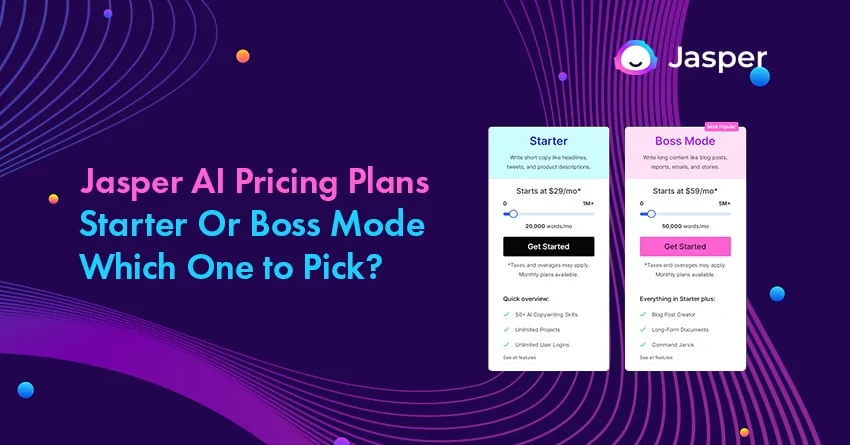

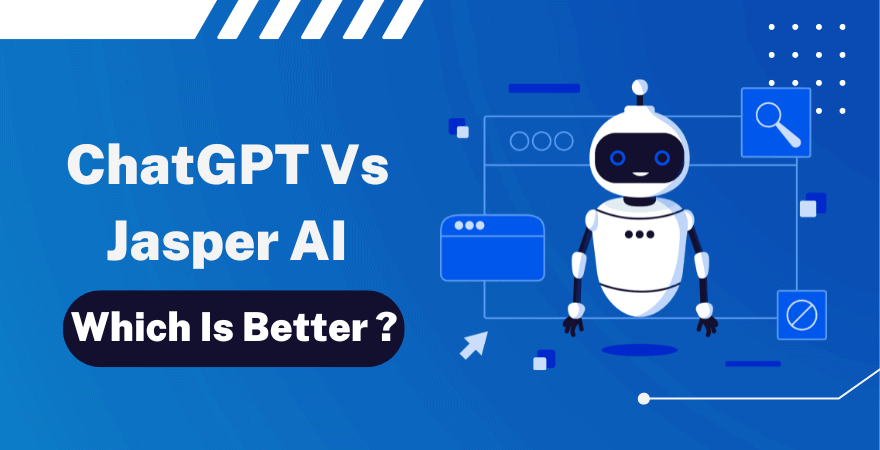
AI Rytr writer tool Really Help us to Create Content in Blog, Thanks For Sharing
Hey, its been very great rytr is the best AI now a days and technology been prospect its really great