![Grammarly Review [2026]: Is It REALLY Worth It? (For Whom?)](https://bloggerspassion.com/wp-content/uploads/2019/12/grammarly-review-300x157.jpg.webp)
Product Name: Grammarly
Summary
Grammarly is the best Grammar checker tool with auto-correcting and tone suggestion features. However, it’s not perfect and comes at a premium price. It’s great for content creators, students, and business professionals but not for fiction or creative writers.
Pros
- Great user interface
- On-the-fly editing and auto-correct feature
- Smooth integrations with major platforms
- Tone suggestions for different writing style preferences
Cons
- Costlier than other grammar checker tools
- Plagiarism Checker is not perfect
- Still needs human editing
Grammarly is a great tool. But certainly, it has some drawbacks…
And one of the BIGGEST drawbacks is its premium price tag.
So you might wonder, “Is it actually worth the investment?”
Well, worry no more because, in this Grammarly review, I’m ready to share my HONEST thoughts about the tool after using it for more than 4-5 years.
I’ve tested it across ALL key aspects like user interface, accuracy, features, and integrations. Plus, I’ve compared it with its top competitors like ProWritingAid and others.
Ready to find out if Grammarly fits your needs and budget? Keep scrolling…
Table of Contents
- What Is Grammarly
- Grammarly Review 2026: Features That Actually Matter
- What Grammarly Is Not?
- What We Like About The Tool (The Benefits You’ll Get)
- What We Don’t Like About The Tool (The Drawbacks To Watch Out For…)
- Pricing Plans Breakdown
- Grammarly vs. Other Alternatives (ProwritingAid, Quillbot, WordTune, Hemingway)
- For Whom Grammarly Is Worth It (And For Whom It’s Not)
- Final Thoughts
What Is Grammarly

Grammarly is a grammar checker tool that auto-corrects your mistakes so that you can write better and error-free emails, essays, articles, and any online content.
It has been a popular Grammar checker tool for over a decade since its launch in 2009. And over time, it has gone through many changes.
But here are the five key features that make it really stand out:
- Superb integration with Gmail, Google Docs, and more (so whether you’re writing an important email or a long article for your client, you’re covered.)
- Auto-correction on the fly means you can focus more on the core message of your content rather than the grammar itself.
- Detecting common errors, including correctness, clarity, tone, and more, ensuring more granular grammar checks.
- Give tone suggestions for your text (so you know whether you have written a formal copy or a casual content piece – suitable for writing in different situations).
But that’s just a high-level overview. Now, let’s dig deeper into each feature and how it can help you in your daily writing.
Grammarly Review 2026: Features That Actually Matter
1. Auto Correction With Detailed Review Suggestion
One of the most important selling points of Grammarly is its on-the-fly auto-correction.
Plus, once you edit your document through their app online, you get more detailed suggestions:
Here are some key suggestions you get:

- Correctness: Takes care of all the obvious grammatical mistakes, making your content error-free and smooth.
- Clarity: Helps you cut down the word count of your piece. Reduce fluff. And make the piece more concise.
- Engagement: It suggests all the overused words and gives you better word suggestions to give your copy more variety and flavor. However, I don’t like this feature as it doesn’t work as expected. More about this is discussed in the drawback section.
- Delivery: It helps your piece sound more confident and effective by suggesting appropriate restructuring to match the tone.
- Style Guide: Ensures you maintain the pre-set Custom style guide (but only available in Grammarly business.)
Along with these, you get a detailed score of your piece. A score above 90+ is considered a good standard benchmark score in the content marketing industry.
Pro-Tip: If you’re a freelance content writer, remember that some clients will often ask you whether your piece is edited with Grammarly Premium.
So, if you’re a serious content writer and often provide high-quality writing services to your clients, look no further. It’s a must-have, industry-standard tool worth investing in. Go, get it!
2. Seamless Integration With All Major Apps And Websites

Here’s a list of all popular websites and apps that Grammarly seamlessly integrates:
- Gmail
- Google Docs
- Microsoft Word
- Slack
- Chrome
- PowerPoint
And more… It integrates with more than 500K+ apps, to be precise.
The benefit of this feature is you can edit your written content in each of those apps without leaving those apps.
For instance, after installing the Grammarly Chrome extension, Grammarly will start its auto-correcting job on the fly whenever you write something online.
Now, is that integration all good and seamless everywhere?
Yes, kind of… (more on that ahead)
But overall, and specifically with Gmail and Google Docs, you get a solid integration. So, you can write emails or articles and proofread them later on with Grammarly without opening an extra tab.
3. Custom Style Guide For Maintaining A Standard Brand Voice

Now, this feature is only available if you purchase the Grammarly Business.
But it’s a helpful feature if you’re working in a company with several team members.
The custom style guide feature helps you maintain a consistent brand image in all written communications with your target customers.
For example, let’s say you run a big brand, and your customer service department often has to communicate with your end users.
Now, you can create standard operating procedures and guidelines for replying to and communicating with your customers.
But what if you could bake all those in a particular tool itself?
Imagine a tool with all your guidelines in an automated system that auto-corrects the texts according to your brand’s preference? That’s what the Custom Style Guide feature does.
In short, it’s a great feature for enterprises and big brands. But not so much for individual users. With that said, the next feature is helpful for all users that’s worth knowing.
4. Tone Suggestions To Match The Right Tone As Per The Context

Let me explain:
So, when you write anything, you write based on the context. Right?
An email for a job post or an academic paper will have a significantly different tone than a Social Media Post you’re writing for your friends and followers. Isn’t it?
That’s where the tone suggestion feature comes in.
Here’s a list of all the tones you will be able to see for your written piece:
- Formal
- Informal
- Confident
- Optimistic
- Encouraging
- Surprised
- Cooperative
- Empathetic
- Friendly
- Curious
- Assertive
Checking with the tone feature every time – after you write your text will help you match the correct tone with the correct context.
And that, in turn, means you will be leaving a good impression in front of the person you are sending the text to (imagine this: the last thing you’d want to do is send a message in an informal tone for a job application that expects a formal tone.)
But what if you want more help?
5. The New AI Assistance With Grammarly GO

With the massive popularity of AI, Grammarly has also introduced its new generative AI feature, which is seamlessly integrated with the tool.
The main goal of this feature is to provide you with the convenience of AI at your fingertips.
You don’t have to open another browser; you can prompt directly while staying in the same tab.
Here’s what it does:
- It’s like ChatGPT or any generative AI you’ve used. You prompt it and get the text response within a few seconds.
- You can then improve it using different tones, such as encouraging, confident, friendly, or more.
But remember, there’s a limitation on how much you can use the AI feature as follows.
| Plans: | Grammarly Go Prompts: |
| Free Version | 100 Prompts/month |
| Premium Version | 1000 Prompts/month |
| Grammarly Business (Teams) | 2000 Prompts/user/month |
| Grammarly Business (Enterprise) | Unlimited |
Now picture this:
You’re writing an email. Suddenly, as you end the email, you feel you can improve your tone of voice. So you hit the Grammarly Icon, give a text prompt with your required tone suggestion, hit enter, and get the suggested text. It’s that easy! Then, if you like, you can insert the text. And that’s it.
Sounds simple? Yes. Sounds convenient? Yes. Yes. Yes. But you can easily do that with ChatGPT or Claude with better prompts, anyway. (And hey, it doesn’t take much effort to open another tab and copy-paste your text from there, right?)
6. Plagiarism Checker

Another interesting feature that Grammarly offers is the Plagiarism Checker.
When you write online, it’s easier for you or someone from your team of writers to plagiarize the text from the source (yes, it happens sometimes–even unintentionally).
So, checking your text through a plagiarism checker tool is a good practice. It will check the originality and uniqueness of your text compared to other articles online.
Now, here’s the thing:
Grammarly’s Plagiarism checker is decent but could be better. Its accuracy is not impressive.
It lets you know whether your pasted document text is unique. But sometimes, it also gives you some weird suggestions.
For example, you wrote a line that, by chance, happens to be a popularly used sentence in online writing. Then, the Grammarly plagiarism checker will even catch those and detect them as plagiarism. But essentially, they are just plain original text written by you.
And you might often come across situations like this… let’s say, you wrote a gardening article. However, the source links that Grammarly suggests for plagiarism are from a tech article or a finance article with no relation to your main topic of writing.
So, long story short, it doesn’t always give you refined suggestions.
Sure, it will catch obvious plagiarism.
But for more accurate suggestions, I recommend going with Copyscape – the industry standard plagiarism checker tool.
Many agencies and digital marketing firms rely on Copyscape to check the final piece of content before sending it to their clients.
Now, before you decide whether to buy Grammarly, let’s look at what it is not so that you can set the right expectations from the tool.
What Grammarly Is Not?
1. It’s Not Magic Grammar Paraphraser Tool
Unfortunately, if you think Grammarly will completely rephrase or proofread your writing, that’s not the case.
For that, you’d have to use better prompts and take the help of AI tools like ChatGPT, Claude, or Human Editor. (Sidenote: WordTune or Quillbot are two great options if you’re looking for a paraphrasing tool to put your words in a better way.)
Grammarly is best at polishing your writing, brushing it up, and making it more concise and clear.
2. It’s Not Good For Creative Writing
Another thing that Grammarly really struggles with is picking up the nuances of human writing, especially when you do excessive creative writing.
Now, you get all these setting options in your Goal settings in the app (in the Grammarly premium version):
- Academic
- Business
- General
- Casual
- Creative
So, indeed, there is a creative option to toggle on. But in reality, some suggestions will often be off. You will feel that your text sounds more natural without making the suggested corrections. So that’s what it is.
Work on its suggestions, but don’t accept all of them without paying close attention (because chances are, some of them won’t match the context properly).
What We Like About The Tool (The Benefits You’ll Get)

What I like the most about Grammarly is its user experience. Whether using their app or even using it on the go, it always makes me feel like I’m using some next-level tool.
It’s just SO easier to accept those recommendations given by the tool.

Plus, the best part is that when you use their app, you can learn more details about each of their suggestions.
It will help you catch your mistakes, be more conscious of them, and prevent them from happening again.

As a result, your writing skills will improve over time.
Cool, right?
Another great thing is their tone suggestion feature, which I have already explained in detail in the features section.

You see, when you’re writing online, matching the perfect tone is super crucial. You never know how your written text might sound to the person sitting thousands of miles away from you.
So it’s essential to hit the right tone for better communication. And their Tone checker feature, never lets you down in that aspect.
In our tests, we found 98% of the time the tone checker predicted the right tone. So we really like that feature.
Another thing worth mentioning is their integration. Whether I write articles on Google Docs or important emails, it autocorrects my texts seamlessly.
I don’t have to worry anymore about that extra comma or typo I missed correcting. Grammarly is there to help. I just need to accept its suggestions and move forward with more polished writing.
What We Don’t Like About The Tool (The Drawbacks To Watch Out For…)
First, it’s the COST. The yearly plan for Grammarly is $144. It would have been great if the tool was a bit more budget-friendly.
Another thing is that even though Grammarly has the best integration systems and auto-suggestion features, it’s not perfect for all writing styles.
Sometimes, you will get odd suggestions that are not worth accepting.
The tool works based on an algorithm. And any algorithm works on a set of patterns on which it has been trained overtime. So the result is often you get suggestions that feel templated.
For instance, for a particular set of words, I often get the word “significant” in its engagement suggestions. But the thing is, this suggestion doesn’t fit well in all writing contexts, as you can see in the following screenshot.

Now tell me, the first one sounds good or the second one, tell me:
- Smooth integrations with major platforms
- Smooth integrations with significant platforms
(Hint: I like the first one – “significant platforms” sounds too awkward than “major platforms,” right?)
There are many subtle nuances in human writing that vary according to different contexts. While tools like Grammarly have come far, they are still not fully accurate in giving the absolutely best recommendations all the time.
8 out of 10 times you will get great suggestions. But be prepared to intentionally disregard some suggestions and stick with your original piece if you feel you did the right job with writing that section.
Finally, even though I said it has the best integration system in the market, there’s still room for improvement.
I’ve been using Grammarly for quite a few years. And over the years, Grammarly has really worked on its integration capabilities.
For instance, a year back, I noticed that Grammarly’s integration wasn’t that great while writing articles on Google Docs. It used to bog down my webpage.
Also, sometimes I noticed that even if I clicked on a suggestion, it didn’t happen in the document in real-time.
So, I had to manually go in and update those changes.
But recently, I noticed that their integration with Google Docs has greatly improved.
Now, whenever I open Grammarly suggestions, they appear on the right sidebar, and everything feels smooth and streamlined. My suggestions also work better now, and the mistakes are auto-corrected properly in the document.

So that’s a great thing. But the thing is, there is still more scope for improvement here.
For instance, when I work on WordPress and keep the Grammarly Chrome extension turned on, it really slows down my content editing process…(that’s why I prefer editing my documents with Grammarly in their app or Google Docs itself.)
Secondly, another issue I noticed was technical glitches and slow loading while using it on LinkedIn. I had to turn the extension off on LinkedIn just so that I could reply to the messages faster without any glitches. So that’s something to keep in mind.
But overall, for the most part, you will see a good level of integration. Just don’t expect it to work at lightning speed on other platforms (except its app.) It can take a few seconds to load, analyze your texts and give relevant suggestions. You get the idea…
Pricing Plans Breakdown
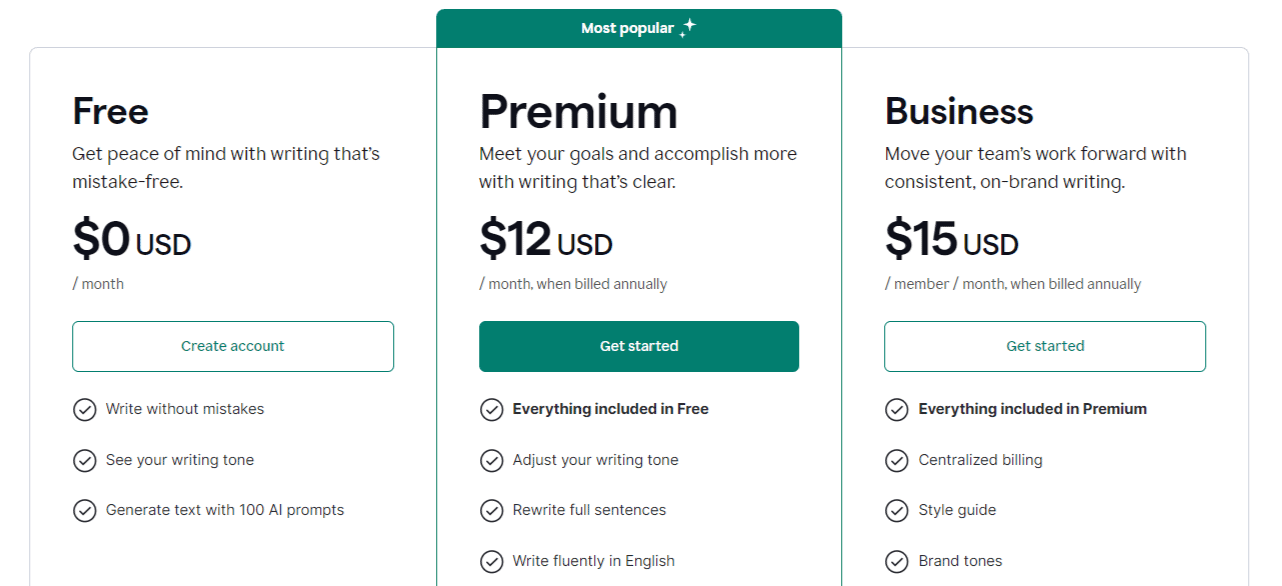
Grammarly offers three plans as follows:
| Comparison | Free | Premium | Business |
| Annual Pricing | $0 | $12/month | $15/month |
| Basic Auto-Correct | YES | YES | YES |
| Clarity Improvement | NO | YES | YES |
| Plagiarism Check | NO | YES | YES |
| AI Prompts | 100/month | 1000/month | 2000/user/month |
| Tone Checker | YES | YES | YES |
| Tone Suggestion | NO | YES | YES |
| Style Guide | NO | NO | Yes |
- Grammarly Free: It’s a must-have if you write anything online (even its basic auto-correct feature is great at catching those unwanted typos. So don’t worry, go install it now if you haven’t already!)
- Grammarly Premium: Best for bloggers, content creators, writers, and business professionals who prefer clearer and polished writing.
- Grammarly Business: Ideal for large teams that value the style guide feature in particular.
In short, yes, it is. And here’s why:
The Free version only offers basic error correction, such as comma placement, hyphenation, proposition alignment, capitalization, proper word choice, and basic phrasal correction, along with suggestions in these areas.

Compared to the built-in suggestions in Google Docs or Microsoft Word, Grammarly’s free version definitely offers more. So, for light users who are not heavily into writing, it’s sufficient.
But still, without the premium version, you’ll be missing out on many helpful features and grammar corrections.
The biggest benefit of Grammarly Premium is that you get more detailed clarity improvement suggestions (the free version only offers limited clarity improvement-related suggestions).

But why is that important?
Well, your text becomes more concise and clear with the “clarity” improvement suggestions.
Plus, with the Premium, other features also become available – like the tone suggestions, engagement suggestions, delivery suggestions, and the plagiarism checker.
If you really use the Grammarly free version daily, and want better and more polished writing, it’s totally worth it to upgrade to its Premium version.
Grammarly vs. Other Alternatives (ProwritingAid, Quillbot, WordTune, Hemingway)
| Tools: | Quick Overview: |
| Grammarly | The Best For Grammar Correction |
| ProWritingAid | Cheaper Alternative To Grammarly With In-Depth Suggestions |
| Quillbot | The Best AI Paraphrase Tool |
| Wordtune | AI Paraphrasing Tool Similar To Quillbot |
| Hemingway | Best Readability And Content Flow Improver |
Grammarly is hands down the best grammar checker tool in the market right now despite all the drawbacks we discussed earlier.

ProWritingAid is the only tool that comes close to Grammarly in terms of features. But it doesn’t have that same user experience as Grammarly.
When I used ProWritingAid, I found that there were just too many suggestions and toggles I had to sift through. Plus, the user experience wasn’t that smooth as it was with Grammarly. It just felt a bit more clunky and overwhelming compared to Grammarly.
The other tools in the industry are Quillbot and Wordtune. But they are AI paraphrasing tools that help you reword your texts in a variety of tones and styles.

So, although you get suggestions just like you get with Grammarly, they don’t work heavily on correcting grammar mistakes, particularly as Grammarly does.

Now, Hemingway is another great tool that helps improve the readability score (a metric that measures how easy it is to read your text) and the flow of your writing.
They have also added an AI suggestion feature to their Hemingway Plus edition, which is really helpful for getting suggestions.
Previously, you would only know what sentences in your texts were passive, what sentences were too complex, had more fluff, and all.
But now, you can also easily fix each of the issues with AI-suggested text that matches your writing style. Cool, right?
However, it’s not a free feature.

You have to pay $10 per month ($8.33/month when you choose the annual plan) to get 5K AI suggestion texts per month (costs closer to Grammarly Premium.)
In a nutshell, Hemingway is more like a paraphrasing tool, while Grammarly stands out as a premium grammar checker tool with its auto-correct features and seamless integrations.
For Whom Grammarly Is Worth It (And For Whom It’s Not)
It depends on the use case. If you’re a blogger, content writer, copywriter, editor, student, or business professional, then it’s absolutely worth it for you (despite being a bit expensive.) Go get it, you won’t regret
In fact, over the years, Grammarly has turned out to be one of the standard grammar checker tools in the industry.
Just like Google Docs is for writing and WordPress for hosting websites, Grammarly has turned out to be one of the best and most reliable tools for checking grammar in the industry.
That is not to say that Grammarly doesn’t have any drawbacks. There’s still a lot of scope of improvement with its features like the suggestions, plagiarism checker, and integrations.
If you’re really tight on budget, then go with an alternative option like ProWritingAid instead.
But if you can still stretch your budget a bit, I highly recommend going with Grammarly Premium. It is the industry standard tool that you can’t miss, especially if you provide writing as a service to your clients. Most of your clients will expect you to proofread your text with Grammarly.
But if you’re a book author (especially if you’re into fiction or more into creative writing), you will still need more help from experienced Human Editors.
They are the ones who can pick up the subtle nuances of such writing styles better than any tool. Just checking off the Grammarly suggestions won’t be enough.
And guess what? Most suggestions would start going off the track as soon as you start getting more into complicated sentence structures.
ProWritingAid is preferred among fiction writers because it tends to give better, more tailored, and more detailed suggestions for authors.
However, besides fiction and creative writing, Grammarly is the best option. The biggest factor is its awesome user interface with all the premium features.
Final Thoughts
So, is Grammarly really worth it?
In this Grammarly review, we saw all six key features of Grammarly, from its auto-correct to its integrated AI tool and plagiarism checker feature. We also covered its benefits and drawbacks in detail, sharing our experience and insights.
Finally, we looked at its alternatives and how it stacks up against other popular tools in the industry. Ultimately, the decision is up to you.
But from my experience, I’d say if you don’t mind spending a bit of extra money and writing online is part of your day-to-day activity, then Grammarly is totally worth it.
Sure, there are alternatives. Sure, it has its own drawbacks, which we already discussed in detail earlier in this post.
Currently, however, no other tool offers a seamless user experience or benefits like Grammarly.
Writing error-free posts, creating effective content, and communicating clearly with others – Grammarly helps me in all those areas. That’s why, despite all its drawbacks, I’ve been using the tool for years.
So don’t wait anymore… go get it and start the work.
If you are still confused, try Grammarly’s 7-day free trial to get hands-on experience with the tool.
In the end, it’s just a TOOL for assistance. The real magic is in your hands!


Hi Anil,
Thanks for this amazing Grammarly review. Grammarly is definitely worth the money. We’ve been using Grammarly for six years now, and it’s been a game-changer for our writing. The real-time grammar and spell check are so handy, especially when we are working on important documents. It’s like having a writing assistant by our side!
The title is really amazing with the beautiful line “Most Incredible Tool” yes this one is really nice. Grammarly is one of the most Most Incredible Tool for writing and it also helps to increase Writing Skills as this shared the wonderful words for Grammarly.
This post as Review for Grammarly is really nice.
Seriously this tool is must for bloggers. It not only helps in writing error-free but also saves from embarrassing moments. Not just bloggers, professional should also use this to avoid errors in emails and other letters.
Hi! I have never used this grammar check tool, but I hope it is really so helpful for students as you told here. I keep thinking that it is difficult to find such a tool which can check analyze all the possible mistakes you have made in your text. Unfortunately, not every student can allow himself to use a paid service because they are lack of funds, but I will certainly try this seven-day free trial offered to all the users. Thank you so much for sharing this useful and helpful information!
Useful article for those who don’t have idea how to use grammarly. screenshot on this page make it more visible. Thanks
Hi Anil
Nice article and yes anil it’s very important that our article is free of any spelling mistakes along with grammar and punctuations and if the article is free from such errors then it will really enhance our blog and our readers will love this also
This was a genuinely informative article Sir, looking to use this tool in the future! 🙂
This is a must have extension for bloggers, but Full version is too costly.