The email marketing industry still has potential. For every dollar spent, marketers earn an average of $36.
The success depends on your strategy, but these days a good email marketing tool holds an equal percentage.
Literally hundreds of free and paid email marketing services are out there.
Which one is best? Please find yourself in the list below as I put something for everyone.
To be honest, it is very difficult to tell. All tools have their flaws. Just open up Reddit and the reality is all yours.
Some have deliverability issues, while some have huge hidden costs.
One mistake could destroy all your email marketing efforts and investment.
I’ve tested a bunch of the best email marketing services and shared my experience in this post.
I specifically tried popular tools that fit different categories.
So whether you’re a complete beginner or looking for something powerful for your eCommerce store, you’ll definitely find a tool in this list that matches your needs.
I also shared words on their deliverability, user experience, and AI features.
Here are the best email marketing tools 2026:
- Hostinger Reach – Best for Small Business
- Kit.com – Best for Bloggers & Content Creators
- Beehiiv – Best for Newsletters Campaigns
- GetResponse – Best for Online Stores
- ActiveCampaign – Best for Enterprises
- Brevo – Best for Email & SMS Marketing

Table of Contents
- 1. Hostinger Reach – Best Email Marketing Tools for Small Business
- 2. Kit.com – Best For Bloggers & Content Creators
- 3. Beehiiv – Best For Newsletters Campaigns
- 4. GetResponse – Most Feature Packed for eCommerce Stores
- 5. ActiveCampaign – Enterprise Level Email Marketing Tool
- 6. Brevo – Best For Email Plus SMS Marketing
- How to Choose the Best Email Marketing Tool for Your Business?
- FAQs About Best Email Marketing Platforms
- Final Words
1. Hostinger Reach – Best Email Marketing Tools for Small Business
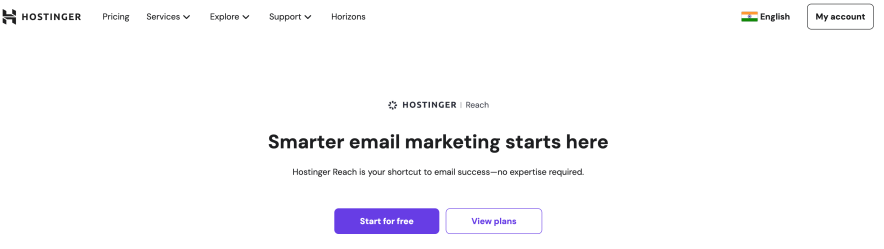
- Free Trial: 100 Subscribers and 200 Emails Per month (Valid for 1 year)
- Money Back Policy: 30 Days
- Key Features: AI Powered Email Template Creator, Built-in Automation, Real Time Analytics, Website Builder & WordPress Integration, Contact Management, and more.
Hostinger Reach is a newly launched email marketing tool from Hostinger, the well-known web hosting company.
I’ve put Hostinger Reach in the number one spot mainly because it’s built for complete beginners or for people who just want to set up email marketing quickly and start sending emails without too much hassle.
And yes, this is one of the affordable email marketing services as well.
One of the best parts is their AI-powered email templates. All you need to do is share your idea for the email, and the tool will generate a ready-made template for you.
This saves a ton of time on design.
You just have to tweak the basics like your brand logo, colors, or text, and you’re good to go
I don’t find this simple and quick email setup in other email marketing solutions.
Starting with this email marketing tool is easy. All I have to do is sign up for Hostinger and then start a free trial to Hostinger Reach.
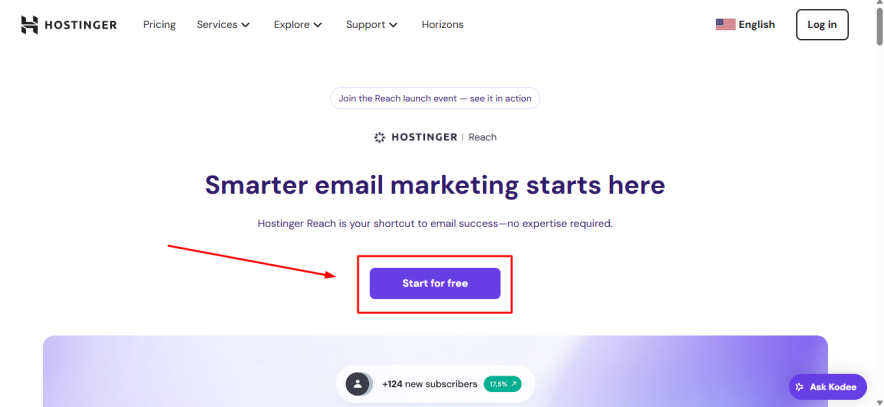
Unlike other tools, Hostinger Reach has a simple UI with only the necessary options. It appears that I walk through a step-by-step wizard until reaching an email sending stage.
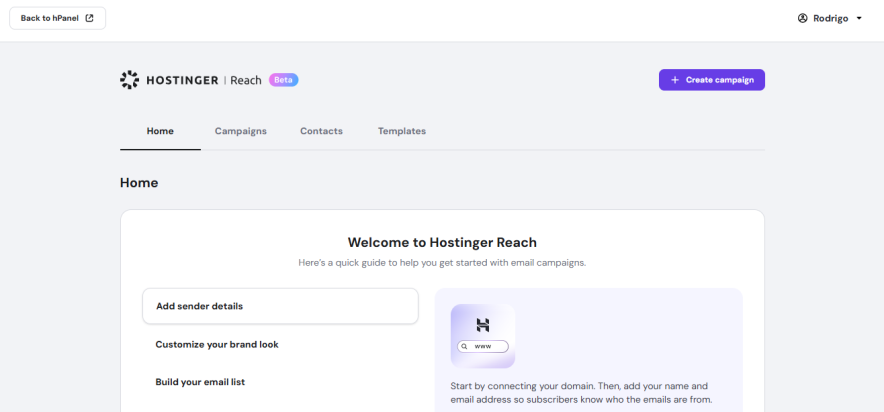
Before sending emails, you need to connect your domain. The process is a button effort.
When I am done filling in information like Sender name, Sender address, Business details, Brand color, etc., this tool asks me to import contacts. Alternatively, I can also manually add email recipients.
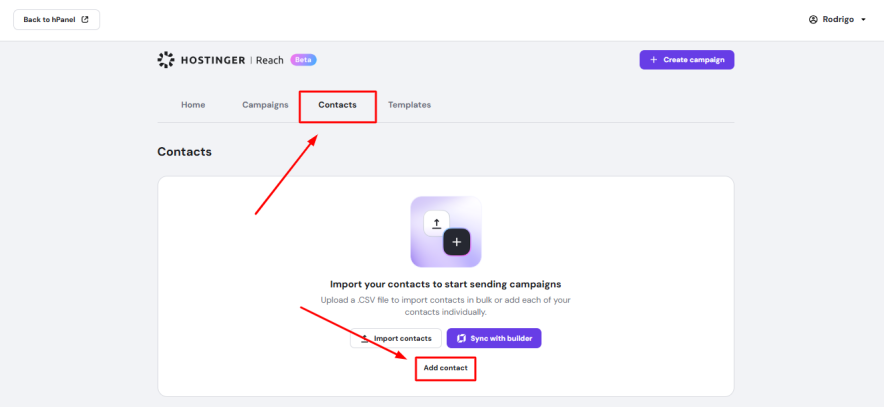
I gave a Newsletter idea to Hostinger Reach then it generated an Email template quickly.
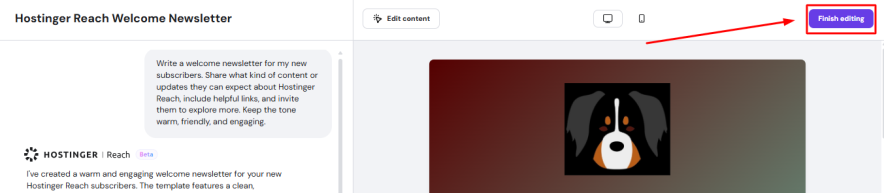
I am only disappointed with advanced segmentation.
Pros And Cons
Based on my experience, here are some pros and cons of Reach:
| Pros | Cons |
| Tracking reports are easy, as you can access Open rate, Click rate, Click to open rate, Unsubscribe rate, etc. | Reach email marketing tool is in the developing stage, hence you don’t find advanced segmentation, customization, and automations. |
| Zero technical knowledge is required for sending an email with this tool | Lots of features are yet to be introduced. |
| Affordable in the market | |
| Migration support is there | |
| Contacts can be imported via CSV |
Since it’s still a growing tool, Hostinger is offering a special trial for beginners to test it out. With this, you can add up to 100 unique subscribers per month and send 200 emails for 1 year.
Additionally, they include 20 AI-generated welcome messages completely free.
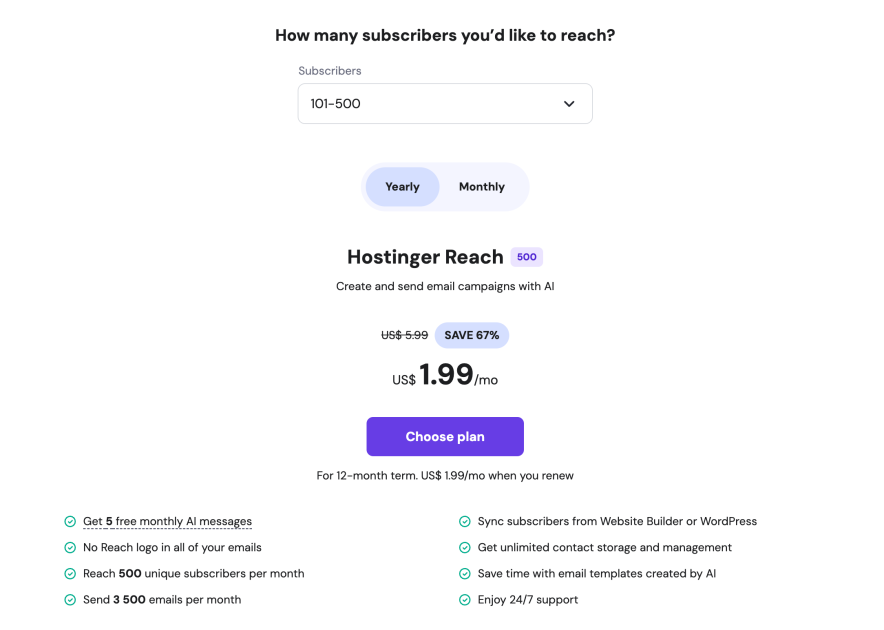
And if you want to explore paid plans, then the pricing starts from just $1.99/month.
2. Kit.com – Best For Bloggers & Content Creators
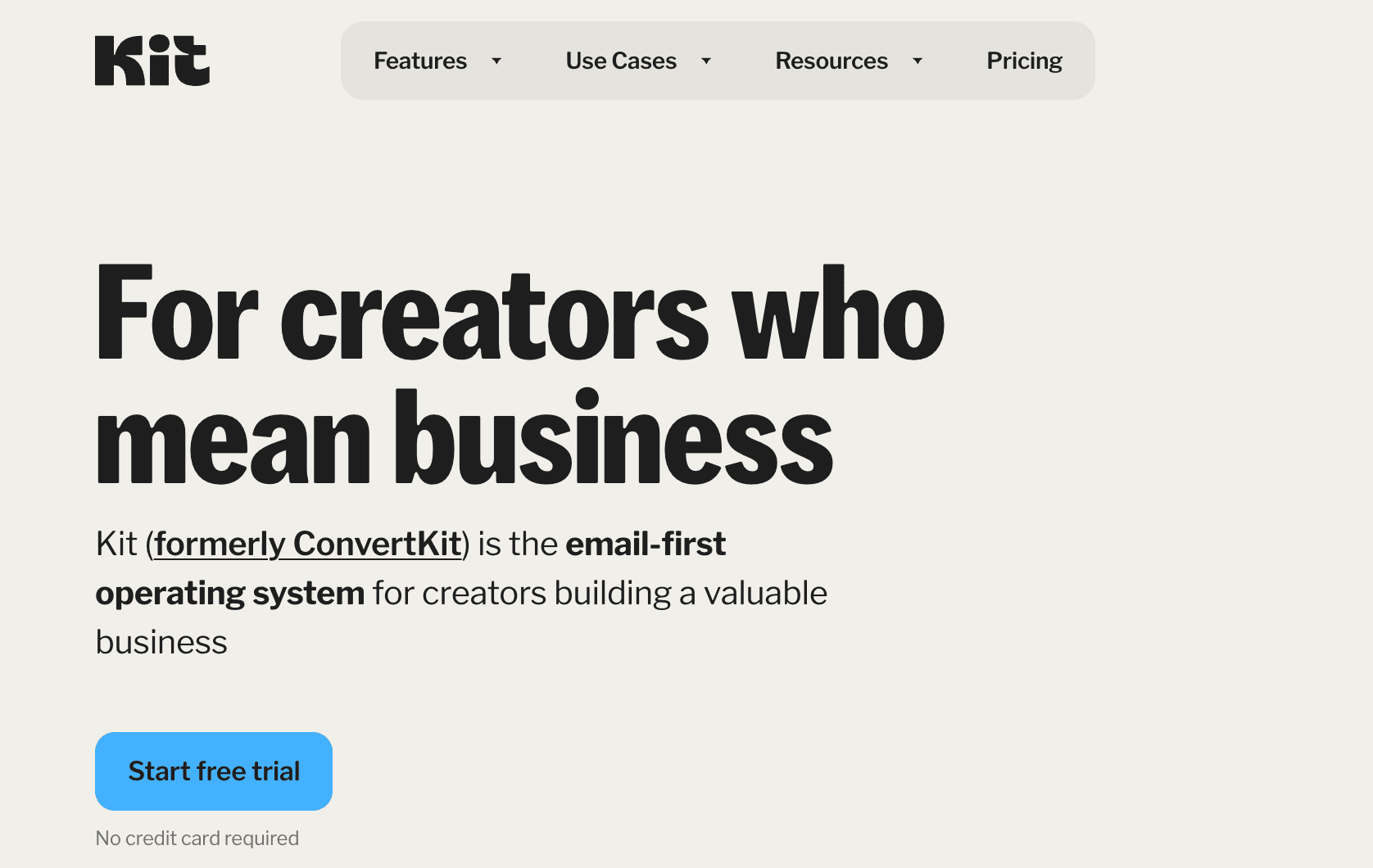
- Free Trial: 14 Days
- Free Plan: Up to 10k Subscribers
- Money Back Policy: 30 Days
- Key Features: Visual Automations, Email Sequences, Landing pages, Opt-in Forms, Email Broadcasts, Audience Tagging & Segmentation, Newsletters, 100+ Apps Integrations, Polls, and more.
I’ve been running my blog full-time for years now, and Kit.com (which you might remember as ConvertKit) has been my go-to email marketing tool for over half a decade.
Kit is built with content creators in mind, not just in theory, but in practice. You’ll see it being used by big names like Tim Ferris, James Clear, and even Lil Jon.
The platform is essentially an all-in-one hub for creating landing pages, running email campaigns, segmenting your audience, and sending newsletters.
The biggest thing for me? Kit takes the stress out of email marketing. I can spend less time struggling with tech settings and more time actually creating content.
Although there are a few quirks, such as limited customization options for email templates, the overall experience has been smooth.
You can create impactful emails, landing pages, and forms in minutes with their intuitive interface.
Kit.com Good Things:
Ratings: 4.4 on G2
The interface is beginner-friendly yet powerful. The dashboard provides a bird’s-eye view of my campaigns, top-performing forms, subscriber growth, and essential statistics.
From here, I can quickly create new landing pages, send a one-off broadcast, or set up comprehensive automation sequences.

Kit splits its email-sending tools into two main types: Broadcasts (one-time emails) and Sequences (a series of emails sent over time).
I usually use Broadcasts for things like webinar announcements, product launches, or sharing a new blog post.
Creating either is straightforward in the Kit email marketing tool.
For a broadcast, I just hit New Broadcast, land in the editor, and start writing. There’s even a handy A/B testing toggle to test subject lines without jumping through hoops.



Kit.com also offers visual automation.
Its visual automation builder makes it easy to map out funnels and personalize the journey for each subscriber based on their actions.
Whether that’s tagging someone, moving them to a new sequence, or sending a perfectly timed email, the process is surprisingly painless. You can start with a pre-built template or go full DIY from scratch.

I also use Kit Landing Page Builder for my eBook business. It allows me to create professional-looking sales pages to promote products or capture leads with just a few clicks.
Once you select a template, you can customize the headline, copy, and images to align with your brand.

As a beginner email marketer, I’ve had a great experience with Kit.com. It also provides visual reports that show me how my campaigns are performing.

What can be improved:
Kit.com is full of features, and that’s a good thing. But there’s definitely a learning curve when you start exploring advanced segmentation or building complex email marketing workflows.
Additionally, when managing complex, multi-step automations, the interface can sometimes feel sluggish.
Analytics is another area where Kit plays it safe. It covers the basics, open rates, clicks, and unsubscribes. Still, if you’re the kind of marketer who thrives on deep, data-driven insights, you might find it lacking compared to platforms like Drip, ActiveCampaign, or even GetResponse.
Pros & Cons:
| Pros | Cons |
| Generous free plan that lets you manage up to 10,000 subscribers. | A/B testing is more limited compared to other email marketing tools. |
| Over 120 integrations with popular tools and platforms. | Huge learning curve when setting up advanced segmentation or automation. |
| Solid analytics and reporting features to track email campaign performance. | AI-powered email marketing features are still missing. |
| All plans include unlimited emails and unlimited landing pages. | |
| Access to a variety of professionally designed templates for email signup forms. | |
| Built-in eCommerce options for selling products directly from the platform. |
Pricing:
| Plan | Monthly Price | Yearly Price (Save 2 Months) | Subscribers Limit |
|---|---|---|---|
| Newsletter | $0/mo | – | Up to 10,000 |
| Creator | $33/mo | $390/yr (Save $78) | Up to 1,000 |
| Creator Pro | $66/mo | $790/yr (Save $158) | Up to 1,000 |
Explore: Kit Black Friday Deal is Here [Up to 60% OFF]
Verdict:
Obviously, Kit.com isn’t for everyone. If you’re looking for ultra-advanced design capabilities or managing a massive enterprise-level list, you might find it somewhat limiting.
But for bloggers, content creators, and website owners getting serious about email marketing, Kit is excellent. I am using it because it is simple and gives me the tools I need (like automation and segmentation) without overcomplicating things.
Regarding deliverability, Kit maintains an average of 87%, which is quite impressive.
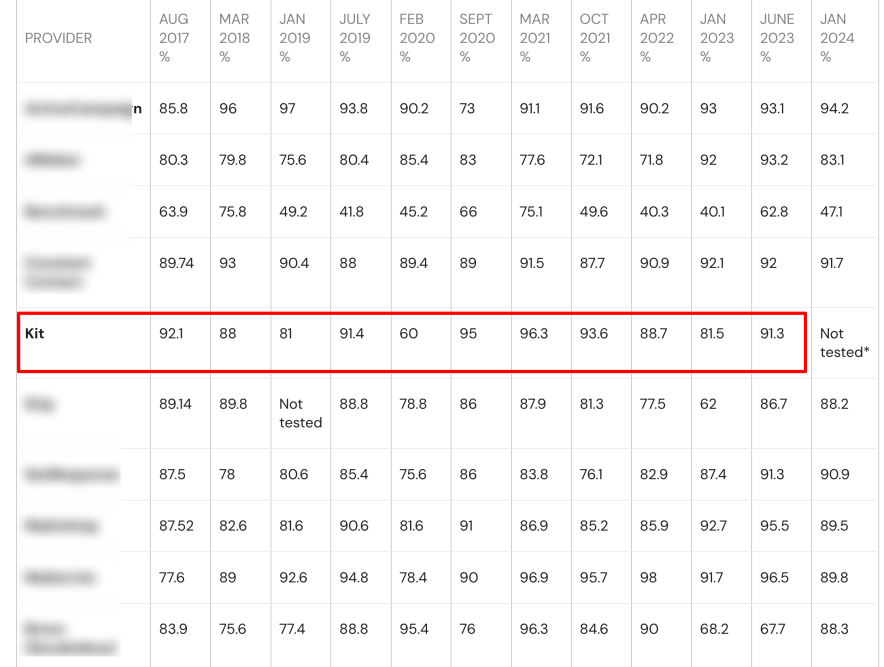
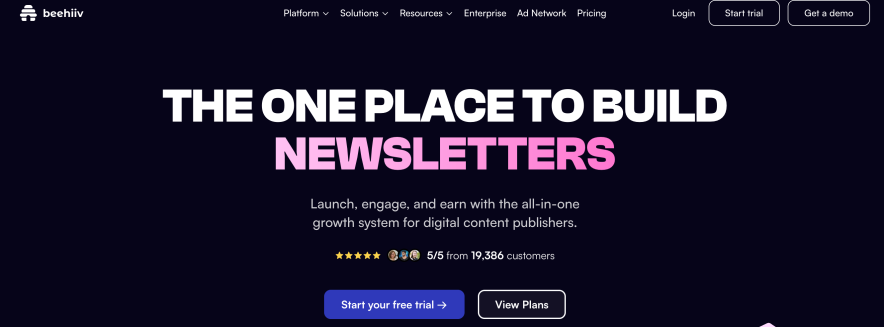
- Free Trial: 30 Days
- Free Plan: Up to 2500 Subscribers
- Money Back Policy: N/A
- Key Features: Custom Newsletters, Landing Page Builder, Custom Website & Domain, Analytics, Paid Subscriptions, Email Automations, Surveys & Polls, Beehive AI, Sponsorship Storefront, Podcasts, Dedicated Account Manager, and More.
I found Beehiiv through one of the Reddit threads where people were exchanging their newsletter tips. That’s why I decided to try it out.
Most newsletter tools I’ve tried before felt like they were built for marketers first, creators second. I wanted something that made writing and sending emails effortless, gave me absolute control over design, and still offered the kind of analytics that help grow an audience.
Turns out, Beehiiv is more than just a sending tool. It’s an all-in-one newsletter platform that covers everything from design and distribution to promotion, monetization, and tracking ROI.
The best part? You can start for free.
Beehiiv Good Things:
The first thing that struck me about Beehiiv is how easy it is to create a visually appealing newsletter.
I don’t have to fight with a clunky interface to get things how I want. The drag-and-drop builder is easy to follow.
Templates are also provided.
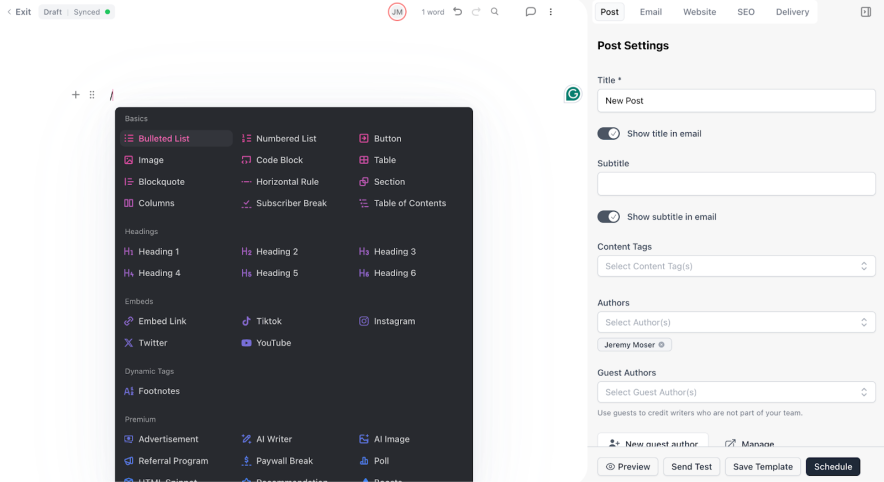
Unlike ConvertKit, Beehiiv offers an in-built Referral program feature. It is not helpful for me yet, but it is valuable for those who want to reward something to their subscribers for referrals.
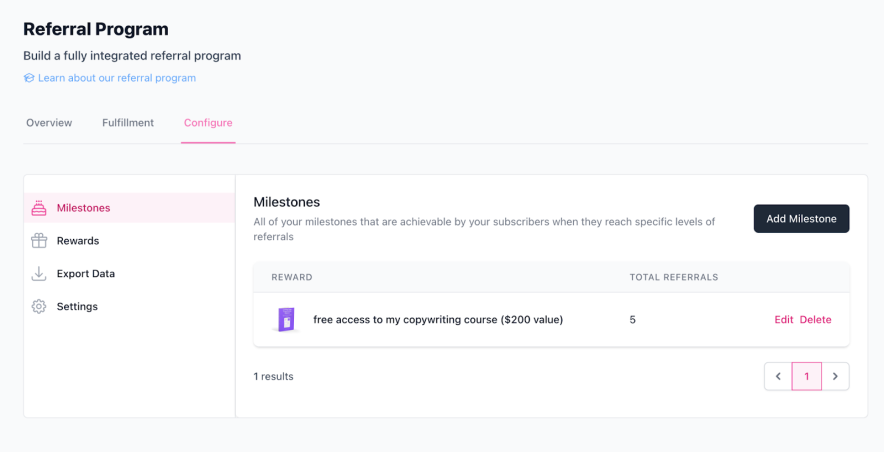
Beehiiv also has customizable landing pages and subscription forms. I also like their Welcome surveys, which can be embedded on my website.
But there is something interesting here which I haven’t found in other best email marketing software.
I am talking about their unique feature “Magic Links”.
But the real game-changer for me is something I haven’t seen elsewhere: Magic Links.
These are special links.
When clicked, sign someone up instantly. No forms, no typing, nothing. If you drop them in your Instagram bio, a blog post, or anywhere else, it’s literally one click and done. That’s huge for conversions because every extra step is usually a chance to lose a sign-up.
Beehiiv Landing page builder feature also has a featured post functionality. It makes it feel more like a blog. People can preview your content before subscribing, which means the ones who do sign up are more likely to actually open your emails later.

I guess this will boost the conversion rates.
Did you know Beehiivv also has this amazing built-in Monetization ad network? It will promote your newsletter in the top networks, which are more likely to bring leads.
This is what running ads should look like!
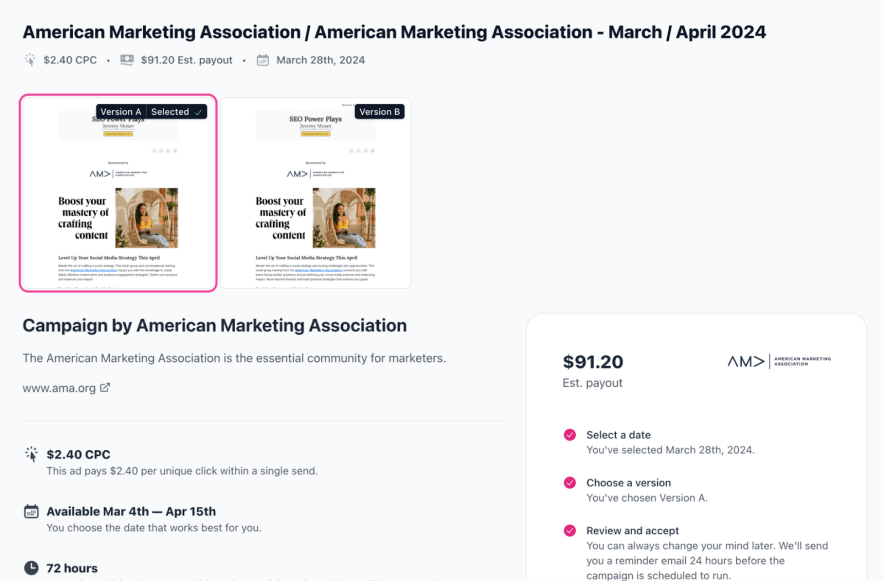
Their Newsletter Builder feature also tracks Tracking Acquisition sources. This is a unique metric and directly impacts your strategic decisions.
If you post content on a bunch of different platforms, knowing exactly where your sign-ups are coming from helps me figure out what’s actually working. That’s what this metric is all about.
Beehiiv Newsletter data analytics reports are OK. I don’t find any issues in analyzing or tracking the Newsletter performance.
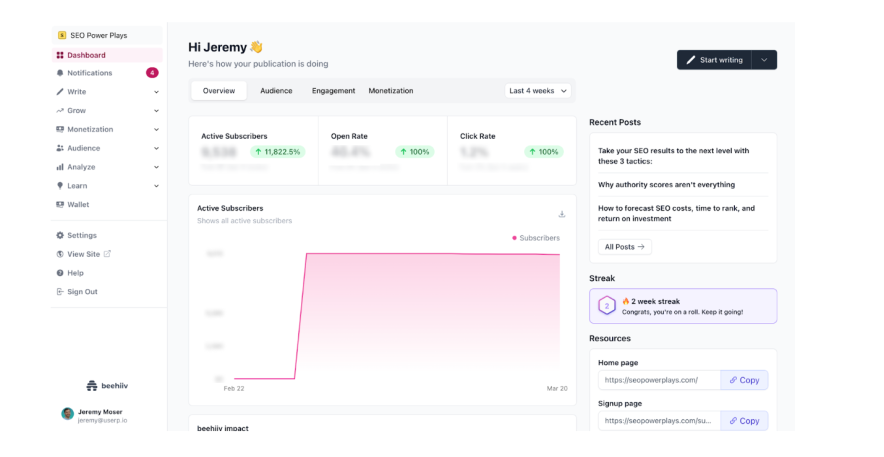
Beehiiv also offers an option to host and build a site on their platform. I suppose some creators benefit from hosting newsletters & sites on the same platform.
Finally, Beehiiv does support Automations. You can create conditions using a visual workflow, and if you want to publish or promote email forms on your WordPress site, then Beehiiv has a dedicated integration for this.
What can be improved:
The only thing that makes me pause is the price. The top Beehiiv plan is $96/month, while Kit’s top plan is $66/month. For some people, that’s a pretty big jump.
Pros & Cons:
| Pros | Cons |
| Super easy setup, free plan available | Expensive! |
| Modern subscriber analytics | |
| Flexible email design options | |
| Features that actually help engagement (referrals, source tracking, recommendations) | |
| Offers a website builder + free hosting as well |
Pricing:
| Plan | Monthly Price | Yearly Price | Subscriber Limit |
|---|---|---|---|
| Launch | $0/mo | – | Up to 2,500 subscribers |
| Scale | $43/mo | $517 billed annually | Up to 1,000 subscribers |
| Max | $96/mo | $1,151 billed annually | Up to 1,000 subscribers |
| Enterprise | Custom pricing | Flexible billing | Custom 100K+ subscriber limits |
Personally, I think the Scale Plan gives the best value if you want all the main features.
Verdict:
Overall, I haven’t seen another newsletter platform pack all these features together in such a simple way.
If you’re just getting started or ready to take your newsletter email marketing more seriously, Beehiiv is worth a shot.
And since they’ve got a solid free plan, you can test it without spending a dime.
<< Try Beehiiv Free for 30 Days >> (Use Coupon: BLOGGERSPASSION for 20% OFF) if needed
4. GetResponse – Most Feature Packed for eCommerce Stores

- Free Trial: 30 Days
- Free Plan: Up to 500 Subscribers
- Money Back Policy: N/A
- Key Features: AI Email Generator, Autoresponders, AI landing pages, Automations, Signup Forms & Popups, Newsletters, Segmentation, Sales Funnels, Web Push Notifications, AI Course Creator, Website Builder, Webinars, SMS Marketing, and More.
GetResponse positions itself as one of the most beginner-friendly newsletter tools, but it’s really the feature list that makes it stand out.
From landing pages and sales funnels to webinars and even a course creator, it tries to be the “all-in-one” solution for anyone running an online store. You’ll be hard-pressed to find another platform that offers this many built-in extras.
Its automation engine is particularly strong. You can build workflows triggered by specific actions — like purchases, link clicks, or even customer location.
Many email tools say they offer automation, but GetResponse makes it easier to set up advanced campaigns without getting lost in complexity. Templates are also there to get you started quickly.
If you’re on the higher-tier plans, you unlock webinars, a built-in CRM, and even an AI course creator, which is not something you typically see bundled inside an email platform.
Additionally, GetResponse has recently introduced AI-powered product recommendations that utilize visitor behavior and preferences to deliver personalized suggestions.
This is pretty smart, especially for online stores, isn’t it?
They also offer an Email generator powered by ChatGPT. Users can generate email copy and subject lines.
GetResponse Good Things:
Ratings: 4.3 on G2
The automation features are a major plus as long as you’re on the right plan.
On lower tiers, you get basic autoresponders for time-based emails like welcome messages or birthday promos.
You can also create drip sequences based on a subscriber’s actions, like clicking a link or making a purchase.
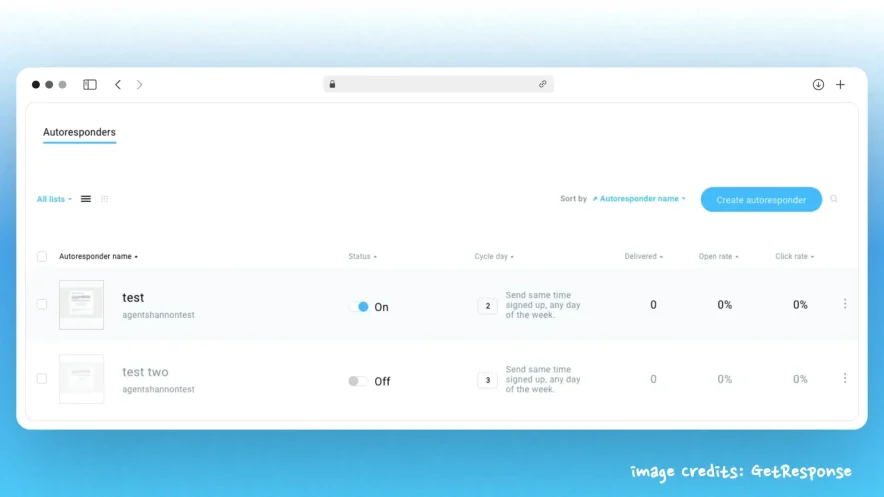
When you upgrade to the Marketing Automation plan (starting at $59/month), things become more powerful: abandoned cart flows, product-based triggers, and customer journey emails are included.
However, there is a catch: There’s no built-in A/B testing inside flows (this is a hidden issue I discovered with GetResponse).
If you are an eCommerce user, then you’ll appreciate GetResponse’s Segmentation features.
You can segment your audience using a wide range of filters, including purchase history, geolocation, and even behavioral data tied to landing page visits. This makes it a great fit for online stores.
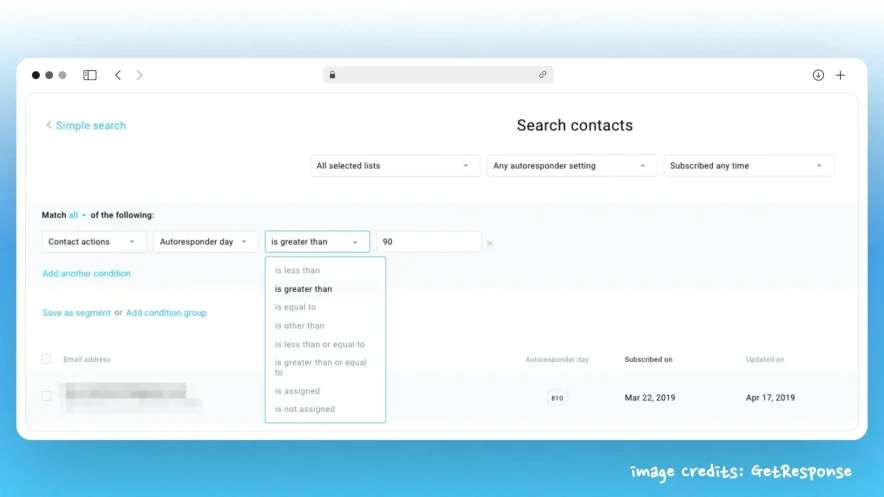
The Conversion Funnel feature is also worth mentioning. It doesn’t just give you landing pages but it also ties everything together with thank-you pages, lead capture forms, and even pre-built funnels (30+ templates for sales, lead gen, and webinars).
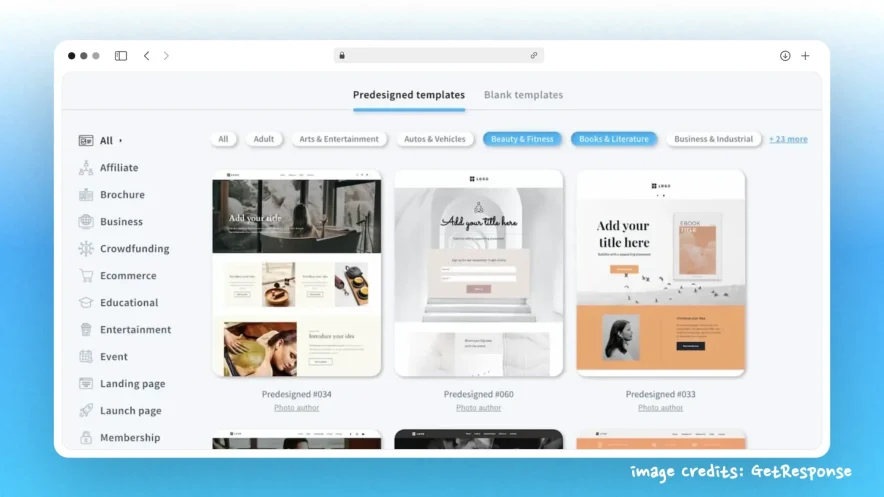
For eCommerce-heavy workflows, GetResponse includes:
- Promo codes synced from your shop
- Abandoned cart recovery emails
- Product recommendation blocks
- eCommerce tagging & filtering
- Order and revenue tracking
All of this is integrated into a dedicated eCommerce dashboard, which supports integrations with Shopify, PrestaShop, Magento, and other platforms.
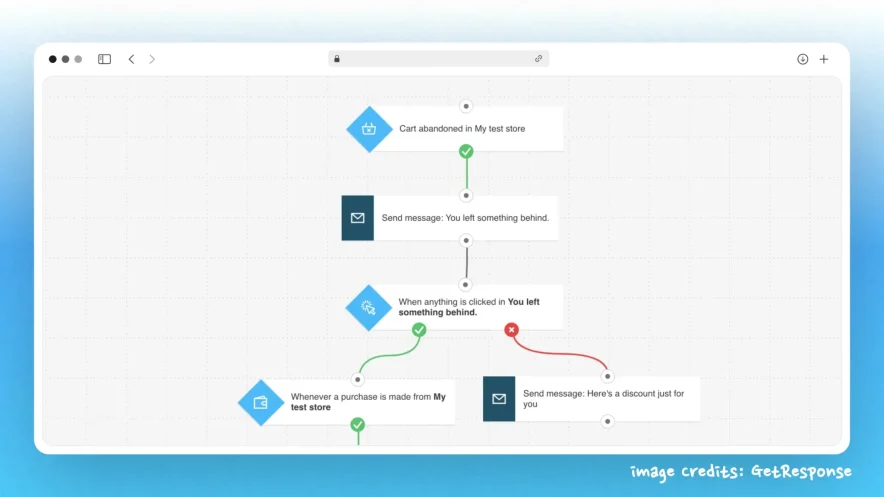
What can be improved:
I found a catch in the GetResponse Segmentation section: If your product or customer data lives outside of GetResponse (say in a SaaS app or membership platform), the advanced segmentation features don’t connect directly. You’ll need Zapier or custom integrations to bridge the gap.
Pricing can also climb quickly. The free and starter plans are limited, so if you want advanced automations, funnels, or eCommerce-specific tools (like abandoned cart recovery or purchase-based emails), you’re looking at $59–$119/month for just 1,000 contacts.
Pros & Cons:
| Pros | Cons |
| Strong lead generation & funnel features | Some users report deliverability issues and confusing billing |
| Visual workflow builder for automation | Advanced automation is only available on higher-tier plans |
| Live chat, ads, and webinar tools included |
Pricing:
GetResponse has a free forever plan that covers up to 500 subscribers. Beyond that, paid plans start at $19/month, and you can test any of them with a 30-day free trial.
| Plan | Monthly Price | Yearly Price |
|---|---|---|
| Starter | $19/mo | $15.58/mo (paid annually, save up to $41/yr) |
| Marketer | $59/mo | $48.38/mo (paid annually, save up to $127/yr) |
| Creator | $69/mo | $56.58/mo (paid annually, save up to $149/yr) |
| Enterprise | Custom Pricing | – |
Verdict:
My experience suggests that GetResponse is more than just a “simple email tool”-it’s an all-in-one marketing platform. It covers email, funnels, webinars, websites, and even online courses under one roof.
That’s why it’s especially attractive for eCommerce businesses that want everything in one place, without having to stitch together five to six different tools.
<< Try GetResponse free for 30 Days >>
5. ActiveCampaign – Enterprise Level Email Marketing Tool
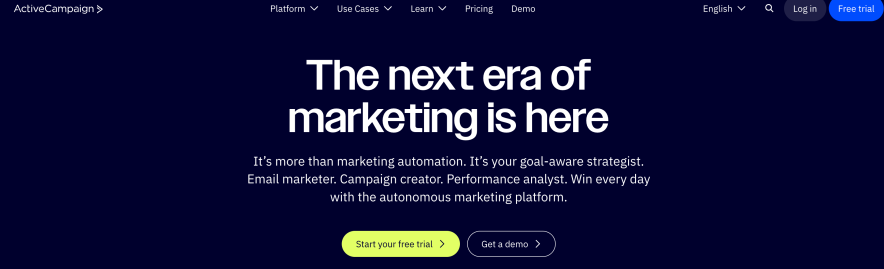
- Free Trial: 14 Days
- Free Plan: Not Available
- Money Back Policy: N/A
- Key Features: AI-Powered Tools (Automation Builder, Email Content Generation, Image Generation, Predictive Sending, AI Brand Kit, Campaign Builder, etc), Multi-step automation, Cross-channel marketing, Segmentation, Email Campaigns, Newsletters, Landing Pages, Web Forms, and more.
ActiveCampaign is not the kind of tool you pick up just to send a weekly newsletter.
It’s built for individuals who require advanced automation, seamless integration with sales, and the flexibility to execute multi-step campaigns. That power comes at a cost: the tool is often praised for its flexibility but criticized for its complexity and pricing.
ActiveCampaign also stands out for its integrated features, which include a built-in CRM, SMS messaging, and tools for landing pages and lead scoring.
Overall, It feels less like a “newsletter tool” and more like a complete marketing system.
ActiveCampaign Good Things:
Ratings: 4.6 on Capterra
I tried ActiveCampaign’s drag-and-drop automation visual builder. This is the core of this tool.
I can branch the flow based on behavior, tags, lists, or custom fields.
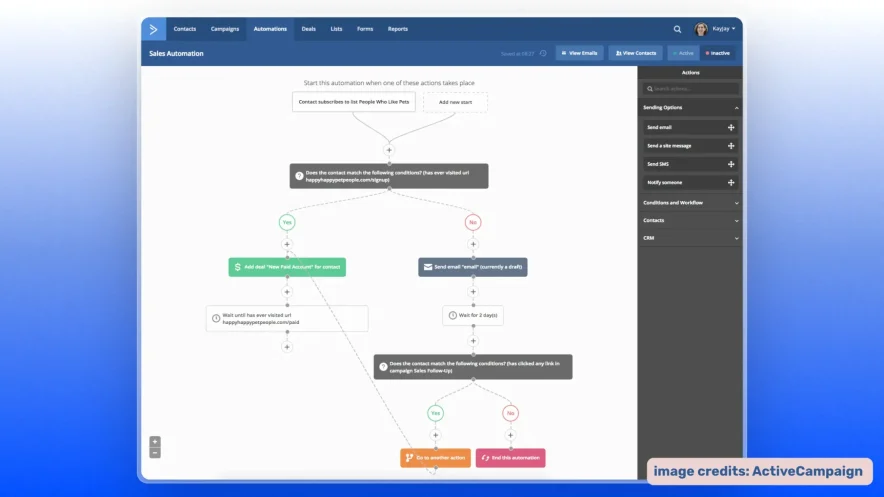
The flexibility impressed me because I could combine emails, CRM updates, lead scoring, and tagging in a single workflow.
I also tested the Email Campaign Builder.
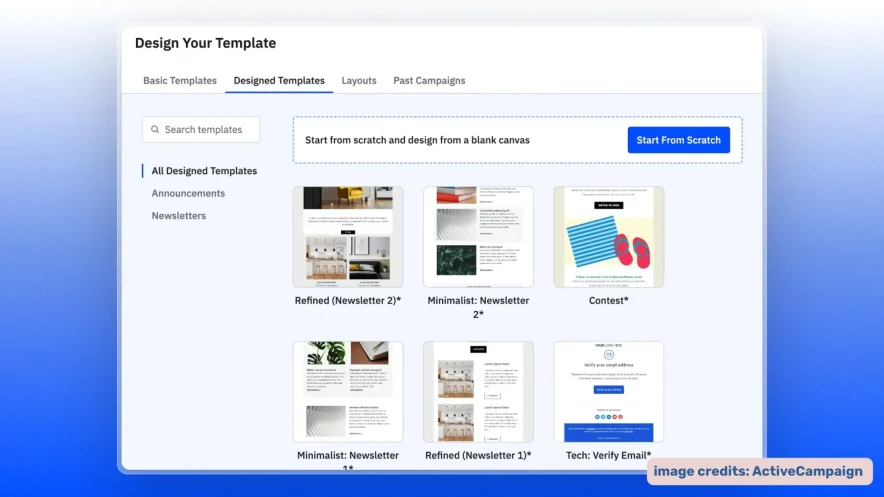
It’s WYSIWYG, so what you see is what you get, but honestly, it didn’t feel as modern as some other editors I’ve tried. Still, I appreciated the personalization options, including adding dynamic content, utilizing custom fields, and working with templates.
I also checked the Segmentation part.
Segmentation is one of ActiveCampaign’s strengths.
You can segment the email list based on factors such as user activity, tags, or custom fields. It made it easier to avoid blasting everyone with the same message and instead send more targeted emails.
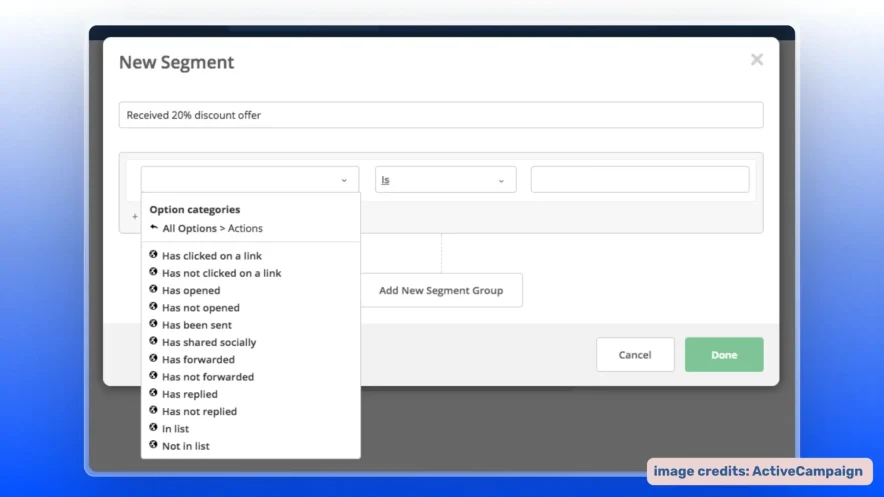
It is powerful though! But not beginner-friendly. I got confused about a couple of things.
I also interacted with ActiveCampaign Form Builder.
It was a bit of a mixed bag for me. It’s functional, I could create inline forms or pop-ups, and even track the pages people visited. But the customization options felt limited unless I was willing to dive into CSS.
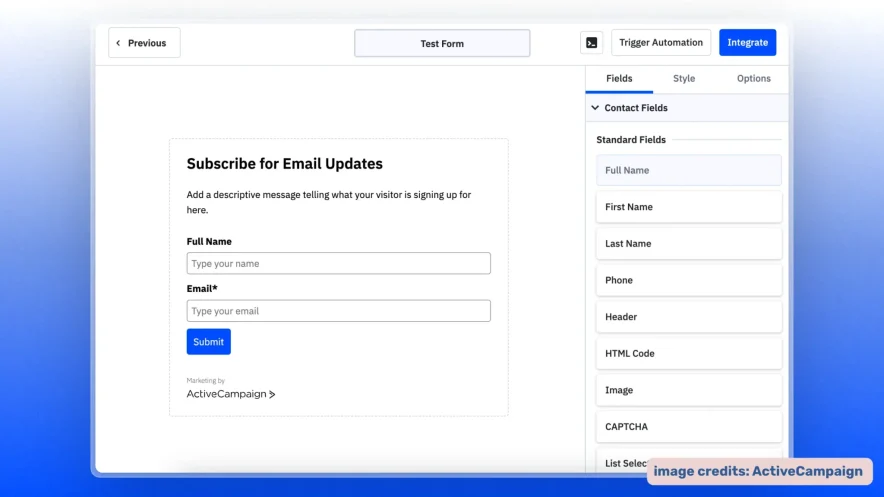
Did you know ActiveCampaign also offers a lot of AI-powered email marketing tools that even Kit.com does not offer? I have already mentioned it at the top.
And they are all accessible from the free trial.
What can be improved:
To be honest, the automation builder is powerful, but it took me some time to get used to it. It looks straightforward at first, but when I started adding conditions and branches, I got lost a couple of times.
I also noticed that other users had mentioned issues with the design tools feeling clunky. And I can see especially when trying to format for mobile. The segmentation feature also requires reading a docx or watching a tutorial.
Customization options in the email form builder are limited unless you are familiar with CSS.
I haven’t tested the ActiveCampaign customer support response, but I have reviewed the articles and videos uploaded to the ActiveCampaign knowledge base section. They feel outdated as the user interface and dashboard seem unfamiliar with the current live version.
Pros & Cons:
| Pros | Cons |
| Very flexible automation builder (you can make complex flows without coding) | Pricing grows quickly as your contacts increase (even inactive ones count) |
| Advanced segmentation options | Some important features (like predictive sending or A/B testing) are locked to higher plans |
| Built-in CRM keeps sales and marketing in one place | Takes time to learn because it is not beginner-friendly. |
| Over 900 integrations (Shopify, Stripe, Zapier, etc.) |
Pricing:
Plans start at $15/month for 1,000 contacts, but costs increase as your subscriber list grows.
| Plan | Monthly Price | Billing Cycle |
|---|---|---|
| Enterprise | $145/mo | Billed annually |
| Pro | $79/mo | Billed annually |
| Plus | $49/mo | Billed annually |
| Starter | $15/mo | Billed annually |
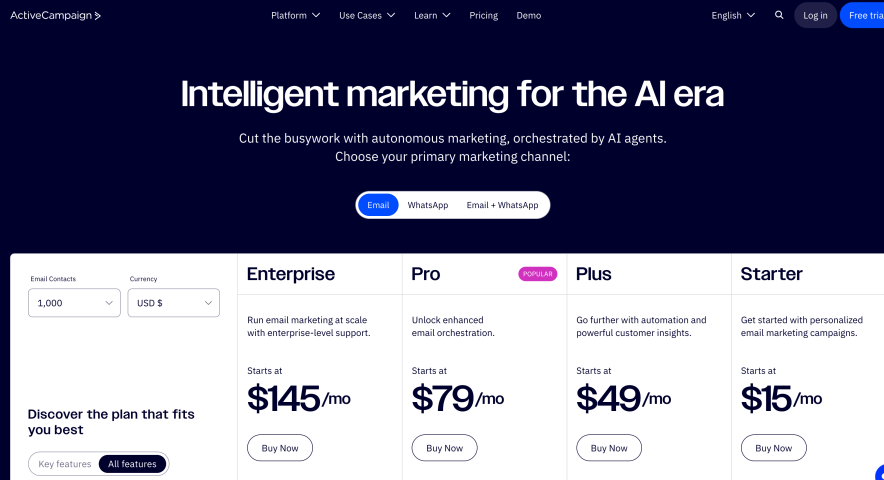
That’s where it gets tricky. Features like AI content generation and predictive sending are only available on higher plans so you might end up upgrading sooner than expected.
Be cautious if you’re interested in ActiveCampaign.
Verdict:
ActiveCampaign is definitely built for businesses that want more than simple email newsletters. If you need advanced automation, sales tracking, and a CRM all in one, it makes sense.
However, if all you want is an easy way to send newsletters, this tool might feel like overkill, and it is obviously too pricey.
6. Brevo – Best For Email Plus SMS Marketing
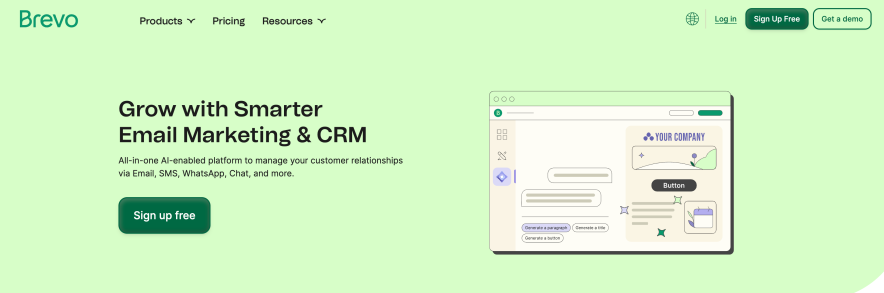
- Free Trial: Not Available
- Free Plan: 300 Emails per day
- Money Back Policy: N/A
- Key Features: Email Campaigns, Drag and Drop Editor, Email Templates, SMS Marketing, AI Content Creator, Landing Page Builder, A/B Testing, Predictive Sending, Multichannel, Push Notifications, Automation, Advanced Segmentation, Heat Map Reporting, Phone Support, and More.
Brevo (previously known as Sendinblue, rebranded in May 2023) is more than just an email tool.
What really sets it apart is the additional communication options it offers, including SMS, WhatsApp campaigns, and a built-in CRM and Conversations app.
Brevo Good Things:
The first thing I noticed was how straightforward the platform (UI) felt.
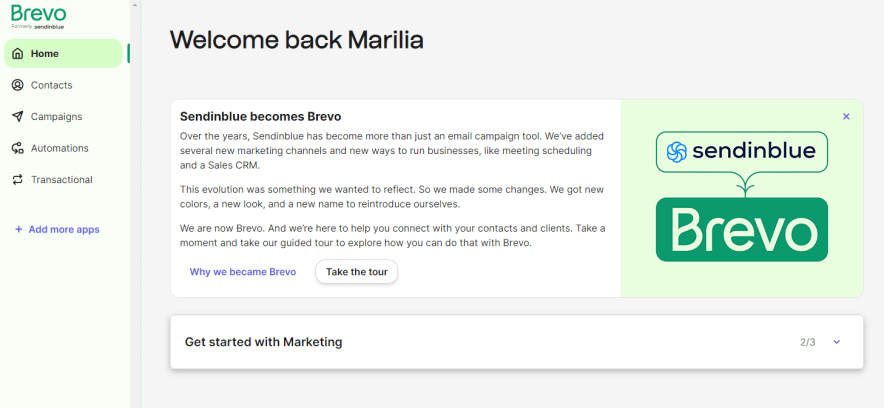
The dashboard is clean, and most important sections, such as contacts, campaigns, and conversations, are neatly organized in the left menu.
The only minor downside is that some clicks take a couple of seconds to load, which makes things feel slightly slower compared to the tools I tested in the list.
When I tested the email editor, I had the option to pick a template, a layout, or start from scratch.
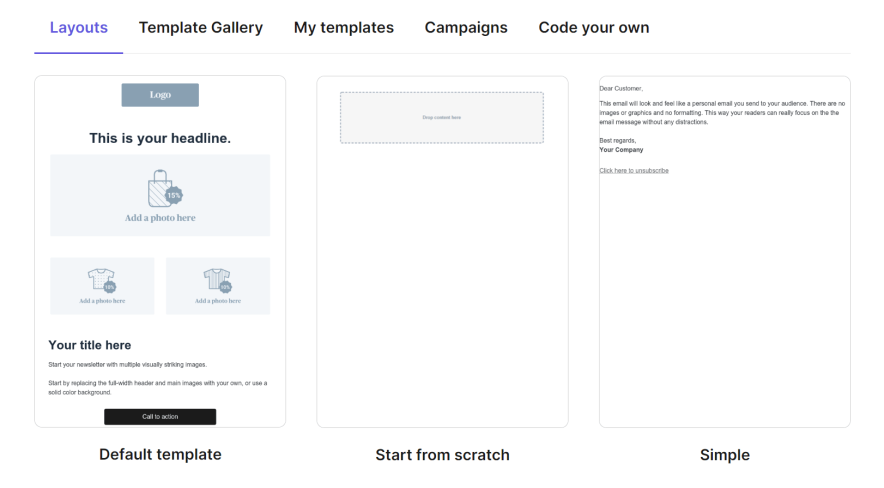
If you just want to send a quick plain-text message, the simple layout works perfectly.
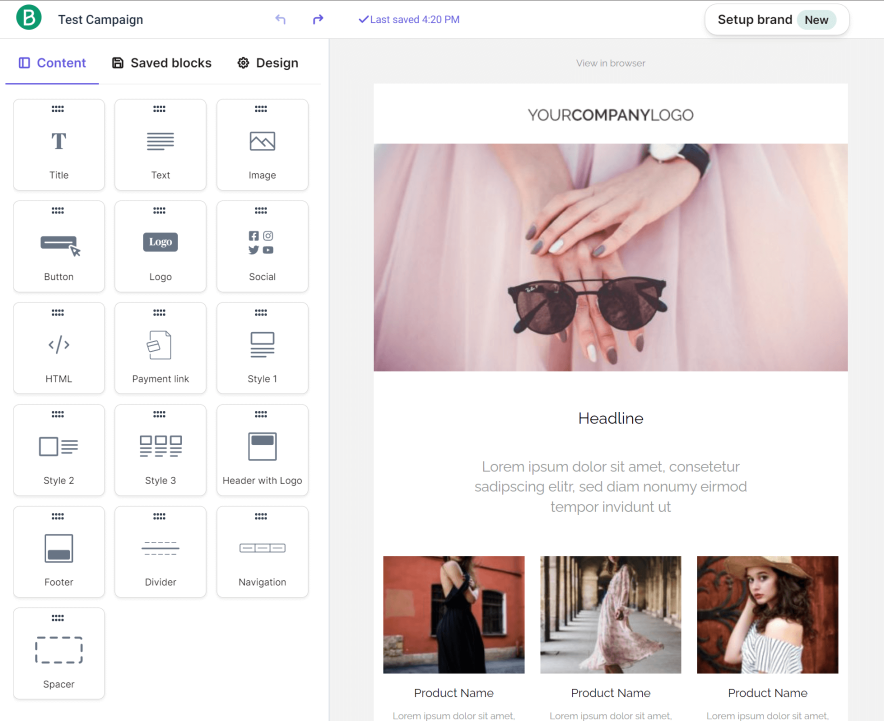
Out of 47 templates, 4 are very minimalistic, while the rest are ready-to-use professional designs. They’re responsive, so your emails look good on any device.
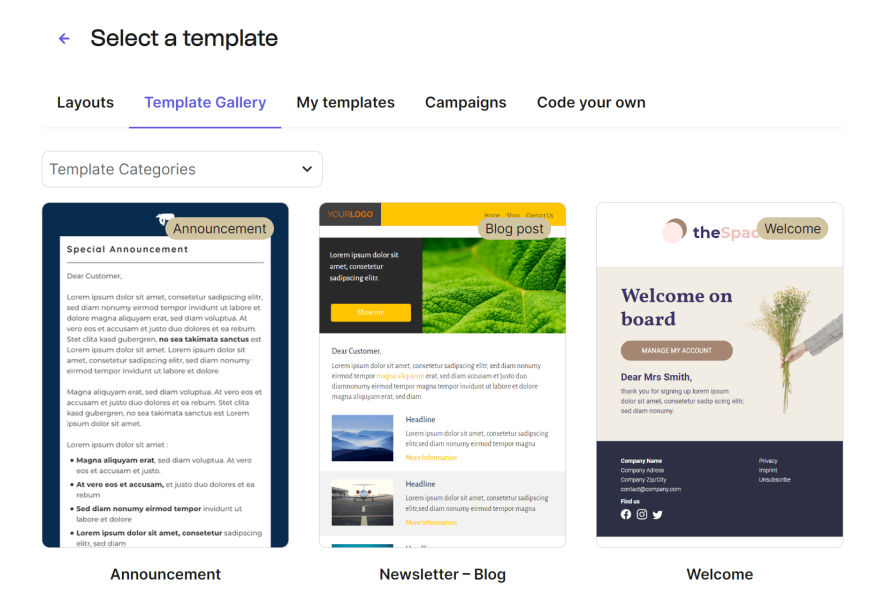
I also played around with Brevo’s automation. It provides eight pre-made workflows (such as abandoned cart, welcome emails, or order confirmations), but you can also build your own.
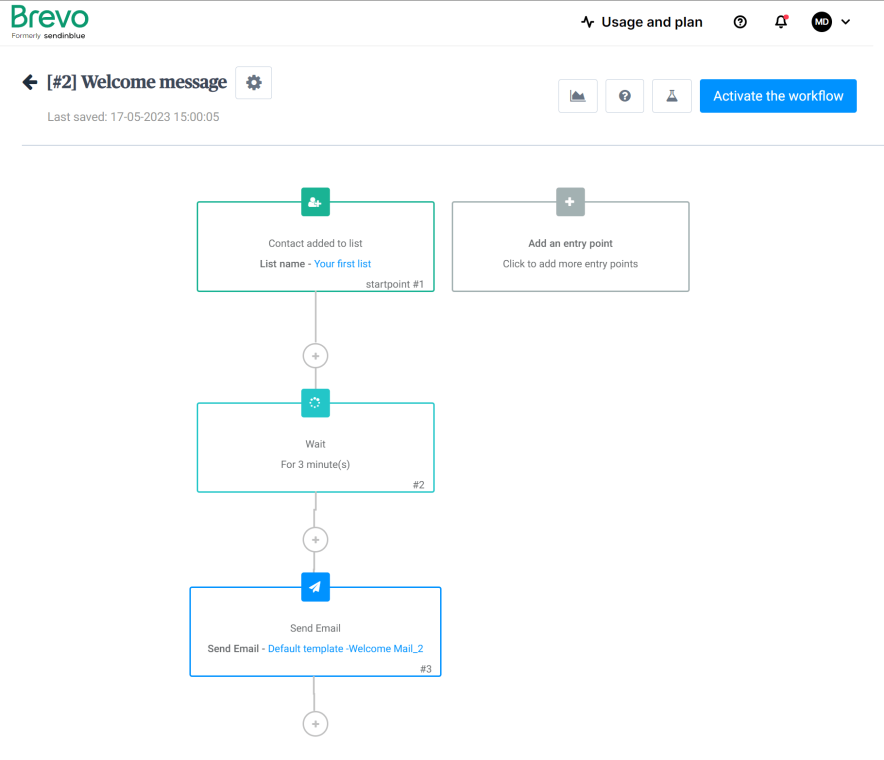
The workflow editor felt intuitive, and I liked how I could test and preview everything before activating it. My overall experience was positive.
Brevo Segmentation is quick and straightforward. Simply select the attributes you want, and Brevo creates the targeted list for you.
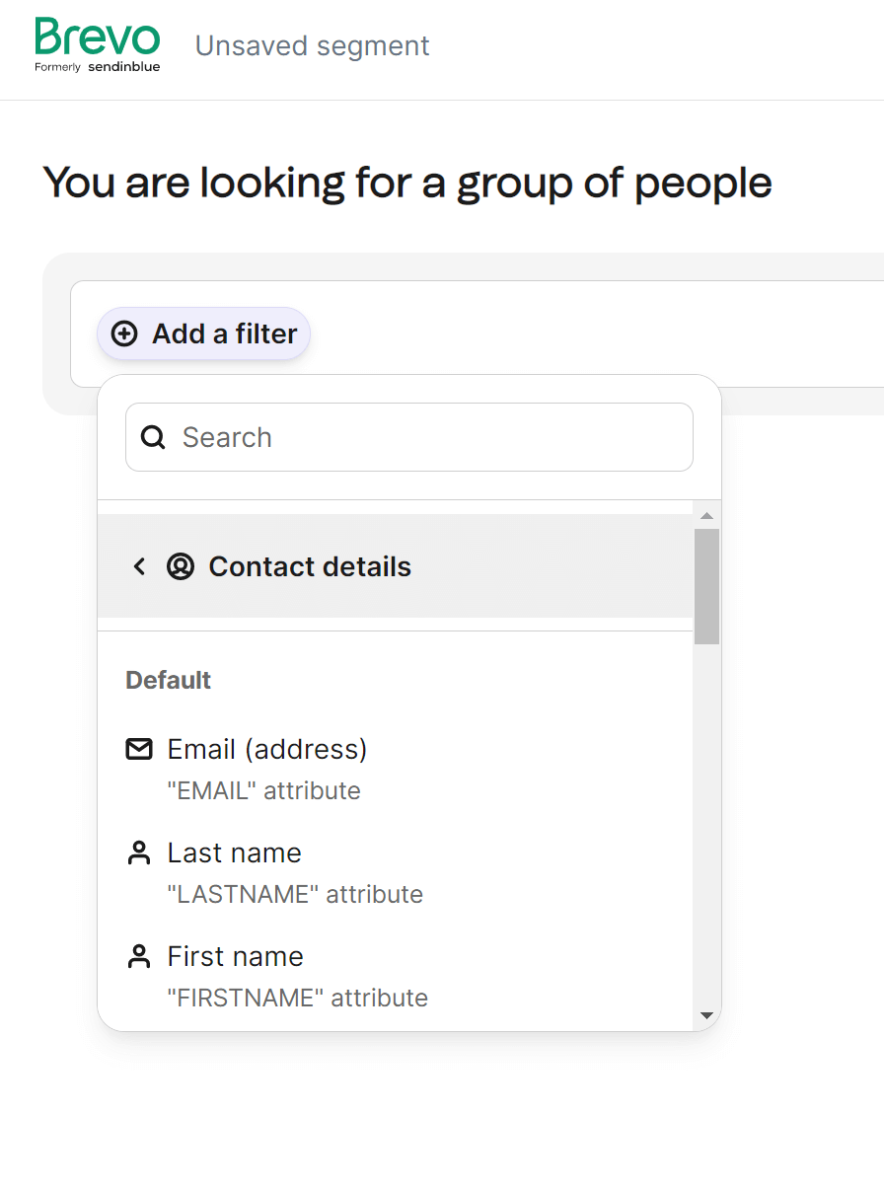
I also use their SMS marketing function.
Setting up my first campaign was surprisingly easy: add a sender name, confirm compliance if you’re sending to US recipients, and type your message.
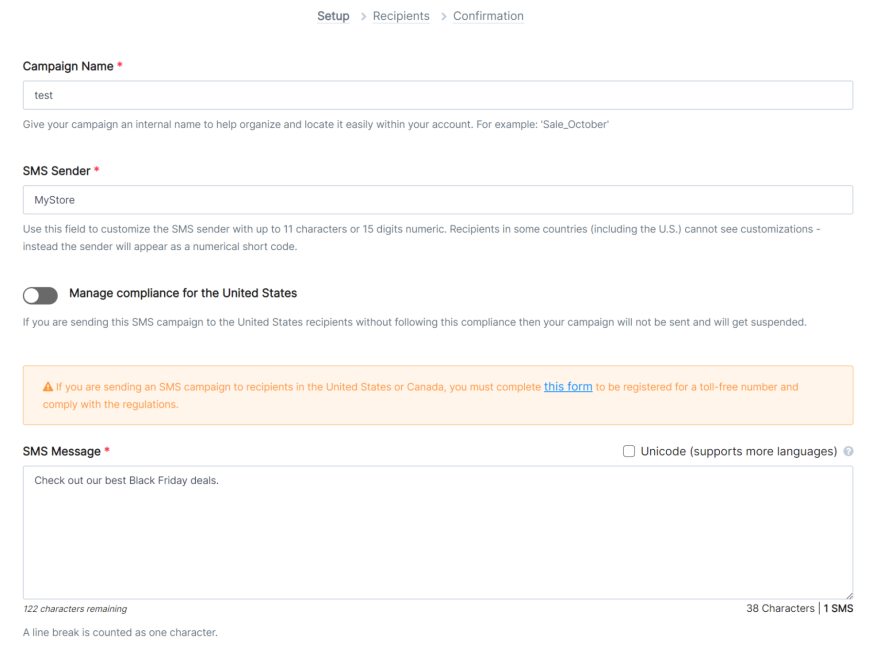
You can even send a test SMS, though keep in mind it costs credits, so don’t waste too many tests.
Ratings: 4.6 on Capterra
What can be improved:
Brevo is solid, but it’s not perfect. For example, the landing page builder is locked behind the Business plan, so you can’t fully use it on cheaper tiers.
The reporting and analytics are also stripped down in lower plans, so unless you upgrade, you only get basic stats.
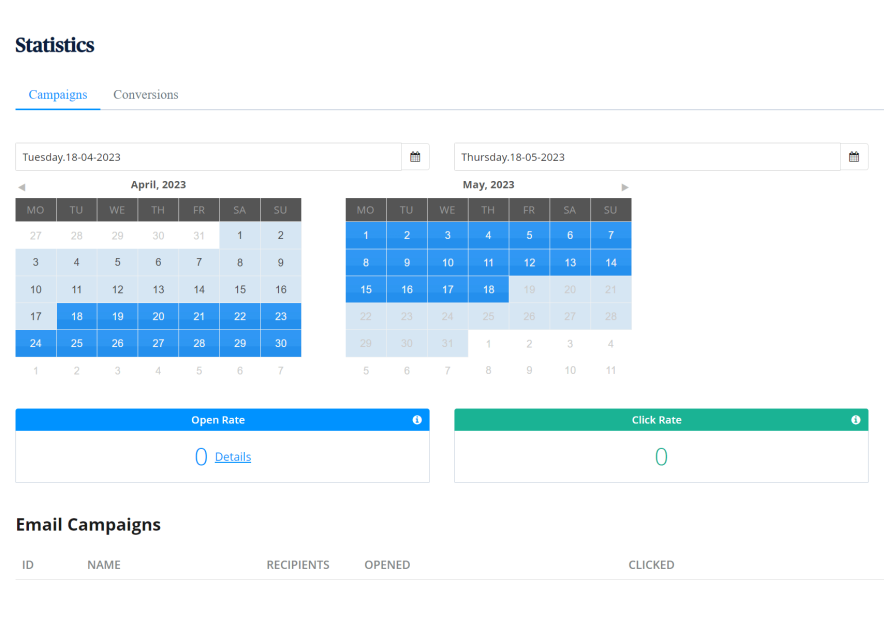
Another issue I noticed was email deliverability. As per the tests, there is room to improve.
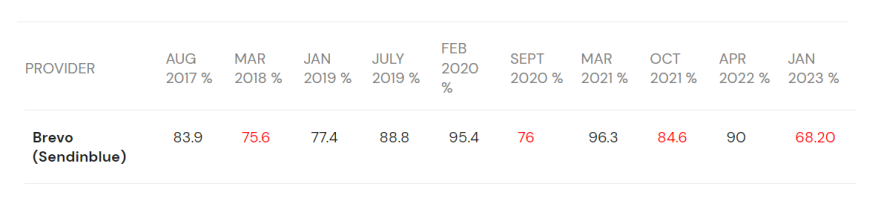
Support is also tiered. The email support comes with the Starter plan, but live chat and phone support only unlock if you’re on higher levels.
Pros & Cons:
| Pros | Cons |
| Unlimited contacts can be added on entry-level plans | A free trial on paid plans is not available. |
| Ease of use | Email Deliverability is not that reliable. |
| SMS Marketing is a plus |
Pricing:
Brevo keeps things simple with unlimited contacts across all plans (even free). The free plan allows 300 emails a day. Paid plans start at $15/month for 5,000 monthly emails.
| Plan | Monthly Price | Billing Cycle |
|---|---|---|
| Enterprise | $145/mo | Billed annually |
| Pro | $79/mo | Billed annually |
| Plus | $49/mo | Billed annually |
| Starter | $15/mo | – |
Verdict:
For me, Brevo stands out because it combines strong automation with a simple interface, along with extras like SMS and WhatsApp, which give it an edge.
How to Choose the Best Email Marketing Tool for Your Business?
Let’s talk about the process of finding the best email marketing tool for my blog.
I know all the above tools promising “automation”, “AI features”, or “seamless integrations”.
But when you actually use them for your business, the reality can be different.
I’ve seen many businesses (myself included at times) make the mistake of picking a tool just because it looked feature-rich, then realize later that it didn’t fit their real needs.
The first thing you should ask yourself is: what stage is my business at?
If you’re just starting out, you don’t need a complicated platform loaded with enterprise-level features. (Hostinger Reach or Kit.com will work here.)
In fact, too much complexity is one of the biggest pain points beginners face; they end up wasting time figuring out workflows when they just wanted to send a simple campaign.
On the other hand, if you’re running an eCommerce store or handling large-scale campaigns, a basic tool without proper automation and segmentation will only hold you back.
The next thing to check is pricing scalability. Literally, it is the most important.
Most tools advertise affordable starting plans, but the real cost shows up once your email list grows. Their support team never shares insider talks. The best approach is to explore Reddit or read reviews shared by others on platforms like TrustPilot, G2, etc.
Then comes ease of use. Many platforms offer advanced features, but if their dashboard feels bad, you’ll feel stuck in automations or some other advanced feature.
In short, the “best” tool isn’t the one with the longest feature list. It’s the one that matches your stage, budget, and goals.
FAQs About Best Email Marketing Platforms
Here are some frequently asked questions about email marketing tools.
What is the best email marketing tool available?
According to research, the overall winner is Hostinger Reach, as it features an AI-powered email builder and enables you to start sending email campaigns quickly. Kit.com also works well, offering a good user experience while providing advanced automation and segmentation.
Will Email Marketing Work in 2026?
Yes, Email marketing is still a trending way to earn passive income. As of research the marketers earn about $36 on the spending of every $1.
Can I use Email Marketing platforms for free?
Most email marketing tools offer a free plan, but there is a limitation on the number of contacts that can be stored and the number of emails that can be sent every month.
Final Words
My list might not sound the best, but the truth is you don’t find the best tool for your email marketing business unless you use it.
I tested them all and shared my honest experience.
So just analyze your business and pick a tool that meets the most needs.
They all offer a free plan, so I recommend trying their free plan first and then investing in them if you find it beneficial. Additionally, it is advisable to opt for monthly plans, as they involve minimal risk.
Any questions? Please drop in the comments.



![How to Start a Blog in India as Beginner [2026] My Example](https://bloggerspassion.com/wp-content/uploads/2021/03/how-to-start-a-blog-in-India.webp)