Are you on the hunt for the best Google apps for Android?
Google is no longer a search engine. Google has become so big that we rely on it for everything from checking the weather to booking a flight.
Some of the apps created by Google are just insane.
If you’re wondering which of the most popular and exciting Google applications are currently available, this article is for you. Ready to unlock the full potential of your phone or tablet? Dive into the must-have Google apps to boost your productivity.
Table of Contents
- Top 21 Must-Have Google Apps List for 2026
- 1. Google Search
- 2. Gmail
- 3. Google Chrome
- 4. Google Maps
- 5. YouTube
- 6. Google Drive
- 7. Google Photos
- 8. Google Authenticator
- 9. Google Docs
- 10. Google Sheets
- 11. Google Slides
- 12. Google Tasks
- 13. Google Lens
- 14. Google Translate
- 15. Google Assistant
- 16. Google Meet
- 17. Files by Google
- 18. Google Wallet
- 19. Gboard
- 20. Google Arts & Culture
- 21. Google Gemini
- Final thoughts on the top Google apps for 2026
- FAQs | Top Google Apps to Use in 2026
Top 21 Must-Have Google Apps List for 2026
- Google Search: The most powerful tool for finding information on the internet.
- Gmail: Most reliable email service for organized communication.
- Google Chrome: The Fastest and versatile web browser on the internet.
- Google Maps: Get accurate navigation and directions anywhere in the world.
- YouTube: The largest platform for watching, sharing, and creating videos globally.
- Google Drive: Store and share your files securely online.
- Google Photos: The Right place to store, auto-backup, and share photos easily.
- Google Authenticator: Simple and secure sign-in without passwords.
- Google Docs: Collaborate on documents in real time.
- Google Sheets: Create and analyze spreadsheets collaboratively online.
- Google Slides: Best for creating, editing, and sharing presentations online.
- Google Tasks: Make to-do lists to maintain your daily tasks.
- Google Lens: Search on Google using the camera and images.
- Google Translate: Instantly translate any text, speech, and images.
- Google Assistant: Your personal assistant for smart task automation.
- Google Meet: Go-to platform for secure video meetings and group calls.
- Files by Google: Organize, clean, and share your files effortlessly.
- Google Wallet: Store and use your payment cards, tickets, and IDs anywhere.
- Gboard: A smart keyboard with search, glide, and emoji features.
- Google Arts & Culture: Explore worldwide art, history, and culture.
- Google Gemini: Advanced AI assistant for your questions and creativity.
1. Google Search
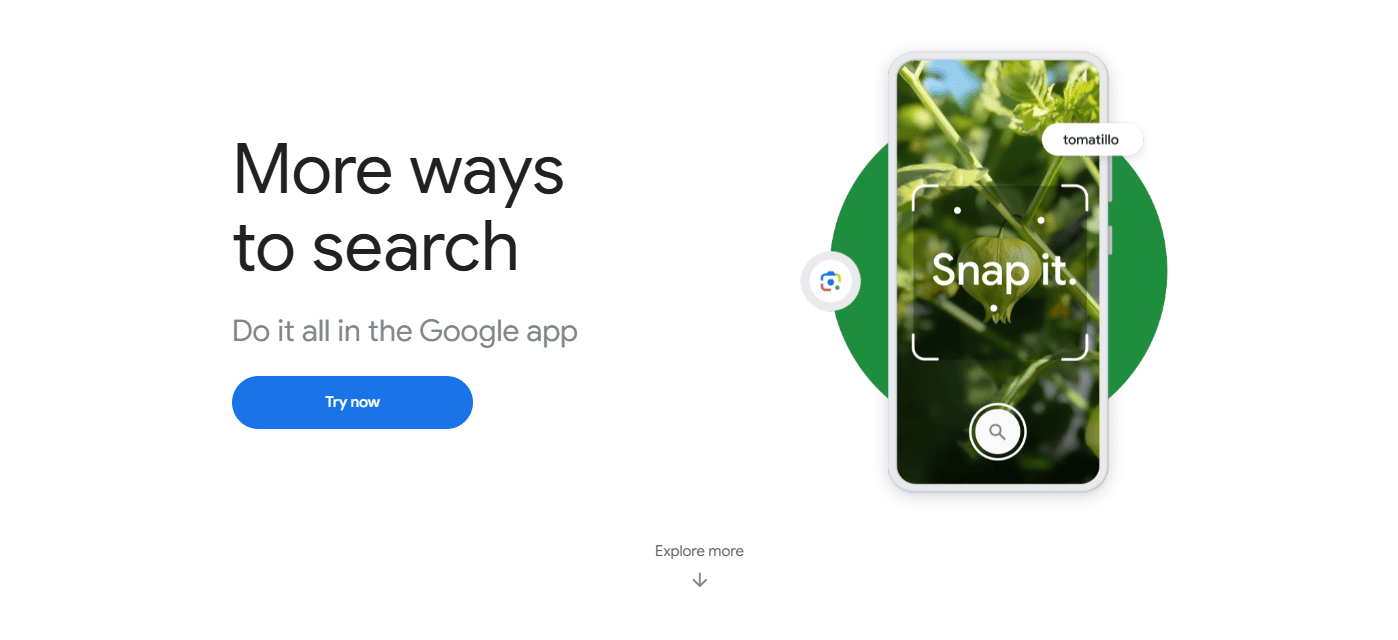
| Total Downloads | 10 Billion+ |
| Size | Varies with device |
| Platforms | Android, iOS, Web |
The #1 App on the list is obviously Google Search.
Google Search is the largest search engine on the internet, receiving more than 14 billion searches each day.
It serves as the default app for almost all devices, making your everyday searches easier and more convenient. You can search for literally anything in different formats, such as text, voice search, or images.
Additionally, the app has been updated with new features, including AI Overview and AI Mode, which help you summarize all SERP results in concise overviews. This is really a great feature when you are looking for a quick answer. No need to jump from site to site looking for the exact answers.
Google Search is still evolving, and yes, it is one of the most innovative apps you will have on your device.
2. Gmail
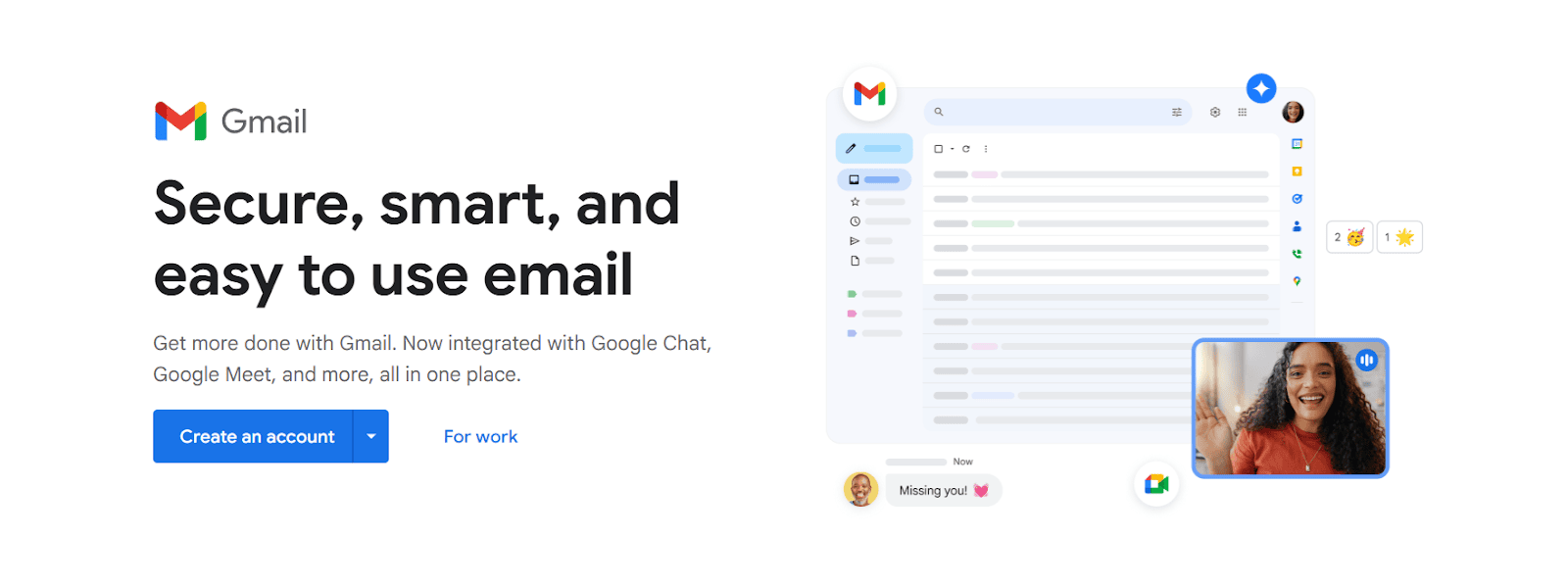
| Total Downloads | 10 Billion+ |
| Size | ~47–400 MB |
| Platforms | Android, iOS, Web |
Gmail is Google’s email service and a major part of its Workspace suite. It is used by over 1.8 billion active users worldwide.
This app makes it easy to keep all your emails well organised and handy without you needing to micromanage one by one.
It automatically separates important emails and secondary emails by categorizing them into social and promotional emails separately. And with its powerful search built right in, finding that one email from months ago takes just a few seconds.
No doubt, Gmail works well with the other Google Workspace apps. This means you can easily attach files, schedule a meeting, or even join one directly from your inbox.
Spammy emails? Well, Gmail automatically filters out more than 99.9% of spam emails and separates them from all your primary emails.
3. Google Chrome
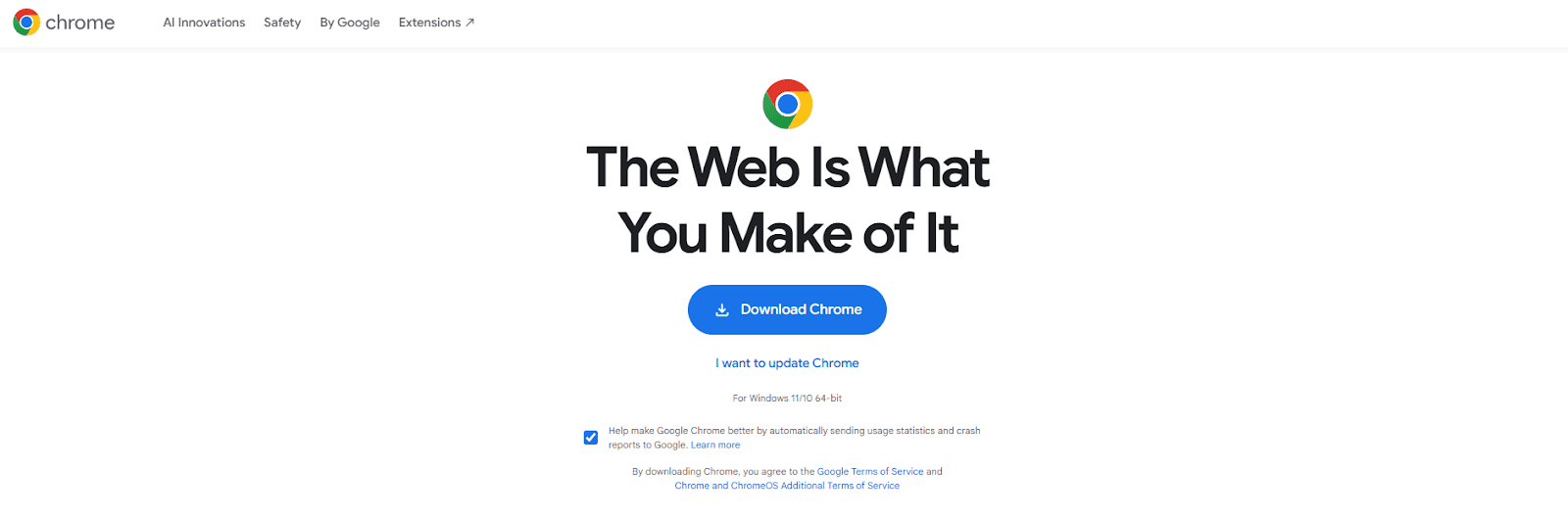
| Total Downloads | 10 Billion+ |
| Size | ~165 MB (varies) |
| Platforms | Android, iOS, Web |
Google Chrome has always been people’s first choice as a reliable web browser. I mean no other browser offers such excellent features as Chrome. To be precise, over 3.45 billion people use Google Chrome as their primary web browser!
Indeed, it is known for its secure and fast web browsing. All you need to do is sign up with your email, and Google Chrome will customize the browser according to your needs.
Syncing is the real feature here. You can access the same Chrome account on all your devices with automatic sync.
Plus, Chrome offers a “Discover” feature on the dashboard, where you get to explore articles, news, and even YouTube videos related to your browsing habits.
What’s more? If you want a secure and secret browsing without using your Chrome account, you can use “incognito Mode.”
4. Google Maps
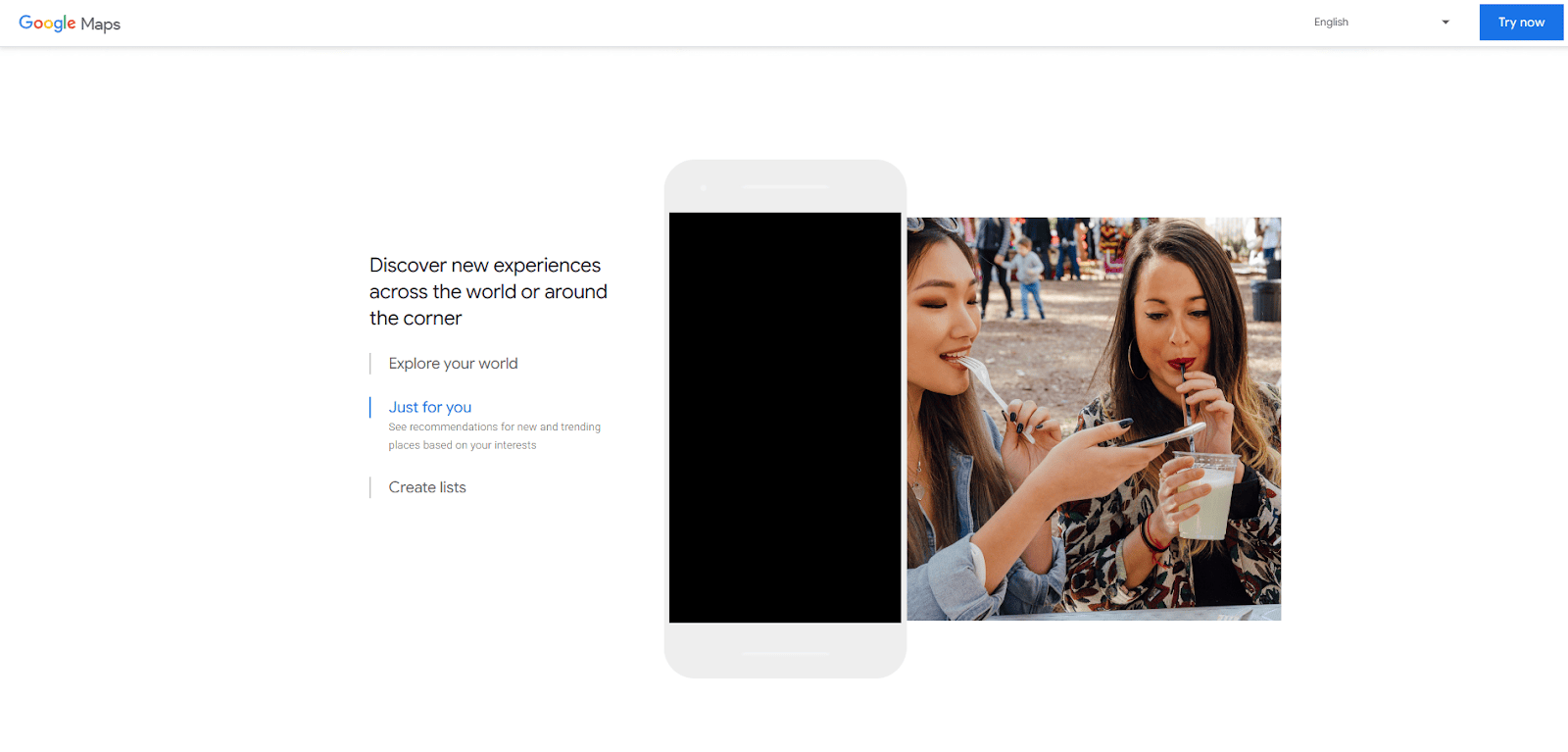
| Total Downloads | 10 Billion+ |
| Size | 140 MB / ~200 MB |
| Platforms | Android, iOS, Web |
Consider Google Maps as your personal navigation and local discovery guide. This Google app is way more useful than you think.
You just need to type in wherever you want to reach, and Google Maps will come up with the best possible route. No need to ask anyone for the routes at places that are new to you.
And not just a route, it also provides accurate directions with a voice assistant, traffic on the route, and an approximate arrival timing. These features actually save you a huge amount of time when you already know how to reach the place by taking the most suitable route.
I personally use Google Maps to find nearby popular places to visit. Other than for directions, I also use its Street View feature that allows me to see what it actually looks like.
And if you are in a new city, I suggest making use of the “Explore” tab. It lets you explore popular places and those rated highest by other people.
5. YouTube

| Total Downloads | 10 Billion+ |
| Size | 100–320 MB |
| Platforms | Android, iOS, Web |
Next, on our list is YouTube. It is definitely a must-have Google app that you need for watching videos about literally anything.
It is used by over 2.7 billion users worldwide to create, watch, and share video content.
Name it, and you will find a video about it on this platform. You can even use it to solve your daily queries or just for entertainment.
Other than long-form videos, YouTube Shorts feature lets you enjoy short videos with never-ending scrolls.
YouTube eventually understands what you like and what your interests are. And then it suggests to you the related videos that might be your choice.
And with endless playlists and an offline download function, there is always something worth checking out.
6. Google Drive
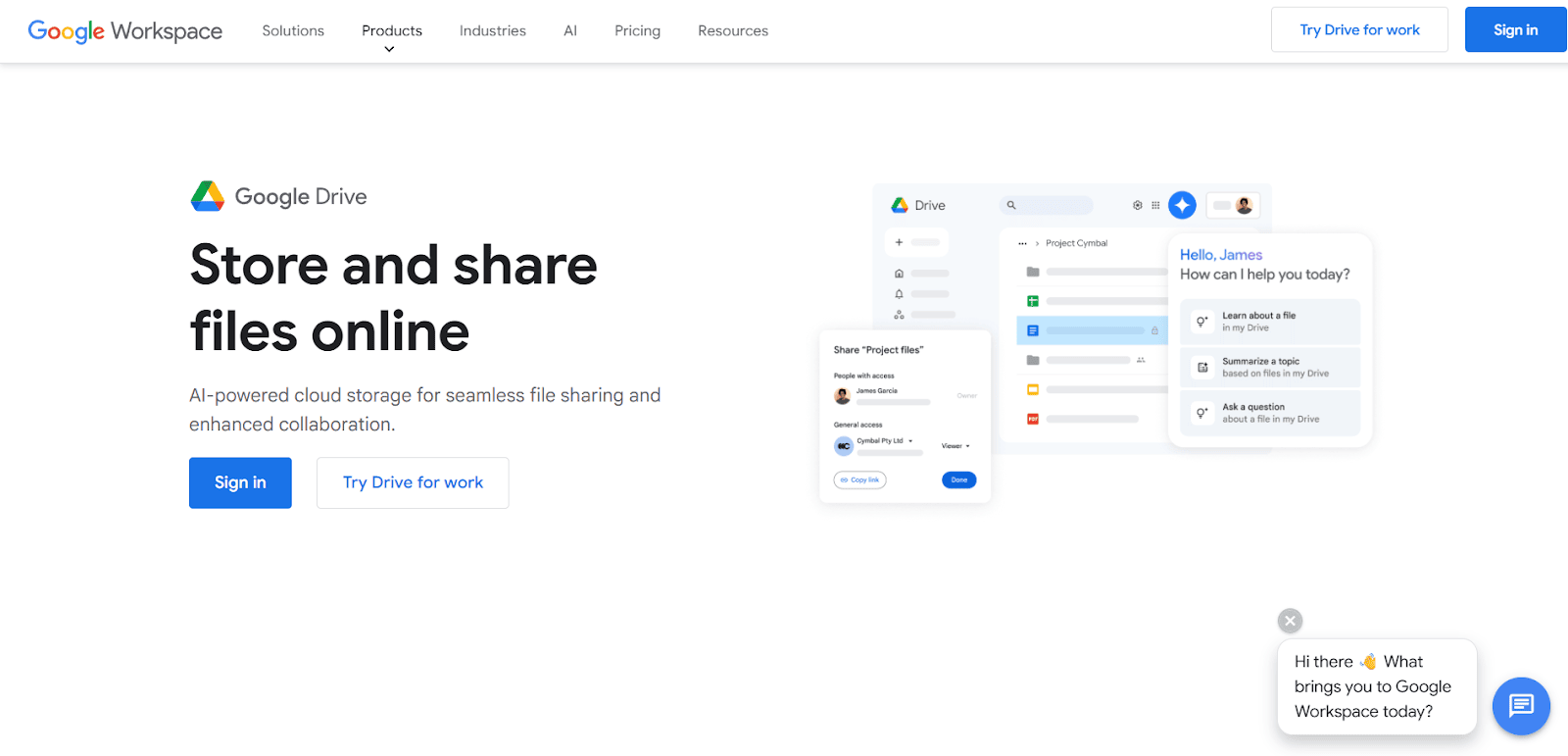
| Total Downloads | 12 Billion+ |
| Size | 40–200 MB (varies) |
| Platforms | Android, iOS, Web |
Google Drive lets you store, organize, and share all types of files in the cloud with security.
I use it all the time to maintain my blog drafts, PDFs, images, and documents properly. And since they are stored in the cloud system, you will never lose them.
Other than this, this app makes it easy to share heavy files with literally anyone. All you need to do is share a link to the file with edit/view access, and the other person can work on it without any downloads or large files.
So, next time you want to share a large file, just go to your Drive and share a link to it.
7. Google Photos

| Total Downloads | 5 Billion+ |
| Size | 30-180 MB |
| Platforms | Android, iOS, Web |
Google Photos has replaced your typical photo Gallery on your phone. This app backs up your pictures and videos automatically.
It arranges all your gallery by faces, places, and even objects. So when you want to search for a specific image, you already know which album has it.
For example, you can search with basic words like “college party” or “selfies,” and Google Photos will instantly get you the right shots from your albums.
What I like is that this app reminds you of past memories, like watching an old album. Plus, you can edit right in the app or share albums with anyone in just seconds.
8. Google Authenticator
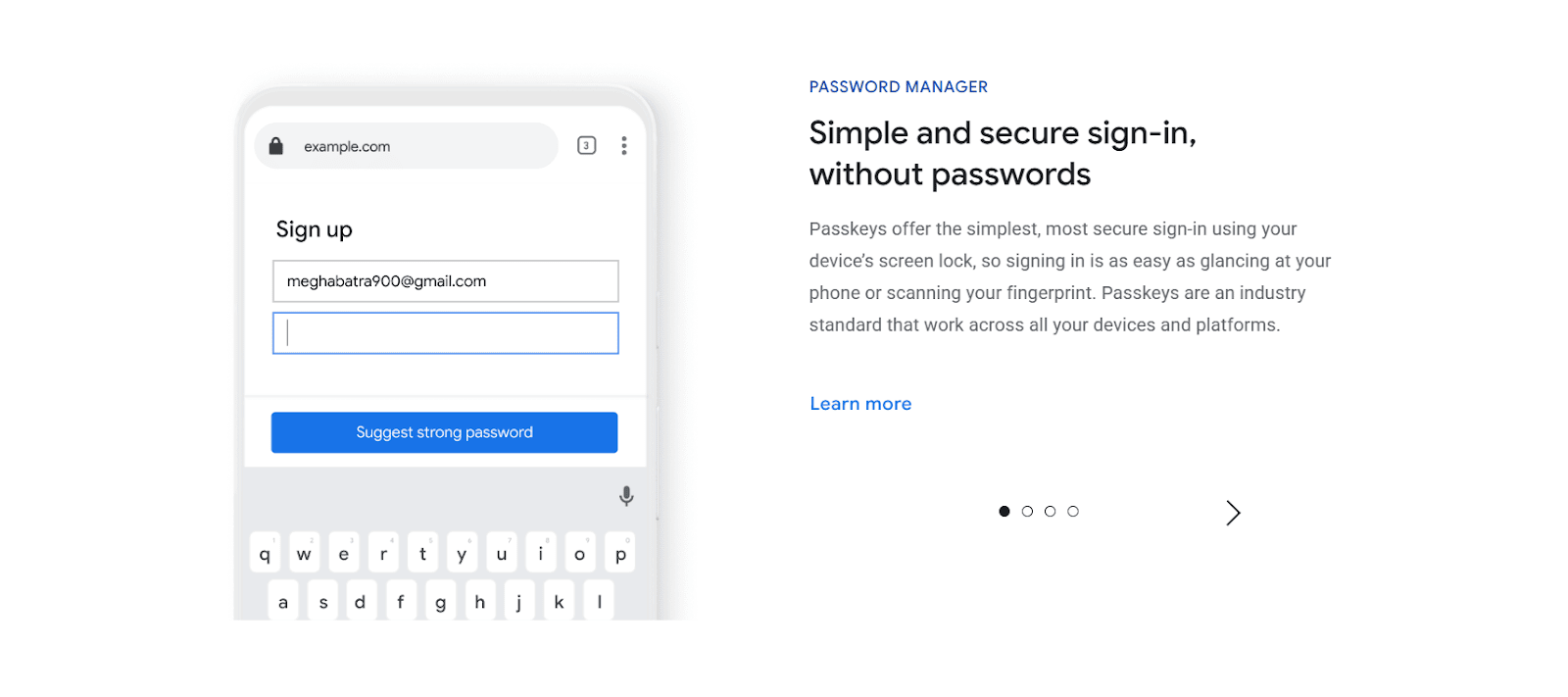
| Total Downloads | 8 Billion+ |
| Size | 17 MB / ~245 MB |
| Platforms | Android, iOS, Web |
Google Authenticator is a security app for your phone that adds an extra login step to your online accounts by using two-factor authentication (2FA). More than 100 million people use Google Authenticator because it adds an extra step to the login process.
Here’s how it works: In addition to your password, it gives you a unique code that changes every minute. This code is only available on your phone, making it much harder for anyone to steal your account, even if they guess your password.
Google Authenticator is one of the most essential Google apps in 2026. It allows you to send money to friends, pay bills, and shop online.
9. Google Docs

| Total Downloads | 10 Billion+ |
| Size | Varies by device |
| Platforms | Android, iOS, Web |
If you are still carrying thumb drives to update your working files on the go, you’re doing it all wrong.
In this future present of ours, online backups are the way to go: just keep your files stored online, and you will be able to access them anywhere
Google Docs is definitely one of the best tools for anyone who writes. Everything is saved automatically, from time to time.
The best thing about Google Docs is that you can share your document with anyone with the link. It helps you work on the same document or project at the same time.
10. Google Sheets
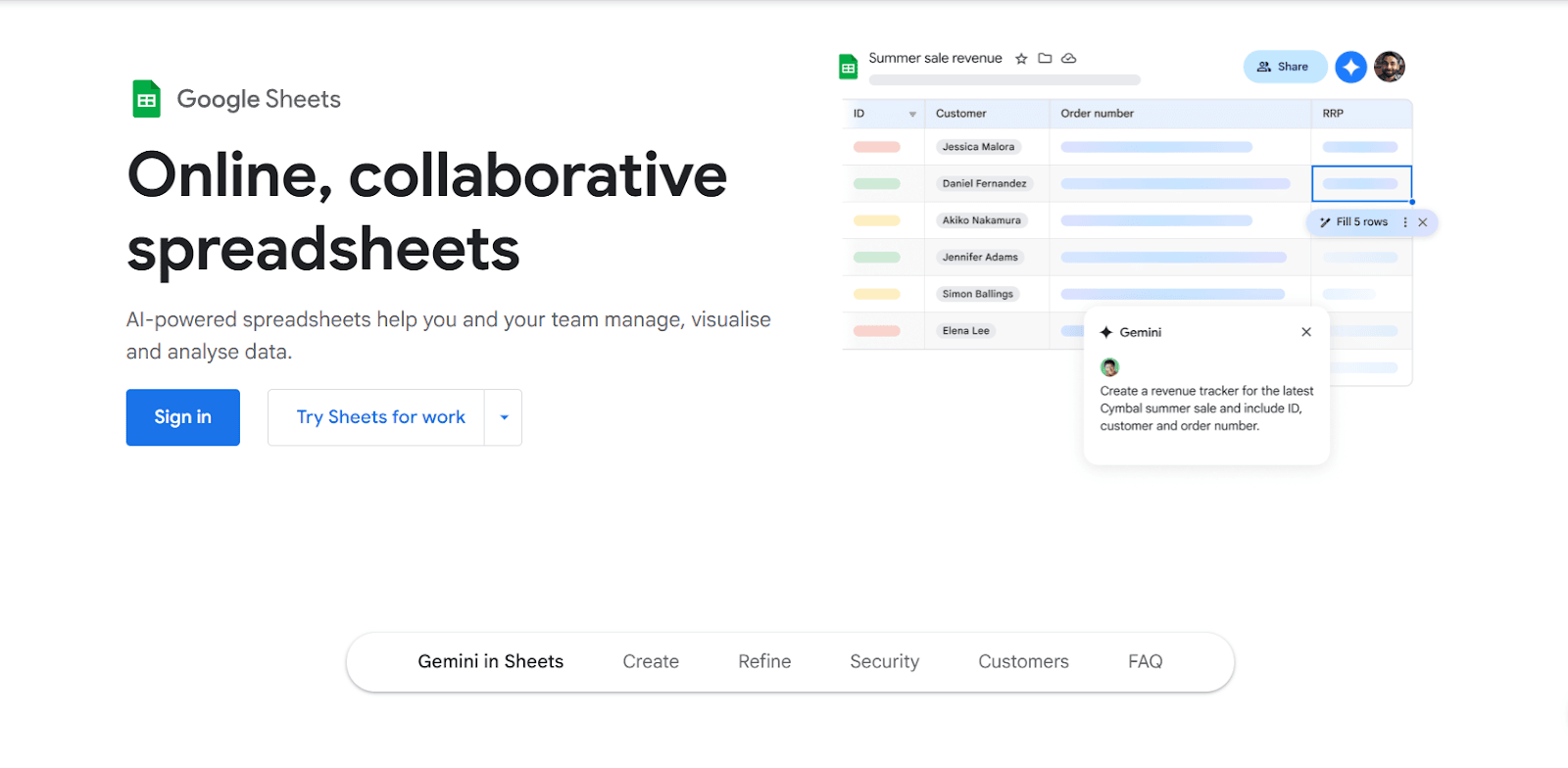
| Total Downloads | 1 Billion+ |
| Size | 30–200 MB |
| Platforms | Android, iOS, Web |
Google Sheets is a spreadsheet program that lets you create online spreadsheets for free. It is probably one of the most useful Google apps for creating and editing online spreadsheets.
Using Google Sheets, you can create, edit, share, and collaborate with colorful charts and graphs. If you are looking for a free and better alternative to MS Excel, you should definitely try this ultimate Google app.
Plus, multiple people can work on the same sheet at the same time. And let’s not forget the powerful features like visualization charts, pivot tables. These make all your data work so much easier. (No need to edit big data one by one.)
Even if you are just using it for basic lists or simple calculations, Sheets adapts to your needs.
11. Google Slides

| Total Downloads | 1 Billion+ |
| Size | Varies / 250 MB |
| Platforms | Android, iOS, Web |
Google Slides is a presentation tool developed by Google that helps you create online presentations for free. It is one of the best Google apps to use for online presentations.
It also offers a free Google Slides app that helps you create, edit, and work collaboratively with others on presentations using your Android phone, iPhone device, or tablet.
Be it adding images, videos, or charts, Google Slides makes it simple and impressive till the last slide.
And if you are handy with PowerPoint, trust me, the switch to Google Slides is super smooth. Google Slides even supports .pptx files.
12. Google Tasks
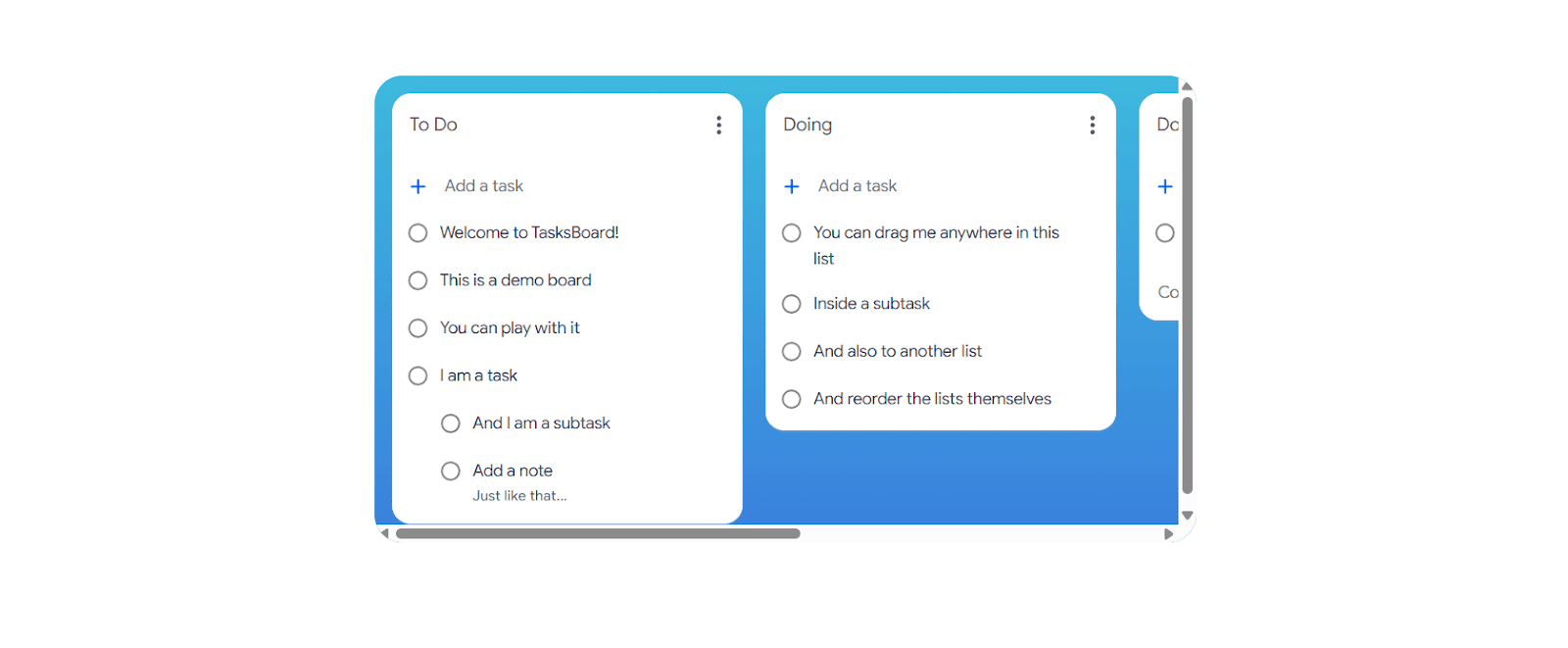
| Total Downloads | 1 Billion+ |
| Size | 12 MB |
| Platforms | Android, iOS, Web |
If you are looking for a to-do list Google app to manage ALL your tasks, Google Tasks is one of the best apps for Android.
With this app, you can add, edit, and check off tasks from your phone, computer, or tablet. They will all be in sync.
The best part about Google Tasks is that it keeps things simple with features like creating lists, adding subtasks, setting due dates, and receiving notifications. Also, it’s extremely easy to use, as you can just sign in with your Google account and get started.
13. Google Lens
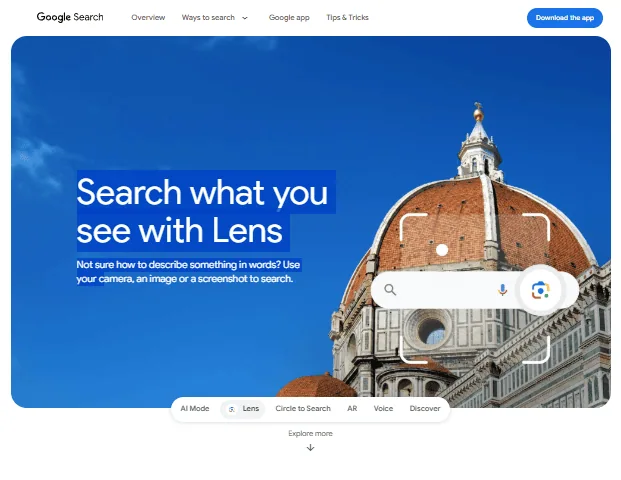
| Total Downloads | 3.1 Billion+ |
| Size | 35–80 MB (varies) |
| Platforms | Android, iOS, Web |
This is the most innovative app developed by Google. Google Lens lets you find instant information just by scanning anything with your camera.
It is very simple to use and even better than the text search we usually do. You can just scan anything with your camera, and Google will find the best results related to it. It will tell you what it is, translate it, or provide you with related information in seconds.
It is fast, super visual, and incredibly helpful in everyday moments.
And the best part? You don’t need to type a thing. Just look, scan, and let Lens come up with the best results.
14. Google Translate
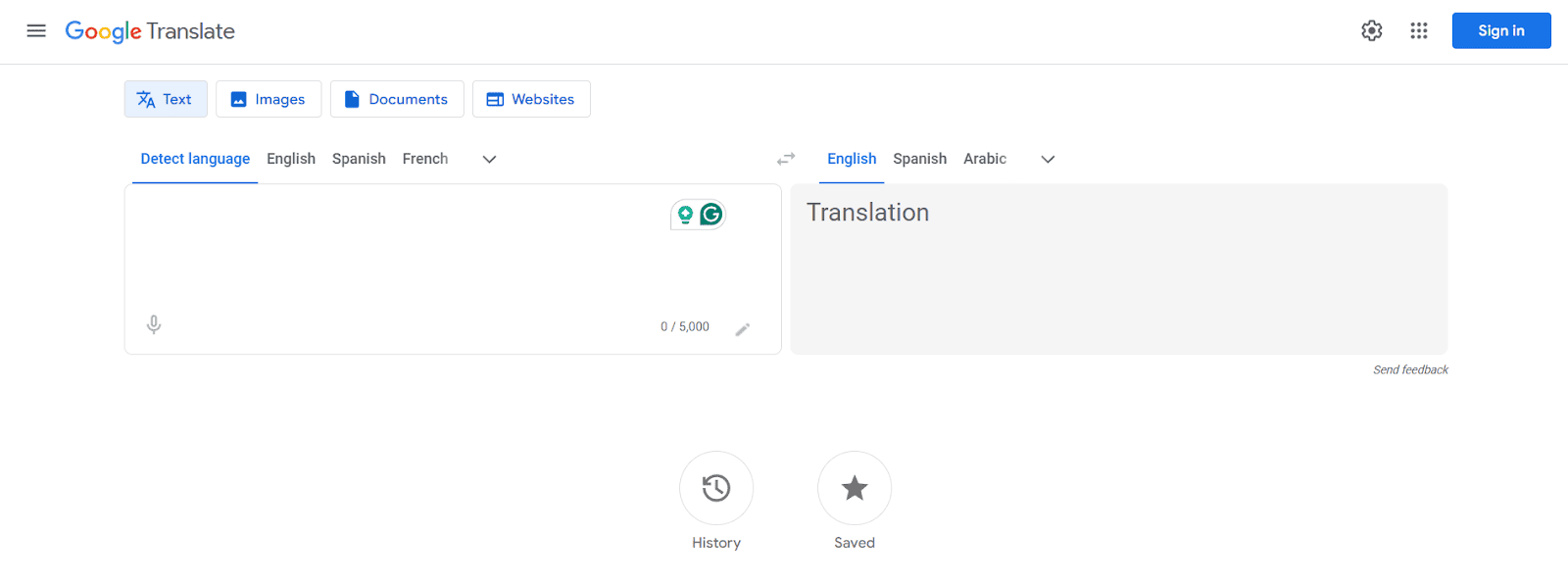
| Total Downloads | 1 Billion+ |
| Size | Varies by device (35–60 MB typical) |
| Platforms | Android, iOS, Web |
Google Translate is a language translation tool that helps you translate anything into your language. It supports over 249 languages and works across different formats.
There is handwriting input, voice translation, and even live camera translation for menus, signs, and labels. This feature is a great use when you are in a different country trying to understand a restaurant menu.
And the best part is, it is also available for offline use by downloading languages or translations.
15. Google Assistant
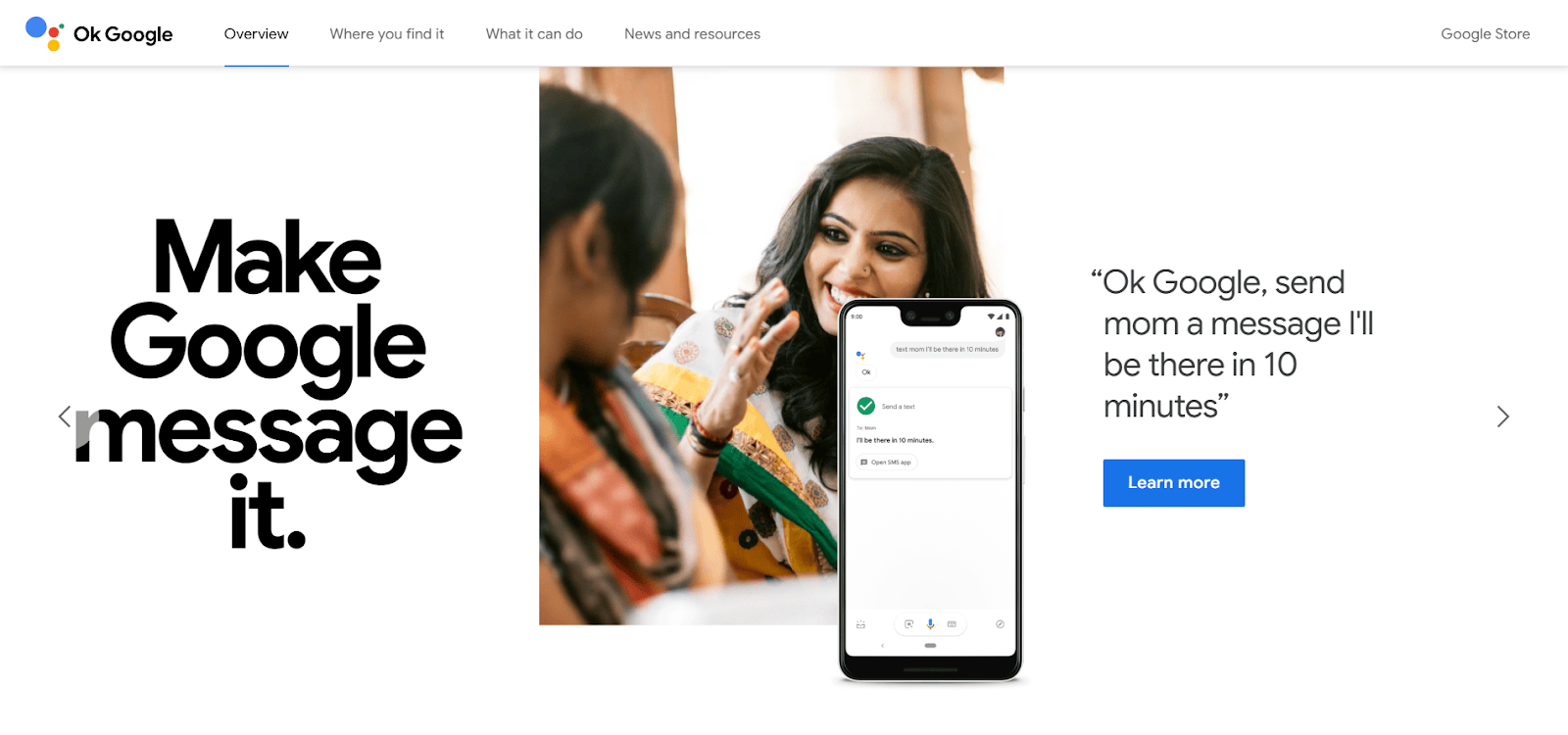
| Total Downloads | 5 Billion+ |
| Size | Varies, approx 50–150 MB |
| Platforms | Android, iOS |
Think of Google Assistant as your personal AI assistant.
This assistant works well on most Android devices, smart speakers, and even some home appliances. Just by saying, “Hey Google,” you can start a conversation with it and get done with most of your tasks.
With this app, you can control smart home devices, send texts, play music, and create reminders. It even helps you align your day properly with calendar updates and traffic alerts.
What is more interesting is that you can just talk to it like you would with a person. There is no need to use special commands or anything. And it keeps getting better over time by learning your choices and routines, so it can help more proactively.
16. Google Meet
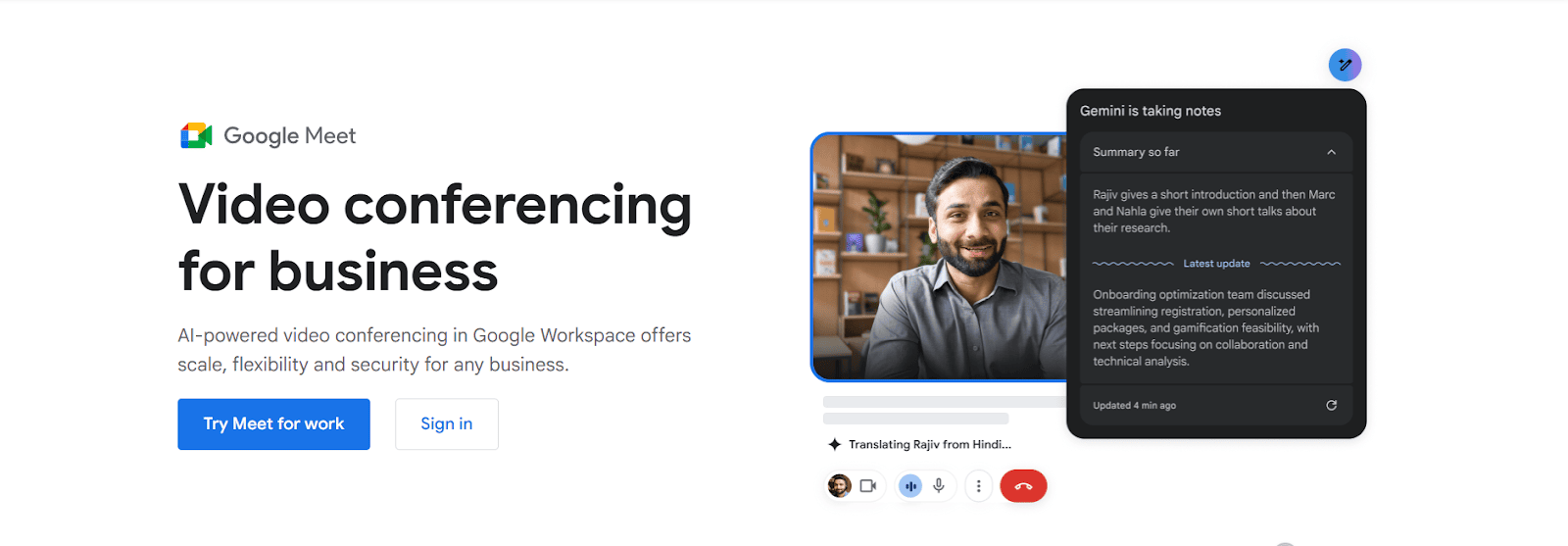
| Total Downloads | 5 Billion+ |
| Size | 45–220 MB |
| Platforms | Android, iOS, Web |
Google Meet is Google’s answer to smooth, reliable video meetings, whether it is for business, school, or catching up with friends.
The app is known for excellent video and audio quality. It offers good custom grid views along with advanced noise cancellation while an ongoing meeting.
Plus, its built-in tools like polls and Q&A make your meeting much more engaging, interactive, and well-organized.
It allows you to share your screen when you want to present anything. Additionally, real-time captions and integration with Google Suite make your meetings smart and worthwhile.
17. Files by Google
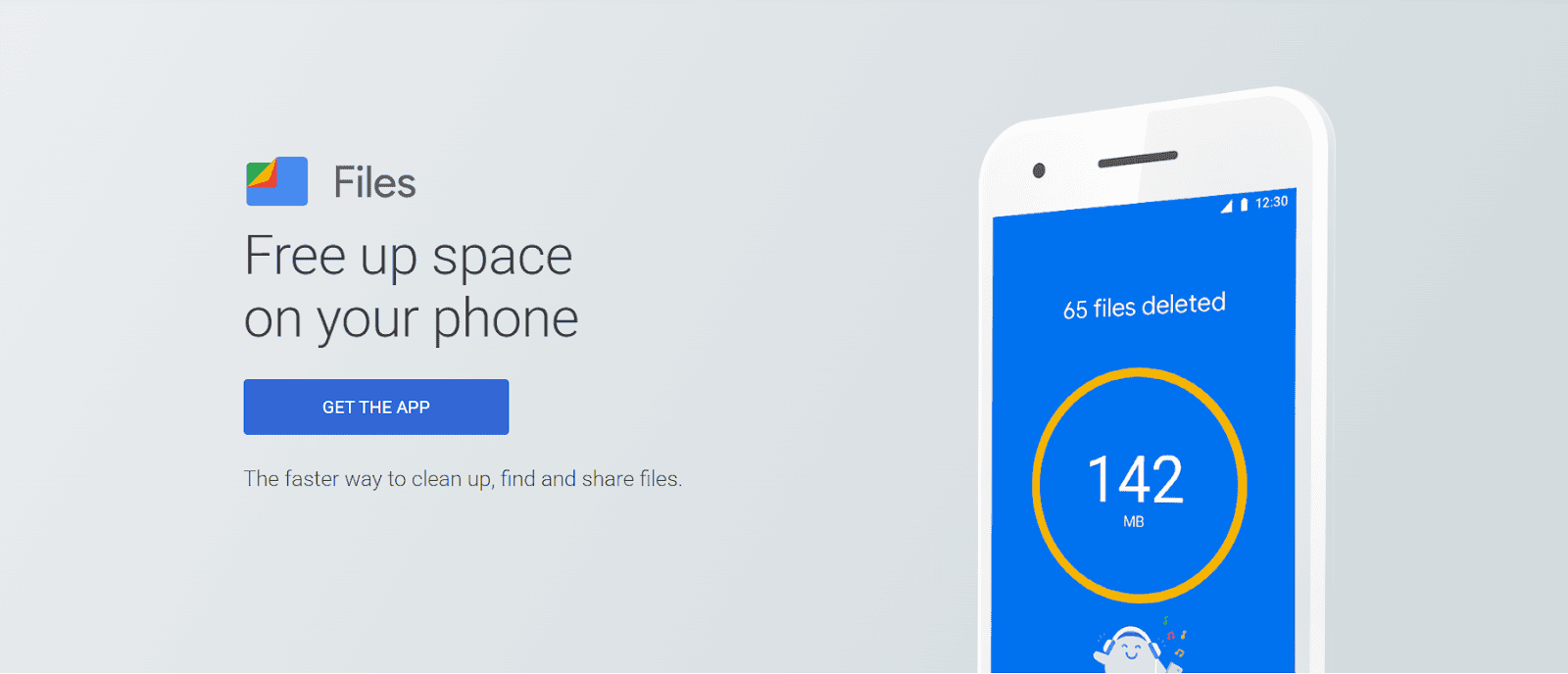
| Total Downloads | 1 Billion+ |
| Size | Varies with device (20–35 MB) |
| Platforms | Android (exclusive) |
Files by Google is an innovative file manager that does way more than just help you find your downloads. It is designed to help you take control of your phone’s storage without needing to go through heavy folders or guess what is taking up your device’s space.
It is great with its built-in cleanup suggestions. It will show you all the junk files, duplicate photos, unused apps, and large files on your device that you might have forgotten about. With just one tap, you can delete the unnecessary files from your storage.
What else do you need when you can segregate all trash without even wasting your time.
18. Google Wallet
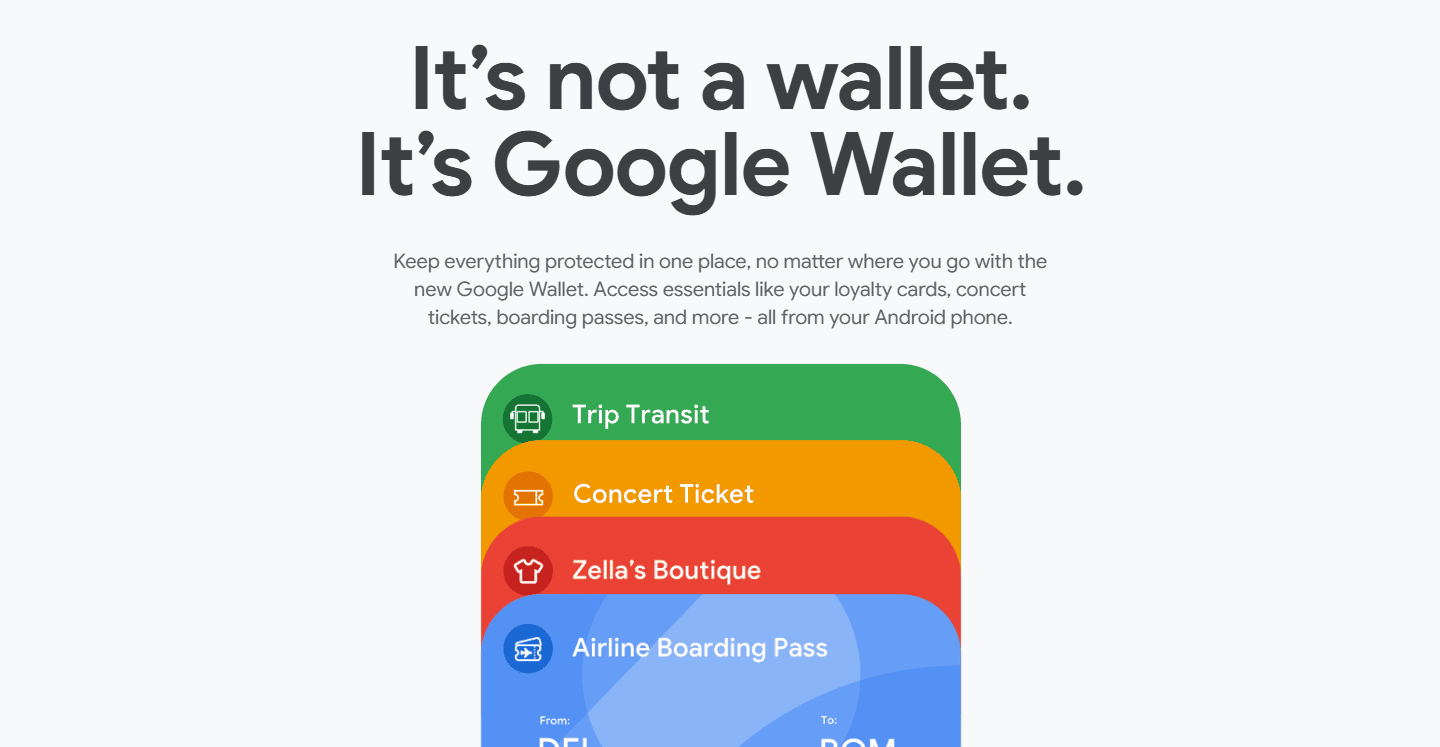
| Total Downloads | 500M+ |
| Size | Varies (30–120 MB) |
| Platforms | Android, iOS |
Google Wallet stores everything from your credit and debit cards to movie tickets.
Other than this, it also saves your loyalty programs, passes, and even your digital IDs in supported regions.
It makes your online payments and everyday access much faster and way more convenient.
With just a tap, you can pay at stores that support contactless payments. It is backed by Google’s security layers, so all your payment information stays protected.
It is linked with Gmail and Calendar, so it automatically sends notifications, such as flight details or show tickets, when needed.
A big plus is that if you ever lose your phone, you can remotely lock your wallet to keep everything safe.
19. Gboard
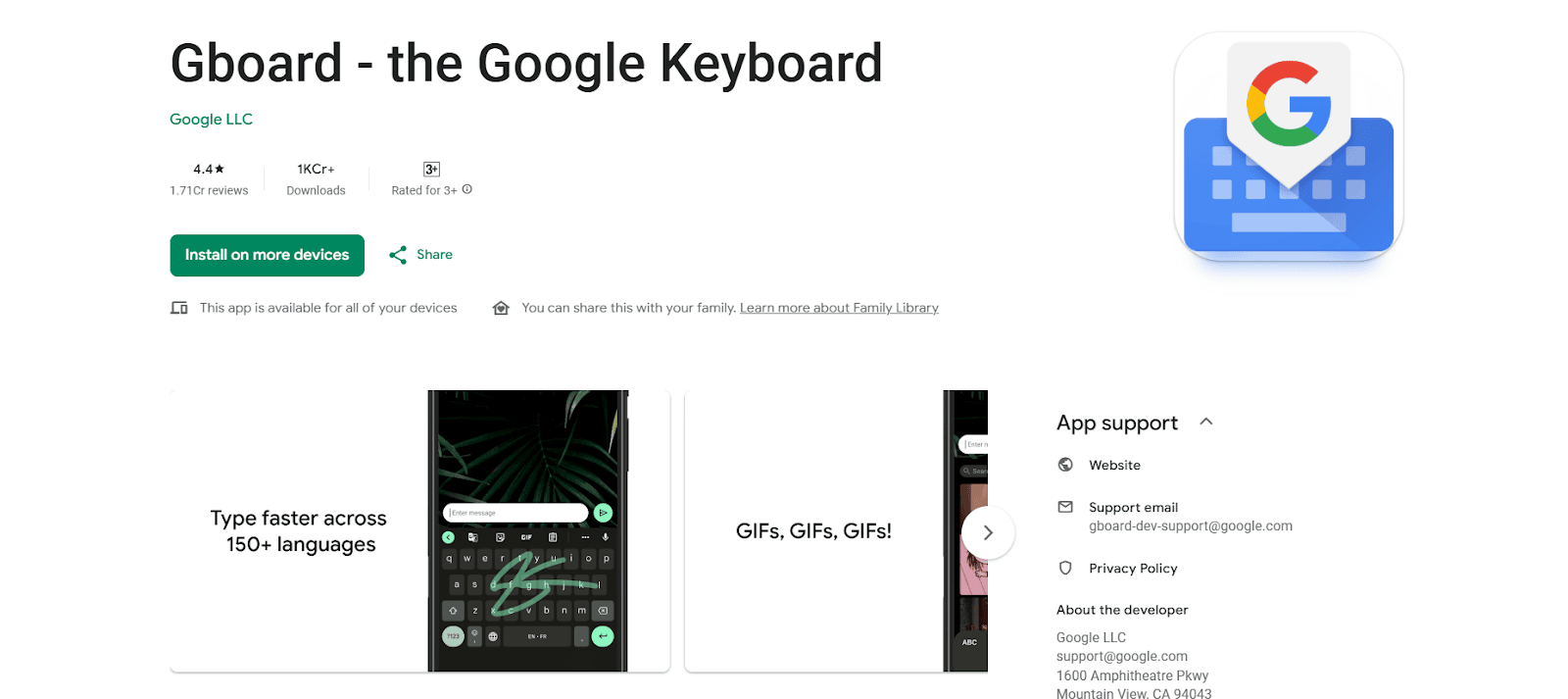
| Total Downloads | 10 Billion+ |
| Size | 35–85 MB (varies) |
| Platforms | Android, iOS, Web |
Gboard is Google’s keyboard app that offers smart typing functions across all Android and iOS devices.
With the help of this keyboard, you can search Google, send GIFs, translate text, or even glide-type on the keyboard.
It also supports multiple languages at once, offers voice typing that is surprisingly accurate. Gboard learns your style over time, so suggestions get better the more you use it.
20. Google Arts & Culture
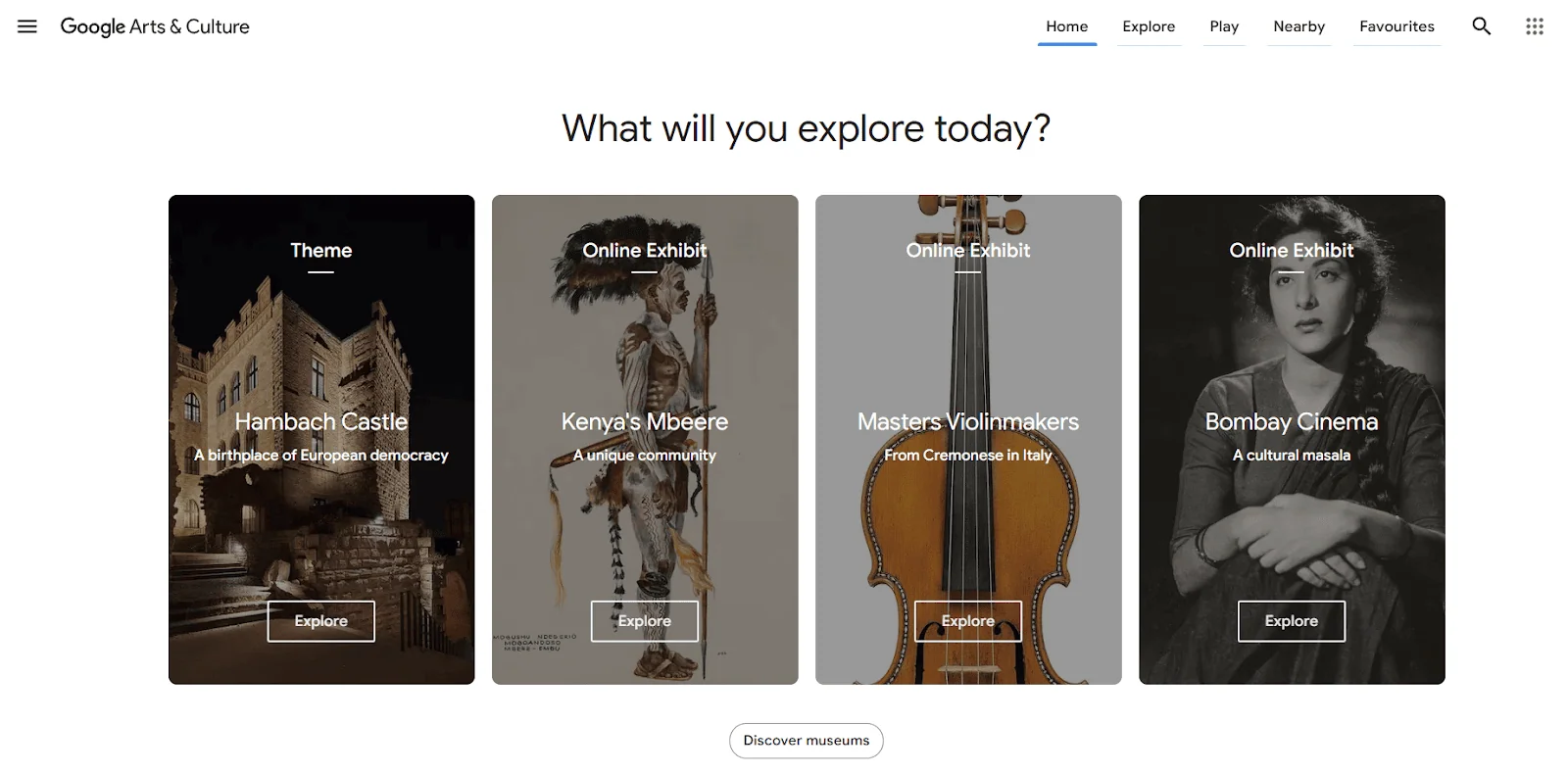
| Total Downloads | 10M+ |
| Size | 31–248 MB (varies) |
| Platforms | Android, iOS, Web |
Google Arts & Culture is Google’s online place where you can experience the world’s museums, galleries, and even historical sites.
This app takes you on an online tour of over 3,000 historical places and museums in more than 80 countries. It is a real experience with high-resolution images of artworks, artifacts, and immersive experiences.
Along with the artwork, you can read about its history and the story behind it. The app lets you explore more with related suggestions that you are interested in.
21. Google Gemini
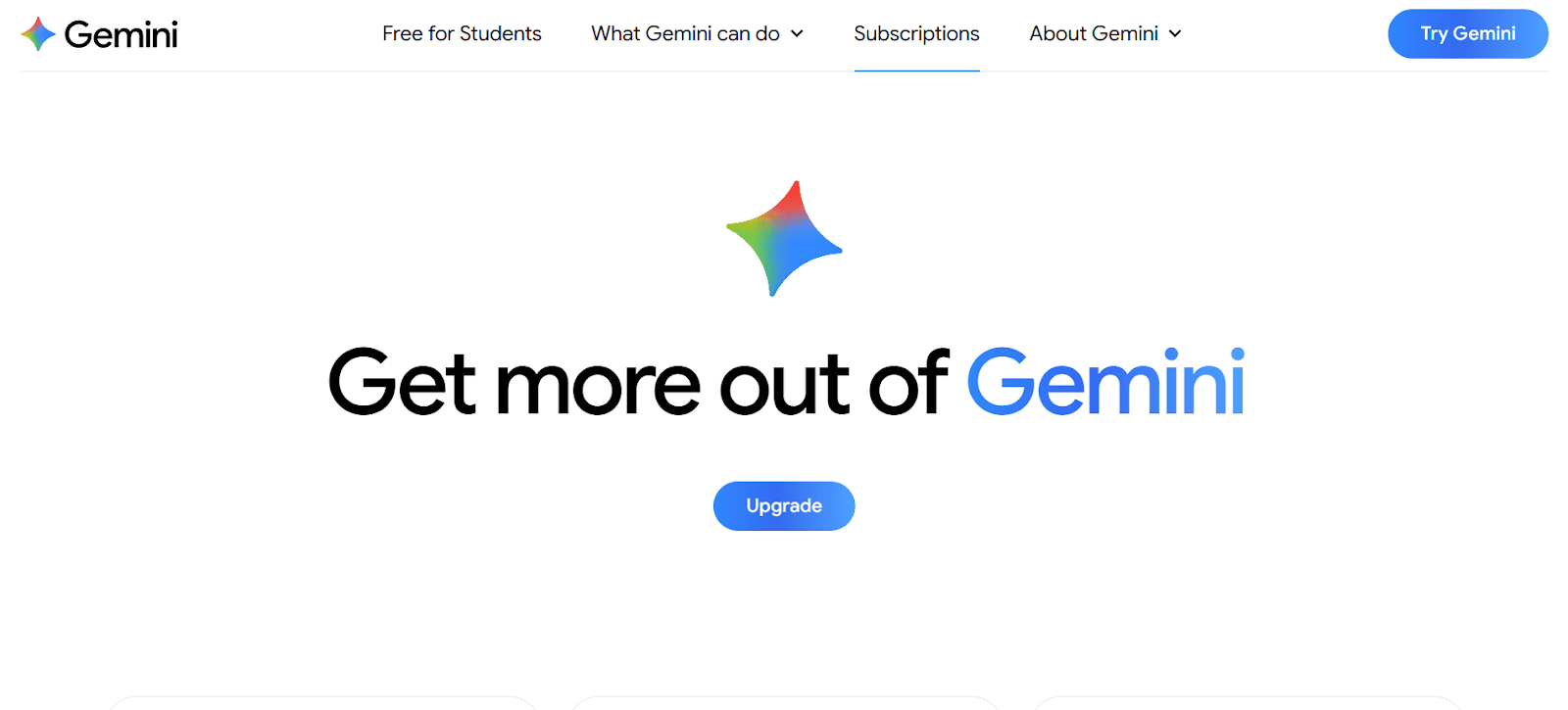
| Total Downloads | Not widely reported yet, the app is in early expansion |
| Size | 50–150 MB (varies by device and updates) |
| Platforms | Android, iOS, Web |
Google Gemini (previously known as Google Bard) is an AI-powered chatbot that can write code, create emails, and handle automated tasks.
It is Google’s next-generation AI assistant built for advanced answers, creative support, and productivity tools.
You can just ask anything in simple language, and Gemini will respond as if you are talking to your personal guide or an assistant.
Plus, you can also ask Gemini to draft an email for you, summarize a long document, or create a perfect to-do list. Gemini will get it done within seconds.
It is smart enough to understand the context around you and give related results that actually make sense for what you are doing.
Final thoughts on the top Google apps for 2026
Although many types of Google apps are available, most are entirely free to use, but can be very helpful.
We recommend not skipping top apps like Calendar, Google Docs, Sheets, Google Drive, and Gmail if you work online. These top apps help you work productively and smartly.
Let us know your favorite Google apps that you can’t live without. Share them in the comments below.
FAQs | Top Google Apps to Use in 2026
Here are a few questions you may want to refer to if you would like to learn more about using the top Google apps listed here.
Here are the 3 essential Google apps everyone should use.
→ Google Search
→ Gmail
→ Google Drive
Undoubtedly, it’s Google Docs as it allows you to create, edit, and collaborate with others on documents from your Android phone or iOS device. You don’t even need to worry about losing your work as everything is saved automatically as you type, and it also gives you access to store your data offline so you won’t lose anything!
Here are some of the leading Google apps.
→ Gmail
→ Calendar
→ Google Meet
→ Docs
→ Sheets
→ Slides
→ Drive
Google uses the Play Store, where you can download tons of apps, games, and digital content for your Android devices.



This list is pure operational leverage. Google’s ecosystem keeps evolving, and using the right apps is a productivity multiplier, not a luxury. In 2026, efficiency is survival. Articles like this cut through the noise and help people work smarter, faster, and with fewer moving parts.
ad an article that google has launched an application related to voice technology….can u explain about tat??dfdsf
i read an article that google has launched an application related to voice technology….can u explain about tat??
Hi,
I’m also looking forward to Google’s spin on Dropbox, but you should keep in mind that gDocs has many unique features that set it apart from a mere on-line file storage. Most notably, you can write and edit your files directly… including simultaneous collaborative editing. Wonderful way to get things done when working with a team on-line!
It’s amazing how many cool and useful apps have been made by Google. Google Maps is very impressive to me. Just the scale of the project seems quite mind boggling, especially to the level of detail they are going into. As for Google Docs, I’ve tried it but for the moment I’m sticking with Dropbox for the most part. I’m looking forward to Google’s soon to be released competitor for Dropbox though.