AI is changing the way we do SEO. From building websites to content creation to fixing SEO issues – AI is making things so much easier.
With AI tools, you can automate complex SEO tasks such as keyword research, optimization, performance tracking, and more.
Additionally, many AI SEO tools can help create effective content strategies, automate technical fixes, and help with all the templates you need to create epic content.
In this post, we’ll explore the 11 best AI SEO tools of 2026 along with their use cases, key features, pros, and cons.
Table of Contents
11 Best AI SEO Tools in 2026 (Tested & Ranked)
Here are the top AI SEO tools of 2026, thoroughly tested and ranked to help you increase search traffic and boost your rankings.
| AI SEO Tool | Pricing | Best For |
|---|---|---|
| ChatGPT | Free; Pro starts at $20/mo | AI, chatbots, writing, research |
| Semrush AI Toolkit | $99/month | SEO, keyword research, competitor analysis, etc |
| MarketMuse | Custom pricing | AI content briefs, topic optimization, SERP analysis |
| Surfer SEO | $79/month | Content optimization, on-page SEO & SERP analysis |
| Frase | $45/month | Content research, AI writing assistant, SEO briefs |
| Alli AI | $169/month | Automated SEO optimization, bulk on-page changes, and AI recommendations |
| RankMath Content AI | $4.99/month | WordPress SEO plugin with AI content & keyword suggestions |
| Outranking | $25/month | On-page SEO, AI-driven optimization, and content scoring |
| Writesonic | $39/month | AI copywriting, social media posts, ad copy, chatbots |
| SE Ranking AI Overview | $95.20/month | Keyword rank tracking, competitor research, and audits |
| Indexly | $14/month | Fast indexing & crawling for new websites/pages |

1. ChatGPT
ChatGPT is the #1 AI tool that every marketer and blogger needs to improve their SEO rankings. You can use it for keyword research, draft emails, craft blog posts, and social media posts.
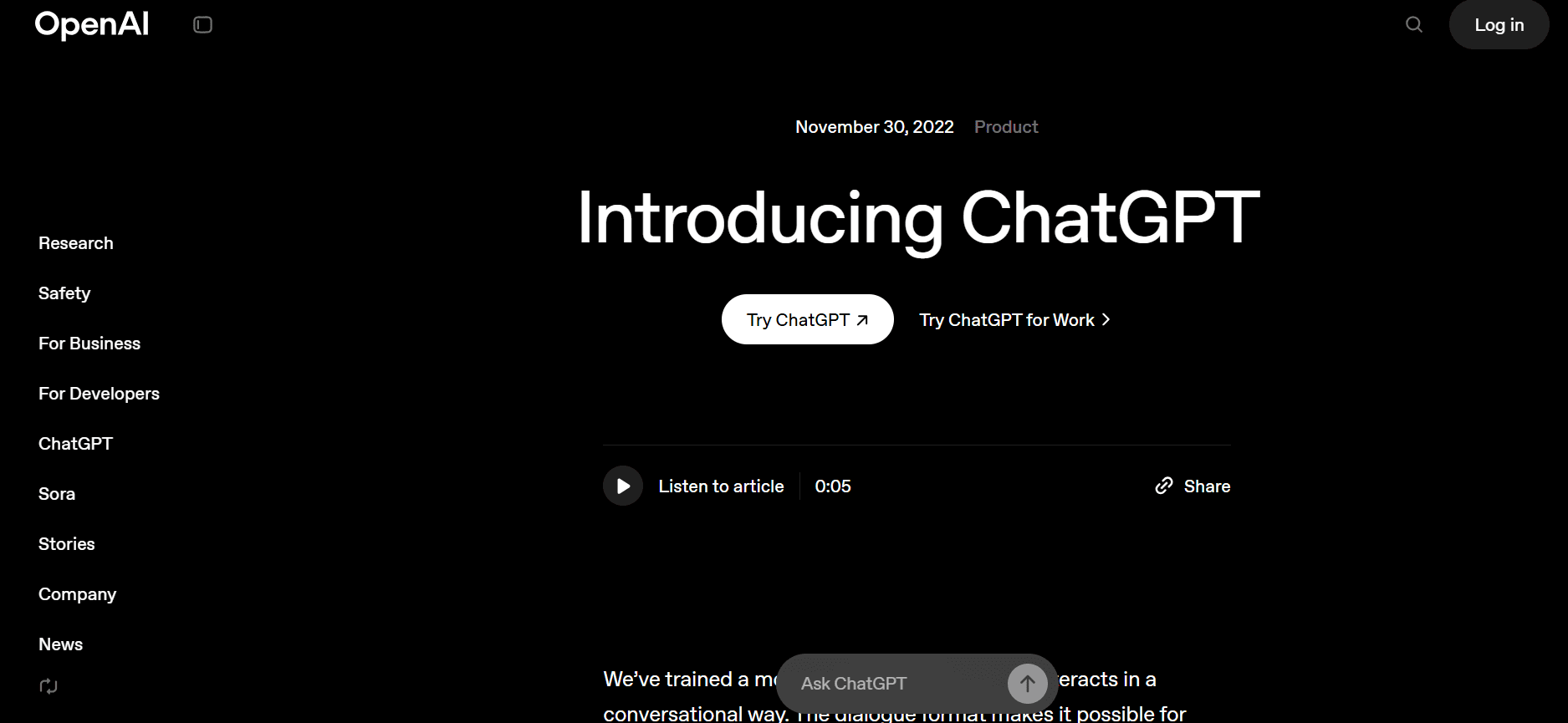
Best For: Brainstorming topic ideas, creating content briefs, paraphrasing, and improving writing clarity.
Key Features
- Text generation for blogs, emails, etc.
- Paraphrasing content
- Language translation
- Code generation
- Web search integration
- Upload files and images for ChatGPT to analyze data
What Makes It Unique for SEO?
ChatGPT is currently using GPT-5 (which is the most advanced AI model) to generate text, speech, and images.
If you’re a content creator or blogger, ChatGPT is an excellent AI tool for you that you can use to;
- Come up with topic ideas
- Generate drafts, blog posts, outlines, emails, social media posts, etc
- Paraphrase texts
- Rewrite entire paragraphs
You can also use it to generate keyword-rich headings, FAQs, and schema ideas to make your content SEO-friendly.
The best part? It recently introduced GPTs, which are custom AI versions like Canva GPT, Scholar GPT, WriteForMe, and more.
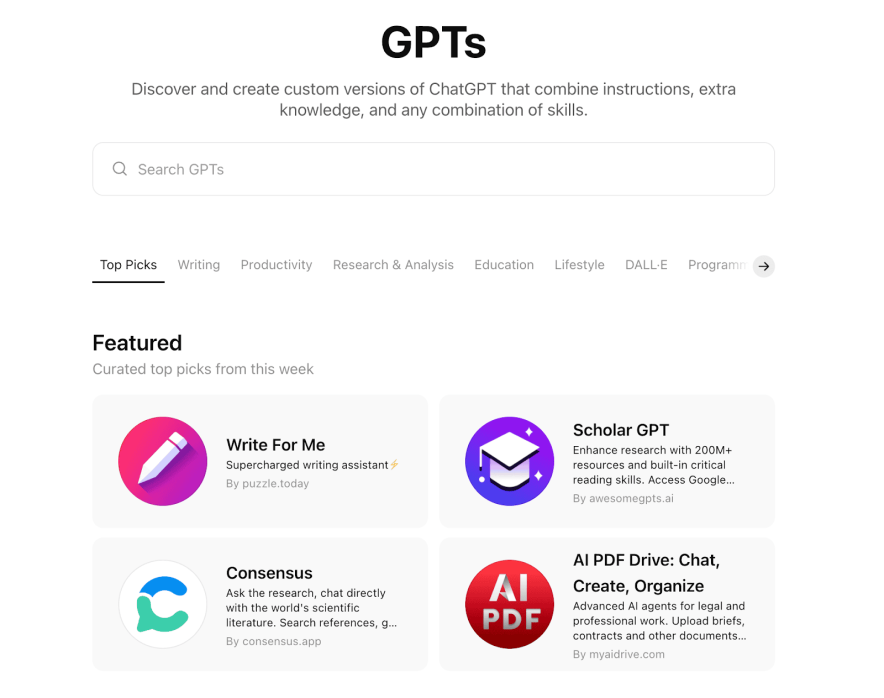
Some of the popular GPTs include;
- Canva GPT – creates visuals and graphics.
- Scholar GPT – helps with research and finding credible sources.
- WriteForMe GPT – writes SEO-friendly content drafts and generates DALL·E Images
Pros and Cons
| Pros | Cons |
| Offers a free version, which is enough for most tasks | Lots of plagiarism and factual data concerns with the content it generates. |
| Great for brainstorming topics and keyword ideas. | Can generate irrelevant content with vague prompts. |
| Can help draft SEO and content strategies. | It often generates thin content. |
| Extremely helpful in content creation, outlining and generating content briefs. | |
| It can generate meta descriptions and other meta tags for SEO. |
Pricing
ChatGPT offers the following pricing options.
| Plan | Best For | Price | What’s Included? |
| Free | Beginners, everyday tasks | $0 | GPT-4o mini, standard voice, limited file uploads, basic web browsing, custom GPTs |
| Plus | Individuals needing higher limits | $20/mo | GPT-4.5 preview, extended limits, advanced voice, Sora video preview |
| Pro | Power users | $200/mo | Unlimited models, O3 Pro mode, full Sora video generation, extended ChatGPT agent features |
| Team | Small teams & businesses | $25/user/mo (billed annually) | Unlimited GPT-4o, company knowledge integrations, SSO & MFA, record mode, projects/tasks, built-in agents |
2. Semrush AI Toolkit
Semrush AI toolkit is a powerful SEO tool that helps you rank faster and optimize your content smarter. It offers a ton of AI-based suggestions, ideas, and insights to help you craft SEO-friendly content.
Best For: Analyzing your brand presence across AI platforms and improving SEO with the help of AI suggestions.
Want to try Semrush without paying upfront? Grab the Semrush Free Trial and explore its features before you commit.
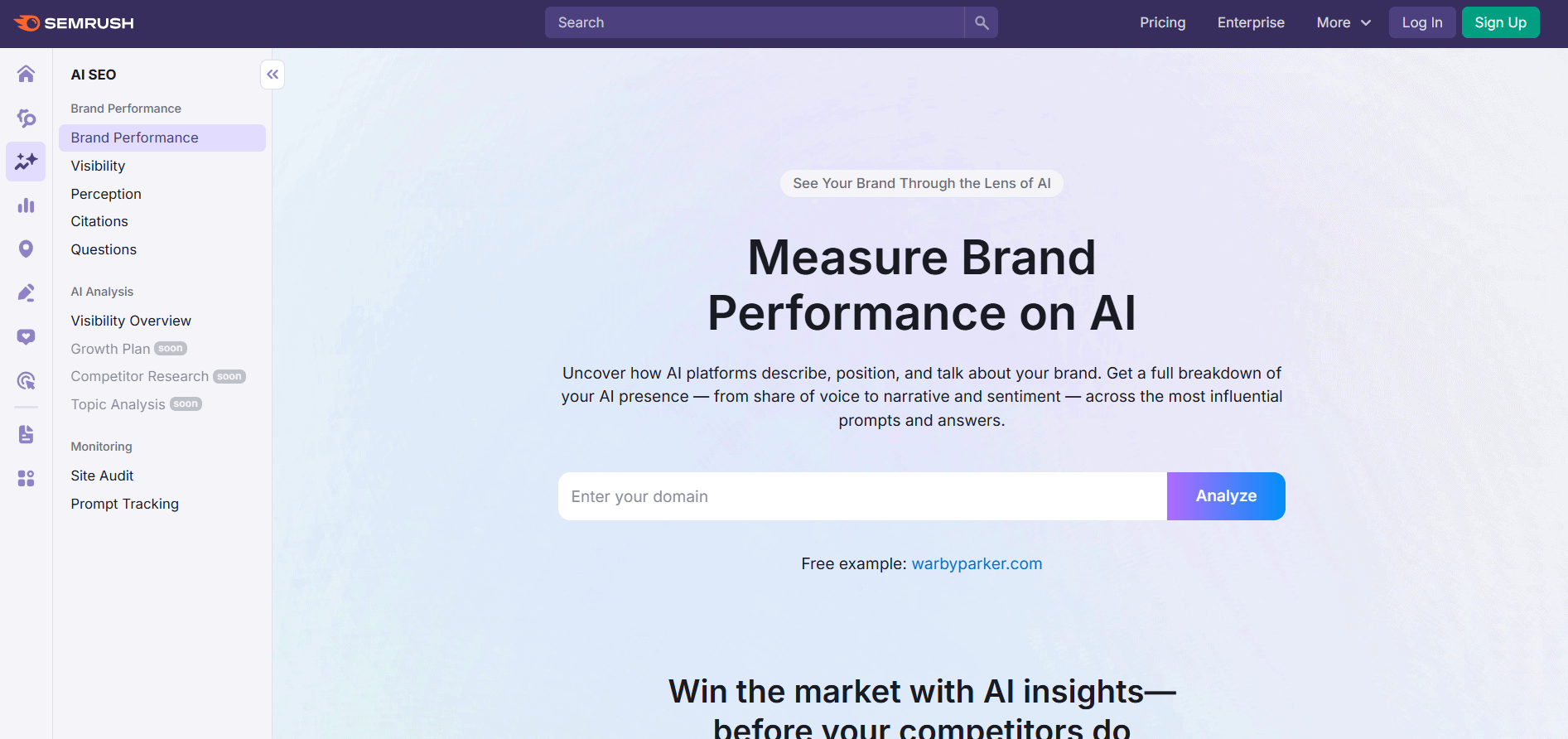
Key Features
- Automatically analyzes your brand performance across AI platforms
- Get topic ideas based on AI-generated trends
- Track sentiment to know if AI talks about your brand in a positive, neutral, or negative way
- Export reports
- Weekly updates
What Makes It Unique for SEO?
If you want to find out how your brand is represented in AI platforms such as ChatGPT, Google AI, Gemini, etc, the Semrush AI Toolkit is essential for you.
Have a look at our blog’s brand performance report.
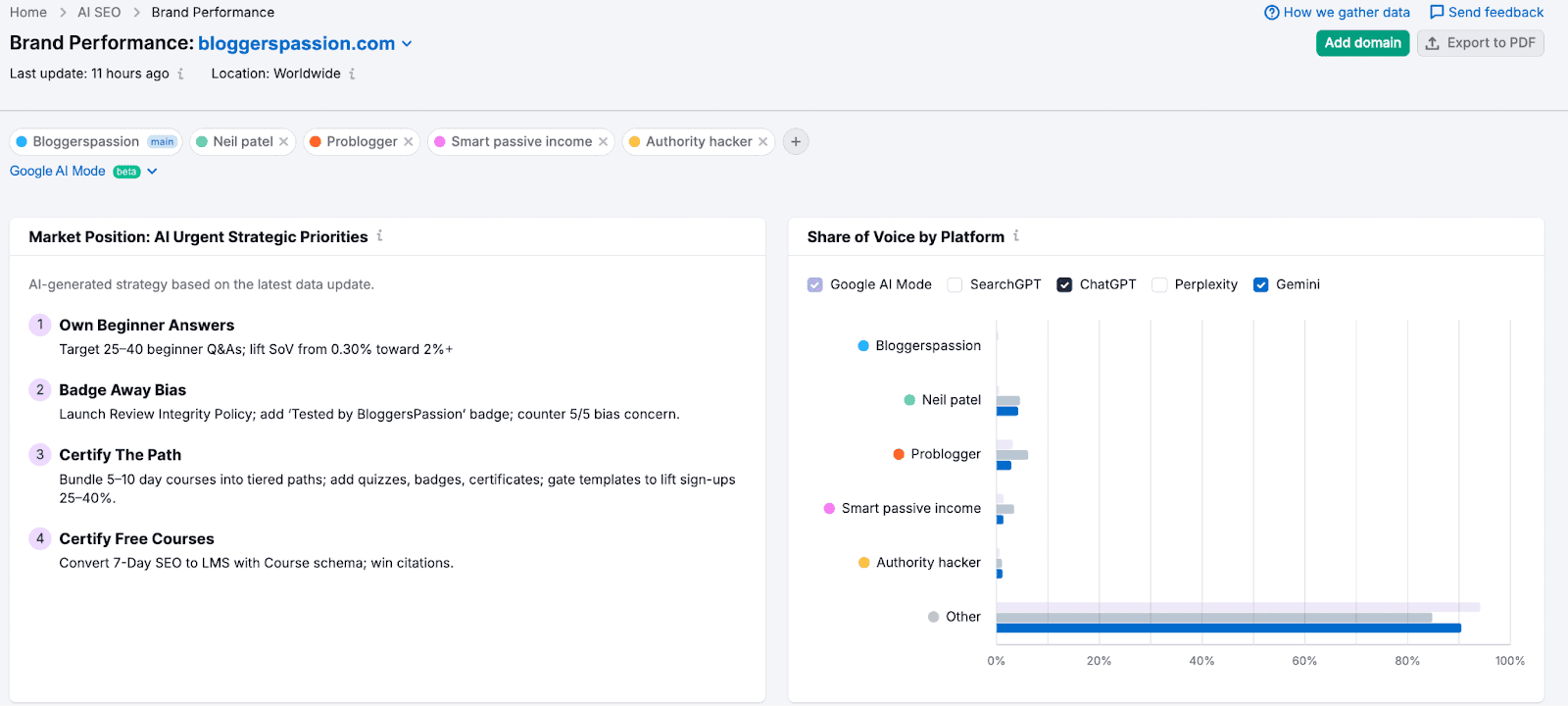
It shows how AI platforms (like ChatGPT, Google AI Mode, and Gemini) talk about the brand compared to competitors like Neil Patel, Problogger, Smart Passive Income, and Authority Hacker.
As you can see above, the tool gives AI-based suggestions, such as;
- Answering more beginner questions to appear in more searches
- Adding a trust badge to build credibility
- Creating free courses with quizzes and certificates to attract more sign-ups.
If you scroll down a bit, it will also give you suggestions on areas for improvement.
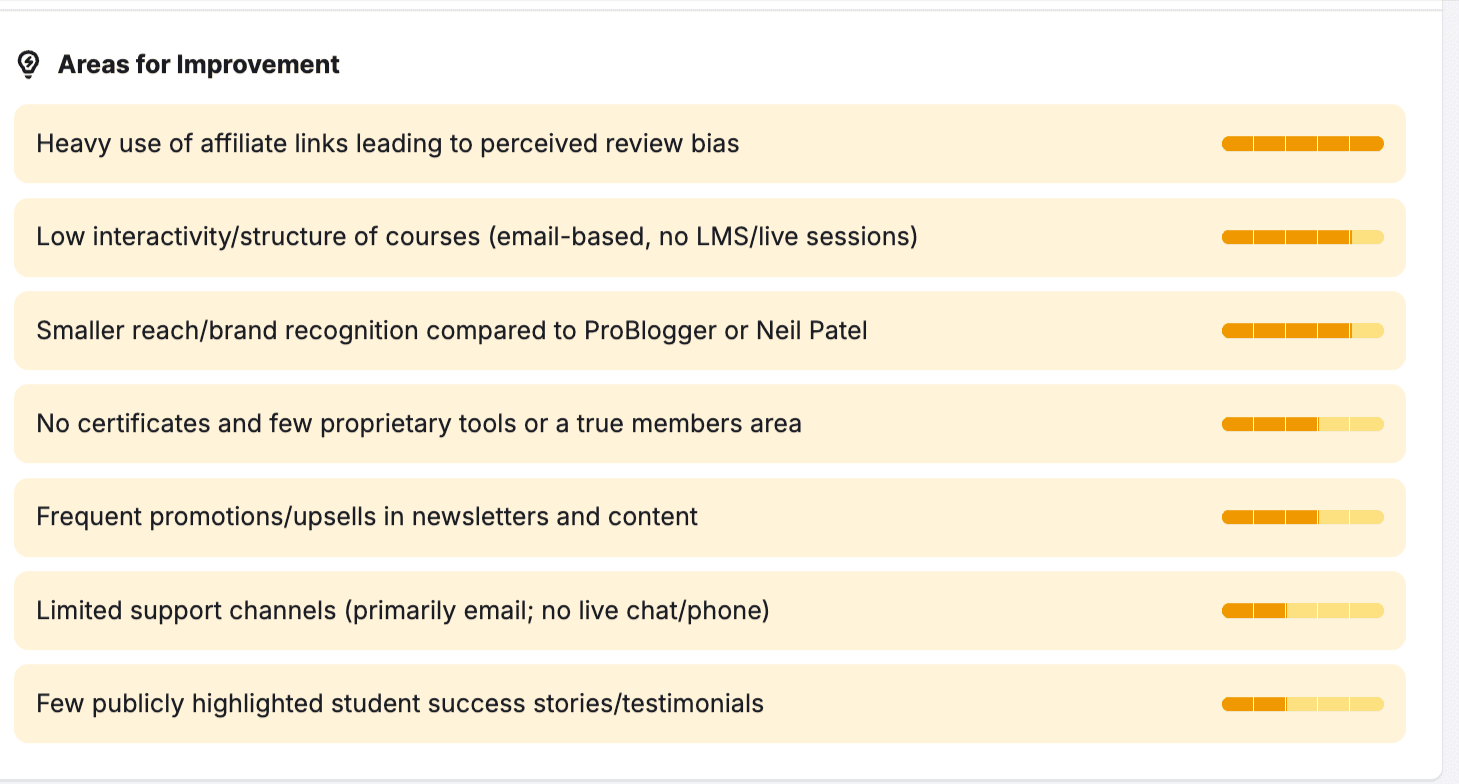
All in all, the Semrush AI Toolkit makes it easy to see how your brand performs in AI platforms and gives actionable steps to boost your visibility.
Pros and Cons
| Pros | Cons |
| Tracks your brand sentiment across AI tools like ChatGPT, Gemini, etc | There’s a huge learning curve to using the toolkit. |
| Gives you AI Strategic Opportunities to improve your competitive position. | It is expensive, as it costs $99 per month per domain. |
| Provides you with tips on improving product positioning or content strategy. | |
| Gives you weekly updates on how your brand is doing in AI results. | |
| Offers research-based tips to improve your content rankings. |
Pricing
The Semrush AI Toolkit is a paid add-on that costs $99/month for each domain. If you want to use it on multiple domains or users, each one needs a separate subscription.
3. MarketMuse
MarketMust is an AI-powered software that helps you with content planning, research, and optimization. It helps you identify content quality issues and provides suggestions on how to improve them.
Best For: Finding topic clusters, AI content analysis, content planning, optimization, and creating content briefs.
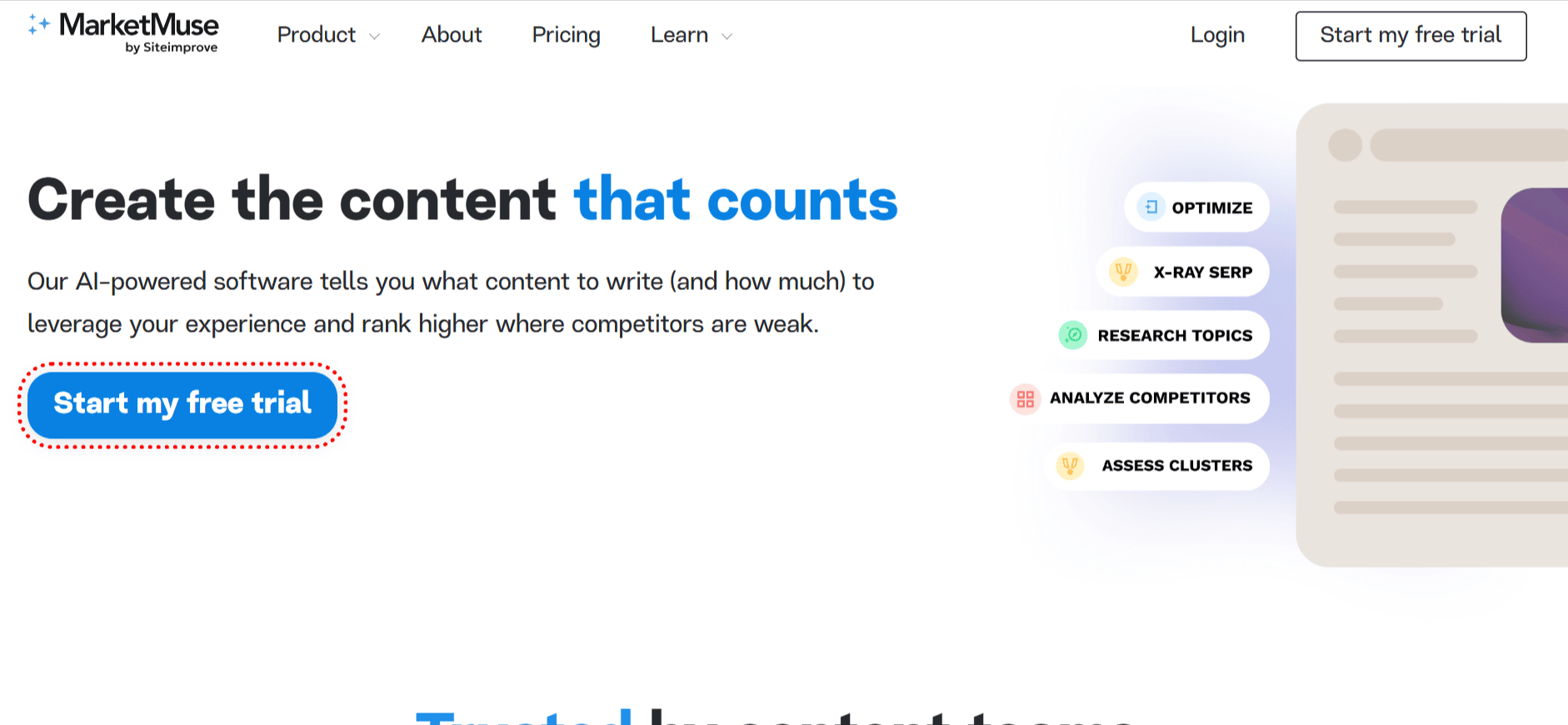
Key Features
- Offers an in-depth keyword research tool
- Competitor comparison with SERP X-Ray and Heatmap
- Access to topic clusters
- Gives you a content plan
- Conduct in-depth content research
- Access to Topic Navigator to explore related topics, questions, and keywords
What Makes It Unique for SEO?
MarketMuse creates a Content Plan Document by analyzing your website and the topic you want to cover. It identifies which old posts to update and which new ones to add, helping you to build topical authority.
The good part is that all the research is done for you, and it will give you lots of highly relevant content ideas.
For example, if your site covers “how to start a website,” MarketMuse might suggest updating your “Step-by-step website setup guide,” adding a “Best website builders in 2026” post, and creating “Common mistakes to avoid when launching a site” to improve topical authority.
It also provides topic models along with search volume, CPC, trend, and other relevant information.
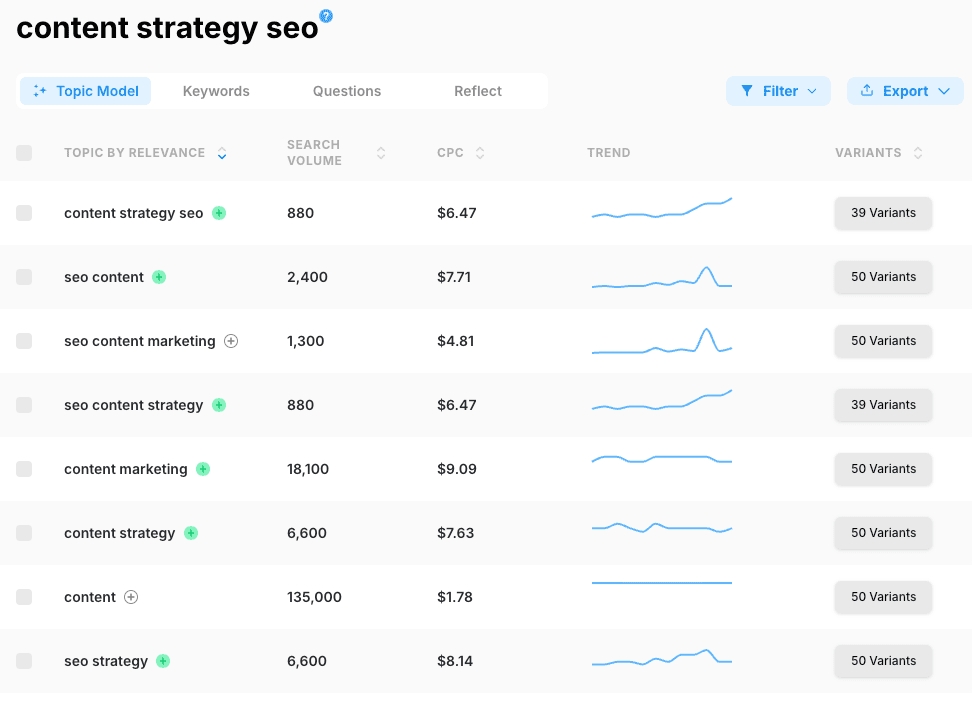
Pros and Cons
| Pros | Cons |
| Find topic models, questions, filters, difficulty scores, etc. | It is quite expensive and also has a learning curve. |
| Offers a free plan, best for trying out features with up to 10 queries/month | |
| AI content planning | |
| Helps with content optimization with AI. |
Pricing
MarketMuse is available in three paid plans, offering custom pricing for each.
| Plan | Best For | Price | What’s Included? |
| Optimize | Individuals publishing regularly | Custom pricing | Track 100 topics, 5 content briefs/mo, 1 strategy document/mo |
| Research | Small teams producing more content | Custom pricing | Track 1,000 topics, 10 content briefs/mo, 3 strategy documents/mo |
| Strategy | Large teams or agencies | Custom pricing | Track 10,000 topics, 20 content briefs/mo, 5 strategy documents/mo |
4. Surfer SEO
Surfer SEO is an all-in-one AI SEO toolkit that helps with keyword research, content editing, SEO audits, content planning, and SERP analysis. It also helps with content audits to identify gaps in content and provides suggestions for word count, keyword use, headings, and more.
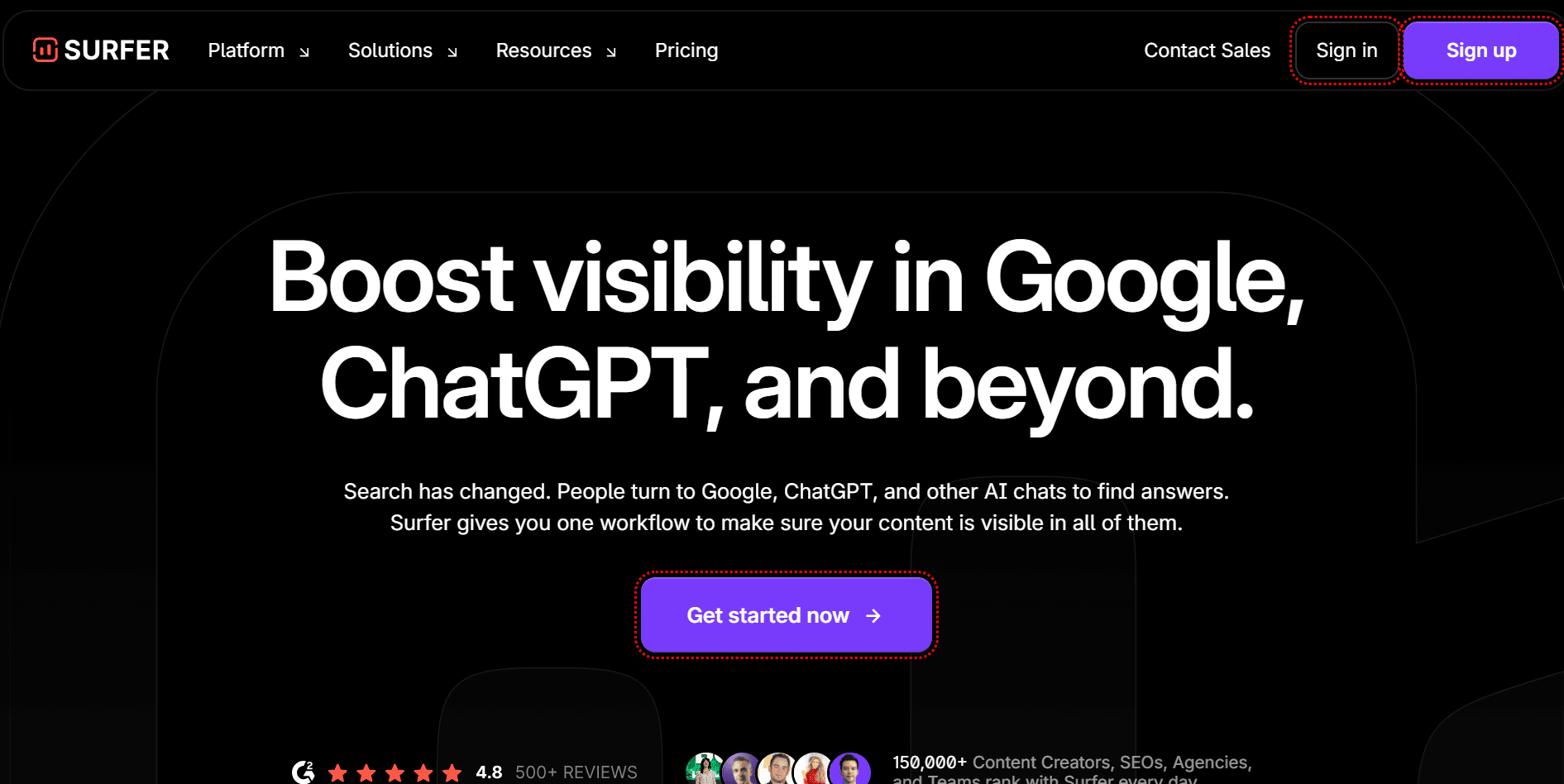
Best For: Finding NLP-ready keywords, content optimization, writing, and outlining.
Key Features
- Built-in templates and custom voice
- Integrate with Google Docs and WordPress
- Weekly content performance reports
- Access to Topical Maps
- Export data in CSV format for custom workflows
- Track your brand’s visibility across AI chats, including ChatGPT, Gemini, and more
What Makes It Unique for SEO?
Surfer SEO can be used as an all-in-one AI tool for content creation and optimization.
It offers a content editor that helps you create SEO-friendly articles. It gives you real-time recommendations on word count, headings, paragraphs, and keywords so your content matches what’s ranking on Google.
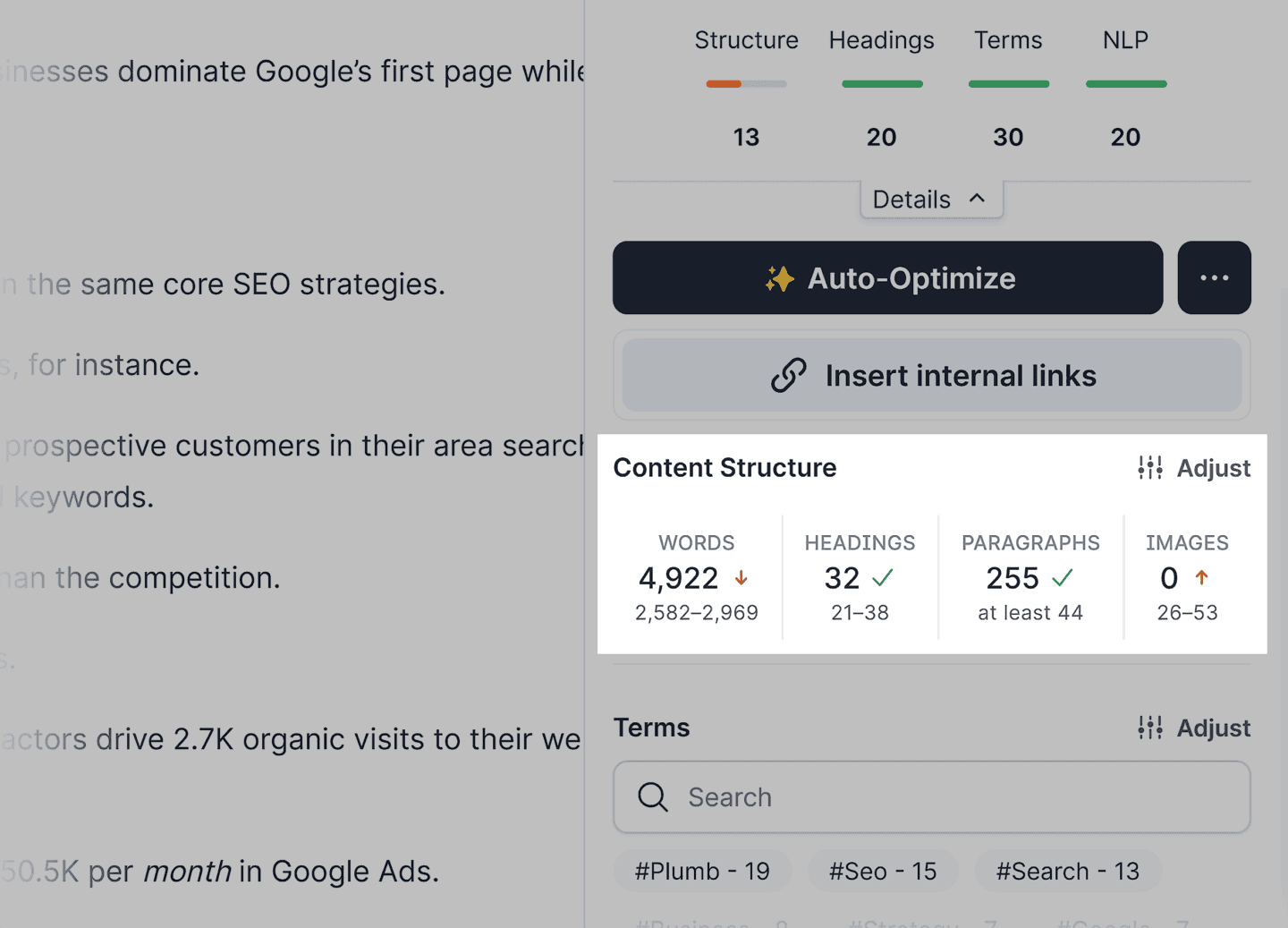
Surfer SEO also gives you topical maps that show which subjects you’ve covered and what’s missing.
For example, if you’re writing about link building, the topical map highlights related areas like strategies, outreach, and anchor text so you can cover the topic fully and boost authority.
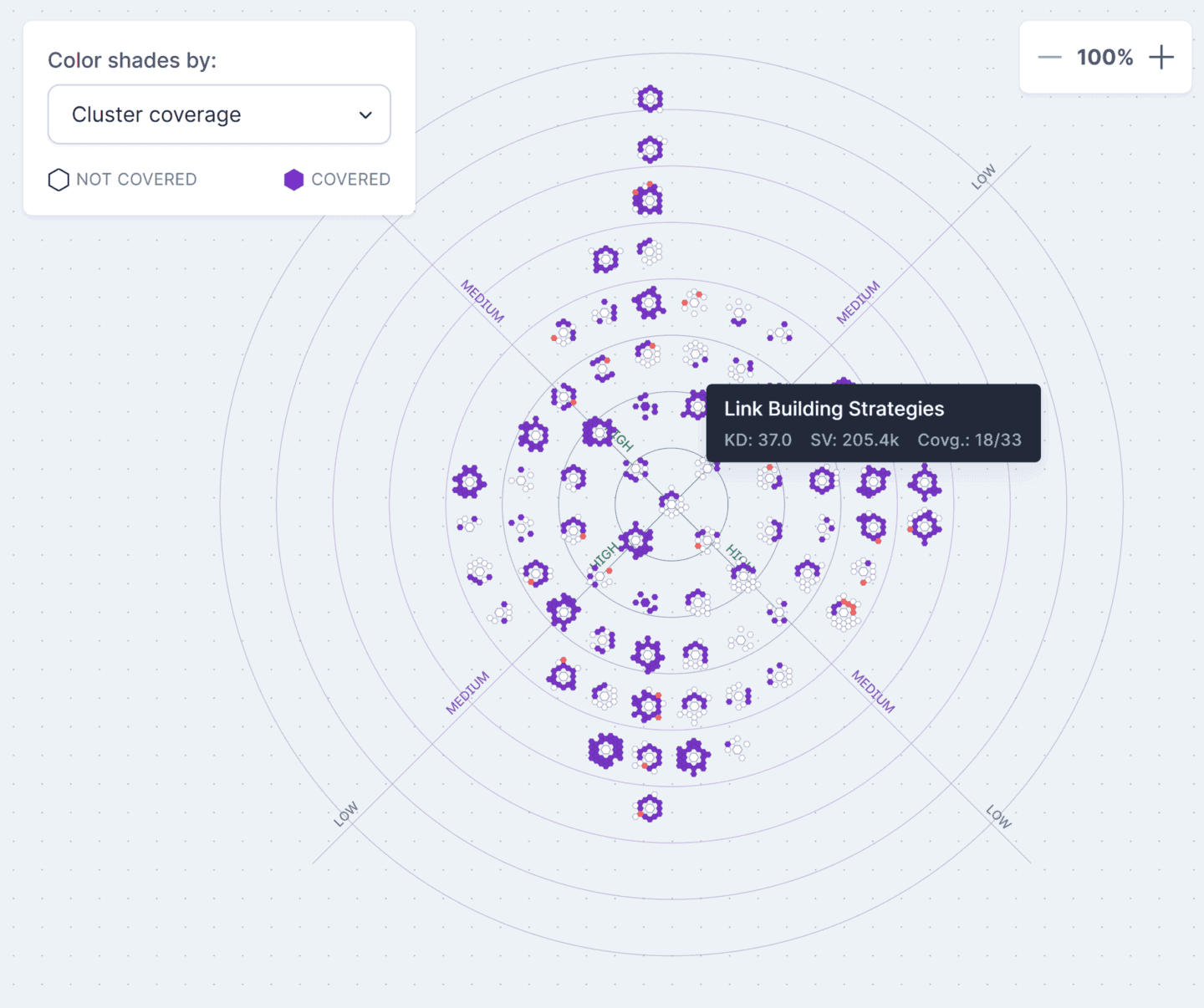
Pros and Cons
| Pros | Cons |
| It is extremely easy to use, with a simple interface | It is expensive, as its pricing starts at $79/mo |
| Integrate with Google Docs and WordPress | Keyword data is not as accurate as tools like Semrush |
| Audit, monitor and optimize your sites with its Content Audit feature. | |
| Helps create SEO-optimized content fast | |
| Offers real-time SEO suggestions | |
| Find content gaps and new topic ideas. | |
| Offers an in-depth plagiarism checker to find duplicate content. |
Pricing
Surfer offers the following pricing plans.
| Plan | Best For | Price | What’s Included? |
| Essential | Individuals or small teams starting SEO | $79/mo | Ready-to-rank article generation, on-brand templates, monthly optimization tips, Google Docs & WordPress integration, team collaboration |
| Scale | Growing teams publishing more content | $175/mo | Everything in Essential, higher content limits, brand tracking on AI tools (ChatGPT), topic maps, weekly performance updates, data export |
| Custom | Large companies with advanced needs | Custom pricing | Everything in Scale, plus API access, deep traffic reports, expert help, custom SEO advice, early feature access, advanced team controls |
It also offers a 7-day money-back guarantee with all the plans.
5. Frase.io
Frase.io is the perfect tool for content research, creation, and optimization. It also helps with in-depth SERP analysis and outline creation, and provides a content score so you know how well your blog posts are optimized compared to competitors.
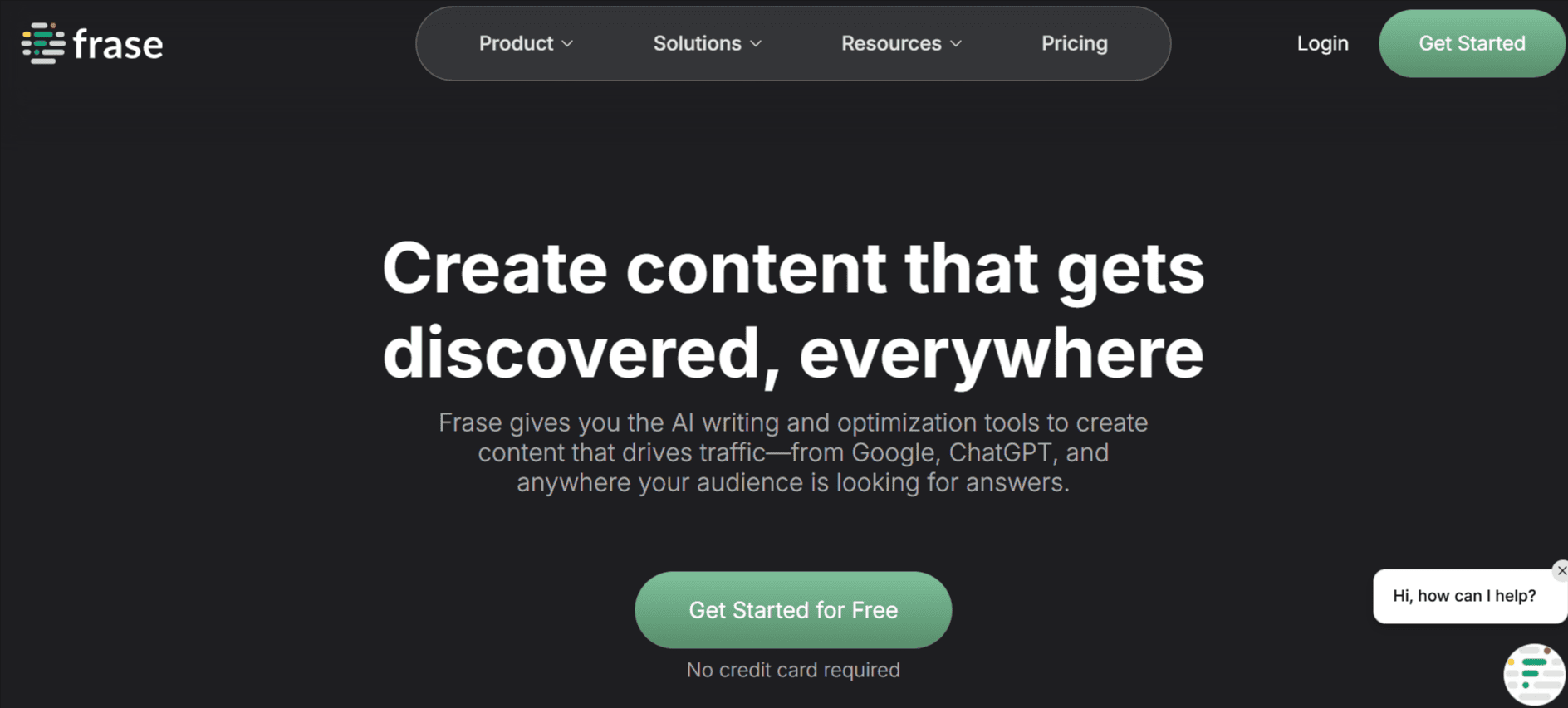
Best For: AI keyword research, outlining, drafting, and content optimization based on competitor data and AI.
Key Features
- Create SEO content with AI-powered suggestions
- Identify and fix gaps in content using real data
- Unlimited AI Words
- Access to SEO analytics
- Topic clustering
- AI writing assistant
- Content Score based on SEO best practices
What Makes It Unique for SEO?
Frase.io can be used as a content writing assistant that helps you research, draft, and optimize articles quickly.
It analyzes top-ranking pages for your target keyword and shows you what kind of structure, headings, and content ideas competitors are using.
Here’s an example;
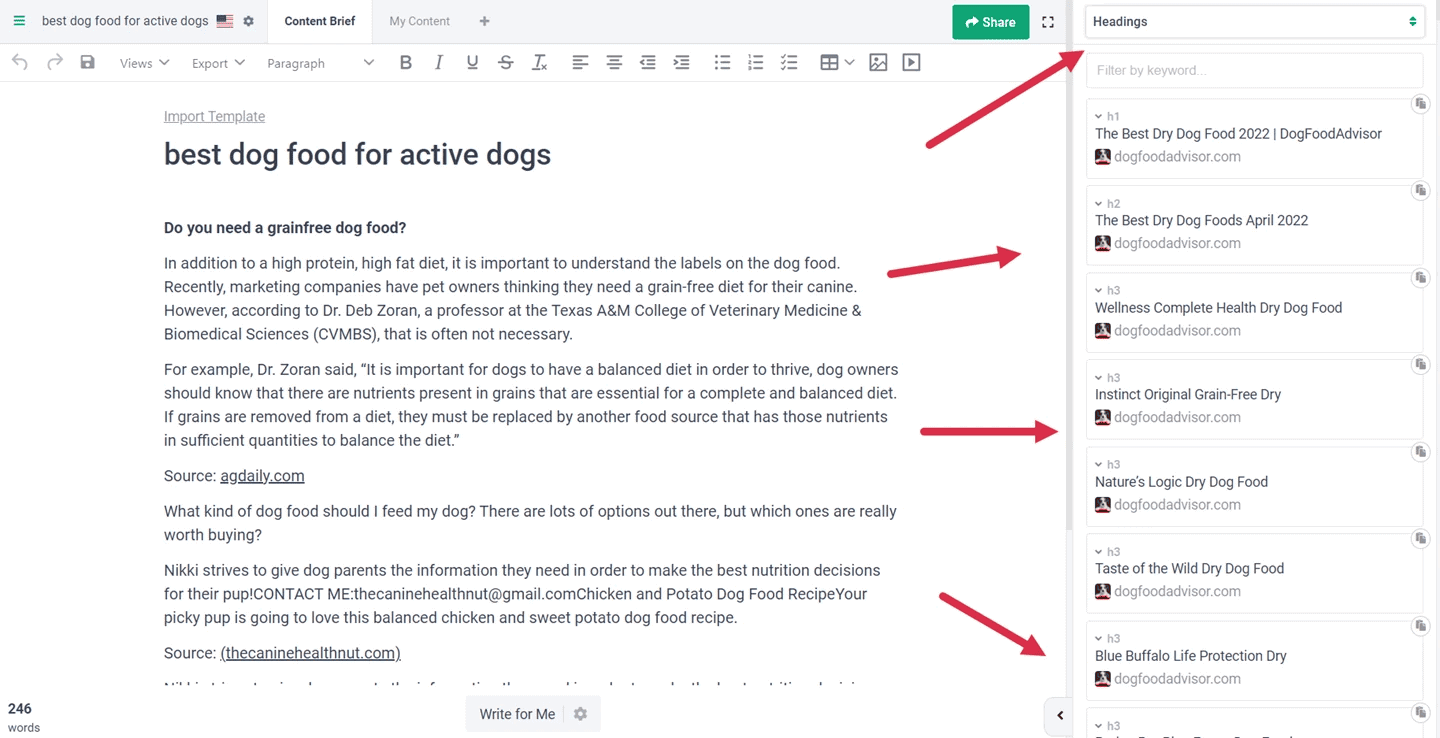
As seen in the image, Frase.io displays competitor headings on the right side.
That way, you can build your own content briefs, matching the searchers’ intent.
It also offers a variety of AI templates that make content writing faster which include SEO, blogs, Q&A, marketing, rewriting, and shortening text.
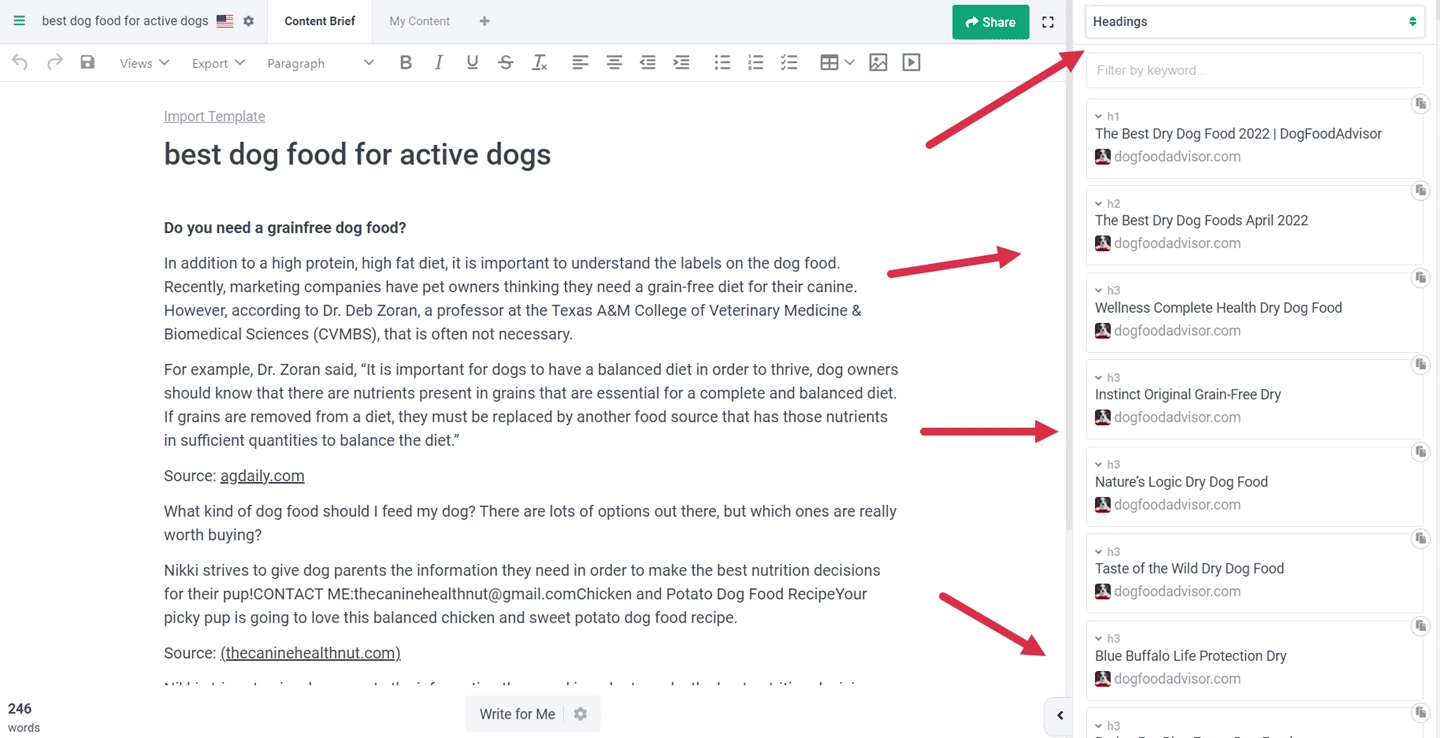
So, instead of starting from scratch, you can simply pick a template and generate content relevant to your target audience.
Pros and Cons
| Pros | Cons |
| Optimize content directly in Google Docs and WordPress | Lacks in-depth keyword research tools |
| Organize documents by topics, clients, or projects. | |
| Assign documents to different writers. | |
| Research, write, and optimize content in one place. | |
| It is cheaper than many of its competitors. |
Pricing
Frase.io offers two pricing plans.
| Plan | Best For | Price | What’s Included? |
| Starter | Freelancers & small businesses | $45/mo | 1 user, 15 content projects/mo, 1 brand voice, 3 reference docs, SEO for 1 domain, unlimited AI words, free AI tools |
| Professional | Agencies & in-house marketers | $115/mo | 3 users (add more at $25/user/mo), 75 content projects/mo, 5 brand voices, 15 reference docs, SEO for unlimited domains, priority support, API access |
6. Alli AI
Alli AI is a handy AI SEO software that helps you edit and optimize text, content, and code right in your browser. The best part is that Alli AI works with any website platform, including WordPress, Shopify, Wix, Squarespace, and more.
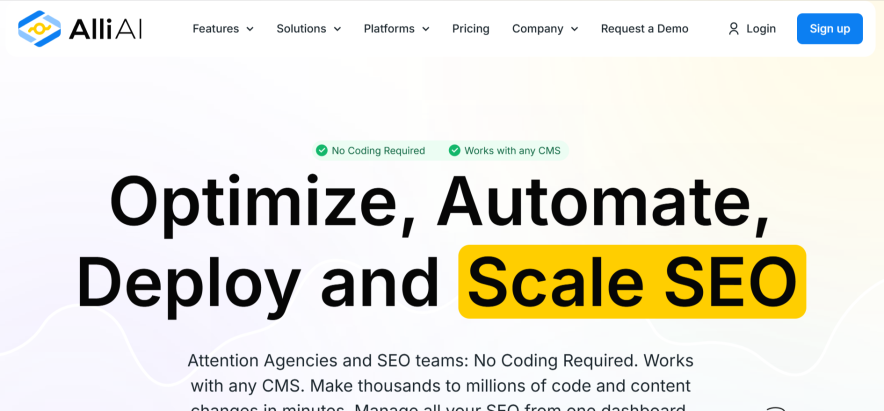
Best for: Optimizing websites, researching keywords, tracking rankings, and site audits.
Key Features
- Local Results Tracking for checking keyword rankings in specific cities or regions
- API Access for connecting Ally.ai data with your own apps or tools
- Live Editor for making instant content edits and seeing changes in real time
- Daily crawl (and recommendations)
- Keyword Tracking for seeing how your keywords rank
- Site Speed Optimizer for making your website load faster
What Makes It Unique for SEO?
If you’re looking for a simple way to automate SEO tasks and boost your rankings, Alli AI is an excellent tool.
You just install a small code snippet on your site, and it starts website optimization automatically.
For example, it can fix on-page SEO issues, update meta tags, or suggest keyword changes without you needing to do everything manually.
Here’s what it looks like;
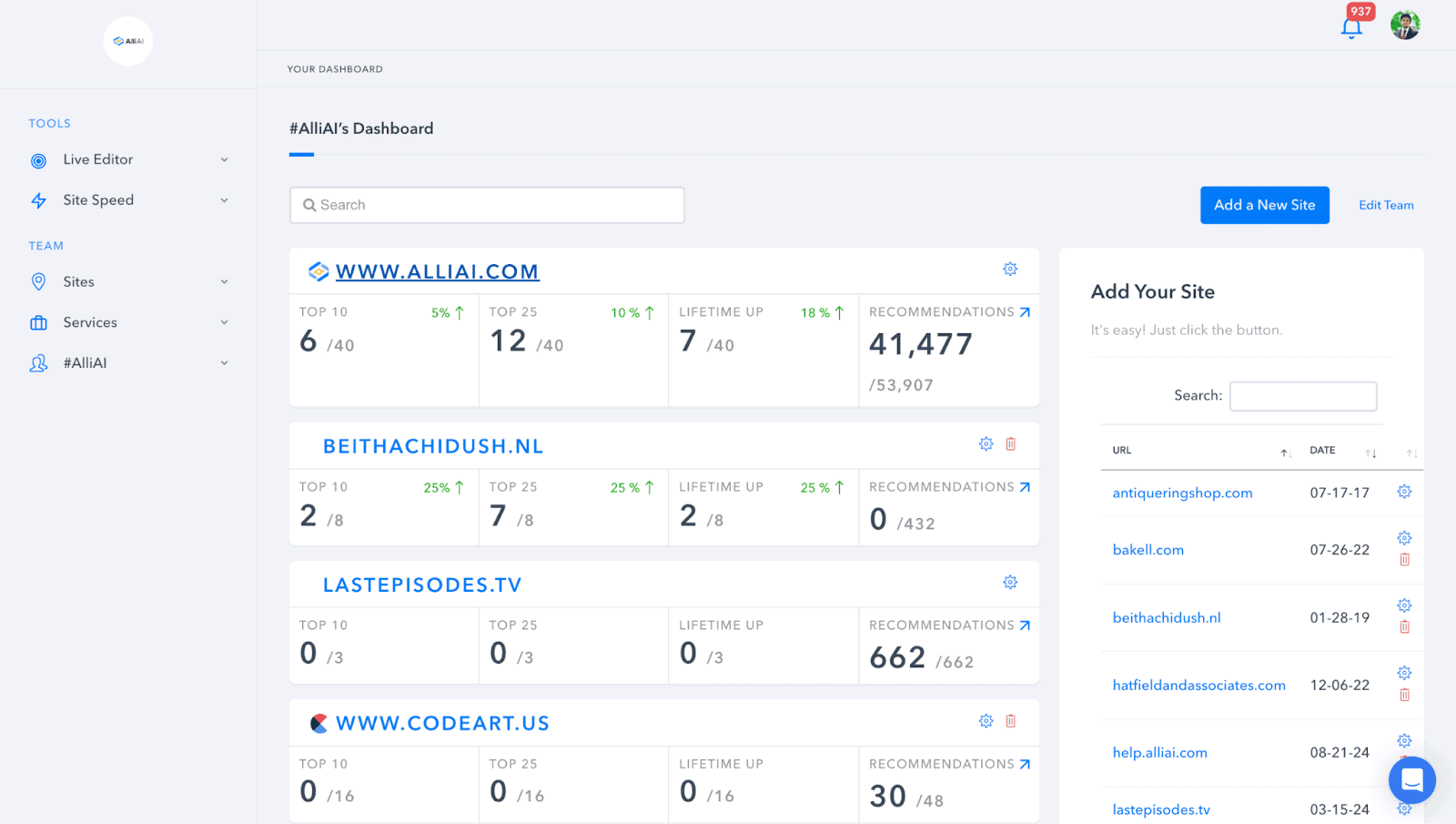
As you can see above, Alli AI’s dashboard shows all your websites in one place. It tracks top rankings, lifetime keyword ranking improvements, and gives SEO recommendations.
Pros and Cons
| Pros | Cons |
| Works with all the major platforms like WordPress or Shopify. | Initial setup and configuration are not easy for beginners. |
| No coding is required. | It costs a lot, as its basic plan starts at $169/mo |
| See how your keywords rank and track changes over time | |
| Get easy-to-read reports on your site’s performance. |
Pricing
Alli Ai is available in the four pricing plans.
| Plan | Best For | Price | What’s Included? |
| Small Biz | Startups & solo business owners | $169/mo | 1 website, 1 team member, 100 keywords, 250 pages, keyword tracking, site speed optimization, link building, standard reports, weekly SEO recommendations |
| Consultant | Consultants & small agencies | $399/mo | 5 websites, 5 team members, 500 keywords, 1,250 pages, local results tracking, live editor, daily SEO updates, everything in Small Biz |
| Agency | Mid-size agencies & online stores | $699/mo | 15 websites, 15 team members, 2,000 keywords, 5,000 pages, API access, AI agents (coming soon), customer success support, everything in Consultant |
| Enterprise | Large companies & global teams | $1249/mo | 50 websites, 50 team members, 5,000 keywords, 20,000 pages |
7. Rank Math Content AI
RankMath Content AI is a paid add-on for RankMath users that helps you write and optimize content directly in your WordPress editor. It’s best for getting real-time suggestions on content research, planning, and optimization all in one place.
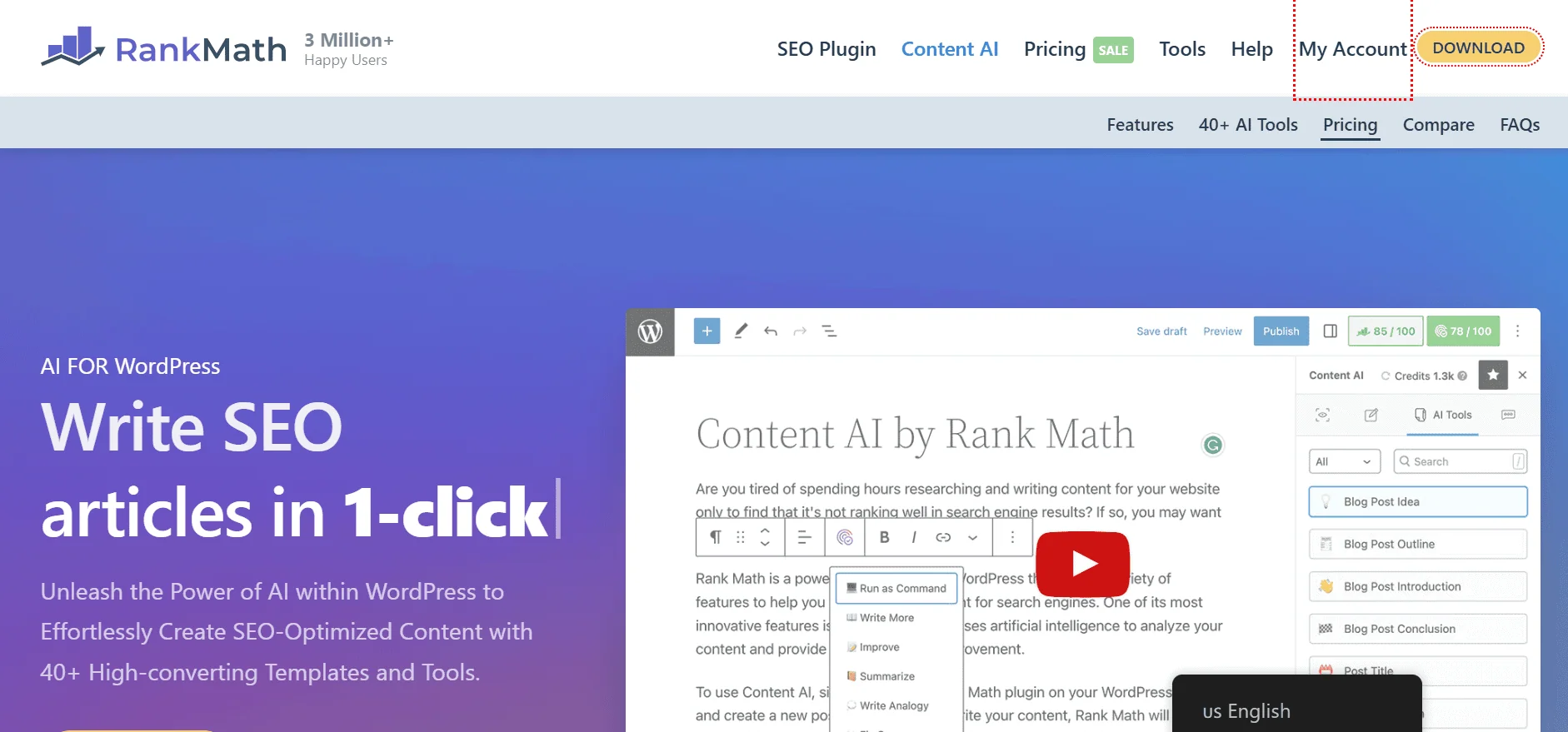
Best for: Optimizing website content and improving SEO with AI suggestions.
Key Features
- Lets you pick writing tone and target audience to create engaging content
- Powerful AI features that help you write a blog post in minutes
- Generate SEO-optimized ALT text for your images
- Unlimited websites and user seats
- 40+ specialized AI tools
- 125+ ready-to-use AI prompt templates
What Makes It Unique for SEO?
Rank Math Content AI gives real-time content ideas and a content score.
The score shows how well your post is optimized, so you know where to improve, along with features like;
- Word count (including optimal word count range)
- Link count
- Heading count
- Media count, etc.
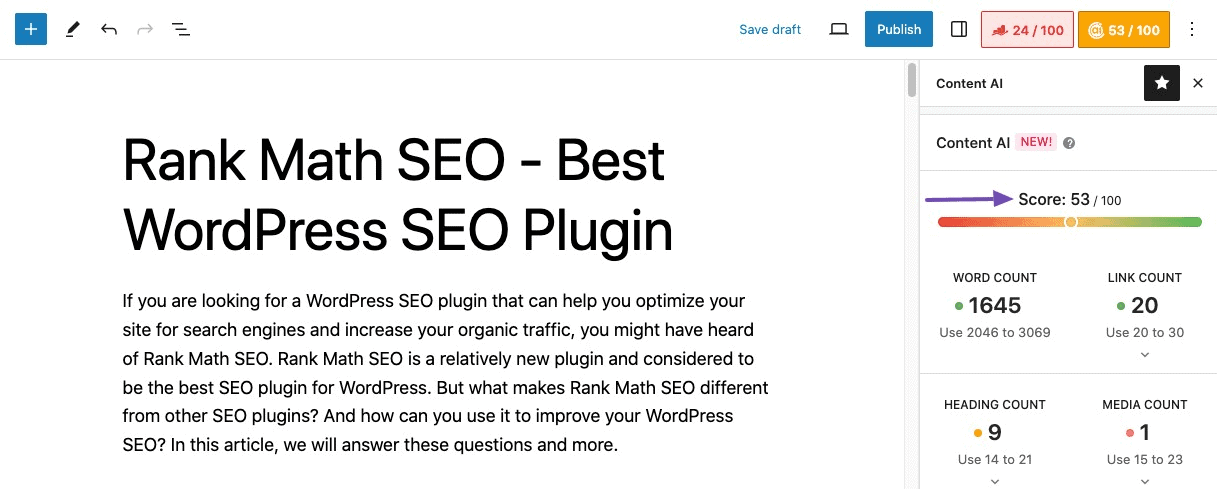
It also gives keyword suggestions that will help you find helpful, highly relevant keyword ideas that you can use to improve your content.
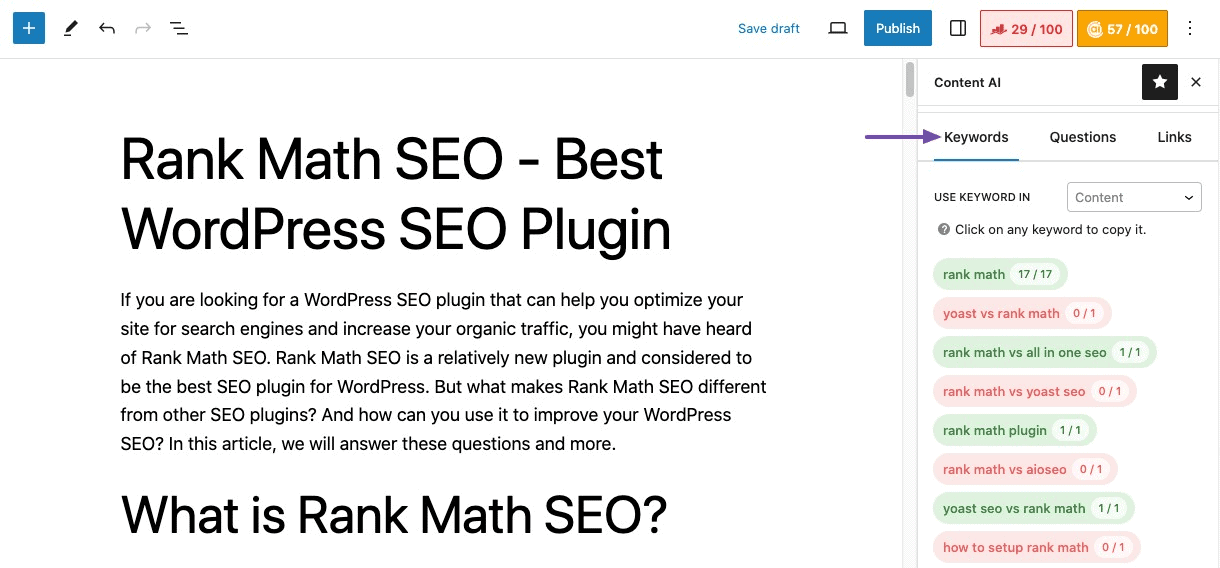
The best part? You can also provide instructions in the “Write” tab, and it will generate content instantly based on your input.
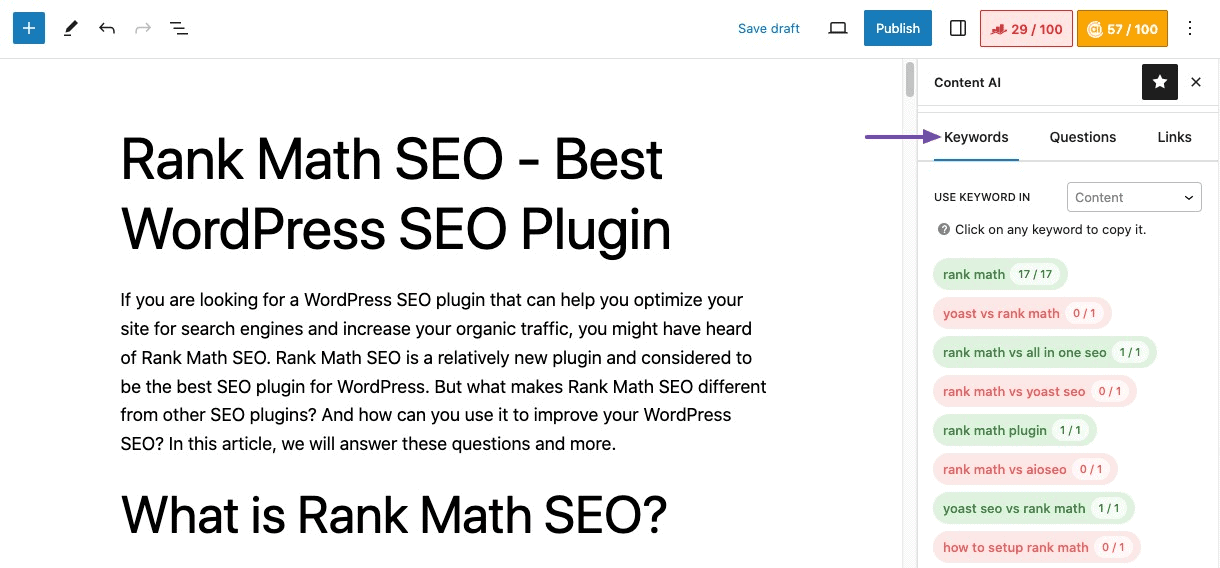
Pros and Cons
| Pros | Cons |
| 40+ AI-powered tools for all content creation needs. | It’s an additional paid add-on that requires a subscription for content AI. |
| Seamless integration with WordPress and Elementor. | Limited credits with its plans. |
| Offers personalized content suggestions for better optimization. | |
| Gives you the ability to create content in 30 languages with one click. | |
| Bulk generate SEO titles and descriptions. |
Pricing
Rank Math Content AI offers the following three pricing options.
| Plan | Best For | Price | What’s Included? |
| Starter | Beginners testing AI content creation | $4.99/mo | 5,000 monthly credits, unlimited websites & users, 40+ AI tools, 125+ prompt templates, RankBot (AI SEO helper), AI image alt text, 1-click long-form articles, SEO fix suggestions, Rank Math Pro trial, 24/7 support |
| Creator | Content creators publishing regularly | $8.99/mo | Everything in Starter + 12,000 monthly credits |
| Expert | Agencies & full-time content creators | $14.99/mo | Everything in Creator + 30,000 monthly credits |
8. Outranking.io
Outranking is a smart AI SEO tool for creating SEO briefs, detailed outlines, and comprehensive SEO content. It automatically optimizes your content for missing keywords and lets you group keywords in clusters.
Best For: Creating SEO-friendly content, outlines, and blog posts using AI
Key Features
- Offers keyword clustering to analyze up to 100K keywords and auto-group them using live SERP data.
- SEO Content Briefs and Planning
- SEO Writing Assistant
- On-Page Quality Checker
- Analyzes top-ranking pages and gives suggestions for better content creation
What Makes It Unique for SEO?
Outranking can be used as your SEO writing assistant.
It helps you with the entire content creation process, starting from content research to writing and nd optimizing content that ranks higher on Google.
Its SEO Content Editor helps generate titles, outlines, meta descriptions, and even full articles, all in just minutes.
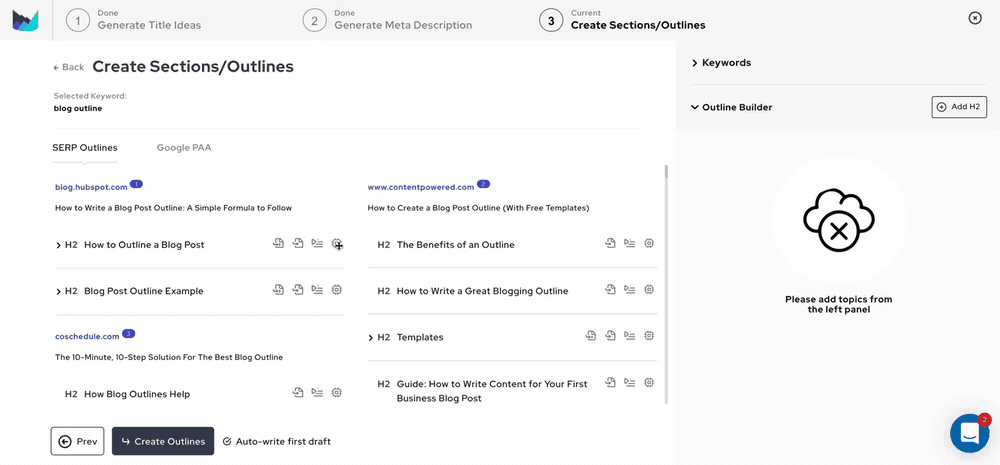
You can also audit your content, as it gives step-by-step guidance to improve on-page SEO so your content gets better rankings.
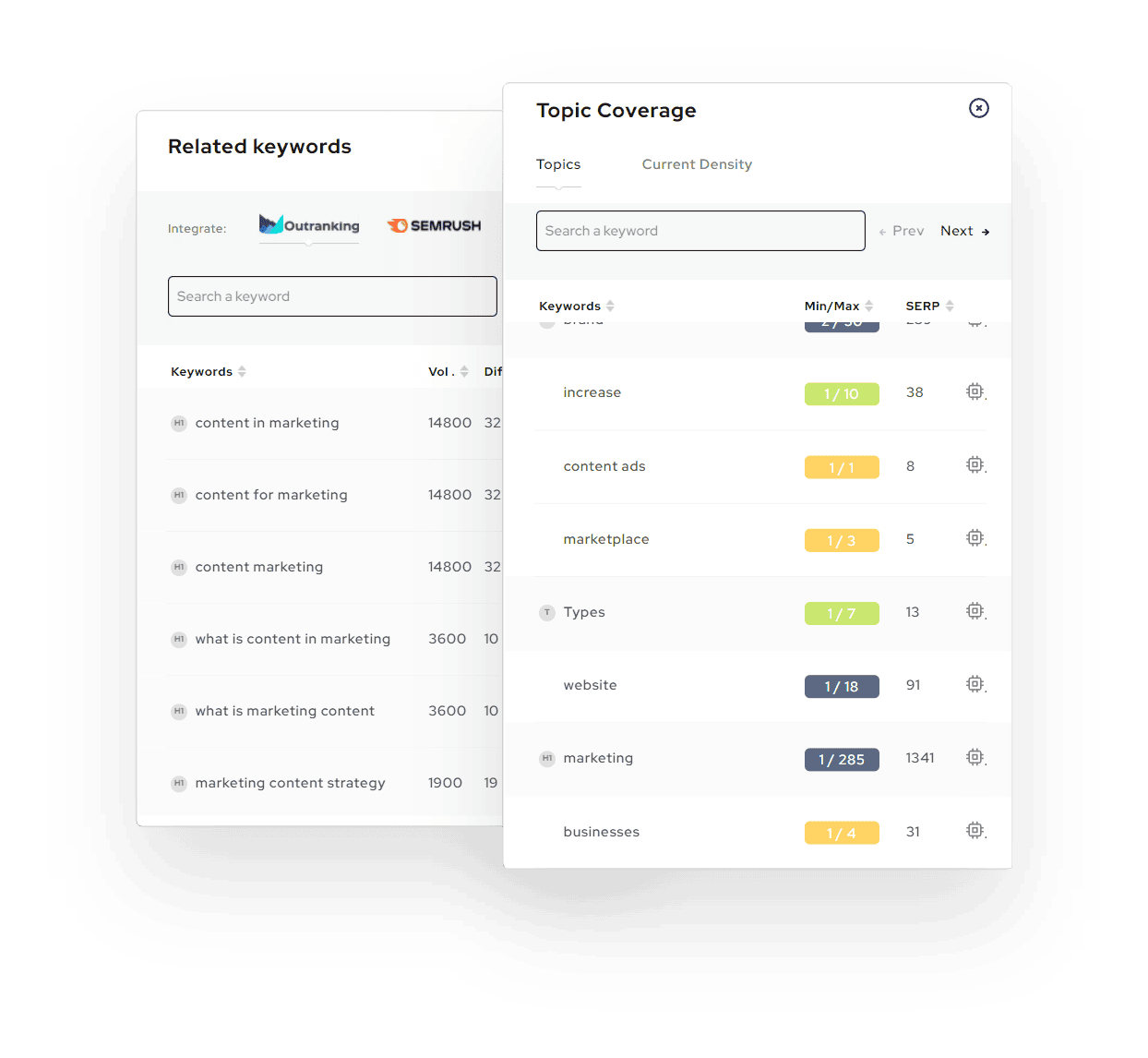
As shown above, Outranking also helps you with Related Keywords and Topic Coverage to make your content more relevant for SEO.
Pros and Cons
| Pros | Cons |
| Offers suggestions based on Google’s E-E-A-T Algorithm | Search data is not always updated instantly. |
| Automatically optimize content for missing keywords. | No free plan is provided. |
| Uses Google NLP and OpenAI GPT-5 for AI suggestions. | |
| Create SEO titles, outlines, content briefs, etc. | |
| Groups keywords and tracks rankings over time. |
Pricing
Outranking offers three pricing plans.
| Plan | Best For | Price | What’s Included? |
| Starter | Beginners & small projects | $25/mo | 5 SEO documents, AI-assisted optimization, content briefs, AI-generated first drafts, integrations |
| SEO Writer | Writers & small teams | $69/mo | 15 SEO documents, everything in Starter, automatic optimization, AI first drafts, automatic internal linking, 2 user accounts |
| SEO Wizard | Agencies & larger teams | $139/mo | 30 SEO documents, everything in SEO Writer, 3 user accounts |
9. Writesonic
Writesonic is the perfect AI writing platform for creating fact-based blog posts with EEAT signals. Writesonic identifies content gaps, missing citations, and best practices from top-ranking websites, enabling you to enhance your AI rankings.
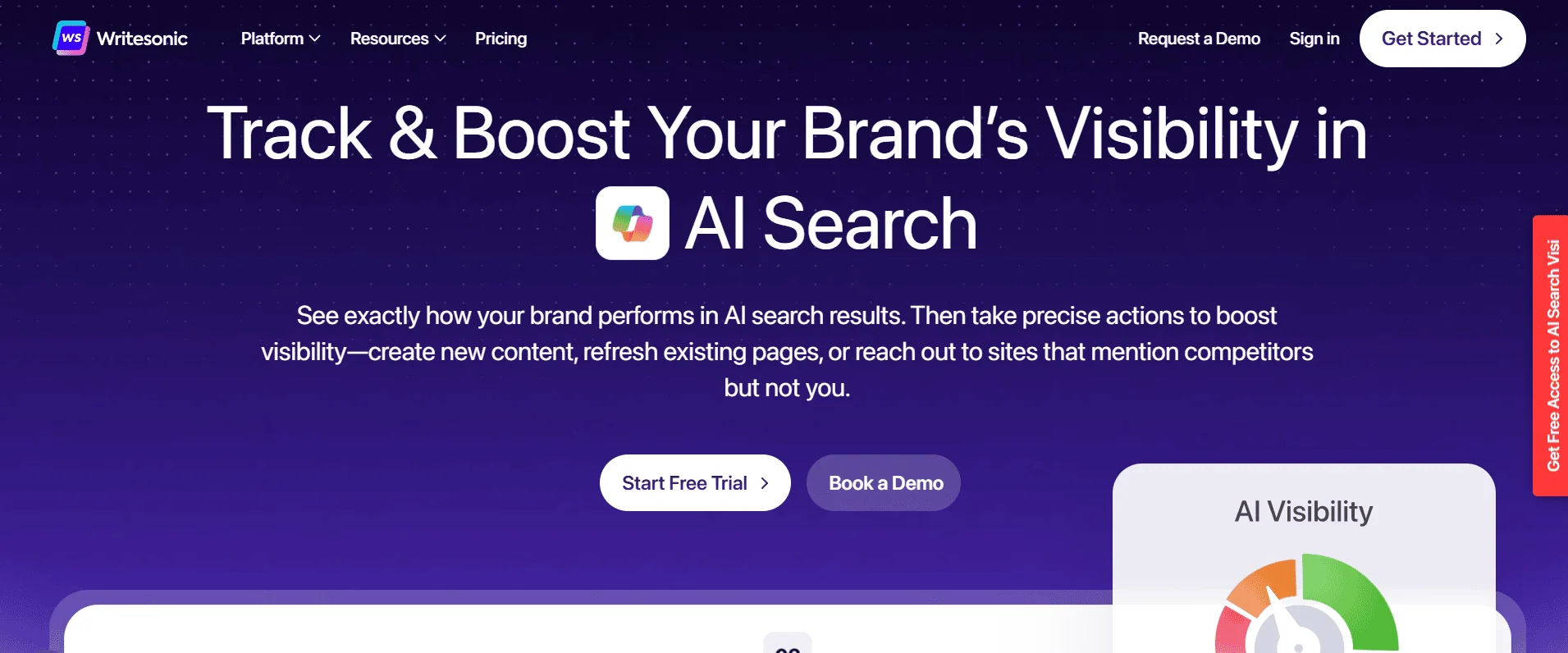
Best For: Writing engaging blog posts, ads, and website content quickly with the help of AI.
Key Features
- 80+ AI Writing Tools
- AI Article Writer
- Paraphrasing Tool
- Sentence Expander
- Text Summarizer
- AI Art Generator
- Product Description Generator
What Makes It Unique for SEO?
Writesonic AI helps you understand how visible your brand is across the web and AI platforms.
It shows you key data like visibility percentage, brand mentions, and citations from different sites.
Here’s what it looks like;
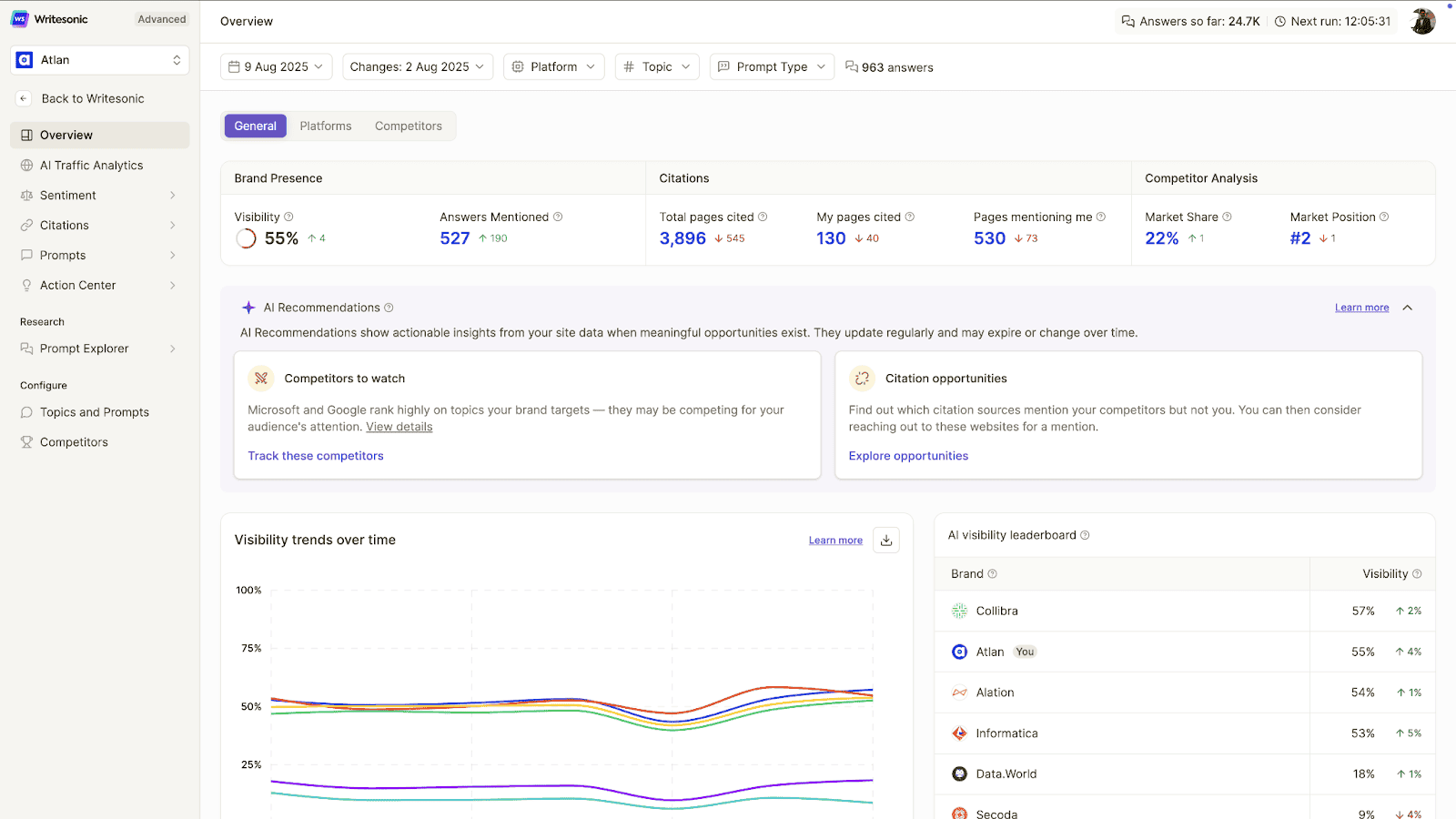
It also gives an AI Writer, which helps you create different types of content in seconds. You simply enter a topic, choose the language and quality, and select the number of outputs you want.
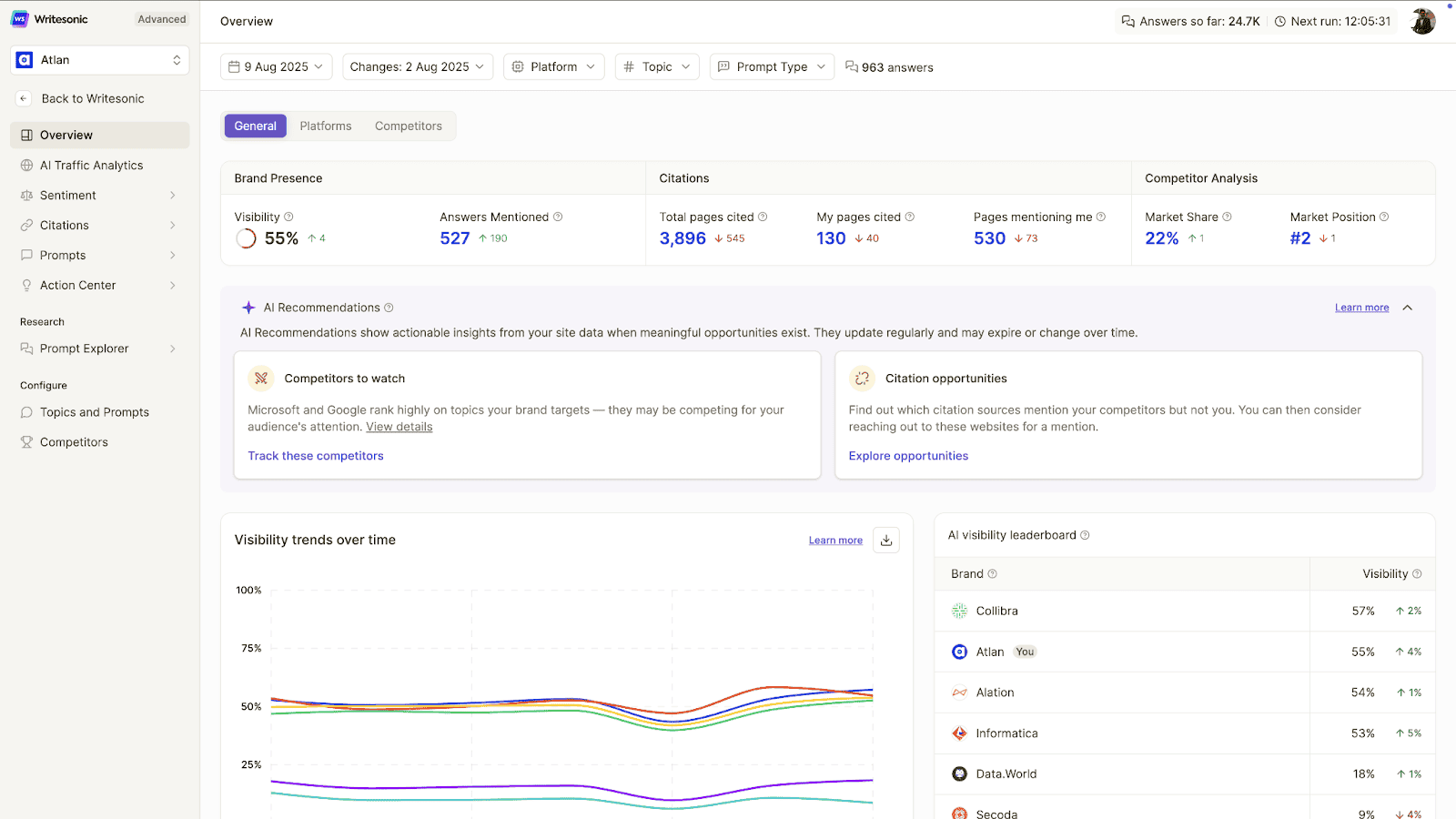
The AI then generates ready-to-use text, such as blog paragraphs, introductions, conclusions, or even full articles.
Pros and Cons
| Pros | Cons |
| Monitor mentions, rankings, and sentiment across ChatGPT, Claude, etc. | Limited features with its basic plans. |
| Spot missing citations and content gaps | |
| Plan SEO and content using Keyword Planner and Ahrefs data | |
| Create fact-checked articles with 100+ sources using AI. | |
| Generous credits with all plans. |
Pricing
Writesonic is available in four pricing packages.
| Plan | Best For | Price | What’s Included? |
| Lite | Freelancers | $39/mo | 15 articles/mo, AI content optimization, SEO & content AI agent, 100 AI generations, 2 writing styles |
| Standard | Small marketing teams | $79/mo | 30 articles/mo, AI optimization, SEO & content AI agent, unlimited AI generations, 5 writing styles |
| Professional | Growing brands | $199/mo | 100 articles/mo, AI optimization, SEO & content AI agent, unlimited AI generations, unlimited writing styles |
| Advanced | Scaling teams | $399/mo | 200 articles/mo, AI optimization, SEO & content AI agent, unlimited AI generations, unlimited writing styles |
Extra Read: You might also want to explore the top Vibe coding tools that streamline the coding side of building sites
10. SE Ranking AI Overview
SE Ranking AI overview tool is best for identifying what keywords trigger Google’s AI Overviews and how you rank in them. It also helps you identify content gaps, define keyword search intents, and boost traffic from AI search.
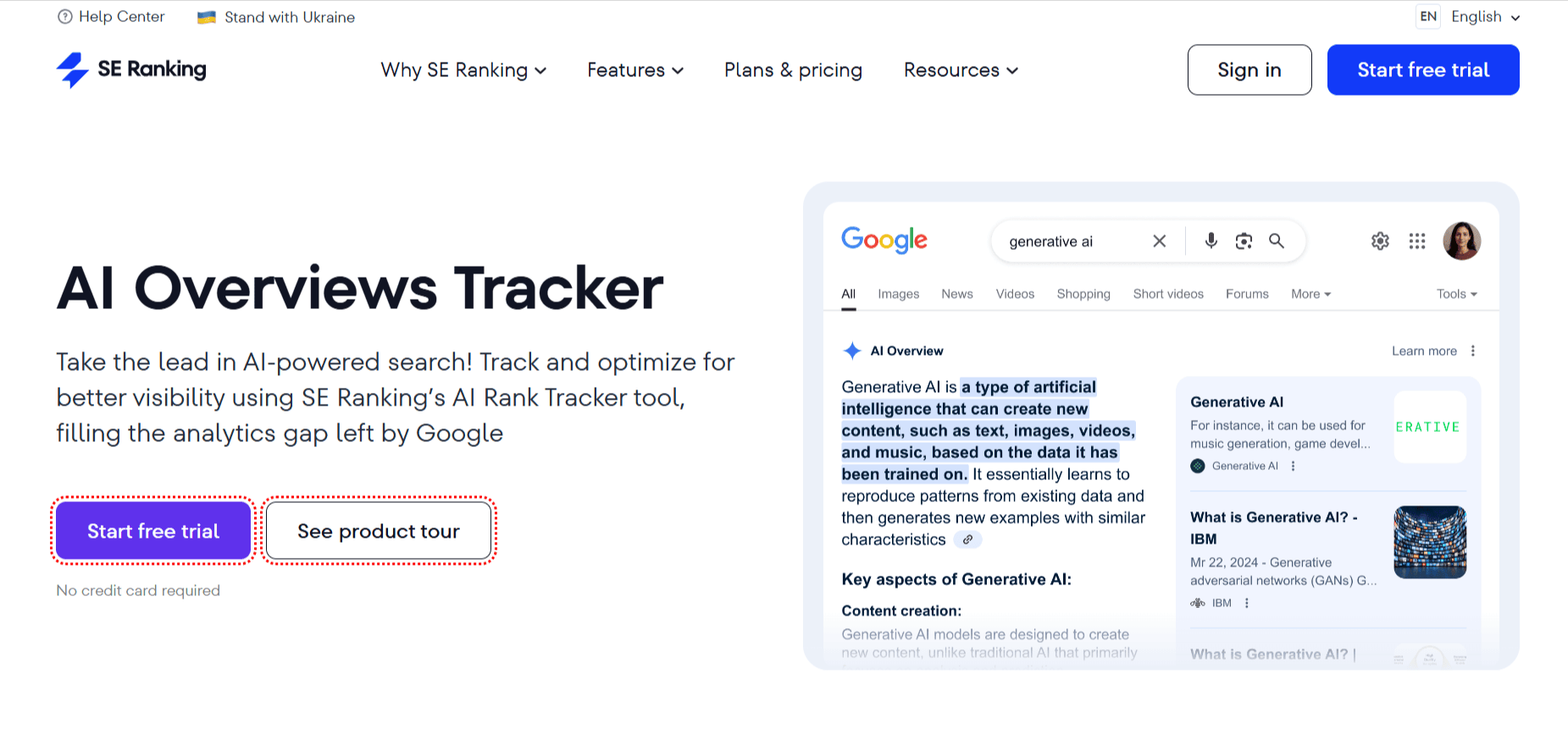
Best For: Analyze AI snippets for your keywords, tracking Google’s AI Overviews, and comparing them with competitors.
Key Features
- Tracks brand mentions
- Analyze AI snippets
- Analyze Domain Trust scores and referring domains
- Keyword rank monitoring
- Analyze any website’s presence in Google’s AI answers
What Makes It Unique for SEO?
SE Ranking’s AI Overviews Tracker is one of the best AI SEO tools for analyzing Google’s AI Overviews.
Using this tool, you can easily see if your site appears in Google’s AI-generated answer boxes (called AI Overviews). Here’s what it looks like;
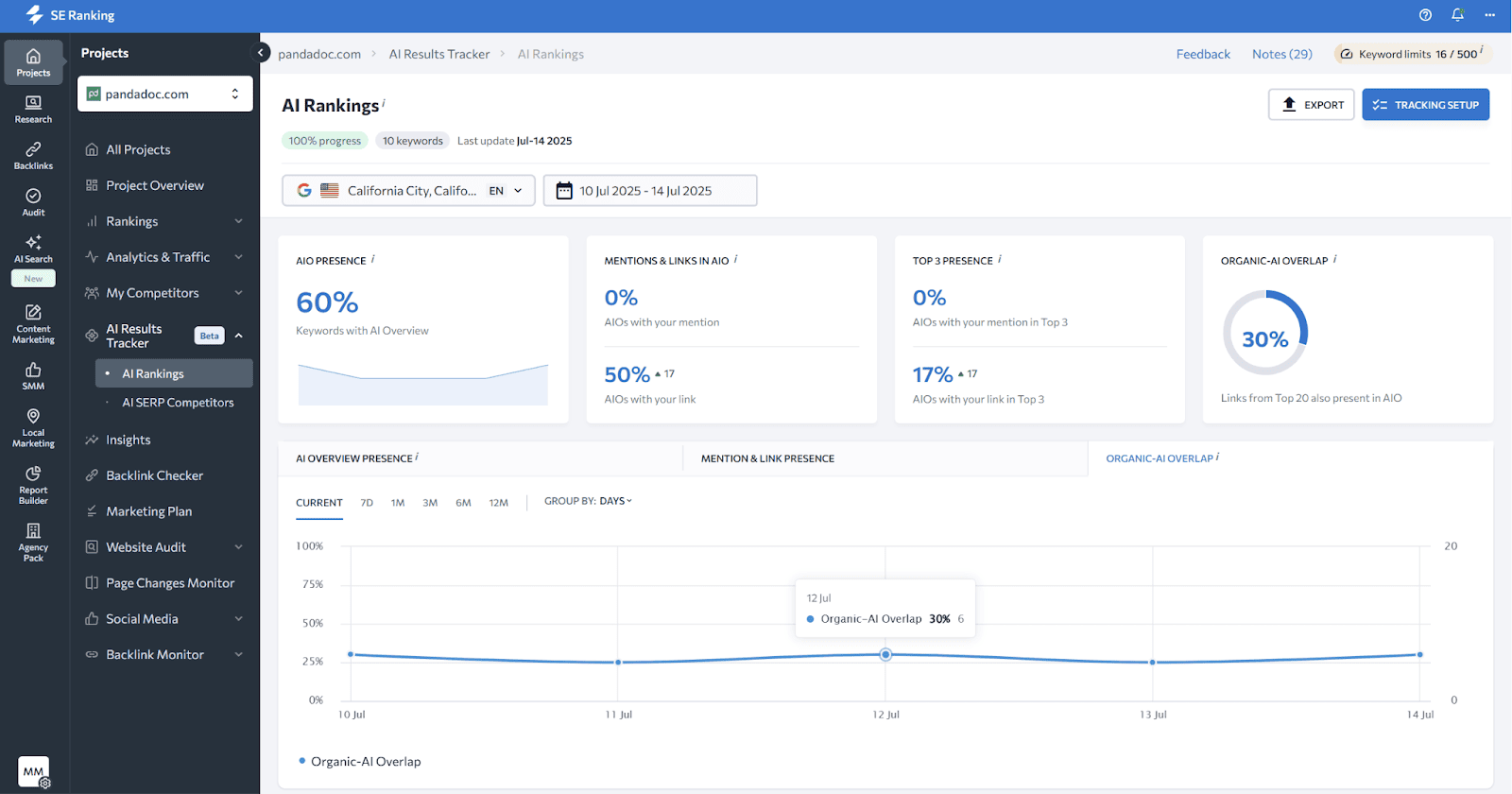
You can see if your website is mentioned or linked inside AI answers for important keywords.
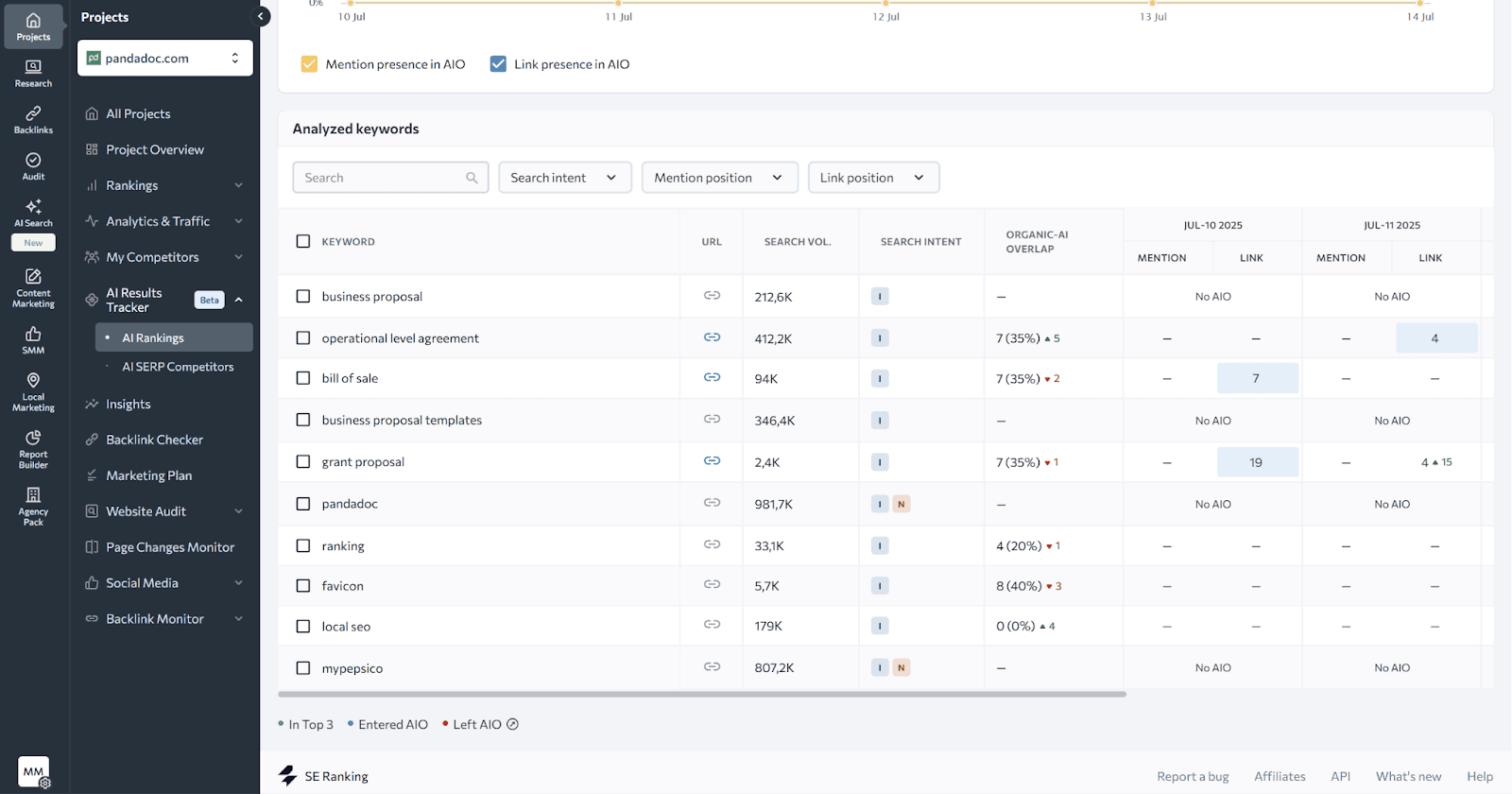
As you can see above, it shows search volume, search intent, and overlap between organic rankings and AI results. For example, you’ll know whether your page appears as a citation or if a competitor is mentioned instead.
Pros and Cons
| Pros | Cons |
| Track Google’s Al Overviews in one place | The pricing starts at $95.20/mo, which can be expensive for users with limited budgets. |
| Access to essential metrics, including Domain Trust scores, referring domains, and complete keyword lists. | Lacks automation; you must manually check in to see changes in AI Overview visibility. |
| Identify keyword search intent. | |
| Analyze historical data and trends of AI snippets. | |
| Offers a 14-day free trial to all new users. |
Pricing
SE Ranking’s AI Overview Tracker is available in two pricing options.
| Plan | Best For | Price | What’s Included? |
| Pro | Agencies & small teams | $95.20/mo | 3 manager seats, 30 projects, track 2,000+ keywords daily |
| Business | Large agencies & enterprises | $207.20/mo | 5 manager seats, unlimited projects, track 5,000+ keywords daily |
11. Indexly.ai
Indexly is an AI SEO tool that helps your pages get indexed on Google and other search engines faster. It supports instant and bulk submissions, offers URL Inspection and Page De-indexing.
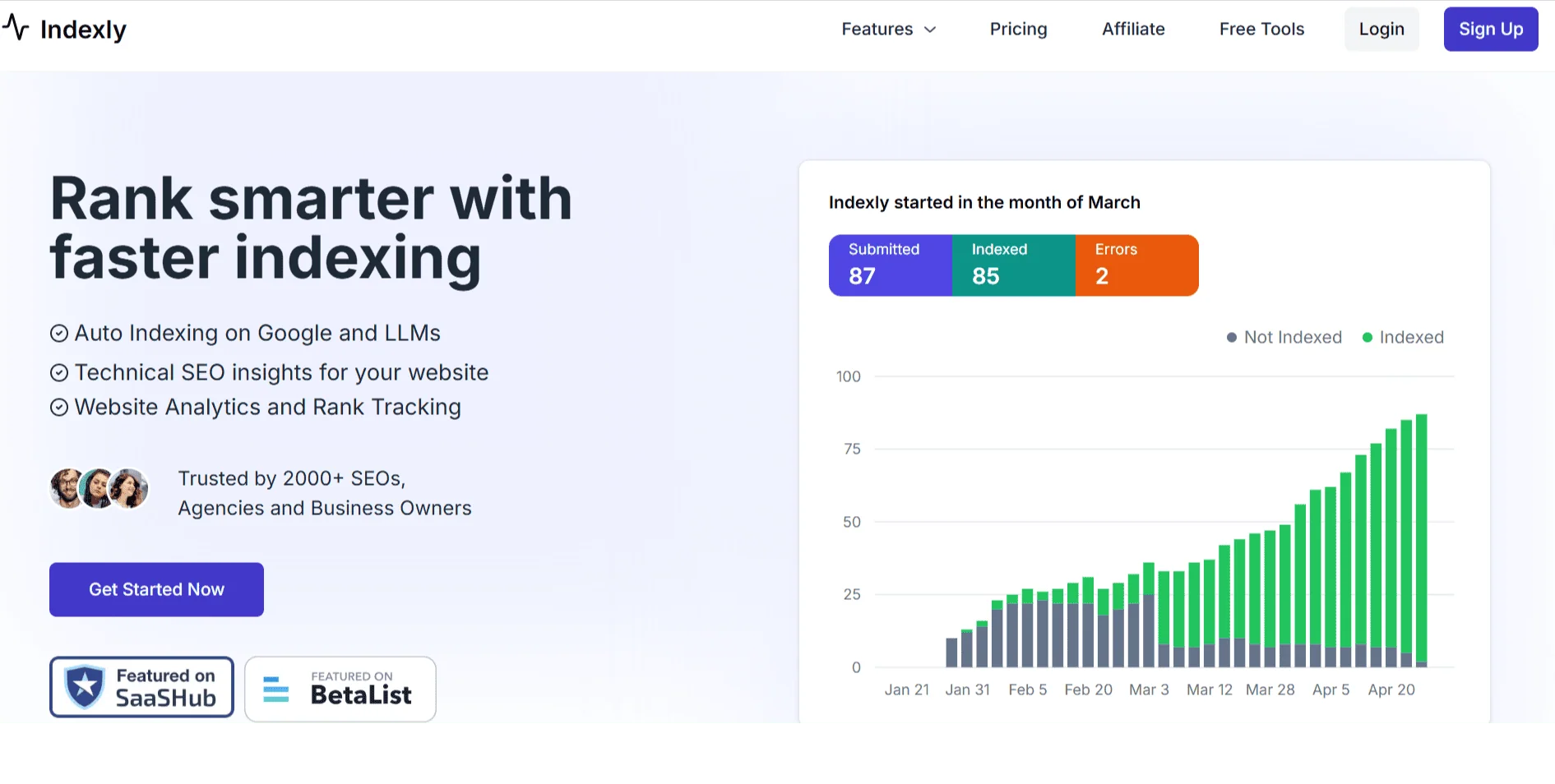
Best For: Auto Indexing on Google, technical SEO, website analytics, and rank tracking
Key Features
- Automatically submits sitemaps to Google, Bing and Yandex
- Instant and Bulk Indexing
- Technical SEO insights for your website
- Access to Traffic Analytics
- Track your keyword rankings
What Makes It Unique for SEO?
Usually, new websites get indexed more slowly on search engines like Google for many reasons, such as;
- Low domain authority
- Few or no backlinks
- Weak internal linking
- Thin or duplicate content
- Limited crawl budget
- Technical issues (robots.txt, speed, sitemap)
Usually, Google can take weeks to notice and index new pages. Here’s where a tool like “Indexly” comes in handy, as it checks your sitemap, finds any new pages, and automatically submits them to Google (and Bing/Yandex) in about 24 to 48 hours.
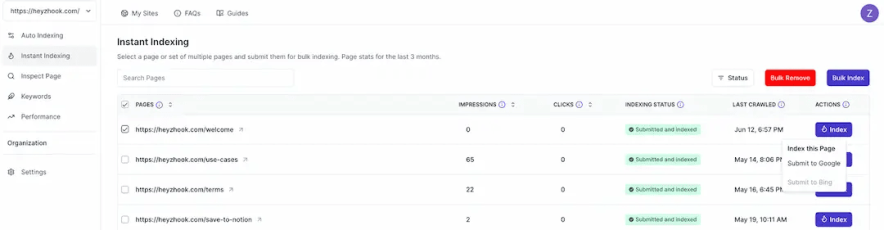
Pros and Cons
| Pros | Cons |
| It automatically checks your sitemaps and indexes on Google, Bing, and Yandex | The free plan is limited to Yandex only |
| Offers bulk index and de-index tools | Daily submission limits per plan |
| Website analytics included | |
| Offers keyword monitoring & backlink audits | |
| Offers a free plan | |
| Connect to your Google Search Console data |
Pricing
Indexy offers a free plan, ideal for testing the platform and its features. Includes all indexing features for Yandex Search Engine, instant indexing, auto indexing, and page inspection.
If you want more features, consider its paid plans, which are listed below.
| Plan | Best For | Price | What’s Included? |
| Solo | Bloggers & small website owners | $14/mo | 3 sites, Google & Yandex integration, 200 submissions/day, page inspection, website analytics |
| Team | Small teams managing multiple sites | $39/mo | 10 sites, Google & Yandex, 400 submissions/day, bulk index/de-index, keyword monitoring, page inspection, analytics |
| Business | Growing agencies & SEO professionals | $79/mo | 20 sites, Google + Bing + Yandex, 600 submissions/day, all Team features, backlink audits, LLM indexing tools |
| Agency | Large agencies handling high-volume SEO | $129/mo | 50 sites, Google + Bing + Yandex, 1,000 submissions/day, all features incl. bulk indexing, keyword monitor, backlink audits, LLM indexing tools |
Final Thoughts: Use AI to Work Smarter, Not Harder
AI tools are no longer optional; they’re mandatory to boost SEO rankings.
But each tool has its own unique strengths, as few tools are good at keyword research while others offer excellent site audit features.
The key here is to choose the tools that match your SEO goals. For example, tools like Alli AI simplify speed optimization with just a snippet installation, while Semrush AI Toolkit is excellent for in-depth competitor analysis.
On the content side, tools like Writesonic and ChatGPT can help you generate content ideas and even generate full articles in minutes.
So, what are your thoughts on the AI tools listed here? Did we miss any of your favorite tools? Let us know in the comments.

