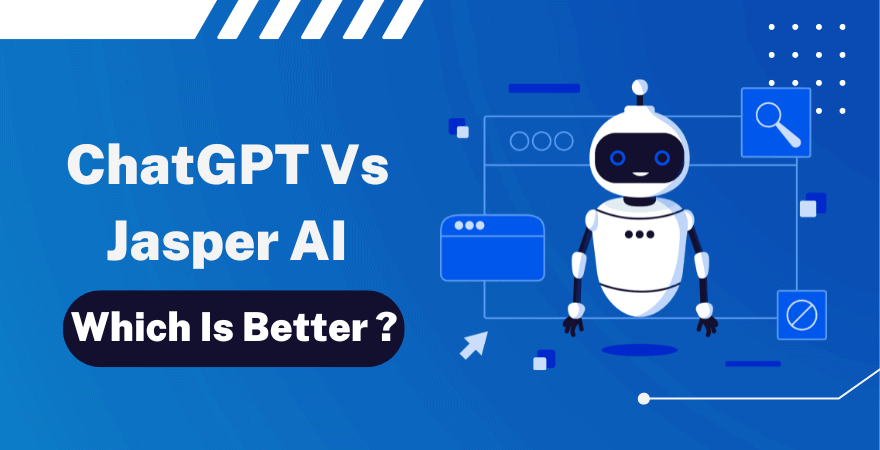AI chatbots are trending everywhere.
Almost everyone seems to be using AI tools like ChatGPT. However, there’s a HUGE competitor to ChatGPT. Guess who?
Bard AI from Google.
On 11th May 2023, Google made Bard available to over 180 countries.
But… how good is it? Does it perform better than its competitors like ChatGPT?
In this post, you’ll discover;
- What is Google Bard along with its features
- Things ONLY Bard can do (and ChatGPT can’t)
- ChatGPT features, its uses and much more
Are you curious to find out the winner among Google Bard vs ChatGPT? Let’s get started!
Table of Contents ☰
Difference Between Google Bard vs ChatGPT: Who’s the Winner?

What is Google Bard?
Google Bard is a conversational AI chatbot powered by LaMDA. LaMDA stands for “Language Model for Dialogue Applications,” and it is trained on a massive dataset of text and code.
Bard was developed by Google, and it uses artificial intelligence to provide human-like responses based on input.
Bard AI is available for FREE in over 180 countries, including India.
Previously, access to Bard was limited.
But on 10th May 2023, Google removed its “waiting list” and opened Bard to over 180 countries. You can now access it free by visiting Bard.Google.com.
Google Bard Features List [Updated]
- You can now collaborate with Bard AI in three languages, including English, Japanese, and Korean
- Export text to Google Docs and Gmail
- Access to Google Workspace accounts
- The ability to code in over 20 programming languages, including C++, Go, Java, JavaScript, Python, TypeScript
- A dark theme is available
- The ability to get information in voice search
What is ChatGPT?
ChatGPT is an AI chatbot that uses machine learning and large language model to generate human-like text. It is developed by OpenAI and uses GPT (Generative Pre-trained Transformer).
ChatGPT is free to everyone, and it also has a paid plan called ChatGPT Plus with better features such as faster response times, access to plugins, etc.
You can start using ChatGPT by visiting the OpenAI website.
ChatGPT Features List
- ChatGPT is designed to be user-friendly and easy to use
- Generates text based on the input
- It can translate languages
- It can handle multiple languages
- It has a paid version called “ChatGPT Plus”, which offers plenty of powerful plugins
- It is free for everyone
- Remembers what user said earlier in the conversation
- ChatGPT is trained to decline inappropriate requests
- It allows you to make follow-up questions or corrections
What Can Google Bard Do that ChatGPT Can’t
Let’s first talk about Google Bard’s capability to know what it does that ChatGPT can’t.
Bard has access to the internet
The #1 reason to use Bard AI over ChatGPT is Bard gives you the LATEST information as it has access to the internet.
Here’s an example;

As you can see, Bard is providing recent data on the SpaceX explosion.
Also, you can get real-time updates, news, and much more with Bard AI.
Use your voice to prompt Bard
ChatGPT is FAR away from voice prompts, but Google’s Bard AI has already integrated voice prompt to its users.
Using voice to give prompts can be an easiest way to get responses as you can interact with Bard AI using your voice.
It is integrated within the Bard interface. Here’s what it looks like;

Here are a few examples of voice prompts you can use with Bard AI:
- “Hey Bard, what is the weather like today?”
- “Hey Bard, play me some Indian music.”
- “Hey Bard, tell me a joke.”
- “Hey Bard, write me a unique poem around fitness.”
Export your Bard results into Gmail or Docs
Bard AI currently has an export option, which is extremely useful for content creators.
If you like the text generated by Bard and want to export it to Google Docs or even a Gmail account, you can do that easily.
To export a response generated by Bard, simply click the “Export” button to the left of the “Google it” button. You will then be asked to select the format you want to export the response to (either to Docs or Gmail)
Here’s what it looks like;
Note that the export option is not available in ChatGPT.
Enhance your results with a Google search
One thing ChatGPT lacks, and Bard AI excels, is that it has “Google Search” built-in functionality.
For example, if you’re looking for information on any topic, you can continue your search by clicking the “Google it” button from the Bard interface.
Here’s a live example;

As you can see, Bard already provided a helpful answer to our example query. But if you’re unsatisfied and continue searching for more, click on Google it, which will take you to the search results.
Have a look;

As you can see, it will take you to the search results page to browse for more information (as you usually do while searching on Google).
Write code
Did you know that Bard AI is trained on a massive dataset of text and code, while ChatGPT is trained on a text dataset only?
Yes, you can use both these AI tools to write code or fix errors in your code.
But Bard AI is capable of better things when it comes to coding. It can also generate code in 20+ programming languages, which is insane.
For example, we asked Bard to “write a function to reverse a string in Python.”
Here’s what it generated;

As you can see, it generated a correct response. So Bard does a pretty good job if you need help with coding.
As already mentioned, Bard supports over 20 programming languages. Look at the following illustration to see a few languages it supports.

Read: SEO vs OSO [Learn How Google is Approaching AI into the Search Engine]
What ChatGPT Can Do?
ChatGPT can do A LOT of things, starting from blog posts to video scripts to writing stories, and more. Here are a few things that ChatGPT does better than Bard AI.
Create blog posts
Both ChatGPT and Bard can create blog posts.
Here are examples of blog posts created by both of these tools;
Here’s the output generated by ChatGPT;

As you can see, ChatGPT created almost a 500-word blog post on the topic.
Here’s the output from Bard;

As you can see, Bard created almost a 400-word blog post for the topic “SEO benefits.”
The best part? ChatGPT Plus can create even detailed blog posts, which can be extremely useful for content creators such as bloggers, writers, and more.
Overall, if you want to create blog posts, newsletters, or other forms of creative content – ChatGPT is a much better choice (than Bard AI).
Generate scripts for YouTube videos
Are you a YouTuber? Want to create a viral video to get a ton of views on your YouTube videos? You can use ChatGPT to generate scripts for your videos.
For example, you can ask ChatGPT to write s a YouTube video script about the topic “What is ChatGPT & How Does It Work?”

See that? ChatGPT instantly created a HUGE video script for the topic.
If you read the above script carefully, it also gave interesting inputs such as;
- Animation tips
- Introduction of host and where can host enter in between the clips
- And more
You can also ask ChatGPT to generate interesting titles and meta descriptions for your videos to make them go viral.
ChatGPT Code Interpreter
As mentioned earlier, ChatGPT’s paid version allows you to use plugins.
One of the powerful plugins it offers is “Code Interpreter”, which uses Python, handles uploads and downloads.
Here are some of the complex things that it can do effortlessly;
- Solving mathematical problems
- Doing data analysis and visualization
- Converting files between various formats
Here’s a 3-minute video demo of Code Interpreter plugin, which is available only for ChatGPT Plus users.
You can also watch this video to see its file uploading & downloading capabilities. The best part? It automatically compresses large images when running out of memory.
Video Credit: From Twitter User @Pietro Schirano
Want to know what else you can do with ChatGPT? You can read more about ChatGPT here to find out how it works in real life with examples.
Pricing: Bard AI vs ChatGPT
For now, Bard is free to everyone.
ChatGPT is free, but it also has a paid plan called “ChatGPT Plus,” which costs $20 per month (per user).
If you’re curious, here are some benefits you get with ChatGPT Plus.
- Faster response times as you get access to the faster ChatGPT servers, which means you can use it even during peak usage hours.
- ChatGPT Plus users will get a ton of features, including GPT 4, plugins such as Code Generator, and much more
- Priority support and early access to all the future updates
What’s our say on ChatGPT’s free version? If you are on a budget or only need to use ChatGPT occasionally, then the free version is more than enough. But if you’re a heavy user, ChatGPT Plus is worth every penny.
Pros & Cons of Google Bard AI and ChatGPT
Google Bard Pros:
- Bard can generate text, translate languages, and write creative content such as poems, code, scripts, musical lyrics, emails, blog posts, etc.
- Completely free to use
- Unlike ChatGPT, Bard AI can access the real world, giving you real-time data.
- Accessible in 180 countries
- It can answer your questions in an informative way
- It can summarize complex things for you
- Bard will get better with your feedback. As the number of users increases, the responses will improve with time. Why? Because Bard uses past conversations to understand the context and provide better responses.
- Bard AI can help you with your writing by providing feedback on your grammar, writing style, etc
- It can help you come up with a ton of creative ideas for your projects
- It can be used as a conversational bot or friend whenever you need help with something
Google Bard Cons:
- As Bard is still in the development stage, it may give inaccurate or inappropriate responses.
ChatGPT Pros:
- ChatGPT can be used as an AI chatbot to have human-like conversations
- It can help generate text, translate languages, and more
- It has a free version which is enough for most people
- Its paid version, “ChatGPT Plus,” is better than Bard AI in most cases, and it also offers plugins
- ChatGPT is extremely good at automating repetitive tasks, such as answering customer questions, writing automated emails, etc
- It can be used in many businesses where you can provide 24/7 customer service through AI live chatbot (where you can train ChatGPT to provide relevant information for specific questions)
- It can be helpful for content creators as it can generate content, such as blog posts, video scripts, social media posts, and more
- It can be helpful for progrmamers as it can generate code, fix errors, and do much more
ChatGPT Cons:
- ChatGPT can misinterpret your requests and generate inappropriate or incorrect output
- Most of the time, it generates repetitive content (so if you plan to use it for content creation, you need to think twice).
- ChatGPT does NOT have access to real-world data, as its knowledge is limited to 2021.
So who’s the winner?
Google Bard AI is a clear winner.
The knowledge of ChatGPT ends in 2021, whereas Bard has access to up-to-date information.
Whether you want help with coding, writing blog posts, or accessing real-time data – Bard AI does it all (and ChatGPT can’t).
If you ever plan to use ChatGPT, go with its Plus version (which costs $20 per month), as it has access to a more advanced and capable language model called GPT-4.
GPT 4 has a HUGE dataset equipped with over 175 billion parameters and is much BIGGER than GPT 3 (which has 1.7 billion parameters in the dataset).
However, if you’re looking for free AI chatbots, Google Bard is 10x better than the free version of ChatGPT.
FAQs | Chat GPT vs Google Bard
Here are some frequently asked questions about ChatGPT and Google’s Bard AI tools.
Bard AI is better than ChatGPT (in most cases). Whether you want to generate code, get the latest information or news, and want more comprehensive responses – Bard is the tool you need. However, ChatGPT’s Plus version (paid plan) is better than the Bard.
It depends on your needs. If you’re looking for up-to-date information on ANYTHING, you need a search engine like Google. If you want to generate creative answers such as lyrics, blog posts, emails, etc. – ChatGPT is a great tool.
Both Bard and ChatGPT are large language models. Bard is developed by Google and uses LaMDA (Language Model for Dialogue Applications), whereas ChatGPT is developed by OpenAI, which uses GPT (Generative Pre-trained Transformer). Both these Ai tools are designed to interact with humans conversationally.
Yes, ChatGPT is free to use. However, it also has a premium plan called “ChatGPT Plus,” which costs $20 per month and uses GPT-4, with 175 billion parameters, compared to 1.37 billion parameters in GPT-3 or GPT-3.5 versions.
Google Bard is a large language model. It can also be considered a conversational AI or chatbot that uses artificial intelligence
Yes, it is currently available in over 180 countries. You can visit Bard’s page to start using it for free. There’s no waiting list whatsoever, as everyone can access it now.
No, they can’t. Google is a search engine, and Bard (or ChatGPT) is a large language model. Google is designed to help people find information online, whereas AI tools like ChatGPT are designed to help people generate conversational text.
Related Resources:
- 30+ ChatGPT Statistics 2024: Facts and User Numbers Revealed
- How to Build A Website With ChatGPT in 4 Easy Steps
- Top 5 ChatGPT Alternatives for 2024 [Free & Paid]
- ChatGPT vs Jasper AI 2024: Which Is Better And Why?
- Can ChatGPT Write Essays? How to Use It Like a Pro
- Best AI Blogs for Beginners to Learn About Artificial Intelligence
- ChatGPT for SEO: How to Use It to Improve Your Website’s SEO
Final thoughts on Bard AI vs Chat GPT
Both Google Bard AI and Chat GPT are large language models that use artificial intelligence to generate human-like text.
In terms of accessibility and output quality, Bard AI outperforms ChatGPT. However, ChatGPT is still an excellent AI tool for generating creative text like poems, scripts, music lyrics, etc.
So what are your thoughts on Bard AI and ChatGPT? Have you tried them yet? Have any questions? Let us know your thoughts in the comments.