Do you want to learn about how to use meta tags for better SEO?
Meta tags are really important when it comes to optimizing your web pages and content for SEO. When you’re trying to learn more about these HTML tags, you’re dealing with technical SEO.
We know that most people (especially beginners to SEO) hate technical terms and learning anything related to the technical side of SEO so we simplified all those terms for you to get more out of meta keywords.
So let’s talk about what they are, how they are beneficial, and how you can optimize them to improve your website’s SEO. Are you ready? Let’s dive into the details.
Table of Contents ☰
Meta tags are HTML elements that describe the summary or context of a web page and these tags are not displayed on the page.
These tags can be found inside a website’s HTML header area.
<head>you can find all the meta tags used by a website here</head>
You can view these tags by right-clicking on the page and selecting “view page source”.
Here’s what a meta tag looks like (meta description tag example);

So are you interested to know more about these tags? Without much ado, let’s find out all you need to know about meta tags optimization.

Let’s first talk about the benefits of using these tags so you’ll know why you need to even bother about optimizing them for your website’s SEO.
So how are these tags helpful for SEO?
If you’re wondering why should you use meta tags at all within your website, you should know that you can’t get better search rankings without optimizing your primary keywords by keeping them in mind. That said, here are 3 major benefits of creating SEO-friendly meta tags.
1. For content relevancy: Search engine crawlers use your web page’s meta tags information to determine the relevancy of your content. If you’re using similar keywords within your meta tags such as heading, meta description, and subheading tags like h2, h3 then search engines give you better search results depending on the relevancy and quality of your content.
2. For better content optimization: No matter how new or old your website is, if you want to get first page rankings for a keyword, you need to optimize your page well. Here’s where optimizing your meta tags by keeping your primary and secondary keywords in mind helps you get higher search rankings on Google.
3. To improve your organic click-through rates: Google has a simple concept when it comes to giving the top 3 results to a page. It simply looks at how many people are clicking on the first page results to give higher rankings (if more people are clicking on a 5th result, it will move up the rankings to 1 or 2 or 3).
In a nutshell, optimizing meta tags such as meta descriptions can drastically improve your website’s organic click-through rates.
Okay, enough said! Let’s now talk about the different types of meta tags and how you can optimize them for better SEO.
Although there are a ton of meta tags you can find online but there are 6 major types of meta tags available which are listed below.
- Title tag
- Meta description
- Header tags (contains h1, h2, h3 and so on)
- Image alt tag
- Canonical tag
- Robots tag
Let’s talk about each one of these 6 tags so you will get a better idea about all of them along with their usage for improving your website’s overall SEO.
Quick note: You’ll be finding a few technical words like HTML, canonical tag etc while describing the various types of meta tags below, just don’t get confused. We’ll try to make it easy for you to understand and explain in simple terms.
1. Title tag: A title tag defines the title of the document and it is referred as <title> </title>.
The title tag represents the information people see at the top of the browser and on search engine results pages (SERPs).
A title tag is definitely required in every web page and it is also the most important on-page SEO factor when it comes to increasing your website’s SEO through on-site optimization.
That means you get higher search rankings by optimizing your title tags for search engines as they carry more weightage in search results.
Read: Google Search Ranking SEO Case Study: How Long Does It Take to Rank for A Keyword
Quick tip: Make sure to include your primary keyword at the beginning of your title tag so it gives you an extra edge to get top rankings on Google (depending on the quality of your content and links you attract to the page though!).
Just have a look at the below illustration.

What did you learn from the above example? It’s always best for SEO if you can include your primary keyword at the very beginning of your title tag (it also gets the #1 result in the above case).
2. Meta description tag: A meta description is a summary or short description of a page that appears under the title on the Google search results page.
Most people who are new to SEO or on-page optimization don’t take meta description tags seriously and they often ignore even filling out their meta description. That’s a huge mistake.
If you want to increase your search rankings for a keyword, you must include it within your meta description tag at least once (don’t use your primary keyword within your meta description more than twice though).
Quick tip: Your meta description impacts your overall search rankings. Do you know why? Your meta description is what most people read before clicking on your link on Google results page. By having a compelling meta description, you attract more click through rates which ultimately affects your overall search rankings for that term.
3. Header tags: Header tags contain h1, h2, h3 and so on which specify a header for a document or section in a web page.

As you can see above, h1 tag is the most important tag which carries more weightage in search engines (and you should use h1 tag ONLY once within a web page).
The 2nd and 3rd most important tags after h1 tag is h2 and h3 and so on. You can use h2, h3 tags any number of times you want. These h2, h3 tags can be used usually in subheadings of your page.
Here’s a simple illustration that explains how you can outline your content or web page using h1, h2, h3 etc header tags.

Quick tip: If you’re using WordPress, you can install a free plugin called Easy Table of Contents which automatically generates a table of contents for your posts and pages by parsing its contents for headers.
4. Image alt tag: Image optimization is as important as your on-page optimization as you can also drive visitors from Google search. There are people who use Google image search to find various compelling images and infographics and often provide link back to the original source while using it.
So if you’re optimizing well your images by using the right alt tags you can not only drive visitors but also you can attract quality links from various sources. Make sure to include your primary keyword in image alt tag (which is represented usually as <img alt> tag) for better SEO.
5. Canonical tag: A canonical tag is usually used to prevent duplicate content or URLs on your site. A canonical tag tells search engines like Google that a specific URL represents the master copy of a page. If you are using the canonical tag, you can easily prevent all the website SEO-related issues caused by very similar or duplicate content appearing on multiple URLs in order to improve your overall website’s SEO.
6. Robots tag: This is one of the most powerful meta tag. Using a robots tag, you can actually control what search engine spiders do on your site. That means, you can control what pages to index and what pages to ignore and you can also tell search engine crawlers which link to follow and which link to ignore (using nofollow tag).
There are basically two types of robots tags that are extensively used by bloggers which are explained in simple terms below.
“noindex” robots tag: This robots tag tells search engines NOT to index a web page so it does not appear in Google search results. For example, if any of your web pages contain duplicate content or completely uninformative content, you can use this tag. If you’re a WordPress user, you can use WordPress SEO by Yoast plugin to easily noindex all the unwanted blog posts and pages from Google search.
“nofollow” robots tag: If you’re using nofollow tag within a page, that means these pages are indexed but do not pass any link juice to the linked page. These nofollow tags are mostly used for affiliate products, paid links, sponsored review posts etc.
Most people think that HTML meta tags are often used by only SEOs and bloggers but everyone who is running a website can get higher rankings on Google by optimizing these tags.
Optimizing your web pages for various meta tags is not that difficult as well. In fact, optimization of your page is one of the best SEO practices that bring you great rankings.
Before we discuss how we can optimize meta tags, have a look at the following illustration.

What did you understand from the above image?
There are 3 major components involved in meta tags that bring you better search results.
- Relevance
- Human appeal (USP)
- Search engine friendly
You need to find the RIGHT sweet spot (see the above illustration) by optimizing meta tags by keeping all the above 3 factors in mind. That being said, let’s talk about each one of them so you get a better idea about optimizing your meta tags.
Read: SEO Best Practices that Will Double Your Website Traffic
1. Relevance
When optimizing meta tags, make sure you’re using highly relevant content for the keywords you want to rank for.
Knowing your searcher’s intent is the key to creating highly relevant content and optimizing them using the right meta tags. If you don’t focus on finding the searcher’s intent before doing keyword research or optimizing meta tags for targeted keywords, you’re going to get random visitors who don’t convert at all!
Searcher’s intent can be easily found in 3 ways.
- Informational: You can use these keywords when a searcher is trying to find more information about a particular product or service. Ex: What is XYZ?
- Commercial discovery: You can use these keywords when people are looking for comparisons. Ex: XYZ Vs ABC
- Transactional: You can use these keywords when a searcher is about to buy a product. Ex: Buy XYZ
Here’s a great illustration where you can get more understanding of the searcher’s intent and the importance of optimizing your meta tags for the searcher’s intent.

2. Unique selling proposition (human appeal)
Create content for people, and optimize it for search engines. That means, make sure to create content that’s meant for people. Don’t use jargon. Use a unique writing tone while creating blog posts so they get more shares and user engagement.
You can make your content unique by adding human appeal. Always address your target audience’s wants and needs. Use call to actions at the end of the post to get more shares, leads and comments.
3. Search engine friendly
What’s the point of creating content if you are not optimizing it at least for one primary keyword? If you want to properly optimize it for SEO, you need to find and use at least one primary keyword so you can use it in various HTML tags like header tags, title tag, meta description and so on.
There’s a common mistake most people make while optimizing their meta tags. They often write lengthy title tags or meta descriptions (which often get truncated in Google search).
keep the title length to 65 characters and keep the meta description length under 150 characters including spaces for best possible rendering in search results.
So how can you find out whether you’ve used lengthy meta tags within your website or not?
Google Search Console is one of the best ways to discover all the pages on your site with long descriptions or title tags.
You can find all the required information within the ‘HTML Improvements’ section which looks like this;

So you can easily find and fix all the on site issues of your website by using Google search console HTML Improvements section.
If you want to use meta tags for better SEO, here are 7 most important things you must know to better optimize your website pages.
1. Stop using the same keyword phrases in multiple page titles and descriptions
The content you provide in the meta description and title tags across your website’s multiple posts should be completely unique and you should avoid using any duplicate content that contains the same keyword phrases. Using too many meta keywords can actually hurt you!
Always make sure to do a prior Google search using your title tags to find out if there are any pages with similar titles. Completely change your titles and make them unique if you find any similarities between your title tags.
2. Make sure to have “highly relevant” content that matches the intent of your keyword phrase
Make sure to include highly specific and relevant content on every specific page where you target a primary keyword and make sure to match that content with the “intent of your keyword phrase”.
Let us make it simpler. If you’re using a meta tag with “apple”, make sure to know your searcher’s intent and find out whether your searchers are looking for information related to the fruit apple or Apple brand products (like laptops, iPhones, iPad etc).
Once you know the searcher’s intent, by using similar meta tags, you can easily create highly relevant content which ranks well in Google searches.
3. Keep your meta tags concise and easy to understand
So how many SEO keywords should I use in the meta tag? As we discussed above, there are basically 6 types of meta tags that can create a huge impact on your website’s SEO. By keeping the below-mentioned tags short and sweet, you can please both people and Google search crawlers.
- Header tags
- Image alt tag
- title tag
- meta description
4. Keep your title tag and meta description length right
Although Google makes a ton of changes to its search algorithms, lengthwise, always try to keep your page title tag below 70 characters and limit your meta page description up to 150 characters or even less.
5. Make sure to use relevant keywords at the beginning of the article
Brian Dean suggests using your primary keyword within the first 100 words while creating a blog post or page. That way it makes it easy for search crawlers to better understand how relevant your meta tags and content on your page are.
6. Stop keyword stuffing at all costs
While optimizing for a primary keyword, most people go crazy and stuff their primary keyword again and again within their content. This is called keyword stuffing which is a black hat SEO technique that can get your site penalized by Google.
Instead of keyword stuffing, you can find and use LSI keywords (highly relevant keyword phrases that are similar to your primary keyword) and optimize your content for them.
7. Know when to use canonical tags
A canonical tag helps search engines like Google to easily identify which is the original page in relation to duplicated content.
Duplicate content can be anything which is;
- Mobile URL (m.domain.com/less while also using the similar URL on desktop version such as www.domain.com/less)
- System generated URLs (which are identical to your other website pages)
- HTTP, HTTPS & WWW – search engines like Google generally see http://www.mydomain.com, http://mydomain.com, and https://www.mydomain.com as distinct pages and will crawl and mostly index them as such
If you want to find out more about how to use canonical tags to avoid duplicate content within your website, go through this guide from our blog.
Have you ever wondered why your website is struggling with search traffic? Are you wondering why your website is not getting more organic traffic even if you’re creating quality content regularly?
The reason is simple: your website might have SEO or technical-related issues such as missing sitemap, crawling issues, duplicate title tags, and so on.
Unfortunately, most people don’t realize this and they quit blogging altogether instead of finding the causes and reasons behind the lack of search engine traffic to their websites.
The best way to find your site issues is to perform an in-depth site audit. You can use tools like Semrush to find all the technical-related issues to better optimize your meta tags to improve your website’s search visibility.
What is a site audit anyway?
A site audit is a process of analyzing your site to find all SEO-related issues (including desktop and mobile SEO issues) that may be preventing your website from getting high search rankings on Google.
Site audit takes a ton of time. By using the right SEO tools like Semrush, you can easily perform an in-depth audit of your website where you can easily find and fix your site’s SEO issues.
Here’s what a site audit looks like (on Semrush);
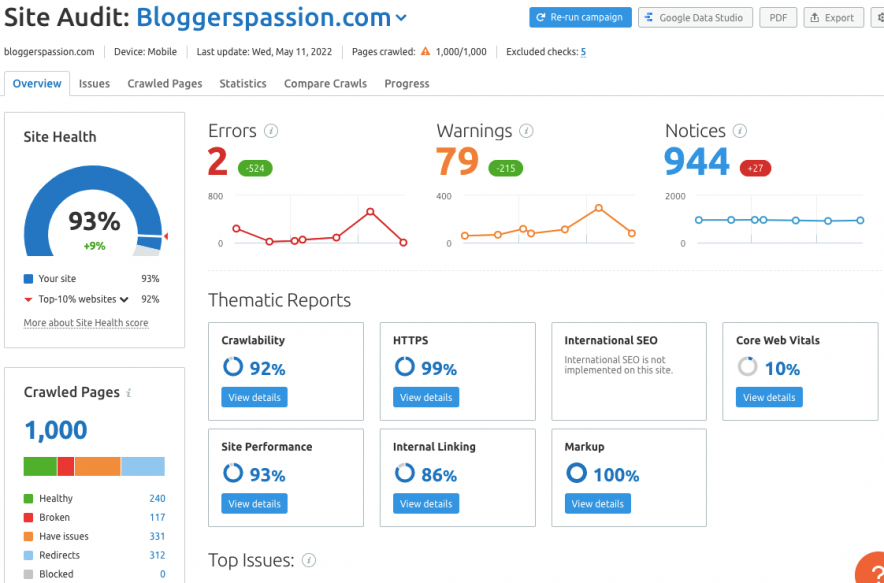
Try Semrush Pro account (free for 14 days worth $129.95)
As you can see from the above screenshot, you’ll notice that it gives you a total score (out of 100) along with;
- Errors (these are the most important issues which should be fixed in priority)
- Warnings (these can be neglected but your site can perform well if you can fix them)
- Notices (you can often ignore them)
If you look at the above illustration carefully, you’ll also notice that there are 3 top issues mentioned by the Semrush site audit tool which are internal links with nofollow, more than 1 h1 tag usage, duplicate content in heading, and title tags.
Not only that, the Semrush site audit tool scans through all your website pages and gives you a detailed analysis of all SEO and technical related problems your website has. Here are some of the things you can easily find and fix with the Semrush site audit tool;
- Checks if all pages have title tags (and notifies you if you’ve any pages with missing title tags, lengthy titles or meta description)
- Checks for images alt tags (notifies you if there are any images with no alt tags)
- Checks for over-optimization of your website pages
- Checks for the loading speed of all the website pages
- Checks for duplicate content issues (duplicate title or meta description or content etc)
- Toxic backlinks information (if your website has any bad links)
- Overall website’s SEO score (the higher the better)
Not only site audit, but Semrush also helps you with the following things;
- Competitor analysis
- Keyword research
- Domain to domain comparison
- Backlink analysis
- Ad research
- Keyword tracking
- Social media management
- Brand monitoring
- Lead generation and so on
If you’re wondering about the pricing options from Semrush, here’s what you need to know.
Semrush offers 3 pricing packages that are listed below:
- Semrush Pro (costs you $129.95 monthly)
- Semrush Guru (costs you $249.95 monthly)
- Semrush Business (costs you $499.95 monthly)
That being said, if you’re interested in using the Semrush site audit tool, we have an exclusive offer for you where you can get a Semrush Pro account completely free for 14 days (you won’t get this deal anywhere else as Semrush only offers 7 days free trial to its users).
Get Semrush 14 day free trial worth $129.95
- 12 Ways to Create High Quality Backlinks Like a Pro
- Best Semrush Alternatives: Free & Paid Tools Included
- How to Check If a Website Is Penalized by Google?
- How to Get Google to Index Your New Website Quickly?
- Moz vs Semrush: An Honest Comparison
- Top Ahrefs Alternatives: Free & Paid Competitors
- Best Backlink Checker Tools to Check Backlinks for a Website
- People Also Search For: How to Rank for These Queries?
FAQs on Meta Tag Optimisation
Here are some of the FAQs we’ve compiled for you to better understand everything you need to know about these SEO tags to improve your website’s SEO in 2024 and beyond.
Yes, if you want to get more search traffic, make it a habit of optimizing meta tags for primary keywords. Always perform keyword research before writing a new blog post, find primary and secondary keywords, and create meta tags accordingly.
If you’re a WordPress user, you can install an optimization plugin like Rank Math SEO plugin as it helps you easily optimize your blog posts and pages for your desired keywords. It also includes all the in-built technical-related configurations so you don’t have to worry about the technical side of your website.
Meta tags are snippets of text that describe a web page’s content. Meta tags don’t appear on the page itself but you can find them in a web page’s source code (by right-clicking on “View Source”). Meta tags are extremely helpful in getting more search traffic if you’re optimizing them for your desired keywords.
A Robot meta tag is a special HTML meta tag that does two primary things. One: it tells search engine robots not to index the content of a web page (using rel=”noindex”. Two: it also tells search crawlers whether or not to scan a web page for links to follow or not follow (using rel=”nofollow”). As a rule of thumb use the rel=nofollow tag whenever you’re linking out to affiliate sites, promotional posts, etc.
The first one is the “title tag” and the other is “meta description”. When it comes to using meta tags for better SEO, these two meta tags play a big role. So optimizing both your title tag and meta description for a primary keyword can give a boost in search engine traffic.
Browse more SEO Tutorials:
- YouTube SEO Tips: How to Get Your Videos Noticed In 2024
- Keyword Density: Does it Matter at All in 2024?
- Top SEO Tips and Tricks That Works in 2024
- Top FAQs around SEO Answered
- Best Google Search Tips & Tricks for 2024
In a nutshell, meta tags are “invisible tags” that impact your website’s SEO. These tags can only be visible by clicking on the “View page source” option (by right-clicking on a page) and are easily read by search engine crawlers.
Instead of ignoring these HTML tags, you can improve your overall search rankings by optimizing them for your target primary and secondary keywords.
So what are your thoughts about the best meta tags for SEO? Do you perform title and meta tag optimization? Do let us know if you’ve any questions in the comments below.




Without meta tags optimizing, your content will never be ranked in search engines. You have to be optimized your meta tags with your keywords. By the way, thanks for sharing amazing content.
Meta tags are the words that are hidden in your code. People browsing your site will just not be able to see them. But search engines still read them for it to have a simple, summarized idea of what your site is about and what exactly your keywords are.
wow amazing article about seo techniques, am follow your blog from last 3 months. thanx for sharing this information about seo factors
Hi Anil,
This is so important nowadays! SEO has become such a big part of blogging and websites that it’s crazy. Great tips and you obviously have a massive understanding on SEO. Keep up the great work; can’t wait to read more.
You are great inspiration for Indian Bloggers community. Keep it bro. Keep helping others. Thanks.
Effective blog…
meta tags are very useful in SEO
Thanks for sharing with us, keep posting.
This is absolutely brilliant. I am somewhat a newbie to SEO and I’ve focused only on off-site SEO for fat too long whereas my on-site SEO was lacking. I’ve made a lot of changes especially within the H1, H2 and other meta tags; I can already see that my website is going up in rankings. Do you have any videos that you can provide related to on-site SEO?
Hello, Anil thank you for sharing such Great post.
before reading your article I had confused Meta tags And Metadata Concepts now I am clear about this topics. very important for SEO this concepts. please upload more information about SEO.
Hello, Anil ji
This topic is a bit confusing always to me. but while reading your post I found this is very easy to understand clearly. Every information about meta tag SEO is now clear totally by your post. I think you have an advanced level of knowledge about SEO.
Thanks for sharing the useful post. I will Surely wait for the next post.
This on page SEO content is written by the expert who has done great work in digital marketing and praised by millions.
Great post bro. now I understand the importance of meta tag. I feel like want to follow your blog for update
very nice article on SEO topic
and it’s very useful and helpful for our SEO knowledge
thanks a lot sir
I always found the whole concept of meta tags bit confusing but there were some really good insights in this post about meta tags. Thank you for sharing it.
What a great read and very detailed about metatags, metadata and see and how to use it all. Will put it into place.
Amazing post i got much needed help abo meta tags thanks.
Thanks, admin for this valuable post about Meta tags, We all know meta tags are important but I wasn’t aware there are 6 types of meta tags. So I’m really thankful of this article that taught me about Meta Tags
This blog post is a great help, especially for beginners. You just take all the most important things about meta tag in just one article. Carry on your good work.
Hi Anil,
Thanks for expressing this concept in such simple words.
I checked the Reading Level for my blog and the Results state that the content on my blog is : Basic – 1%, Intermediate – 86%
Now the question is that does the Readability Level have any impact on SEO or is this only beneficial for increasing the user experience?
Readability Level has direct impact on SEO but indirectly it does have impact like if your audience find’s is too hard to read after few second only your bounce rate increases which in the end has direct effect on your SEO or SERP rankings.
Hello Anil,
I still remember the initial days of my blogging. I was new in this field and always created the mess with my Meta tags. But eventually, I started looking at various posts from professionals and learned a lot about META Tags. I wish I find this post at that time. This is a very informative post and I am sure that this gonna help newbie a lot. Thanks for the share.
With Regards,
Vishwajeet