So are you ready to configure your own VPS Hosting server?
Well, you are heading in the right direction as VPS Host servers offer dedicated resources and allow high level customization with root access.
So what is it, folks?
We all know in India there are very few VPS hosting services on which you can trust and invest your money.
So what are the best VPS hosting service options you have left?
Well, I tested and reviewed the top Indian based VPS hosting companies.
In this post, I’m sharing a detailed guide with a narrowed-down list of the 7 best picks suitable for every budget.
Before exploring each option in detail, let me introduce you to the names of VPS hosting companies in India that have passed our tests successfully.
| Best VPS Hosting Services | Best For | Starts From |
|---|---|---|
| Hostinger: | Beginners & money value | |
| Bluehost: | Local Indian Support | |
| Cloudways: | Cloud Based VPS Hosting Solution | |
| ChemiCloud: | 99.99% uptime guarantee | |
| HostArmada: | Monthly plans | |
| ScalaHosting: | Scalability and high performance | |
| Kamatera: | Advanced VPS server requirement |
Table of Contents
List of 7 Best VPS Hosting Providers India 2026

1. Hostinger
Rating: 4.7/5

Hostinger is the first VPS hosting service in India that you should explore. The reason behind this is affordability.
Yes, it seems valuable and also the cheapest VPS service when we want to balance features and costs together. Their customer base is huge (more than 20 million), and the majority of them are from Asian countries.
Not just web hosting, you can also set up custom software on the Hostinger India VPS servers including gaming servers (Minecraft, Palworld), Email servers, VPNs, and more.
- India Data Center: Yes (Mumbai)
- Service Type: Unmanaged VPS
- RAM: 4-32 GB
- NVMe SSD Disk Space: 50 GB – 400 GB
- Bandwidth: 4 TB – 32 TB
- OS Supported: Ubuntu, Debian, Rocky Linux, CentOS, AlmaLinux
- 1 Click Application Installation: Cyber Panel, Minecraft, Palworld, cPanel, & more.
- Custom Software: Supported
- Browser Terminal Commands Execution
- Dedicated IP Address
- Full Root Access
- AI Assistant
- Free Real time Backups
- Scalability Supported
After thoroughly testing Hostinger’s VPS plans, I’m impressed by their performance and value. The Uptime during our tests averaged 99.9%, which is fantastic and means your site will be down fewer times.
The server also felt fast. In our tests, we found that our test website loaded in less than 2 seconds.

Hostinger’s plans are tough to beat if you’re looking for budget-friendly hosting. The entry-level package with 1 vCPU and just ₹359.10/month ($4.49) is perfect for small sites or early-stage startups.

Here’s an overview of pricing for all the VPS plans of Hostinger:
| Hostinger VPS Plan: | Pricing: |
| KVM1 | ₹359.10/month ($4.49) |
| KVM2 | ₹494.10/month ($6.29) |
| KVM4 | ₹674.10/month ($8.99) |
| KVM8 | ₹1349.10/month ($17.99) |
The 24/7 live chat support is responsive. Whenever I had a question, I got connected with a knowledgeable rep in under 30-60 seconds.
They were able to resolve any issues quickly and efficiently. This level of customer service is hard to find at such affordable prices. Check out our in-depth review of Hostinger.

However, one thing that caught our eye is the bandwidth you get with each of their VPS hosting plans.
For instance, With Scala Hosting, there’s even unmetered bandwidth [cap on the speed (bandwidth) but not on the amount of data you can transfer].
But with Hostinger’s starter plan, the bandwidth is only 4TB. Even though it’s good for small-medium projects, it’s better to explore the other options we listed in this guide if you want powerful servers.
| Pros: | Cons: |
| Budget Friendly VPS prices | Low starting prices but you have to make compromises in Uptime and bandwidth |
| Options available for Linux users | Limited support channels with no phone support or community center |
| Full root access is available for complete customization | |
| Data centers present all over the world | |
| Special servers for Minecraft gamers | |
| Dedicated IPv6 | |
| Unrestricted 100MB/s network | |
| Latest AMD EPYC processors, terabytes of NVMe SSD Storage | |
| AI Assistant – Get your queries answered quickly and smoothly | |
| Offers free migration service and provides guides for manual migration | |
| Offers a 30 days money-back guarantee for testing the service |
Find best web hosting that balances quality and affordability. Our recommendations cover reliable options that will support your website’s growth.
- Beginners looking for affordable hosting
- Small VPS applications
- Early-stage startups on a tight budget
- Large or high-traffic sites
- Businesses needing advanced features in their VPS server
- Users who prefer unlimited bandwidth
Read: Hostinger VPS Coupon Code 2026: Up to 90% Discount Now
2. Bluehost VPS
Rating: 4.3/5

Bluehost is another good affordable VPS service out there in the market known for the phone based customer support in the Indian local language.
It would suit those users who are looking to try a fully managed VPS service.
As a beginner, Their plans give your site room to grow. You can start from the 2-core CPU & 2 GB RAM and upgrade later on. They support multi server management so that you can add more servers (Dedicated, Shared, etc) in just one account.
- India Data Center: Yes (Mumbai)
- Service Type: Unmanaged/Managed VPS
- SSD: 100 GB – 450 GB SSD
- RAM: Up to 16 GB
- Bandwidth: Unmetered
- Local Indian Language Based Customer Support
- Multiple IP Addresses
- Root Access
- Phone Support
The first thing I find interesting about Bluehost VPS India is the support of both managed and unmanaged VPS services.
By default, you only get to see unmanaged VPS plans here. But recently, Bluehost has introduced a new service where users can opt for a Managed VPS add-on and enjoy managed services directly on their plan.
Another thing to notice here is the local Indian based support. Bluehost VPS is the only service where you can connect with them in your regional Indian languages such as Hindi, Kannada, Marathi, etc.
Performance is good here, as you get enough CPU power and enough bandwidth in all the plans. The maximum RAM available here is 16 GB which is enough to run most of the software smoothly.
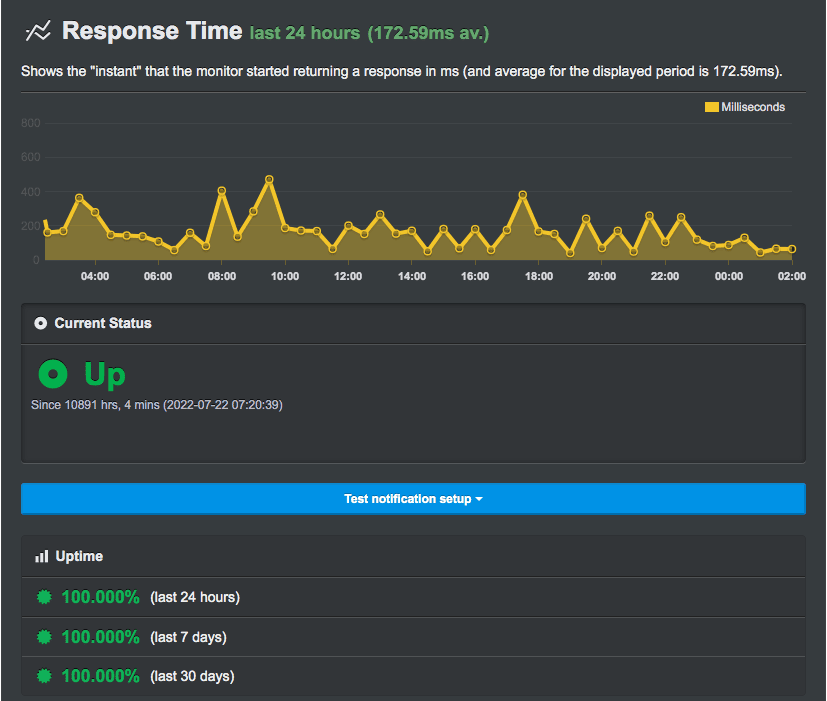
Unlike others where you have to settle for just one IP address, Bluehost provides multiple IP addresses in the same plan, resulting in better reliability and availability of the VPS server.
The amount of SSD in their first two plans seems low. Plus if you plan to migrate here from another VPS host then you might have to pay extra migration services.
| Pros | Cons |
| 30 days money back guarantee | Hidden charges related to Backups and Migration cannot be avoided |
| Quick VPS server deployment | Uptime guarantee is not available |
| Base pricing is affordable | You cannot install custom software on your VPS server |
| The option to upgrade to “Managed” VPS service is available for both new and existing users | Storage and bandwidth is somewhat lesser for the amount they are charging in their VPS India plans. |
| The discount applicable is the same in all tenures | The option to scale a VPS beyond 16 GB RAM is not supported. |
| Plan | Pricing |
| Standard | ₹1,749/mo ($46.99) |
| Enhanced | ₹2,099/mo ($70.99) |
| Ultimate | ₹3,499/mo ($101.99) |
| Managed VPS | Custom Plan |
- Small website & web application projects.
- Tight budget situation.
- Users seeking fully managed VPS hosting in India at the most affordable pricing available.
- Bigger web applications require more than 16 GB RAM in their VPS to operate.
Explore More: Bluehost Promo Codes: Up to 83% Discount
3. Cloudways VPS
Rating: 4.7/5

Cloudways offers unique cloud based fully managed VPS plans with a dedicated server.
Compared to other VPS services, Cloudways offers a real time billing benefit and high end scalability. The best thing here is their Cloud VPS servers. They have integrated with the top 5 Cloud companies to offer VPS servers. Yes, this includes Google as well.
With their VPS plans, you can achieve up to 64 GB RAM which is rare in Cloud VPS servers.
It would suit those users who are looking to try a fully managed VPS service.
- India Data Center: Yes
- Service Type: Managed cloud-based dedicated VPS
- SSD: 25 GB – 1280 GB SSD
- RAM: Up to 64 GB
- Bandwidth: Unmetered
- Dedicated server
- Root Access
- High performance & 24*7 Support
The first thing I find interesting about Cloud VPS India is its cloud servers. Choosing a cloud-based VPS hosting server makes your website much more reliable. Since your site is hosted on cloud clusters, even if one server goes down it will stay online with the help of other servers.
This is the uptime of Cloudways (Last 6 months)

Unlike others, you’ll actually save money here because they offer real-time billing. So if your site gets low traffic, you’ll only be charged based on actual usage regardless of what the regular plan price is.
In Cloudways VPS, If you want to set up domain-based email addresses then you’ll need to pay a bit extra. Cloudways offers email hosting through the Rackspace add-on (starting at $1.00 per mailbox per month).
| Pros | Cons |
| Choose from 5 top cloud VPS hosting providers (Digital Ocean, AWS, Vultr, Linode, Google Cloud) | Free CDN is not included |
| Host unlimited VPS applications on your server | |
| Automated backups come standard with all plans | |
| Cloudways offers free migration for your first VPS website |
Cloudways VPS plans start at $11/month (940 INR), including 1 GB RAM, 25 GB storage, 1 TB bandwidth, and support for unlimited applications or websites. Higher-tier plans go up to $1500/month offering scalable resources with over 3 TB of storage.
- Highly scalable VPS cloud plans for high-end VPS applications
- Those who are looking for the fairest pricing game
- Beginners or those who have a smaller budget
Explore More: Cloudways Promo Codes: Up to 30% Discount
4. ChemiCloud
Rating: 4.5/5

- India Data Center: Yes (Mumbai)
- Type: Fully Managed
- NVMe SSD: 80 GB – 640 GB SSD
- RAM: Up to 32 GB
- Bandwidth: 4-7 TB
- CPU Cores: 2-8v
- Full Root Access
- Free Migration
- Dedicated IP Address
- Uptime Guarantee: 99.99%
- 7 Days Money Back Policy
Upon reviewing, ChemiCloud cloud VPS plans seem perfect for those people who are looking for a fully managed VPS Option in mid-range pricing.
Their scalability is great compared to entry level services we have seen so far. Where Hostinger or Bluehost has maximum scalability of up to 400 GB, ChemiCloud allows you to scale up to 640 GB.
You might perceive it as risky due to its smaller customer base and reviews available. However, it is growing rapidly and offers its users a 99.99% uptime guarantee.
ChemiCloud is the only among few VPS hosting in India in today’s market that gives an uptime guarantee.
Having this plus 7 days money back guarantee gives users the freedom to test ChemiCloud VPS India plans risk-free.
Also, there would be no issue of low quality customer support. I contacted ChemiCloud customer support agents and they replied to me pretty fast (within 2 minutes).

One thing that’s disappointing about ChemiCloud’s Cloud VPS Services is that they don’t offer unmetered bandwidth support, despite the significant fees they charge for their plans.
| Pros | Cons |
| Rare VPS service in India which is offering a 99.99% uptime guarantee. | Backups are not free. |
| Flexible plans tenure – Monthly, Quarterly, Annually. | Not an affordable VPS Hosting option as per standard Indian market rates |
| 24/7 server monitoring and no manual maintenance required. | |
| 24*7 live chat support is there. | |
| Apart from India, over 15 more locations are there for data center selection. |
| Plan | Pricing |
| Cloud 1 | ₹2551.58/month ($29.95) |
| Cloud 2 | ₹4269.88/month ($49.95) |
| Cloud 3 | ₹7689.21/month ($89.95) |
| Cloud 4 | ₹14527.86/month ($169.95) |
- Mid level websites & web applications
- Mid range option in a fully managed VPS India services
- The budget is less than 3000 Indian Rupees
Read: ChemiCloud Promo Code 2026: Up to 78% OFF + Free Domain
5. HostArmada
Rating: 4.5/5

- India Data Center: Yes (Mumbai)
- Service Type: Managed VPS
- SSD: 50 GB – 320 GB SSD
- RAM: Up to 16 GB
- Bandwidth: 2-8 TB
- Root Access
- Dedicated IP Address
- Full Root Access
- Free daily Backups
HostArmada is another contender running fast in the list of Managed VPS hosting India.
Despite being managed, They do their best in terms of cost cutting. I mean they reduced the storage in each of their plans and still their plans look feature rich.
Don’t forget they are offering free daily backups, a feature that no other fully managed VPS hosting service in India is providing.
By only offering Monthly & Quarterly plans, they are giving users a risk free exit.
Apart from their Indian data server, their main highlight is their security features. HostAramda really worked hard to make their servers secure without charging users extra money.
For securing the server, they have an inbuilt Imunify 360 firewall, Brute force protection, Malware protection, Live Server Monitoring, and more.
No matter which plan you choose, you get a technician on the Phone. One of the great benefits you get if you choose HostArmada Managed VPS hosting.

I’m not fond of HostArmada’s policy of not offering annual plans. Users who opt for monthly plans face high renewal charges in the next month, which could be easily avoided for at least a year if annual plans were available.
| Pros | Cons |
| Free migration of up to 20 sites | Doesn’t offer any uptime guarantee |
| Daily Backups are free | Annual plans are absent |
| Only VPS hosting service in India which is offering 5 cPanel accounts into one license | |
| Phone support is present |
| Plan | Pricing |
| Shuttle | ₹2551.58/mo ($29.95) |
| Voyager | ₹3054.31/mo ($35.73) |
| Raider | ₹3994.63/mo ($46.73) |
| Carrier | ₹6345.42/mo ($74.23) |
- Monthly Tenure
- Migrating multiple websites (up to 20) to the one VPS server without paying extra transfer costs.
- Bigger projects as they are not allowing scalability beyond 320 GB
6. Scala Hosting

- India Data Center: Not Available
- Service Type: Managed VPS
- RAM: 4-128 GB
- NVMe SSD Disk Space: 50 GB – 2 TB GB
- Cpu Cores: 2-24
- Bandwidth: Unlimited
- Custom Software: Supported
- Browser Terminal Commands Execution
- Dedicated IP Address
- Full Root Access
- Free automated offsite backups
- Highest Scalability Supported
If your budget is higher and you don’t want to compromise on server resources and performance, Scala Hosting is the next best VPS hosting in India.
We were impressed by their tool that allows you to select the RAM, Storage, and CPU Cores and set up a customized VPS server according to your needs.

Other than Cloudways hosting, you don’t get this flexibility in most other VPS hosting providers specially in India. So that’s a good thing.
We really liked how everything was organized while using the server and the backend. You can easily access the options you need or click on the buttons.
Our tests found the server loading speed to be < 200 ms in the US, which is great. By default, Scala offers data centers in the USA and Europe.
But they have also integrated AWS data centers, so now you can choose your server location (to maximize) speed in many different locations like the UK, Australia, India, and Japan.
To our surprise, Uptime consistently stayed between 100% and 99.9%.
The unique thing about this hosting is there’s no fixed bandwidth limit like all the options we have seen earlier. With Scala Hosting, you get unmetered bandwidth.
I also tested their customer support, especially their live chat facility.
They handled my questions well. The response time was quite lower than I would get with the customer support of other hosting providers.
In just a minute, I was connected to a support rep, which is a nice thing.

However, one area that could have been better with Scala hosting – the pricing. Even though you get such solid performance, the pricing plans still feel a lot.
Here’s a quick overview of their pricing plans:
| VPS Plan: | Pricing: |
| Build #1 | ₹1919.95/mo ($22.46) |
| Build #2 | ₹2881.64/mo ($33.71) |
| Build #3 | ₹4484.45/mo ($52.46) |
| Build #4 | ₹6087.26/mo ($71.21) |
So unless you need unmetered bandwidth (suitable for high-traffic sites with traffic spikes), then affordable options like Hostinger would suffice.
With that said, it’s hard to beat the quick load times and fast customer support of Scala hosting, which makes up for the high cost.
| Pros: | Cons: |
| Up to 128 GB RAM can be assigned | |
| A free control panel alternative to cPanel | Easy WordPress installation but no auto-installer for other apps |
| Advanced virus and malware protection with SShield | No phone support |
| Guaranteed share of the hardware resources | No data center in India |
| Very friendly support, available 24/7 | |
| Daily backups to a remote location for safekeeping | |
| SSD drives for faster performance and optimized load times |
- Developers who need flexibility and customization
- Businesses with high traffic or traffic spikes
- Sites that require fast load times and responsiveness
- Those wanting budget hosting plans
- Simple personal sites or blogs
7. Kamatera
Rating: 4.6/5

- India Data Center: Not Available
- Type: Managed/Unmanaged
- SSD: 20 GB – 4 TB SSD
- RAM: Up to 128 GB
- Bandwidth: Unmetered
- CPU Cores: 1-32v
- Full Root Access
- Free Migration
- Dedicated IP Address
- High level scalability
- OS: Linux, Windows, & More
- Free Trial: 30 Days
The highly noticeable thing about Kamatera VPS is its performance level and the scope of scalability they are providing to the users.
Literally no other VPS host in India allows you to scale up to 4 TB SSD, 120 GB Ram, and 32v CPU power. All that comes with an unmetered bandwidth.
Despite not having a dedicated data center in India, Kamatera still manages to beat all other VPS hosts in performance.
If you have a big web application or a large eCommerce store with millions of monthly traffic then Kamatera should be your first preference.
I like their plan customizer and it actually saves you a lot of bucks.

For example, if your situation requires a bit of extra storage but you don’t want to increase the RAM, you can simply increase the storage through their plan customizer, and your RAM will remain the same. They simply charge you for the extra storage and nothing else.
I was supposed to put Kamatera before Scala but because Scala is beginner friendly yet powerful. Hence, I shifted Kamatera to the last position as it requires technical knowledge for operating the VPS.
The user interface of Kamatera is not as user-friendly as a typical web hosting interface, and without technical assistance, you may encounter difficulties in configuring and managing the VPS server here.
Even you have to generate your own SSL here for yourself. If you’re new to VPS hosting, it’s advisable to avoid Kamatera.
While their Managed VPS options are available, they come at a steep price, potentially costing you $50 (₹4169) or more each month for this additional service.
| Pros | Cons |
| Unlimited scaling is possible. | Kamatera is a complex VPS hosting environment as beginners have to spend a lot of time learning the interface and configurations that come with an admin job |
| The performance is unmatchable and suitable to high traffic site requirements. | Have to pay additional monthly charges for opting for Managed service. |
| 30 days free trial available for testing in-out of the service. | Expensive. |
| Doesn’t have a data center in India. |
Kamatera VPS India plans final pricing depending on your server requirements. You can use their plan customizer to determine the final price.
The minimum possible price of a VPS server with the following minimum specs (1 GB RAM, 20 GB SSD, 1v CPU, and up to 5 cPanel) would be ₹2835/month ($34).
And if you check on “Managed Service” and “Extended daily backup” then you have to pay an extra ₹4169/month ($50) and ₹250/month ($3). The 30 days free trial coupon is a risk free way to start with Kamatera.
- High traffic websites (eCommerce or more)
- Complex resources consuming web applications
- Developers and those who have experience in managing a VPS server
- Folks who like to follow the DIY approach
- Beginners and small websites
- Small budget
- Technical noobs
Read: Web Hosting vs WordPress Hosting: The 2026 Battle
Read: Cloud Hosting: Types, Benefits, and Who It’s For
Read: Bluehost Review: Honest Opinion in 2026
Read: ChemiCloud Review: Complete Details
Read: HostArmada Review: Performance, Pros, Cons, and More
FAQs
What is VPS Hosting?
VPS (Virtual Private Server Providers) comes as the logical next step when shared solutions become insufficient for your website. Instead of many users hogging the same server resources, you have a setup where only a few clients utilize the machine. Furthermore, the accounts are completely isolated from each other, so no one else can meddle with your performance or security. That is all possible through a process called virtualization. It lets you take a single physical machine and split it into several virtual instances, each operating as a separate entity. As the users act independently, they are allowed much more access, compared to shared services. So, if you know a thing or two about server management, there are little to no limits on what you can do with VPS web hosting.
What is the cost of VPS Hosting server in India?
On average, you can find VPS server prices in India starting from around ₹1600 to ₹4100 per month. These plans typically offer a moderate amount of CPU, RAM, and storage resources suitable for small to medium-sized websites or applications.
As you move up to higher-tier VPS plans with more resources, enhanced performance, and additional features, the cost can range from ₹4100 to ₹8000 or more per month.
Which is the best cheap VPS server in India?
When it comes to finding the most budget-friendly VPS hosting solution without compromising on quality, one provider stands out as a solid choice – Hostinger. With their wallet-friendly plans starting at just INR 359.10 per month, Hostinger offers an excellent balance between affordability and performance.
Why should I choose VPS Hosting over shared hosting?
VPS Hosting strikes the perfect balance for websites that need more than shared hosting but don’t require a dedicated server. It gives you greater control, faster loading times, and enhanced security while remaining budget-friendly.
Which VPS web host India is best in terms of performance?
Scala and Kamtara take the lead in the performance aspect.
Which VPS provider has the beginner friendly user interface?
Hostinger, Bluehost, ChemiCloud, HostArmada, and Scala.
Which VPS service offers a data center in India?
Hostinger, Bluehost, ChemiCloud, and HostArmada have their data center situated in India.
How do I know if I need VPS Hosting for my website?
If you expect your website to grow or require more control over the server environment, VPS Hosting is a suitable choice.
Why choose Managed VPS hosting over Unmanaged VPS hosting?
The major difference between the two is the level of assistance you are getting from your host.
Managed VPS Hosting: you get a server with somewhat limited customization freedom but benefit from the professional support services of your host. The provider can help with hardware and software setup, maintenance, and updates. Ideal for more novice users who have no experience with servers or how to operate one.
Unmanaged VPS Hosting: the host provides only the initial setup, giving you full freedom afterward. You get full root access, but any support assistance is practically up to you. Perfect for web developers or experienced users who look for more flexibility.
Related Web Hosting Resources:
- The Ultimate 10 WordPress Hosting Services for 2026 in India
- Free Month Offer! Top 11 Web Hosting Trials
- VPS vs Dedicated Hosting Comparison: Features, Costs, and Performance
- VPS Hosting vs Cloud Hosting: Everything You Need to Know Before Choosing
- Cheap WordPress Hosting [For Both Short and Long Term]
- 5 Hosting for Agencies [For Small & Big Organizations]
Conclusion
So, what’s the best VPS Hosting India?
Here is the recap of VPS services we have covered today:
- If you’re looking for affordable options, then Hostinger and Bluehost offer some of the best plans. They also have a data center in India.
- If performance & scalability are your top priority, then the VPS hosting plans of Scala Hosting would be the right choice.
- If you want a mid range option with a good performance combo, then ChemiCloud is for you.
- If you want monthly plans then HostArmada is there.
- Finally, if you’re tech-savvy, you could give Kamatera a shot. They offer the widest scalability options and provide a risk-free 30-day trial for testing purposes.
VPS hosting is the next level after shared solutions, and there are many good reasons for that. Because of its configuration and abundance of server resources, virtual servers carry tons of lucrative advantages for growing websites and businesses.
However, choosing a perfect solution is tricky. Especially if your audience belongs to India.
If you have an eCommerce site or news site where traffic is most likely to come from India then make sure to choose a VPS host that offers a data center in Mumbai or Delhi.
I hope our list of VPS options helps you in your decision.
Please share your views and questions through comments. We will help you for sure.


