A while back, I did a deep dive into Kinsta, covering its features, performance, and overall experience.
But one thing I didn’t explore in detail was its pricing structure.
And let’s be honest, pricing can make or break your decision when choosing a hosting provider.
That’s why today, I’m bringing you a dedicated breakdown of Kinsta plans.
We’ll go through each plan, its features, and whether it’s worth the price.
My goal? To make it super easy for you to decide which plan fits your needs (and budget) without wasting time.
Let’s get started!

Table of Contents
What is Kinsta?
Kinsta is a cloud platform that offers superfast and reliable managed WordPress, application hosting, and database hosting solutions for websites and businesses.
Over 100,000 websites across the world use Kinsta’s WordPress hosting. It provides a wide range of hosting features, including free automatic website backups, 24/7 expert customer support, an easy-to-use control panel, free unlimited migrations, and more.
Kinsta hosting offers excellent uptime.
Here’s the Kinsta uptime data for the last 90 days.

See that? On average, Kinsta has an excellent uptime rate of over 99.9%!
Want to learn more about Kinsta? Check out this unbiased Kinsta hosting review.
Kinsta Pricing Plans Comparison: Which Plan is Best for You in 2026?
Kinsta offers 3 hosting packages. Here’s where most people get confused about which Kinsta plan to choose. If you are also one among them and are looking for the best WordPress hosting plan from Kinsta, keep reading.
They offer multiple plans in their “Single Site plans” & “Multiple site plans”.
Your final pricing will be defined on the basis of either bandwidth or number of visitors. You can toggle either of the switches based on your needs.
They also have an “Agency” plan in which you get free hosting for your agency site and other special perks for your client’s website.
Have a look:
| Kinsta Hosting Plans | Single Site | Multiple Site | Agency |
|---|---|---|---|
| Websites | 1 | 2-60+ | 20-60 |
| Traffic Capacity | 35k-1.2 M per month | 70k-1.2 M per month | 500k-1.2 M per month |
| Storage | 10 GB – 15 GB | 20 GB – 100 GB | 50 GB – 150 GB |
| CDN | 125 GB – 2500 GB | 250 GB – 2500 GB | 1000-2500 GB |
| Migration | Free | Free | Free |
| Backup Retention | 14-30 Days | 14-30 Days | 14-30 Days |
Common Kinsta Features Across all Plans:
- 99.99% SLA available
- Access to account management
- Free malware removal
- 24*7*365 human chat support in 10+ languages
- CDN & Edge caching with 260+ global locations
- Application monitoring tool
- Cloudflare with Enterprise DDoS protection
- Kinsta firewall
- Free SSL certificates with wildcard support
- Free 1-Click staging environment
- More
Now let’s go in detail and find which Kinsta plan is best for you.
Kinsta Single Site Plans Review:
As the name suggests, the Single site plan is the entry WordPress hosting plan from Kinsta. You’ll get only 1 WordPress installation option here.
Who should go for this plan?
If you’re just getting started with WordPress or looking for affordable Kinsta prices, the Single site plans is the perfect fit for you.
Suitable for:
- 1 Website need
- Beginners
- Bloggers looking for affordable plans from Kinsta
- WordPress starters
How much does it cost?
Here’s the starting price of Kinsta single site plans:
- $35-$625 per month (if billed monthly)
- $30-$521 per month (if billed annually)
This package includes various plans that allow you to install a single site with different resources.
What are all the features you’ll get with the Single site plans from Kinsta?
Here is the detailed breakdown:
| Single Site Plans | Single 35k | Single 65k | Single 125k | Single 315k | Single 500k | Single 750k | Enterprise |
|---|---|---|---|---|---|---|---|
| Monthly Price | $35/month | $50/month | $90/month | $170/month | $290/month | $175/month | $625/month |
| Annual Price | $30/month | $42/month | $75/month | $142/month | $242/month | $313/month | $521/month |
| Websites | 1 | 1 | 1 | 1 | 1 | 1 | 1 |
| Monthly Traffic | 35k | 65k | 125k | 315k | 500k | 750k | 1.25 Million |
| Bandwidth | 20 GB | 40 GB | 65 GB | 125 GB | 250 GB | 500 GB | Unlimited |
| Storage | 10 GB | 10 GB | 10 GB | 10 GB | 15 GB | 15 GB | 15+ GB |
| CDN | 125 GB | 250 GB | 500 GB | 750 GB | 1000 GB | 1500 GB | 2500 GB |
| Migration | Free | Free | Free | Free | Free | Free | Free |
| Backup Retention | 14 Days | 14 Days | 14 Days | 14 Days | 20 Days | 20 Days | 30 Days |
| Money Back Guarantee | 30 Days | 30 Days | 30 Days | 30 Days | 30 Days | 30 Days | 30 Days |
Quick Verdict About Kinsta Single Site Plans:
Kinsta Single Site plans are perfect for those who only need to set up one website.
There are a total of 7 plans in the Single Site category. You can choose your plan based on primarily two factors: Server Bandwidth or Number of visitors.
Other crucial factors, including site storage, CDN memory, and backup retention, also matter.
After analyzing, it’s clear that Kinsta offers similar features across all its plans.
Other than that, the “Single35k or Single 20” plan, which is Kinsta’s entry-level option, is best suited for blog-based or small business sites.
However, if you need hosting for an eCommerce or membership site, it’s best to avoid this plan. That’s because it comes with only 2 PHP workers, which could impact your site’s performance in the long run.
Although Kinsta offers excellent 24/7/365 support, if you need a dedicated account manager for your large site, you should consider their Single315k plan or higher-level plans.
Overall, if you’re considering Single Site plans, I’d recommend starting with the Single35k plan. The first month is completely free, so you can start risk-free. Plus, you can claim 2 months of free hosting on all Kinsta annual plans.
The good news is that, unlike other web hosts, Kinsta doesn’t charge extra for renewals.
The only downside I found with Kinsta’s plans is the storage limit. Most plans come with just 10 GB of storage, and even their highest-tier Single Site plan is capped at 15 GB. For the price Kinsta charges, this storage limit feels quite low, especially if you’re looking for scalability.
Kinsta Multi Site Plans Review:
Kinsta Multi-Site plans are designed for those who want to host multiple websites under a single license. With these plans, you can set up anywhere from 2 to 60+ sites within the same hosting account.
Suitable for:
- 2 or More website installation
- Professional bloggers
- Small businesses
- Big sites
How much does it cost?
Here’s the starting price of Kinsta multi site plans:
- $70-$675 per month (if billed monthly)
- $59-$563 per month (if billed annually)
This package includes various plans that allow you to install 2-60 sites with different resources.
What are all the features you’ll get with the Multi site plans from Kinsta?
Here is the detailed breakdown:
| Multi Site Plans | WP 2 | WP 5 | WP 10 | WP 20 | WP 40 | Enterprise |
|---|---|---|---|---|---|---|
| Monthly Price | $70/month | $115/month | $225/month | $340/month | $450/month | $675/month |
| Annual Price | $59/month | $96/month | $188/month | $284/month | $375/month | $563/month |
| Websites | 2 | 5 | 10 | 20 | 40 | 60+ |
| Monthly Traffic | 70k | 125k | 315k | 500k | 750k | 1.25 M |
| Bandwidth | 40 GB | 65 GB | 125 GB | 250 GB | 500 GB | 750 GB+ |
| Storage | 20 GB | 30 GB | 40 GB | 50 GB | 60 GB | 100+ GB |
| CDN | 250 GB | 500 GB | 750 GB | 1000 GB | 1500 GB CDN | 2500+ GB CDN |
| Migration | Unlimited Free | Unlimited Free | Unlimited Free | Unlimited Free | Unlimited Free | Unlimited Free |
| Backup Retention | 14 Days | 14 Days | 14 Days | 20 Days | 20 Days | 30 Days |
| Money Back Guarantee | 30 Days | 30 Days | 30 Days | 30 Days | 30 Days | 30 Days |
Quick Verdict About Kinsta Multi Site Plans:
Kinsta Multi site plans are perfect for those who only need to set up 2 or more sites (the limit is 60+)
There are a total of 6 plans in the Multi Site category. You can choose your plan based on the number of visitors, bandwidth, WordPress installs, site storage, CDN memory, and backup retention.
Similar to the Single Site plans, Kinsta’s starting Multi-Site plan, “WP 2,” is not suitable for eCommerce or highly dynamic websites.
However, if you’re starting a personal blog or a small blog with minimal dynamic features, this plan can work for you.
One more thing to note—Kinsta’s Multi-Site plans come with a site cloning feature. With just one click, you can clone your live site’s template and assign it to other clients easily.
If you’re looking into Multi-Site plans, the WP 2 plan is a great starting point. Since the first month is free, you can test it out without any risk. Additionally, Kinsta offers 2 months of free hosting when you choose an annual plan.
The best part is that, unlike many other web hosts, Kinsta keeps its renewal prices the same—no surprise fees or price hikes.
Kinsta Agency Plans Review:
Kinsta Agency Plans are specifically designed for agencies and businesses that manage multiple client websites.
These plans offer reliable managed WordPress hosting with an Agency Partner Program, helping you focus on growing your business while Kinsta handles the technical side.
You’ll get 3 plans in this category:
| Agency Plans | Agency 20 | Agency 40 | Agency 60 |
|---|---|---|---|
| Monthly Price | $340/month | $450/month | $675/month |
| Annual Price | $284/month | $375/month | $563/month |
| Websites | 20 | 40 | 60 |
| Monthly Traffic | 500k | 750k | 1.25 M |
| Bandwidth | 250 GB | 500 GB | 750 GB |
| Storage | 50 GB | 100 GB | 150 GB |
| CDN | 1000 GB | 1500 GB | 2500 GB |
| Migration | Unlimited Free | Unlimited Free | Unlimited Free |
Additional perks include free hosting for your agency’s site, the ability to list in the Agency Directory, and white-label options to resell hosting to clients. You also get access to early Beta tools and free Application Performance Monitoring to help debug and optimize client sites.
Overall, Agencies that need to manage large client portfolios, offer custom solutions, or want to optimize client sites with advanced tools will benefit greatly from these Kinsta plans.
If you are only managing one or two client sites or have limited technical expertise, the Kinsta Agency Plans might be overkill for your needs.
Similarly, if you’re looking for a lower-cost option or don’t need advanced tools like staging environments or team access, it might be better to opt for more basic hosting plans.
3 BIGGEST Reasons to Choose Kinsta
Before discussing Kinsta’s plans, let’s find out why over 100,000 websites use Kinsta as their web host. Here are three significant benefits of using Kinsta in 2026.
1. It’s lightning fast
The main reason to choose Kinsta is its speed and performance.
Kinsta’s hosting plans are built on the high-performance cloud infrastructure to provide fast and reliable hosting. Kinsta claims you can see performance improvements from 30% to 200%!
Even if your website gets traffic spikes, Kinsta handles it effortlessly. Kinsta offers 27 data centers and a CDN within 300+ locations worldwide to deliver superfast website loading times.
Have a look at the data centers list offered by Kinsta;
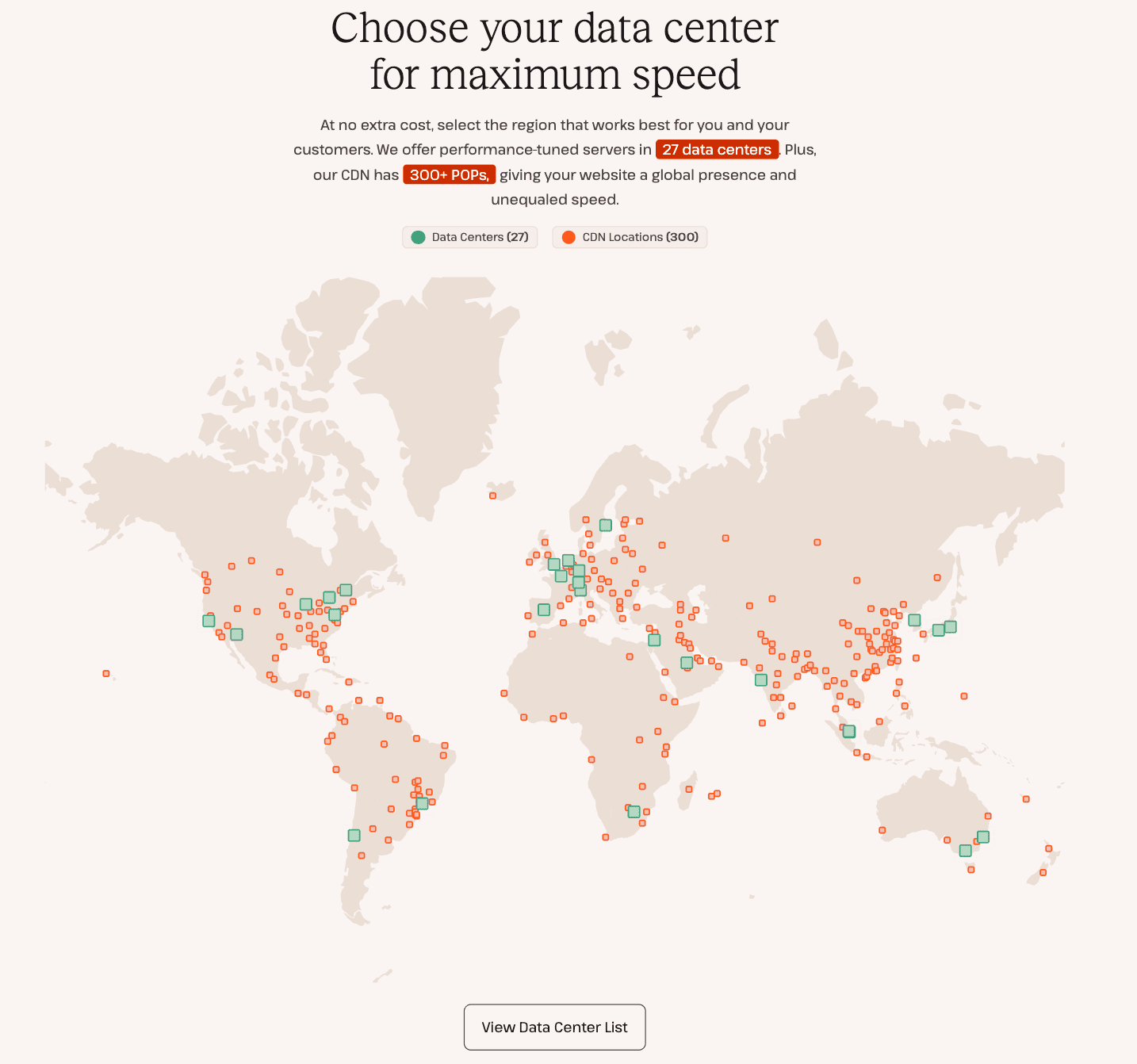
2. 99.9% uptime guarantee
Kinsta offers a 99.9% uptime guarantee. That means your websites will be available at least 99.9% of the time during each monthly billing period.
If not, Kinsta offers an “SLA Credit,” which means some money is added to your Kinsta hosting account and applied to subsequent invoices.
3. World-class 24/7 live chat support
Very few web hosting companies provide world-class customer support, and Kinsta is one of them.
Whether it’s 10 am or 10 pm, if you need support related to your website or hosting – there’s expert support from engineers and actual developers – there’s a support engineer available for you in real-time.
How to Sign Up for Kinsta Hosting Plans?
Once you’re on their pricing page, scroll down a bit to see the features included in each plan.
Here’s what it looks like;
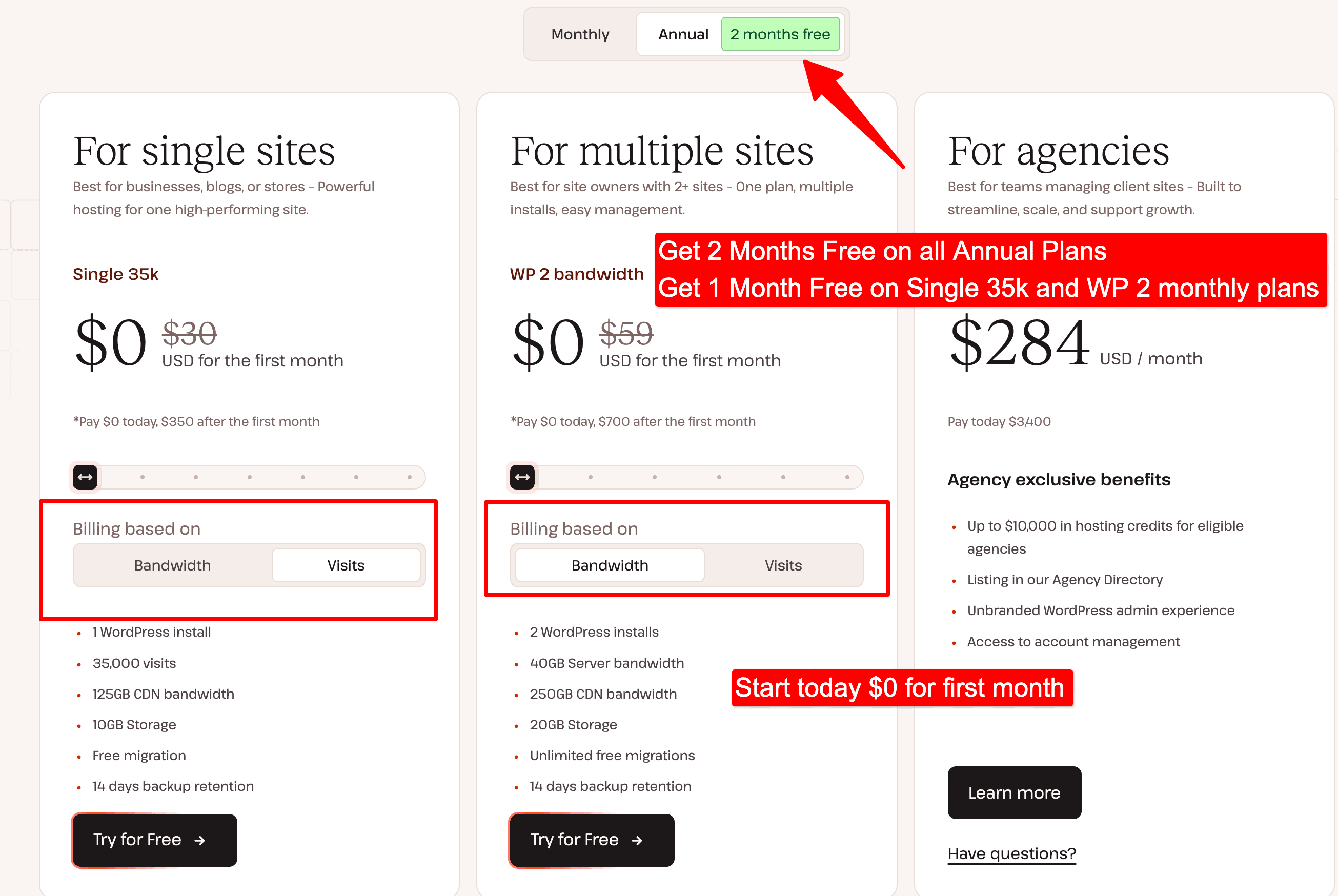
As you can see above, Kinsta hosting pricing start at $35/mo (only $30 per month if you pay annually).
Choose your preferred plan according to your website and budget needs, and click on the “Choose” button to continue.
Then, you’ll be asked to create an account with Kinsta. Finally, you’ll be taken to their payment page, and once you make the payment, you can log in to your Kinsta hosting account with your account details.
Here’s what Kinsta’s hosting control panel looks like;
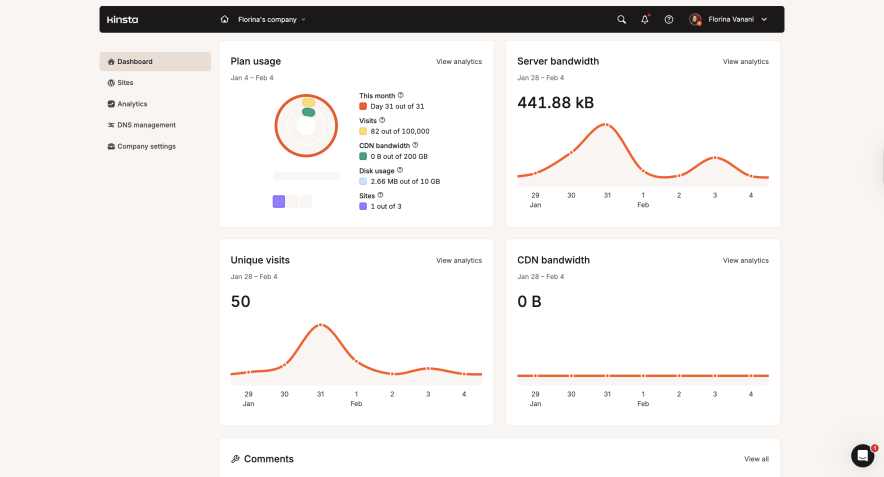
As you can see above, you can access everything from Kinsta’s hosting control panel, including your websites, migrations, analytics, activity log, and more.
In case you want to get 2 MONTHS of hosting for FREE, go with their annual plans.
Pros & Cons of Kinsta Pricing
Pros:
- Unlike other hosting companies, Kinsta doesn’t charge extra on renewals.
- No matter what your website size is, you can find a suitable hosting plan from Kinsta.
- Free automatic backups.
- 24/7 live chat support.
- Unlimited free website migrations.
- All their plans gives you access to 35 data centers – which means no matter where your visitors are coming from, they’ll experience faster website loading times.
- Free SSL certificates with wildcard support provided with all plans including the Starter plan.
- Free CDN with all plans that include 275+ PoPs. Kinsta’s CDN is also powered by a entreprise-level Cloudflare integration to provide blazing-fast website performance.
- Free website staging feature, which allows you to create a clone of your live website (so you can make any changes to the design without breaking your website).
- Cloudflare integration with premium features like edge caching, early hints or Firewall and DDOS protection included in all plans.
Cons:
- Storage is somewhat limited even in Single site high tier plans.
- Site cloning feature is not available in single site plans.
- Kinsta’s pricing plans are slightly expensive when compared to other managed WordPress web hosts like WPX (Kinsta’s annual plans start at $30/month whereas WPX’s annual plans start at $20/mo).
FAQs:
What is Kinsta hosting?
Kinsta is a cloud hosting platform that offers various web hosting solutions, including managed WordPress hosting, application hosting, and database hosting.
Are there any discounts with Kinsta hosting?
If you pay annually for ANY Kinsta WordPress hosting plans, you’ll get 2 months of free hosting.
Which Kinsta hosting plan to choose?
If you’re on a tight budget, go with Kinsta Single 35k plan as it starts only at $30/mo (if billed annually). If you’re running high-traffic websites, go with the Multi-site plans or agency plans.
Are there any better alternatives to Kinsta?
Here are a few alternatives to Kinsta hosting.
– Hostinger
– WP Engine
– WPX Hosting (we’re using the same hosting)
– Cloudways
How to grab Kinsta free trial?
Unfortunately, Kinsta does NOT offer free trials. However, you can subscribe to any of their hosting plans and ask for a refund within 30 days if you’re unhappy with its services.
Is Kinsta good hosting?
Yes, Kinsta is a high-performance web hosting provider. If you’re looking for ultra-fast and secure web hosting services, Kinsta is for you. It also comes with Cloudflare enterprise-grade protection, free website migrations, free CDN, and staging with ALL plans.
Does Kinsta use cPanel?
No, Kinsta doesn’t offer the traditional cPanel. Kinsta uses its own custom hosting dashboard. You can request a FREE demo of the MyKinsta dashboard from here, where you can ask questions and get a guided tour of MyKinsta.
Does Kinsta offer free website migrations?
Yes, Kinsta offers free unlimited website migrations from any host, plus free premium migrations depending on your plan. Simply contact Kinta customer support and sign up for their hosting to grab free website transfers.
Does Kinsta have monthly hosting plans?
Yes, Kinsta offers monthly billing on ALL its hosting plans. But if you want to get two months of free hosting, go with their annual plans.
How to save on Kinsta Plans?
Going with annual plans allows you to save up to $1350/year. This is the only way to save money on Kinsta pricing plans.
Is Kinsta free?
No.
Related Posts:
- Check out my best web hosting for beginners guide.
- Bluehost Pricing & Plans [Explore & Decide]
- Hostinger Pricing & Plans [Explore & See Which Plan is Best for You]



![WPEngine Review 2026 [My Blog Hosting Experience, Key Features, Pros, Cons, Performance, & More]](https://bloggerspassion.com/wp-content/uploads/2019/06/wpengine-review.webp)
