
Product Name: Namecheap
Summary
Namecheap shared hosting is the most popular and affordable shared hosting for WordPress users to create a site within a few minutes.
Namecheap offers some incredible features, such as free CDN, free SSL, SSD storage, free website backups, and more. Here’s the honest Namecheap hosting review, along with its pros, cons, and price details.
Are you looking for an in-depth and honest Namecheap hosting review? You’re in the right place then.
Namecheap is popular for being one of the best affordable, and reliable domain name registrars. Currently, Namecheap hosts over 17 million domains across the world.
Namecheap is gaining popularity for offering affordable web hosting services.
If you’re looking for secure, reliable, and extremely cheap shared hosting to run your WordPress site, Namecheap is one of the best choices for you.
Namecheap is one of the very few hosting companies that doesn’t belong to the EIG group (Endurance International Group), which owns over a dozen hosting companies like Bluehost and HostGator.
So, in this detailed Namecheap review 2024, I will talk about the benefits of using it along with the pricing, pros, and cons. Are you ready for the Namecheap hosting review? Let’s get started!
Table of Contents
Namecheap Hosting Review for 2024 with its Benefits, Pros & Cons

Namecheap Features List
Namecheap offers a plethora of hosting features at affordable prices. Here are some of the biggest features of their hosting.
- Affordable
- Free website migration
- Free domain
- Free SSL certificates for all domains & subdomains
- Free CDN
- 1-Click WordPress Installer
- 99.9% uptime guarantee
- Twice A week Backup
- 14 days money-back guarantee
- 24/7 technical support
Here are a few top reasons and benefits to choose Namecheap to host your WordPress sites in 2024.
1. Cheapest shared hosting plans
Namecheap offers one of the cheapest shared hosting plans. Namecheap offers a wide range of shared hosting plans to match all the budget needs of a wide range of customers.
Namecheap shared hosting plans start at just $1.58 /mo and go all the way up to $4.48/mo for their ultimate hosting plan called Stellar Business. You get ultimate hosting features like better security and faster speeds from Namecheap.

I have shared the details of the shared hosting plans along with the pricing in the pricing section at the end of the same post.
You can install up to 3 websites even with the Namecheap basic plan. Other hosting companies, such as Bluehost, ChemiCloud, and HostArmada claim the cheapest hosting plans, but none of them come closer to the offers given by Namecheap.
Apart from the stunning hosting prices and features, Namecheap also gives you;
- A free .website domain (for ex: www.yourdomain.website)
- Free WhoisGuard protection (to protect the privacy of your website domain information)
Quick note: By clicking on the above affiliate link, you’ll be redirected to the Namecheap homepage, where you can register a domain and purchase hosting at a discount price.
2. Free website migration & Domain Name
Migrating all your site files to a new hosting platform without losing files is difficult and time-consuming. If you’re a beginner, you’ll find it almost impossible to do the migration.
Namecheap offers free site migration from other hosting to Namecheap.
Namecheap has a well-trained migration team to provide services to migrate your website from existing hosting to their hosting servers free of cost.

You can get all types of site migrations for free which include;
- cPanel site migration
- Site without cPanel migration
- Email transfers
- Transfer to a VPS or dedicated server
Namecheap also provides one free domain name for the first year with every Namecheap hosting.
It helps you save an extra $10 to $20 and also avoids the hassles of DNS configuration.
3. cPanel access to give you full control
Namecheap provides industry-standard cPanel control panels that allow you to manage and maintain all the website-related stuff, including emails, databases, domain parking, site backups, etc.
Here’s what the cPanel of Namecheap looks like;
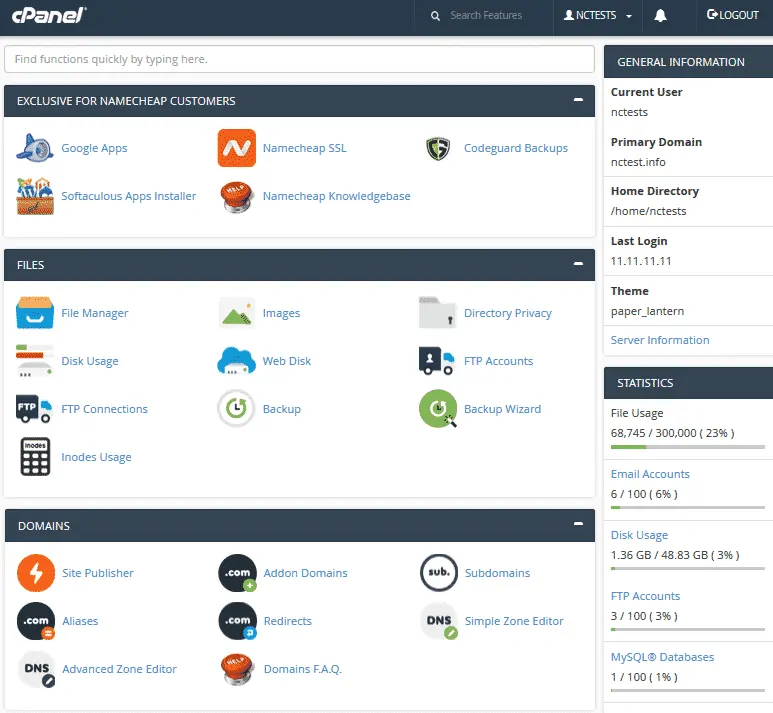
You’ll notice from the above screenshot that you can access everything from email accounts to domains to file managers in one place. Even if you’re a beginner, you’ll find it extremely easy to manage your cPanel account from Namecheap.
As a side note, while picking any web hosting service, choose those hosting services that offer you a cPanel interface. Otherwise, you might find it difficult to manage all your files, databases, and domains.
4. Namecheap offers 24×7 support
Good support is the most essential thing to consider when picking any shared hosting platform.
I had faced one bad customer support experience with HostGator.
Several years ago, my site BloggersPassion, got hacked with malicious scripts. I tried a lot to get “professional help” from the HostGator customer support team, but they never bothered about our site’s security and showed zero interest in solving the issue.
At that moment, I realized the importance of having a web host that offers you “faster yet professional customer support assistance”.
Namecheap offers 24×7 support assistance to all its hosting users and lets you connect with them through
- Knowledgebase
- Submit Ticket
- Live Chat
You can get in touch with their support team simply by logging into your cPanel account by entering your username and password.
If you’re not a Namecheap user, you can simply use their “Submit a Ticket” page to ask queries regarding the hosting or domain registration.
Let’s explore each one of them briefly so you’ll get a better understanding.
Knowledgebase: It is the largest base where you’ll find all the video tutorials, articles, and answers to all the questions that are related to your web hosting.

Submit Ticket: If you don’t find an answer or solution to your query on the Namecheap knowledge base, you can use the “Submit Ticket” system to resolve your issues. You need to enter your cPanel details and attach the files or images (if any), and submit it to resolve.
Live Chat: Using their Live Chat feature, you can simply pick a category where your related problem is (hosting, billing, domain related) and enter your queries to start chatting with the customer staff to resolve your issues with Namecheap.

5. Namecheap offers most secure hosting servers
Thousands of websites getting hacked every single day. As I explained earlier, I also had to face the security issue with my previous hosting HostGator.
So, If you don’t want to deal with all the security breaches on your site, you should use the hosting that gives top priority to securing their sites and hosting environment.
Namecheap focuses on security by providing their hosting servers with SSL certificates, WhoisGuard, incredible OS, and data servers. Both SSL certificates and WhoisGuard features are provided for every Namecheap customer free of cost.
- SSL certificates: These will protect your website’s customers against identity theft (useful for online transactions)
- WhoisGuard: This keeps every domain owner’s contact information safe and out of the public Whois database

6. Access to Premium DNS
You must need a high-performance premium DNS over free or ordinary DNS for running an eCommerce store or a high traffic website.
DNS (Domain Name Server) directly impacts your website security and performance which include;
- Redundancy
- Speed of queries
- Security
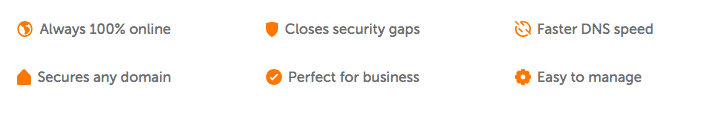
Other domain registrants such as GoDaddy charge hefty rates for premium DNS whereas Namecheap offers it at a really cheap price which allows anyone to try it on their sites.

You can get Namecheap premium DNS by paying just $4.88 a year for website security enhancements powered by Verisign.
Quick tip: If you’re running an eCommerce store, digital media agency, or online business, you should try premium DNS.
7. Free SSL with Namecheap shared hosting plans
You get free SSL certificates installed for all new domains, subdomains, and addon domains that provide enhanced security for all your domains and websites.
SSL (Secure Sockets Layer) is a standard security protocol for establishing encrypted links between a web server and a browser.
These SSL certificates are usually used to secure all the credit card transactions performed through your sites, login information, and other data transfer stuff. So, a site that uses SSL certificates is considered safe and secure to shop around online.
HTTPS (SSL encrypted) sites load much faster than HTTP (non https) sites and tend to give you better search rankings on Google because Google rewards the faster loading web pages to give their users a better experience.
These SSL certificates give you protection in 3 layers, which are listed below.
- Encryption ensures that your website user’s activity cannot be tracked.
- Data integrity prevents your website files from being corrupted as they’re transferred.
- Authentication protects against all the DDos and hacking-related website attacks.
You will get one free SSL for every unique domain and subdomain from Namecheap hosting, and there is a maximum of 50 free SSLs per cPanel account.
8. Offers excellent website performance
You need faster and more secure website performance in order to keep your site safe from hackers and all other security threats.
Here’s where Namecheap offers an excellent shared hosting environment for all its users.
Namecheap’s shared hosting environment uses the best in-field CloudLinux operating system, which makes all the shared hosting servers extremely reliable and increases their website performance rapidly.
This sharing hosting OS provides the following benefits;
- It helps to secure the hosting environment servers from slowing down due to the activities of one or more clients.
- It also separates all of its shared hosting server users from one another to limit security breaches by providing bulletproof security to all users.
- It often limits the malware and viruses within any client’s website whose files are stored in their servers and databases (so enhanced security from security threats).
All in all, Namecheap shared hosting servers are located in a safe, faster and better OS environment which saves your website from all the security threats such as DDos attacks, brute force attacks, and malware.
9. 100% uptime from Namecheap
Namecheap offers a great 100% monthly uptime guarantee. If you get any downtime issues, you can claim for their uptime guarantee where you will be eligible for a Service cycle prolongation for the time the service was unreachable (max of 1 month of free hosting from Namecheap).
For all the non-scheduled maintenance and downtime issues from Namecheap shared hosting environment, they will offer you a 1-day Service cycle prolongation for each hour of downtime experienced.

Why Upstime is so important
Uptime simply tells you how long your website visitors can access your website without any issues or hosting environment has been running. 100% Uptime provide best user experience as no one likes to visit a site that crashes or goes down frequently.
If any web hosting company is offering a 99% or more uptime guarantee then you can consider that the sites hosted on their platform will rarely go down which is good news.
Having better uptime has the following benefits.
- Better user experience
- Your website will run often (without any crashes or slowing down)
- Better user retention rate
10. Gives you effortless integration with a ton of useful apps
You can integrates Namecheap with over 100 incredible apps seamlessly. These apps include everything from website building apps to productivity. Here are a few of them just in case you want to know.
Uptime monitoring from Namecheap: This free app lets you monitor your website’s uptime where you can easily track all your downtime issues, report them easily and track your website’s overall uptime activity.
Strikingly: This is a paid app (which costs $10/mo) that helps you easily turn your normal website into mobile responsive effortlessly. This app is supported by Namecheap, so you can easily access it from your cPanel dashboard.
Canvas: This is a fantastic website builder that is completely free for Namecheap users that you can use to build stunning websites, including image galleries.
Recommended Reading: Namecheap promo codes to save more money on Hosting & Domains
Namecheap Customer Reviews & Rating
Namecheap has excellent user ratings and reviews across all the major product review platforms.
Here are a few of Namecheap reviews from real customers on the major review platforms;
Namecheap Customer ratings on TrustPilot;
On Trustpilot, Namecheap gets 4.1 ratings out of 5 from over 14k customers.
One segment of users has expressed satisfaction with Namecheap’s service, and another segment has rated it poorly.
You can clearly see in the screenshot that 71% of users give a 5-star rating, and 15% of users give it a poor rating of 1 star.
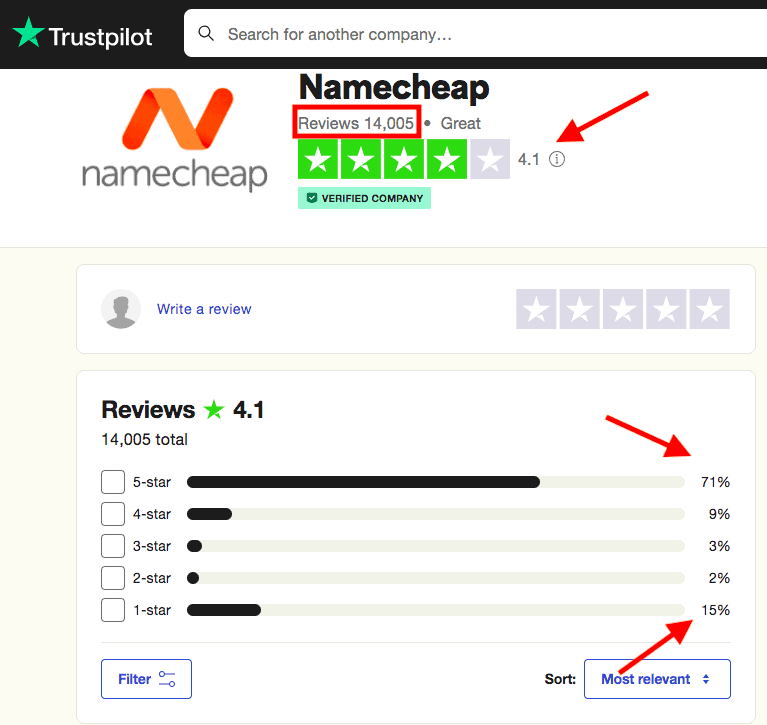
Customers who give a 1-star rating faced issues related to service, speed, and downtime.
Namecheap Customer ratings on G2;
On G2 customer gives a better rating of 4.3-star to Namecheap.
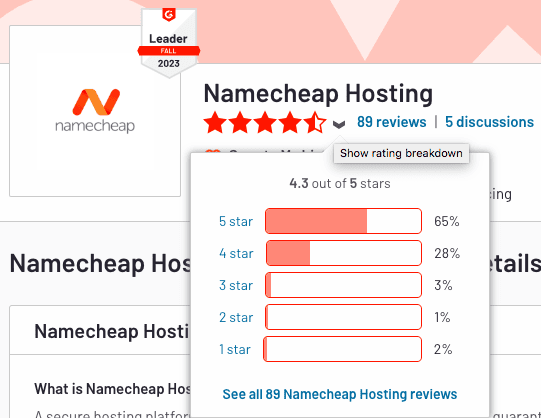
Namecheap Pros and Cons
Here are some of the noticeable Namecheap pros and cons to run your WordPress sites at an affordable price.
Pros of Namecheap Hosting:
- Cheapest shared hosting plans (which costs less than a domain)
- 24/7 customer support access
- Claims very good uptime of 100%
- Free website migration
- Supports 3rd party apps
- FREE SSL certificates for 1 year
- Easy to use interface and cPanel access
- Enhanced security features to safeguard your site
Cons of Namecheap Hosting:
- Limited space with all the plans
- Gets expensive after 1 year of your hosting renewal (it’s still not much expensive when compared to other hosting services though)
Namecheap Hosting Types & Plans
Whether you are a beginner looking to start your website or you are a professional blogger looking to build a high-traffic website, Namecheap has something for everyone.
Namecheap offers a wide range of web hosting services, including Shared Hosting, WordPress Hosting, VPS hosting, Dedicated hosting and Reseller hosting.
Namecheap shared hosting is the most popular due to its cost-effectiveness, reliability, and user-friendly features.
Let’s take a look at all Namecheap hosting options.
1. Namecheap Shared Hosting
Namecheap Shared Hosting is a budget-friendly hosting option where multiple websites share server resources.
If you are running a small business, blog, or starting a startup, Shared hosting is best suitable for you. You get features like cPanel, one-click app installation, and a website builder to simplify website management. It’s ideal if you are looking for a cost-effective hosting option.
Namecheap offers 3 plans under the shared hosting.
- Stellar
- Stellar Plus
- Stellar Business

A. Stellar Shared Hosting Plan: This is the starter shared hosting plan from Namecheap, which is also the cheapest plan that costs you just $1.58 per month.
If you’re a beginner who’s looking for the cheapest hosting plans, you should go for this plan. You can host up to 3 websites in 1 hosting account. Here’s a list of all the features that you get with this starter plan.
- You can host up to 3 domains (and add up to 50 subdomains)
- 20 GB SSD disk space
- 3 FREE SSL certificates included
- Unmetered bandwidth
- 100% uptime guarantee
- Unlimited parked domains
- Twice a week backups
- Access to 100+ free apps with 1 click installs
- Create up to 50 FTP users
- Create up to 50 email accounts, forwarders and autoresponders
- Manage up to 50 MySQL databases
B. Stellar Plus Shared Hosting Plan from Namecheap: If you want a cheap yet better feature-equipped shared hosting plan from Namecheap, you should try Stella Plus.
It costs you just $2.28 per month and allows you to install unlimited sites on the same hosting account.
Here are a few incredible features that you get with this plan.
- You can host unlimited sites on the same hosting account
- Unmetered SSD disk space
- FREE SSL certificates included
- Unmetered bandwidth
- 100% uptime guarantee
- Unlimited parked domains
- Add unlimited domains
- Twice a week Backups + Auto backup
- Access to 100+ free apps with 1 click installs
- Create unlimited FTP users
- Create unlimited email accounts, forwarders and autoresponders
- Unlimited MySQL databases
C. Stellar Business Shared Hosting Plan from Namecheap: This shared plan from Namecheap is the most recommended plan as it gives you a wide range of ultimate hosting features, including backups, priority support, and so on.
This plan costs you just $4.48 per month, and you can install any number of sites you want.
Here is a list of a few great features that you can avail yourself of with this shared hosting plan from Namecheap.
- You can host unlimited domains
- 50 GB Pure SSD disk space
- Unmetered bandwidth
- FREE SSL certificates included
- 100% uptime guarantee
- Unlimited parked domains
- Add unlimited subdomains
- Access to 100+ free apps with 1 click installs
- Create unlimited FTP users
- Create unlimited email accounts, forwarders and autoresponders
- Unlimited MySQL databases
- Twice a week Backups + Auto backup
All the shared hosting plans from Namecheap come with a 24/7 customer support live chat option. Stellar Business Shared hosting plan also offers you priority customer support.
Quick note: I have shared the prices for 2-year plans that help you save up to 53% on your hosting cost.
2. Namecheap WordPress Hosting
Namecheap WordPress-managed hosting is most suited for WordPress websites. The Namecheap team handles all of the technical aspects for you on the backend, like automatic WordPress installation, robust security, and a content delivery network (CDN) to enhance website performance.
With WordPress hosting gives you leverage to focus on your content, knowing that the technical aspects are well taken care of.
Namecheap offers 3 plans under WordPress hosting:

A. EasyWP Starter: This plan is best for starting your first WordPress website. The starter plan you $2.56/mo and is good for a monthly traffic of 50k. You get features like 10 GB SSD storage, Free CDN, and 3X faster than traditional hosting.
B. EasyWP Turbo: The turbo plan costs you $4.26/mo and is great for a website with monthly traffic up to 200k. You get features like 50 GB SSD, 1.5X CPU, 1.5X more RAM, Free CDN, and SSL.
C. EasyWP Supersonic: You can go with the Supersonic plan If you want to scale your website to its maximum. The plan costs you $4.75/mo and is ideal for traffic up to 500k visitors. You get features like 100 GB SSD storage, 2x more CPU, 2x more RAM, Free CDN, and SSL.
3. Namecheap VPS Hosting
Namecheap VPS hosting plans provide dedicated resources, scalability, and full root access. It’s perfect for businesses and websites that need more control and enhanced performance. You can customize your server environment and choose from various configurations.
Namecheap offers 3 plans under WordPress hosting:

A. Pulsar: You get 2 core CPUs, 2 GB RAM, 40 GB SSD RAID 10, and 1000 GB bandwidth with this plan. Pulsar plan costs you $6.88/mo.
B. Quasar: You get 4 core CPUs, 6 GB RAM, 120 GB SSD RAID 10, and 3000 GB bandwidth with this plan. Pulsar plan costs you $12.88/mo.
C. Magnetar: This is a top VPS plan that provides 8 core CPUs, 12 GB RAM, 240 GB SSD RAID 10, and 6000 GB bandwidth with this plan. Pulsar plan costs you $24.88/mo.
4. Dedicated Hosting
Namecheap Dedicated hosting offers an entire server exclusively for your website. Namecheap’s dedicated hosting is for high-traffic websites, e-commerce platforms, or resource-intensive applications. You get full control over the server’s hardware and software, ensuring top-notch performance, security, and customization.
Namecheap offers 6 different

Here are the pricing details of all the dedicated hosting plans
- Xeon E3-1270 v3 – Starts at $546.88/year.
- Xeon E3-1241 – Starts at $714.88/year.
- Xeon E-2236 – Starts at $907.88/year.
- Dual Xeon Gold 5218 – Starts at $2547.88/ year.
- Dual Xeon E3-1230 – Starts at $639.88/ year.
- Dual Xeon E-2234 – Starts at $669.88/year.
5. Reseller Hosting:
You can start your web hosting business with Namecheap’s reseller hosting. You can purchase hosting resources from Namecheap and resell them to your clients under your brand. It comes with tools to manage multiple hosting accounts and offers flexibility for entrepreneurs, web designers, or agencies looking to provide hosting services.
Namecheap provides 3 reseller hosting plans
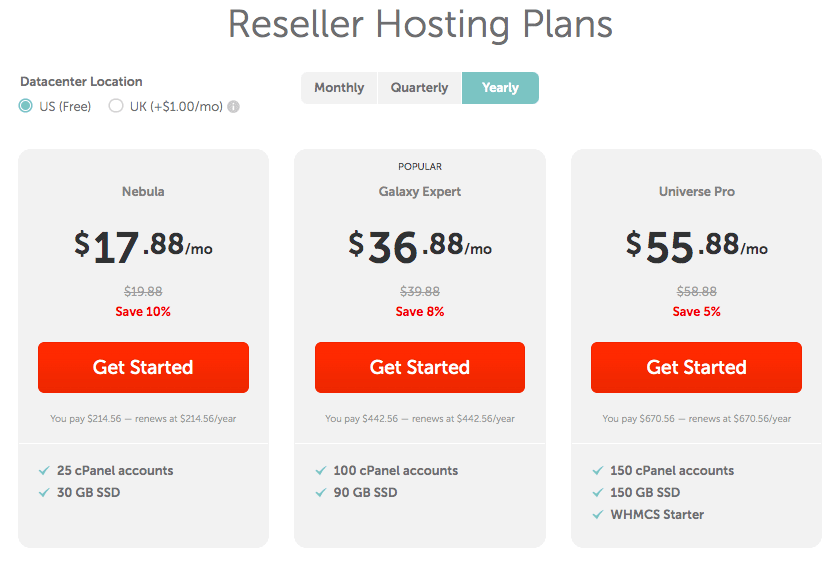
A. Nebula: This plan costs you $17.88/mo and provides you 25cPanel accounts and 30 GB SSD storage.
B. Galaxy Expert: This plan costs you $36.88/mo and provides you 100cPanel accounts and 90 GB SSD storage.
C. Universe Pro: This plan costs you $55.88/mo and provides you 150cPanel accounts, 150 GB SSD storage, and a WHMCS starter.
Namecheap provides 14-day money-back guarantee that allows you to try their services risk-free for 14 days.
Top 3 Alternatives to Namecheap Hosting
1. Hostinger
If you’re on a tight budget, Hostinger is a great choice, with plans starting at just Rs 2.99 per month. Hostinger renewal costs are even more budget-friendly is that Hostinger offers cost-effective renewal, which can save you money in the long run.
Pricing:
Hostinger currently offers 3 shared hosting plans, which are listed below.
1. Premium shared hosting: This plan costs you Rs. $2.99 per month. You can install 25 websites with 25 GB storage, and it is suitable for up to 25K visits/mo.
2. Business shared hosting: This plan costs you Rs. $3.99 per month. You can install 50 websites with 50 GB storage and suitable for up to 100K visits/mo.
3. Cloud Startup shared hosting: This plan costs you Rs $7.99 per month. You can install 100 websites with 100 GB storage and suitable for up to 100K visits/mo.
2. Bluehost
Bluehost is one of the most popular web hosting choices for bloggers. Bluehost is the officially recommended WordPress host, and its pricing plans start at just $3.79 per month.
Bluehost Pricing: Bluehost currently offers the following 4 plans in shared hosting.
1. Starter: If you’re on a tight budget, you should go with this plan as it costs you only $3.79 per month. You can install 10 website with 10GB storage and unlimited bandwidth, along with 5 email accounts with a storage of 100MB each.
2. Business: If you want to install 50 websites, this plan is a great choice for you, and it costs you $6.79 per month. It offers 50 GB of storage and unlimited bandwidth. You get additional security features like free SSL, daily backup, domain privacy, and malware scanning.
3. eCommerce Essentials: This plan is recommended for starting an online store. You can install 100 stores, and it costs you $14.79 per month. You get 100 GB of storage and unlimited bandwidth. You’ll also get access to premium eCommerce plugins.
3. Hosting.com
Hosting.com is a well-known hosting provider that offers Turbo Servers to give you 20x faster loading times. Its pricing plans start only at $2.99 per month.
Hosting.com Pricing: Hosting.com currently offers the following FOUR pricing packages in shared hosting.
1. Starter: If you’re on a small budget, this is the perfect plan for you as it costs you just $1.99 per month where you can install 1 website. You’ll get 15 GB of SSD storage.
2. Plus: If you want to install 2 sites, this is the perfect plan for you. It costs you $1.99 per month, and you’ll get 20 GB SSD storage along with free automatic backups and 2x resources.
3. Pro: If you want blazing-fast loading times with 20x faster turbo servers, go with this plan. It costs you $6.99 per month, where you’ll get 50 GB NVMe storage, free automatic backups, 2x resources, and it handles up to 9x more traffic.
4. Max: If you want 5x more resources, this plan is for you. It costs you $8.99 per month, and Max is their fastest shared server where you’ll get 100 gb NVMe storage, free automatic backups, turbo servers (up to 20X faster) and it handles up to 9X more traffic.
Other Web Hosting Reviews:
Scala Hosting Review: Is it the best hosting for your site?
WPEngine Review: Is it the best Managed WordPress Hosting?
WPX Hosting Review with 65% Promo Code Inside
HostArmada Review: Is it a Game-Changing Web Host?
Kinsta Review 2024: Is it worth The Money?
FAQs | Namecheap Hosting Review 2024
Here are a few important questions about the Namecheap web hosting review for 2024 that might help you whether it’s right for you or not.
Namecheap is one of the world’s largest domain registrars (which is an ICANN-accredited registrar) that primarily provides domain name registration along with web hosting solutions to all kinds of websites and online businesses.
Richard Kirkendall is the founder of Namecheap Inc, which founded it in 2000, and Mohan Vettaikaran is the CTO of Namecheap, which is also the fastest-growing American company according to the Inc. 5000,, which has over 10 million customers worldwide.
Namecheap data centers are located in the USA, United Kingdom, and Amsterdam (Netherlands). If you’re residing near to USA, you should probably prefer the nearby data centers, which are located in the USA, and the same goes for UK and Amsterdam-based data centers.
You’ll get a confirmation email with your login details. You can simply log into your cPanel account and install WordPress to start creating content and growing your network.
Immediately after you purchase any of the shared hosting plans from Namecheap, you’ll get a confirmation email in your inbox.
Yes, you can buy both of them from Namecheap.
It depends on your budget, website needs, and other factors. If you’re a beginner and want to try their shared hosting, you can go for either “Stellar” from Namecheap (which costs really less).
Yes, if you’re not satisfied with the Namecheap hosting environment and want to cancel your shared hosting account with them, you can get in touch with their customer support team (which is available 24×7) for a refund within 14 days of your purchase.
Yes, it provides monthly shared hosting plans:
– Stellar monthly plan hosting costs you $1.58 per month
– Stellar Plus monthly plan costs you $2.28 per month
– Stellar Business monthly plan costs you $4.48 per month
You can contact the Namecheap customer support team to upgrade or downgrade your shared hosting plans. You just need to provide the domain name of the current package and the name of the package to which you wish to upgrade or downgrade. Their billing customer staff will take care of the rest.
You’ll have to pay extra money if you’re upgrading to a better-shared hosting plan. In case of downgrading your hosting plan, the difference between the two packages will be credited to your Namecheap account balance, which you can use to purchase domains or future hosting for your business.
Browse more Domains Related Tutorials:
Final Thoughts on Namecheap Hosting Review
If you’re just starting out and looking for a reliable and extremely cheap shared hosting environment, Namecheap is a great choice. Considering the fact that Namecheap has been in the domain and hosting business for a decade, you can expect incredible features along with reliability.
So, did you like this detailed Namecheap web hosting review for 2024? Do you have any questions regarding Namecheap hosting? Share your thoughts in the comments.


Hey Anil,
Thank you for this indepth review of NameCheap, it is always good to find more independent webhosts rather than get stuck into the EIG hosts!
Obviously at under $10 a month the price does seems attractive but their renual rates are about $40 a month after the first year – which means plenty of customers would leave them after the first year! However, the churn rate aside, I don’t see any reason on missing our on the 1st years discount, right! And since you mentioned that we can host 3 domains on that package – surely makes it better than quite a few popular webhosts.
Overall, checking into all the features, NameCheap does seems to be a decent webhost. Hopefully it will lower the $10 a month to about $3 to $5 a month to stay competitive in the price point comparision with other webhosts,
Thanks,
– Shantanu