Are you noticing a high bounce rate on your website? Are you desperately looking for proven ways to reduce it on your WordPress websites? Then, this detailed beginner’s guide is just for you.
Bounce rate is one of the most underrated metrics which affects your overall website user experience. It doesn’t matter how great your content is or how appealing your website design is, if your website has more one page visits, you’ll suffer from conversion rates and search rankings.
So if you want to deal with your website bounce sessions, this guide is for you where you’ll discover everything from reducing it scaling it to reducing it effortlessly. Are you ready? Let’s get started.
Table of Contents ☰
Bounce Rate: Everything You Should Know About It
What is bounce rate on a website?
It represents the percentage of people who bounce (i.e exit) from the same page without navigating any other pages on your website.
It simply means, when someone visits your website and abandons your site without clicking on any other link (or page). That’s called “bouncing” on a website.
How to calculate bounce rate?
Here’s the bounce rate formula on how it is calculated:
Bounce Session Rate = (Single Page Visit/ Total Number of Visits) * 100
Let’s assume that your website or blog gets 1000 visits per day and 700 of them were single-page visits (which means, people are exiting from your site without clicking on any other links or pages), in this case, the it will be 70%.
How to find the bounce rate of your website in Google Analytics?
Here’s how you can easily find it using Google Analytics.
Google Analytics (latest version) shows you at the front end itself and if you want to have a closer look at it, you can click on “Audience Overview” and it instantly shows you all the data.
Here’s how it looks like;
As you can see above, you can find a ton of metrics including;
- Number of users
- New users
- Sessions
- Number of sessions per user
- Average session duration and so on
If you want to know the bounce session rate for every single page on your website, you should go to Google Analytics > Behaviour > Site Content > All pages
You can find the bounce session rate every individual page on your site by going to the above location in Google Analytics which is a great way to work on reducing them for your most popular posts.
If you want to see the bounce session rate for a different time period, you can also change the date range from the top right-hand corner.
Quick tip: Install MonsterInsights plugin as it’s a free plugin (and the most popular Google Analytics plugin for WordPress). You just need to install, connect with your Google analytics account and the plugin starts showing your traffic data within your WordPress dashboard.
What’s considered a good bounce rate on a website?
According to Contentsquare, blogs tend to have bounce session rates of 70 to 90%, content sites about 40 to 60% and service sites only 10 to 30%.
As you can see above, they vary from industry to industry depending upon the type of blog you’re running.
More importantly, Neil Patel also created an infographic that shows the average rate of bounces according to industry. Have a look.
As you can see above it varies from 10 to 90%.
Simple landing pages (with just one call to action such as “add to cart”) usually have the highest bounces of 90% whereas portals such as MSN, Yahoo groups, services sites or FAQ sites like Quora have low bounces around 10 to 30%.
So where does your bounce fall from the above infographic?
The following bounce % gives an idea (in general).
- Over 90% rate is very bad
- 70 – 80% is poor
- 50 – 70% is average
- 30 – 50% is excellent
- 20% or below is most likely a tracking error (or you might have a brand new site)
That said, a good bounce session rate can be anything lower than 50 to 60% for most of the websites.
Bounce Rate Vs Exit Rate: What’s The Difference?
Bounce session rate and exit rate – these are the two important metrics which are mostly misunderstood by bloggers and SEOs.
There’s a slight difference between both these metrics.
Here’s how Google defines both these terms.
- For all page views to the page, Exit Rate is the percentage that was the last in the session
- For all sessions that start with the page, Bounce Rate is the percentage that was the only one of the sessions
In simple terms,
- Bounce Rate is the percentage of single engagement sessions (i.e visitors leaving your site without clicking on any other page)
- Exit Rate is the percentage of exits on a page (i.e the number of people who exit your site after landing on a page and compares it to the total number of views the page received)
Exits can be more than a single page visit while bounces are always single page visits.
Here’s an excellent illustration of bounce rate vs exit rate by CXL.
As you can see above, a high exit rate doesn’t necessarily mean a high bounce rate (since your website visitors might have landed on the page from somewhere else on your site).
In a nutshell, your website bounce session rate only records the “exits of users” when users landed on that page directly whereas your website exit rate records all the exits.
Benefits of Reducing Bounce on WordPress Sites
Why should you bother about reducing bounces of your websites? Here are some of the biggest benefits of reducing your website bounce s.
- It can improve your overall website conversions
- They help you with increased dwell time (which is also great for increasing your rankings)
- Increases your user engagement
- Improves your overall website sales (as people who spend more time on your site would mostly end up with some conversions)
- And the list goes on
Before diving into the details, you might first want to check if your website is facing the following issues.
- Slow loading pages
- Bad website architecture
- No keyword strategy in place
- Thin content within your website
- Mobile responsiveness issues
5 Foolproof Ways to Improve Bounce Rates On Your WordPress Website In 2024
Now, let’s talk about some of the PROVEN ways to reduce bounces on your website which work like a charm in 2024.
1. Create Highly Engaging And Informative Content
If you have a blog and if your bounce is too high (over 90%), the first thing you need to analyse is how good is content. Is your blog’s content readable? Is it helpful for your target audience?
Are you creating highly engaging content that makes your audience stick to your blog? Or are you just creating thin content?
If your content is mediocre, you need to fix your content marketing strategy and focus on creating ONLY in-depth articles which add value to your target audience.
Here are a few proven tips and techniques to create highly engaging content which helps you reduce your website bounce to a great extent.
Provide exclusive insights
The only way to get attention online with your blog’s content is to provide exclusive insights that no one else in your industry is offering to your audience. What’s the point of rehashing other content? You can’t stand out from the crowd by producing thin contents.
You should create 10 times better content than your competitors if you want to grab the attention of your website audience. Only with exclusive content, you can make your audience stick to your blog for a long time (and they might check other pages as well if they are spending more time on your site).
Create long form of content
Google started rewarding long form of content as articles with 2000+ word get higher rankings when compared to shorter 500-word articles. In-depth articles also help you with better reading experience as your readers can get more insights.
Make sure to create “actionable content” as there’s no point of creating 3000-word articles where readers can’t implement anything after reading them. Your audience should apply something after reading your blog posts (or videos) – that’s called actionable content and it always works like a charm.
Always spend more time in crafting great headlines
Whether you know it or not, 8 out of 10 people read your headlines first, then they decide whether or not to click on other links on your site. You should always focus on spending more time in crafting compelling headlines.
You can come up with 3 to 5 headline variations for every single post you write (so you can pick the best one among them) and you can also use headline analyzer tools to analyse how powerful your headlines are.
2. Speed Up Your Website
One of the key factors that determine your bounce session rate is how fast your website is. If it takes a lot of time to load (more than 3 seconds), your visitors immediately leave your site and browse other faster loading websites. It’s as simple as that.
So make sure to work on optimizing your page loading times. Here are a few practical tips to improve page loading times of your site.
Move to a faster hosting: Your website speed mostly depends on the web host you choose. We are using WPX hosting at Bloggers Passion for more than 3 years now and we’re extremely happy with the results.
Have a look at our site speed.
As you can see above, our site is loading within a second even though we’ve a bigger site (with lots of showing upfront in the home page along with featured image and so on). Thanks to WPX hosting due to which we were able to get that faster page loading times.
We recommend you to check out our WPX hosting review and decide if it is worth your money. You can also use the following link to get 50% discount on their first month hosting.
Use this SPECIAL link to get 50% FLAT discount on WPX hosting (only for Bloggers Passion readers)
Install a caching plugin: If you’re using WordPress and looking to speed up your page loading times, you must install a caching plugin as it generates static HTML pages of your website and saves it on your hosting server.
So whenever your website users visit your website, your caching plugin serves up the lighter HTML page instead of processing the heavier size WordPress PHP scripts, which ultimately results in faster page loading times. We recommend you to give a try to WP Rocket plugin as it offers you a plethora of caching features to improve your page load times.
Optimize your image sizes: On any website, images take a lot of bandwidth (especially if you’re using too many images within your blog posts or pages). That’s why it’s essential for you to shrink your image sizes for faster page loading times.
You can either use online image shrinking tools or simply install any plugin like EWWW image optimizer plugin as it automatically optimizes new images that you upload and it can also optimize all your images that you have already uploaded on your site.
Just by implementing the above mentioned 3 tips you can drastically improve your overall page loading times. If you’re looking for more tips to increase your website speed, please read this post.
3. Target the RIGHT Keywords (With Right Intent)
Do you have a keyword strategy in place?
Not only keyword research helps you with more search traffic but using the right keywords with proper intent can help you reduce bounces and increase overall conversions of your website.
Have a look at the following illustration to better understand the keyword intent.
As you can see above, there are several types of keyword intent including;
- Informative keywords
- Navigational keywords
- Commercial keywords (also known as transactional or buyer keywords which are used by people who are ready to make a purchase, example keywords include “buy now”, “discount”, “lightning deals” and so on)
The key to increase your user retention is to know what type of keyword intent you should implement for every page (or post) you are going to publish on your website for better results.
4. Make Your Website Mobile Responsive
Over 90% of the people are now using their smartphones and tablets to browse information online and around 79% of smartphone users have made a purchase online using their mobile device in the last 6 months.
In the USA, 94% of people with smartphones search for local information on their phones. Also according to Google, 77% of mobile searches occur at home or at work, places where desktop computers are likely to be present.
That’s why it’s so important to have a mobile-friendly website and if your site is not mobile responsive, you’re going to lose a lot of traffic, conversions and sales to your competitors.
If people are browsing your site from their mobiles and if your content or product pages are not properly showing up, then they will immediately abandon your site.
If you want to know whether your site is mobile responsive or not, you can use this free tool by Google as it tests how easily a visitor can use your page on a mobile device. Just enter a page URL to see how your page scores.
That’s why you need to fix this issue as soon as possible.
If you are using any free WordPress themes (which you should absolutely avoid) or if your WordPress site is not mobile responsive, you can use a free plugin called WP Touch which helps you create a mobile version for your website.
Other than that, we highly recommend you to go for premium WordPress themes which are already mobile responsive. Our top recommendation is GeneratePress premium WordPress theme.
It also has a free version which you might want to try. It’s not only a lightweight WordPress theme but it also offers you responsive design so your website can become mobile-friendly.
5. Use User-Friendly Internal Links
Hands down, internal linking is extremely important when it comes to reducing the bounces of your website pages as they help your website readers to find and click on other relevant pages within your site.
If you’re writing a blog post without adding any internal links, how can someone even find other contents (especially the first visitors who are reading your blog posts)?
If you’re publishing posts without adding any internal links, it can definitely hurt your reader experience along with higher bounces. So make sure to find and add highly relevant internal links whenever you’re publishing something on your blog.
Make sure to go through all of your old blog posts and try to include at least 2 to 3 internal links which are relevant to other posts.
Not only it helps you with better readership but also helps you with better crawlability which ultimately helps you with higher search rankings.
We have written a detailed guide around how to interlink to your blog posts which covers almost all the techniques and tools you can use to better interlinking your posts.
Read: Link Whisper Plugin Review: Is it the Best Plugin for Internal Linking?
The 3-Step Actionable Checklist
We’ve created the following EXCLUSIVE 3-step actionable checklist for those who are looking to reduce bounce on their WordPress site.
Here are two tools you need;
- Google Analytics (free to use and setup)
- Tools like Crazy Egg (to perform heatmaps and A/B testing)
1. Pick a page with highest bounce on your website
Have you ever heard about 80/20 Pareto rule? It says, 80% of your outcome depends on 20% of your efforts.
If your site has a higher bounces, there will be few pages that are contributing to 80% of your bounce rate. So you need to find those pages with higher bounces.
We recommend you to first find your top 10 high performing blog posts or pages which are sending you the most traffic (use Google Analytics).
2. Setup a heatmap to know your visitors behaviour
Once you’ve discovered the top performing pages on your site, you can install heatmaps on your website.
Here’s how it looks like;
Heatmaps help you get to know your website visitors including where they’re coming from, where they’re navigating to and where they’re getting stuck – so you can make website design tweaks to reduce bounces on your WordPress sites.
Once you have a heatmap installed on your site, you can simply navigate to pages with high bounces and see how visitors are behaving right before they exit your site.
You can use tools like Crazy Egg to easily install heatmaps on your website pages to know your audience behaviour.
3. Perform A/B testing
Once you’ve done with the above two steps, you can start making changes to your site by using A/B testing (also known as split testing). Again, you can use tools like Crazy Egg to easily perform A/B testing on your website pages.
Few Quick Tricks On How to Reduce Bounce Of Your WordPress Websites
So you want to know how to decrease bounce of websites? Here are few more simple yet most effective tricks to reduce bounce rate.
Show related posts at the end
Showing related posts at the end of every blog post is one of the most effective ways to improve bounce rate of your website. Have a look at our related posts at Bloggers Passion.
As you can see above, we’re showing related posts at the end of every blog post (which comes right before the comment section).
Although almost every single post we publish at Bloggers Passion has internal links but still if our readers don’t click any of them, they can easily find related posts at the end which they can click (which ultimately reduces our website bounces).
Open external links in new tabs
One of the simplest ways to deal with bounce rate on your blog pages is to open external links in new tabs. Most people still show their external links in the same tab (gives bad reader experience as users have to again go back to find the exact paragraph they are in).
So don’t do that and start showing them in tabs simply by adding a “target=_blank” tag. At Bloggers Passion, we open all the links (including external and internal links) in new tabs for the same reason.
Stop showing excessive ads and limit popups
Google and website users both hate ads and popups as they provide the worst experience to the users. They are annoying and they also affect your page loading times. If your pages are loading slowly and using popups and ads all over your site, your website users will definitely bounce after landing on your site. Stop using them excessively.
Use posts excerpts at home/archive level
People not only visit your website from search engines like Google as there’s another traffic source called “direct traffic” where people visit your website by entering your domain name into the address bar.
If you want to reduce bounce from the people who are directly visiting your home page, make sure to include post excerpts (you can have a look at our home page where we show post excerpts with a call to action of “read the post”). You can do the same thing at archive level where you show all of your blog posts.
- Semrush Coupon Code (Plus Our FREE eBook!)
- Off Page SEO Techniques for 2024
- Best SEO Blogs to Follow for Better Search Rankings
- Answer The Public Review: How to Find Hidden Keywords?
- SEO Friendly Titles: Best Practices with Examples
- Dofollow and Nofollow Links: How They Impact Rankings?
- Semrush Pro vs Guru vs Business Plans Compared
- Best Keywords Everywhere Alternative Tools
- People Also Search For: How to Rank for These Queries?
FAQs
Here are a few important questions around the bounce rate which can help you better understand.
1. What’s considered a good bounce rate in WordPress?
There’s no thumb rule of how much bounce rate a website can achieve as it varies from industry to industry (we already have discussed above). If your site bounce ratio is below 60 to 70, it can be considered as good in most cases. Again, it depends whether you’re calculating it for landing pages, eCommerce sites or blogs.
2. Bounce rate mobile vs desktop: What’s the difference?
Google Analytics shows you both desktop and mobile results where you can see how many visitors are visiting your site using desktop and mobiles. You can also find the mobile bounce rate along with desktop bouncing rate from your Google analytics account.
Both your mobile vs desktop bounce session rate could vary depending on how many visitors are visiting your website pages from both the devices.
3. Are there any better WordPress plugins that help me reduce bounce rates?
Although WordPress plugins don’t help you reduce bounce rate on your websites drastically but it’s always a good idea to consider them if your website has really high bounce rates (over 80% or even more). Here are few plugins that you can try.
- Related posts for WordPress (as it helps you show related posts under every blog post and it works out of the box as you need to simply activate the plugin, set the number of posts that should relate and you’re done)
- W3 total cache or WP Rocket (as you definitely a caching plugin which helps you with faster page loading times by minimizing cache on your website)
- Internal link building plugin (as it helps you with automatic internal linking by letting you easily add internal links to your old articles and pages on your site to improve their rankings in search engines like Google)
4. Does a high bounce rate on a website hurt SEO?
Bounce session is the number of people who are landing on your site and then immediately leaving. If people are leaving your site without clicking on any other pages mostly means, your website has a problem.
5. Are there any WordPress plugins to easily find my website bounce rate?
Yes, there’s a free WordPress plugin called MonsterInsights which helps you with website traffic insights along with bounce rate.
Here’s how it looks like;
Install, activate and connect it with your Google Analytics account and you can find your website bounces right from your WordPress dashboard.
Final thoughts
Reducing your website bounces should be your top priority if you are not seeing any growth in your search traffic. The key here is to focus on improving the overall quality of your blog posts and making sure to provide the best experience to your users while browsing your site.
Did you find this guide helpful? Do you have any more tips on reducing website bounce session rates? Share your thoughts in the comments below.









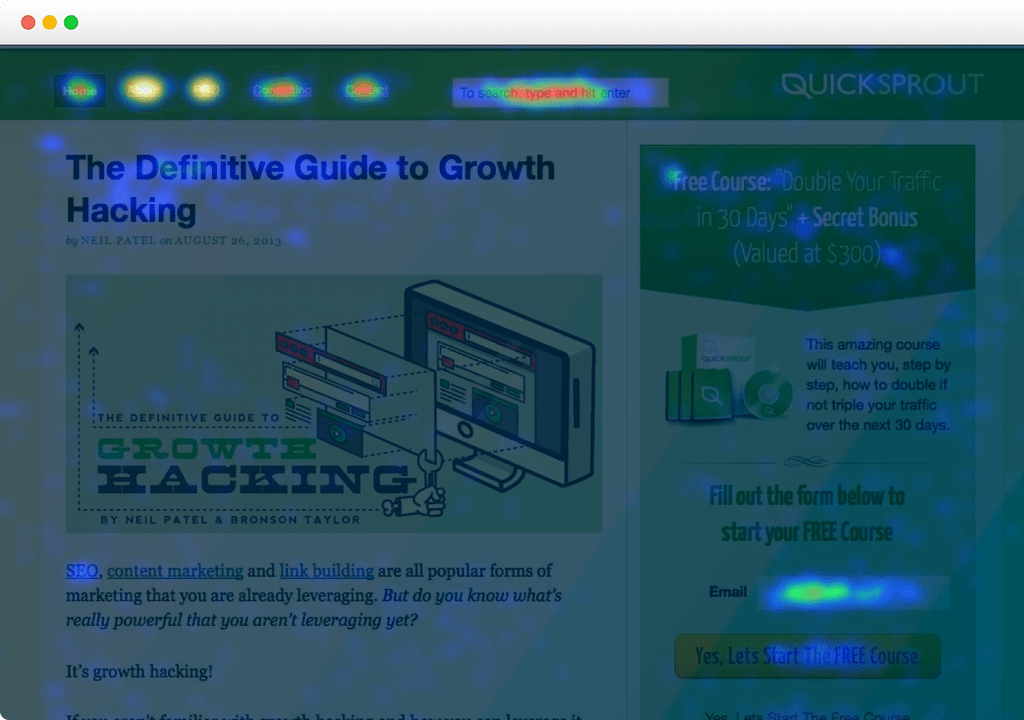





Sir i have doubt and question at the same time. So there are some plugins out there which help you to reduce the bounce rate. like one plugin called “zero bounce” . what that plugin does is when someone land in your article from google serp and then when the reader click the back button that reader gets redirected to the homepage of that particular website instead of going back in google SERP. So do you think that this type of plugins will help a lot ? please do reply.
Hi Rohit, I haven’t used this plugin. So I cannot comment anything on the use of this plugin.
Hi Anil,
Great post as always. I accept your point that popups do work but I think bloggers should use them after gaining some online reputation and having loyal readers. This will also help in list growth and one will also not lose his/her readers.
I stopped using popups becuase of this reason. My first goal is to have loyal readers to my website, then add popups and see what happens.
Moreover one question I need to ask (if you don’t mind), is using zero bounce rate safe? I have seen many good bloggers posting about it but I have not personally used it. What are your thoughts on it?
Thanks
Henry
I was often confused about how to reduce the bounce rate of word press sites .Nice content Thanks for sharing the information.
I have read through the whole article, I wonder if you could write one for the ecommerce website. I am looking for some solution for my business. My bounce rate is quite high
Almost all the tips mentioned here can be applied to any other site as well include ecommerce sites. Just make sure to focus on making your site mobile responsive, improve your site loading times and give better experience to users while they are browsing your ecommerce site.
Hi There!
Thanks a lot for sharing relevant content which provides ideas about to read bounce rate. Highly recommended post must read if you are fetching problem with it. Appreciate it.
Just an awesome piece of content to reduce the bounce rate of a blog!
Bro, I do accept all your ways of reducing bounce rate but one thing I wanna insist is that the readers should not get distracted through any way while reading the blog post. This will definitely ensure the low bounce rate.
In some blogs, I’ve seen annoying pop-ups, forcing pages to follow social profiles/email-subscription, multiple ads in-between the posts and so on. I never visit such blogs again.
Yes, as you specified, long form of content helps to reduce bounce rate to a certain level.
Making the external links to open in a new tab is a good tactic to drop down the bounce rate too.
I feel good that I’m following most of the ways which you’ve listed here and yes, will make use of the beneficial plugins listed here. Thanks for presenting such a nice post for the bloggers, keep doing your good work.
-Regards
Hi Liton, yes that’s a great tip, give the best experience to your users especially while they are reading something on your blog instead of showing popups. If you notice, we’re not showing sidebar also in blog posts just to give no distractions to the people who are reading. Long form of content always ranks well in search engines and you must create 3000 word length article and they also help you get more social shares.