Are you new to keyword research? Are you struggling to find relevant keywords to drive more traffic from Google? If you’re looking for a beginner’s guide on how to do keyword research, you’re in the right place.
Conducting keyword research is the #1 step to getting more traffic from search engines.
Most beginners struggle to increase their search traffic because they write blog posts without doing proper keyword research. If you are one among them, stop making that mistake.
That being said, finding relevant keywords for your website is NOT rocket science.
In this free guide, you’ll learn;
- How to do keyword research like a pro
- Including insider tips
- Keyword mistakes to avoid
- Best tools to use and more
Are you ready? Let’s get started.
Table of Contents
- What is Keyword Research?
- Why is keyword research So important?
- How to Do Keyword Research Like a Pro In 2026 [A Beginners Guide]
- 4 Less-Known Keyword Research Tips In 2026
- Top 3 Keyword Research Tools To Use In 2026
- Use the most advanced keyword research technique: the alphabet soup
- 5 Biggest Keyword Research Mistakes to Avoid
- Final Thoughts on Keyword Research Tutorial
- FAQs on SEO Keyword Research & Analysis
What is Keyword Research?
Keyword research is the process of finding better keywords to improve your website’s rankings in search results.
If you fail to find profitable keywords, you will fail to drive targeted traffic to your websites. If you don’t get any search traffic, you will eventually fail to make money from your blogs. Keyword research is directly proportional to the money you make. It’s as simple as that!
Keyword research includes a few important factors:
- Keyword competition: It shows us how difficult it will be for a few keywords to rank on search results. The higher the competition is, the more difficult it would be to rank for any keyword. Try to focus on <1000 monthly average searches if you want to rank high in Google search results.
- Keyword CPC: Cost-per-click (CPC) is one of the important factors when choosing keywords. It refers to the amount of money an advertiser pays search engines like Google each time a user clicks on their ad.
- Long tail keywords: Long tail keywords are those that are generally more specific and include 2 to 3 words. We’ll be talking more about long-tail keywords in this article.
Why is keyword research So important?
Keyword research is the essential step for SEO success. Here are some significant benefits of performing strategic keyword research for your website.
- Targeted Traffic: When you find keywords for your business or website, you’ll attract targeted visitors from search engines.
- Content Strategy: Strategic keyword research helps you identify the topics that your target audience is searching for.
- Competitive Advantage: Keyword research can help you easily identify keyword gaps and content opportunities to outrank your competitors.
- Improved Rankings: It boosts your website’s SEO with optimized content, especially long-tail keywords. Once you know the right keywords, you can optimize your content by including them in your titles, headings, and body text.
- Enhanced User Experience: Keyword research plays a key role in improving your site’s overall user experience. This helps you create useful content, keep people on your site longer, and reduce bounce rates.
- Position Zero & Voice Search: It helps you optimize your content for featured snippets and voice search to dominate search results.
- Efficient Resource Allocation: It helps identify keywords you can realistically rank for. It ultimately helps save time and budget on highly competitive terms that are unlikely to rank.
How to Do Keyword Research Like a Pro In 2026 [A Beginners Guide]
Here’s a simple, step-by-step tutorial on conducting keyword research to generate more search traffic to your content.
Step 1. Brainstorm keyword ideas
A quick tip: You can use this free keyword research template to find and target less competitive keywords in your niche.
The first step to begin keyword research is brainstorming ideas about your topic or niche.
You need a list of “seed keywords” to begin with. You can start by considering the keywords and phrases people might use to search for your products or services.
A seed keyword is a keyword without any modifiers. For example, the word “SEO” is a seed keyword. It’s a broad term without any modifiers. From this seed word, we can generate more specific keywords like “SEO for beginners” or “local SEO strategies.”
Brainstorm all the related keyword terms that your target audience uses. Consider the products you want to promote. Analyze your competitors’ sites.
For example, if you’re an email marketing consultant, your seed keywords might include:
- Email marketing
- Email campaigns
- Email automation
- Email design
- Email analytics
- Email deliverability
You can also use tools like Semrush to come up with relevant keyword ideas.
Let’s see how to use the Semrush keyword magic tool to find seed keywords. Once you’re on the tool, enter any seed keyword or a broad topic like “digital marketing” and hit the “Search” button.

The tool automatically suggests a wide range of related keywords based on your seed keyword.
Have a look;

For instance, “email marketing software”, “email marketing platforms”, “email marketing services” could be strong seed keywords to further explore and refine your keyword research.
Step 2. Evaluate the keywords
Once you have a list of potential keywords, it’s time to evaluate those keywords.
Here are a few key factors you can consider to filter your keyword ideas;
Search Volume: This metric shows how many people actively search for a keyword term. You can analyze the monthly search volume to identify your keywords’ traffic potential.
Generally, higher search volume sends you more search visitors, but these keywords are difficult to rank for. If you’re running a new website, target long-tail keywords with less than 1000 monthly searches.
Most tools offer search volume metrics; here’s what it looks like in Semrush;

Keyword Difficulty: This metric shows how difficult it is to rank for a keyword. The higher the KD%, the more competitive the keyword.
To attract more organic traffic to your website, make sure to find keywords with lower keyword difficulty scores. Again, most tools provide KD% scores for each keyword you target.
Here’s what it looks like in Semrush;

As you can see, Semrush allows you to sort results with KD: easy, difficult, hard, etc.
User Intent: It is extremely important to identify the intent for each keyword or topic you pick. Understand the purpose behind a search. Is the user looking for information, a product, or a service?
You can analyze the top 5 search results for your primary keyword to find the intent.
Step 3. Verify Keyword trends in Google Trends
Once you’ve evaluated your keywords, it’s time to verify the trend for those keyword terms.
You can use Google Trends to easily analyze and verify keyword trends. Here’s how to do it.
Go to Google Trends and enter your chosen keywords in the search bar.
Make sure to set a timeframe, you can use the “Compare by date range” option to select the past 30 or 90 days.

Also, choose the geographic location that is most relevant to your target audience.
You’ll see the interest over time for the topic you chose.
Here’s what it looks like;

The key here is to observe the trend line. An upward trend indicates increasing search interest, while a downward trend suggests decreasing interest.
If your chosen keywords or topic has an upward trend, you picked the BEST keywords with high traffic potential.
You can also use Google Trends to compare keywords, as you can add multiple keywords to compare their relative popularity.
Here’s an example;

Step 4. Expand selected keywords
Finally, it’s time to expand your original keyword or topic so you can optimize your content for multiple relevant keywords.
We recommend using tools like Ahrefs free SEO Toolbar extension to expand keywords.
Once you install this free browser extension, simply search for your topic or primary keyword.
The tool will suggest a list of related keywords and phrases that you can use to expand your original keyword.
Have a look:
As you can see, with the Ahrefs toolbar, you can find the following;
- Relevant keyword ideas
- People also ask for keywords
With this toolbar, You can also assess the competitiveness of keywords by analyzing SEO metrics for top-ranking pages.

Ahrefs SEO toolbar also allows you to export SEO metrics for the top 100 results in one easy click.
Give the Semrush Keyword Magic tool a try for a free 14-day trial, then simply decide whether to continue with payment or easily cancel anytime.
Are you getting it? So next time when you are doing keyword research, make sure to target long tail keywords to increase your organic traffic.
4 Less-Known Keyword Research Tips In 2026
Here are a few keyword research tips:
1. FAQ keyword research
Finding what your audience are typing on Google can come in handy while doing keyword research.
People are mostly asking questions before buying something online. You can use the FAQ keywords as long tail keywords to incorporate within your content marketing strategy.
So, how can you find what questions your target audience is looking for?
One best way is to use Quora, it’s the best Q&A platform where millions of people around the world hangout online to ask questions and get quality answers.
Here’s how an example FAQ looks like;

As you can see above, Quora is a goldmine when it comes to find question-based keywords.
You can either follow a topic or use its search functionality.
You can also use Google search to quickly come up with FAQ keyword research.
Here’s what it looks like;

As you can see above, Google is showing “People also ask” questions for the example keyword “keyword stuffing”. When you click on any one of them, Google gives you even more list of questions that people ask in search.
All this data can be so much helpful for in coming up with LSI keyword ideas along with long-tail keyword phrases to improve your blog’s organic traffic.
2. Use Google trends
Did you know that you can use Google Trends to perform keyword research? Yes, Google Trends is one of the underrated tools which can offer you great insights about any topic you want to cover.
Here’s how it works;

From the above illustration, you can notice that the topic “SEO” has a lot more interest over time in Google when compared to “email marketing”. You can also add more topics to compare with to find out the audience’s interest.
Go to Google Trends and do the following simple steps to perform keyword research.
- Enter a search term and search
- Then, enter a search term in the “+ Add Comparison” search box
- In the right side of the first search term box, click More Change filters
- Select a time period or enter a custom time range and click OK to continue
That’s it! It will show you all the data that you need according to your search.
Recommended: How to use Google Trends to Make Money in 2026
3. Sneak into your competitor’s sites
One of the fastest ways to find high-performing keywords is to do competitor analysis. You should always have a list of 10 to 15 top blogs in your industry so you can use these sites to get a ton of blog post ideas along with keyword ideas.
Make sure to find a list of top traffic-generating blog posts along with the posts that are generating most profits to your competitor sites. That way you can also consider creating 10x better content around the same topics to be able to generate more search traffic and sales.
We highly recommend you to give a try to tools like Semrush or Ahrefs for doing competitor research as both the tools help you easily find;
- Traffic-generating blog posts
- Profit-generating blog posts and keyword ideas
Look at the screenshot below to see how competitor analysis works on Semrush.

As you can see above, Semrush gives you a detailed overview of ANY domain.
When you click on the “Organic Keywords”, it will show you that domain’s traffic-generating keywords.
Have a look;

4. Evaluate the keywords
The best way to find profitable keywords is to evaluate their cost and CPC value. Although there are many tools to find CPC value of a keyword but we highly recommend you to try Semrush as it gives a ton of information which include the following.
- Keyword: These are the keywords that are ranked for a specific page on search engines like Google
- Pos: The keyword position in the (specific) search engine. In this example we already selected Google US default database but you can change it to other locations and search engines.
- Volume: This is the number of exact match queries for that keyword
- CPC: Average cost per click for the keyword (MOST IMPORTANT when evaluating a keyword profitability)
- URL: URL to which keyword is driving traffic
- Com: It shows the competition of advertisers for that keyword. A lower number means that there is little competition and a Higher means greater competition for that term.
- Results: This is the number of search engine results
- Trend: You need to make sure that the traffic trend for that keyword is not dying and the column pulls up the search tend for that keyword over the Last 12 Months
Top 3 Keyword Research Tools To Use In 2026
Let’s dive into the list of top keyword research tools for 2026:
1. Semrush
If we had to pick only one SEO tool, we’d go for Semrush.
Semrush is a lot more than a keyword research tool as it offers over 55 tools under one roof. You can read our in-depth Semrush review to find more details.
If you want to spy on your competitor’s best-performing keywords and know their BEST link-building strategies, Semrush is for you.
You may ask, “Why should I focus on my competitors?”
The reason is simple – if you want to get the top search results for any keyword you are targeting, you should first know who are currently ranking at the top of Google.
Once you know the best keywords that are generating more traffic and incoming links they are getting, it becomes easy for you to outrank them.
This is where Semrush comes into place. It allows you spy and crush your competitors no matter what niche you are in.
Using Semrush to do advanced keyword research
For 99% of keyword research, we use Semrush. Here’s how to use it to do better keyword research using this amazing tool.
Let’s take an example the keyword “WordPress tools”
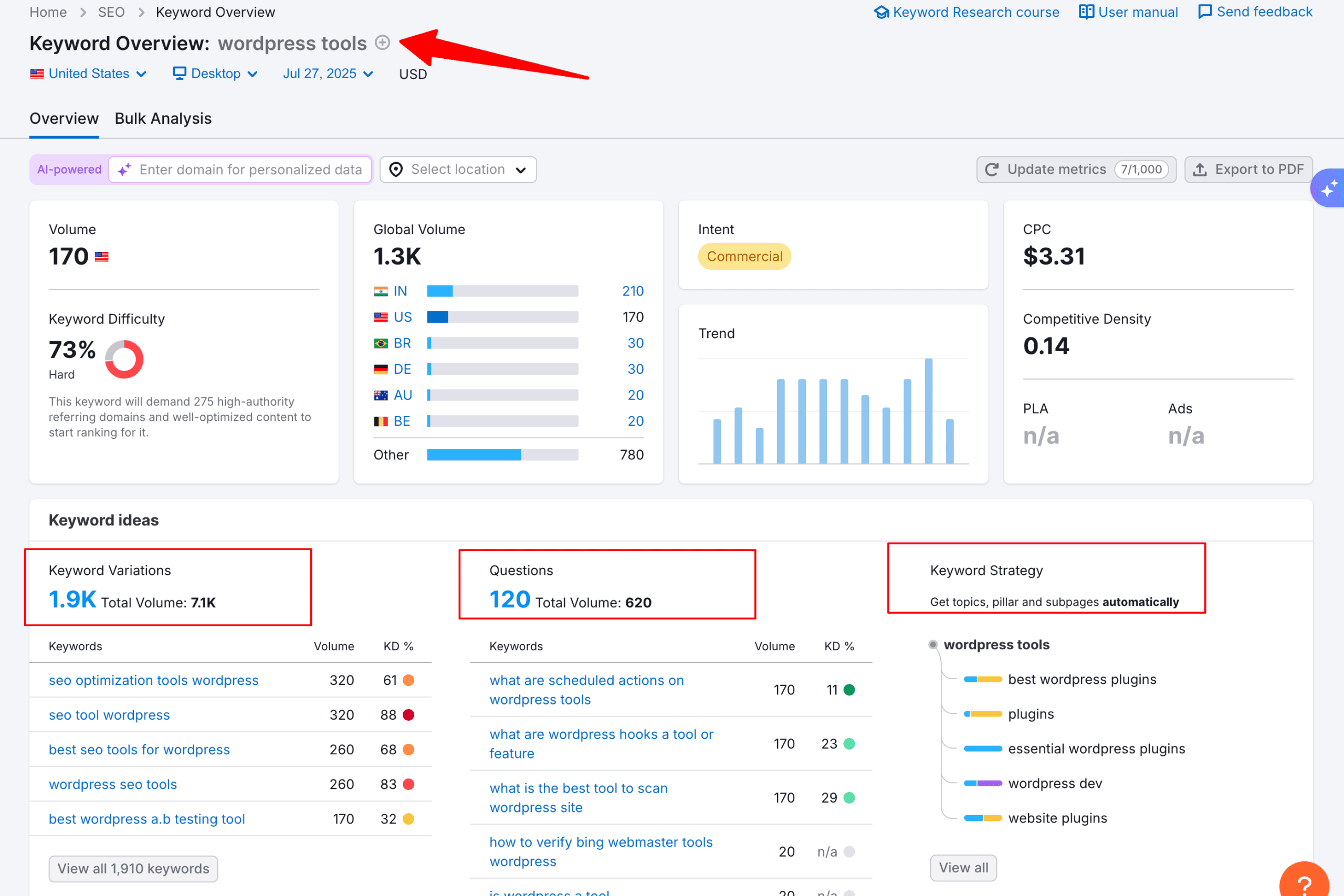
As you can see, Semrush instantly gives you a list of lots of keyword variations including;
- keyword Variations
- Question Keywords
- keyword Strategy
Click on any of them (View all keywords) and you’ll get a list of all the keyword phrases related to your topic.
Have a look;

As you can see above, Semrush provides you a list of all the relevant keyword ideas for your main keyword. You can filter the results by CPC, KD%, search volume, etc.
The key here is to find low-competitive keywords so you can get more search traffic.
Browse More:
- Semrush Coupon Code 2026 + FREE eBook!
2. KeywordTool.io: best free alternative to Google’s Keyword Planner
KeywordTool.io is one of the best tools to find less competitive keywords.
It not only gives you the keyword ideas that are not provided by Keyword Planner but it also helps you easily optimize your posts with the long tail keyword phrases.
How to use keywordtool.io for keyword research?
Step 1: Go to KeywordTool.io and enter your favourite keywords.

Step 2: Now, pick the long tail keywords with more than 3 words. You can use all of them in your blog posts or web pages to rank higher!
Okay, wait.. but what about Google Keyword Planner?
Here are a few more reasons why Google Keyword Planner is not the right option for you.
- It won’t help you search multiple keywords at once
- No real-time filtering (filtering keywords as you type)
- No in-depth competitor analysis
- No checking of page or domain authority and many more
3. Ubersuggest
Ubersuggest is the SEO tool managed by the expert himself Neil Patel. Ubersuggest is a free keyword research tool which you can use to easily come up with a ton of useful keyword ideas to get more traffic and sales.
Here’s what it looks like;

As you can see above, immediately after entering any keyword of your choice (ex: paleo diet), Ubersuggest gives you a ton of keyword ideas along with the Search volume.
You can also click on the other tab “View All” to find a list of highly relevant keyword phrases for your target keyword.
Use the most advanced keyword research technique: the alphabet soup
This is actually an incredible strategy most SEO experts use to find the best keywords in any niche. Alphabet Soup is nothing but coming up with different keyword ideas for one particular keyword item using the Google Instant search tool.
Here’s how to use alphabet soup to come up with fantastic keyword ideas for your niche. This process also gives you unlimited blog post ideas and you will never run of post ideas if used right.
Open Google and start typing the keyword you want to rank for. For instance, I’m considering the keyword item “affiliate marketing”, and Google Instant is giving me the following suggestions.
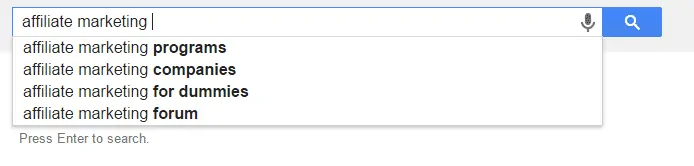
See, instead of spending time on writing blog posts that are aiming the high competition keyword like “affiliate marketing”, we can also focus on something more specific keyword like “affiliate marketing for dummies”. I don’t say its an easy keyword to rank for, but you’ll get the idea once you are effectively started using Google Instant search.
Here’s how to come up with unlimited keyword ideas using Google autosuggest.
Just enter the letter “b” after your keyword item “affiliate marketing” and its showing the most popular keyword search results.

In the above case, you can start writing a post on “affiliate marketing basics”. It is definitely a profitable keyword idea when compared to the original keyword.
Then enter “c” after your keyword

Then “d”

Are you getting me now? This is how you can get unlimited keyword suggestions by simply using Google Instant.
5 Biggest Keyword Research Mistakes to Avoid
Keyword research is not a piece of cakewalk. We’ve been doing keyword research for years and we still struggle sometimes to find potential keywords. That being said, if you’re a beginner who’s just getting started with keyword research, here are a few biggest mistakes you must avoid to attract more search traffic.
1. Targeting “short phrase” long tail keywords
We all know long tail keywords are easier to rank for because of their low competitiveness. But here’s the thing: If you’re targeting “short phrase” long tail keywords, you’re NOT going to get any results (especially when you’ve a new website with a low backlink profile or domain authority).
Here’s what we mean by “short phrase” long tail keywords.
Long tail keywords can contain 3 or more words but it doesn’t mean you should be targeting a 3 word long short tail keyword as it will definitely have a lot more competition when compared to a 5 word long short tail keyword.
Here are few examples of short phrase long tail keywords (you should avoid them).
- Best apple phones
- Cheap bluetooth speakers
- Apple Macbook air
- Perfumes for men
- And the list goes on
As you can see above, all the above keyword examples are short phrase keywords which are 3 word long tail keywords. And you can’t compete for the above terms because you can’t rank for them unless you’ve a ton of budget and quality backlinks.
2. Ignoring commercial intent
Whether you know it or not, there are several types of keywords which include;
- Commercial intent keywords also known as transactional or buyer keywords (the intent is to buy something online or looking for best deals online)
- Informative keywords (the intent is to acquire more information about a product or service)
- Navigational keywords (the intent is to reach to a particular site or brand, for ex: “twitter”, “Amazon” etc)
If you’re ignoring commercial intent keywords and only focusing on either informative or navigational keywords, you’re NEVER going to attract people who will actually buy stuff from you.
Here are few examples of commercial intent keywords just in case if you’re curious to know.
- Best discounts on macbook air
- Semrush free trial
- Grammarly promo code
- And the list goes on
If you look at the above examples, they are all commercial intent keywords where people are actually looking for “best deals” to buy online.
3. Not checking keyword competition
This is a HUGE mistake while doing keyword research. If you’re not keeping an eye on the competition for the keywords you’re going to rank for, how can you even get into the top 10 search results?
That being said, here are a few keyword metrics you need to find out to easily discover the competitiveness of any keyword that you are trying to rank for.
- Google SERP – top results from Google search for the selected keyword. The overall SEO score is computed as the average of the SEO competitiveness of the top 10 pages. Red colour = big SEO competitiveness. Green colour = low SEO competitiveness.
- DA – Domain Authority (developed by Moz) predicts how well a website will rank on search engines
- PA – Page Authority (developed by Moz) predicts how well a specific page will rank on search engines
- MR – MozRank of the URL represents a link popularity score reflecting the importance of any given website on the Internet.
- MT – MozTrust of the URL is similar to MozRank, but rather than measuring link popularity, it measures the trustworthiness of the link
- Links – the number of external authority-passing links to the URL
- FB – the number of Facebook shares for the URL
- Rank – SEO competitiveness rank – the higher it is, the harder it is to compete. (min = 0; max = 100)
- Est. visits – estimated visits per month on this SERP position
A quick tip: Install the Moz toolbar (available for Chrome for free) so you can easily discover the PA, DA and backlinks metrics while searching on Google on the go.
4. Not consider the keyword value
Not all keywords are the same. Some keywords have more value (more than $10 CPC, Cost Per Click) while others have low CPC value (less than $1 CPC).
So if you’re looking to attract highly potential keywords, you also need to consider the value of a keyword. In other words, you should always keep your eye on the CPC to find highly profitable keywords.
This one keyword research mistake alone could cost you thousands of dollars in the long run, so be sure to give more importance to CPC while doing keyword research.
5. Not finding multiple LSI keywords for the primary keyword
LSI Keywords are essentially keywords that are related to the keyword that you search for on search engines. In short, LSI keywords are those keywords that are related to your main term.
For example, “Apple laptop” can be an LSI keyword for “Macbook Air” or “Macbook Pro”
You can easily find a ton of LSI keywords using tools like
- LSI Graph
- Ubersuggest
- Semrush
- Google autosuggest and so on
LSI keywords help Google better understand the relevance of your pages.
A legitimate page about ‘Apple computers’ will likely contain a set of other words that are related to Apple computers such as ‘apple phones’, ‘apple iphone 15 pro’, ‘apple new ipad’, ‘apple stock price’ and so on. On the other hand, a keyword stuffed page about ‘Apple computers’ will probably just contain that one keyword.
That’s the reason why Google has moved from the “keyword stuffing” era to the “LSI indexing” era. So make sure to find multiple LSI keywords when you’re finding a primary keyword to rank for your website.
Final Thoughts on Keyword Research Tutorial
Doing proper keyword research is an art, and it takes time to master it.
When performing keyword research, target long-tail keywords, as they often have less competition and high conversion rates.
Did you find this keyword research guide helpful? Do you have any more questions on how to do keyword research in 2026? Let us know your thoughts in the comments.
FAQs on SEO Keyword Research & Analysis
Here are a few benefits of keyword research for SEO.
→ Helps you get more targeted traffic from search
→ Helps you increase your website conversion rates
→ Increases your overall website sales
→ Gives you high ROI
→ And the list goes on
Here are a few best free keyword research tools to get started.
→ Google’s keyword planner (free and used by millions of people worldwide)
→ Ubersuggest (a great keyword research tool)
→ Keywordtool.io (an ultimate alternative to Google keyword planner)
We highly recommend you the following three paid keyword research tools for 2026.
→ Semrush keyword magic tool
→ Ahrefs (gives really accurate keyword metrics)
→ KW Finder (a better alternative and also cheaper alternative to the above 2 tools)
On average, it usually takes anywhere around 100 days to rank for most keywords in Google. If a keyword has a really low search volume and keyword difficulty score, you can rank even within a day.
There are so many keyword research tools available that let you easily find what keywords your competitors are ranking for. Few of them include SpyFu, Semrush, Ahrefs and so on.
Keyword mapping is the process of mapping keywords to specific pages on a website based on keyword research. All in all, keyword mapping helps you align highly relevant keywords to create useful and related pages within your site.
Hey anil i am new to seo and it is really hard for me to understand the value of keyword but after reading this post i realize the value of proper keyword research thanks for sharing this valueble information
Hey nice post. I use ubersuggest to find long tail keywords as it is free, but in that I cant see the competition I have to collect all keywords individually. After that I check for competitions in adwords. Can you suggest me any tool in which I can get both
that is really great way to best keyword practices thanks..
Hi Anil,
Yes, Keyword research is the lifeblood for any successful blog or website. Unfortunately most beginners don’t know how to perform keyword research. If you have access to the right kind of keyword research tools, you will be able to easily come up with the potential keywords and it will really make sense.
Thank you for the wonderful info !!
Siva
Hi Anil,
Once again a very useful post from your side. I really appreciate your work. Some times i feel very happy when i see the same tricks and tips being shared on other blogs which i am personally using to help my blog grow. I use the same Google keyword tool to find the right set of keyword for my blogs. This is the first step before we can start with our content creation..if this is done perfectly..our half work is done.
Thanks for this detailed information and knowledgeable post!!!
Dev
Hi Anil,
Keyword Research i really one of the most important factor for a online business. Most of the newbie don’t know how to do keyword research properly and they fail in online business.
You mention here some great and easy to follow points that’s will be helpful for a proper keyword research.
Thanks for the nice sharing.
Thanks Anil for such a beautiful article. This is a great guide and I really needed something like this. I will have to read it again and again to understand and implement it properly. Thanks once again.
Hey Anil,
Great post! I would like to point out something regarding what you’ve said: Always select the keywords that are high volume keywords that are less competitive
Adwords data is for advertisers and not for content marketers. So “less competitive” here means that there are very lesser number of bids for that keyword (less number of advertisers who are willing to pay/bid for that particular keyword). Choosing a keyword that has less competition can be bad for websites that rely on Adsense kind of advertising revenue.
For a website that relies on third party ad revenue (like Adsense) – the webmaster should look for keywords that have a good search volume and a high competition 🙂
Thanks for the informative post Anil!
Jane.
I am new to seo and it is really hard for me to understand the value of keyword but after reading this post i realize the value of proper keyword research.
Thanks for sharing this valuable information.
Regards,
Yatin Dhiman
I’m lazy to do keyword research when blogging. I just wrote what come to my mind.. 🙂 But if I want seriously to do keyword research, normally I will use Long Tail Pro software to help me about keyword research
Nice one bro. I have used Google Adwords tool a lot, but what about the other tool? Is it worth the money?