
Product Name: Astra
Summary
Looking for a lightweight, SEO-friendly, and lightning-fast WordPress theme? Astra theme is for you! It offers you a wide range of features. It also offers over 180 ready to import websites for free. Here’s our honest review of the Astra theme where you’ll find its features, pros, cons, pricing, and many more.
I have been using the Astra theme on BloggersPassion’s eBooks and Courses subdomains right from the beginning.
Astra is a lightweight theme and is popular for its speed, flexibility, and extensive customization options.
Astra offers a strong foundation for creating any type of website, including blogs, business sites, and online stores. This is precisely why I have chosen Astra for my eBooks and Courses subdomain.
Astra theme provides a wide range of features and customization options, making it a versatile choice for website development.
For instance, if you are a web designer who builds a ton of sites for others, it’s easier to learn how to edit and customize a multi-purpose theme like Astra instead of working on a pre-built sole-purpose theme.
I am going to share my personal experience of using the Astra theme in this review article. I will talk about;
- Features of Astra theme
- Astra speed & performance test
- Reasons to choose Astra
- Pros and cons of using the Astra theme
- Pricing of Astra theme
- Astra theme alternatives
Table of Contents
Astra Theme Review 2026: Features, Benefits, Pros, Cons, Pricing & Alternatives Explained
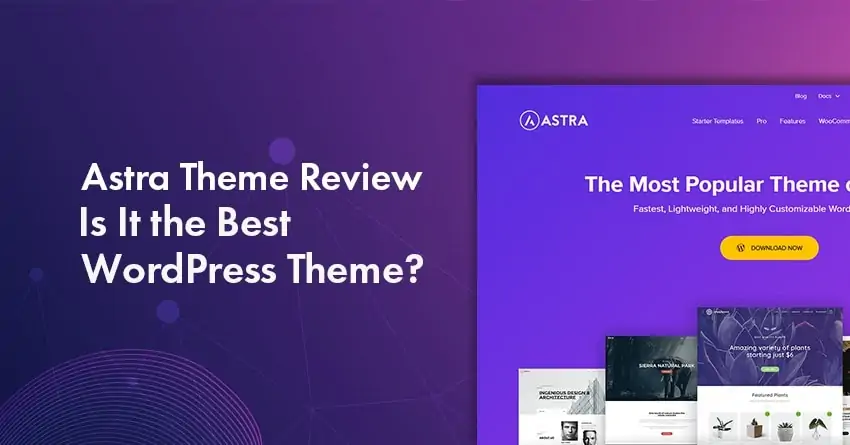
Astra WordPress Theme Overview
Astra theme was introduced in 2017 by Brainstorm Force, the creators behind other well-known WordPress plugins such as Spectra, Convert Pro, and Schema Pro.
Astra stands as one of the most beloved and lightweight themes within the WordPress community with more than 1 million active installations and 5,000+ 5-star ratings on WordPress.
Let’s take a look at what other customers have to say about the Astra theme.
Astra Theme Customer Reviews 2026
Astra got 4.9 star rating from over 1800 users on Trustpilot. More than 98% of users give a 5-star rating to Astra.
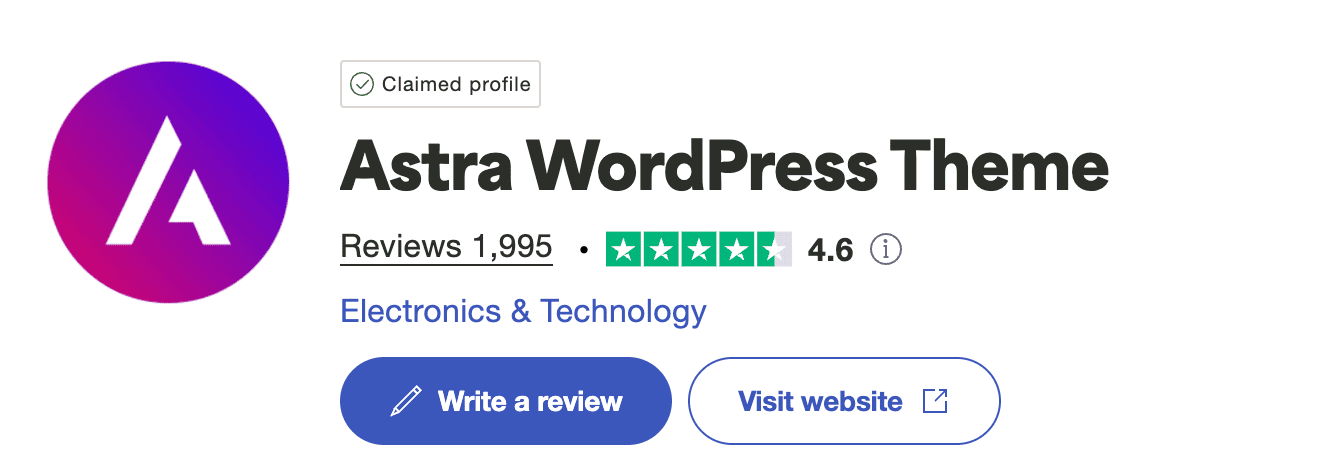
On the WordPress support forum, the Astra theme currently has over 5,000 5-star ratings from its users.
Many professional experts also recommend Astra to users in their testimonials.

Astra Theme Features List
Here are some of the key features offered by the WP Astra theme.
- Unlimited website usage
- White label
- Advance header builder
- Advance blog layouts
- Sticky header
- CSS file generation for speed optimization
- Sidebar designing styles
- Custom 404 pages
- Advance footer builder
- Custom layouts & hooks
- Advanced typography
- Advance colors options
- WooCommerce controls
- Native AMP support
- 24/7 premium support and many more
Looking for a free version of the Astra theme?
Click here to download the FREE version
Astra Theme Speed Test (My Real Testing)
I have performed the speed test of the Astra theme on BloggersPassion’s eBooks and Courses subdomains.
Here’s the result.

As you can see above, I got an A grade and 100% performance on GTmetrix. The page loads in only a few milliseconds despite the fact that I am using big-size images on those subdomains.
I have got a similar result for the courses subdomain.

It’s evident that the Astra theme is incredibly fast. If you want to enhance your WordPress website’s speed and page loading times, Astrs is a great option.
Top Reasons to Choose Astra for WordPress
Here are the main benefits of using the Astra theme for your WordPress website.
1. Use On Unlimited Websites
You can use the Astra theme on unlimited sites, which is one of the biggest benefits of Astra themes.
Astra also provides a “forever free” version, offering exceptional features and customization options.
You can create both WordPress and WooCommerce websites using the free version of Astra.
Click here to download Astra for FREE
2. One of the FASTEST WordPress Themes
Astra stands as one of the fastest WordPress themes available. I have previously demonstrated the Astra speed test on my subdomains.
Page speed is a pivotal factor for SEO. If your focus is on driving traffic through SEO, it is imperative that your website loads quickly.
Fortunately, both Astra-free and Pro versions have been built for speed.
Astra sites require less than 50KB of resources as compared to the standard 100KB resources needed by other WordPress themes.
Astra uses Vanilla JavaScript that prevents render blocking jQuery.
Astra’s theme is well-coded. The sites using Astra load in less than 0.5 seconds.
3. Astra Starter Sites
Astra gives you access to over 240 ready-to-import website templates. Many of these templates are available for free, while a few are premium templates.
You can create professionally designed, high-performance websites in minutes with starter templates.
You can use these pre-made websites with major website page builders like Gutenberg, Elementor, Builder, and Brizy for further optimization.

All these FREE ready-to-import templates are conversion-optimized websites that are built for speed and conversions.
These starter sites are divided into various industries:
- Finance
- Business
- Restaurants
- Blogs
- Magazine
- Hotel & Travel
- Real Estate
- E-commerce
- Community
- Photography
- Web Design
You can visit this page to check out all Astra’s Starter Templates, which are available for free.
4. Customization
You can customize every part of your website with the Astra theme.
You can customize from the design options to layouts to fonts, colors, background images, and almost anything.

Whether you want to build a WordPress site or a WooCommerce site, you can do any kind of customization, including;
- Display options for page title, breadcrumb, etc.
- Update product category, title, price, short description, etc.
- Hover options for product images
- Add a mini cart in the site’s header
- Typography options for the individual product page
- Color options (change the base color, product catalog cog, or individual product color).
You can explore Astra’s documentation guides, which comprehensively cover customization across ten distinct categories. These resources will assist you in efficiently navigating and personalizing your websites.

You can find all customization options in the WordPress theme customizer. You can preview any modifications you make in real time. You can easily switch between preview modes, whether it’s desktop, tablet, or mobile, ensuring your website looks great on all devices.

5. Extend Astra with Pro Modules
On the Astra welcome page, you’ll find an option to use Astra Pro Modules. It shows you 17 options that you can use to unlock the full power of the Astra theme.
You can simply toggle the options you want to use on and off.

6. SEO-friendly WordPress Theme
Astra is known for fast speed and lightweight, which makes Astra one of the SEO website builders available for WordPress sites.
You can optimize your website for search engines effectively by using Astra’s codebase architecture, which adheres to the best SEO practices. Additionally, Astra includes the necessary Schema.org markup you need for enhanced SEO performance.
With Astra, your website’s performance receives a significant boost, achieving a rapid load time of under 2 seconds while demanding less than 50KB of resources.
7. Page Builder Integrations
One of the biggest benefits of choosing the Astra theme is that it integrates with almost every page builder, including Elementor, Gutenberg, Beaver, and Brizy.
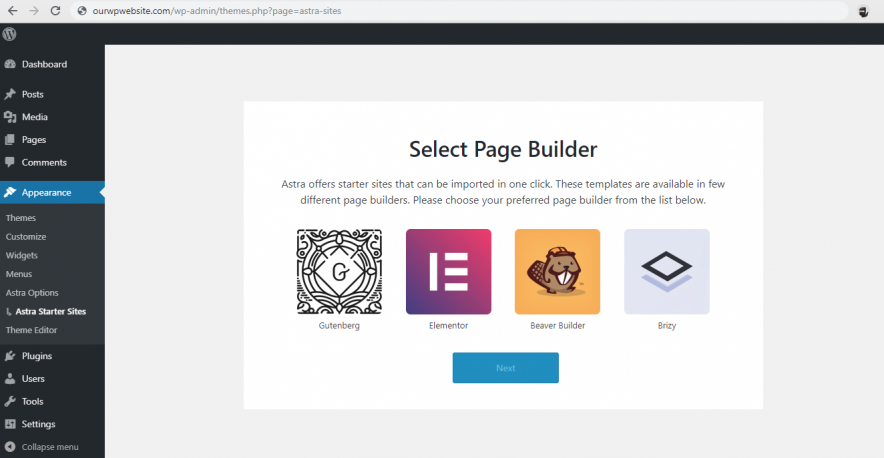
Astra is exclusively designed to work effortlessly with the following page builders.
Ultimate Gutenberg Blocks Library: This is the most powerful Gutenberg blocks library (which is also free) that helps you customize your site using the WordPress Gutenberg editor.
It works seamlessly with the Astra theme, where you can add anything, including buttons, price lists, social share buttons, and testimonials, without any code.
Ultimate Addons for Beaver Builder: If you’re using Beaver Builder, the Ultimate Addons for Beaver Builder is a must-have resource. You get access to over 60 custom modules, including features like Row Separator, Modal Popup, and Advanced Posts Grid, enhancing your website-building capabilities.
You’ll also get over 40 ready-to-use full demo websites (which is a flagship feature of Astra) to quickly create any kind of website.
Ultimate Addons for Elementor: If you’re already using Elementor page builder, this plugin is a must for you as it’s the most popular Elementor Addon, which offers a ton of Elementor themes and widgets.
It also gives you access to a wide range of website design options, along with over 100 pre-made templates to create any website.
8. White label feature
Most WordPress themes (including premium themes) don’t offer a White Label feature.
The white-label feature allows you to rebrand the Astra theme as your own product.
For example, if you’re a web designer or running a design agency, you can utilize this feature to maintain the confidentiality of the WordPress theme you use to create websites for your clients. You can establish your branding by incorporating your name or your agency’s name into the website design.
The white-label feature is only available to Astra Pro users.
9. WooCommerce integration
If you are running an eCommerce store and seamless integration with WooCommerce is a top priority, then Astra should be at the top of your list.
Astra gives you access to WooCommerce Addon, which provides a ton of useful features to style and design your WooCommerce store.

Here are some of the features you can find in the WooCommerce addon.
- Infinite scroll
- Off-canvas sidebar
- Dropdown cart
- Product catalog
- Checkout options and many more
10. Astra Documentation
Astra offers an extensive library of documentation, ensuring that you have all the resources you need to make the most of your chosen theme.

You’ll find plenty of articles related to the Astra theme ranging from installation to starter templates to troubleshooting and more. You’ll also find a ton of video tutorials on YouTube, as thousands of people use Astra.
Astra: Pro Vs Free
Honestly speaking, I found Astra’s free version is extremely amazing. Astra’s free version offers many features that you typically find only in the paid versions of other themes.
However, Astra’s premium version provides even more powerful features compared to its free version.
Astra Pro offers you 18 incredible modules that enhance your website’s functionality and design options.

If you want to unlock even more powerful features of the Astra WordPress theme, you should upgrade to the premium version.
We’ll talk about some of those modules briefly so you’ll know what exactly you can do with Astra Pro.
- Colors & Background: Helps you customize the colors on any part of your website, including header, footer, content, blog, and sidebar.
- Typography: The module helps you quickly customize your fonts
- Spacing Module: This lets you configure your spacing for margins and paddings.
- Blog Pro module: You can customize your blog and archive pages by displaying an author bio or loading a previous blog post under the current one.
- Custom Layouts Module: Helps you easily save custom layouts for your website’s header, footer, 404 pages, etc.
- Site Layouts Module: helps you quickly manage your website’s overall layout, which will be applied to your site’s outer wrapper.
- Scroll to Top Module: You can add a scroll to the top button at the bottom left or button right of your page if you’re creating long-form content.
- Footer Widgets: You can customize your website’s footer area however you want.
You’ll also find Integration Modules for WooCommerce, Easy Digital Downloads, LearnDash, and LifterLMS, which are helpful if you’re selling physical or digital products from your website.
Now you can decide whether Astra Pro is worth your money or not.
Astra Pro plans also come with a 14-day no-risk money-back guarantee. So if you’re not happy with their theme or features, you’ll get a 100% refund of your purchase.
Astra WordPress Theme Price
Astra offers both free and pro versions. You can download the free version from here.
If you want to unlock all the powerful features of the Astra theme, you should go for Astra Pro. Astra offers 3 premium plans. You can use the Astra premium theme on unlimited websites under all the 3 plans.
1. Astra Launch: This plan costs you $79 per year, which gives you access to hundreds of customization options, and you can use it on only single site.
2. Grow Bundle: This plan costs you $149 per year, which gives you access to features from Astra Pro along with 180+ premium templates and WP Portfolio Plugin.
3. Scale Bundle: This plan costs you $299 per year and gives a full suite of tools to build powerful websites. This bundle includes;
- Everything in Essential Bundle
- Convert Pro Plugin
- Schema Pro Plugin
- Ultimate Addons for Beaver Builder
- Ultimate Addons for Elementor
- SkillJet Academy Membership
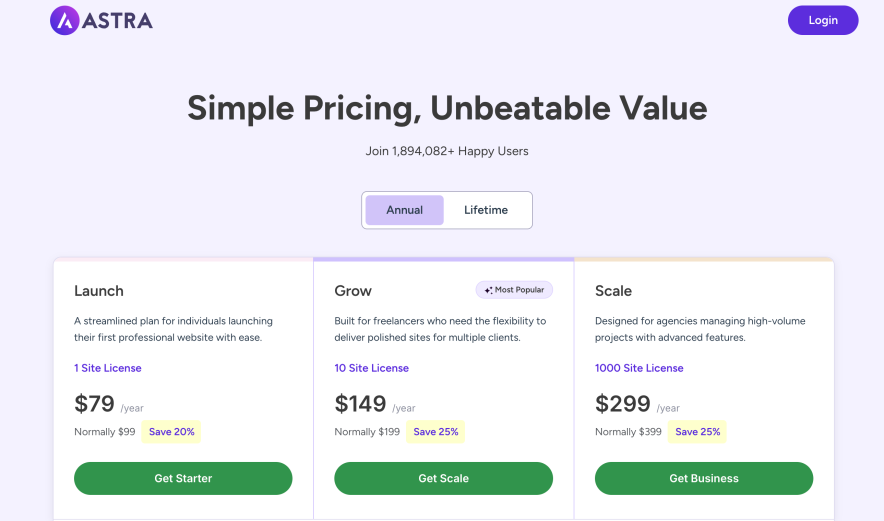
In case you want lifetime access to the above packages, here’s the one-time fee.
- Astra Launch lifetime plan costs you $399 (one-time fee)
- Grow Bundle lifetime plan costs you $799 (one-time fee)
- Scale Bundle lifetime plan costs you $1099 (one-time fee)
All the Astra Pro plans come with a 14-day money-back guarantee, and there’s no restriction on how many sites you can install the Astra theme on.
How to Install Astra Theme in WordPress?
Astra is a free WordPress theme that can be downloaded from here. If you want more features, go with the Astra Pro version from here.
Alternatively, you can also log in to your WordPress Dashboard.
Go to Appearance > Themes > Add New
Search for “Astra”, then click on the “Install” button to install it.
Here’s what it looks like;

Once you install and activate the theme, here’s what it looks like;

That’s it, you’re done. You can now start customizing everything from widgets to menus to the header, footer, and more.
Pros & Cons of Astra Theme
Here are the pros and cons of using the Astra theme.
Pros:
- It’s a super-fast WordPress theme
- Astra is compatible with almost all the major WordPress page builders, including Elementor, Beaver, and Gutenberg.
- Gives you access to over 800 pre-made website templates
- Astra Pro pricing packages are affordable as they start just at $79 per year
- It’s mobile-responsive and SEO-friendly
- It also offers a free theme which is sufficient for most WordPress beginners
Cons:
- There’s a learning curve for beginners as Astra theme includes a ton of features and modules
- Astra’s lifetime plans are expensive
How Good is Astra Theme’s Support?
You’ll get access to helpful support via the WordPress.org forum when using the free version of Astra.

The free forum support is good as you’ll find frequent responses from the Astra theme or other Astra theme users.
You’ll get access to premium support in the form of tickets with any premium Astra theme purchase.

You can use Astra’s HUGE knowledge base to find helpful articles about Astra.
Just enter the keyword where you need help, and they’ll show you all the relevant articles. Have a look;

You can also join their Facebook group to connect with other helpful Astra users. You can say hello, ask questions, and give feedback once you join the group.
3 Best Astra Theme Alternatives That Are Equally Good
Here’s a handpicked list of 3 alternative WordPress themes to Astra.
1. GeneratePress

GeneratePress is one of the best alternatives to the Astra theme, and it is currently one of the most popular WordPress themes on the market. The GeneratePress theme is optimized exclusively for speed, SEO, and security.
Features:
- Gutenberg Ready
- You can use the theme on up to 500 websites
- Fully translated over 30+ languages
- Access to premium modules
- Access to the site library
- 1 year of updates and support on the yearly plan
- Lifetime support and updates on their lifetime plan
Pricing: GeneratePress offers both free and paid versions. The premium version is available in two plans which are listed below.
1. Yearly plan: This plan costs you just $59 per year and you’ll get the following features.
- Full access to the Site Library
- 1 year of updates
- 1 year of premium support
- Use on up to 60 websites
2. Lifetime Plan: GeneratePress is not offering a lifetime plan.
GeneratePress Premium plans come with a 30-day money-back guarantee.
Grab GeneratePress Today! OR Explore GeneratePress vs Astra Comparison
2. Divi Theme

Divi combines a customizable WordPress theme with a robust visual page builder, making it a flagship product from Elegant Themes.
Features:
- Prebuilt Layouts (370+)
- 200+ Built-in modules or elements
- 2600+ ready to use templates
- Built-in AI design tools
- Conditional logic
Pricing: Divi doesn’t offer a free version. You only have two options to grab it: Yearly plans (start from $89/yr) or Lifetime plans (start from $279)
Save up to 72% OFF on Divi Theme With Its Live Coupons
3. KadenceWP
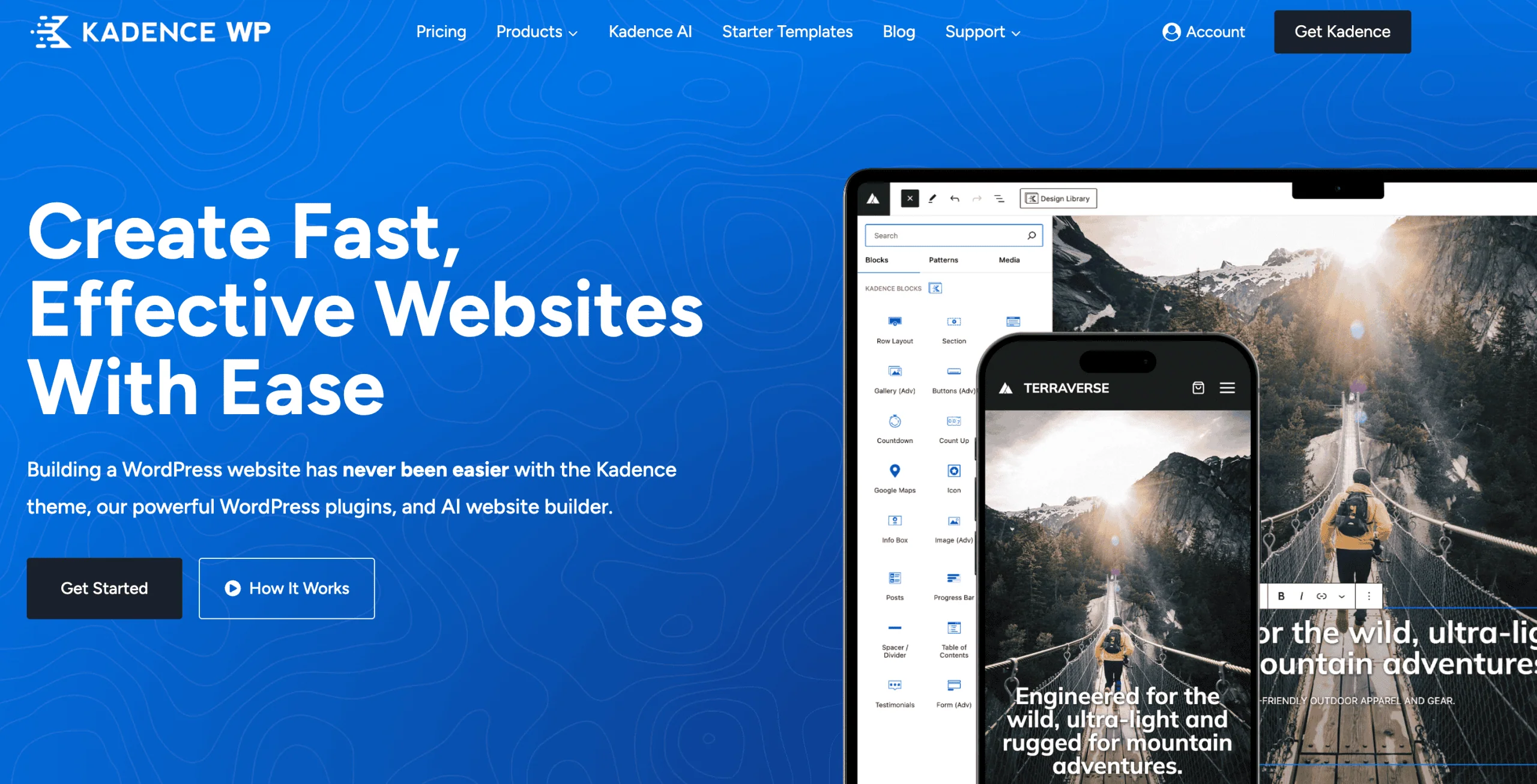
Kadence WP is an entire powerhouse that includes an AI website builder, WordPress theme, and lots of other WordPress plugins.
Features:
- Header Addons
- Conditional Headers
- Hooked Elements
- WooCommerce Improvements
- Ultimate Menu
- Coming Soon & Maintenance Mode
- Infinite Scroll
- Header/Footer Scripts
- Custom Fonts
Pricing: Kadence WP has a free theme option to try, but if you want to experience their full-fledged theme with all the features then you can try their plus plan that costs you $169/year.
Explore Kadence WP Coupons And Save First
FAQs About Astra Theme
Here are some of the frequently asked questions about the WP Astra theme.
Yes, the Astra theme is free forever. However, there is also an Astra Pro addon that unlocks more features that start at $79 per year (or $399 for lifetime access).
You can use the Astra theme on an unlimited number of websites.
Yes, Astra is an excellent WordPress theme that has over 1 million active installations. It’s both SEO-friendly and super-fast.
Yes, Astra is considered a safe and secure WordPress theme. It is regularly updated to patch security vulnerabilities, and it is built following WordPress coding standards, making it a reliable and trusted theme choice for many users.
The Astra theme works effortlessly with almost all the WordPress page builders, including Elementor, Gutenberg, Beaver Builder, Thrive Architect, and more.
Astra offers both free and paid versions. The paid version has 3 pricing packages which are listed below.
– Astra Launch (costs $79 per year OR $399 for lifetime access)
– Grow Bundle (costs $149 per year OR $799 for lifetime access)
– Scale Bundle (costs $299 per year OR $1099 for lifetime access)
Yes, Astra is good for SEO. Astra is designed with clean and efficient code, making it lightweight and fast-loading, which is essential for SEO.
Astra also provides schema.org markup, which helps search engines understand your content better and can lead to improved search engine rankings.
Yes, Astra is an excellent theme for WooCommerce. It offers a dedicated WooCommerce addon that provides numerous features and customization options to enhance the design and functionality of your WooCommerce store. Astra’s lightweight and optimized design also ensures that your eCommerce site loads quickly, providing a smooth shopping experience for your customers.
Although Astra theme is a powerful multipurpose WordPress theme, you can also try a few of its alternatives, including;
– GeneratePress
– Divi Theme
– Kadence WP Theme
Final Thoughts on Astra WordPress Theme Review
Astra is a remarkable WordPress theme that excels in speed and customization. Its SEO-friendly nature and ready-to-use website templates make it a versatile choice for any website, including WooCommerce stores.
Whether you are a beginner or have advanced web development skills, Astra equips you with the necessary tools and features to create a professional and responsive website.
Do you still have any questions about the Astra theme? Did you find our in-depth Astra theme review helpful? Let us know in the comments.

![Divi Review 2026: An Honest Look At Theme & Page Builder [Drawbacks Included]](https://bloggerspassion.com/wp-content/uploads/2019/12/elegant-themes-review.webp)


Using Astra theme for almost 2 years and I can say it is one of the best themes out there, the free version is also good but the pro has its own perks.
No one provides a review of Astra as well as you do! Keep it up
Astra is a really amazing and light weight theme after reading this review looking forward to use astra theme on my website