Are you looking for alternatives to the Google AdWords Keyword Planner?
This post is exclusively for you, where you’ll find a handpicked list of SEVEN excellent tools.
Google AdWords Keyword Planner is an excellent tool for researching keywords. But what if you’re NOT happy with it and looking for alternatives?
When it comes to finding keywords for your blog or website, the Google Keyword Planner is the first tool MOST people use.
Why? It’s free and developed by Google.
However, there are many drawbacks with Google’s Keyword Planner, including no broad or phrase searches, no device targeting, etc.
Fortunately, there are a few alternatives to Keyword Planner that you can use to get accurate data and better keyword suggestions.

In this post, you’ll discover;
- Best alternatives to AdWords keyword tool
- Specific keyword features of each of those tools
- Pricing of the tools and more
So are you ready to find them out? Let’s get started.
Table of Contents ☰
15 BEST Google Keyword Planner Alternatives to Use in 2024
| Tools: | Best For: | Pricing: |
| Semrush | All-in-one SEO toolkit with 20+ billion keyword database | Starts at $129.95/month |
| Surfer SEO | Optimizing content for search engines | Starts at Basic plan: $49/month (free chrome extension available) |
| Serpstat | Budget-friendly all-in-one SEO tool with 6+ billion keywords | Starts at $59/month (7 Day Free Trial available) |
| Ahrefs | In-depth keyword research with 7+ billion keywords | Starts at $99/month |
| Moz | All-in-one SEO toolset with 500+ million keywords | Starts at $99/month with a 30-day free trial |
| WordStream | Free keyword research and suggestions | Free tool |
| KeywordTool.io | Generating long-tail keyword ideas | Limited free plan available, paid plans start at $69/month |
| KWFinder | User-friendly interface for keyword research | 5 Free searches/day, paid plans start at $19.90/month |
| Google Search Console | Identifying keywords your site already ranks for | 100% free |
| Keywords Everywhere | Browser-based keyword data and metrics | $72/year for 400,000 credits |
| Answer The Public | Generating question-based keyword ideas | Free plan with 3 searches/day, paid plans start at $5/month |
| Wordtracker | Affordable option focused on keyword research | Free plan with 3 searches/day, paid plans start at $27/month |
| Google Trends | Identifying trending topics and keywords | 100% free |
| SE Ranking | All-in-one SEO tool with 3.3 billion keyword database | Starts at $44/month |
| Ubersuggest | Beginner-friendly all-in-one SEO tool | Free plan with 3 searches/day. Starts at $12/month. Plus, lifetime access options available |

1. Semrush
Semrush is one of the MOST popular Google Keyword Planner alternatives used by over 7 million people worldwide.
Semrush offers a wide range of features, including site audits, competitor analysis, keyword research, backlink analytics, etc., that can help you improve your website’s search engine ranking and visibility.
If you’re looking for an all-in-one SEO toolkit to boost your search rankings, Semrush is an excellent choice.
Keyword Magic Tool from Semrush
Semrush offers an exclusive keyword research tool called Keyword Magic tool, which has a database of over 20 billion keywords. No matter what industry you’re in, you can use their keyword tool to find hundreds (if not thousands) of keyword suggestions.
Once you’re on the keyword magic tool on Semrush, enter any keyword, pick your country (where your target audiences are), and hit the search button. It instantly gives you a ton of keyword suggestions.
Here’s what it looks like;
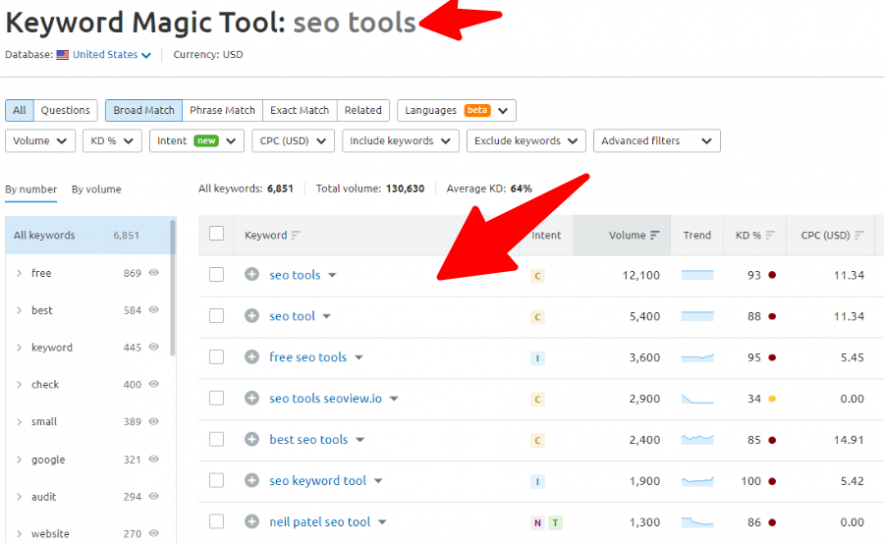
As you can see above, you’ll get information like;
- Related keywords (for the above example keyword “SEO tools,” the tool is showing us over 6800 keyword suggestions)
- Question-based keywords
- Phrase match keywords, broad match keywords, exact match keywords
- Keyword intent
- Search volume of each keyword, trend, keyword difficulty, and more
Read our unbiased Semrush review to find more details about this tool.
Semrush Pricing: Semrush offers you three pricing plans which are mentioned below.
| Plans: | Pricing: | Keyword Reports: |
| Pro Plan | $129.95/month | 3000 reports/day |
| Guru Plan | $249.95/month | 5000 reports/day |
| Business Plan | $499.95/month | 10,000 reports/day |
Want to try Semrush for FREE?
Browse More:
2. Surfer SEO
Surfer SEO is one of the best alternatives to Google keyword planner, which helps you optimize the website for search engines, such as Google, Yahoo, and Bing.
One of the essential benefits of Surfer SEO is making sure that the website’s content is both relevant and valuable to your website audience.
Using Surfer SEO, you can generate content plans for any domain, create high-quality content and optimize your content to get better rankings in search engines.
Keyword Surfer from Surfer SEO
Surfer SEO offers an exclusive FREE browser extension called Keyword Surfer, which you can be used to find new keyword ideas.
Here’s the example;

As you can see above, for every new search in Google, you’ll discover keyword data including;
- Related keywords
- Search volume
- CPC
- Visibility metrics
- On-page data, and more
You can read our in-depth Surfer SEO review to find more details about this amazing tool.
Surfer SEO pricing:
Surfer SEO comes with a free chrome extension. But to enjoy its full features, you need to upgrade to a paid plan – starting at $49/month.
Use the following link to grab its Chrome version for FREE.
Want to try Surfer SEO tools instead?
Read: 3 Surfer SEO Alternatives You Need in 2024
3. Serpstat
Serpstat is an all-in-one SEO tool that offers 30+ SEO tools for optimizing your website. These tools include competitor analysis, backlink analysis, rank tracking, site audits, and more.
If you’re looking for a budget-friendly SEO toolkit to grow your organic traffic, you should check Serpstat.
SEO Keyword Research tool from Serpstat
If you’re looking for a specific keyword research tool, Serpstat offers the SEO Keyword Research tool, which has a HUGE database of 6+ billion keywords.
SEO Keyword Research tool from Serpstat helps you pick the right keywords for your target audience. It currently has a database of 6.3 billion keywords and 3.98 billion search suggestions for Google and Yandex search engines.
Once you’re on the tool, enter any keyword of your choice, and it will generate a ton of keyword suggestions for you.
Have a look;

As you can see above, Serpstat’s keyword research tool shows you;
- List of all the relevant keyword suggestions
- Keyword difficulty
- Search volume of each keyword
- CPC and PPC competition of keywords and much more
Serpstat Pricing:
Serpstat pricing starts at only $59/month in which you get up to 100 searches/day up to 2000 results in each report. It’s a decent price point considering all the features you get.
So what are you waiting for? Use promo code bloggerspassion_2022 to grab the Serpstat 7 days free trial using the following link.
Browse More:
4. Ahrefs
Ahrefs is a powerful SEO tool that allows you to research keywords and track your website’s rankings for those keywords.
You can also use it to find backlinks to your website and spy on your competition’s SEO strategies.
It’s an essential tool for online marketers and business owners who want to improve their website’s search engine rankings.
Keywords Explorer from Ahrefs
Ahrefs offers an exclusive keyword tool called Keywords Explorer, which has a database of over 7 billion keywords.
Once you’re on the tool, enter any keyword, choose a database, and hit enter to get a huge keyword data that looks like this;

As shown above, you’ll get a ton of information like;
- Keyword difficulty
- Search volume
- Clicks and CPC
- Related keyword ideas and many more
Ahrefs pricing:
The pricing plans start at $99/month offering up to 500 credits per user per month. Each credit is consumed whenever you perform any of these tasks while using the tool – for example, generating a full report, or changing filters.
Overall, even though Ahrefs is an expensive tool, it’s solid backlink and keyword research features are hard to overlook. If you’re a professional SEO or digital marketer, then Ahrefs is definitely worth considering.
Read: Best Ahrefs Alternatives to Use in 2024
Read: Semrush vs Ahrefs: Which is The Better SEO Tool?
5. Moz
Moz is an all-in-one SEO toolset developed by SEO experts which helps you increase your website’s visibility, rankings, and sales.
Moz is one of the better Google keyword planner alternatives that offer a wide range of SEO tools including keyword research, technical site audits, daily tracking, SEO insights, and more.
Keyword Explorer from Moz Pro
Moz offers an SEO keyword research tool that gives you access to over 500 million keywords.
Using their keyword research tool, you can easily create Keyword Lists that help you manage your topics and prioritize keywords by different metrics.
Once you’re on the tool, simply enter a URL or keyword to discover amazing keyword ideas.
Have a look;

As shown above, you’ll get in-depth keyword data which includes;
- The monthly volume of the keywords
- Keyword difficulty (estimates how difficult it is to rank for a keyword)
- Organic CTR
- Keyword suggestions
- SERP analysis
Moz Pricing:
Moz pricing plan starts at $99/month offering up to 150 keyword queries/month and 10,000 rows in each of those keyword queries. The pricing is similar to Ahrefs and closer to Semrush.
Use the following link to grab their tool’s free trial offer.
Read: Moz vs Semrush: An Honest Comparison By a Full-Time Blogger
Read: Best Moz Alternatives to Try to Improve Your SEO
6. WordStream
Are you looking for a 100% free alternative to Google AdWords Keyword Planner? Then, WordStream is just for you.
You can simply enter a keyword or website URL to find hundreds of keyword suggestions for FREE. You can identify new keywords in search engines including Google Ads and Bing Ads.
Free Keyword Suggestion Tool from WordStream
WordStream offers a free keyword suggestion tool that provides in-depth and accurate keyword suggestions, search volume, and more.
Here’s an example;

As you can see above, for our example keyword “search engine marketing”, WordStream is offering a wide range of keyword suggestions along with important metrics such as;
- Search volume
- CPC
- Competition
- Bing search volume, CPC, etc
WordStream Pricing: WordStream offers a 100% free keyword research tool.
7. KeywordTool.io
If you’re looking for a free Google keyword planner alternative, you should try KeywordTool.io.
With the free version of Keyword Tool, you can quickly generate up to 750+ long-tail keywords. It uses the Google Autocomplete feature to provide keyword suggestions for you.
The best part of using KeywordTool.io is you can try it for free without even creating an account.
Keyword research tool from KeywordTool.io
KeywordTool.io can be used to find dozens of long-tail keywords in ANY niche. Enter any keyword of your choice, and it will generate thousands of keywords along with search volume data.
Here’s what it looks like;

As shown above, you’ll get keyword data like;
- Related keyword suggestions
- Search volume
- Keywords trend
- CPC
- Competition of the keywords
- Question-based keywords and more
KeywordTool.io Pricing:
KeywordTool.io offers a free plan but with limited features. If you want to unlock all the features, go with their Pro. The Pro basic version starts at $69/month when you subscribe to their yearly plan.
8. KWFinder

KWFinder is a popular keyword research tool from Mangools – an all-in-one SEO software, much like Semrush, Ahref, and Moz.
Its keyword research tool KWFinder stands out particularly for its easy-to-use interface.
KWFinder From Mangools:
It does everything that Google Keyword Planner does, but much better. For instance, on Google Keyword Planner you get a range of search volume for any particular keywords. KWFinder shows you the exact search volume instead.
The keyword research process is similar to what other SEO Tools have.
- First, head over to the KWFinder page on Mangools website.
- Then, on the search bar, type your seed keyword, select location and hit search.
- Within a few seconds, the entire keyword research report will open up.
The report shows you all key metrics like:
- Trend
- Search Volume
- CPC (Cost Per Click)
- PPC (Pay Per Click)
- KD (Keyword Difficulty)
- SERP overview (enlists all the top ranking competitor urls with their SEO Metrics)
Check out our in-depth review on KWFinder to learn more about it.
Pricing:
KWFinder offers both free and paid plans. The free plan offers 5 searches per day. And paid plans start at $19.90/month offering around 25 searches/day.
All in all, it’s much cheaper than Semrush and other high-end tools in the list. So if you’re on a tight budget, then KWFinder is worth considering.
For simple keyword research tasks, KWFinder features are more than enough. Read our in-depth review on KWFinder to learn more about how it works.
9. Keywords Everywhere
Keywords Everywhere is a popular browser extension that shows you keyword data right on the search results page.
It’s a super handy tool that can save you a ton of time jumping between different keyword research tools.
Keyword Research With Keywords Everywhere:
One of the best things about Keywords Everywhere is how easy it is to use. Just install the extension on Chrome or Firefox, and you’re ready to go. Whenever you do a search on Google, you’ll see search volume, CPC, and competition data right there on the results page.
You can also use Keywords Everywhere to get keyword ideas. Just click on the “Related Keywords” or “People Also Search For” options to see a list of related keywords along with their metrics. This is a great way to quickly expand your keyword list.
Another useful feature is the ability to bulk upload keywords to get data. So if you have a big list of keywords from another tool, you can easily get metrics for all of them with just a few clicks.
Pricing:
Keywords Everywhere used to be free, but now it’s a paid tool. You buy credits that are used each time you do a search or get data for a keyword. 1 credit equals 1 keyword. The pricing starts at $72/year and you get 400,000 credits/year for that.
If you run out of credits in the meantime, you can also top up your credits starting at $18 for 100,000 credits. The pricing is reasonable for the number of keywords you get.
Compared to Google Keyword Planner, Keywords Everywhere is more convenient since the data shows up right on the search page. You don’t have to move to a separate tool.
It’s also nice that you get the exact search volume rather than a broad range like Keyword Planner gives you.
However, one downside of Keywords Everywhere is that it doesn’t have as much data as some of the more advanced paid tools like Semrush or Ahrefs.
Those tools have a lot more keyword metrics and features. But for a quick and easy keyword research solution, Keywords Everywhere is a SOLID option.
10. Answer The Public

If you want to find TONS of question-based keyword ideas, Answer The Public is your go-to tool. It’s now run by NP digital (the same brand run by Neil Patel – the man behind Ubersuggest – a popular keyword research SEO tool).
Keyword Research With Answer The Public:
The way it works is quite simple. Just enter a broad topic related to your niche. And then, within a few seconds, Answer The Public will show you a huge list of related questions and phrases related to that topic.

The nice thing is its representation. It shows all the keywords in a circular Mind Map format. So you can get a pretty good idea of all the keywords just at a glance!
For example, let’s say you run a fitness blog. You could pop “weight loss” into Answer The Public and get question ideas like:
- “How to lose weight fast”
- “What foods help with weight loss”
- “Where to start with weight loss”
- “Which weight loss program is best”
…and a lot more. It’s an AWESOME way to get content ideas that directly hits your audience’s needs and questions.
Here’s a detailed guide on how to use Answer The Public to find great keywords.
Pricing:
The pricing is similar to ubersuggest. You get 3 searches per day with limited data and keyword ideas.
The paid plans start at $5/month for 100 searches/day (or pay $50 for a lifetime deal for the same searches).
Then, there is the $49 Pro plan ($490 Lifetime) and the $99/month Expert plan ($990 Lifetime) offers you Unlimited searches per day.
Compared to all-in-one SEO tools like Semrush or Ahrefs, Answer The Public is much more limited in scope. But it does this one thing REALLY well – generating lots of question-based keyword ideas.
For content marketers, bloggers, and anyone who wants to create highly relevant, question-oriented content, Answer The Public is a great tool.
11. Wordtracker

Wordtracker is another solid option for keyword research, offering a mix of free and paid features.
Keyword Research With Wordtracker:
Keyword research process is similar to what you get with other tools. Type in your broad topic, hit enter and you’re done. Then the tool shows a detailed report of keywords with metrics like Volume and Competition.
What really makes it stand out is its No click search feature and KEI (Keyword Effectiveness Metric.
- No click searches – This feature shows you whether or not any of the search results were clicked for a target keyword. It gives you a percentage of “No searches score” for each keyword which in turn helps you target keywords that would ACTUALLY result in clicks. Awesome, right?
- Keyword Effectiveness Index – This is a unique metric that balances search volume against competition level, helping you prioritize what keywords to target first.
Pricing:
With the free plan, you get 3 searches per month – not a TON, but enough to test the waters and see if you like the tool. The paid plans start at $27/month offering 1000 keywords.
Compared to other tools like Semrush, Ahrefs, or SE Ranking, Wordtracker focuses only on keyword research. So you won’t get extensive options like site audit, or backlink analysis with it.
If you’re mainly interested in keywords and don’t need all those extra bells and whistles, Wordtracker is a solid, affordable option.
12. SE Ranking
SE Ranking is an all-in-one SEO tool that falls in the medium price segment of the market. It’s MUCH cheaper than Semrush and ahrefs but a bit expensive than Ubersuggest.
Keyword Research With SE Ranking:

Keyword research process is just like other tools, you enter the seed topic, hit enter and you get a list of keyword ideas with other SEO metrics like search volume, CPC, competition level, and more.
You can FILTER the results based on things like search volume or keyword difficulty to find the best opportunities.
What’s noteworthy is SE ranking has a keyword database of 3.3 Billion. So you can expect lots of keyword ideas in your keyword research process.
Check out our in-depth SE Ranking review to get more insights about the tool.
Pricing:
- Essential Plan: $44/month (100 Keyword reports/day)
- Pro: $87.20/month (5000 keyword reports/day)
- Business: $191.20/month (10,000 keyword reports/day)
Compared to Google Keyword Planner, SE Ranking is WAY more advanced. You get all those features (like rank tracker, backlink monitoring, keyword research and more) you’d expect from a high-end keyword research tool without going out of your budget.
Now, for more in-depth SEO analysis and backlink analysis, Semrush or Ahrefs are definitely the best. But considering the price point, SE Ranking really stands out as an affordable alternative to those high-end premium tools.
13. Ubersuggest
Ubersuggest is an awesome all-in-one SEO tool that only helps in keyword research but also in rank tracking, site audit, backlink analysis and more.
Keyword Research With Ubersuggest:

The keyword research process is as easy as it gets.
All you have to do is type in your broad keyword/topic in the search bar, select the location and hit enter and BAM! Ubersuggest gives you a detailed report of all the keywords with Search Volume, CPC, Keyword Difficulty.
The best thing about it is its beginner-friendly user-interface. The tools show you all the key details about keywords without overwhelming you with additional details.
Plus, in the keyword ideas section, the tabs are neatly arranged into different categories like Related, Questions, Prepositions and more. So even if you’re using it for the first time, it will be super easy.
Pricing:
What’s REALLY cool about Ubersuggest is the PRICING. It’s one of the most AFFORDABLE SEO tools out there, especially considering all the features you get. Check it out:
- Individual: $12/month or $120 LIFETIME for 1 website
- Business: $20/month or $200 LIFETIME for 2-7 websites
- Enterprise: $40/month or $400 LIFETIME for 8-15 websites
Yep, you read that right – LIFETIME access. That’s a great deal compared to the monthly or yearly subscriptions most tools make you pay for.
Now, compared to expensive tools like Semrush or Ahrefs, ubersuggest is quite affordable. It may not have quite as many features, but it delivers a ton of value for a fraction of the price.
If you want to get the best bang for your buck, then Ubersuggest is worth a try.
14. Google Search Console
While it’s not a dedicated keyword research tool like some of the others on our list, it does have some POWERFUL features that can help you get detailed keyword insights.
Keyword Research With Google Search Console:
One of the BEST things about GSC is that it shows you the ACTUAL keywords people are using to find your site in Google search results. This is REAL data straight from Google itself, not just estimates like many other tools provide.
To access this data, go to the “Performance” report in GSC. Here you’ll see a list of queries (keywords) that have driven impressions and clicks to your site, along with key metrics like:
- Impressions (how many times your site appeared in search results for that keyword)
- Clicks (how many times people clicked through to your site from those search results)
- Average position (the average ranking position of your site for that keyword)
- CTR (clickthrough rate – the percentage of impressions that resulted in a click)
You can use this data to identify keywords you’re already ranking for that have high impressions but low clicks or CTR. These are the best keywords you can optimize further to boost their organic rankings.
You can also look for keywords where you’re ranking on page 2 or 3 of Google results. With a little optimization, you might be able to push these to page 1 and get a BIG traffic boost.
Also, filter your top 10 pages of your website in Google Search Console. See the queries your site mainly ranks for in the Search engine results page.
And guess what? While you’re going through this data, you’ll also get a bunch of new content ideas and angles to fill in the topical gaps in your website.
Pricing:
It’s a 100% FREE Tool!
Compared to paid tools like Semrush and Ahrefs, GSC’s keyword data is a bit more limited. Those tools show a lot more keyword metrics and have larger keyword databases.
However, the main benefit is you get more accurate data. Plus, you can analyze keywords and do content planning based on the keywords you already rank for. This helps in forming effective content strategy and building topical authority.
15. Google Trends

If you want a completely free tool to find trending topics and keyword ideas, there’s no better tool than Google Trends.
First off, it helps you spot RISING trends and topics. But not only that, it also shows you REGIONAL trends. So if you’re targeting a specific geographic market, you can see which keywords are popular in that area.
This is SUPER valuable for local SEO and content planning.
Keyword Research With Google Trends:
Just hit the broad topic in the Google Trends search bar, select location, and in a second, you will see a detailed report about the keyword.
The “Related Topics” and “Related Queries” section in the report is where you can get new keyword ideas.
It’s important to note that Google Trends works differently than other keyword tools.
Instead of showing absolute search volumes, it shows the relative popularity of keywords over time on a scale of 0-100.
This means you can’t directly compare the numbers from Google Trends to the search volumes in tools like Google Keyword Planner.
However, you can use Google Trends to identify trending topics, then use other tools to get more detailed data on search volume and competition.
Pricing:
It’s a complete FREE tool. Compared to paid tools like Semrush or Ahrefs, Google Trends is obviously more limited in scope.
It doesn’t give you nearly as much data or as many features. But when used right, you can find great trending, high-volume, keyword ideas with it.
What’s our recommendation?
If you’re looking for free alternatives to Google keyword planner, you have the following options;
- WordStream (100% free)
- Keyword Surfer (free browser extension for Chrome)
- Ubersuggest (freemium)
- KeywordToo.io (freemium)
If you’re looking to uncover hundreds of keywords in your niche, the following three tools are REALLY great as they offer HUGE keyword databases.
- Semrush
- Ahrefs
- Serpstat
That being said, we’ve been using Semrush for over 6 years now (for keyword research) and it works like a charm.
If you don’t mind spending a few hundred bucks and looking to grow your search traffic and sales, you should definitely try Semrush.
Use the following link to grab their tool for FREE for the next 14 days.
FAQs | Google Keyword Planner Alternatives
Here are some of the frequently asked questions about Google Adwords keyword planner alternatives.
If you’re looking to generate thousands of keywords, here are some of the best alternatives to the AdWords keyword tool.
– Semrush (20+ billion keywords)
– Ahrefs (7+ billion keywords)
– Serpstat (6+ billion keywords)
WordStream is one of the best free alternatives to Google keyword planner as it provides thousands of keywords suggestions, search volume, CPC, and more.
No, Semrush is not a free tool as its pricing plans start at $129.95 per month. However, you can use the following link to try it out for free.
Yes, you can use KeywordTool.io for free and get hundreds of keyword suggestions even without creating an account. However, its free version has limited features but is a great tool for beginners.
Here are some of the best keyword research tools to try in 2024.
– Semrush Keyword Magic tool
– Ahrefs Keywords Explorer
– Keyword Surfer (free)
– KeywordTool.io (freemium)
Semrush offers THREE plans which include: Pro, Guru, and Business. They’re priced at $129.95/month, $249.95/month, and $499.95/month respectively.
Here are some of the best free keyword research tools.
– Ubersuggest
– Keywordtool.io
– KWFinder (free limited daily searches available)
Related Posts on SEO Tools:
- Top 15 Free & PREMIUM Semrush Alternatives
- Top 15 Cheap Moz Alternatives You Can Try
- 11 Best Keywords Everywhere Alternatives
- 10 Powerful Alternative to KWFinder (Both Free & Paid)
- Top 10 Better SpyFu Alternative Tools With Pros & Cons
- Best Screaming Frog Alternatives 2024
Final thoughts on free alternatives to Google keyword planner
Google Keyword Planner is great for beginners but there are MUCH BETTER tools out there for keyword research.
No matter what niche you’re in, finding better keywords is the ultimate way to generate more traffic from Google. All the keyword research tools mentioned on this page are used by millions of people and most of them have huge databases with billions of keywords to offer. So start using the RIGHT tools to uncover hidden keywords.
What are your thoughts on the Google keyword planner alternatives? Did we miss any of your favorite tools on the list? Let us know your thoughts in the comments.



