
Product Name: Moz or Semrush
Summary
If you’re looking for an all-in-one SEO toolkit, Semrush is for you as it offers over 55 SEO tools. If you’re searching for industry-leading SEO metrics including Page Authority and Domain Authority, you can try Moz.
Here’s a detailed review of Semrush vs Moz where you can find all the key differences along with pricing.
When it comes to SEO, there are hundreds of options out there. Two of my favorite tools are Semrush and Moz Pro.
Both offer essential features for SEO at different price points.
I’ve been using both Semrush and Moz Pro for a long time now and I know how they compare in terms of features, usability and pricing.
In this post, I’ll give you a head-to-head comparison of Semrush and Moz Pro, discussing key features like keyword research, site audits, backlink analysis, and overall usability.
Whether you’re a beginner or looking for the right SEO tool, this post will help you decide which tool fits your needs BEST.
Before diving in, here’s a quick comparison of both these tools at a glance;
| Feature | Semrush Pro | Moz Pro |
|---|---|---|
| Pricing | $117.33/Month | $39/Month |
| No. of Keywords Tracked | 500 Keywords | 50 Keywords |
| Keywords database size? | Over 26 billion keywords | Over 1.25 billion |
| SEO reporting available? | Yes, including custom and white label reports | Yes |
| Provides accurate keyword volume? | Yes | Not so accurate |
| Content marketing toolkit available? | Yes | No |
| Scheduled PDF reports | Yes | No |
| Is Site Audit available? | Yes | Yes |
| Suitable for | Beginners, SEOs, bloggers, marketers and agencies | Mostly SEO experts and SEO agencies |
| Get Your Free Trial |
Let’s dive into the details of the Moz vs Semrush comparison without much ado.

Table of Contents
Semrush vs Moz Pro: An Honest Review & Features Comparison
Disclosure: We get a commission when you buy a product via our affiliate link at no additional cost.
Introduction to Semrush and Moz
Semrush is the all-in-one SEO tool that helps you find profitable keywords and crush your competitors by spying on their keywords, backlinks, traffic, and ad strategies. Semrush databases are updated very frequently, and that’s the one reason why you get accurate data.
Moz is an SEO software that allows you to unlock all kinds of keyword metrics, on-page recommendations, link building opportunities, crawl errors, online mentions of your brand, and many more. Here are a few reasons to choose Moz.
Major Differences Between Semrush and Moz
- Only 50 keyword rankings are allowed in Moz Pro, whereas Semrush allows you to track up to 500 keywords (with daily updates).
- Semrush Keyword Magic tool gives access to a whopping 26 BILLION keywords, whereas the Moz Keyword Explorer has over 1.25 billion keywords
- The dashboard of Semrush offers you more data than Moz Pro
- Semrush offers over 55 tools under one roof, whereas Moz Pro offers only around 5 to 6 tools
| Key Aspects: | Moz: | Semrush: |
| Features | – | Winner |
| User Interface | Winner | – |
| Pricing | Winner | – |
| Keyword Research | – | Winner |
| Site Audit | – | Winner |
| Backlink Analysis | Winner | – |
| Competitor Research | – | Winner |
| Support | Tie | Tie |
| Customer Ratings | Winner | Winner |


Ease of Use
Here’s what Semrush’s interface looks like;
![Moz vs Semrush: A Comprehensive Side-by-Side Comparison [2025 Edition]](https://bloggerspassion.com/wp-content/uploads/2022/06/semrush-interface-1.webp)
As shown above, I can access all its tools from the left side and get an overview of my website on the right.
The interface of Semrush looks overwhelming for newbies, as it offers a wide range of tools.
Here’s what Moz Pro’s interface looks like;

Moz also offers a similar interface to Semrush, where I can access all its tools from the left side and get an overview of my site on the right.
Compared to Semrush, Moz Pro’s interface is not visually appealing while showing my site’s data. However, it has limited tools so newbies can get a hold of Moz Pro quicker than Semrush.
Keyword Research
Winner: Semrush
Strategic keyword research helps me identify low-volume and highly profitable keywords. Both tools offer massive databases for keyword research.
Here’s how I use Semrush and Moz to find better keywords.
Semrush for Keyword Research
Semrush’s keyword magic tool is the one tool I use daily for brainstorming keywords.
To start, I enter a seed keyword and enter my website’s URL for personalized suggestions.

Then, the tool shows me a handpicked list of keyword suggestions;

As shown above, I can filter the results by intent, volume, traffic potential, keyword difficulty, etc.
I can also easily find question keywords to rank to identify trending topics or commonly searched queries in my niche.

I can use the personal KD% filter to understand how difficult it might be to rank for specific keywords in my domain.

All in all, Semrush’s Keyword Magic Tool is excellent for conducting in-depth keyword research with advanced filtering options and related keyword suggestions.
One issue is that the Keyword Magic Tool’s HUGE data and lots of keyword filters can overwhelm beginners.
Moz Pro for Keyword Research
I can analyze any website with Moz’s Keyword Explorer tool to find competitive opportunities and seed keywords. I can also compare my site with any competitor to see what keywords I could be ranking for.
Here’s what it looks like;

As shown above, I can see the comparison of;
- Two domain’s ranking keywords
- Top positions
- Page and domain authority
If I scroll down a bit, I can see top-ranking keywords and metrics like keyword difficulty, monthly volume, etc.

I can also do keyword research by entering a keyword, topic, or phrase;

As shown above, I’ll get an overview of my desired keyword with all the essential metrics. I really like Moz’s Minimum DA required for sites ranking in the top 10 results. It helps me whether I can target a specific keyword or not.
I’ll also get a ton of keyword suggestions along with question keywords once I scroll down.

Moz’s Keyword Explorer is a handy tool for finding relevant keywords. However, it doesn’t give me as many keyword suggestions as I get with Semrush’s keyword magic tool.
Comparison of Keyword Research Capabilities
| Feature | Semrush | Moz |
| Keyword Database | Over 26 billion keywords. | Over 1.25 billion keywords. |
| Search Intent Analysis | Yes | Provided |
| Monthly Volume Data | Accurate | Good |
| SERP Features | Detailed list of features | Limited |
| Keyword Difficulty Data | Accurate | Not so accurate |
| Minimum DA (Domain Authority) to Rank | No Provided | Yes |
Verdict: For keyword research, Semrush is more accurate and offers a lot more keyword suggestions compared to Moz’s keyword explorer. If you’re looking for more keywords, Semrush is great; if you need an affordable alternative, Moz is great.
Content Marketing Tools
Winner: Semrush
Content marketing helps me identify proper topics, create SEO-friendly content, and get better on-page suggestions to rank well.
Here’s how I use these tools for content marketing.
Semrush for Content Marketing
Semrush offers various tools for content marketing, including;
- ContentShake AI
- Topic Research
- SEO Content Template
- SEO Writing Assistant
The SEO Content Template is the one I really liked, as it gives me actionable content briefs to create great content.
To start, I need to enter a keyword or topic and click on “Create content template”.

The tool will then give me a list of key SEO recommendations that I need to consider to rank higher in Google.

Also, its Topic Research feature gives me access to a ton of highly relevant ideas for my next blog post.

All in all, Semrush offers me everything I need to create solid content for my target audience.
One drawback of Semrush’s content marketing tools is that some are paid add-ons. For example, I must pay $60/mo to use ContentShake AI.
Moz for Content Marketing
Unlike Semrush, Moz does not offer exclusive tools for content marketing.
However, I can use its “Page Optimization” tool to correctly optimize my blog posts for target keywords.
I just need to enter the URL along with the target keyword and it will analyze the page.

It also gives me a list of key factors and suggestions to improve my page rankings.

The Page Optimization score is helpful for analyzing my posts and getting suggestions on how to improve their rankings.
Comparison of Content Marketing Capabilities
| Feature | Semrush | Moz |
| Dedicated content marketing toolkit | Yes, available | Not available |
| AI content tools | Yes | No |
| On-Page SEO Checker | Yes, available | Yes, available |
Verdict: If you’re looking for a dedicated set of tools for content marketing, Moz is not the right choice, and Semrush has everything you need.
Backlink Analysis
Winner: Moz
Backlink analysis is all about analyzing a website or domain’s overall backlinks, their sources and quality.
Here’s how I use these tools for backlink analysis.
Semrush for Backlink Analysis
With Semrush’s Backlink Analytics tool, I can check backlinks accurately for nearly any website.
I simply need to enter any of my competitors’ domains, which will give me an overview of their backlink profiles.

I can easily discover the top website pages based on the number of referring domains pointing to them.

I can see the changes in the number of new and lost referring domains linking to their domain.

I can also easily analyze the most popular anchor texts linking to their domain.

In a nutshell, with Semrush’s Backlink Analytics tool, I can discover every single backlink pointing to my competitors, along with their backlink sources, anchor text, top pages, and more.
One demerit is that the Backlink Analytics tool doesn’t always provide a toxicity score for my analyzed domains, making it harder to evaluate the quality of their backlink profile.
Moz for Backlink Analysis
Moz offers an extensive Backlink Analysis tool that helps me find better link opportunities.

As shown above, I can get an overview of any site’s backlink profile, including;
- Its domain authority
- Total number of linking domains
- Inbound links
- Keywords the domain is ranking for
I can also discover newly acquired and recently lost backlinks.

I can find a list of all the top pages that attracted the most amount of links, so I can create content on the same topics.

I can easily analyze how authoritative a site is based on the quantity and quality of its links.

All in all, Moz’s Backlink Analysis tool gives me access to all the metrics and data I need to analyze any domain’s links and find better link building opportunities.
Its Spam Score is another useful feature that shows me the percentage of sites with similar features Moz have found to be penalized or banned by Google.
Comparison of Backlink Analysis Capabilities
| Feature | Semrush | Moz |
| Backlink Database Size | Massive (43 trillion quality backlinks), with frequent updates | Massive (40 trillion backlinks), with minor updates |
| PA & DA metrics over time | Not available | Available |
| Anchor text for links | Available | Available |
| Overall Toxicity Score | Yes | Spam score is available. |
Verdict: Both Semrush and Moz offer extensive backlink databases. Spam score and PA/DA metrics are what set Moz Pro apart from its competitors.
Site Audits
Winner: Semrush
A site audit gives a detailed overview of a website, including its SEO issues related to performance, structure, and content.
I always conduct a thorough site audit if I struggle with search traffic, even after publishing great content. That’s how I can identify any technical or on-page SEO issues that might prevent my site’s rankings in Google.
Here’s how I use these tools for site audits.
Semrush for Site Audits
One of the primary reasons I use Semrush almost daily is its site audits feature.
I can create and rerun campaigns on the site audit tool whenever I want, as it helps me quickly identify and fix technical SEO issues for better rankings.
Here’s what it looks like once the site audit crawl is done;

As shown above, I’ll get an overview of my site’s health score based on its SEO and technical issues.
I can ignore warnings and notices (as they’ve little to no impact) but I should fix “Errors” as they directly affect my site’s SEO health and performance.

If I scroll down a bit, it will show me all the top issues along with the recommendations on how to fix each one of them;

All in all, Semrush’s site audit tool can help me identify over 140 different problems on my website. It tells me which issues to fix first and gives me advice on how to solve them.
One issue I noticed about Semrush’s site audit tool is that it sometimes flags minor issues as significant problems. This can be frustrating because I might spend more time fixing minor issues instead of focusing on the biggest SEO problems.
Moz for Site Audits
I can perform a detailed audit of my site using Moz’s Site Crawl feature.
Once crawled, it shows me a list of all the issues it has by category including;
- Critical issues
- Warnings
- Meta data issues
- Redirect and content issues

It also helps me find thin content issues on my site;

I can also see all the pages with redirect issues;

In a nutshell, Moz’s site audit tool shows my website issues in a visually appealing way, with actionable recommendations on how to fix them.
One demerit I found in Moz’s site audit tool is that completing a full crawl takes a lot of time. This can slow down the entire site crawling process, especially for big websites.
Comparison of Site Audit Capabilities
| Feature | Semrush | Moz |
| Dedicated site audit tool | Yes, available | Yes, available |
| Crawlability & Indexing | Yes, available | Yes |
| Mobile Usability | Yes, available | Yes, available |
| Technical SEO Audit (Errors) | Yes | Yes |
| Checks against 140+ issues | Yes | Limited |
Verdict: Both Semrush and Moz are great for conducting site audits and checking website health. Moz gives me tons of data and features, but Semrush’s site audit tool is much faster and gives me clear instructions on how to fix issues.
Competitive Analysis
Winner: Semrush
Competitive analysis allows me to identify my true competitors, analyze their top-performing content and find keyword gaps to outrank them.
Here’s how I use these tools for competitor research.
Semrush for Competitor Analysis
Semrush’s Organic Research feature helps me understand my competition in Google.
Using this tool, I can quickly discover which websites compete with me for the same search terms people use on Google.
I can just type my domain name and pick a database where my primary audiences are from;

Then, I go to the Competitors section to find out my rivals;
Have a look;

As shown above, Semrush is showing over 5900 organic competitor sites that are competing against me.
If I want to uncover their keyword secrets, I can simply click on the “SE Keywords” to get an entire list of keywords that my competitors are ranking well for, giving me enough data into what’s working for them.

As mentioned above, I can see one of my competitors ranks for over 15,000 keywords. I can use various filters like search volume, intent, keyword difficulty, etc, to identify relevant keywords for my own site.
Semrush’s organic research tool also helps me identify keywords where my competitors are losing their rankings, giving me opportunities to get an edge.

All in all, Semrush’s Organic Research tool helps me quickly analyze my competitors’ organic search performance, identify their top pages, and uncover valuable keyword opportunities.
One drawback I found in Semrush’s Organic Research tool is that I can’t find the minimum DA (domain authority) needed to rank, as Semrush doesn’t explicitly show DA metrics as Moz does.
Moz for Competitor Analysis
Moz’s competitive research tool helps me identify my true competitors in Google.

I can also compare my site with competitors to easily identify keyword and content gaps.

As shown above, I can get a list of keywords that my competitors’ rank for but not me.
I can also get a list of my competitors’ winning keywords that I also rank for in positions 2-20.

The best part is Moz also helps me identify my competitors’ top content that outperforms my website in the SERPs.

Overall, Moz is good enough for basic competitor research, providing data into domain authority and other metrics.
One drawback with Moz is that it doesn’t offer me comprehensive competitor data like Semrush. Semrush provides a detailed analysis of competitor keywords, traffic, and strategies.
Comparison of Competitive Research Capabilities
| Feature | Semrush | Moz |
| Organic Traffic Insights | Detailed data | Limited |
| Paid Traffic Analysis | Excellent | Average |
| Backlink Comparison | Detailed | Good |
| Historical Data | Excellent | Not provided |
| Competitor Keyword Gaps | In-depth | Still in Beta mode |
Verdict: From paid traffic analytics and PPC strategies to SEO – Semrush provides me access to all the tools I need. Moz offers limited competitor analysis tools compared to its competitors.
Pricing Plans Compared
Both Moz Pro and Semrush offer several pricing packages suitable for all kinds of website owners and agencies.
Here’s a comparison of their pricing plans and the tool that offers the best value for money.
| Plans | Moz | Semrush |
| Monthly | $49, $99, $179, $299 | $139.95, $249.95, $499.95 |
| Annual | $39, $79, $143, $239 | $117.33, $208.33, $416.66 |
| Free Trial | 30 days | 14 days |
| Key Features | Site audits, keyword magic, backlink analytics, position tracking, PPC, brand monitoring. | Keyword explorer, link analysis, Local SEO, on-page grader. |
| Historical Data | Available | Limited |
| Keyword Tracking Limit | 50 tracked keywords per month | 500 tracked keywords |
| Country Specific Data | Yes | Yes |
| Results Per Report | 5,000 results per report | 10,000 results per report |
| Database Size | 26 billion keywords | 1.25 billion keywords |
| User Access | Up to 3 with its Large plan | 1 user with ALL plans, extra user seat costs +$45/mo per user |
As you can see, Moz is cheaper than Semrush but offers a limited set of tools. Although Semrush’s starting pricing starts at $139.95/mo, it provides 55+ tools, making it MORE valuable.
Try Semrush Free Trial For 14 Days
Strengths and Weaknesses
| Moz Pros | Moz Cons |
| It is a budget-friendly SEO toolkit. | A limited set of SEO and PPC tools compared to Semrush. |
| It provides a “True Competitor” feature, which helps me find my REAL search competitors competing for the exact keywords. | Smaller keyword database. |
| The on-demand crawl feature lets me analyze the health of any site up to 3000 pages. | The keyword data and rank tracking are NOT accurate. |
| Moz Local helps with local business listing and reputation management. | |
| On-Page Grader provides recommendations on how to optimize pages for better rankings. | |
| Offers a massive backlink database of over 40.7 trillion links. | |
| Provides unique DA (Domain Authority) and PA (Page Authority) metrics that most tools don’t offer. | |
| I can quickly identify keyword gaps using its keyword gap tool. | |
| The domain overview tool gives me key SEO metrics for analyzing ANY site. |
| Semrush Pros | Semrush Cons |
| It is excellent value for money, offering over 50 tools in one platform. | Semrush is more expensive than Moz Pro, as Semrush pricing starts at $139.95/mo. |
| Offers a comprehensive site audit tool. | All the premium plans from Semrush only come with one user account. |
| Has the biggest keyword and backlink database in the market. | Its free trial requires your credit card details. |
| Lots of third-party integrations available. | |
| Offers SEO, PPC, content marketing and social media tools. | |
| Offers search intent data. | |
| Identify traffic and backlinks of ANY domain. | |
| See search volume and difficulty scores for any keyword. | |
| You can plan, create and schedule social media posts. |
Support

One thing that stands out about them is their amazing customer support.
Moz’s customer support team quickly responds to any questions and issues. They give prompt replies, often within just 10 minutes of contacting them.
The support staff are friendly and professional. The best thing is they take the time to fully understand the customer’s problem and explain things clearly.

Semrush is also quite popular in the industry for its quick and responsive support. In our tests, we got their responses in just a few minutes.
Winner: Tie
There isn’t a big role in customer support when using SEO tools like Moz and Semrush.
But still, it could be helpful in some situations, like if you’re unable to figure out how to use a particular feature or have any questions about the billing.
It’s a tie since both Moz and Semrush offer A+ customer support.
Customer Ratings
Here’s the customer ratings given for Moz Pro:

| Platforms: | Trustpilot | G2 |
| Ratings | 3.9 | 4.4 |
| Total Reviews | 152 | 452 |
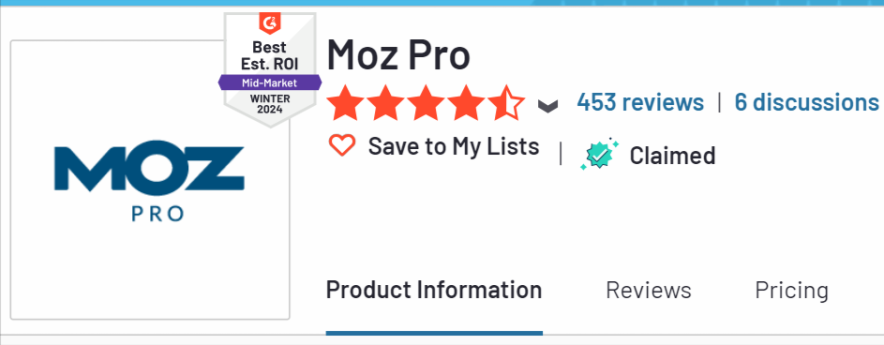
And here’s the customer ratings given for Semrush:

| Platforms: | Trustpilot | G2 |
| Ratings | 4.1 | 4.5 |
| Total Reviews | 563 | 1956 |

Winner: Semrush
In comparison, both SEO tools have received good ratings from customers. However, if we compare closely, Semrush takes the lead with higher average ratings on Trustpilot and G2. Plus, it also received more reviews than Moz Pro on both platforms.
FAQs
Here are some useful questions about Semrush Vs Moz.
Moz is an SEO software that offers a wide range of products, including Local SEO tools, rank tracking, backlink analysis, and more.
Semrush is an all-in-one SEO toolkit for marketers that offers over 55 tools under one platform. It provides all the tools you need, including SEO, PPC, and content marketing.
Yes, Semrush is much more accurate than other SEO tools, as a result, 45% of Fortune 500 companies use Semrush as their go-to marketing tool and have been awarded 14 international awards.
Yes, Semrush offers a free plan with limited features. You can also try its 14-day free trial to access all its features.
Yes, you can try Moz free for 30 days. However, it doesn’t offer a free version.
Moz is cheaper as its pricing starts only at $49 per month, compared to Semrush’s plans starting at $139.95/mo.
Semrush offers the best value for money, as you get access to 55+ tools, from keyword research to competitor analysis, PPC, site audits, etc.
Similar Reads:
- Semrush Review: Complete Details
- Moz Review 2025: Complete Details
- Semrush vs Ahrefs The Detailed Comparison
Conclusion
Moz is excellent for local SEO businesses and good enough for most small-sized businesses that need basic SEO and PPC features. It’s also a fantastic option for those on a tight budget.
Semrush, on the other hand, is an excellent value for money, which I’ve used for over 8 years. If I need to use ONLY one SEO tool, I will go with Semrush any day! If you want a comprehensive SEO toolkit, Semrush is a great choice.
Did you find my comparison of Semrush and Moz helpful? Do you have any more questions? Let me know in the comments.





Awesome list man!
I’m using Serpstat’s $20/mo plan and Moz tools. Moz tools are my favorite but they give small margin of error.
Hi thanks for the article.
A quick point-out, under pros of semrush, ‘ With 646,642 and 120,000,000+ keywords ‘ … the noun is missing from the 646642 😉 I think you probably meant websites …
Awsome comparsion nicely done. I have tried both since and totally agreed with the analysis.
I’d suggest everyone who are serious about driving traffic by SEO to buy both tools. Either tool is good money spent.
I want to purchase an SEO tool for my website and i have heard about some many tools but the interesting thing that caught my attention about SEMRush is the ability to see your ranking in search engine and what your competitors are doing to give us an idea on what works in the online space in our industry. What giving me concern is when i went through their website, i didn’t see google for my country Nigeria. I will like to know if i can to use SEMrush to check my ranking locally or the ranking it would display are my ranking globally? Pls Anil i would be glad if you can speak on this or any SEMrush expert out there.
Hi
Semrush currently does have Nigeria in their database. You can find the list of SEMrush supported countries from here https://www.semrush.com/kb/287-what-countries-does-semrush-cover. So you will be seeing search engine rankings for your keywords globally.
Out of both these tools, I find Semrush easy to use and quite accurate.
Hi Anil,
Another excellent comparison on the seo tools from your side. Thanks for helping to find out the best tools.
Regards
shajeer
I love Semrush because it offers tons of features. Reports are also trustworthy.
I am using Moz since 2013 and I have also read about the great features on SEMRush which makes me want to try it and compare the two. You have listed here the features of the two products. Thank you for this!
Hey Anil,
Great article and comparison between the tools. Personally, I have never used any of the Moz tools (except Opensiteexplorer.org), but I regularly use SEMRush to stay updated with my competitors’ websites.
Amazing information.. Anil you are one the best blogger to share this type of information to us.
Thank you so much for sharing this information to us.