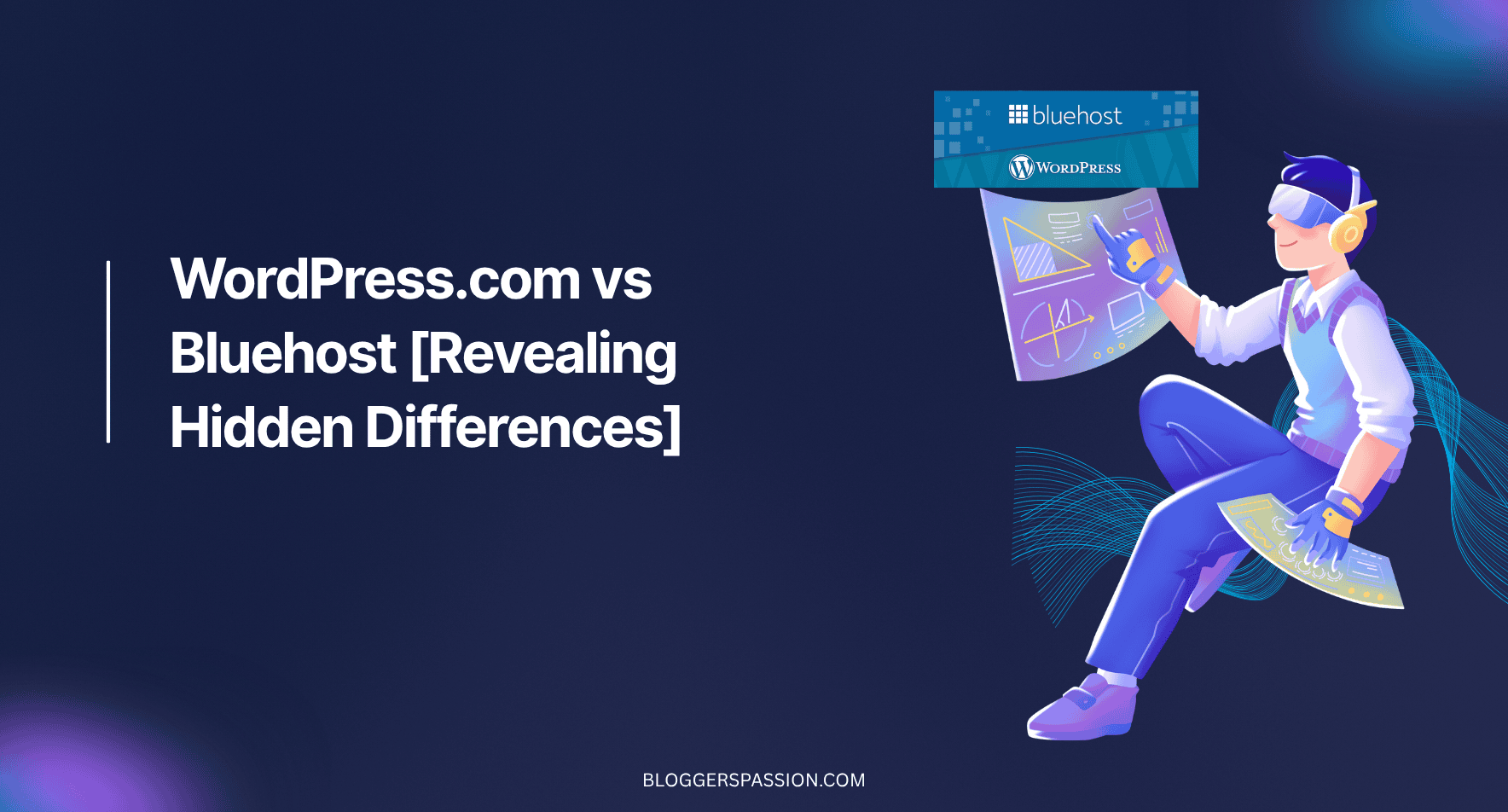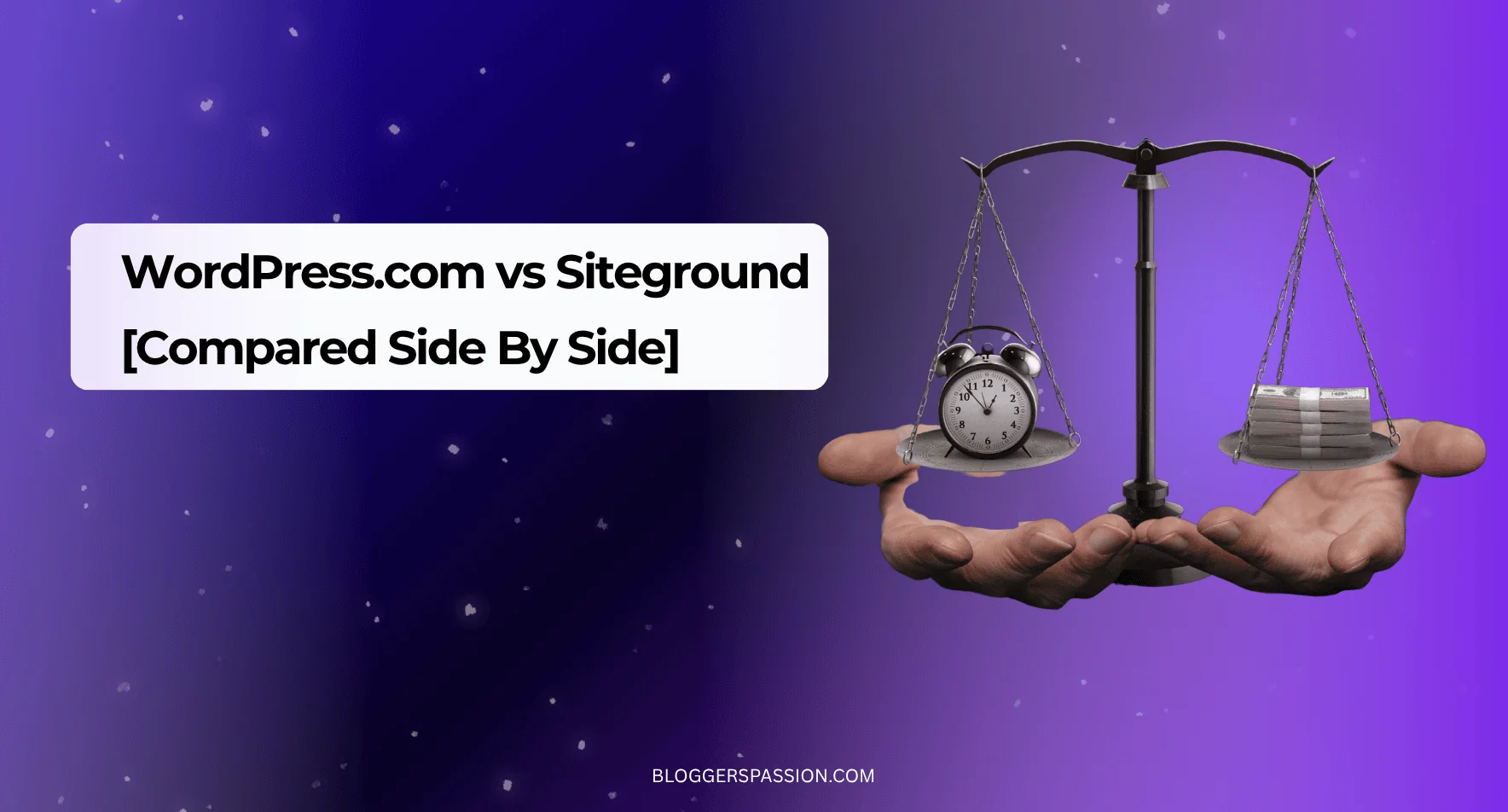Note: This article is supported by funding from WordPress.com. The insights are based on our own research & not influenced by them.
You’ll hardly find negative reviews about SiteGround. Users around the world praise its reliable performance and responsive customer support.
We’ve had a similar experience ourselves.
During our tests, SiteGround produced great results, an average uptime of 99.998% and a 1.699-second loading time.
However, one common concern keeps coming up and this is about the high renewal prices. After the first year, the jump in cost can stretch your budget, especially if your website is still new.
If that’s one of your worries or you’re simply exploring alternatives to SiteGround, you’re in the right place.
I’ve shortlisted 5 reliable web hosts, each suited for different needs.
These are services I’ve personally worked with, and I’ll share honest insights from my experience.
Let’s dive in.

Table of Contents
5 Best SiteGround Alternatives:
Popular alternatives to SiteGround include Hostinger, WordPress.com, Cloudways, WPX, and Namecheap.
Each suited in different situations:
- Hostinger: Best for Beginners
- WordPress.com: Best for Budget friendliness and High performance
- Cloudways: Best for Scalability
- WPX Hosting: Best for High Performance
- Namecheap: Cheaper Alternative for Domain Registration
1. Hostinger: Cheap SiteGround Alternative for Beginners

Hostinger has been around for nearly 20 years and is known for offering some of the most budget-friendly hosting plans without cutting back on performance.
It may not deliver the same power as high-end premium hosts, but the performance you get for the price is more than enough for small and mid-sized websites.
Hostinger Key Features Comparison:
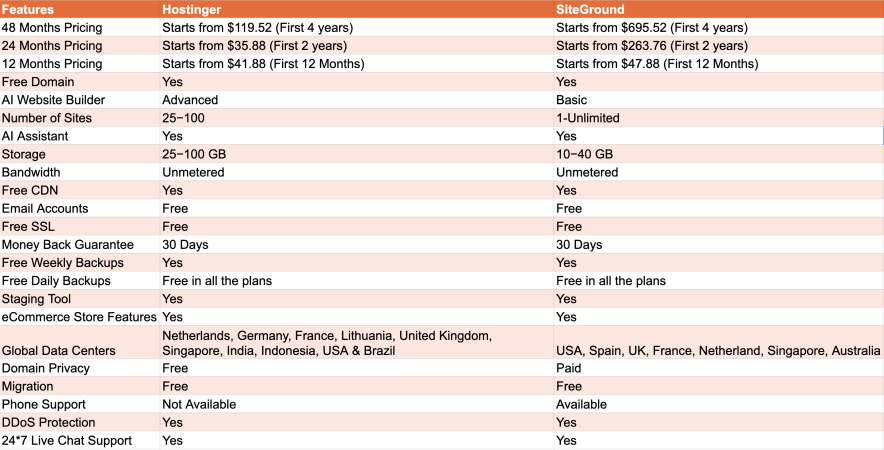
Why Choose Hostinger?
One thing that is unique about Hostinger is its balanced pricing. Whether you pick the entry-level plan or the top-tier one, the features stay almost 90–95% the same. This is something few hosts offer.
Besides the affordable plans, there are a lot of freebies (CDN, Domain, Domain Privacy, etc) included as well, which saves you money.
For performance, I ran long-term tests using Hostinger’s Premium Plan, which is their most popular option. Over more than a year of use, the uptime averaged 99.982%, which is excellent for this price range.

To push it further, I ran a stress test by sending over 20,000 visitors at once. The servers held steady without crashing, and the average response time stayed around 799 ms, which is better than many similarly priced hosts.
You can find more details about Hostinger’s Performance tests from here.

From signing up to managing a hosting, the process was straightforward. Hostinger’s hPanel is simple and intuitive.
Accessing security options to installing WordPress doesn’t bother me much. However, if you prefer a service that handles most technical tasks for you, Hostinger may not be ideal.
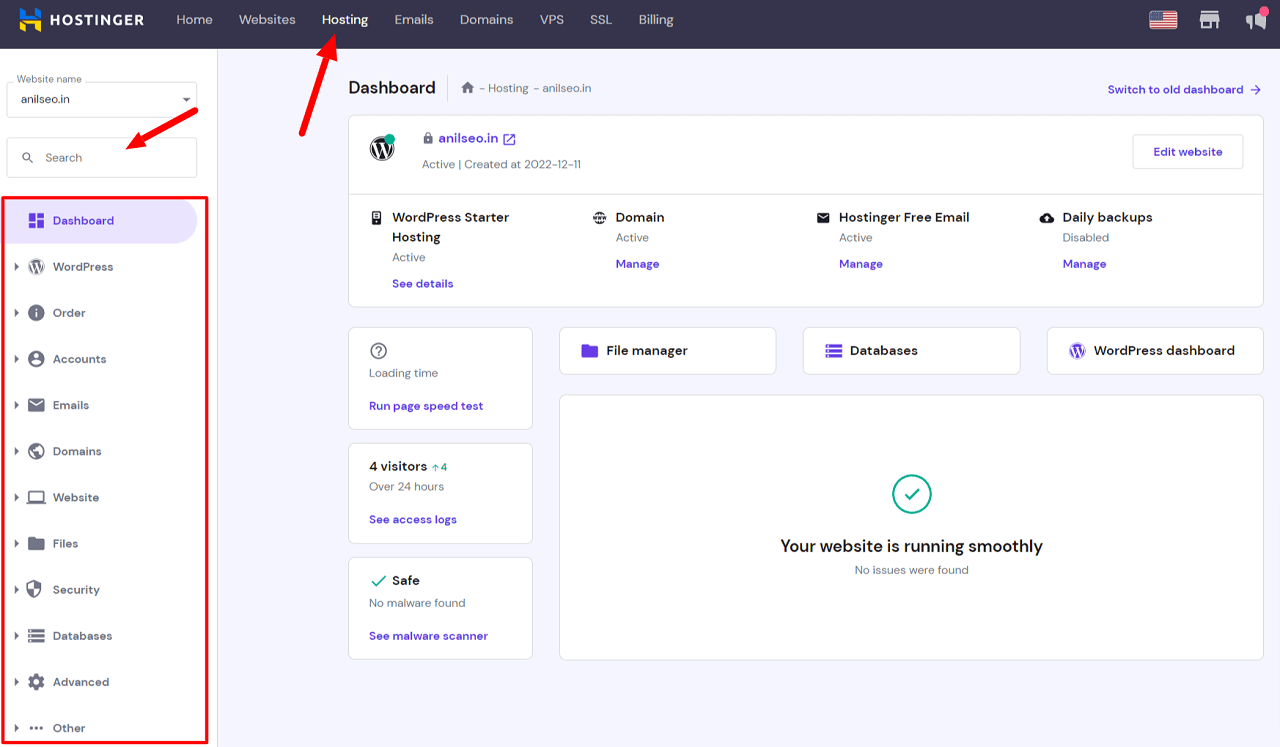
The support team is responsive, but I still need to handle most things on my own with their guidance. Their AI Website Builder also deserves mention. It works well. For example, I tried setting up a sample store, the AI builder automatically handled most of the layout and design based on my prompt effectively.

Overall, Hostinger delivers great value for money. Compared to SiteGround, you save around $576 on the first 4-year plan alone, and even after renewal, the pricing stays far more reasonable.
Pros & Cons:
| Pros | Cons |
| Best performance in the entry level hosts | Phone support is missing |
| Only hosts that offer a money value for beginners & small sites | |
| A lot of freebies |
Pricing:
Hostinger WordPress hosting has 3 main plans starting from $2.99/month. You can always try their cloud plans for high traffic sites.
<< Explore Hostinger Coupons & Save First
2. WordPress.com: Affordable and High Performance
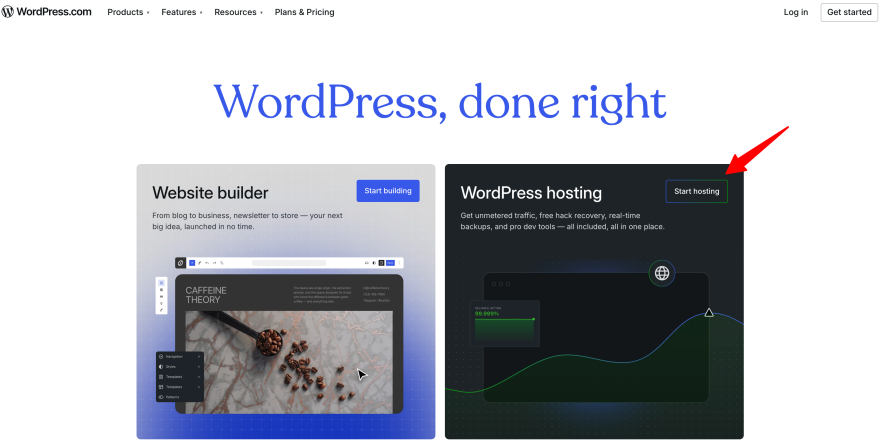
WordPress.com is the hosting service offered by the same company that helped develop the WordPress.org CMS.
Did you know that when our team compared WordPress.com and SiteGround, we found that both hosts deliver strong performance, security, and support.
However, there’s a noticeable difference in pricing, which makes WordPress.com a great affordable SiteGround competitor with excellent performance.
WordPress.com Key Features & Comparison:
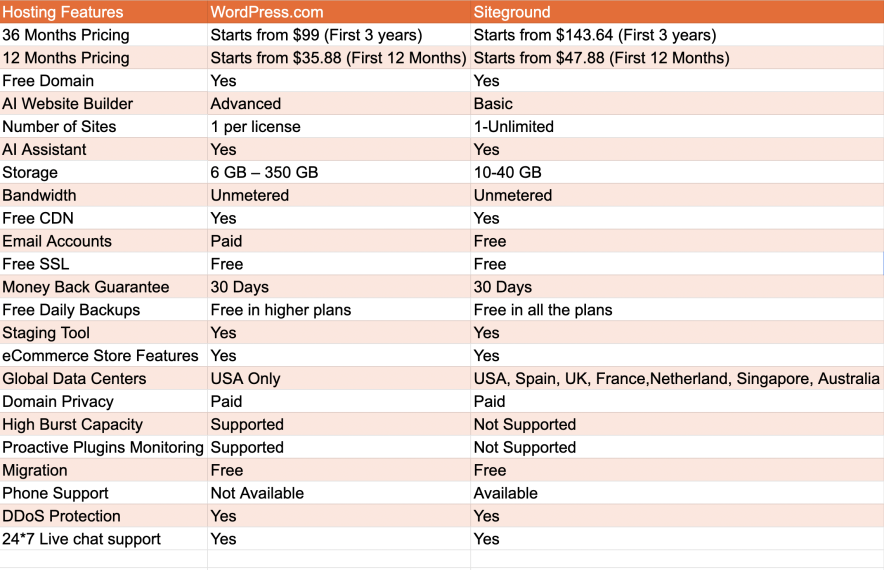
Why Choose WordPress.com?
In stress tests, WordPress.com servers performed better than most other web hosts. When we sent over 26,000 visitors at once, the site handled the load smoothly with an impressive response time of just 5.5 milliseconds.
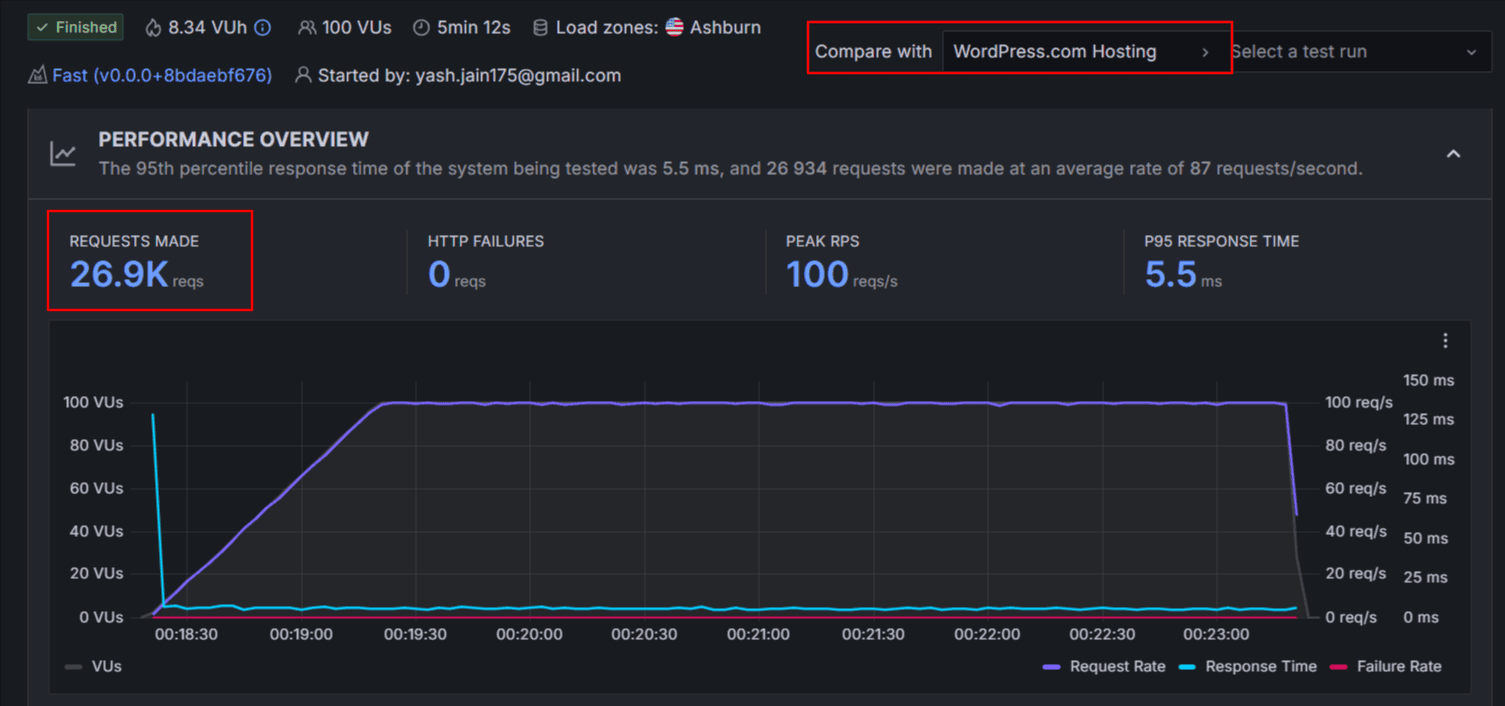
If your site receives heavy traffic and you want a reliable hosting provider, WordPress.com is more than capable. Its average uptime also stands at 99.999%.
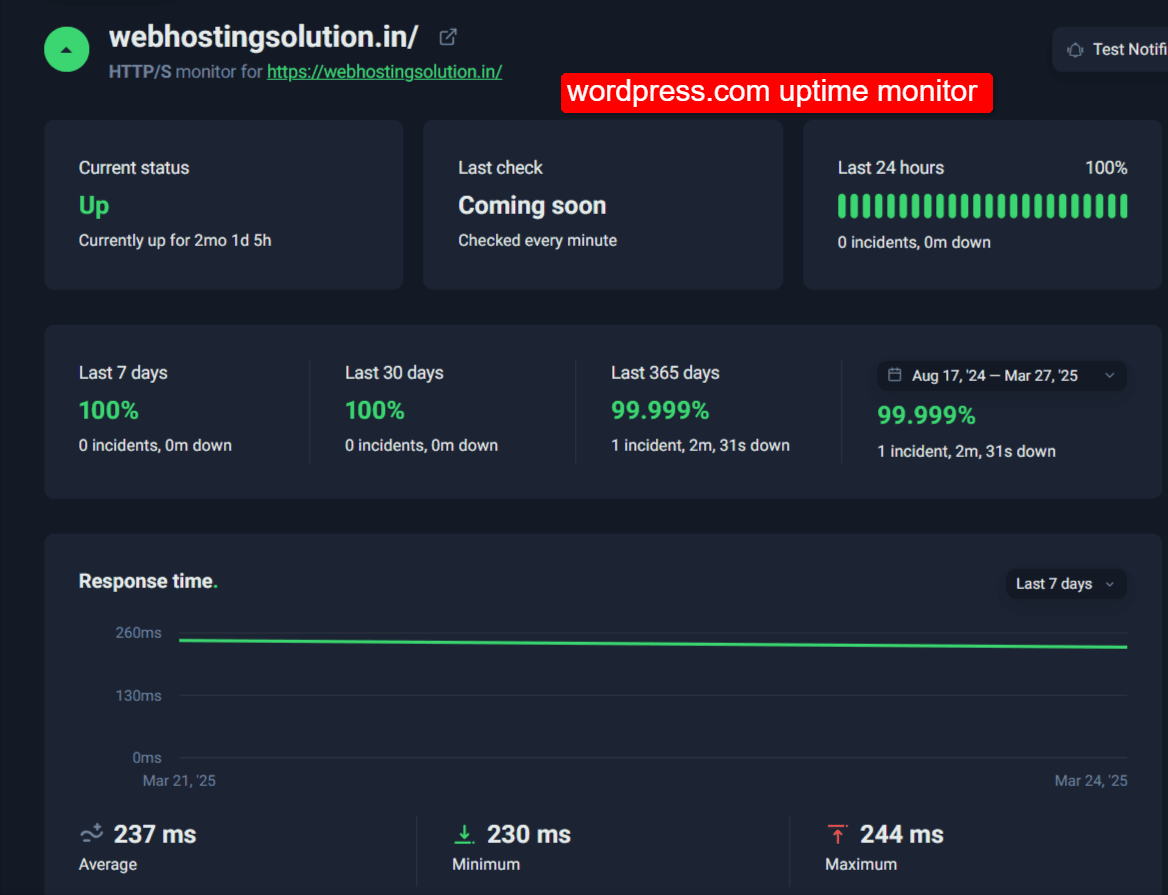
They recently added a “AI assistant” in their hosting feature, which solves your queries quickly. For example, when I type “CDN” it not only explains the whole thing but also answers my possible queries in a most human reply.

Unlike SiteGround and other providers, WordPress.com is a fully managed host, meaning their experts take care of technical issues for you.
If you’re planning to build a complete eCommerce store, WordPress.com offers a dedicated commerce plan with advanced WooCommerce tools.
Overall, WordPress.com is a strong choice for anyone who wants to host a single site at an affordable price without compromising on performance or support.
Pros & Cons:
| Pros | Cons |
| Handles high-traffic sites easily with burst scaling | Limited to one site per license |
| Offers global performance and fast uptime | |
| Fully managed meaning full assistance for beginner users |
Pricing:
WordPress.com provides several plan durations. The 36-month plan starts at just $2.75 per month. You can choose based on the features you need, keeping in mind that all plans allow only one website installation.
Try WordPress.com Coupons and Save
Explore: WordPress Hosting Review [I Tried It]
3. Cloudways: Best For Scalability

I always recommend Cloudways to those users who have a good budget and believe in premium hosting rather than entry level hosts.
SiteGround lies in entry level host segment, Cloudways is totally different. Their servers are cloud based meaning one server downs, other server in a cloud cluster help your site to get running in a disaster like situations.
Cloudways is a totally different alternative to SiteGround. It is a cloud based whereas SiteGround servers are shared hosting based.
Cloudways Key Features:
- 12 Months Pricing: Starts from $132 (First 12 Months)
- Number of Sites: You can host unlimited sites
- Storage: 25 GB – 3840 GB
- CDN: Built-in CDN with 60+ data centers are provided
- Free Daily Backups: Yes with on-demand functionality
- High Burst Capacity: Fully supported
- Free migration with the technical team assistance are provided
- Real-time Billing is there
- Vertical Scaling is supported
- Phone Support is available
- DDoS Protection
- 24/7 Live Chat Support
Why Choose Cloudways?
Did you know Cloudways allows you to achieve scalability up to 3840 GB?
That’s huge, and if you have a big site or a web application that uses huge resources, then Cloudways is here to provide you with great RAM, storage, security, and higher performance.
Because they support real time billing, my website billing is not always the same. Sometimes it costs me less than my fixed base plan pricing. Real-time billing only requires you to pay for the server resources your site consumes.
In performance testing, Cloudways performs great in all regions across the world as they have support of 60+ data centers.
- The average uptime is 99.970%.
- The average page loading time is 1.68s
In the stress test, their servers handled the bulk traffic easily. There were no crashes, and the average response time is just 169 ms.

Overall, Cloudways works best for high traffic sites or web apps which require higher Cloud servers reliability and does not afford a single downtime.
Pros & Cons:
| Pros | Cons |
| Supported Google cloud based servers | Free CDN is not included |
| Reach is global with the support of 60+ data centers | |
| Real time billing & high scalability advantage |
Pricing:
The Cloudways hosting pricing starts from $11/month and goes up to $1500/month. You have options to choose a cloud server from the 5 options (Digital Ocean, Vultr, Linode, AWS, and Google Cloud)
Try Cloudways Promo Codes and Save
Explore: Cloudways Hosting Review [My Experience & Insights]
4. WPX Hosting: High Performance SiteGround Alternative

WPX Hosting ranks top in the fastest web hosting list and should be picked if you need a host with ultra high performance.
I have been using it on my BloggersPassion blog since May 2016.
Key Features:
- Data Centers in the USA, UK, and Australia
- On-Demand Personal Backups
- 1-Click WordPress Install
- 99.95% uptime guarantee
- Fix it for you if the site goes down
- Free Speed Optimization
- Staging Area
- Enterprise level DDoS protection
- Fast SSD storage with a custom dashboard
Why Choose WPX?
The unique thing about WPX hosting is that it offers a “fix for you guarantee” and “free site speed optimization”. It means in a situation of hacking, crashing, and low performance, the WPX hosting experts come on the ground and do the maintenance for your site.
Because it is fully managed WordPress host, the WPX Hosting pricing is little bit high compared to other SiteGround alternatives in the list.
I found the average loading of WPX servers is just 1.2 seconds in global locations, including Australia, USA, UK, Asia, and Brazil. Thanks to GTMetrix for this testing.
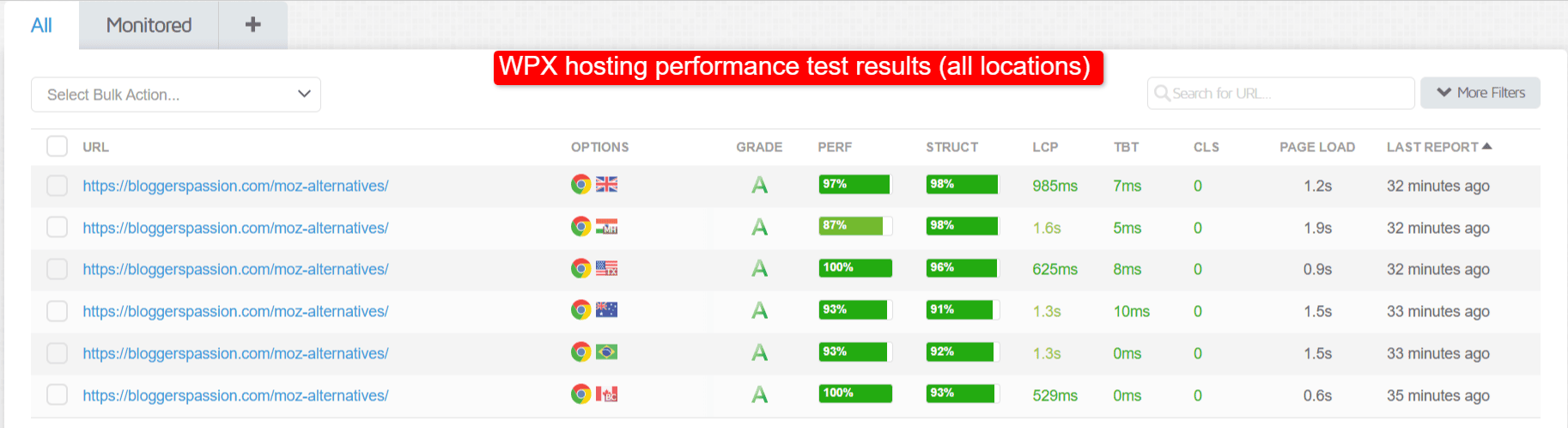
And they mostly are on the 100% uptime record every month.

Overall, Choose WPX as a SiteGround competitor in a situation where budget don’t matter for you. Only the good performance with the high security is a goal for you.
Pros & Cons:
| Pros | Cons |
| Website migration is completely free, handled by their in-house team. | Little bit expensive |
| Backed by 24/7 live support, known for lightning-fast replies averaging under 40 seconds. | Free domain for a year isn’t available |
| Provides daily automatic backups and a secure hosting environment. | |
| A built-in backup manager lets you restore data with just a few clicks. | |
| Continuous malware and hack monitoring ensures your site stays protected at all times. | |
| Renewals are the same as you charge for the first time |
Pricing:
WPX Hosting offers WordPress hosting starting from $20.83 in which you get 5 site installations, 15 GB Storage, and 200 GB Bandwidth.
Try WPX Hosting (Explore The Discounts)
Explore: WPX Hosting Review [See Why I’ve Hosted Here]
5. Namecheap – Best for Domain Registration

If you’re planning to buy a domain for your website, and SiteGround charges you more then why don’t you explore Namecheap.
Namecheap is one of the most popular and budget-friendly options. It’s known for offering heavy discounts where you can get domains starting at just 99 cents.
Namecheap also provides web hosting, but honestly, it’s not their strongest area. The plans start from $1.48 per month, but the overall performance isn’t very impressive. Many users use Namecheap mainly for domain registration because that’s where it truly stands out.
| Pros | Cons |
| Domain Privacy is free for the first year | The hosting server’s performance is poor |
| Starting with Namcheap hosting is easy, as their plans cost just you $1.43/month |
Explore More About Namecheap:
Final Words: My Top 2 Choices
Figuring out the final hosting is not going to be easy, but I’m sure this list of SiteGround alternatives helped you get some clarity.
And if you’re still unsure, you can start with either Hostinger or WordPress.com.
Hostinger is budget-friendly and offers great value for small to medium-sized websites. However, if you’re looking for a long-term, hassle-free hosting experience, WordPress.com is the better choice, with plans that suit both small and large-scale websites.
P.S. This article is not generated by AI. I am the human writer, and we have thoroughly reviewed the features, pricing, and other aspects of hosting services before coming up with the list.
So, let me know if you have questions. The Human from our team will reply!
FAQs:
Why should I look for a SiteGround alternative?
SiteGround is an excellent hosting company, but its renewal prices become quite expensive after the first term. Many users look for cheaper options that still maintain the same level of speed, uptime, and support.
Which is the best alternative to SiteGround for beginners?
WordPress.com and Hostinger are the best choices if you are just starting out. It’s easy to use, affordable, and includes valuable extras like a free domain, SSL, and CDN.
Which alternative offers the best performance?
WPX Hosting stands out when it comes to performance. It loads websites faster than most other hosts and even provides a “Fix it for you” service if your site faces issues.
Which hosting works best for high traffic websites?
Both WordPress.com and Cloudways handle heavy traffic efficiently. WordPress.com has excellent burst handling, while Cloudways lets you scale your server resources anytime.
Which host is better for long-term use?
If you want peace of mind and a platform that manages technical work for you, WordPress.com is the best choice. It’s reliable, secure, and fully managed
Can I move my website from SiteGround to another host easily?
Yes, all the hosting providers mentioned above offer free website migration. Their teams help you transfer your site without downtime.
Explore More: