![SEO PowerSuite Review 2024 [FREE Download]: Is It The Most Amazing All-In-One SEO Toolkit?](https://bloggerspassion.com/wp-content/uploads/2019/02/seo-powersuite-review-with-free-trial-300x157.jpg.webp)
Product Name: SEO PowerSuite
Summary
SEO PowerSuite is one of best SEO tool, which you can use to build quality backlinks, competitor analysis, keyword rank tracking and for doing SEO audit of any website. Use below button to download SEO PowerSuite Pro version free for next 14 days worth $299.
If you’re looking for an honest SEO PowerSuite review in 2024, your search ends here.
SEO is time consuming, right? True that. So what’s the best way to save your time and money on SEO? I’ve a quick tip for you: find an awesome SEO tool so you can save more time and money of your marketing plan.
Increasing your website organic traffic from Google is one of the most difficult tasks these days. If you’re looking for some free SEO tools to boost your SEO, this post is a treat for you where you’ll discover SEO PowerSuite free download along with its detailed tutorial.
SEO PowerSuite is an all in one SEO toolkit where you will get access to the 4 major tools.
- Rank tracker
- Website auditor
- SEO SpyGlass
- Link Assistant
Now, we’ll be discussing about all the above 4 tools so you’ll get a better idea about what SEO PowerSuite is all about.
Table of Contents ☰
- FREE Download SEO PowerSuite Professional license worth $299
- SEO PowerSuite Review 2024: Analysis of 4 essential SEO tools
- Reasons to use SEO PowerSuite
- What about the price of SEO PowerSuite pack?
- SEO SpyGlass review
- Link Assistant tool review
- Rank Tracker tool review
- Website auditor tool review
- FAQs
- Final Thoughts
FREE Download SEO PowerSuite Professional license worth $299
Here’s how you can claim SEO PowerSuite Professional license worth $299 free for 14 days.
Step 1: Click here and you’ll be redirected to a special page. Click on the “Get FREE License” button shown in the below.
Step 2: It will ask your details (simply enter your name and email to grab it instantly!).
So there yo go, enjoy your SEO PowerSuite free download (worth $299) and start boosting your SEO. Let’s now talk about this tool in detail so you’ll know why you need it to improve your SEO.
SEO PowerSuite Review 2024: Analysis of 4 essential SEO tools

Reasons to use SEO PowerSuite
If you’re still wondering why should you use this power packed SEO tool, this section is where you will find some interesting benefits to use it. It comes with several tools that will help you at every step to improve your site’s overall SEO. Here are the few reasons why you should use SEO PowerSuite tool:
- Monitors search engines for every 12 minutes: Search engines always update their algorithms to show the best content to its users. Most of the SEO software companies find it difficult to process their software with the latest changes. It takes at least a week for them to get their SEO tools on track.
- Their site gets updated frequently: It is different from rest of the companies. For every 12 minutes, they check algorithms of 571 search engines. A team of developers always work on this to adjust software according to the latest changes.
- Even a newbie can use it very easily: At every step, be it website analysis, optimization or promotion, you will find a step by step guide. It never sends you any SEO or software tutorials like other SEO tools. You will find it very user-friendly.
- The beta testers of their new software features are users: Yes, they take the approval from real users whenever a new feature is added. Once both the SEO newbies as well as professionals finds it very easy to use then only those new features are approved.
- The software they provide is efficient and precise: A team of SEOs, especially an SEO expert always check the algorithms and each software feature twice to make sure that your SEO software provides reliable guidance.
- Offers flexibility in making reports: it offers numerous report templates. You can customize the reports with your company logo and colors. You can also choose what kind of data to include under report sections. You can adjust everything about your report according to your need.
- You will get unbeatable customer support: Their customer support always try to provide help to each user. They resolve all kind of issues which are not related to software also. For example, problem with connecting to your mailbox etc.
- Provides number of customizable workspaces: Their utmost priority is providing customer satisfaction. They developed a number of customizable workspaces with flexible filters. They offer several levels of customization.
- Absolutely safe to use: Be it on your website or in your emails or anywhere else, SEO PowerSuite software doesn’t show any trace of your activities. Once you optimize your website with their software, your website looks absolutely natural to search engine, gains organic rankings very fast.
- Works on different SEO tasks simultaneously: You can happily promote websites as the software is designed in such a way that this software is able to run several SEO tasks simultaneously. So, you can save your time on SEO.
- Supports multi-language websites: It works with Asian languages. It uses non-english symbols and optimize for non-english symbols.
- Effective for all niches: It is designed in such a way that it works effectively to make the websites of any niche #1 in organic results.
What about the price of SEO PowerSuite pack?
How can I NOT talk about the price about this amazing SEO toolkit:
- Profession ($299)
- Enterprise ($699)
But I strongly suggest you to pick Professional pack for just $299 for 1 month where you will get access to all the four tools including;
- SEO SpyGlass
- Rank Tracker
- Website Auditor
- Link Assistant
If you’re more of an advanced user or in-house SEO for an agency, you can go for enterprise option $699 for 1 month.
Here are the pricing details along with their features.
- Professional ($299 for 1 month)
- Enterprise ($699 for 1 month)
Features of SEO PowerSuite Professional:
- Unlimited sites and keywords
- Get access to all SEO features (unlimited data)
- rankings
- on-page
- backlinks
- Social
- Save projects with SEO history
- Schedule tasks to run on autopilot
- Copy data to clipboard
Features of SEO PowerSuite Enterprise:
- Unlimited sites and keywords
- All SEO features (unlimited data)
- rankings
- on-page
- backlinks
- Social
- Save projects with SEO history
- Schedule tasks to run on autopilot
- Copy data to clipboard
- Export data
- White label SEO reports in PDF and HTML
- Save, print, deliver reports to clients
You’ll also get 100% money back guarantee for the first 30 days on any license.
SEO SpyGlass review
So what is SEO SpyGlass is all about?
This is a website backlink checker tool. It is indeed one of the most powerful backlink checker tools available on the web right now which also provides you the popularity of each of your site’s page.
If you’re looking for a backlink checker tool to analyse your own website’s links and spy on your competitors backlinks, this is a perfect choice for you!
How does it help you?
Here are some of the benefits of using this tool.
- It helps you find all the backlinks of ANY site.
- It helps you find all the spammy links (that mostly get you penalized by Google updates like penguin).
- You can figure out your competitors link building strategies easily and quickly.
- It also helps you easily find all the high traffic generating backlinks (to your sites or your competitor sites).
- You’ll get access to link building reports so you can understand your link building strategy even better.
How to use SEO SpyGlass?
So let’s find out how to make use of this tool called SEO SpyGlass. Here’s how to use this tool.
Step 1: Enter your website’s URL (or your competitor’s URL) to analyse the backlinks.

Step 2: Within a few minutes, it will give you a detailed analysis of your desired site’s backlinks. Here’s a screenshot of the number of backlinks that BloggersPassion.com has. You can see it in a pictorial view.

In the above image, you will notice that the tool is showing all the total number of backlinks along with the dofollow links. It will also show you the linking domains (that you can see in the left sidebar) so you can easily find out from where you’re getting links to your sites (or to your competitors sites).
Step 3: Check if you’ve any spammy links (for penalty risk).
The wonderful thing about using SEO SpyGlass backlink checker tool is that you can easily find out whether your website has any spammy links that may get you penalized by updates like Penguin.

So this is so much useful whether you’re using it to remove bad links from your own sites or from your client sites.
Quick tip: If you’ve find any toxic links on your sites, make sure to remove them by using Google’s Disavow tool. You can find a detailed guide about how to remove bad links from your sites from here.
Step 4: Perform domain comparison
Want to know what are the link building secrets used by your competitors? Do you want to compare your own backlinks with your competitors? If yes, this tool does a great job.
You can use this tool to quickly compare your own site with your competitor sites. You can also add multiple sites for domain backlink comparison.
Here’s how it looks like.

It will show all the details like domain age, total number of backlinks, top countries where the backlinks are coming from along with the linked pages that have the highest number of backlinks count etc.
The above information is enough to easily find out where you stand in SEO (when you’re comparing backlinks with your competitors).
Step 5: Find all the potential link building opportunities
Do you want to find all the potential link building opportunities so you can acquire at least few of them to boost your overall website organic visits and visibility. You can do so easily with this tool.
Here’s a screenshot of how it looks like.

Just go to Domain comparison from SEO SpyGlass and click on Link Intersection. Then go to the tab of “Potential Linking Domains” to find all the possible link building sources that you can use to attract more high quality links to your sites. That’s an awesome feature, right?
Is it a better alternative to other tools?
You might have a question: is SEO SpyGlass a better backlink checker tool. If you’re into SEO for a while, you might already know that there are a ton of SEO tools out there. There are so many effective backlink checker tools like Ahrefs, Semrush, Moz and so on.
So is SEO SpyGlass better than the rest of the tools? You bet. It is NOT only cost effective but it gives you a large collection of data to analyse backlinks to improve your SEO efforts.
If you’re looking for a cost effective and most efficient backlink checker tool, this is perfectly for you. And the best part about using this tool is that, it lets you pull links directly from Google Analytics and Search Console so you can get accurate data (you won’t find this feature on any other backlink checker tool).
Link Assistant tool review
What is Link Assistant?
This is a powerful link prospecting and outreach tool that you can use to find thousands of potential link building opportunities. This is a must have tool for everyone who wants to attract more backlinks to their sites.
If you want to find and grab new link opportunities and manage all of your backlinks data at one place, this tool is specially made for you!
How does Link Assistant tool help you?
So let’s talk about few of the greatest benefits of using Link Assistant tool.
- Easily manage all your backlinks at ONE place.
- You can easily find out all the new link building opportunities to grow your site in Google organic results.
- It is also helpful in finding sites that link to your competitors.
- You can easily find and connect with the bloggers who link to your websites. If any case of emergency or penalty period of time, you can easily contact with them to remove the bad or irrelevant links from them.
- You’ll also get access to reports so you can easily manage all of your links at one go!
- Find a ton of RELEVANT link prospects who might link to you in future. You can find link building opportunities ranging from forums to directories to guest blogging sites.
So how to use this tool?
Step 1: Enter your website URL to continue.

Step 2: Start looking for link prospects to build new backlinks to your sites
The best part about using this tool is that you can quickly find a ton of link building opportunities from a variety of places ranging from guest post accepting sites to forums to directories.
For this tutorial, I’m picking guest blogging for link prospecting and here’s how it looks like;
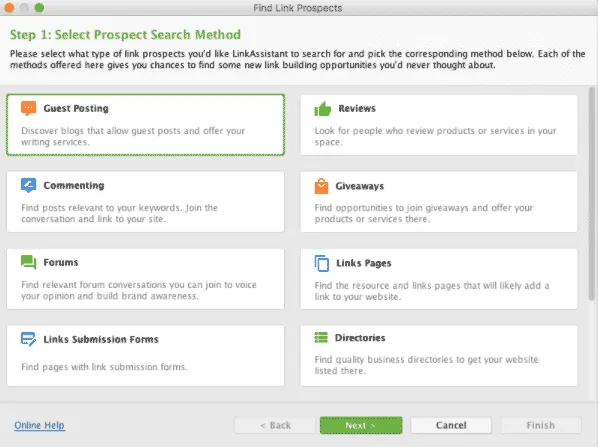
You can also pick any of the above mentioned sources to find link building opportunities for your own sites or client sites.
There are a ton of options including guest posting, commenting, directories, link pages, giveaways, reviews etc. You can pick any of those options to start finding link prospects to help you build links for your own sites or client sites.
Since I’m picking guest posting, here’s how the next step looks like;

In the above screenshot, you will notice that I entered two keywords that are relevant to my blog’s niche and when you click on Next, you will find a list of all the possible and relevant link prospects to improve my SEO.
Here’s what I got from it.

You can notice so many things like;
- Website’s URL (that accept guest posts)
- Their email addresses
See, how easy it is to find link prospects using this tool? It is absolutely a delight for people who wants to grab more linking opportunities.
Step 3: A simple way to do email outreach
This tool is also helpful for doing email outreach with others. You can actually send and receive emails. You can easily manage all your email pitches at one place.
Here’s how its interface looks like;

You can also use predefined templates from the list so you can use them to quickly connect with other people in your industry (if you’re just starting out and have no idea about email outreach).
This is extremely helpful if you want to connect with other bloggers and industry experts in your niche.
Rank Tracker tool review
What is Rank Tracker all about?
Whether you need to track your site positions in Google or want to track rankings for a specific location or if you want many keyword research tools integrated into one tool or want to find the best keywords for your niche, this is the one tool that will be helpful for you.
If you are doing online business or running a blog, tracking your keywords is really important. Only by keyword tracking, you will know whether your SEO strategy is working or not. Then, you can easily make changes to your SEO strategy to get more traffic and sales to your business.
You need not spend time to check how you rank in search engines. You can use its Rank Tracker tool for this purpose. This tool adds all your site ranking progress in graph manner too.
What are the benefits of using Rank tracker tool?
Let’s now talk about few benefits of Rank tracker tool.
- Easily check website rankings
- You can find out all the profitable keywords to boost your organic sessions
- Compare and analyse competitors keywords and many more
Before you start, firstly, download Rank Tracker’s free version and install it on your computer.
Step 1: Enter your URL and target keywords to create a project for your site.

Step 2: It will now ask you to connect with your Google search console and analytics account. If you want to get accurate tracking details of your keyword rankings, you must connect them.
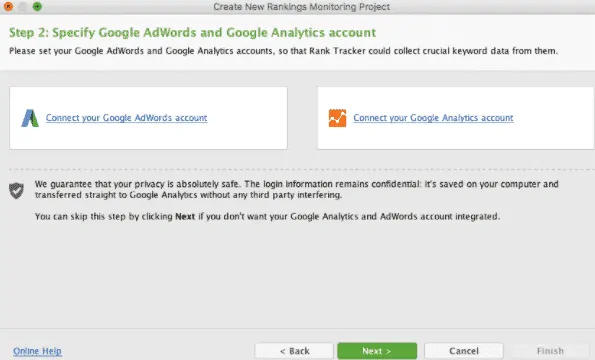
Or you can simply skip and enter the keywords that you want to find keyword rankings for. For now, I’ll be just using various keywords to know their current rankings on Google.
Step 3: Checking rankings of your desired keywords

In the above screenshot you can see that I entered some of my most relevant and widely used keywords for my own blog BloggersPassion. Click on Next to continue and you will get all the ranking details for those keywords.

In the above image, you can clearly see that the current Google rankings for the entered keywords along with Yahoo Rank and Bing US rank (you can also optionally enter your desired search engines to find the current rankings for your keywords).
You will also notice the search visibility for each of your entered keywords. The more percentage for each keyword it has, the better rankings and organic sessions it is getting.
Not only that you can do a lot of things with this tool which are mentioned below.
1. You can know which pages gets you the most visits: Knowing what type of queries fetching good amount of visits is the first step while prioritising your SEO efforts. So, you need to find high-traffic keywords. This is how you can do that.
- Go to your Google Search Console account, in that click on “Search Traffic”. Under that click on “Search Analytics”. To export the keyword list, just scroll down to the bottom of your keyword list and click on “Download”.
- Now, open your Rank Tracker project to know which keywords brings the most sessions. Go to “File”, under that click on “import keywords”. Here, select the CSV file you just downloaded from Search Console.
- To know how particular group of keywords are performing, select keywords Right click on the selection and click on “Add tags to selected records”.
2. Know the reason behind spike or down in organic sessions and sales: One of the most important part in online business is tracking site’s sales. To prevent losses in traffic, this is what you can do:
- Open your Rank Tracker project, in that select all your keywords and click on “Update Visits”.
- Rank Tracker can collect data from your account. But for this, you will need to specify your Google Analytics credentials. So, click on “Account Settings” and specify your Analytics login and password. To let Rank Tracker view your traffic data, click “Allow”.
- If you want your site visits to be updated immediately, then select “Google Analytics property” and click “ok”.
- Now check “Organic Traffic graph” in Rank Tracker.
If you want to see the changes in your site’s visits, then you can compare these graphs to your Rank Progress graph.
3. Know where you stand when compared to your competitors: You need to know what kind of strategies your competitors are using to get traffic. You also need to know about the new competitors that are entering your market.
The good news is you can identify the top competitors for your target keywords and track their positions.
- Just open your Rank Tracker project. There go to “Preferences”, under that click on “Competitors” and click “Suggest”
- To find competitors, enter the target keywords. Rank Tracker will use those keywords while searching.
- After few seconds, Rank Tracker will give you a list of top 30 sites. Select the ones you want to add to your project and click “Finish”.
- You can check “SERP history” to monitor competition. There, click on “Record SERP Data” and for every subsequent check you run, you can see all the top 30 search results that are saved.
Website auditor tool review
Why you need to audit your websites?
Let’s talk about the importance of website SEO audits. In the online business, auditing website or knowing whether it is generating much revenue or traffic is very important. To keep your website updated and ahead of the competition, you need to perform website audits to understand the shortcoming of a web page and to make the necessary changes.
Auditing your website will help in better usability, visibility and conversion and also helps in identifying the drawbacks of an existing website and help you in eliminating them.
How Website auditor will help?
Here are some of the major benefits of using this tool:
- This is best suited for auditing a website (to find and fix SEO related issues really quickly and accurately)
- Also for generating sitemaps and robots.txt files (if you’re NOT a tech savvy, don’t play with it)
- Perfect for auditing your website’s on site SEO. If you’re an on-page optimization freak like me, you will love this tool (it’s really helpful in analysing your web page on page SEO).
- To provide better results, search engines keep updating their algorithms. So, you need to know the changes in these algorithms and make adjustments in the website’s content regularly.
- It also has in-app content optimization feature which helps you optimize your web pages for certain keywords from the tool itself.
- It also helps you find most visited pages of your websites
Here’s how to use website audtior tool
Step 1: Firstly, download website auditor and launch it on your desktop. You will see a new project that asks you to enter a new website URL to audit your website. Here’s how it looks like;

Step 2: Analyse your website’s Site Audit to find and fix SEO issues (if you have any!).
The #1 reason to use this tool is for site audit feature. This feature allows you to find all the errors and warnings that your site might have (which are harming your site in not getting more visits from search engines like Google).
Here’s how it looks like;

In the above screenshot, you will notice all the things like errors, warnings etc along with all the links that have issues related to SEO (either dead links or redirect issues etc).
Once you find all the issues, focus on fixing the errors first (that’s how you can improve your SEO really quickly). Although you can ignore warnings at first, but I suggest you fix them too to improve your rankings further in Google organic results.
So what are the all the errors and warnings does this tool help you fix with?
Here are some of them:
- Pages with missing title tags
- Images without alt texts
- Broken link pages
- Duplicate titles
- Lengthy or no meta description posts
- Broken images
- Lengthy URL’s
- Indexing related issues
- Crawlability issues
So all in all, this site audit feature alone is useful for quickly find all the technical related issues of your websites. Once you fix them, you will soon start noticing a growth in your site’s visits from search engines.
Browse More SEO Tools:
- Access Semrush Pro Free for 30 days
- Semrush vs Ahrefs: Which is best Tool?
- Moz vs Semrush: Which is Better for 2024?
- Top Moz Alternatives You can try in 2024
- Surfer SEO Review: Is It the Best SEO Tool in 2024?
- SE Ranking Review 2024: Is It A Game-Changing SEO Software?
FAQs
What is SEO PowerSuite?
SEO PowerSuite is the most cost-effective SEO solution for your business that lets you streamline all your SEO activities that includes rank monitoring, link analysis, keyword research, site audit, content optimization, and competition analysis along with Fully customizable SEO reports.
Is SEO PowerSuite free?
No, SEO PowerSuite is a premium tool that will cost you a minimum $299 per year. Though you can try this tool for 14 days for free.
What about SEO PowerSuite price?
SEO PowerSuite offers two editions, Professional ($299/year) and Enterprise ($699/year).
How do you use SEO SpyGlass?
SEO SpyGlass is a backlink checker tool, included in the SEO PowerSuite tool.
To use this tool, simply enter your domain name or competitor’s domain name and at just one click you will be presented with a detailed analysis of all the backlinks of that domain.
How Effective is SEO PowerSuite Software Tools?
SEO PowerSuite is one-stop SEO software included with four powerful tools Rank Tracker, Website Auditor, SEO SpyGlass, and LinkAssistant that are perfect for newbies and experts alike.
What is the best alternative to SEO PowerSuite?
Semrush, Moz Pro, Ahrefs, SE Ranking, Serpstat, SpyFu, Raven Tools are some of the best alternatives to SEO PowerSuite.
Which is better, SEO PowerSuite or Semrush?
Semrush is one of the most powerful SEO tools starting at $129.95 per month while SEO PowerSuite is a comparatively cheaper option having everything to manage your site’s SEO.
- 12 Ways to Create High Quality Backlinks Like a Pro
- Best Semrush Alternatives: Free & Paid Tools Included
- How to Check If a Website Is Penalized by Google?
- How to Get Google to Index Your New Website Quickly?
- Top Ahrefs Alternatives: Free & Paid Competitors
- People Also Search For: How to Rank for These Queries?
Final Thoughts
SEO PowerSuite comes with 4 rocking SEO tools which are enough for anyone to conquer SEO. If you are looking for the ONE best SEO tool to save more time and money, this tool is just made for you.
I made it so detailed along with the tutorial for each of its 4 rocking SEO tools just because of 1 reason: to give you a better idea about how they work. If you’re struggling hard to increase your website organic sessions and sales, this SEO tool is a must read for you!
Do let us know if you’ve any questions in the comments below and make sure to spread words about this premium SEO tool so others can benefit from it. Don’t forget to download free version of SEO PowerSuite (Worth $299).
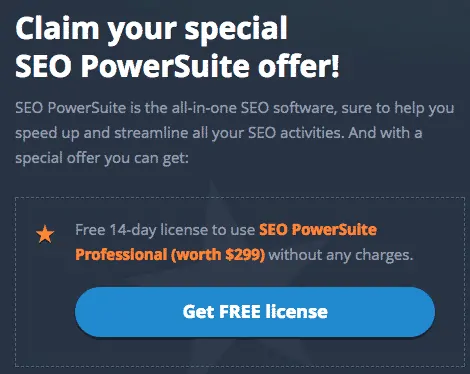

![5 Best Answer the Public Alternatives for Topic Research [2024 List]](https://bloggerspassion.com/wp-content/uploads/2022/03/answer-the-public-alternative.webp)
![7 Best Screaming Frog Alternatives 2024 [Including FREE Tools]](https://bloggerspassion.com/wp-content/uploads/2022/05/screaming-frog-alternatives.webp)

Great SEO tool Anil, thanks for the share.
I want to ask you.
Do you use other tool besides powersuite or is powersuite your favorite?
Kind regards,
Filip
Hi Filip
I have so far used good amount of SEO tools. Apart from SEO PowerSuite, SEMrush is my favorite tool. You can know more in detail about SEMrush from here https://bloggerspassion.com/semrush-review/
Hello Anil,
I must say I have never used SEO powersuite but read lot of positive reviews on other blogs. You have provided all the information and features about it.
Thank you for sharing!
This is very helpful and useful article sir. I know the SEO power tool first time on your blog. It’s more useful for every blogger. Thanks for sharing this information.
Your regular reader Shubham
Very Detailed Post ANil…
Love your work.
Keep it up!
Hi Anil,
Great tutorial, I actually purchased the SEO PowerSuite Profession version. I picked it up when they were having a huge sale. To tell you the truth, I haven’t really used it much.
I used to use it when my blog was brand new. However, since I decided not to focus 100% on SEO, I’ve stopped using it.
After reading this review, I may have to take some time to just use some of the features to check my blog.
Thanks for putting this tutorial together for us, have a great day 🙂
Susan
Hey Anil!
I haven’t tried this SEO tool, yet. So far, I have been using Traffic Travis. But I know I need to try out other SEO tools and get better data. This tool seems very promising.
Thank you very much for the informative review! it is very helpful to have this as SEO is a major part of our marketing plans.
Cheers! 😀