SEO is a complicated topic, right? It’s true that SEO is difficult, but it’s not rocket science.
It doesn’t matter what industry you are in, you can learn a few SEO tips and tricks which you can implement on your blog to improve your search rankings.
If you’re looking for SEO recommendations ranging from beginners to experts, you’re in the right place. Let’s get started!
Table of Contents
- Top 20 SEO Tips And Tricks to Use In 2026
- 1. Start finding low-competitive keywords
- 2. Optimize your keywords
- 3. Attract quality links
- 4. Track your keyword positions
- 5. Start using the right SEO tools
- 6. Fix broken and toxic links
- 7. Website speed matters
- 8. Move to https
- 9. Include Schema markup
- 10. Learn SEO basics from top blogs
- 11. Get rid of everything which is not working
- 12. Find LSI keywords while doing keyword research
- 13. Understand searcher’s intent
- 14. Research your competitors
- 15. Don’t ignore Mobile-first indexing
- 16. Create custom 404 pages
- 17. Create FAQ sections for your contents
- 18. Start using SILOs
- 19. Fetch as Google (URL Inspection Tool)
- 20. Learn by implementing
Top 20 SEO Tips And Tricks to Use In 2026

If you’re a complete newbie to SEO, the following beginner search engine optimization tips and tricks are exclusively mentioned for you.
1. Start finding low-competitive keywords
It doesn’t matter what industry you are in, if you want to get more search traffic, you need to do keyword research. Finding and using keywords that your audience are typing on Google is the easiest way to attract visitors from search.
But here’s the thing: don’t find keywords with high competition as you will struggle to get into top 10 search results.
Find low-competitive keywords. In other words, focus on finding long tail keywords with less monthly searches (go for 500 or below monthly searches if you’ve a new site with less Domain Authority).
You can use the Semrush keyword tool to easily find low competitive keywords (as it also gives you a list of CPC information). It looks like this;

You can go through this post on how to find keywords with Semrush to easily find low-competitive yet highly profitable keywords.
2. Optimize your keywords
Once you have a list of keywords to target, you need to start using them within your blog posts. Proper keyword usage within blog posts or pages is known as on page optimization.
On-page optimization helps you get better rankings in search and gives you improved visibility in organic search results. Here are few prominent places where you can include your primary keywords to get better rankings.
- Title (this is the most important tag so include your primary keyword)
- Meta description (make it click worthy)
- Image alt tags
- URL (keep it short and also optimized for your keywords)
- Subheadings such as (h2, h3, h4 and so on)
Use Rank Math SEO plugin if you want to better optimize your blog posts and pages for your target keywords easily.
It’s not only the most downloaded SEO plugin but also available in a free version, which is more than enough for beginners. It also integrates with Google Search Console, where you can see how your site performs in the search engines and fix crawl errors.
3. Attract quality links
Google gives top priority to the web pages which have quality links. The more quality links you attract to your individual pages the faster they get into top 3 pages. It’s as simple as that.
Here are some of the ways you can attract quality links to your site;
- Guest posting
- Using testimonials
- Link reclamation
- Broken link building
- Skyscraper technique
- Blogger outreach
We’ve also talked about some of the best off page SEO techniques where you can discover few top ways to build backlinks to your site.
4. Track your keyword positions
How do you know whether your target keywords are performing well in Google search or not? By tracking your keyword positions.
Most people look for ways to get more search traffic, but they don’t track their keywords’ performance.
Your primary goal should be to rank in the top 100 search results. Then, target the first page (getting into the first 10 search results). Once your keywords start showing up on the first page, you can optimize your content, build more backlinks, attract more social shares, etc., to further improve their rankings.
5. Start using the right SEO tools

We’ve been using one SEO tool, Semrush, primarily for every SEO-related task, from keyword research to backlink analysis. If you’re looking for an all in one SEO toolkit, we highly recommend you to give a try to Semrush. Here are a few features you can grab from Semrush.
- Keyword research, as it gives you a ton of metrics such as volume, related keywords, CPC value, and so on
- Site audits to find and fix your site’s technical issues
- Keyword rank tracking
- Backlink analysis
- Tracking your keyword positions
- Content creation ideas (using the Keyword Magic tool)
- Competitive analysis
- Track your keyword rankings on Google, Bing & Yahoo.
- You can also find keyword positioning in specific countries and devices, including desktop or mobile
- Find your competitors’ ads
- Domain comparison
- And the list goes on
6. Fix broken and toxic links
Every now and then, keep an eye on your broken links, as they can harm both users and the search experience. You can use plugins like Broken Link Checker, which monitors links in your posts, pages, and comments and notifies you if it finds any broken links.
That means, it easily detects links that don’t work, missing images, and redirects, and notifies you either from your WordPress Dashboard or by email.
Another critical step is to find and remove all toxic links that could harm your site. You can use tools like Semrush to find toxic links of your site and then use Google’s Disavow tool to find whether any spam sites are linking to you to hurt your SERP results. Here’s how it looks like;
7. Website speed matters
Whether you know it or not, your website speed is a ranking factor. There are over 200 factors that Google takes into consideration to rank a web page in Google search and site speed is one of them.
According to Google, “the average time it takes to fully load a mobile landing page is 15 seconds, yet 53 percent of mobile site visitors leave a page that takes longer than three seconds to load.”
Here are few quick tips to improve your site speed.
- Move to a faster hosting solution as hosting plays a key role in determining your site speed (we highly recommend WPX hosting as they also recently introduced WPX cloud for faster speeds)
- Leverage browser caching
- Minimize image sizes before you upload them
- Use a CDN to boost your site performance and loading times
- Use less plugins (make sure to limit up to 15 plugins)
- Keep redirects to a minimum
Optimize your SEO with reliable hosting. Discover effective options in our good web hosting review.
8. Move to https
Google started considering HTTPS (the secure version of HTTP) as a ranking factor. If you want to improve your content rankings and still use the HTTP version, move to HTTPS as soon as possible.
In simple terms, Hypertext Transfer Protocol Secure (HTTPS) is the secure version of HTTP where the data is sent between your browser and the website that you are connected to.
You can use web hosting sites like WPX Hosting, Bluehost, etc., which provide free SSL certificates, making it easy to switch your site from http to https. Alternatively, you can use Cloudflare, which offers free SSL protection.
9. Include Schema markup
Schema markup, available at Schema.org, is a form of microdata. Once Schema markup is added to a page, it creates a description, also known as a rich snippet, that appears in search results.
If you’re running a website, niche site, or an eCommerce store, you must include Schema markup because it helps you get more clicks from search results.
Quick tip: You can use schema plugins like this to easily get rich snippets for your product reviews, and it’s also free to use.
10. Learn SEO basics from top blogs

What worked today may not work tomorrow and what worked a year ago, won’t work now. That’s the beauty of SEO.
That’s also the reason why you should learn and update yourself about SEO regularly.
If you are getting started, here are few blogs you must read to update yourself about SEO.
- Neil Patel blog
- Backlinko
- Ahefs blog
Here’s a list of some of the best SEO blogs to read if you want to learn and master the art of SEO.
If you’re doing SEO for a while, you might find the following SEO optimization tips and tricks really useful to get better results in 2026.
11. Get rid of everything which is not working
As bloggers, we create a ton of blog posts and pages. Over the time, most of the contents don’t add any value either to search engines or your target audience.
Instead of keeping a ton of blog posts which are mostly useless, you should just get rid of them. That’s what we do here at BloggersPassion as we reduced our total number of blog posts from 900 to around 450. We’re now showing up approximately 500 posts in Google search results.

You should also do the same if you’ve too many blog posts and keep only those posts which are highly useful.
12. Find LSI keywords while doing keyword research
Latent semantic indexing keywords (or LSI keywords) are simply known as related keywords or synonyms.
One of the easiest ways to find LSI keywords is to use Google auto suggestion tool. For example, when you type for “fitness tips for men” on Google, it will also show you synonyms for the same keywords at the end of the results.

13. Understand searcher’s intent

Most people still don’t know what Google really wants. Whether you know it or not, the primary goal for Google is to understand context and serve results based on searcher intent.
To put it simply, search intent is the reason behind a searcher’s query on search engines like Google and it represents the primary reason the searcher is trying to accomplish.
Searcher intent is the KEY here. If you focus on creating contents by satisfying your target audience intent, your rankings will go up. If not, you’ll struggle a lot to keep your rankings. It’s as simple as that.
14. Research your competitors
What’s the point of creating blog posts day in and day out without looking at your competitors performance? You must know who your competitors are along with their strengths and weaknesses.
You should find out their:
- Top performing posts and pages
- Backlink sources
- Most popular posts with highest shares and comments
By analysing the above things, you’ll get a better idea of what kind of topics go viral and attract links in your industry. That way you can create your future posts in the similar lines by making your content even more appealing, informative and unique.
When it comes to competitor research, we prefer Semrush. The reason we recommend Semrush for competitor research is that it offers a ton of features including;
- Keyword gap
- Backlink gap
- Brand monitoring
- Track your competitors articles
- Find out their backlink sources
- Find out their keywords along with CPC
- And the list goes on
15. Don’t ignore Mobile-first indexing
Google is increasingly inclined towards mobile-first indexing, which means it will primarily use the mobile version of the content for indexing and ranking.
According to Google’s Danny Sullivan, “Neither mobile-friendliness nor a mobile-responsive layout is a requirement for mobile-first indexing. Pages without mobile versions still work on mobile and are usable for indexing. That said, it’s about time to move from desktop-only and embrace mobile.”
Make your site responsive across any device (desktop, mobile, or tablet). The best way to make your site mobile responsive is to use a theme that is already mobile-friendly. Or hire someone to create a unique mobile-optimized version of your site. If you’re just starting out, you can also use plugins like WPTouch to make your site mobile responsive.
16. Create custom 404 pages
404 pages are the most annoying pages to look at.
A 404 page is what someone sees when they try to reach a nonexistent page on your site. It may be because they’ve clicked on a broken link, the page has been deleted, or they might have typed the wrong URL address.

Don’t forget to create a custom 404 page and make sure to include useful information on it. Why should you create custom 404 pages instead of showing the basic messages like “the page doesn’t exist”?
You don’t want to lose a visitor to your site by having a default browser error come up, right? And you should also get creative with your 404 pages, where you can include helpful links, site search functionality, contact options, email opt-in forms, etc, to make them useful for your users.
17. Create FAQ sections for your contents
Do you know why we create a FAQ section for most of our important posts? There are two primary reasons: one is SEO and the other is for users.
By including a FAQ section, we can actually cover few of the LSI keywords and question based keywords in the section which help us with more content relevancy and traffic (because we’re using multiple LSI keywords).
Another important benefit is that people love reading FAQs as they can get direct answers to a few of the most important questions around the topics.
We also suggest creating FAQ sections for your future blog posts, as they are essential to your business. Make sure to think like a user before creating FAQ sections so you can identify the right questions. Also, try to include LSI keywords relevant to your topic to attract additional search traffic.
18. Start using SILOs

Have you ever carefully analysed how Wikipedia organises the contents for any specific topic? For example, when you search for the topic “email marketing”, Wikipedia shows the contents in a SILO structure which looks like this;
Just notice how Wikipedia organizes the categories within a significant page. It’s a structure designed to help people navigate the page and find the information they’re looking for. Search engines like Google appreciate when information is organized effectively.
This is where the SILO structure comes into play.
For example, let’s say you are a law firm that specializes in dowry and crime. You could build a “silo” for each of those practice areas – a “criminal defense silo” and a “personal dowry silo”.
This would be achieved by linking all crime-related pages to the top-level criminal defense page, and all personal dowry-related pages to the top-level personal dowry page.
To put it simply, SILOing is the act of dividing a website’s content into different categories and subcategories — groupings known as SILO.
19. Fetch as Google (URL Inspection Tool)
One of the lesser-known SEO advice is to use Google Search Console like a pro. The best way to use it is to update your blog posts and pages frequently and fetch as Google whenever you update something.
It lets you manually submit pages to Google’s search index, so you can quickly let Google know about changes to your site. That way, search crawlers crawl your site more effectively, and you can start seeing changes in your keyword rankings fast.
Use the ‘URL Inspection’ tool to index your content manually in Google Search.

20. Learn by implementing
SEO is a skill. You will only get better at it by implementing what you learn. Yes, you can learn from thousands of articles about how SEO works. But nothing helps if you don’t implement what you learn.

If possible, find a mentor who can help you with SEO. Or spend money on finding the RIGHT SEO courses to learn SEO. We’ve written an ultimate SEO tutorial which you can check out to implement few effective SEO strategies.


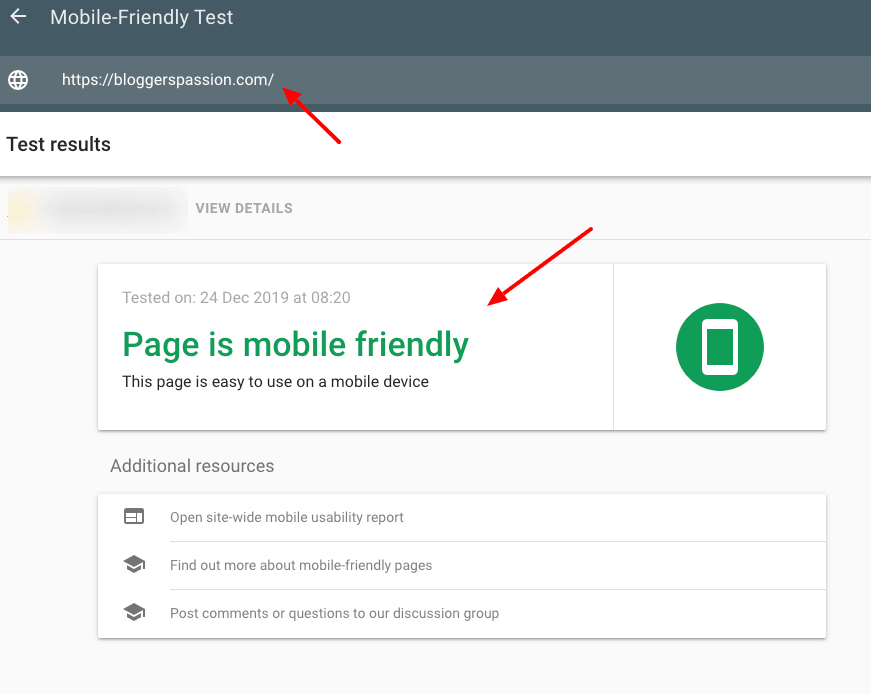




Hi Anil Sir,
The SEO tips you have given show that you have done a lot of research and created this content. Thanks for sharing such wonderful information.
Nice article Anil, you have given extremely helpful SEO tips. And yes, we can’t avoid using plugins for better SEO analysis, especially for beginner bloggers. Great piece of information, liked reading it.