Are you looking to publish your articles on HubPages? Do you want to find out HubPages alternatives?
HubPages is one of the popular sites where you can publish your content for free. If you are an author willing to share your personal feelings with a vast, established network of people, it can be the perfect platform for you.
Table of Contents
- What is HubPages?
- How To Publish Your Articles On HubPages? (Step-By-Step Guide 2026)
- Quick Tips to Use HubPages in 2026
- Earn from Your HubPage Articles
- Things to Remember while Publishing on HubPages
- Benefits of Using HubPages
- Hubpages Alternatives in 2026
- Final Thoughts on HubPages Article Submission
- FAQs About Publishing Your Articles On HubPages
What is HubPages?
HubPages is an open community where you can find in-depth and informative user-generated content on a wide range of topics. You can also use it to create articles on a wide range of issues, where you can ask questions and get answers from fellow users.
It is one of the most popular online networks, which is accessed by millions of people worldwide. Did you know that over 42,000,000 people explore The HubPages Network every month? It’s so popular!
To set up a free account with HubPages, visit this link.
You can either use your Facebook details to sign up instantly or enter your own information, such as your name, email, and so on, to create a free account. Let’s get into the details.
How To Publish Your Articles On HubPages? (Step-By-Step Guide 2026)
If you want to know how you can start with Hubpage, follow these steps:
Sign Up for a HubPages Account
- Go to the HubPages new user page.
- Fill in your details: You’ll need to provide your email, create a username, and choose a password, or you can also sign up with Facebook.

- Agree to the terms and click “Create Account.”

Set Up Your HubPages Profile
- Click on your profile picture and select “Profile”.
- Add a profile photo, bio, and link to social media accounts.

Write Your Hub
- Click “Write” from the top right corner.
- Choose a title and category for your article.
- Write your content in the editor, using images and links as needed.

Note: Before creating your article, review HubPages content guidelines to ensure your article complies with their policies.
Fill in the article details
- Fill in the permalink and select the relevant subcategory.
- Use clear, descriptive titles and headings that include your target keywords.

Write Your HubPage Article
- Fill out the article summary before writing the article.
- Write engaging and informative content by using the given templates.
- Upload relevant, royalty-free images or videos to enhance your article.
- Use bold, italics, and lists to highlight key points.

Note: Use the provided template for creating how-to guides, listicles, image sections, and author bios. Feel free to rearrange these sections as needed to best suit your content.
Step 5: HubPages Article Submission
- Click “Preview” to view the result.
- Once satisfied, click “Publish” to make it live.

Quick Tips to Use HubPages in 2026
- The first step is to follow others.
- Click on hubbers in the header navigation and start browsing the profiles of other hubbers.
- Don’t forget to leave fan mail for them; it will motivate others to follow in your footsteps.
- Now it is the time to publish a new hub. I assume you have already written a unique and informative article in document format.
- Enter the entire contents of your hubs in the content capsule.
- Add an impressive and eye-catching snap to your hub.
- It offers various other capsules, such as Amazon, eBay, pickup, and more, to best suit your needs.
- Once you have finished editing the hub, save it and publish it as needed.
Earn from Your HubPage Articles
So you have finished your first hub, it is time to make some money with your published hub, but how? Follow the following steps to earn money with HubPages:
- Click on my account in the top right corner
- Click ‘Earning’ and you will see the page with information on available earning methods, including Ad Program, Get Started, Google Adsense, and Amazon. Configure the best suitable for you.
- In the earnings reports section, you can check your earnings report as well.
Here’s how the content dashboard looks;

Things to Remember while Publishing on HubPages
Here are a few key points to remember before publishing on HubPages.
- Never consider publishing articles on HubPages for the sake of SEO. Gone are the days when you can use these platforms to get more traffic to your targeted keywords, anchor texts, and so on. Only do it if you want to hone your writing skills or get some online reputation.
- Don’t consider publishing on HubPages to make money. Although it provides you with various methods to make money, it’s almost impossible for you to use it to make a ton of money online while publishing articles. Instead, you can start your own blog, create great content, drive more traffic, and make money.
- Starting a HubPages blog is far superior to writing articles for numerous reasons. No one will be interested in linking to your articles on HubPages (even if they are exceptional), as people tend to link to blogs or websites.
Benefits of Using HubPages
There are a lot of benefits associated with it, and some of them are listed below:
- You can register for free
- Publish your feelings in written format
- You can share your published content with a vast network of people from all around the globe.
- You can follow others and can be followed by other hubbers
- Read the quality of content published by other hubbers
- Comment and share your feelings about the content published by other authors
- It is not only a free content publishing platform but also shares revenues generated by your published hubs.
- HubPages are one of the beneficial ways to market your business, product, or personal brand.
- If you are a regular author and you can publish quality content on HubPages, it can be the best revenue-generating platform for you.
Hubpages Alternatives in 2026
Here are 5 of the best HubPages alternatives you can use to create articles, read content, ask questions, get help from the community, and so on in 2026 and beyond.
- Medium
- Quora
- LiveJournal
- Write.as
Let’s briefly talk about each of the alternatives mentioned above to find out how you can use them to publish your articles.
1. Medium
| Detail | Info |
|---|---|
| Link | Medium |
| Founded | 2012 |
| Audience | General readers, bloggers, professionals |
| Monetization | Medium Partner Program (earnings based on reading time) |

There’s a reason why we put Medium #1 in this list of top alternatives, and the reason is this: Medium is the no.1 online platform for writers, which provides you with everything you need to publish articles, get more fame, and so on.
2. Quora
| Detail | Info |
|---|---|
| Link | Quora.com |
| Founded | 2009 |
| Audience | Knowledge seekers, experts, professionals |
| Monetization | Quora Partner Program, traffic to external sites |

Quora is the #1 platform used by millions of people worldwide as a Q&A platform where you’ll also find a ton of useful user-generated content. You can use Quora to create content, publish a blog, connect with influencers, and increase your online reputation.
3. LiveJournal
| Detail | Info |
|---|---|
| Link | LiveJournal |
| Founded | 1999 |
| Audience | Writers, lifestyle bloggers, niche communities |
| Monetization | Ads, sponsored content, community-based reach |
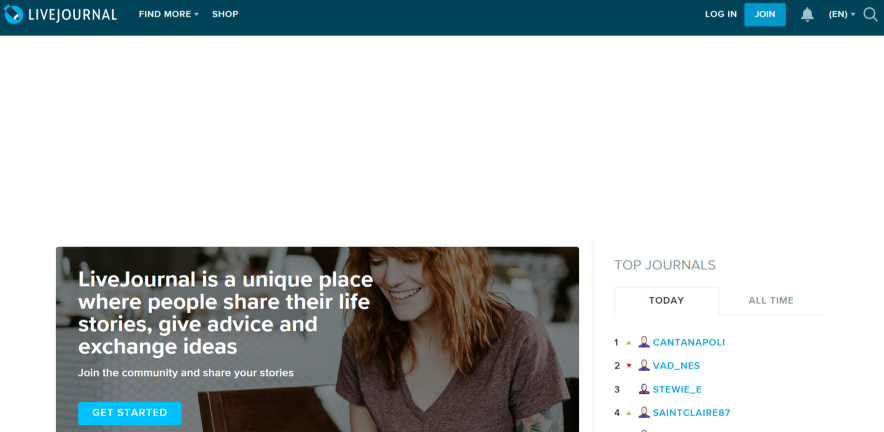
Unlike Medium, on LiveJournal, you’ll find a wide range of personal stories, hobbies, and more. So if you want to write for fun or a hobby, LiveJournal is an excellent choice for you, whereas sites like Medium and Quora are great for educational purposes.
4. LinkedIn
| Detail | Info |
|---|---|
| Link | LinkedIn.com |
| Founded | 2003 |
| Audience | Professionals, recruiters, businesses |
| Monetization | Lead generation, sponsored content, brand building |
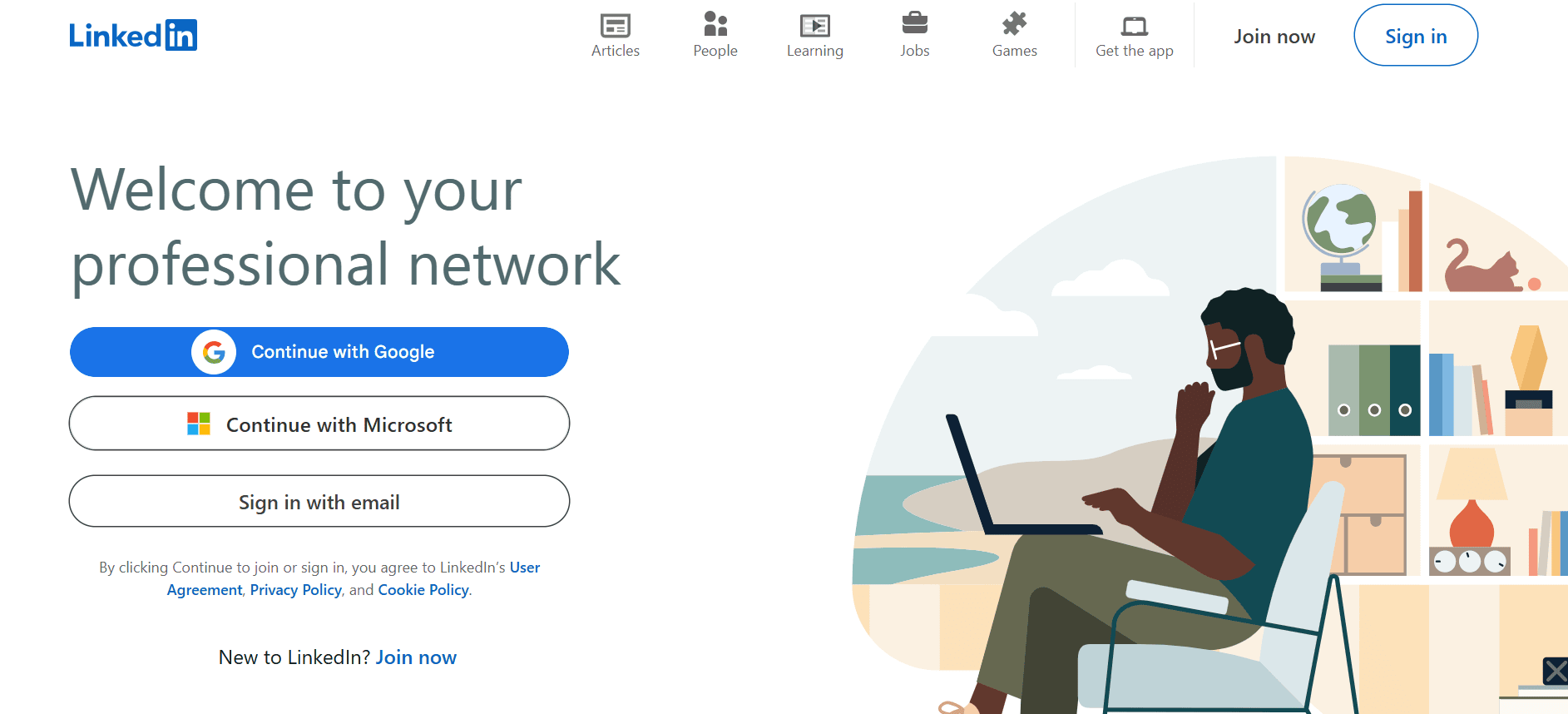
Suppose you want to publish articles to connect with professionals and influencers in your industry (be it real estate, marketing, fitness, or anything else). In that case, LinkedIn is for you, as it provides access to publishing articles.
5. write.as
| Detail | Info |
|---|---|
| Link | write.as |
| Founded | 2015 |
| Audience | Writers seeking minimalist, distraction-free tools |
| Monetization | Paid Pro plans, subscriptions, and personal branding |

Suppose you want to experience the pure joy of writing. In that case, you should definitely check out this platform, as it provides a minimalist and distraction-free writing environment for all kinds of writers.
Final Thoughts on HubPages Article Submission
If you want to publish your articles on Hubpages, go create a free account and start expressing your thoughts, and connect with other people to grow your online reputation.
Also, give their monetization model a try if you’re interested in earning from Hubpages, and be sure to check out other alternatives listed in the post.
Do you have any more questions on how to publish your articles on HubPages? Share your views in the comments below.
FAQs About Publishing Your Articles On HubPages
Here are some of the questions you might want to know if you’re interested in publishing articles for Hubpages or other alternatives.
HubPages allows you to earn money by publishing articles on their platform, which is commonly known as the HubPages Earnings Program. This program combines several revenue-generating opportunities, including AdSense and Amazon Associates, that help you earn money from the traffic to your articles.
Yes, it’s absolutely free to use. You can get started instantly with just an email account or a Facebook account.
We recommend trying either Medium or Quora, as both are great platforms for user-generated content.
Gone are the days when you can rely upon Hubpages for SEO purposes. Although you can link back to your blog or website from it, they don’t contain much SEO value in general.
Yes, you can use the HubPages earnings program to make money from it. Apart from it, you can also use the following methods to make money from it.
→ You can earn money from HubPages contests and special programs
→ You can also earn from premium ads on your articles via the HubPages Ad Program.


![13 Best Free Blogging Sites In 2026 [Ranked And Reviewed]](https://bloggerspassion.com/wp-content/uploads/2012/08/free-blog-sites-list.webp)
![List of 6 Free Web Hosting Sites 2025 Compared [Genuine & Handpicked]](https://bloggerspassion.com/wp-content/uploads/2019/12/free-web-hosting-sites.webp)
I have submitted my article my times. My article is unique and informative. But don’t get live and I am not able to check the state of my article (Pending or Rejected). What I can do?
can i write about programming on “hubpages” ?
@Sarah, It will be good, if you type the unique title out there and do not interupt unique URL section, as it will be automatically updated as per your title of the article. Do not put a slash at the begining or end of the URL you are editting, if you need to edit it. It should be something like this in “Give Your Hub a Unique Web Address” field:
Correct: Junaid-Iqbal-is-a-good-guy
Wrong: /Junaid-Iqbal-is-a-good-guy
Wrong: Junaid-Iqbal-is-a-good-guy/
Hope you got it..
Good i am gonna try this now…
so here i have a problem when i enter the url they saying Give a unique hub title and don’t use slash what it mean?
Hubpages is a great blog writing online website where several thousand bloggers and writers are earning really good income through many ways, such as advertisements, Google Adsense, affiliate marketing, etc.
Do HubPages give you money for each article or does google give you the money whenever someone clicks on your hub? Or is it both?
Good question. You earn money either directly through AdSense, or by joining our HubPages Ad Program (which includes AdSense and allows for more ad units per page), in which case we pay directly through PayPal.
Let me know if you have further questions!
Best,
Maddie Ruud
Community Manager
HubPages.com
Like Samuel, I think the SEO value is what is more important from HubPages than actual earnings.
I’ve used Hubpages for a while now and although I like them you can earn more money with InfoBarrel. 🙂
Junaid, I think that Hubpages are excellent either for SEO or as a publishing and sharing platform. Great article for people starting out with hubpages.
I am a writer on Hub Pages. While yes, you can earn money writing on there, it takes a lot of articles to get to that point. However, if you use proper keyword research and create quality in demand articles, some people earn a decent amount on that site.