On average, people upload more than 20 million videos to YouTube every day. YouTube Shorts now gets over 70 billion views every day, according to YouTube Stats.
That’s a lot of content. In 2026, YouTube SEO matters more than ever.
With millions of new creators joining and the algorithm constantly changing, standing out on YouTube is tough. That’s why we created this expert checklist for YouTube SEO, which will help your videos rank higher, get more views, and grow your channel faster.
Table of Contents
- What is YouTube SEO?
- YouTube SEO Checklist for 2026 (21 Proven Tips)
- 1. Do YouTube Keyword Research with Tools
- 2. Add Primary Keyword in Video File Name
- 3. Optimize Your Video Title for Clicks + Keywords
- 4. Use Primary + Secondary Keywords in Video Description
- 5. Include Hashtags in the Description (#howto, #shorts)
- 6. Add Relevant Tags for Semantic Support
- 7. Upload a Custom, Click-Worthy Thumbnail
- 8. Choose the Right Video Category in Settings
- 9. Add Timestamps (Video Chapters) with Keywords
- 10. Use Captions or Subtitles (Manual or AI Tools)
- 11. Add Cards, End Screens & Playlists for Retention
- 12. Encourage Engagement with Likes, Comments & Shares
- 13. Add Channel Keywords in YouTube Settings
- 14. Update and Re-Optimize Old Videos
- 15. Optimize Your Channel Description and Homepage Layout
- 16. Use the “Posts” on YouTube to Spark Engagement
- 17. Promote Videos via Blog, Email, and Socials
- 18. Use Long Videos (10–15+ min) for Better Watch Time
- 19. Start Every Video with a Strong Hook in the First 10 Seconds
- 20. Track & Improve Using YouTube Analytics and CTR Data
- 21. A/B Test Video Thumbnails (via TubeBuddy)
- Bonus: AI Tools to Supercharge YouTube SEO
- Conclusion: Turn This Checklist into Results
- YouTube SEO FAQs (2026 Edition)
What is YouTube SEO?
YouTube SEO is all about optimizing your videos to increase views, subscribers, and user engagement on YouTube. It helps people find your video content on YouTube.
It’s about using the right keywords, titles, tags, and descriptions so YouTube shows your content in search results, suggested videos, and the home feed. Check out these YouTube SEO tips to learn how to do it step-by-step.
Why YouTube SEO Still Matters in 2026
YouTube still gets billions of views every single day. Nearly half of all internet users are on YouTube, spending about 49 minutes a day watching videos.
YouTube is the second most-visited website after Google, with 56 billion mobile visits and over 23 billion desktop visits.
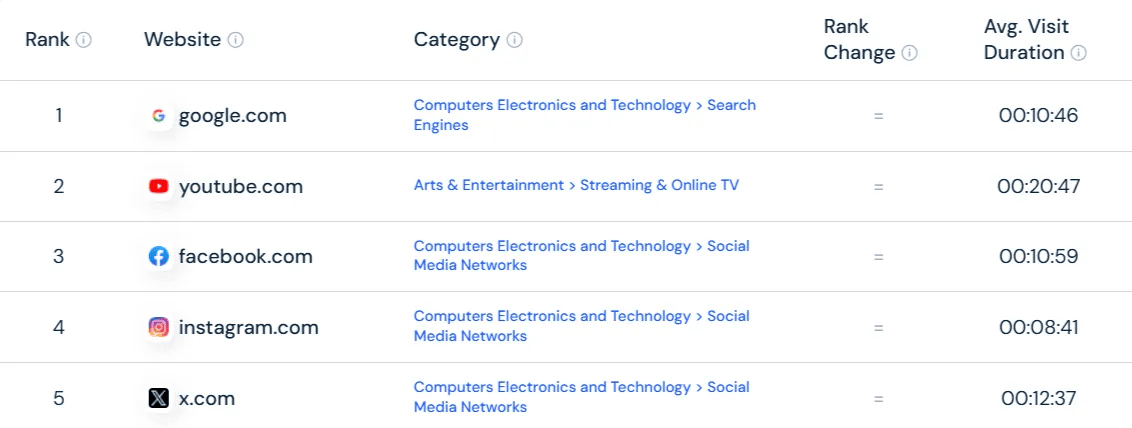
So how can you stand out from so much competition on YouTube?
SEO (Search Engine Optimization) is the answer. If you learn how to write engaging titles, descriptions, and tags, you generate more views.
For example, a cooking video with clear keywords like “easy airfryer recipes for beginners” in the title, description, and tags is more likely to reach viewers than one with a vague title like “My Dinner Tonight.”
Even with the rise of Shorts, SEO is key for getting your videos noticed. The algorithm now gives #1 priority to user engagement, such as likes, comments, and watch time.
So, let’s dive into the YouTube SEO checklist to help your videos rank higher, reach more viewers, and grow your channel faster in 2026.
YouTube SEO Checklist for 2026 (21 Proven Tips)
Here’s everything you need to grow your YouTube channel in 2026. Use the following checklist to rank your videos faster, get more views, and attract subscribers.

1. Do YouTube Keyword Research with Tools
Keyword research is essential to getting more views and subscribers on YouTube.
If you’re just getting started, you can use YouTube’s search bar to find trending searches.
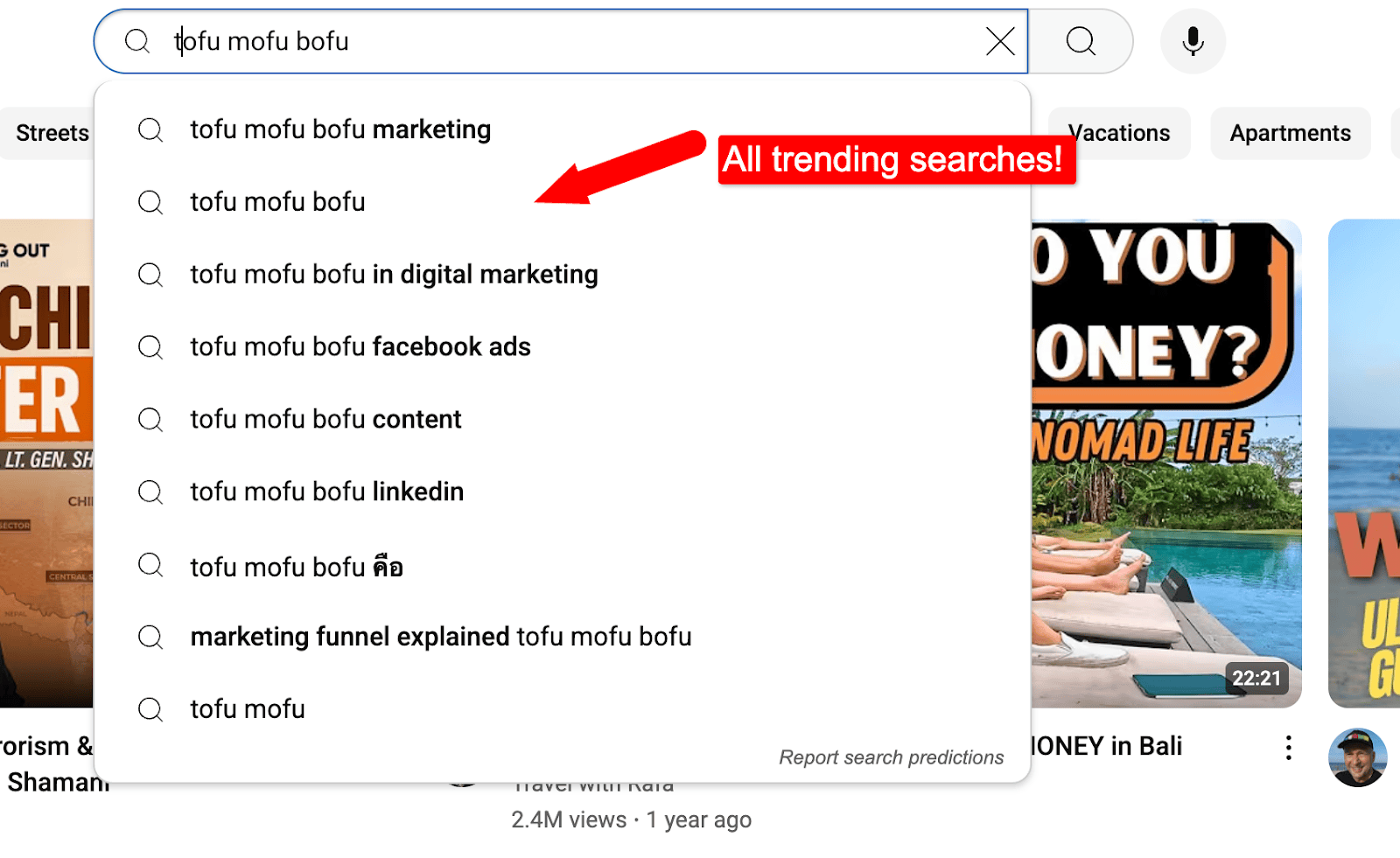
But, it won’t give you metrics like search volume, CPC, trends, etc.
You can also use KeywordTool.io if you want to get hundreds of keyword ideas.
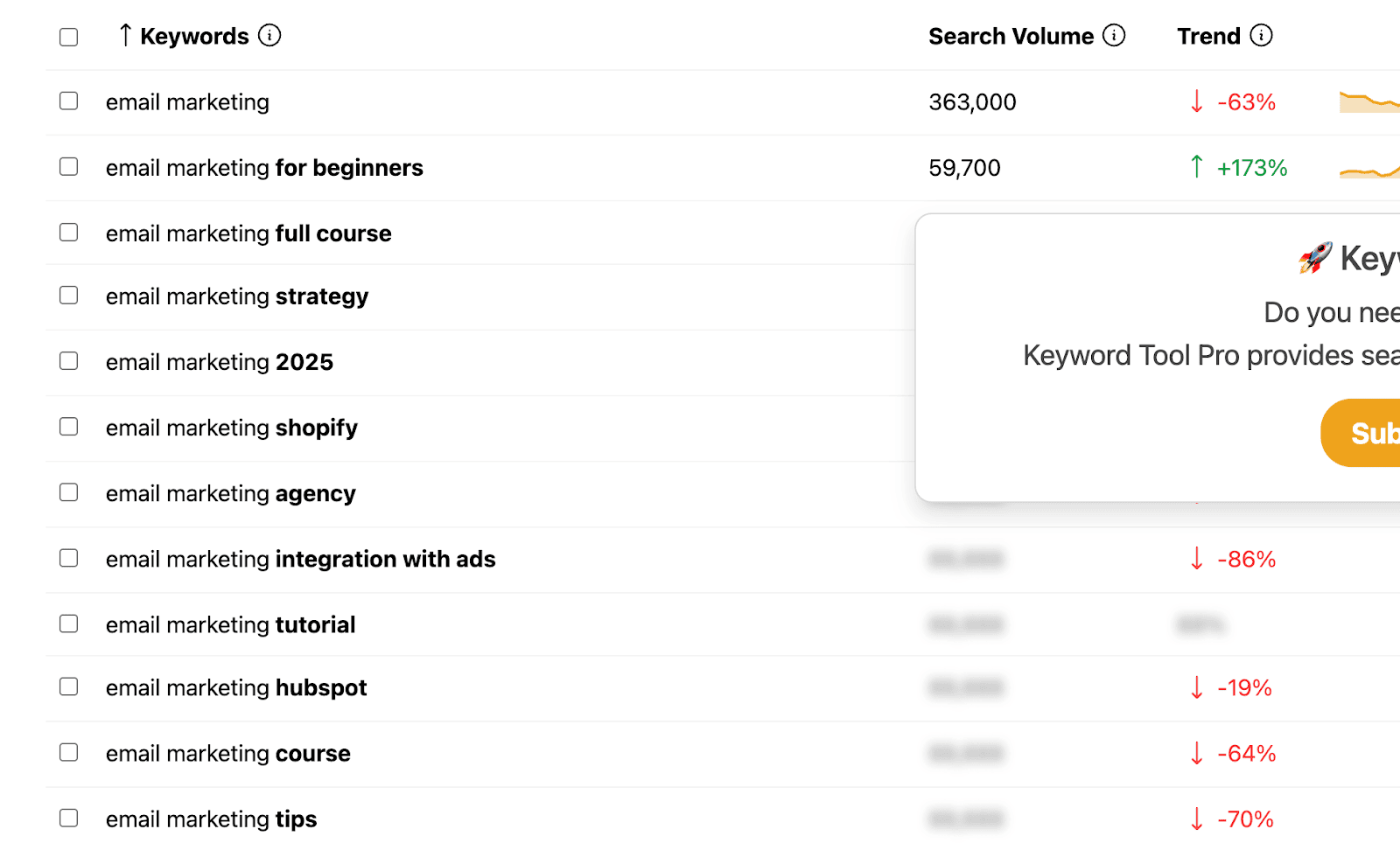
You can also use YouTube-specific tools like TubeBuddy or VidIQ to find keywords people are searching for.
If you’re in search for an affordable yet effective tool for YouTube keyword research, you can try Keywords Everywhere. Here’s a video tutorial on finding better YouTube keywords.
Make sure to pick keywords that are relevant with good search volume and low competition to help your video.
2. Add Primary Keyword in Video File Name
Before uploading, save your video file with your primary keyword in the name. This helps YouTube better understand the topic of your video.
Example: Instead of naming your file video123.mp4, name it 10-minute-SEO-tutorial.mp4.
3. Optimize Your Video Title for Clicks + Keywords
Video titles play a key role in getting more clicks. Try to optimize titles with keywords naturally.
Put your main keyword at the start of the title to boost search visibility. Make sure your title is under 60 characters so it’s fully shown on Google and YouTube. Add power words, emotions, or numbers to grab attention.
Example: Instead of “Ways to Improve Your Fitness Routine,” write “10 Easy Fitness Hacks for Faster Results.”
Look at Neil Patel’s video titles, as they’re short, clear, and attention-grabbing.
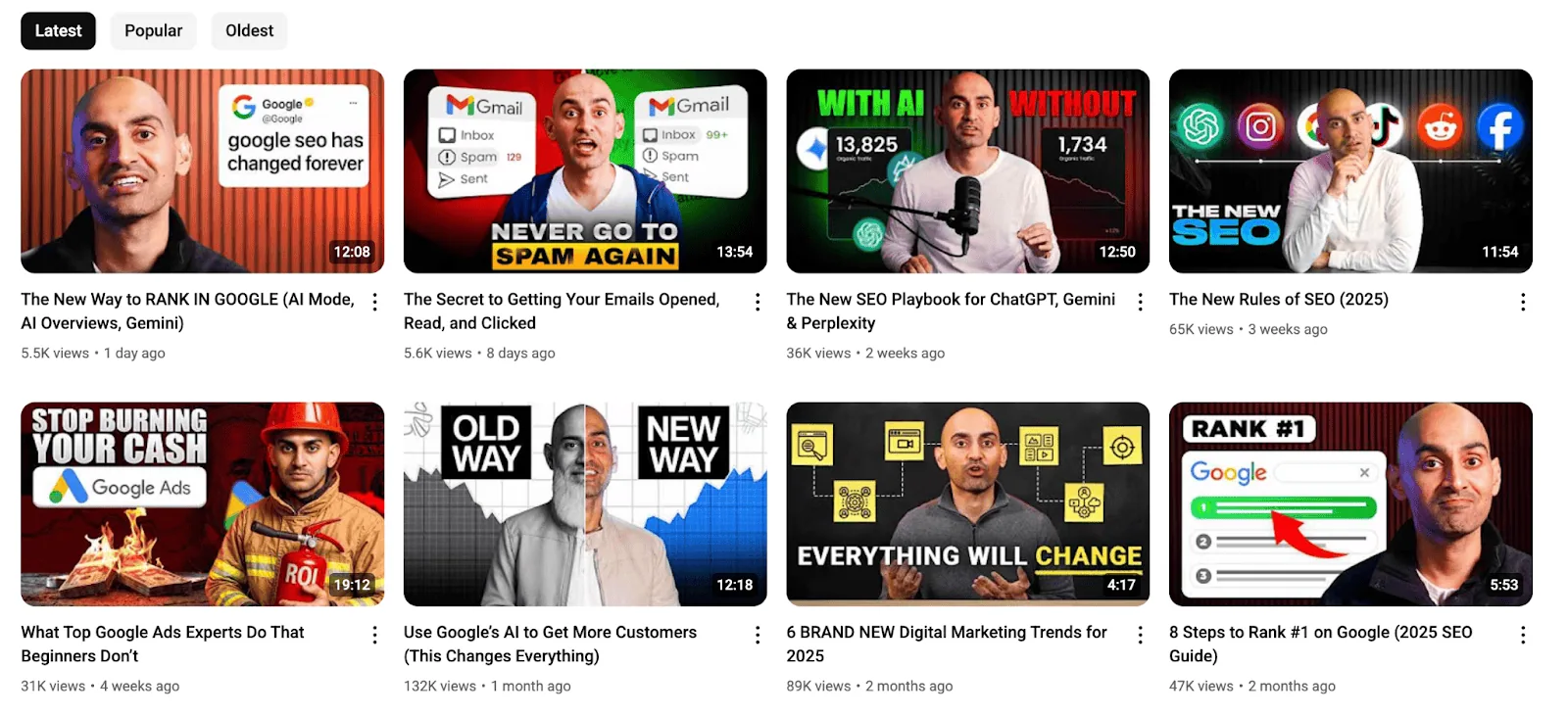
He often places the main keyword at the beginning, uses powerful words like “New,” “Secret,” and “Guide,” and frequently includes numbers or dates to convey freshness.
4. Use Primary + Secondary Keywords in Video Description
Write your video description naturally using your main keyword in the first 1 or 2 sentences so YouTube understands your content. Try to sprinkle in 2 to 3 related secondary keywords throughout the text for better optimization.
Take a look at how Ahrefs naturally optimizes its YouTube video by incorporating related keywords in both the title and description.
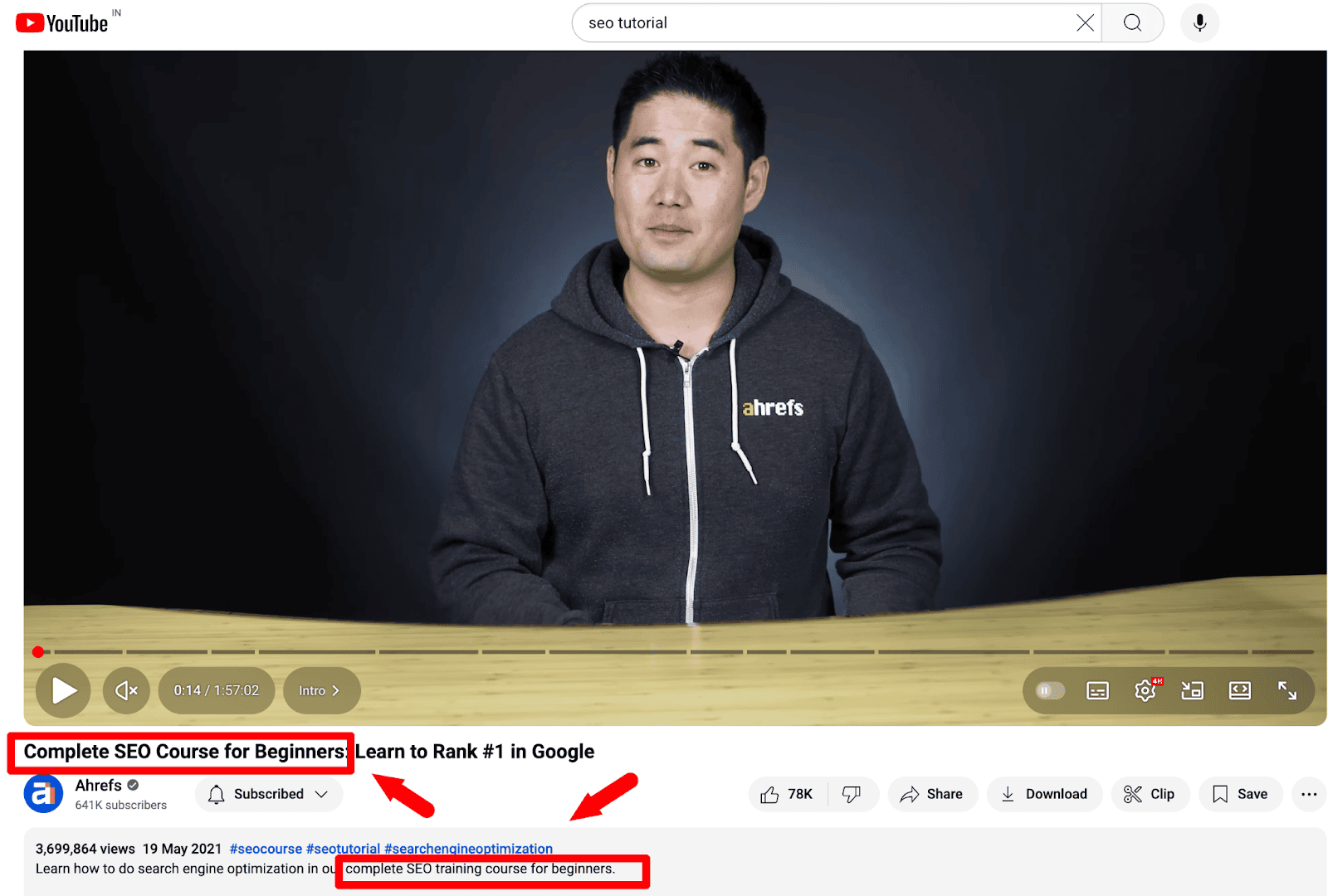
Title: Complete SEO Course for Beginners: Learn to Rank #1 in Google
Here, the main keyword is “SEO Course for Beginners,” and they’ve added a related keyword phrase, “Learn to Rank #1 in Google,” to attract more search queries.
Description: The first sentence starts with another keyword variation, “complete SEO training course for beginners”, which is highly related to the main keyword but phrased differently. This gives YouTube more context without repeating the exact same words.
Place a couple of relevant hashtags at the end of your video description to boost its visibility.
Make sure to identify and use only those hashtags that match your video’s topic and the keywords your audience is searching for.
Example: If your video is about building a website from scratch, your description might end like this:
“Learn how to create a professional website step-by-step using WordPress. This guide covers everything from choosing a domain to customizing your design, making it perfect for beginners. #websitedesign #websitetutorial #createawebsite”
Use tags related to your main topic so YouTube understands your video’s context.
The key here is to use different variations for your keywords, including;
- Long-tail keywords
- Synonyms
- Related topics
- Question keywords, etc
For example, if your main keyword is “SEO tutorial,” you can add tags like “SEO for beginners,” “search engine optimization tips,” “rank higher on Google,” “SEO 2026,” and “how to do SEO step by step.”
7. Upload a Custom, Click-Worthy Thumbnail
The difference between viral videos and mediocre ones lies in their click-worthy thumbnails. If they’re boring, no one clicks.
Don’t use auto-generated thumbnails. Instead, always design a custom thumbnail using tools like Canva, as it offers tons of free templates.
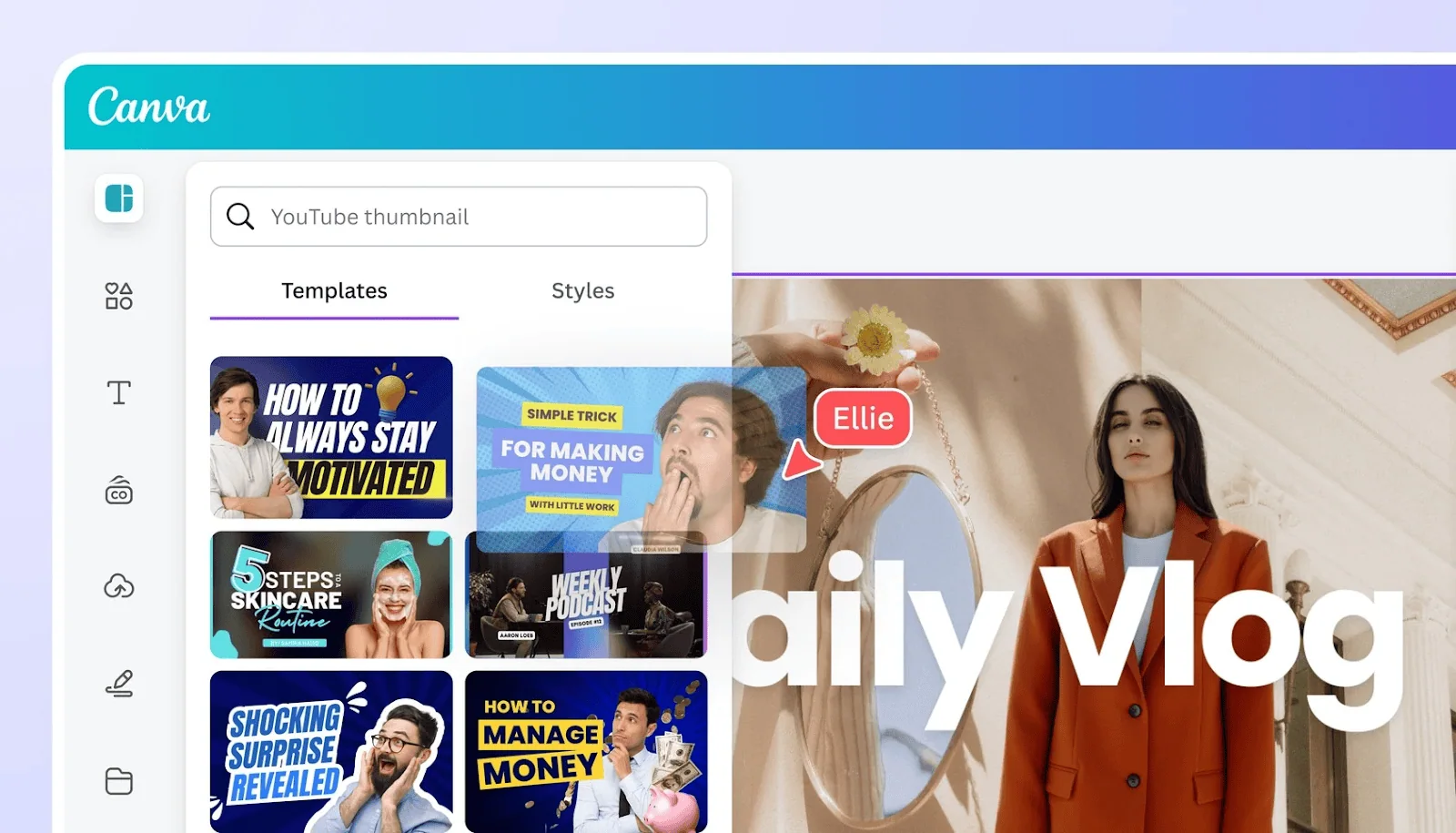
Use bold colors and high contrast to stand out in search results. Also, try to use close-up facial expressions for a better impact.
Look at MrBeast’s thumbnails.
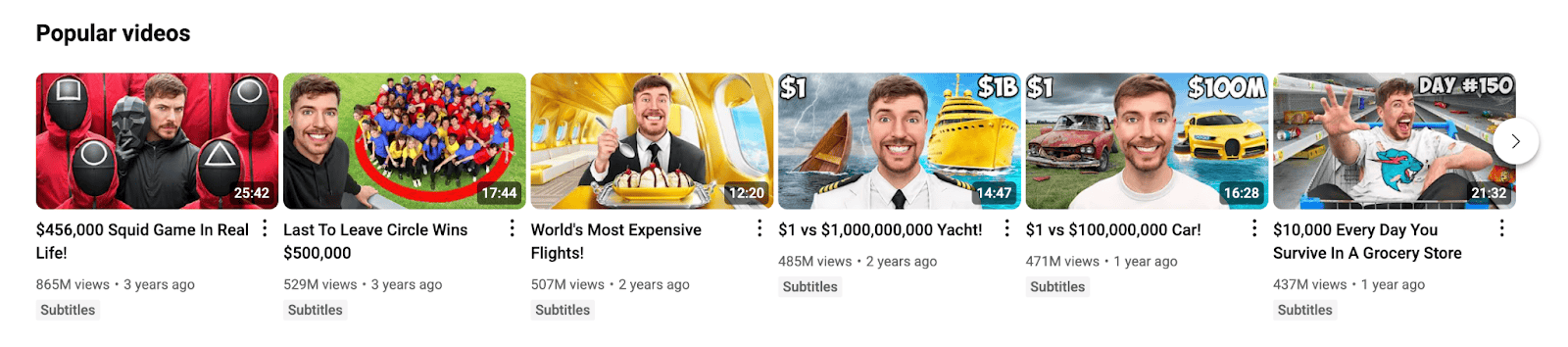
They’re bright, bold, and instantly tell a story. He uses vibrant colors that pop, close-up facial expressions to show excitement, and minimal but powerful text (like “$1” vs “$1B”) to grab attention.
The takeaway: keep it simple, emotional, and visually appealing so viewers can’t resist clicking.
8. Choose the Right Video Category in Settings
Content categories group YouTube videos and channels, making it easier for creators, advertisers, and managers to find the content and audiences they want.
Pick the most relevant category in YouTube’s “Advanced Settings” so your video reaches the RIGHT audience.
Some of the categories on YouTube include;
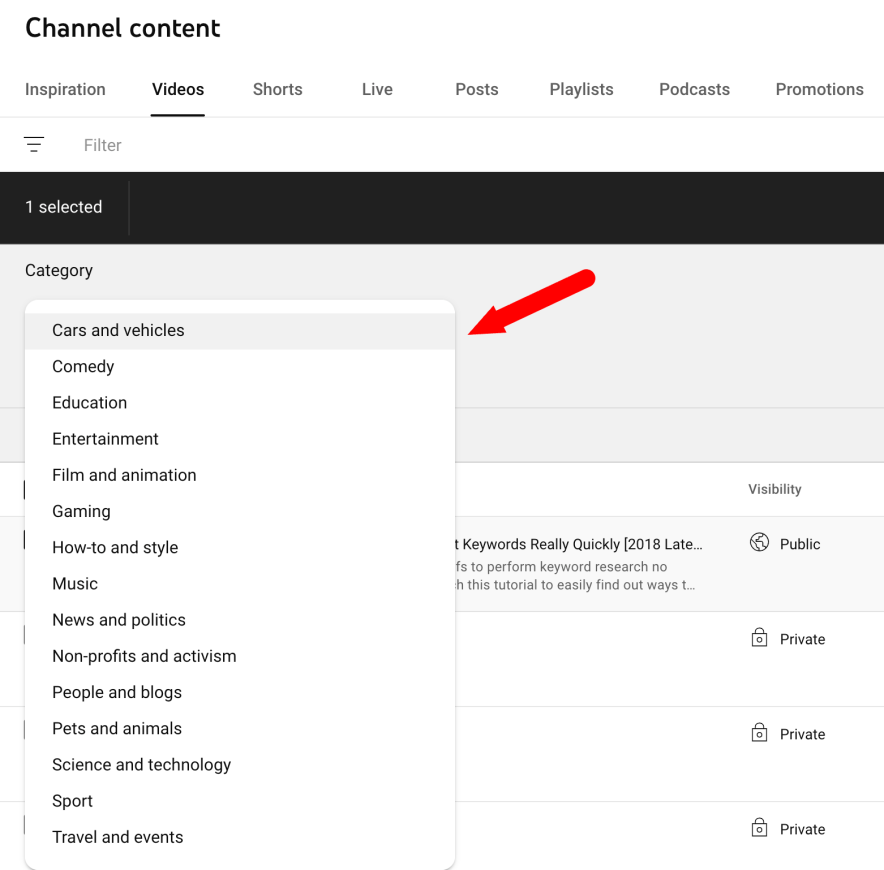
Make sure to match your category to your video content type (e.g., “Education,” “Entertainment,” “How-to & Style”).
If your video covers multiple topics, select the category that best matches your primary audience’s interests. For example, if you make travel videos but also share cooking tips, choose the “Travel” category if most of your viewers watch you for travel content.
9. Add Timestamps (Video Chapters) with Keywords
Adding timestamps (video chapters) with keywords makes your videos easier to navigate. The best part? These video timestamps can also help your videos rank for related search terms.
Here are some quick tips;
- Watch your video from start to finish and identify the key moments. Then, break your video into multiple sections that discuss the main points.
- Add timestamps in your video description by using catchy and keyword-rich titles for each chapter.
- Use tools like VidIQ to identify keywords people are likely to search for in those chapter titles.
Note: Always start your first timestamp at 00:00, list at least three timestamps in order from start to end, and make sure each chapter is at least 10 seconds long.
10. Use Captions or Subtitles (Manual or AI Tools)
Closed captions make your videos easier to understand for everyone.
Did you know that many people prefer watching YouTube videos without sound? That’s why adding captions or subtitles helps with more reach.
Always prefer adding captions manually instead of relying on YouTube’s auto-captions, which can make mistakes.
Neil Patel always uses manual captions on his videos to keep them accurate and easy to follow.
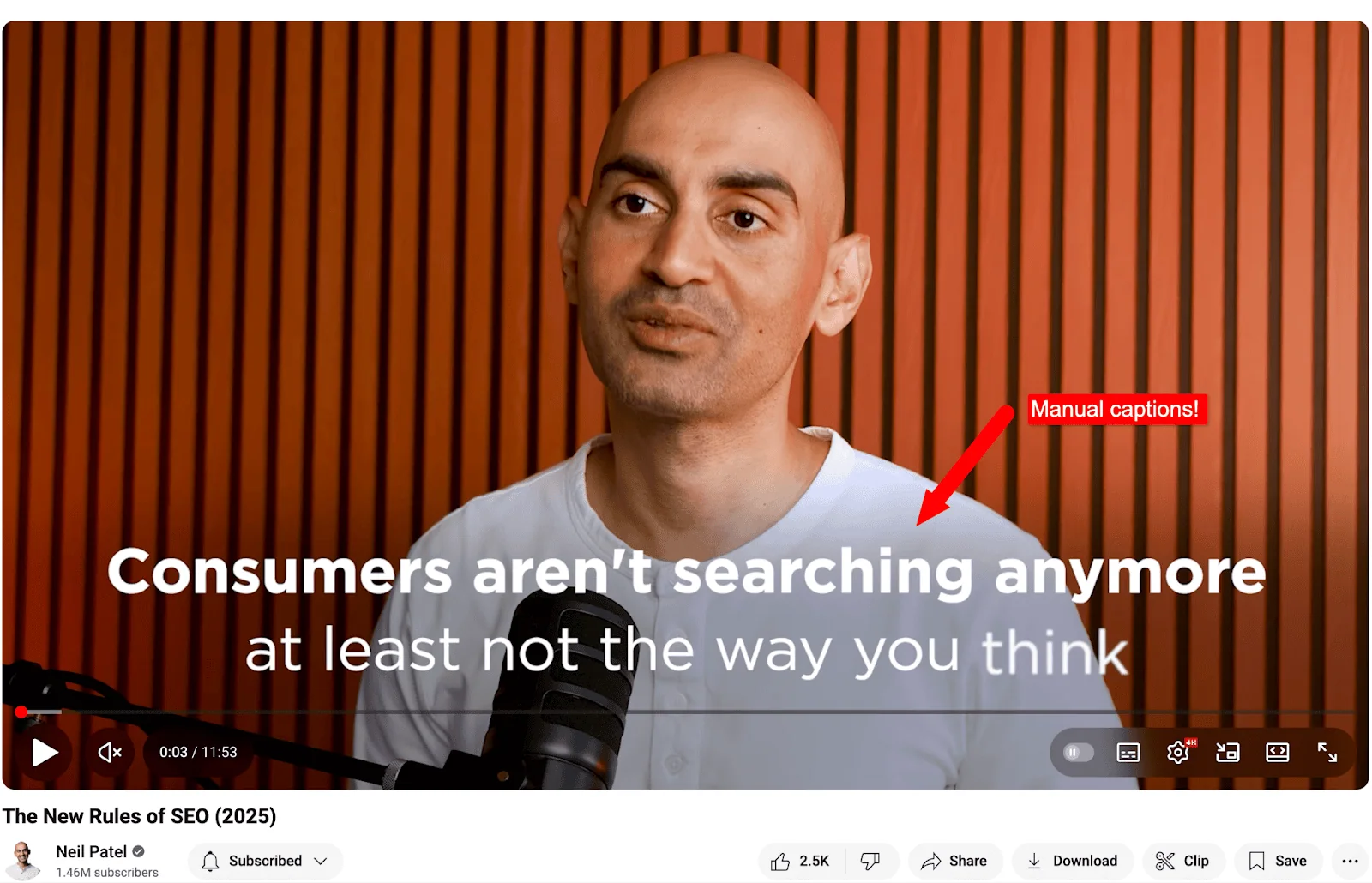
You can add captions by typing the text into the editor. Press Enter to start a new line, and use the timecodes at the top to match each caption with the audio.
11. Add Cards, End Screens & Playlists for Retention
Add end screens in the last 15 to 20 seconds to promote your latest or most popular videos.
Here’s an example of how Ramit uses end screens to encourage viewers to continue watching his content.
You can also suggest a playlist instead of a single video to encourage binge-watching.
Another trick you can use is to add cards where viewers are most likely to drop off, offering them another option.
For example, in a fitness tutorial video, if your video analytics show viewers drop off around the 4-minute mark, you can place a card there linking to a shorter “5-Minute Ab Workout” video to keep them engaged.
The key here is to experiment with different end screen layouts to see what gets more clicks.
Don’t end your video without using a call to action.
Encourage user engagement on your videos with likes, comments, and shares.
- For comments, you can use a call to action like “What do you think? Comment below”
- For likes,“Did this video help you? Give it a like.”
- For more social shares, consider asking, “Know someone who’d enjoy this? Share it with them”.
You can also use on-screen prompts or end-screen messages to increase user engagement on your video.
Here’s an example of Ramit Sethi using a call-to-action (CTA) to guide viewers toward watching another video.
Here’s a key point to remember: Respond to comments immediately so people will be more likely to return and leave comments on your videos.
13. Add Channel Keywords in YouTube Settings
Want YouTube to show your videos to the right people?
Then, add relevant keywords to your YouTube channel so that it appears to the right audience and is suggested in relevant videos.
Here are a few things you can try when adding channel keywords in your YouTube settings:
- Try to pick broad keywords that describe your channel’s main topics (Ex: “fitness tips,” “SEO tutorials,” “solo travel vlogs”).
- Add specific niche keywords to target your ideal audience (Ex: “beginner yoga for seniors,” “WordPress SEO tips,” “quick healthy breakfast recipes”).
- Analyze your competitors’ YouTube video channels to identify and use any relevant keywords. Include common misspellings or variations of your keywords.
14. Update and Re-Optimize Old Videos
If publishing new videos regularly is not helping you get more views, try updating your old videos.
Start by tweaking the title, description, and tags to match current search trends. If necessary, conduct keyword research and optimize your existing videos for long-tail keywords.
You can try these tips while revamping your old videos.
- Replace outdated visuals. Utilize free tools like Canva to create visually appealing content for your existing videos.
- Add better thumbnails, or include new information in the video or description.
- You can also add chapters for better navigation.
- You can trim or cut sections that are no longer relevant to your audience.
Did you know what YouTube search operators are? Check out the guide on how to use YouTube search operators and learn how you can use them to find videos faster.
15. Optimize Your Channel Description and Homepage Layout
Don’t ignore your channel’s description and homepage layout. Make sure to use them to your advantage and clearly explain what your channel is all about.
In your channel description, use simple sentences to explain who you are, what content you post, and how often you post. Add links to social media or websites.
For your YouTube homepage, arrange the sections so that your best playlists and most popular videos appear first.
Take a look at Pat Flynn’s YouTube channel layout, which clearly explains what his channel is all about.
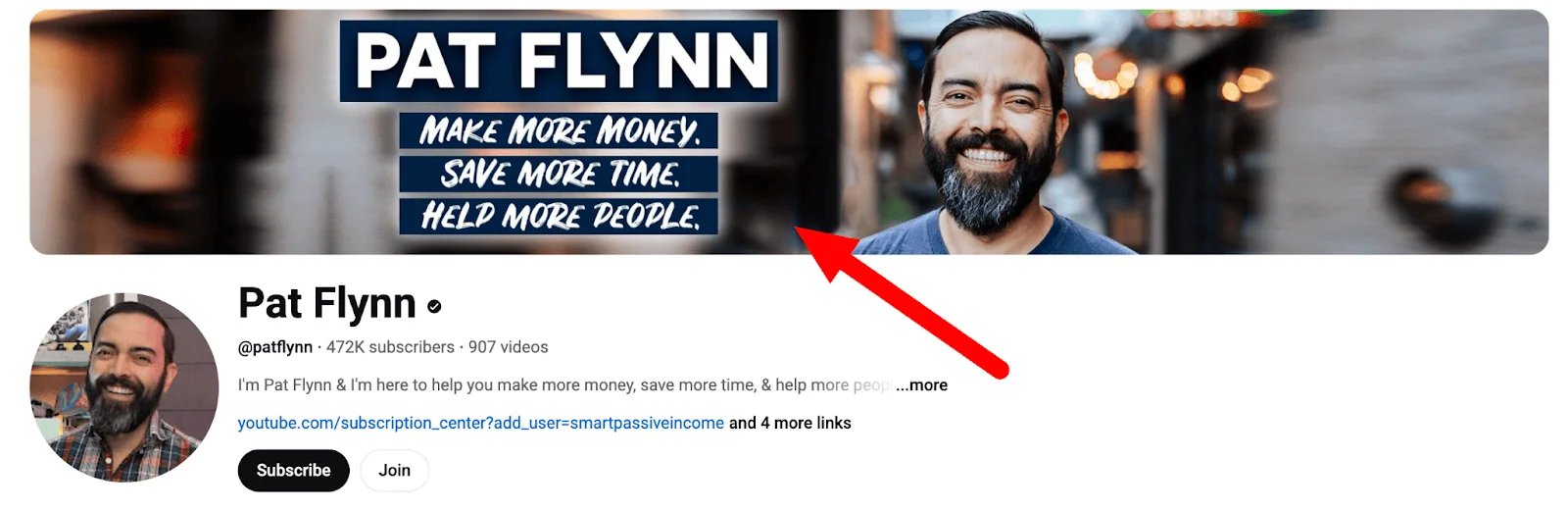
His homepage description also gives people an idea about what he does and why someone should subscribe to his videos.
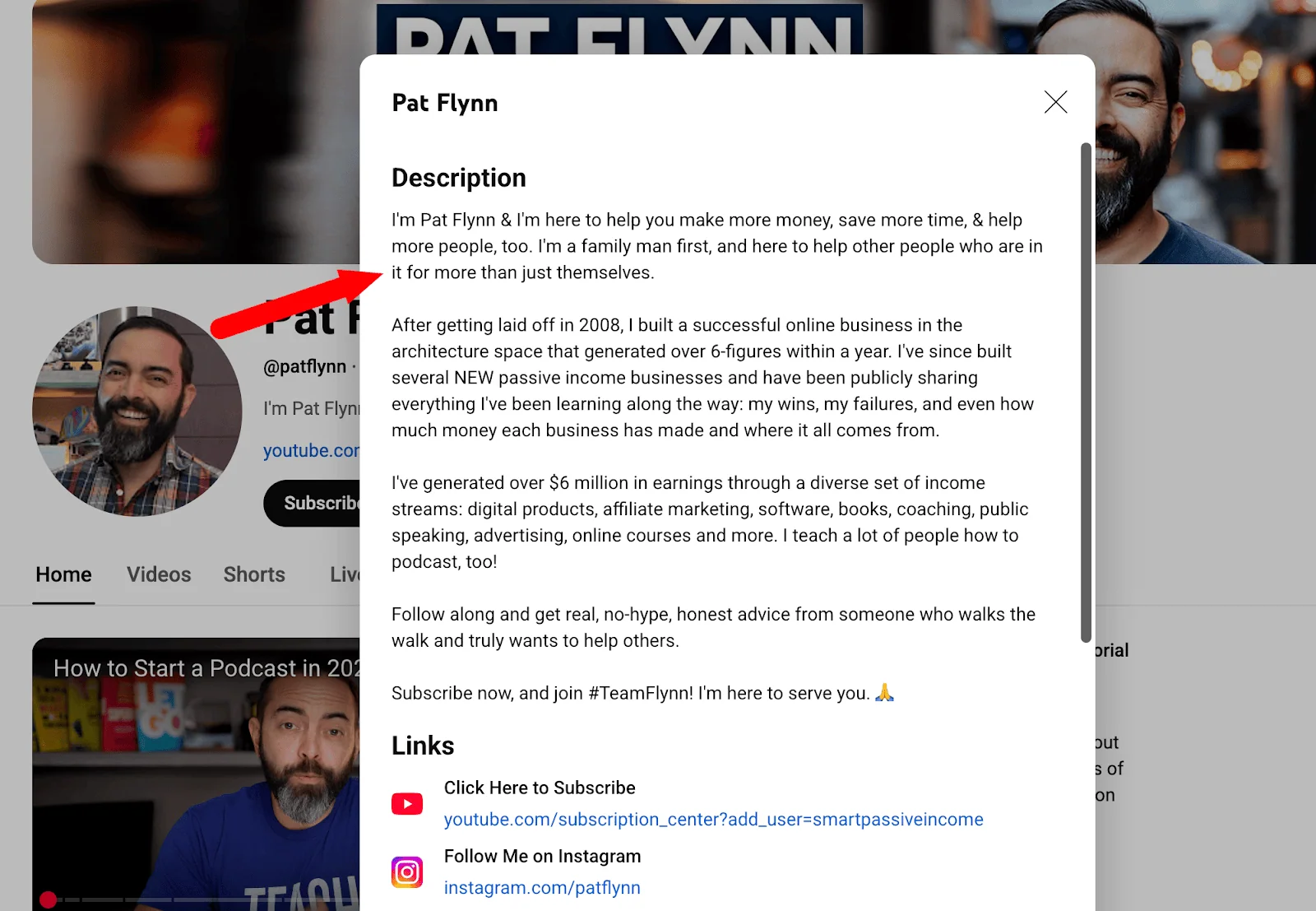
16. Use the “Posts” on YouTube to Spark Engagement
Do you have more than 500 subscribers on YouTube? Then, you can use the “ Posts” (formerly known as the “Community” tab) on YouTube, which allows you to engage with your audience through posts, polls, images, and videos.
Here’s what it looks like;
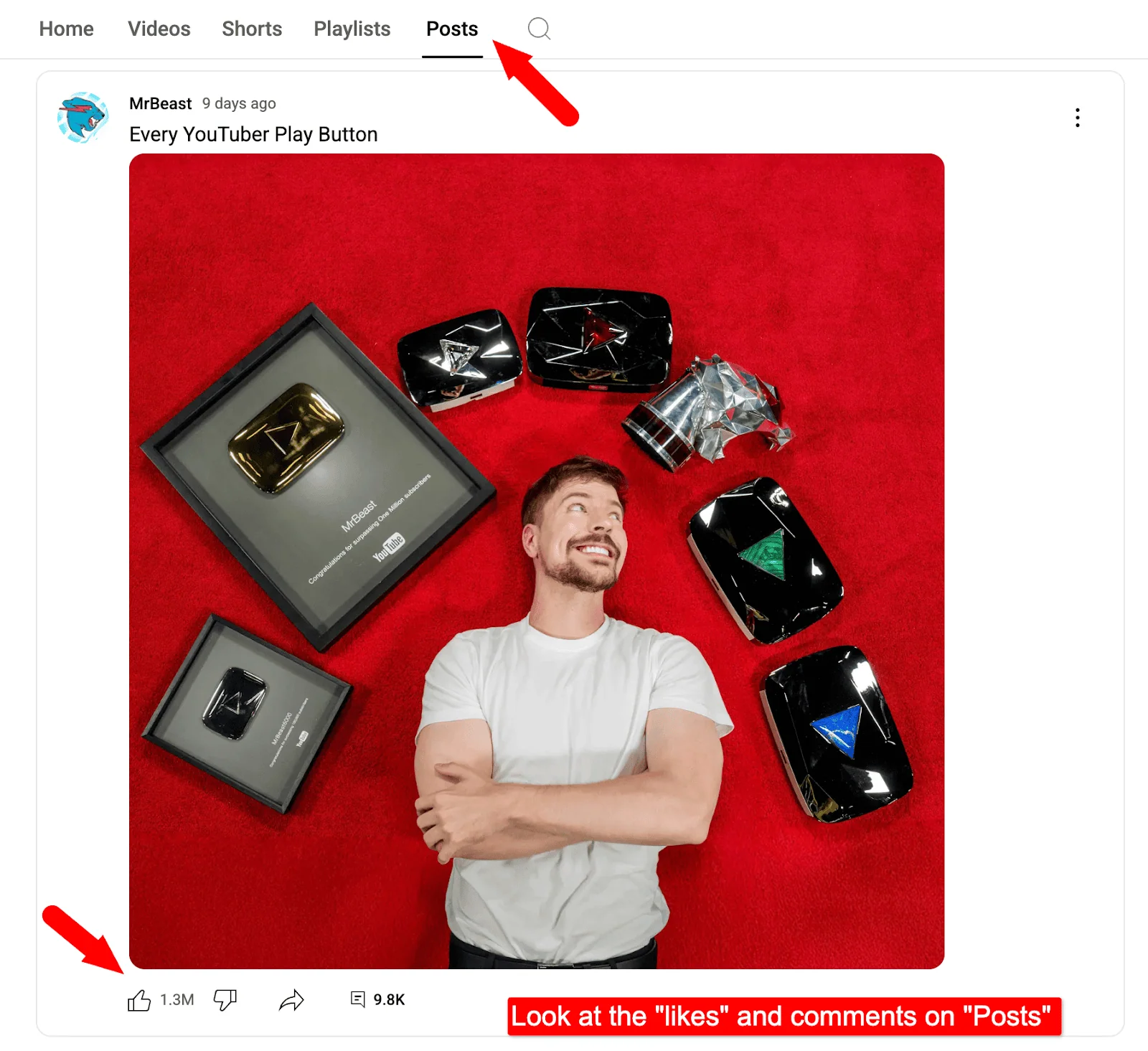
Here are tips to use YouTube’s Posts effectively:
- Regularly post polls to get audience opinions, as polls often get more engagement.
- If you’re planning to post epic videos, make sure to announce them using the Posts to build anticipation.
- Share behind-the-scenes photos or videos for a personal touch.
- Use appealing GIFs and funny memes to keep your audience entertained.
- Share links to older videos to generate more views. Make sure they’re worth watching!
- Ask interesting questions on trending topics to start conversations.
To get more views on your YouTube videos, you need to think beyond YouTube. You need to think out of the box.
Here are some unique ways to promote your videos in 2026;
- Write a blog post related to your video topic and embed the video inside it, so your blog readers can watch without leaving your site.
- Collaborate with other YouTubers in your niche to expand your reach to new audiences.
- Build an email list. Share the video link in your email newsletter with compelling content.
- Use social media platforms to your advantage. You can post short clips or behind-the-scenes moments to create curiosity about your videos.
18. Use Long Videos (10–15+ min) for Better Watch Time
Watch time is the biggest ranking factor for ranking videos on YouTube. The more people watch your video, the higher it will appear in search results, recommendations, and trending videos.
Longer videos (10–15 minutes or more) can boost your YouTube rankings because they help increase watch time.
But don’t just make a long video for the sake of it. Make sure your video remains engaging from start to finish.
Longer videos also give you enough time to cover topics in detail, answer questions, and include additional tips. If someone clicks and watches most of your video, then YouTube is more likely to recommend it to new audiences.
19. Start Every Video with a Strong Hook in the First 10 Seconds
Have you ever seen MrBeast’s videos?
He often starts his video introductions with a question or an interesting challenge that instantly makes people curious.
Here’s an example;
As you can see in the video, his intros are fast, exciting, and packed with curiosity hooks that make you want to keep watching. He wastes no time grabbing attention. No wonder MrBeast is the most-subscribed YouTuber, with over 420 million subscribers worldwide.
What can we learn from MrBeast’s videos? Avoid long intros or unnecessary talk, and get straight to the point. The first 10 seconds of your video decide if viewers stay or leave.
Some ideas to consider to create better video intros include;
- A shocking fact
- An engaging question
- A bold statement
- A quick preview of what’s coming
20. Track & Improve Using YouTube Analytics and CTR Data
Always keep an eye on your YouTube video metrics.
You can check your YouTube Analytics to see how each of your videos performs, especially in terms of your click-through rate (CTR). If some of your videos are getting low CTR, it means people aren’t clicking as much when they see your video.
Again, the key here is to experiment with different titles, topics and thumbnails to see what’s working best for you.
21. A/B Test Video Thumbnails (via TubeBuddy)
The secret to more YouTube views is to A/B test your video thumbnails. They can help with better CTR.
CTR (Click-Through Rate) is the percentage of people who clicked your video after seeing it. A higher CTR means YouTube suggests it more.
You can use free tools like TubeBuddy to A/B test your videos including their thumbnails.
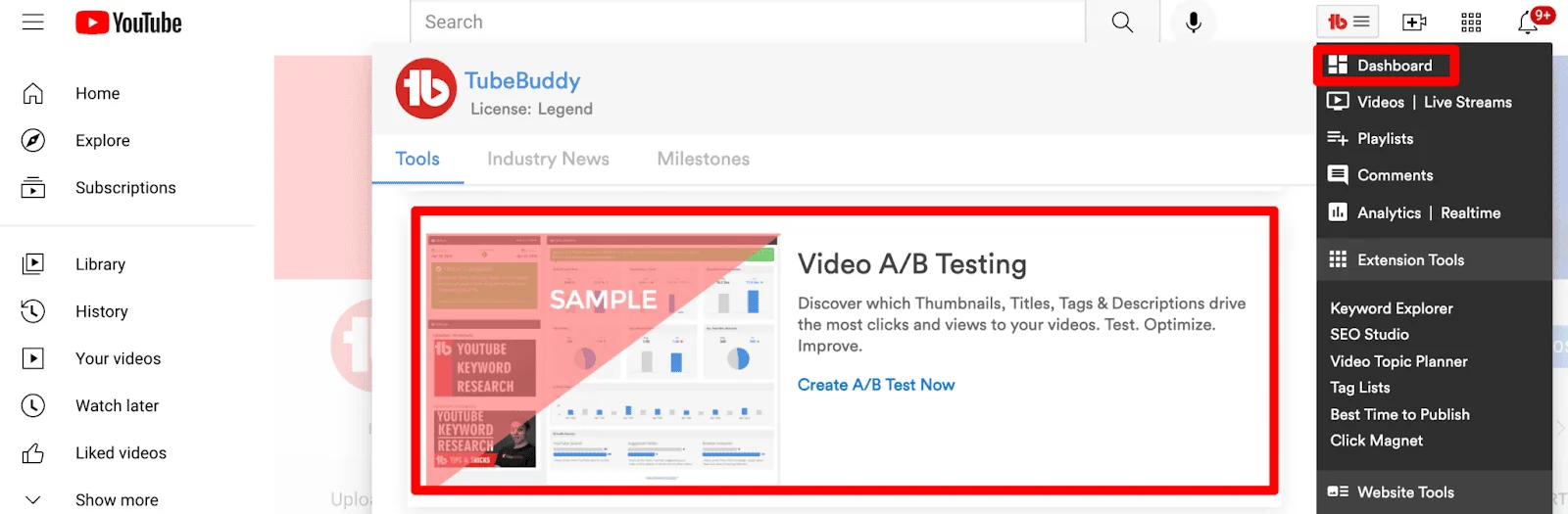
Keep one element constant (such as your video title) and change another (like colors, image, or style).
Make sure to run the A/B test for at least 7 days to get accurate results. Once the test is complete, analyze the CTR of both videos to determine the winner.
Bonus: AI Tools to Supercharge YouTube SEO
The most effective way to improve your YouTube SEO quickly is to utilize AI tools. Almost all the top creators on YouTube use AI tools to get things done faster.
Here are some of our top recommendations;
- ChatGPT can assist you in crafting engaging titles and concise descriptions.
- Jasper AI can create engaging scripts for your videos.
- TubeBuddy or VidIQ can help you add the best tags, keywords, and other SEO details.
Conclusion: Turn This Checklist into Results
Whether you’re just getting started or already running a YouTube channel, having a solid SEO strategy is the key.
Here’s where having access to a powerful SEO checklist helps with better optimization, topic research, promotion, and YouTube channel growth.
A checklist for YouTube optimization also serves as a roadmap, helping you stay focused on every video you create.
Make sure to be consistent with optimizing your videos for YouTube and Google. Also, keep tracking your traffic analytics regularly, as it will lead to exponential growth.
YouTube SEO FAQs (2026 Edition)
Try to limit to 5 to 8 relevant tags that clearly describe your video’s topic. Quality > Quantity!
Both are important, but watch time usually has a bigger impact on YouTube video rankings.
Yes, you need trending music, shorter descriptions, and stronger hooks for YouTube Shorts.
Yes, you can use AI to save time on brainstorming video ideas and generate titles, meta descriptions, and more.
Yes, optimizing your videos for relevant keywords can help you get more video views, subscribers, and engagement.


