Welcome Readers!
Through this page, we are going to tell you how we at BloggersPassion conduct research and perform real testing before posting web hosting reviews.
The web hosting market is huge, and usually, you will find more than 80% biased reviews on the internet. However we are 100% transparent to our users and only produce unbiased & authentic hosting reviews.
A wrong web hosting impacts your website’s performance, user experience, and overall success. That’s why we take our testing process seriously. We want to ensure that the recommendations we make are based on thorough and reliable evaluations.
Here is what we actually do on the back end.

Meet Our Team
Our team is dedicated to producing accurate and insightful web hosting reviews.
At BloggersPassion, we take pride in providing honest and thorough web hosting reviews. Our dedicated team of experts ensures that every review is reliable and easy to understand.
Here’s a bit about who we are and why you can trust us:
Our team’s diverse skills and dedication to thorough testing mean you can trust our reviews.
We don’t just skim the surface; we dig deep, analyze every detail, and present our findings in a clear, honest way. We look into performance, hosting support, features, pricing, tools, money value, and another lot of essential aspects.
Whether you’re new to web hosting or a seasoned pro, our hosting reviews will help you make the best choice for your needs.
How Do We Test Web Hosting? [Our Criteria from Start to Finish]
How does the BloggersPassion team finalize a web hosting service for review, what factors do we consider, what tools do we use, and what criteria do we follow in our testing?
Let’s take a look at all these aspects.
How Do We Select a Hosting Company for Review?
The first phase before we do actual testing is to finalize a hosting worth testing.
We consider:
- Hosting Reputation (Past history, Awards, etc)
- Customer Reviews/Comments
- Actual Demand (We use Google Trends for this research)
- Emerging trends and new players in the market
- Hosting providers within a similar price range to ensure that cost comparisons are relevant and meaningful.
How We Setup Test Website & Configuration?
Here’s a detailed breakdown of how we set up and configure our test websites for hosting service evaluation:
1.) CMS: We typically use WordPress for our test sites, as it is the most widely used CMS and represents the needs of a large segment of users.
2.) Page Setup: We create a standard set of pages (e.g., Home, About, Contact) and posts to simulate a typical website structure.
3.) Media and Multimedia: We add a variety of media files, including images, videos, and PDFs, to replicate real-world content and test media handling capabilities.
4.) Themes: We mostly use the GeneratePress theme for testing purposes.
5.) Plugins: We install WP Rocket Caching plugin and even test hosting without any caching plugin as well.
Our Testing Criteria – Quick Overview:
We evaluate web hosting services based on key factors like: performance, customer support, features and tools, overall user experience, and pricing and value. Here’s a snapshot of what we look for:
- Performance: Server response times, uptime, stress test, and page load speeds.
- Customer Support: Response times, quality of support, and availability.
- Features and Tools: Control panels, one-click installers, backup solutions, and security features.
- Overall User Experience: Ease of use, onboarding process, and quality of documentation and tutorials.
- Pricing and Value: Cost versus features, renewal rates, money-back guarantees, scalability, and upgrade options.
Our Hosting Performance Tests:
Performance testing is by far the most critical evaluation we conduct. We create a test website, purchase the most common hosting plan, and perform the following tests:
- Uptime test: We use an Uptime Robot tool for this test.
- Speed (Loading time) test: We use the GTMetrix tool, Google PageSpeed tool for this test.
- Server Response time test: We use Sucuri load tester for this test.
- Stress Load Test: We use Loadster tool for this test
When we evaluate a web hosting service, we ensure our process is thorough and detailed to provide accurate and useful information. Here’s a deeper look into how we test hosting performance:
Uptime and Downtime Monitoring:
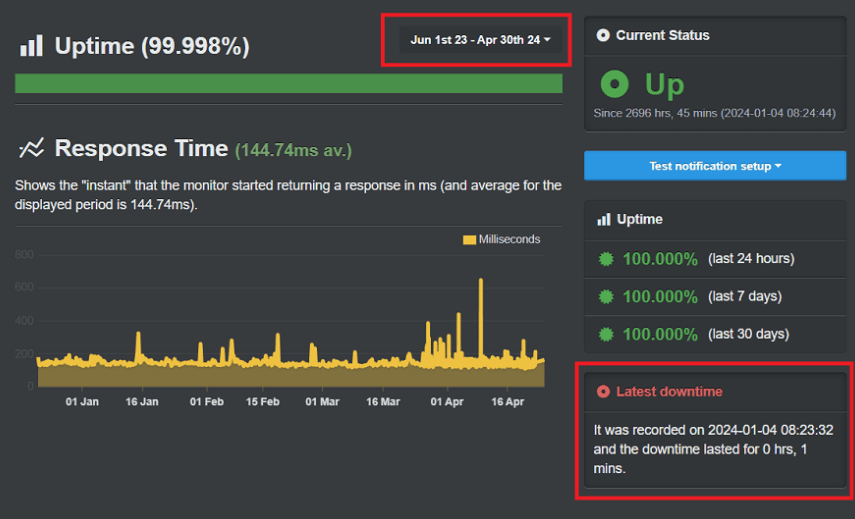
- We use reliable monitoring tools like UptimeRobot to track website uptime and downtime.
- We analyze the uptime data to ensure that the hosting provider meets industry standards (typically 99.9% or higher). Or whatever they are claiming in writing.
- The uptime monitoring process runs for at least a month, and as soon as our website’s hosting server goes down, UptimeRobot sends us a notification.
- We consider the performance of that hosting service to be good if the downtime is under 1 minute in at least one month.
Speed (Loading time) Test:
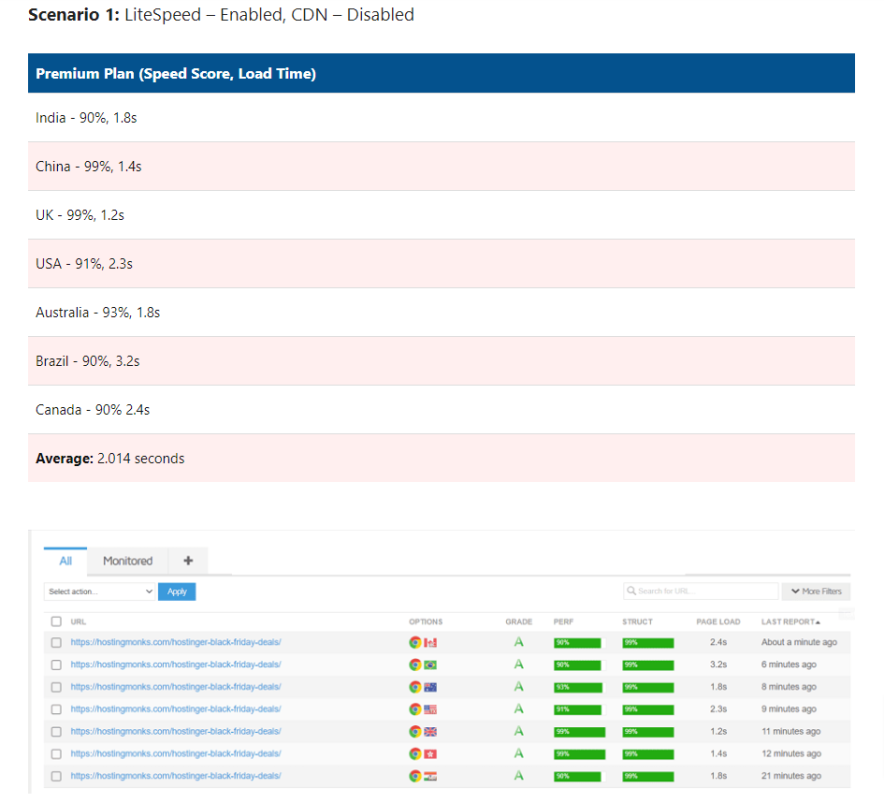

- We use speed & performance test tools like GTmetrix, and Google PageSpeed Insights to measure how quickly a page loads.
- We evaluate both the overall load time and the time to the first byte (TTFB). Our goal is to see a page load in under 2 seconds for optimal user experience.
- For this test, we select each data center of the hosting service one by one through cPanel and then send traffic from different locations using GTMetrix. This helps us inform users about the overall loading speed differences between different servers and locations.
- We try to conduct this test in two scenarios: first, without installing a performance optimization plugin like WP Rocket, and second, after turning on the caching plugin.
Server Response Time Test [TTFB]:

- Tools like Sucuri Load Tester measure the server response time.
- We look at the time taken for the server to respond to a request, aiming for a response time of under 200 milliseconds.
- Just like the loading speed, We check the server response time of each data center of the Hosting company by sending the traffic from different parts of the world.
Stress Test (Real World Usage):

- Using tools like LoadSter, we simulate different levels of traffic to see how the hosting performs under various load conditions.
- We perform stress tests to push the hosting servers to their limits and observe how they handle high traffic volumes and multiple simultaneous requests.
- We check the average loading time and server response time of a hosting server in these conditions.
Performance Comparison:
We compare the performance tests of multiple hosting providers to help users understand the expected performance levels from each service. This helps users get an idea of whether the hosting they are considering is truly the best in the market or not.
Customer Support Evaluation:
We go beyond the basics to ensure our evaluation of customer support is thorough and insightful.
Here’s how we do it:
Measuring Hosting Agents Response Times and Quality:
1. Initial Contact:
Timing and Channels: We initiate contact with hosting customer support through various channels—live chat, phone, and email—at different times of the day and night to gauge responsiveness.
Response Times: We record the time it takes to get a response for each method of contact. We consider response times under a minute for live chat, under 5 minutes for phone, and under an hour for email to be excellent.
2. Quality of Responses:
Accuracy and Helpfulness: We evaluate whether the hosting support agent’s response accurately addresses our issue and how helpful the solution is.
Professionalism: We assess the professionalism and friendliness of the hosting support agents. This includes how they handle difficult questions and if they follow up to ensure the issue is resolved.
Testing Availability:
1. 24/7 Support Check:
Round-the-Clock Availability: We verify if hosting customer support is available 24/7 as claimed. This involves contacting support at various times, including weekends and holidays, to see if there is any drop in service quality or availability.
Different Channels: We check the availability of different hosting support channels (live chat, phone, email) at these times to ensure they are consistently accessible.
2. Multilingual Support:
Language Options: If the hosting provider offers multilingual support, we test this feature by contacting support in different languages to evaluate the quality and responsiveness of each.
Scenarios Used to Test Support
1. Technical Issues:
Common Problems: We present common technical problems, such as website downtime, plugin conflicts, and database errors, to see how effectively hosting support handles them.
Complex Issues: We also introduce more complex issues, such as server configuration changes and security breaches, to test the depth of technical knowledge.
Billing Questions:
- Plan Changes: We inquire about upgrading or downgrading plans, checking the clarity of explanations and ease of process.
- Refunds and Cancellations: We ask about refund policies and the hosting cancellation process to see how transparent and straightforward they are.
2. General Inquiries:
- Feature Information: We ask about features and services to test how well support can explain their offerings.
- Guidance and Tutorials: We request step-by-step guidance on setting up certain features to see if support can provide clear and useful instructions.
Hosting Features & Tools Testing:
We also test primary features and tools available in a hosting service. Some of them are:
Account Management: We test the ease of managing domains, subdomains, email accounts, and user accounts.
File Management: We evaluate the file manager’s capabilities, such as uploading, downloading, and organizing files.
Database Management: We assess how easy it is to create, manage, and back up databases using tools like phpMyAdmin.
Range of Apps: We check the variety of applications available for one-click installation, focusing on popular CMSs like WordPress, Joomla, and Drupal.
Niche Applications: We also look for niche applications such as e-commerce platforms (e.g., Magento, PrestaShop) and forums (e.g., phpBB, SMF).
Customization Options: We assess whether the installer allows for customization during installation (e.g., choosing themes, plugins, or settings).
Automatic Backups: We check if the hosting provider offers automatic backups and how frequently they occur (e.g., daily, weekly).
Manual Backups: We test the ease of creating manual backups.
Restoration Process: We evaluate how simple it is to restore a backup, including partial restores (e.g., restoring a specific folder or database). We ensure that the restoration process works reliably without data corruption or loss.
Retention Period: We check how long backups are retained and if users can set custom retention periods.
SSL Certificates: We test how easy it is to obtain and renew SSL certificates. We check the availability of different SSL types (e.g., free Let’s Encrypt SSL, premium SSL).
Firewall Settings: We assess the availability and configurability of firewall settings.
DDoS Protection: We evaluate the effectiveness of DDoS protection measures and how they mitigate attacks.
Malware Scanning Tools: We test the availability and effectiveness of malware scanning tools.
Malware Removal Process: We evaluate how easy it is to remove detected malware and restore clean files.
Two-Factor Authentication (2FA): We check if the hosting provider supports 2FA for added security.
Security Alerts: We assess the notification system for security breaches or vulnerabilities.
Overall User Experience Test:
A positive user experience is crucial. We assess:
User Interface (UI) and Ease of Use:
– Navigation: We evaluate how intuitive and easy it is to navigate the hosting control panel. This includes checking the layout, design, and user experience.
– User-Friendly Design: We assess the clarity and organization of the hosting dashboard. The interface should be intuitive, with logically organized menus and easily accessible features.
– Customization Options: We check if users can customize the dashboard layout and shortcuts to fit their preferences.
Onboarding Process:
– Account Setup:
- Ease of Registration: We assess the simplicity and speed of the registration process, including the ease of verifying and setting up an hosting account.
- Initial Configuration: We test the ease of initial setup, including domain registration, SSL installation, and basic configuration.
– Guided Tours and Tutorials:
- Hosting Onboarding Assistance: We evaluate the quality of guided tours or onboarding assistance offered to new users. This includes step-by-step wizards and tooltips.
- Learning Resources: We review the availability and usefulness of tutorials, FAQs, and knowledge base articles to help users get started.
– Customer Support Integration:
- Access to Help: We check how easily users can access customer support during the hosting onboarding process, including live chat, phone support, and help documentation.
Pricing and Value Analysis:
We analyze the cost-effectiveness of hosting plans by comparing:
1.) Cost vs. Features:
We look at what features are included in the price and compare them to other providers.
2.) Renewal Rates and Money-back Guarantee:
We check renewal rates and the terms of money-back guarantees to ensure transparency and value.
- Price Increases: We compare the initial signup cost with the renewal rates to see if there is a significant increase. Many hosting providers offer low introductory rates that rise sharply upon renewal.
- Transparency: We evaluate how clearly the renewal rates are communicated during the signup process and if there are any hidden fees.
- Long-Term Costs: We check if there are discounts or additional benefits for committing to multi-year plans compared to annual or monthly options.
3.) Scalability and Upgrade Options
We assess how easily you can scale your hosting plan and the options available for upgrading.
4.) Additional Cost Considerations:
Domain Registration and Transfers:
- Free Domain: We check if the hosting plan includes a free domain registration and the ease of transferring it if needed.
- Transfer Fees: We review any costs associated with transferring domains to or from the hosting provider.
Support and Maintenance Fees:
- Managed Services: We evaluate if managed services (e.g., server management, backups) are included or if they come with additional fees.
- Premium Support: We assess if premium support options are available and their cost, including priority response and dedicated account management.
Our Existing Web Hosting Reviews:
We invite you to explore our existing web hosting reviews to see our testing process in action.
- Best Web Hosting [Top Picks]
- Hostinger Review [Customers Favorite]
- WPX Hosting Review [We are Using on our website]
- Bluehost Review
- Cloudways Review
- Kinsta Review
- Liquid Web Review
- ChemiCloud Review
We Believe in Continuous Improvement:
Maintaining the accuracy, relevance, and quality of our web hosting reviews is an ongoing process.
We are committed to continuously improving our testing methodology and incorporating feedback to ensure our reviews meet the highest standards.
If you have any suggestions for our testing methodology, please share them with us.
 Anil Agarwal
Anil Agarwal
 Rahul Kuntala
Rahul Kuntala
 Yash Jain
Yash Jain



“Great breakdown of the web hosting testing process! It’s clear that thorough testing is essential for finding the best hosting solutions. Thanks for sharing such detailed and practical insights!”
Thank you for detailing the web hosting testing process. It’s a valuable guide for ensuring reliability and performance in hosting services. Excellent resource for anyone looking to optimize their web hosting strategy!