
Product Name: WP Rocket
Summary
I’m using the WP Rocket plugin on BloggersPassion, and in this WP Rocket review article, I’ll share my personal experience. You’ll find all the details, including performance tests on my websites, pricing, pros, cons, and features.
I used W3 Total Cache when I first started BloggersPassion.
While I was satisfied with its performance, the features of WP Rocket caught my attention.
I decided to give it a try.
I was truly surprised by the speed test results. I achieved 100% performance with a load time of under 1 second (LCP). You can find these speed test results later in the article.
I have been using WP Rocket for over 4 years now on my websites, and I haven’t looked back.

I am going to share my personal experience of using the WP Rocket plugin in this review article.
Before that, if you are still unsure about whether to use a caching plugin, let me explain why caching plugins are essential.
If you already know the amazing benefits of caching plugins, feel free to skip this part.
Table of Contents ☰
- Why Do You Need WordPress Caching Plugins?
- WP Rocket Review 2024: Is It Worth Paying For?
- About WP Rocket
- WP Rocket Customer Reviews & Testimonials 2024
- WP Rocket Speed Test Results
- Features of WP Rocket Plugin
- Top 6 Key Features That Improve Performace Right Upon Activation
- How To Install & Get Started With WP Rocket
- What are the pros and cons of using WP Rocket Plugin?
- How much does it cost?
- Are there any alternatives to WP Rocket?
- Why should you pay for a premium cache plugin?
- FAQs
- Final Thoughts
Why Do You Need WordPress Caching Plugins?
When you visit a website, it takes time for the server to receive the request and send the requested page with all the content elements to the browser.
This whole process increases the web page load time, which is detrimental to SEO.
Your web pages should load within 3 seconds or less on desktop and mobile devices for better SEO results.
Fast-loading pages improve user experience and are more likely to rank higher in search results. You can use Google’s PageSpeed Insights to analyze and optimize your site’s performance according to their recommendations.
This is where caching helps you to improve the loading time.
Caching Involves creating and storing static copies of web pages and database queries to serve the visitors instead of generating content dynamically with each page request.
You can use a cache plugin to implement caching functionality without in-depth technical expertise.
Cache plugins simplify the process of creating and managing caches for WordPress sites. They generate static HTML versions of web pages, store them, and serve them to visitors. This can significantly improve website speed and performance.
WP Rocket is one of the top cache plugins available in the market.
Let’s dive into a comprehensive WP Rocket Plugin Review to explore all the details of WP Rocket.
WP Rocket Review 2024: Is It Worth Paying For?

About WP Rocket
WP Rocket was introduced in 2013 by Jonathan Buttigieg and Jean Baptiste Marchand Arvier with the purpose of creating a simple plugin for a faster website and better performance.
WP Rocket is one of the most popular cache plugins, with over 3 million websites optimized and 3 lakh active customers.

Let’s take a look at what other customers have to say about the WP Rocket.
WP Rocket Customer Reviews & Testimonials 2024
WP Rocket has a 4.8-star rating from over 1900 users on Trustpilot. More than 94% of users give a 5-star rating to the WP Rocket plugin.

Many professional experts also recommend WP-Rocket to users in their testimonials.

Let me show you my speed test results after using the WP Rocket plugin.
WP Rocket Speed Test Results
I am using the WP Rocket on BloggersPassion.com, HostingMonks.com, and MakeBlogging.com.
I am amazed at the speed test results that I got for all my websites after using WP Rocket on my websites.
Let me show you the latest speed test results so that you can better understand the speed and performance WP Rocket offers.
Here’s our current GTmetrix performance score.

You can see the results: 100% performance, 98% structure, 0.39s LCP, 0ms TBT, and 0 CLS.
This is just exceptional.
Let’s have a quick look at the performance of our other blogs.


You know what’s common in all these blogs – WP Rocket
Yes, I am using WP Rocket on all of our blogs and getting unbelievable speed and overall performance.
So what are you still waiting for?
Features of WP Rocket Plugin
- Browser caching
- Database optimization including Google fonts optimization
- Remove query strings from static resources
- Lazyload of images
- Minification and concatenation
- Mobile detection and Multisite compatibility
- E-commerce friendly and Multilingual compatibility
- Page caching and Cache preloading
- Sitemap preloading and GZip compression
- Defer JS loading and Cloudflare compatibility
- CDN integration and DNS prefetching
By looking at the above list of features, you can clearly say that WP Rocket is fully loaded with exceptional features that help you boost your website loading times and overall speed.
Top 6 Key Features That Improve Performace Right Upon Activation
Here are some of the major features that start working on improving the website performance right upon the activation.

1. Page Caching
Your website’s pages are stored as static HTML files with Page Caching.
Whenever a visitor accesses a page, the server doesn’t have to generate it from scratch every time, which results in faster loading times for your users.
It improves the overall user experience and helps with SEO, as faster-loading pages are more likely to rank higher in search results.
2. GZIP Compression
WP Rocket’s GZIP Compression feature reduces the size of your website’s files before sending them to visitors’ browsers.
GZip compression helps you reduce the data size to save storage space or increase the data transfer rate. it’s widely used to compress web pages on the server and decompress them in the browser.
This feature improves site speed and helps save bandwidth, which is particularly beneficial if you have a large volume of website traffic.
3. Cache Preloading
WP Rocket offers two preload methods to ensure your website’s cache is always up-to-date and your visitors enjoy optimal performance:
Sitemap Preloading: Automatically preloads all your website’s content whenever your cache lifespan expires. Under this method, WP Rocket doesn’t preload the cache when you update content. Instead, it waits for the cache to naturally expire before refreshing it with the latest content.
Preload Bot: Automatically crawls your content and updates the cache as soon as you update or publish new material. It ensures that your cache is updated in real time, reflecting the most current version of your website.
4. eCommerce Optimization
WP Rocket is an ideal cache plugin if you are running an eCommerce store.
WP-Rocket ensures your eCommerce store runs fast and smoothly. It automatically excludes sensitive pages like the cart and checkout pages from the cache to avoid any issues.
5. Browser Caching
Browser caching stores static resources like images and scripts on your visitors’ devices.
When a user returns to your site, these resources load from their local storage rather than being downloaded again. It saves time and improves page load speed for returning users.
6. Excellent Compatibility
WP Rocket is compatible with a wide range of WordPress themes, plugins, and WordPress hostings.
You can start using the WP Rocket on your website without worrying about conflicts or compatibility issues, ensuring a smooth user experience for your visitors.
How To Install & Get Started With WP Rocket
You don’t need coding skills to use the WP Rocket on your website. I am going to share step by step with screenshots that you can follow to set up the WP Rocket Plugin.
Step 1: Install and Activate
You need to upload the plugin’s file to your WordPress dashboard manually. You can download the WP Rocket plugin after logging into your WP Rocket account.

Upload the plugin in WordPress via Plugins > Add New > Upload. Once the plugin is installed, click “Activate”.

It will automatically connect with your premium account.
WP Rocket will perform GZIP compression, page caching, and browser caching right after the activation.
Step 2: Go To Dashboard Tab
You will see a welcome message in the Dashboard Tab. You can visit via settings > WP Rocket.

Under this section, you will find details of your account and subscription.
You will get the option to carry out quick actions like
- Remove all cached files
- Start cache preloading
- Purge OPCache content
- Regenerate critical CSS

Step 3: Cache Tab
WP Rocket offers great cache options to speed up your website. Here’s what it looks like;

As you can see above, you’ll notice things like;
- Mobile cache – you can speed up your site for mobile visitors, and you can also disable this option if you want
- User cache – you can use user cache if you’ve password-protected content on your website.
- Cache lifespan – you can define the period for WP Rocket to store the cached version. Once it expires, older cache files will be removed.
Step 4: File Optimization
You can easily optimize your files using WP Rocket. Under the “File Optimization” menu, they give you the ability to optimize your CSS and JavaScript files.

By default, WP Rocket makes sure to better optimize your files by checking all the boxes. You can see the basic settings like;
- Minify HTML – Minifying HTML removes whitespace and comments to reduce the size. There are several speed tests done by me, and I saw almost a 1% decrease in load time with this option enabled.
- Combine Google font files – Combining Google Fonts will reduce the number of HTTP requests. If you are utilizing a host with HTTP/2 enabled, it is no longer recommended.
- Remove query settings – Remove the version query string from static files (e.g., style.css?ver=1.0) and encode it into the filename instead (e.g., style-1.0.css), and it can actually improve your GTMetrix score.
Apart from the above, there are also settings where you can;
- Minify CSS files – where you can easily minify CSS and remove whitespace and comments to reduce the file size.
- Minify JavaScript files – where you can minify JavaScript and remove whitespace and comments to reduce the file size.
Step 5: Media Tab
You can use the Media Tab to optimize images, videos, and other media content you upload to your WordPress website.

As you can see, you have the option to enable the LazyLoad feature for images, iframes, and videos. You can also disable emojis to reduce the number of HTTP requests.
Lazyload is an amazing feature provided by WP Rocket which most of the other cache plugins don’t provide.
By enabling the LazyLoad option, you can improve actual and perceived loading time. Images, iframes, and videos will be loaded only as they enter the viewport, which reduces the number of HTTP requests.
You can apply the LazyLoad option separately to images, videos, and iframes as per your requirement.
Step 6: Image Optimization Tab
WP Rocket offers an Imagify plugin to compress the images without impacting image quality. Image optimization boosts the speed of your website, especially if you are using a large number of images in your posts.
You can use the Imagify plugin if you are not using any other image optimization plugin.
Step 7: Preload Cache Tab
You will find 4 options under the Preload tab. Here’s what the preload optimization feature looks like;
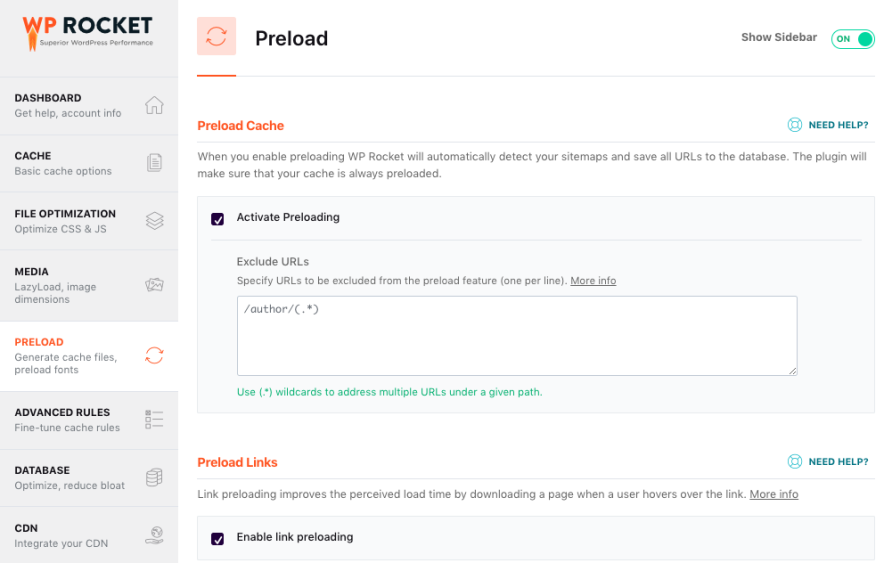
Preload Cache: WP Rocket will automatically detect your sitemaps and save all URLs to the database. The plugin will make sure that your cache is always preloaded, even before users visit a page for the first time.
Preload Links: Improves the perceived load time by downloading a page when a user hovers over the link.
Prefetch DNS Requests: DNS prefetching can make external files load faster, especially on mobile networks. You need to add the URLs that you want to prefetch.
Preload Fonts: Improves performance by helping browsers discover fonts in CSS files.
Quick tip: Don’t just test the homepage of your site, which typically has a lot more content on it than a regular page or post. Make sure to consider testing various types of content on your website to see how fast your site is loading using this feature.
Step 8: Advanced Rules Tab
You can use the advance rules tab to specifically exclude the pages, cookies, and agents that you never want to be cached.

You can also add URLs that you want to be purged from the cache whenever you update any post or page under the advanced rules tab.
Step 9: Database Tab
You can use database optimization to get rid of the unessential content. You can do cleanup at different levels like;
- Post cleanup
- Comments cleanup
- Transients cleanup
- Database cleanup
- Automatic cleanup that you can schedule.

Note: Once a database optimization has been performed, you cannot undo it.
Apart from the above features, you’ll also find a few incredible and useful features like;
- CDN Tab: To integrate RocketCDN or any third-party CDN with the WP Rocket. RocketCDN is a premium service by the WP Rocket and comes at $8.99 per month.
- Heartbeat Tab: If you wish to reduce or entirely disable the Heartbeat API’s activity.
- Add-ons Tab: You can use this to extend the options available option with WP-Rocket. Available add-on options are Varnish, WebP Compatibility, Cloudflare, and Sucuri.
If you still need assistance setting-up WP Rocket, you can refer to their tutorials, which cover everything from the initial setup to configuring the add-ons.
Read: 10 Essential WordPress Plugins for Your Blog
What are the pros and cons of using WP Rocket Plugin?
This detailed review is incomplete if I don’t cover the pros and cons of WP Rocket.
Pros of using WP Rocket
- WP Rocket is extremely easy to use and fast to set up. You just need to purchase, install and activate the plugin and you’re done. If you want more options, you can discover all the features from WP Rocket dashboard.
- Improves the overall performance and loading times of your site even if you’re already using any other caching plugin, you will notice a lot of improvement after installing WP Rocket
- Over 34,89,000+ websites optimized by WP Rocket
- You can install and configure WP Rocket in less than 3 minutes
- WP Rocket integrates lots of useful features to increase your website performance including lazy loading of images, deferred loading of JavaScript, minification of HTML code, concatenation and minification of CSS and JavaScript files
- Your website visitors immediately get the fast, cached version of the page because it uses preload and sitemap preload features
- You’ll get access to experience customer support
- WP Rocket is also compatible with multisite (which means, even if you use subdomains or subfolders, one license is enough)
Cons of using WP Rocket
- It’s a premium plugin which costs you $59 per 1 site (and there are few plugins available which are at free of cost)
How much does it cost?
This caching plugin offers the following 3 pricing options.

1. Single Plan – costs you $59. You’ll get 1 year of support and updates for 1 website.
2. Plus Plan -costs you $119. You’ll get 1 year of support and updates for 3 websites.
3. Infinite – costs you $299. You’ll get 1 year of support and updates for unlimited websites.
Quick note: WP Rocket offers a 14-day refund policy which means they provide a refund if it’s requested within 14 days of purchase. So if you’re not happy, ask for a refund. You’ve nothing to lose if you try.
So what are you still waiting for? Use the following link to get started with WP Rocket.
Are there any alternatives to WP Rocket?
Yes, there are a ton of alternatives to WP Rocket. Let’s discuss a few of the popular WordPress caching plugins now. Then, I will cover how good WP Rocket is when compared to most of the other popular caching plugins.
Here are the alternatives to the WP Rocket plugin you might want to consider in 2024.
- W3 total cache (free)
- WP Super Cache (free)
- WP Fastest Cache (free + premium version is also available)
- Hyper Cache (free)
- Comet Cache (free + premium version is also available)
Let’s now talk about how good is it WP Rocket when compared to other caching plugins like;
- Hyper Cache
- WP Super Cache
- W3 Total Cache
Have a look at the screenshot to compare a few features of these caching plugins.

As you can see above, WP Rocket checks all the boxes, whereas the other 3 caching plugins have limited options.
With other caching plugins, you’ll need to install extra plugins to get exclusive features like database optimization, Google fonts optimization, and Lazyload images, whereas WP Rocket offers all such amazing features by default.
So what are you still waiting for? Go grab the WP Rocket plugin now using the following link.
If you’re wondering why you should pay for a premium cache plugin when there are so many free caching plugins available in the market, you’re asking the right question.
Premium caching plugins have their own advantages that include;
- Customer support
- Frequent updates
- Developer-friendly (with extensive documentation)
- Premium features
- Affordability
Let’s now talk about a few of the above things briefly so you will get a better idea about why you should pay for premium caching plugins like WP Rocket.
Read: WP Rocket vs W3 Total Cache: Which is The Best WordPress Caching Plugin In 2024?
Customer support
The #1 reason most people go for premium stuff (including plugins and themes) is “access to customer support,” as all premium plugin developers offer dedicated customer support assistance.
This is the major reason why you should be paying for premium caching plugins, including WP Rocket. You can contact their support staff whenever you need any help or if you face any caching-related glitches on your website.
Fortunately, WP Rocket offers a huge knowledge base where you can find all the articles and tutorials around WP Rocket and troubleshooting. If you still need any more help, you can submit a ticket and get help from their friendly and knowledgeable Rocketeers.
Read: W3 Total Cache Plugin Review: Is It A Better Cache Plugin for WordPress?
Frequent updates
Most premium caching plugins offer frequent updates. Apart from that, they are also developer-friendly, with extensive documentation. So you can customize your cache plugins for top website performance.
Premium features
WP Rocket premium caching plugin offers you premium features like preload cache, LazyLoad, and a ton of other features that you don’t find in free plugins like W3 Total cache.
If you’ve gone through all the above reasons, WP Rocket ticks all the boxes, which are the reasons why it’s worth paying for if you’re looking to accelerate your website speed.
FAQs
Here are a few important questions about WP Rocket you might want to read to better understand this #1 premium caching plugin for WordPress.
WP Rocket is considered as the most powerful caching plugin in the world.
Absolutely, WP Rocket does its job perfectly to improve the speed of your WordPress site, SEO rankings, and conversions. No coding is required.
WP Rocket is a caching and performance optimization plugin that you can install on your WordPress sites to improve the overall loading speed of your websites. It basically comes equipped with out-of-the-box performance optimization features. You can just install and activate the plugin from your WordPress dashboard to improve your site’s performance.
Absolutely no. In fact, WP Rocket integrates more than 80% of web performance best practices even without any options activated. So you’re good to go, and you don’t need any technical skills to get the most out of it.
They also provide extensive documentation, and the plugin is also developer-friendly, so you can play with their options (including advanced options) however you want.
No, WP Rocket is a premium plugin, and you will have to spend a minimum of $59 for a single site license.
Currently, there are no free trials offered by WP Rocket, but you can take advantage of their refund policy if you’re not happy.
The latest version of WP Rocket is 3.15
All WP Rocket plans come with 1 year of updates and support. So, if you have a valid license, you will get a notification for each update in the plugin section of your WordPress dashboard, where you can update WP Rocket with a single click.
WP Rocket is currently offering 2 types of cache:
Browser cache – where the browser caches your website’s static resources such as CSS files, images, and JavaScript.
Server cache – where it creates a static HTML page to avoid any PHP processing to improve your page loading times.
WP Rocket offers you a 14-day refund policy, which means if you’re not happy with WP Rocket features or plugin performance, you can ask for a refund. You get 100% money back no matter what plan you’re using within 14 days after purchasing it.
W3 Total Cache and WP Super Cache could be the best alternatives to WP Rocket.
Yes, WP Super Cache is a free plugin with over 2 million active installations.
W3 Total Cache is completely free to use, and that is the reason it has 1+ million active installations.
Browse more WordPress Plugins:
- Yoast SEO Premium vs Free: Detailed Review
- Premium WordPress Plugins that are Worth Every Single Penny
- W3 Total Cache vs WP Super Cache: Which is better caching plugin?
- WP Rocket vs W3 Total Cache: Which is the best caching plugin?
- Step by Step Guide to Start a New Blog in 2024
Final Thoughts
WP Rocket is one of the best caching plugins for WordPress. If you are looking for an affordable and high-performance caching plugin, WP Rocket is a great choice.
As you can see from the above results, I was able to increase our site speed and page loading times to a great extent after moving to WP Rocket from the W3 total cache.
We hope you liked the detailed WP Rocket guide for 2024. If you have any questions, do let us know in the comments below.




Hello Anil,
Great article. WP Rocket is my favorite caching plugin for the last two years. Earlier, I was using W3 Total Cache which is a little bit complicated to configure. But WP Rocket is easy to use.
Initially, I bought the plugin for a single site. But later upgraded the license to add more websites. It is one of the essential plugins for WordPress websites.
Hello, Anil Sir
I would say Wp Rocket is one of the necessary plugins for our blogs. It’s a really worth investment for improving performance of our site.
Thanks for putting a detailed review.
Btw, a detailed video on how to do proper settings for Wp Rocket would be great to put it here. your thoughts?
Regards,
Aakash Patel
Hi Anil,
WP Rocket seems like the one in all option. Although I am using LiteSpeed Cache and one other optimization plugin. For now it has been working great but will make the shift to WP rocket once the budget allows.
Thanks for sharing this.
Regards
Vineet Saxena