Have you been thinking about creating an eBook but delaying it because it’s time-consuming?
Do you want to know how to write an eBook from scratch? If you said yes, this post is a treat for you.
If you’re a blogger, affiliate marketer or an SEO expert, eBooks are great to grow your traffic and sales.
If you’re looking for a step by step tutorial on launching your first eBook (or the next one), this detailed guide is exclusively for you.
In this guide, you’ll discover;
- Why you should write an eBook
- How we created our first ever paid eBook
- Step by step tutorial on writing your own eBook from scratch
- And many more
So are you curious to find more details? Let’s get started.
Quick note: We have written a detailed case study on how to sell your eBooks. You’ll find a ton of details on promoting and selling your eBooks (along with the websites and our case study on how we sold our first paid eBook).
Table of Contents
Why should you write an eBook: 4 biggest benefits
Writing an epic eBook takes time and money, right? So why should you write an eBook?
Here are some of the big reasons to write an eBook.
1. Expert Positioning: People don’t buy from strangers, especially online. You need to position yourself as an expert in your niche. That’s when your sales grow. eBooks are great for positioning yourself as a thought leader in your industry.
2. Offering Help: You’ll be able to help hundreds (if not thousands) of people with your eBooks. If you’ve knowledge on particular topics, you should teach others what you know. eBooks can be useful for helping your target audience.
3. Income generator: eBooks can be used as a blogging passive income source. There are a ton of people who are making thousands of dollars each month by selling eBooks on their blogs. So if you’re someone who is looking to earn passive income, you should definitely create and sell eBooks.
4. Building an Audience: Want to build a loyal audience around your blog? Create useful eBooks. Not only you will be able to offer eBooks as freebies to build and grow your email lists but you can also offer them as giveaways to quickly grow your blog following.
Yes, there is an endless number of opportunities available when you create useful eBooks. Just make sure to create eBooks that actually add value to your target audience.
All in all, eBooks can help you improve your brand, boost your website sales, build and grow an audience.
5 Steps to Write an eBook That Everyone Wants

Step 1: Come up with your eBook topic
“You have to come up with a lot of ideas to be successful,” – Stephen Key
The FIRST step to creating an eBook is to come up with a topic.
Quick tip: Don’t cover too many topics. Pick just ONE topic and write an eBook around it. It works like a charm and it also helps you reach a specific audience in your niche.
Here’s how to find the RIGHT eBook idea in 3 steps:
- Who do you care about?
- What problems do they have?
- How would you like to help?
Here’s how we used the above strategy to come up with our first paid eBook idea on keyword research.
- Who do you care about? SEO
- What problems do they have? Most of our audience are struggling to find better keywords
- How would you like to help? By offering them practical advice and tutorials on keyword research
You can also use the above method to easily come up with a solid idea for your eBook.
Here are a few more solid ways to come up with eBook topic ideas.
Define your target audience
If you want to create and sell an eBook, you must know your target audience. Defining your target audience means understanding who they are and what works for them.
It helps you easily understand what your audience wants and what motivates them to act (such as buying your eBook).
Know your skills. Know what you’re really passionate about. Know your target audience.
Find out their problems, wants and needs.
Here are a few questions that can help you define your target audience.
- What is the age bracket of your audience? (you can use tools like Google analytics or some quick surveys using your email lists or FB groups)
- Where do they work and live?
- What is their level of education?
- What income bracket do they fall under?
- What country are you targeting?
- What problems do they have? (related to your niche)
Once you’re done with it, you’ll know what topics you can focus on. Then, you can quickly use Google search to come up with topic ideas for your eBook creation.
Just use search strings as; “ebooks on + [topic]” and Google autosuggest will do the rest.

Just make sure to browse a list of all the eBooks or links that you find on Google search.
That’s it, you’ll have a ton of eBook ideas within a few minutes.
Quick note: We already know who our target audiences are. We have enough data from various sources like email lists, social media, Google Analytics etc. So it became easier to come up with an eBook topic.
Go through Amazon Kindle section
Go to Amazon Kindle section and pick a category of your choice (pick a category where you want to know how to make an eBook)

Now, go through all the eBooks in that particular category. Focus mostly on finding popular eBooks with 4 and 5 star ratings from users.
Try to find at least 5 to 10 eBooks that you really like. That way you can easily come up with 1 or 2 eBook topic ideas to start your own eBook.
Step 2: Validate your eBook idea
Quick note: This step is entirely optional. You don’t need to always validate your eBook especially if you’re giving it away for free (to grow your email list or following). However, validating your eBook idea is essential if you’re selling your eBooks.
Validation is the most crucial step in validating any product.
Why?
If you create a product, such as an eBook, without validation, you’re assuming what people might want. You’re NOT 100% sure whether people really want it or not.
Creating eBooks always requires time and money.
You don’t want to create a product that people don’t like.
By validating your eBooks;
- You can save time
- Save money
- You can find out what EXACTLY your target audience wants from you
Here are some proven ways to validate your eBook before you even start creating it.
Start with your network
Once you get the idea for your eBook, share it with others in your network. One of the most common mistakes people make is keeping their eBook ideas to themselves.
They never reveal their eBook (or product) ideas to others. Don’t worry. No one will steal your ideas. Most people don’t execute their ideas. Even if they do, there’s nothing to lose.
Why? Because you are unique. You can create better products if you execute correctly. That said, here are some places to share your eBook ideas to figure out whether they are worth pursuing or not.
- Your own blog
- Use social media (including FB groups, Twitter etc)
- WhatsApp or Telegram groups (if you’ve access)
- Your email list
Start a survey
You can conduct surveys online to easily validate your eBook topic idea. There are numerous online survey tools available for use. Here’s a list of some of them.
- SurveyMonkey
- SurveyGizmo
- Google Forms
- Typeform
- JotForm
- AskNicely
If nothing works, just get started. Don’t overthink. Take the risk. Jump off the cliff. Write an eBook. Promote it widely (also wisely). Enjoy the rollercoaster ride.
Step 3: Start creating content from scratch
Once you’re done with the topic idea and validation of your eBook, it’s time to start creating content.
This is the most time-consuming step, as creating quality content always takes time.
That said, there are two ways you can create content for your eBook;
- Hire a professional writer to create content
- Do it all by yourself
If you’re like me, you can simply outsource the content creation process, as it not only saves a ton of time but also yields high-quality content when done by professionals.
Yes, you can also use sites like Fiverr and UpWork, etc., if you’re looking to get the job done within a limited budget.
This detailed guide is mostly written for beginners, so we’ll show you how to write an eBook from scratch (all by yourself).
Here’s the simple framework.
- Create an outline for each chapter of your ebook
- Break down each chapter as you write
- Create your writing plan
- Take time to edit
Let’s now talk about the above framework in detail so you can get a better idea.
Create an outline for each chapter of your ebook
Everything starts with an outline, including eBooks, blog posts, case studies, products, and so on. Outlining your eBook helps you easily finish your job from start to finish. So, how do you outline an ebook? Here are some quick tips.
- Analyze other eBooks table of contents (so you’ll get an idea about how to outline an eBook). Go through the Amazon Kindle section to find similar eBooks table of contents and chapters.
- Break your eBook into several chapters
- Treat each chapter as a detailed individual blog post (so you can work on each chapter a day or two or more if needed)
- How many pages should your ebook be? (Plan that in advance so it becomes so much easier later)
Break down each chapter as you write
The best way to get started writing an eBook is to work on one chapter at a time. You can treat each chapter as an individual article and use Google Docs to start producing content.
Here’s how it can look;
- Introduction
- Chapter 1
- Chapter 2
- Chapter 3
- Chapter 4 (and so on)
- Conclusion
Once everything’s done, you can compile it into an eBook. Google Docs even offers a download option (from File section) to turn your content into a PDF file.
Create your writing plan
Getting inspired to write is hard. You need to have a consistent writing plan to finish your eBook. Before you even start writing, make sure to decide how many days you need to finish the writing part. That way, you can plan in advance how many hours per day you need.
That is why you need a writing plan, as it determines what exactly you will do to finish your book. Here’s how you can create your writing plan.
- Schedule a time (find out when you are most productive)
- Decide how much time you should write in a day (30 minutes? 1 hour or even more?)
- Set deadlines (for each chapter)
Take Time to Edit
The final stage of your eBook writing is editing. It’s the MOST important thing, as you don’t want to write an eBook that’s full of grammatical mistakes.
Do not rush through proofreading your eBook twice. Editing takes time.

Here are some quick tips for editing.
- Read out loud. Read out loud. Read out loud. Do that with every chapter.
- Use tools like Grammarly. Saves so much time as well.
- Take help from others who you think are grammar nazis. Invest money in editing your eBook (if possible).
Step 4: Design your eBook
Whether you agree with it or not, a professionally designed ebook cover makes the difference between a successful sale and a mediocre one.
Your eBook design is extremely important. If it’s not appealing, no matter how great your content, your eBook won’t grab attention.
So don’t take your eBook design lightly. There are two simple ways to design your eBook.
- Hire someone
- Do it yourself (using tools and templates)
Let us briefly explain both the above ways for further understanding.
Hiring someone
This is probably the easiest way. You can either hire a professional (bit expensive but worth every penny) or use platforms like Fiverr to let someone do it for you.
From designing your eBook covers to formatting your whole eBook, you can find a ton of gigs on Fiverr or Upwork. The best part is that most gigs are affordable, as many Fiverr gigs start at just $5.
Designing by yourself
If you’re someone who wants to do it all by yourself, you can do that, too. Although it takes some practice (and time) to design a compelling eBook from cover to formatting, you’ll learn a new skill, right?
Fortunately, there are a ton of tools you can use to design your eBook. Some of them include;
- Canva (excellent tool for creating eBook covers)
- Google Docs (this is what 90% of the eBook creators use for writing), it also helps you download your content into PDF files, ePUB files etc
- Adobe InDesign (if you’re familiar with the Adobe Creative Suite, this one is enough for you!)
- Scrivener’s editor (another widely used tool that allows you to import your Word documents, separate them into files and then rearrange them in any way to generate PDF files)
- Google Slides (Another free tool from Google that you can use to create, view, and edit Google presentations, as well as Microsoft PowerPoint files)
Important tip: While formatting your eBook design, don’t use more than 2 fonts unless you really know what you’re doing. We usually use one font for headings (h1, h2, h3) and one font for body copy.
Similarly, avoid choosing more than four colors throughout your entire eBook.
- One for the background of your pages (keep it light)
- One for body text
- One for link colors (one should easily recognize it as a link)
- One for other stuff (such as footer section, call to actions, etc)
You can also use ebook templates.
If you don’t want to use tools, you can simply download and use some eBook templates. Here are some websites where you can find beautiful eBook templates online.
- Free eBook templates from HubSpot
- eBook templates from Venngage
- Free eBook Templates & Examples from Lucidpress
As mentioned above, you can also use Canva to create a stunning eBook design. You can choose from Canva’s library of over 1 million images and graphics (while most of their images are free, the rest are all priced at just $1).
Step 5: Promotion is the KEY
No matter how much money or time you spend on creating your eBook, if you don’t promote, you’ll fail to generate buzz or sales. It would be difficult for your target audience to find your eBook if you don’t promote.
If you build it, they won’t come. You must work extremely hard to promote your e-books. Why? Simply because there’s too much competition out there.
That said, here are some innovative ways to promote your eBook.
- Create a landing page
- Smartly promote it on your website
- Reach out to other bloggers
Let’s briefly discuss them now.
Create a dedicated landing page
It doesn’t matter whether you’re offering your eBooks for free or selling them; you need to create landing pages.
Here’s our keyword research eBook custom-made landing page looks like;

We deliberately made it minimalistic, and it looks really elegant.
So, how can you create landing pages? You can use page builders like;
- Elementor
- Thrive Architect
- Divi builder
Smartly promote it on your website
If you have a blog, you should definitely promote your eBook within your blog. Not only does it give more exposure to your blog audience but it helps with high conversions.
Although we hadn’t published an exclusive blog post around our eBook but we highly recommend it as it gives great exposure (we’ll certainly do it in the future).
Here are some of the places where we included our eBook for promotion.
- At the end of blog posts
- An exclusive section at the top navigation menu
- Above the fold (on the homepage)
Reach out to other bloggers
Blogger outreach is one of the most effective ways to promote your products such as eBooks. Most people would love to share your eBook with their followers. So don’t hesitate to ask for help.
Here’s what we did with our first-ever paid eBook
If you’re following BloggersPassion for a while, you may already know that we recently launched our FIRST ever premium product i.e an eBook around Keyword Research.
It took us approximately one month to complete the entire product from scratch. After that, we spent another 2 to 3 weeks on the “pre-launch” phase to generate more buzz around the eBook to boost sales.
Here’s what we did when we were finally done with the eBook creation.
- Sent it to a couple of bloggers (for feedback and testimonials)
- Spent money on FB ads
- Used our FB group for the most part
- Added in relevant posts, Quora Answers, Videos etc
- Email List
Quick tip: Traffic from Facebook and email list are the best traffic sources for eBook promotion.
Let’s briefly talk about each of them so you can clearly understand the process.
Sent it to a couple of bloggers
Once we’re done with the eBook (both writing and designing), we sent it to a couple of bloggers for feedback and testimonials.
We already have access to bloggers who have a decent following on social media sites like Facebook and Twitter so their testimonials worked as social proof. Most of them have gone through the eBook and sent honest feedback which we later included in our landing page.
Here’s how their testimonials look like;

If you’re going to launch an eBook, you can do this as well as a part of your pre-launch promotion strategy as it helps you with two things.
- Works as social proof
- You can get HONEST feedback (so if they provide any suggestions, you can make changes to your eBook accordingly)
Used our FB group for the most part
As we just mentioned above, traffic from Facebook converts well if you have an engaging audience.
We already have an active Facebook group called BloggersPassion VIP group which has over 6K awesome bloggers. We often share a ton of techniques around SEO and affiliate marketing and most of the bloggers frequently ask questions around profitable blogging.
Our FB group really helped with our eBook promotion. In fact, we used the group from product validation to taking ideas, promotion, blogger outreach and so on.
If you’re already running a FB group, make sure to increase your user engagement by frequently posting something useful. If you don’t have one, try to find at least 3 to 5 groups where the engagement is huge. It definitely helps you with more eBook sales and user engagement.
Spent money on FB ads
If you’re selling your eBooks, you MUST consider Facebook ads. They work great if you have an epic product. Make sure to target the right audience to improve your ROI.
Here’s one of the FB ad copies.
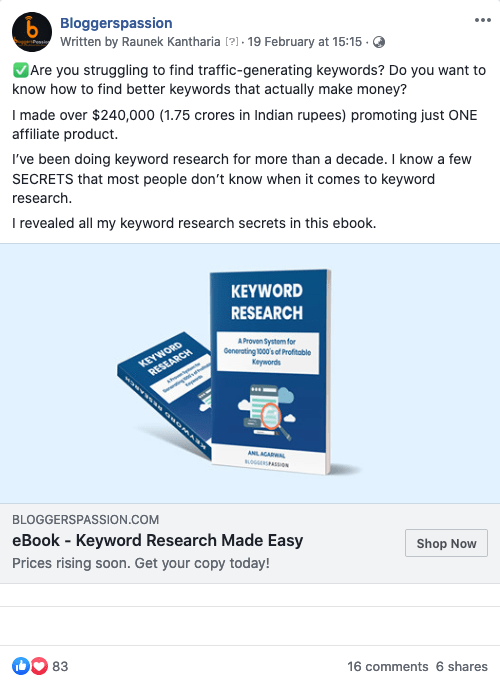
As you can see above, within a few days, the ad was generating great results (in terms of user engagement in comments, shares, likes etc). Facebook ads also helped us get 50+ sales within the first week.
We initially allocated a budget of around $7 per day, which we later increased to approximately $30 per day. We always generated more money than FB ad spend, so yes, we’re still continuing them.
Added in relevant posts, Quora Answers, Videos, etc
If you want to get SEO juice (link juice) to your eBook landing page, you should find and add internal links from relevant blog posts. We not only added the eBook landing page link in relevant posts but we also answered a couple of relevant questions on Quora to promote the eBook.
We also have an exclusive YouTube channel for BloggersPassion where we added links to the eBook landing page. It helps with both SEO and traffic.
Used our email List
If you’re not building an email list, you should start one today. An email list can send you higher conversions. We generated a decent number of sales from our email list.
FAQs About Writing an eBook
Here are some interesting questions around creating an eBook from scratch.
An eBook is the electronic version of a printed book which can be read on a smartphone, laptop or tablet. eBooks provide you easier access to read from anywhere. In fact, you can store thousands of eBooks in one device (such as your smartphone, Kindle device, tablet etc).
Here are some of the tools you can use to create an eBook from scratch.
→ Google Docs (for writing)
→ Canva (for creating eBook cover)
→ Google Slides or Scrivener’s editor (for formatting your eBook)
Knowing your target audience helps you a lot in finalizing an idea for your eBook. You can also use the following to generate eBook ideas in 2026.
→ Amazon kindle section
→ Udemy
→ Your competitors’ eBooks
→ Analysing your top performing blog posts (and creating an eBook around them)
Final thoughts on writing an eBook from scratch
There are three basic things to write an eBook.
- Idea
- Validation
- Creation and promotion
We’ve explained all of them in this detailed guide where you’ll learn how to write and publish an eBook from scratch. So don’t wait for another day to write your eBook. One of the reasons most people don’t publish eBooks is this: they often delay. They wait for the perfect day.
Don’t wait. Take action today. If you have any more questions on creating your first eBook, ask them in the comments.



Great Article Sir
I want to know that which tool you use for creating you ebook.
If possible please create a video on this topic
i am also following you on Youtube.
Great Article Sir jee
I want to know that which tool you use for creating you ebook.
If possible please create a video on this topic
i am also following you on Youtube.
Hey Anil,
Such great tips in this.
I am about 90% done with my first book. It has been a process for sure.
The main tip that stood out was the ‘remove distractions’ because that is the most difficult thing for me to overcome. It’s hard to do when the distraction is in my head haha. It can be difficult for me to quiet my mind. I have so much going on. I can be in the middle of writing a chapter and can’t stop thinking of the 50 other things I need to get done.
Enjoyed this! Take care.
Steve
Hello, Anil Sir!
This is an amazing post that everyone should read before writing their ebook.
You have mentioned everything that needs one needs to know about writing a good ebook that gets huge sells.
Thanks,
Ravi Dixit
Thanks Anil Sir for sharing this detailed guide for those who want to launch their own ebook and want to make a handsome amount of money.
Really, Ebook is one of the best product that converts the most if you have an audience that trusts you also the price of ebook is not often much so one doesn’t feel risk buying this like high ticket products.