Are you noticing a sudden traffic drop on your website? It might be due to a Google penalty.
If you’re wondering about how to check if your site is penalized by Google, this detailed guide is exclusively for you.
A Google penalty leads to a sudden drop in the rankings of the entire site or just some pages on the website. If you’re seeing a traffic drop or lost rankings for your most visited pages, you need to act fast so you can recover your traffic and search rankings.
Let’s discuss in detail how to identify if your site is banned or penalized by Google along with Google penalty checker tools and ways to fix a Google penalty.
Are you ready? Let’s jump into the details.
Table of Contents
- What is Google Penalty And Penalty Checker?
- How to check if a domain is penalized?
- Did you spot a traffic drop that corresponds to a Google update? Here’s how to fix
- What To Do If I Have Been Penalized?
- Top 4 Google Penalty Checker Tool
- 10 Reasons Google can Penalize Your Website in 2025 and Beyond
- Final thoughts on recovering from Google penalties
- FAQs About Google Penalties And Recovery
What is Google Penalty And Penalty Checker?
A Google penalty, also known as a manual search engine action, is like a punishment from Google when a website violates its quality guidelines.
A Google penalty could be due to several things, such as suspicious links, keyword stuffing, or link cloaking. These practices often violate search engine guidelines and can lead to penalties. If any Google penalties hit your site, your site’s rankings for your targeted keywords will drop significantly.
A Google Penalty Checker helps you identify if your website has been penalized by any recent updates from Google. It usually analyzes the website’s search rankings and identifies any SEO issues that could be causing the penalty.
How to check if a domain is penalized?
Here’s how to check if a domain or website is penalized by Google.
- Manual Penalty Check: You can use Google Search Console to check for manual penalty notifications.
- Search Traffic Drop: Use Google Analytics to see if your website’s organic traffic has dropped. A sudden, HUGE traffic drop (10% or more) could indicate a penalty.
- Keyword Rankings Drop: Keep an eye on your website’s keyword rankings using tools like Semrush or Ahrefs. If you see a noticeable drop in keyword rankings, it could mean a penalty.
Semrush’s position tracking tool is probably the best tool for determining whether your domain has been penalized. It shows a clear decline in organic traffic and keyword rankings.

Click here to use other google penalty checker tools.
Did you spot a traffic drop that corresponds to a Google update? Here’s how to fix
Are you noticing a traffic drop on your websites? Do you see a sudden traffic drop overnight? It might be mostly because of a Google update.
If you’re noticing a traffic drop that relates to a Google algorithm update, here’s how to fix it so you can get back your search traffic.
Step 1: Firstly, investigate everything
- Check if your website is suffering from Google updates like Panda, Penguin and others (you can use Google penalty checker tools which are already listed above)
Make sure to find what is causing a traffic drop on your website.
So keep an eye on the following things and analyse
- traffic drops on your website’s individual pages (did you see a traffic drop only in specific pages such as your high traffic pages?)
- traffic drops on specific keywords
- a huge traffic drop overall (definitely something is wrong with your site)
- a huge number of your website pages get deindexed from Google search (always keep an eye on your indexed pages)
- find out whether your entire website is deindexed from Google search results (probably due to Google violation)
Once you know how your site is affected by Google updates, you can work on the appropriate areas to fix the issues to recover from the penalties.
One common reason for traffic drop on any website is due to technical issues including the following.
- Crawlability and Site Structure
- On page SEO optimization
- Technical SEO
Here’s where site audits can help you so much. We highly recommend you to use Semrush site audit feature to find and fix your website technical related issues to recover from any Google penalties.
Looking for a free trial of Semrush tool? You can use the following link to get a 14 days free trial of this amazing SEO tool.
We highly recommend you to give a try to Semrush site audit feature as gives you in-depth analysis about your technical or SEO related issues (so you can easily find and fix those issues).
As you can see above, Semrush site audit tool gives your website a total health score by including;
- Errors
- Warnings
- Notices
It also gives you reports on all the issues your website currently has including;
- Crawlability issues
- HTTPS issues
- Internal linking issues
- Site performance and the list goes on
Step 2: Check if your website’s traffic is not dropped due to external factors
Here are some external factors that you can check;
- Any changes to your site (such as making changes to robots.txt files, installing new plugins, changing your CSS code and so on)
- GSC warnings (go to Google Search Console and see if there are any warnings and malware issues showing up)
- Design related changes (have you recently made any changes to your design or installed a new theme or completely rebranded your site’s design?)
So make sure to find out if the traffic drop is due to any recent changes that you made knowingly or unknowingly on your site.
Step 3: Understand and work according to the Google penalty
The best way to fix a penalised website is to first crack down which penalty caused the issue or traffic drop.
If you are curious to know about the most common updates (along with recent updates from Google), here’s a table of them. We’ll also briefly talk about how you can recover from those updates.
Major Google algorithm updates
Google rolls out thousands of algorithm updates to improve search results and provide better experience to search users. Some Google updates will take about a month to fully roll out, ultimately impacting website rankings and traffic.
Here’s a table showing 10 of the last Google algorithm updates.
| Update Name | Date | Main Focus |
|---|---|---|
| August 2024 core update | August 15th, 2024 | Improved ranking of high-quality content |
| Deepfake ranking system update | July 31st, 2024 | Demotion of AI-generated and deepfake content |
| June 2024 spam update | June 20th, 2024 | Punishing spammy and low-quality content |
| Site reputation abuse | May 6th, 2024 | Punishing sites with a history of abusive behavior, such as selling links to third parties |
| March 2024 core update | March 5th, 2024 | Broad algorithm changes to improve search results |
| March 2024 spam updates | March 5th, 2024 | Targeting sites that use spammy and manipulative tactics |
| “Openness” local search update | December 16th, 2023 | Google now shows businesses that are “currently open” higher in search results, especially when people are looking for specific services or products. |
| November 2023 reviews update | November 8th, 2023 | More emphasis on accurate and helpful reviews |
| November 2023 core update | November 2nd, 2023 | Broad algorithm changes impacting search results |
| October 2023 core update | October 5th, 2023 | A core update rolled out to provide better search results |
Hot tip: Always keep an eye on latest Google Algorithm Updates from Search Engine Journal (Search Engine Journal always keeps track of the latest algorithm updates). So it’s a good idea to bookmark their page to see for latest updates from Google.
Step 4: Filing the Reconsideration Request
Once you have cleaned up all the activities that were against Google Quality Guidelines, its time to file a reconsideration request to Google. When filing this request, you should mention the steps that you took and make sure, you will not be going against quality guidelines in future.
Lots of reconsideration requests are sent to Google on daily basis, so it may take several weeks for your request to process. This request is going to help only if your website was banned on Google and if your website was facing a certain level of penalty from Google, they will be automatically removed with time once you have taken the required actions.
In the mean time, you should continue publishing high quality and comprehensive content on your website. You should also work towards building some quality backlinks for your website-targeted pages using natural-looking anchor text.
What To Do If I Have Been Penalized?
If your website has been penalized by Google, you can try the following steps to recover from it.
Step 1: Find out the root cause
The first step is to identify the specific reason for the penalty. You can use Google Search Console data to analyze the traffic drop on specific pages.
To find any issues with your web pages, go to Pages under the Indexing section in the Google search console.

There could be several reasons for a traffic drop or Google penalty, including;
- Broken links or 404 error pages
- Crawlability issues
- Thin content
- Too many affiliate links or too many ads
- Bad user experience
- Slow page loading times
- Keyword stuffing
- Spammy and toxic links pointing to your site
- Duplicate titles, meta descriptions, and more
It could also be due to negative SEO, which involves competitors’ malicious attempts to harm your website’s rankings.
In addition to Google Search Console, you can also run a detailed site audit to identify and fix any issues with your website.
You can use tools like Semrush to perform site audits. Here’s what it looks like;

As you can see above, Semrush will show you all the issues and errors of your site by giving you an overall site health score. You’ll quickly identify if there are any issues with your site’s crawling, internal linking, markup issues, and so on.
Step 2: Fix the Problems
Once you’ve identified the main issues that have caused a Google penalty, it’s time to fix the problems.
Here’s what you can do;
- Update or remove low-quality content. Most Google algorithms aim to provide users with helpful content. Make sure every page on your site adds value to users.
- Get rid of toxic and spammy links. Use tools like Semrush to find toxic links and remove them using a disavow tool.
- Fix technical SEO issues like broken links, slow page speed, and mobile-friendliness to improve user experience and search engine visibility.
Step 3: Submit a Reconsideration Request to Google
A reconsideration request is a way to tell Google you’ve fixed the problems they found on your website.
To know if your website has major issues, check the “security issues” and “manual actions” reports in Google Search Console.

Once you’ve thoroughly addressed every issue listed in the report across all pages of your website, you can submit a reconsideration request.
Google’s reconsideration review process can take several days or weeks, sometimes even longer for link-related issues. You’ll receive email notifications when the review is complete.
Step 4: Regularly Monitor and Maintain
If you don’t want future penalties from Google, keep a close eye on your website’s health.
Use tools like Google Search Console to track your site’s performance. Use a position tracking tool to monitor your keyword rankings regularly.
Would you like to watch our video tutorial on recovering from Google updates? Check out!
Top 4 Google Penalty Checker Tool
If you are looking for Google penalty checker tools to check if your site is penalized by Google or not, here are a few of them that can help you with that.
1. Semrush Sensor – Google Algorithm Tracking Tool
One of the widely used SEO tools is Semrush (used by over 6 million people worldwide). It offers you a tool called Semrush Sensor which measures volatility in search results.
It tracks down over 20 categories ranging from beauty to finance to travel on mobile and desktop and highlights possible Google Updates.
Here’s how the Semrush sensor looks like;

As you can see above, you can easily check the SERP volatility for the last 30 days (low means, no issues and very high means, there’s a big Google algorithm update is happening).
2. Panguin Tool from Barracuda
This is an incredible free SEO tool that will help you easily analyse whether your website has been impacted by Google’s algorithm updates. You need to create a free account using your GMail account to access this amazing free tool.
Once you log into your free account, you can enter your website’s URL to know whether your site is hit by any Google updates.
Here’s how it looks like;

As you can see above, you can easily investigate your site and find out whether you’ve penalized by any updates like Panda, Penguin or other updates from Google.
3. MozCast
MozCast tool is probably the best Google penalty checker tool.
MozCast is like a weather report for your website. It shows you if there have been any sudden changes in Google’s algorithms that might affect your website’s visibility.
It gives you a report for the past 90 days;

If you see a big drop in your website’s traffic on a certain day, it might mean that Google has made a change that’s not good for your website.
So, how does it work?
Every day, Moz tracks and analyzes over 10,000 keywords (across 20 industry categories and 5 major US cities).
It then compares these rankings to the previous day’s rankings. If there’s a big change, MozCast will show a higher temperature.
MozCast is particularly helpful to you when Google makes unconfirmed algorithm changes.
10 Reasons Google can Penalize Your Website in 2025 and Beyond
Let’s now discuss about some of the possible reasons that can lead to website penalization from Google. Then, we’ll cover how to recover from Google penalties in this detailed guide.

1. Toxic or broken links
If your website pages contain too many broken links or toxic backlinks, you’re sending bad signals to Google.
Google hates 404 error pages. No one likes 404 error pages including your website visitors.

Search engines like Google give #1 priority to backlink profiles.
Backlinks are the reason why authority sites rank well. So you need to fix broken links on your website. You can use tools like Xenu link sleuth to find broken links.
If you’re using WordPress, you can use broken link checker plugin that will monitor your blog looking for broken links and let you know if any broken links are found.
2. Slow loading pages
No one likes to stay on a website that takes too much time to load, not even Google crawlers. Google always wants to provide the fastest experience to its users, so it rewards the fast loading sites.
If you’re seeing a traffic drop on your site, it might be due to slow loading pages on your site. Make sure to use tools like Pingdom tools, Google PageSpeed Insights, GTMetrix etc to find out your page performance and loading times.
If your site is taking more than 2 to 3 seconds to load, you need to give #1 priority to boosting your website speed as it matters a lot. Speed is also a Google ranking factor.
Focus on improving your page loading times by;
- Installing lightweight plugins (and limiting your plugins usage)
- Enabling page caching
- Moving to Fast and good web hosting.
- Compressing your image sizes
3. Anchor text over optimization
Are you over optimising your anchor text links? Are you stuffing keywords while linking to your internal posts (or external links)? If yes, you’re in trouble.
Excessive anchor text is similar to keyword stuffing (as you can have too much anchor text on a given page) and it can lead to a Google penalty. So avoid too many keywords on a page linking to other pages of a website or all to the same page but with different anchor texts.
4. Duplicate content issues
If you are simply copying or just rehashing the content which is already available on the internet, you’ll NEVER see great results from Google and your site might soon be penalized or even banned by Google.
Google only wants to show high quality, well researched and original content to its users and not any duplicate content (or repeated content). Ideally you should be creating original and niche specific content only.
Google updates such as Panda update focuses more on rewarding the sites with quality content and lowering down the ranking of those websites that are producing thin or duplicate content.
5. Too many ads or popups
Yes, it’s essential for any blogger or marketer to use ads on their sites. After all, we all need to make money from our blogs to survive. But don’t overdo it by placing too many ads (be it banner ads, AdSense ads, Infolinks ads, affiliate product ads and so on).
You need to limit your advertising usage and make sure to use your ads smartly and don’t make them interrupt your website user experience.
Similarly, stop using excessive pop ups as Google rolled out an intrusive mobile interstitial penalty where it started penalizing the pages where content is not easily accessible to a user on the transition from the mobile search results.
You can check out the below illustration from Search Engine Land to see the examples of interstitials that make content less accessible by your website visitors.

6. Malware or Suspicious Code on Your Website
Google looks to be taking every action to make sure their user’s browsing experience is very safe with them and thus they would not love sending people to those websites that contains malware, hacking, trojan or other type of suspicious code.
Recently Google started notifying website owners about the possible malware attacks on their website through Google Search Console accounts. If you notice any malware warning from Google in your GWT account, it’s time to remove the problematic code from your website.
7. Keyword stuffing
Keyword stuffing is the process of optimizing a page by repeating the exact same keyword too many times. It can definitely have a negative impact on your search rankings.
Here’s a basic example of keyword stuffing.

As you can see above, the keyword “product marketing” is used 5 times within one paragraph. Google easily recognizes such keyword common occurrences and don’t rank such pages as they are NOT helpful for the readers.
What’s the point of using the exact same keyword within a page too many times? It’s not going to help your website audience.
Instead of keyword stuffing, use relevant keywords (LSI keywords) along with long tail keywords as it helps you naturally optimize your posts for better search engine rankings.
8. Lost backlinks
Another most obvious reason your website rankings might have dropped in Google search results is that you have lost backlinks.
Whether you know it or not, Google gives top priority to links. It gives top rankings to the pages with more links (most preferably high quality and relevant links). So if you’ve lost backlinks in the recent times, you might see a traffic drop.
Check your website for lost backlinks over the period of last 90 days by using SEO tools like Semrush, Serpstat etc.
Majority of small scale websites depend heavily on few backlinks they gained over a period of time to maintain their website page rank and rankings on Google.
It’s quite possible, your website rankings on lots of targeted keywords are dropping because links for your website are dropped from there or the value of a link coming from such resources is reduced or gone completely in Google eyes.
If you are blogging in a competitive industry, you need to keep on building quality backlinks to your website from different sources on a regular basis. You should not think of stopping link building activities for your website. Check out these advanced link building strategies if you’re looking to build quality links.
Are you using hidden text or links to manipulate Google? Google is smart enough to catch hidden text and using hidden text or links is against Google guidelines.
Google bots are becoming more intelligent with each update and they can easily find the hidden text section on your website even if you tried hiding it through certain CSS tricks. If you accidentally end up adding some hidden text on your website, remove it instantly.
According to Google, here’s what hidden text or links include;
- Using white text on a white background
- Locating text behind an image
- Using CSS to position text off-screen
- Setting the font size to 0
- Hiding a link by only linking one small character (for example, a hyphen in the middle of a paragraph)
Also avoid cloaking. Cloaking is the practice of serving different content to search engine bots and users. So there will be differences in the actual content you will be offering to Google bots and users of your website. If you are thinking of making a fool of search engine bots through such practices, stop doing them as it can lead to a Google penalty.
10. Doing Excessive Link Exchange or Buying Links
If you are doing excessive link exchange which may be coming in two way, three way exchange or any other way, you are violating Google Quality guidelines. To be on safer side you should stay away from link exchange type of practices and if you must do link exchange, do with very few and most trusted websites in your niche.
Apart from excessive link exchange, you should stay away from link buying. As Google automatic programs find you are involved in link buying or selling related activities, they will place a severe penalty or even a ban on your website.
Here are some more reasons that can lead to a Google penalty.
Thin Affiliate Website: Thin Affiliate sites are those that have no or very little original content. People who are running such websites have the intention of making money while selling different affiliate products from their websites.
Most of time, they just copy and paste the content from websites they are affiliated with like Amazon, ClickBank, eBay etc. All search engines will soon detect your website content quality and then you will start facing penalties and bans from them.
Read: Keyword Density: Should You Still Worry About It
Server-Related Errors: If Google bots are finding problems in accessing your website or it’s taking too much time in responding, it could be problematic. If your website remains down for sometime only, that should not create much problem. But if your website remains down for many days without any proper server response code, you may notice drop in rankings for your website on Google.
Final thoughts on recovering from Google penalties
If you’ve already lost traffic due to any algorithm updates from Google, first diagnose the issues. Is it because of low quality content, toxic links or anything other? Then, you can start fixing those issues to recover from Google penalties.
Do you have any more questions about Google penalties? Share your thoughts in the comments below.
FAQs About Google Penalties And Recovery
Here’s a list of some important and most frequently asked questions around Google penalties, Google updates and their recovery tips.
The best way to know whether your site is hit with a Google penalty is to check your website traffic, overall search rankings, conversions and so on. If you’ve lost a significant amount of traffic within a short time, it might be due to a Google algorithm update.
Google Panda update was introduced in 2011 to crack down on websites that contain thin and mediocre content, excessive usage of ads, bad website design and so on. The major purpose of Google Panda update was to reward websites that produce high quality content and diminish the websites from Google search that produce thin and low quality content.
Here are some of the best SEO tools that can help you with site audits, finding and fixing your Google penalty issues on your site.
→ Semrush (highly recommended tool)
→ Serpstat
→ Google search console (check out for warnings and any other site issues such as crawlability issues)



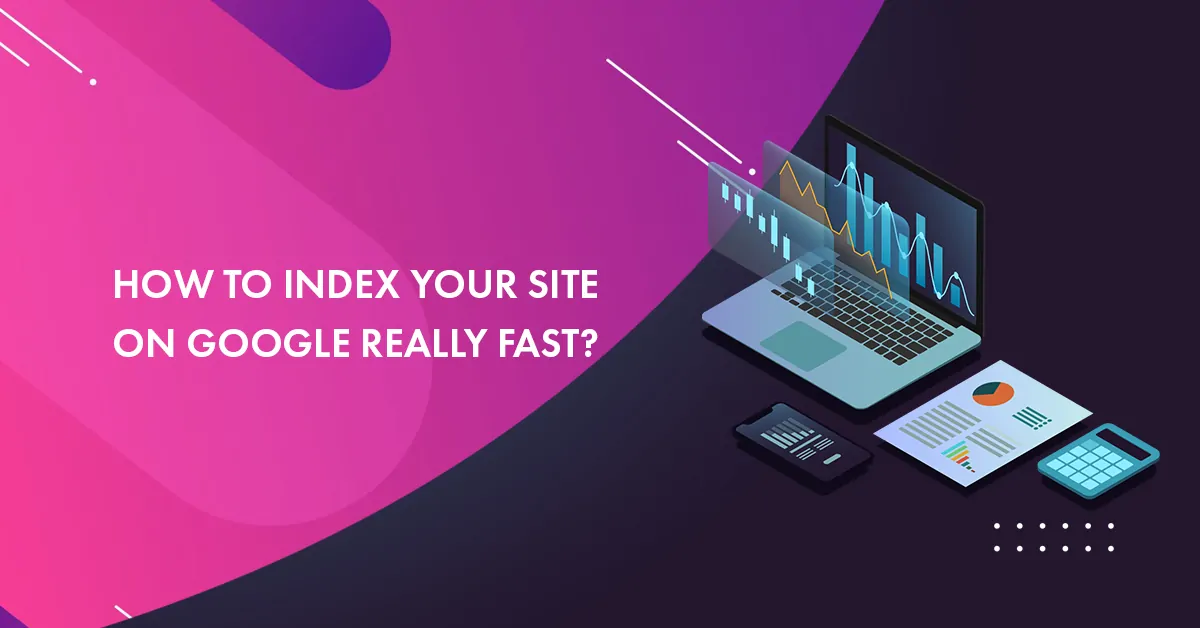
Hello Anil Sir,
I just want to say that how much it takes to recover from algorithm penalty (due to bad backlinks) I had done all the things you mentioned (disawow).
Thanks.
Totally agreed with your points and I would like to add one point on my behalf.
As you mentioned lost backlinks can also hamper website ranking or penalty then there is a chance buying expired domain is not a good idea.
What’s your thought?
Shubham, you can give a try to expired domains with some authority.
Make sure expired domain you are going for is relevant and should not have any bad domain history (it should not been used for any kind of spam activities in the past).
ok, Thanks Anil.
But suppose we got failed in checking such spammy activities and later we realized then what are the ways to recover afterward?
Shubham, you can try get rid of those links as you came to know about them. Please check this post https://bloggerspassion.com/how-to-remove-bad-backlinks/ for more details.
Hi Anil,
Great blog post. In this blog post you have listed some of the best ways to identify if a website is banned or deindexed by Google. Getting penalized by Google is a worst thing that can happen to a website. As a website owner it is better to prevent getting penalized by Google and focus on building a high quality quality website.
You have to make sure that there are no broken links and you do not have any duplicate content in your website. If you are building a website which gives a lot of value to its visitors there is no chance that your website will get banned or deindexed by Google.
Thanks Anil once again for the great blog post.
After reading and performing the checks, I am simply relieved that my site/blog isn’t endangered. Phew!
Going to recommend this article to some of my friends and fellow bloggers. This is indeed helpful for checking things from time to time.
Hi Anil,
agree with you , most of the website traffic fall because of Google algorithm updates,
this updates are the reasons for fall and gaining traffic
1 Panda
2 Penguin
3 Pirate
4 Hummingbird
5 Pigeon
6 Mobile Friendly Update
7 RankBrain
8 Possum
9 Fred
but most of the site have gain traffic because of this Google algorithm updates,
thanks for such a post