
Product Name: Ezoic
Summary
Learn how to use Ezoic Ad Tester tool to increase your website revenue overnight. Do A/B Testing to find the most profitable ad spots on your website.
If you are looking for an alternative to Adsense to increase your website’s ad revenue, you’ve come to the right place.
In this post, I’ll provide an in-depth Ezoic review, a platform utilized by over 200 million people each month.
Unlike Adsense, you get easy approval for Ezoic and start running ads on your website.
Right ad places are the most important aspect to increase ad revenue. You can double or even triple your ad revenue without increasing your overall site traffic by placing your ads at the most optimal places on your sites.
Here is where Ezoic comes into play. Ezoic offers a range of tools, including AI-powered optimization, ad position testing, A/B testing, and layout testing. These tools are designed to help you identify the most effective ad positions and optimize your ads to maximize your revenue.
In this review, you’ll discover all the essential details, such as maximizing revenue with Ezoic, its advantages, drawbacks, and alternative options.
Table of Contents
Ezoic Ad Tester Review 2025: Is It the Best Tool For Ads?
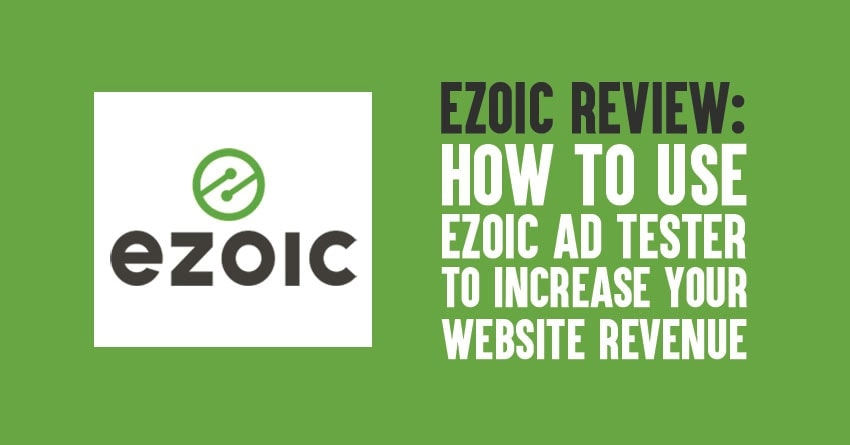
What is Ezoic?
Ezoic is a platform that provides website optimization and monetization services. It uses artificial intelligence and machine learning to help you improve your site’s user experience, increase ad revenue, and boost overall website performance.
Ezoic ad-testing tool helps you find the best places for your ads to show on your sites so you can get more clicks and sales. You can also do automatic A/B split testing to find the best ad positions and improve your overall site layout.
With this ad testing tool, you can also have access to premium CPM advertisers from Google’s Ad Exchange. Ezoic is a Google-certified publishing partner, which means you can trust them in terms of reliability or payments.
Features of Ezoic
Here are some of the incredible features offered by Ezoic
- Higher earnings
- AI-Powered Optimization
- Focuses on enhancing website performance and loading times
- Ad revenue maximization
- Ad Network Integration
- Optimized ads for mobile user
- A/B Testing for ads
- Content layout testing
- Traffic analytics to understand visitor behavior, content, and impact on ad revenue
How Ezoic Works
Once you sign up for Ezoic, you need to place a simple script on your site pages, or you can also point your nameservers at Ezoic. Once it is done, you can turn Ezoic on and off instantly from their dashboard.
Note: Your site should get at least 10,000 visitors per month if you want to start using Ezoic.
Here are 3 simple reasons to go for it:
- Show up to 5 ads per page: It shows up to 5 ads per page. It means you can easily increase your chances of making more money by placing more ad units and increasing their visibility on your site.
- Access to Google ad exchange: Since Ezoic is Google’s certified publishing partner, you can have access to thousands of ad publishing platforms, and you can rapidly increase your chances of using the right ads for your target audience.
- Increase your ad income: Many sites increased their ad revenue by at least 50% using the Ezoic ad tester. Ezoic helps you find the best ad positions and sizes for your site, thus by allowing you to make more money.
Testing your ad positions is the most effective way to increase your website ad revenue. It might appear really simple to test your ad locations on your sites to increase your conversions, but in reality, it is a lot harder to actually get results from your ad positioning.
Ezoic ad testing tool helps you pick the best ad positions and their sizes so you can easily increase your overall ad revenue on your sites. It also tests thousands of ad combinations so you can pick the best ad positioning for your sites.
Benefits of Using Ezoic Ad Tester
Here are a few benefits of Ezoic that help you decide whether you should use Ezoic or not.
- AI-Powered Optimization: Ezoic use AI to automatically optimize various aspects of your website, including layout, ad placements, and content, to improve performance.
- Test Ad Positions: You can hand pick as many as 1000 ad positions for your website. Ezoic ad tester will find the best combinations that suit for each page to increase your overall clicks and ad visibility.
- Ad Revenue Maximization: You can maximize your ad revenue with your existing traffic. Ezoic automatically optimizes ad placements, ad formats, and partners with multiple ad networks to help you maximize your website’s earnings. This results in increased revenue without sacrificing the user experience.
- Mobile & Tablet Layouts: The good thing about Ezoic is it is not just limited to desktops. It automatically creates ad variations for even mobiles and tablets as well.
- Layout Testing: Layout testing in Ezoic systematically uses the data (time spent on your site, page views per visit and bounce rate) to choose which layouts best maximize user experience. It also improves your website ad position on each page to increase your website’s ad revenue.
Ezoic Customer Rating & Review
Ezoic receives a decent rating from customers all over the web.
Here are a few of Ezoic reviews from real customers on the major review platforms
Ezoic customer rating on Trustpilot
On Trustpilot, Ezoic has 3.6 ratings out of 5 from over 600 customers.

Ezoic Customer Rating on G2
On the G2 platform, Ezoic got a 4 out of 5-star rating.

The people who are using Ezoic seem to be extremely satisfied with the tool. Have a look at some of the testimonials from users.

Now, you might be eager to learn how to effectively utilize Ezoic for your website. Here are simple 5 steps that you can follow to generate income through Ezoic.
5 Simple Steps to Use Ezoic & Double Your Ad Revenue
The Ezoic Ad tester basically aggregates the following things
- The positioning of your ads
- The size of the ads
- The colors of your ads
- The number of ads to show
- When to show your ads
Once the above 5 basic things are done properly (which is done by Ezoic ad tester), you can increase your chances of making more money from your ads.
Here’s a simple step-by-step tutorial on setting up an Ezoic ad tester on your website to increase your overall ad revenue.
Step 1: Integrating with Ezoic
Click here to create an account with Ezoic (it’s free)
The first step to start using Ezoic ad tester to boost your ad revenue is to integrate your site with Ezoic. There are multiple ways to do this. you can use a Java script and paste it on your pages, or you can point your nameservers to Ezoic.
The simplest way to integrate with Ezoic is to start using CloudFlare. It will also make your site loading time faster. Then, install “CloudFlare” from the apps section, and Ezoic will work effortlessly. In my case, I have integrated Ezoic using CloudFlare because I’m already using it.
Here’s the screenshot.
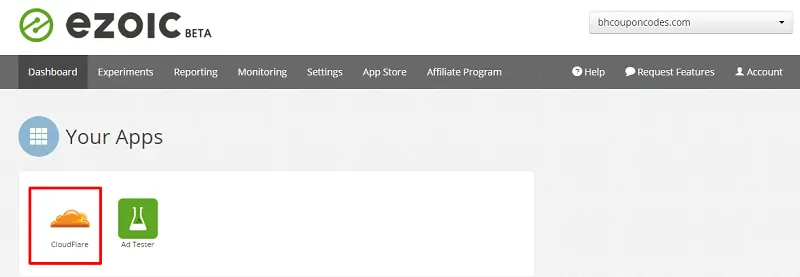
I strongly recommend you install the “Ad Tester” extension (free) to easily manage the Ezoic ad tester tool.
Step 2: Start creating ads
The next step is to start creating various ad units for your site to grow its ad revenue. There are multiple ad units available with Ezoic. You can use them as per your requirements, considering a better experience for your readers.

Their system will pull in your ad code from your site. You can select where on the page the ad should be and name the unit for your convenience.
Step 3: Place ad codes on your own site
Once you have decided where to show ads on your sites, you need to copy the entire ad unit code and paste it into the appropriate location in your site in HTML format. It’s really easy with WordPress.
Just copy the code that you get from the Ezoic system and paste it on your site pages or blog posts by clicking on the HTML tab. Here’s what the ad unit code looks like.

Step 4: Turn on Ezoic ad tester across all devices
The next step is to simply turn on the Ezoic ad tester for mobiles, tablets, and desktops. If you are using ad variations across all the devices, you can quickly boost your ad revenue.
Here’s one of my niche sites showing the “turned on” Ezoic ad tester feature.
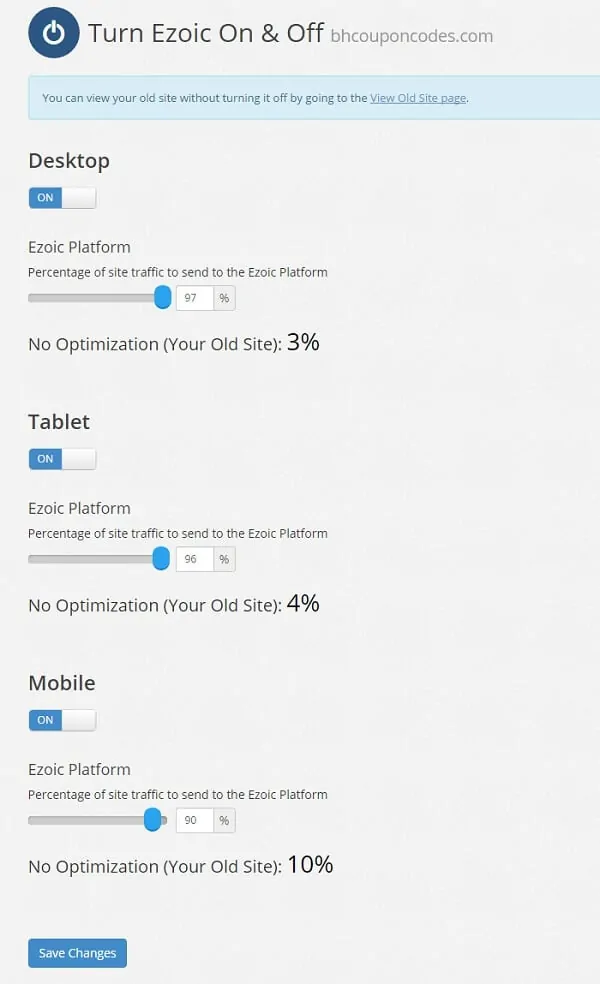
Step 5: Once you have set up ad units, wait for the magic!
Once you have set up all the ad units on your sites, it will run through a lot of ad combinations to show the best ads to increase your ad income.
You can expect to see much faster results with the Ad Tester.
Depending on your website’s traffic and the number of positions and sizes that you try, this can take anywhere between 1 week to 1 month.
Ezoic Pricing
Ezoic offers 2 plans, Ezoic standard, and Ezoic premium.
1. Ezoic Standard Plan: This is a free plan in which you don’t need to pay any fee to Ezoic. Ezoic keeps 10% of the ad revenue generated by default.
2. Ezoic Premium Plan: This is a paid plan that costs you $49.99 annually or $5.99 monthly. You get the following benefits with the Ezoic premium plan
- Premium Ad Partners with higher CPM rates
- Advanced Ad Reporting
- Ezoic Analytics API
- Quarterly expert site review
- Multi-user account permissions
- Flickify (100 videos per month)
- NicheIQ (unlimited topic suggestions and tags)
The premium plan is only available for level 2+ customers.
Ezoic has created a level system based on monthly traffic and revenue. You start at level 1 and you keep moving up as your monthly visits or revenue increases.

Once you reach the level 2, you can decide whether you switch to a premium plan or not.
For new users, Ezoic provides a 30-day free trial period in which you keep 100% of the ad earnings.
What are the payment options made by Ezoic?
Ezoic offers cheque, bank transfer, PayPal, International Wire Transfers, and Payoneer options to receive the payment.

To get paid on time at the end of the month, you will need to:
- Earn at least $20 in the previous earnings period
- You need to fill out your tax information.
- Choose your payment method preferences from cheque, PayPal, Wire transfers, etc.
How to increase your site ad revenue with an Ezoic ad tester?
Here are four simple yet effective tips to increase your website’s revenue with Ezoic Ad Tester.
- Turn on mobile anchor ads
People started moving to smartphones from desktops to consume online information. Mobile Internet usage is growing rapidly to shop or consume online stuff.
If you turn on mobile anchor ads from the Ezoic dashboard, you are ready to display all the ad templates that are designed exclusively for mobile users. You can show the best ads to your smartphone users without hurting your blog’s readership.
- Pick multiple ad sizes
Not all ads are the same. Each ad size works and converts differently. If you are smart enough, just by using the right ad sizes on your sidebar or headers, you can rapidly grow your ad revenue.
- Use as many ads as you possibly can
If you want to quickly grow your ad income using Ezoic, place a minimum of 15 ad units per page. You can use as many ad units as possible, depending on your content length.
If your site has a lot of content, you can start trying out at least 25 to 30 ad units per page. The more ads you try, the better ad combinations and placements you can find out. That way, you can easily double or even triple your overall website ad revenue.
Quick note: You should also prioritize the user experience when placing ads, as an excessive number of ads can negatively impact your reader experience.
- Give it some time
Patience is really the key to boost your ad revenue. Usually, it takes some time to find the right ad units and ad positions for your sites, depending on their size. It might take just 1 week to 1 month to see positive results. So make sure to be patient if you want to achieve the best results from the Ezoic ad tester.
Ezoic Pros And Cons
Let’s talk about Ezoic’s pros and cons.
Pros:
- Provides access to premium ad networks
- Free to start using with 30 days trial
- Provides A/B testing
- Higher potential revenue than Adsense
- Mobile friendly to show right ad combinations for each different devices.
- Full advertisement placement control
- Single click on-off the ads after the integration
Cons:
- Setting up and configuring Ezoic can be a bit complex, especially for beginners
- No live chat support
Top 3 Ezoic Alternatives
Here are 3 alternatives to Ezoic that you can try.
1. Media.net
Media.net is a Yahoo-powered network that helps you boost your monthly revenue by monetizing your online content where you can place contextual ads on your site.
If you’re looking for a decent ad program that doesn’t offer cheap-looking and scammy ads, Media.Net is a great option. The ads are perfectly elegant and increase your CTR. The keyword block features of media.net add beautifully designed keyword slabs that match your blog design.
You can automatically optimize each impression with a single ad tag on your website using this publishing platform.
Media.net minimum requirements

2. Mediavine
Mediavine is a full-service ad management platform that helps you in show highly relevant ads on your website to boost your ad earnings.
Once you’re approved for Mediavine as a publisher, you need to install their code within your website. That’s it, they’ll start showing relevant ads on your website, and you’ll check your earnings on a daily basis.
Mediavine earnings depend on your total number of ad impressions, not your traffic. Their ad technology is lightweight, so you won’t need to face slow-loading page issues.
Mediavine Minimum Requirements

3. Infolinks
Infolinks is a widely used ad publishing network used by more than 100,000 publishers worldwide.
Infolinks is a well-known in-line text advertising network that displays contextually relevant ads to your site’s content. Infolinks automatically transforms specific keywords from your content into clickable advertising links, and you earn money for each click on these ads.
One of the most significant advantages of Infolinks is that it doesn’t have a minimum monthly traffic requirement to begin monetizing your website. So, whether your website receives a modest or substantial amount of traffic, you can still start earning revenue through Infolinks.
Infolinks Minimum Requirements
- Any site that’s related to adults, gambling, race, sex, religion, national origin, physical disability, sexual orientation, etc is NOT allowed.
- Infolinks is open to every website owner with no setup fees and no minimum requirements for page views or visitors.
Recommended resources for making money online:
- Adsterra review 2025: Learn how to make more money with your website traffic
FAQs
Ezoic Net is an intelligent platform (Google Certified Publishing Partner) built for publishers that helps better revenue, balance UX, improve site speed, and streamline growth.
Creating an account on Ezoic can be done within 30 seconds by providing your website, email, and region. After creating an account, simply integrate your site with Ezoic based on the integration option selected.
Ezoic’s core platform is free for all sites. Apart from the core platform, if you want advanced features like monetization and site speed accelerator, then you can opt for their 30-day and 7-day free trial.
You can get started with Ezoic for free with its core features. To enjoy monetization features, you can choose from three options (free, 10% of Ad revenue, Enterprise), and to get accelerator features, you have to pay at least $5.99/mo.
No, instead, it results in improved search engine rankings.
In my experience, Ezoic is better than Google AdSense for generating higher revenue. Ezoic is known for its AI-driven optimization and can potentially help you increase your ad revenue by testing different ad layouts and configurations. Google AdSense is a widely recognized and user-friendly platform for ad monetization.
Ezoic Leap is a toolset that helps to improve the website’s Core Web Vitals scores. The Ezoic Leap program gives suggestions for your site to get a better score with Core Web Vitals. A better CWV potentially improves your rankings in the SERPs.
Conclusion about Ezoic ad tester (Review) to increase ad revenue
Ezoic is the largest testing platform for content-rich sites. Their technology is used by more than 200 million people every single month.
Once you sign up for Ezoic and log into their dashboard, you can create as many ad variations as you want. Ezoic runs A/B testing and a few other test variations and will soon start showing the best ad combinations to boost your ad income.
If you want to automatically improve your site layout based on your users’ behavior (on mobiles or desktops), you should definitely give it a try to Ezoic.
For beginners or for people who want to grow their website ad revenue, Ezoic ad tester is a must-have tool.
So what are you waiting for? Have you tried Ezoic ad tester yet? Let me know what you think in the comments.


This ad tester isn’t working for me, what should i do?
Hey Anil,
Thanks for posting such an informative article on Ezoic.
I am using Ezoic from last 15 days but still not observed any increase in revenue.
Again one thing, the fourth step ” Apply for Ad Partner” is still not appearing on Dashboard.
Why so it is?
Please Reply.
I sign up for them but still really confuse how to use them , how can I use ,y adsense account with them?
Hey Anil Aggarwal
I am using it but did not get any success from this tools can you help me on skype?
Thanks
Thank you, for great sharing. By the way is Adsense better than other ads.
I’ve been looking for a website where can I put my ads. I think Ezoic will be a good choice. Will try this immediately. Thanks for your post!
Started using ezoic since yesterday, no changes so far but as you have said I am gonna wait for a few weeks. Thanks for the useful post!
Recently I have started blogging. I have not come across word Ad tester. I really wanna try this. Thanks for your info.
is AdSense is best to blogger
Awesome review Anil….
Thanks for sharing