Looking for Hot GreenGeeks Deals in 2025?
If you’re after a trustworthy & environment friendly web hosting provider offering unmatched bargains, your search ends here! GreenGeeks has your back.
Check out our incredible, exclusive offers & deals from GreenGeeks, where you can save up to 85% off regular prices. We update these deals and special coupon codes from time to time!
Let’s jump to the active promo codes of GreenGeeks without wasting any time.
Active GreenGeeks Promo Codes Today: 100% Verified

| Total GreenGeeks Coupon Codes | 7 |
| Active GreenGeeks Coupon Codes | 4 |
| Verified Discount Codes | 7 |
| Expired Promo Codes | 3 |
| Biggest Savings Today | 85% OFF |
| Last Coupon Added | 1 Min Ago |
| New Customer Discounts | 7 |
85% OFF
Max Discount: 85% OFF
Shared Plans: Starts from $1.95/mo
WordPress Plans: Starts from $1.95/mo
WooCommerce Plans: Starts from $1.95/mo
VPS Plans: Starts from $69.95/mo
Reseller Plans: Starts from $19.95/mo
85% OFF
Max Discount: 85% OFF
Lite: $1.95/mo
Pro: $3.95/mo
Premium: $5.95/mo
Highlights: Unlimited Storage & Bandwidth, Free Domain, Zero Hidden Fees, Free SSL, Free CDN, Free Backups, & More
85% OFF
Max Discount: 85% OFF
Lite: $1.95/mo
Pro: $3.95/mo
Premium: $5.95/mo
Highlights: Free Domain, Free WordPress Migration, Built-in Caching, 1 Click WordPress Install, Free SSL, Free CDN, Free Backups, Unlimited Storage & More
85% OFF
Max Discount: 85% OFF
Lite: $1.95/mo
Pro: $3.95/mo
Premium: $5.95/mo
Highlights: Free Domain, 1 Click WooCommerce Installer, Advanced Security, Free Backups, & More
Loads of folks have already grabbed these awesome limited-time deals from GreenGeeks. You can save big too!
Explore Exclusive Coupons for Other Web Hosting Services
Latest Hostinger Domain Coupon Code:
| Hostinger Coupon | Discount Offer Details | Coupon Expiration | Coupon Link |
|---|---|---|---|
| December Sale | Max Discount: Upto 90% Premium Plan: $2.24/mo (₹125.10/mo) Business Plan: $2.96/mo (₹206.10/mo) | December 31, 2025 | |
| Hostinger Premium Web Hosting Offer | Max Discount: Upto 90% Highlights: 3 Months free hosting, Free Domain, Free SSL, 100 Websites, Unlimited Bandwidth & More | December 31, 2025 | |
| Cloud Hosting Plans (Extra 10% OFF) | Extra 10% Off on all Cloud plans | December 31, 2025 |
| Bluehost Coupon Category | Discount Offer Details | Coupon Expiration | Coupon Link |
|---|---|---|---|
| Shared Hosting Plans (Global) | Max Discount: Upto 75% Highlights: 12 Months Offer, Free Domain, Free SSL, Daily Backups, Unmetered Bandwidth, 30 Days Money Back Policy, 1 Click WordPress Install. | June 30, 2025 | |
| Shared Hosting Plans (India) | Max Discount: Upto 75% Highlights: 36 Months Offer, Free Domain, Free SSL, Daily Backups, Unmetered Bandwidth, 30 Days Money Refund Policy. | June 30, 2025 |
How to Redeem GreenGeeks Coupon Code for 2025?
Looking for a way to save big on GreenGeeks annual costs with a promo code? Here’s a simple guide on setting up your WordPress site with GreenGeeks in 2025 and unlocking a special discount.
These standard steps mentioned below can be used to claim any ongoing GreenGeeks coupons and offers:
Step 1: Use this unique link to kickstart your WordPress blog with GreenGeeks web hosting.
On their site, hit the “Get Started Now” button.
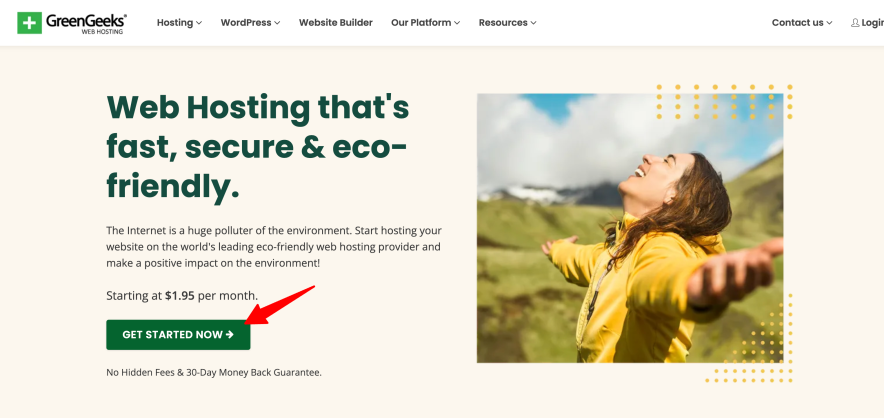
Step 2: After clicking “Get Started Now,” choose a GreenGeeks plan that matches your budget and website requirements. Plus, you can get a free domain name in all plans.
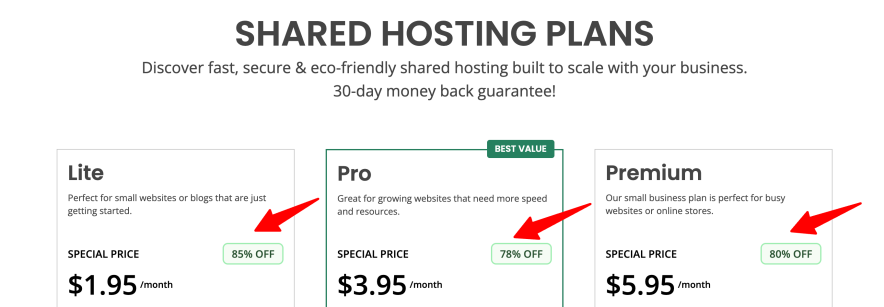
Step 3: In the final stage, opt for 12 or 36 months of hosting, then fill in your account and payment details to complete the process. Just $23 for 12 months under the GreenGeeks Lite plan.
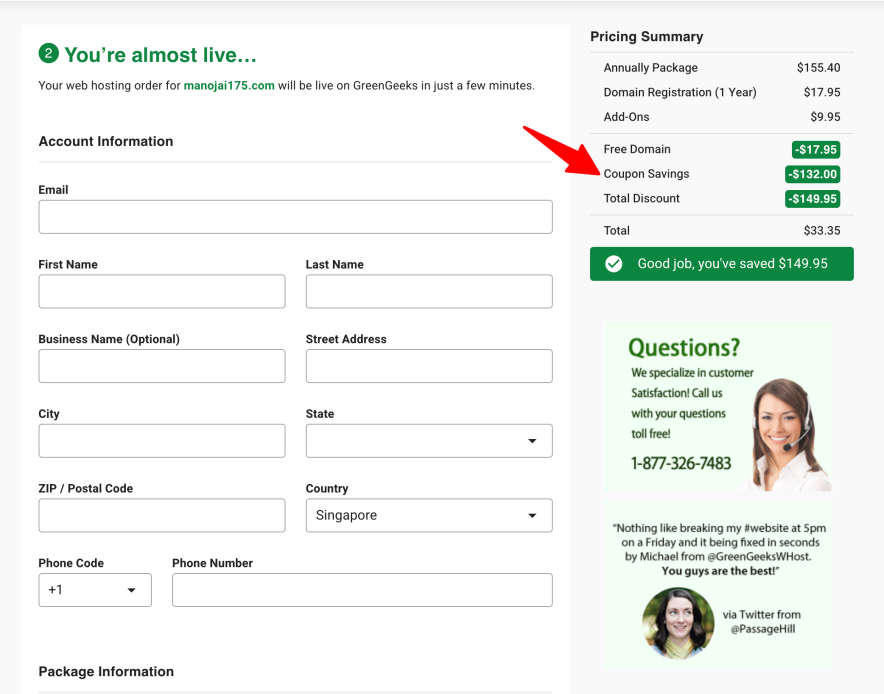
There is no need to enter a GreenGeeks coupon code manually. As you can see, the promo code is automatically applied once you use our special coupon link.
Expired GreenGeeks Promo Codes & Offers
| GreenGeeks Expired Offers | Discount | Coupon Code |
|---|---|---|
| Black Friday Sale | 85% OFF | GGBLACK |
| Summer Sale | Flat 85% Off on all plans | SUMMER85 |
| New Year Sale 2022 | 96% Off | GGNY2023 |
Why Choose GreenGeeks?
GreenGeeks stands out among web hosting providers due to its numerous advantages over others. Below are the top seven benefits of opting for GreenGeeks:
1.) Lots of Freebies: Regardless of your plan, you’ll get a Free Domain, Free SSL, Free CDN, Free Backups, and more.
2.) Easy Dashboard: GreenGeeks offers a simple dashboard that puts all your website info and support in one place, making it a breeze to manage.
3.) Fast Storage: With GreenGeeks, you get faster performance thanks to their speedy SSD Web Space, which is perfect for you and your website visitors.
4.) Daily Backups: Relax knowing GreenGeeks backs up your website daily. If anything goes wrong, you won’t lose your hard work.
5.) Free Moving Service: If you’re switching to GreenGeeks, they’ll help move your website for free, so you don’t have to worry about a thing.
6.) Always Ready to Help: Need help? GreenGeeks is there 24/7 via chat, email, or phone, so you always feel safe.
7.) Try Risk-Free: GreenGeeks gives you a month to try their services. If it doesn’t work for you, they’ll return your money, no questions asked.
Explore More Web Hosting Coupons:
- Namecheap Promo Codes 2025: Claim up to 99% OFF
- ChemiCloud Coupon Code: Up to 78% Discount
- Cloudways Promo Code 2025: Up to 30% OFF
- WPX Coupon Code: Get 65% OFF Now
- FastComet Coupons 2025: 90% OFF + Free Domain
- Liquid Web Discount Code: Up to 74% OFF
- Best Web Hosting Deals 2025: Up to 90% Off
- WordPress.com Coupon Code 2025 [Up to 79% OFF]
- WP Engine Coupon Codes [Latest Live Offers Updated for 2025]
- Pressable Coupon Codes [100% Verified – Sale Ending Soon]
- DreamHost Coupon Codes [100% Genuine Offers Updated]
- BigRock Promo Code 2025 [Get Up to 98% OFF on Domain & Hosting]
FAQs: GreenGeeks Discount Code
Check out these vital questions you might find useful about GreenGeeks coupons and offers.
When do GreenGeeks special offer coupons expire?
These special offers are valid until December 30, 2025.
What if I’m not happy with GreenGeeks hosting or features?
GreenGeeks has your back with a 30-day money-back guarantee. If their hosting or features don’t meet your expectations, you can request a refund within 30 days of signing up.
Does GreenGeeks provide a free domain?
Yes, GreenGeeks offers a free domain in all their plans. Sign up for a 12, 24, or 48-month shared, cloud, or WordPress hosting plan to grab this offer. The free domain is valid for the first year only; afterward, standard renewal rates apply.
How can I get the most value out of GreenGeeks Coupons?
To grab the biggest discount, consider opting for a longer subscription. For instance, grabbing a 4-year hosting subscription at once offers more savings compared to a 1-year purchase.
Does GreenGeeks offer free backups?
Yes.
What are the pricing options for GreenGeeks shared hosting?
GreenGeeks shared hosting plans start at $1.95 per month. The Lite plan costs $1.95 per month (with the 85% discount), the Pro Plan costs $3.95 per month (85% OFF), and the Premium plan is $5.95 per month (85% OFF).
Does GreenGeeks offers work for renewals?
No, these GreenGeeks coupons are only for new customers.
Can I get cashback with GreenGeeks coupons?
No, cashback isn’t available.
Final Words:
Now’s the time to grab one of GreenGeeks offers! With their 2025 coupon codes giving up to 85% off, you can enjoy amazing hosting perks while being kind to the planet.
Remember, you get freebies and top-quality features, plus a risk-free 30-day money-back guarantee from GreenGeeks. Don’t wait! Take your website to the next level while helping the environment. Get a GreenGeeks offer today.
Any queries related to GreenGeeks? Feel free to drop your questions in the comments section! We’re here to help and provide answers.




