
Product Name: KWFinder
-
Competitor Analysis
(4.6)
-
User Interface
(5)
-
Keyword Search Volume Accuracy
(4)
-
Trend Analysis
(4.5)
-
Keyword Difficulty
(5)
-
Keywords Database Size
(4.6)
-
SERP Analysis
(4.8)
-
Keyword Grouping & Organization
(5)
-
Customer Support
(5)
-
Pricing
(4.6)
Summary
In my opinion, KWFinder is a good pick for beginners on a budget. It’s simple and affordable, suitable for small marketers, bloggers, freelancers, and small agencies. The cleanest UI, extra SEO tools, and less learning curve are the main highlights However, it may lack in-depth competitive analysis and comprehensive keyword data.
If you’re looking for an honest review of KWFinder, you’ve come to the right place.
I have personally tested each of the Mangools SEO tools, and KWFinder is one of them.

I guess you are seeking KWFinder for its low pricing benefit,
Isn’t it?
I know the pricing factor is hard to ignore but you can’t just purchase the tool right away before knowing whether it is a worth it option or not for the keyword research.
The most appealing aspect of KWFinder is its affordability.
While other keyword research tools such as SemRush ($129.95/month) and Ahrefs ($99/month) come with a hefty price tag, KWFinder offers plans starting at just $19.90/month.
But KWFinder is not just about cheap pricing. I found the process, workflow, and UI of this tool to be top-class, especially when viewed from the perspective of a beginner SEO user.
Anyway, Let’s start this KWFinder review where you will learn:
- How does the KWFinder keyword research tool work?
- What are its primary benefits?
- What are the main KWFinder limitations?
- Where does it fall apart?
- For Which SEO users does it suit best?
- How does it compare with the other SEO tools?
- More
Table of Contents
KWFinder Review 2025: Should You Buy This Keyword Tool

KWFinder Quick Summary:
Best For
- Small SEO users where budget is tight (KWFinder is 10 times less than market giants (Semrush, Ahrefs))
- Those who are looking for a complete SEO tool package and not just a keyword research tool
Considerations
- Keyword data is limited (KWFinder – 2.3 Billion, Semrush – 23 Billion, Ahrefs – 25 Billion).
- You are not getting LSI keywords here.
- Not good for high level SEO marketers, You have to live with basic keyword competitor analysis, as a couple of advanced features are missing (keyword gap, competitor keyword tracking, and more)
KWFinder Pros:
- Finding low difficulty keywords is extremely easy with KWFinder
- Their search data including search volume and KD (keyword difficulty) is better than most of the other premium tools
- Extremely affordable pricing plans as their pricing starts at just around $19.90/month
- You’ll get access to 4 more tools apart from KWFinder
- You can also discover what your competitors rank for by entering a domain
- It also shows you historical data
- The metrics fetched from Moz and other big SEO tools, you can rely on them without any doubts
- The ability to filter keyword search volume by time frame is a unique feature of KWFinder.
- Keyword research for more than 52K locations and 30+ languages is possible.
Cons:
- Limits: KWFinder doesn’t provide you unlimited keyword searches per day. Even with their most expensive plan which is Mangools Agency, you can perform up to 1200 keyword searches within 24 hours using KWFinder.
- You can’t buy KWFinder alone
- No information regarding the freshness of keyword data is mentioned.
- The SERP feature of this tool is basic (only shows featured snippet availability and not people ask questions, video snippet, review snippet, and more.)
What is KWFinder?

KWFinder is a keyword research tool developed by Mangools and offers features such as keyword suggestions, search volume data, keyword difficulty scores, and SERP analysis.
You can perform keyword research with KWFinder in 2 ways:
- You can initiate the keyword research process by entering the seed keyword. OR
- You can also do the competitor keyword analysis
In short, KWFinder works both ways. One can do both traditional keyword research and competitor keyword research easily.

This is what the KWFinder dashboard looks like once you hit the search button:

KWFinder is part of the Mangools SEO suite, which includes 5 tools at one price.
- KWFinder – for finding the right keywords for your website
- SERPWatcher – for creating your first tracking to see daily keyword rankings
- LinkMiner – for finding your competitor’s backlinks
- SERPChecker – for seeing local search results for 50K locations
- SiteProfiler – for getting deeper SEO insights into any website
KWFinder in figures:
- 2.5 billion related keywords (their keyword database is growing rapidly with the addition of over 20 million related keywords every month.
- ~100 million competitor keywords checked each month
- ~52,000 supported locations (including cities and countries)
KWFinder is NOT as big as Ahrefs (over 23 billion keywords in its database) or Semrush (over 25 billion keywords in its database).
But it’s an affordable tool for finding low-competitive keywords in almost any niche.
I guess you have to compromise with the keyword database size thing.
So this is a glimpse of the KWFinder keyword research tool. Let’s explore this in detail.
KWFinder Keyword Research: A Complete Walkthrough With Plus & Minus
So here we go…
I am starting with the KWFinder User Interface (The first main highlight of this tool).
KWFinder User Interface
My Rating: 5/5
Did you know the most hated thing about any SEO or keyword research tool? It’s their complicated user interface.
In my experience with SEO tools, I’ve encountered some pretty frustrating interfaces, (especially with Semrush). But since it’s packed with features, I had no choice but to use it.
However, that’s not the story with KWFinder.
Honestly, in today’s world, there’s hardly any other SEO tool with such a simple and easy-to-understand interface like KWFinder.
That’s why it’s a hit among beginners or those who don’t have time to invest in learning a tool.
Let me show you some live examples.
No matter how you start your keyword search, whether it’s by entering a keyword or a domain, all you see are three main tabs on one window.
Just analyze them and make your decision.
That’s it.
Here are the Screenshots of the main tabs you’ll mostly play around with in the KWFinder tool:

Here are a couple of things I really liked about the KWFinder user interface:
1.) I don’t have to switch to multiple windows or tabs as I am getting all the information and tools options in a single window including Keywords, Filters, Keyword difficulty, Question keywords, and more.
The UI is designed in such a way that you’ll never feel overwhelmed; all the options are neatly organized, making the entire UI uncluttered and clear. I faced no problem navigating the entire user interface.
2.) Switching to dark mode is another perk for me as I always like working in night mode lighting.

3.) Yes there are keyboard shortcuts available too.

4.) The tooltips attached instructions to each metric have won my heart.

5.) Although live chat agents are always available for support, you can also seek help from blog-based tutorials directly from the Mangools dashboard.

6.) The dedicated history tab, import tab, and keyword lists tab can be easily accessible from the top toolbar.
Review of KWFinder Keyword Research Process:
KWFinder works similarly to any other keyword tool in the market.
You just type in a keyword and get stats like search volume and difficulty. Along with many other keyword ideas.
For example, I entered the keyword “WordPress hosting” and selected the United States region in English.

Every other keyword research tool process has its own drawbacks and benefits which I am going to reveal in this KWFinder review.
Keyword Search Volume Accuracy:
Rating: 4/5
I know determining the exact keyword volume is a bit challenging.
And it’s true that not all keyword research tools can show 100% accurate results.
So, to review how accurate KWFinder’s “Keyword Search Volume” feature is, I inputted a seed keyword for which I already have data in my Google Search Console.
I use the seed keyword “guest posting sites”.
And I adjusted the average search volume timeframe to 3 months. (By the way, KWFinder is the only keyword research tool where I found the option to filter keyword search volume by time frame.)
A great benefit I must say.

Anyway, You see In Google search console, the average monthly search volume for the seed keyword in the last 3 months is 1184/3 = 394 searches.
The seed keyword average monthly search volume KWFinder shows is 610.
Semrush shows 480 monthly search volumes.
KWFinder keyword research accuracy is not 100% accurate but it feels like Semrush accuracy is closer to Google search console data.

I conducted the keyword search accuracy test several times.
And it seems that KWFinder consistently shows almost double the search volume for keywords compared to Google’s data.
The main reason behind this could be KWFinder’s smaller keyword database.
Other tools like Semrush, which have almost double the database and are updated weekly, may provide higher search volume accuracy.
Trend Analysis:
Rating: 4.5/5
KWFinder not only shows the average search volume of the keyword, It also shows the historical trend data for the last 12 months of a keyword.

The great thing is this trend data is directly fetched from Google trends.
Just from this small trend window, you get an idea of the popularity of your keyword among the audience.
Currently, KWFinder shows trend analysis for the last 12 months. But I hope in the future, we’ll have the option to view historical trend data with a timeframe option, similar to what we have for keyword search volume.
KWFinder & Keyword Difficulty:
Rating: 5/5
Remember how Google keyword planner is used to show keywords without keyword difficulty? That was the worst thing.
Gladly KWFinder Offers you a keyword difficulty score which helps you easily discover low-competitive keywords.
It is basically an indicator of how difficult it might be to rank the keyword on a scale from 0 to 100.

The KD metric is the most crucial parameter for finalizing the keywords.
KWFinder KD is calculated from the link profile of URLs ranking at the top of Google search results.
Here’s a KD chart to help you find easy-to-rank keywords using KWFinder.

Within the keywords tab, I also have the option to sort keywords by keyword difficulty. KWFinder has made it easy for users to understand the level of difficulty associated with their keywords using colors.
You might encounter some keywords where the keyword difficulty seems to be missing.
Initially, I thought this was a bug in KWFinder, but that’s not the case. As soon as you click on any such keyword, its keyword difficulty starts to appear as it is fetched from the database.
Types of Keywords & Database Size:
Rating: 4.6/5
In KWFinder keyword research tool, you get keyword suggestions of 3 types:
- Related keywords
- Autocomplete
- Questions
All the keyword suggestions that you get from KWFinder’s “Related keywords” tab are based on KWFinder’s databases. Related Keywords refer to additional keyword suggestions that are closely related or relevant to the primary keyword you’ve entered.

In contrast, the keyword suggestions you get from “Autocomplete” and “Questions” are based on Google Suggest.
KWFinder generated around 240 keywords in the “Autocomplete” section. These are the highly searched keywords that are fetched from Google searches directly. Only a few keyword research tools have the functionality to produce google auto suggest keywords.

And it generated 25 keywords in the “Questions” tab.

Question-based keywords can be extremely helpful for writing FAQ schema or creating content around Question-based keywords if you want to get featured snippets for your content.
You don’t have to buy third party tools like Answerthepublic for the additional question keywords.
But wait, Is everything right?
1.) Well, when it comes to keyword database size or the number of keywords, you might not prefer KWFinder.
Comparing KWFinder’s keyword database size to other SEO tools like Semrush or Ahrefs, you’ll find fewer keywords here (related, question, long tail).
For example, in the example mentioned above, I found about 700 related keywords from my seed keyword “wordpress hosting” in KWFinder. But in Semrush, I found 15,000 keywords.
I’m not suggesting you go with Semrush, but I’m just highlighting the fact that KWFinder’s keyword database is relatively small.
I am also not sure how frequently KWFinder updates the keywords data like search volume, CPC, trend volume, etc. They don’t mention anything regarding this.

2.) Long-tail keywords are crucial in today’s competitive SEO landscape. KWFinder gives me 30 question-based long-tail keywords.
I use the “Filter” feature to filter all the keyword results to easily narrow down the exact long tail keywords that matches the criteria
Here’s what it looks like;

When I filter down related keywords, I get 268 long-tail options with at least 5 words. However, other tools offer over 900 question keywords for the same seed keyword. KWFinder’s smaller keyword database could be its main drawback.
3.) I found Question keywords, Long Tail Keywords, Related Keywords, and Auto Suggestion keywords in KWFinder. But where are LSI keywords?
There is no way by which you can get LSI keyword suggestions from this keyword research tool. Targeting LSI in the content helps your page get a good ranking in the SERP.
4.) KWFinder has the capability to provide you with keywords based on more than 52k locations and over 30 languages.

I tried to find the keywords in my local language and got pretty good results.
Thumbs Up for the KWFinder regional keyword database.
5.) Crucial metrics like “Keyword Search Intent” are missing and not supported by KWFinder.
It shows whether the seed keyword is commercial or informational. By identifying this in an earlier stage, one can produce the right type of content.
As an experienced SEO, I must say this keyword intent thing should be there because most beginner SEOs face problems in identifying the correct search intent behind the query.
6.) An advanced feature called “Keyword Serp Feature” which is not in the scope of KWFinder type small keyword research tools.
However, if it were available, the scenario would change. This “Keyword SERP Feature” feature informs you whether your keyword suggestions qualify for any SERP feature, such as featured snippet answers, related searches, site links, reviews, people also ask, and so on.

Such advanced features are seen only in big keyword research tools. That’s why I am not considering it as a drawback of KWFinder.
The goal is to make you aware of the information.
7.) Average CPC data is another thing I would like to discuss before moving forward.
KWFinder has an option to show the CPC metric in over 50+ currencies and not just one USD.
But what about accuracy?
Going to Google Keyword Planner is the go-to option for high accuracy CPC data, so comparing its data with KWFinder’s CPC data seemed like the perfect approach to me.

KWFinder shows different numbers, and this can vary because Google has the most updated data. That’s why I would definitely suggest approaching Google Keyword Planner if you need accurate information about CPC, rather than relying on KWFinder.
SERP Analysis & SERPChecker:
Rating: 4.8
While doing keyword research, you must know the top-ranking sites for any keyword you want to rank for.
This is where KWFinder SERP analysis comes into action.
KWFinder shows your competitors in the SERP overview window placed just below the keyword difficulty tab.
Have a look;

If any new sites or fewer authority sites rank in the top 10 search results, you can also target those keywords.
But if you only see high authority sites in the first-page search results, you should better avoid those keyword terms.
Anyway, Let me quickly review the SERP Analysis feature of KWFinder.
1.) SERP Analysis is all about analyzing top search results metrics.
Here is the breakdown of metrics:
- DA (Domain Authority): The Moz team developed the DA metric, which predicts how well the domain will rank in the SERP compared to others on a scale of 0 to 100 (100 being the highest).
- PA (Page Authority): Moz also developed this metric to predict how well the specific page will rank in the SERP compared to others on a scale of 0 to 100 (100 being the highest).
- CF (Citation Flow): This is a Majestic tool metric that predicts how influential is the URL based on the number of backlinks on a scale of 0 to 100
- TF (Trust Flow): Another Majestic tool metric that predicts how influential the URL is based on the quality of backlinks on a scale of 0 to 100
- Links: This shows you the total number of external backlinks (referring domains) to the URL
- FB: Shows you the number of Facebook shares for the URL
- LPS (Link Profile Strength): It estimates how difficult it is to rank (min = 0; max = 100)
- EV (Estimated Visits): This shows the estimated visits per month
KWFinder gives me almost every metric I require to make my SEO strategy. It also shows which competitor earned the featured snippet.
But it doesn’t let me know which competitors are appearing in the Google “people ask questions” tab.
2.) KWFinder also allows for detailed SERP analysis, where I can obtain additional metrics essential for SEO analysis.
These advanced analyses can be easily conducted using SERPChecker, a dedicated tool from Mangools that you get for free with KWFinder. You can access SERPChecker by clicking the “Analyze SERP” button located next to the SERP overview window shown above.

This is how SERPChecker window looks like:

The extra useful things SERPChecker gives me:
– SERP Features Impact: A metric that shows how a SERP feature is influencing the search results engagement. Very useful, I should say. You can use this metric and ignore those keywords that show a higher level of SERP feature interference.

– A chance to put your web page and compare it with the metrics of the top results appearing in SERP.
The LPS metric of competitors helps you to understand how many links you need for top rankings for your targeted keyword.

– The SERP analysis of Mobile & desktop separately is possible.
– 40+ metrics fetched from Moz & other SEO tools will give you more insights. However, I feel sometimes it is better not to explore these advanced metrics as they really confuse you.
Competitor Analysis:
Rating: 4.6/5

So far you have seen KWFinder traditional keyword research process. Now I am reviewing the KWFinder Competitor analysis.
A keyword research process is incomplete without digging into the competitors pockets.
One of the best ways to find traffic-generating keyword ideas is to discover your competitor keywords.
You can easily perform competitor keyword analysis with KWFinder.
Once you’re on the KWFinder, click on the Search by Domain tab and enter a URL or your competitors’ domain. Hit the “Find Keywords” button.
KWFinder Competitor Analysis will give you a couple of useful things including:
- Close competitors to your competitor
- Organic keywords that your competitors are ranking for
- Key metrics such as Keyword position, Average Search volume, EV, CPC, PPC, and KD.
- You get keywords organized by location.
- You receive suggestions for similar competitors related to the domain you’ve entered.
- Keyword filters are there for extracting the long tail suggestions.
- Option to export into csv or “KWFinder custom list” is there.
When I observe things carefully, KWFinder keyword competitor analysis looks quite basic. It merely provides you with keywords showing how much organic traffic is coming to a competitor’s domain or URL. That’s about it.
I know other keyword research tools perform competitor keyword analysis much better.
KWFinder falls short in several areas:
1.) It lacks a metric that shows which keywords appear in SERP features. This means you have to manually check each keyword in SERPChecker for this information, which isn’t efficient in terms of time.
2.) The Search Intent metric is absent.
3.) It also lacks a metric highlighting which keywords have declined or improved recently.
4.) While KWFinder does show keywords based on locations, it doesn’t provide an option to sort by location, leading to the same keyword appearing multiple times in the list for different locations.
5.) Additionally, advanced keyword competitor analysis features like keyword gap are not supported in KWFinder.
This feature filters the keywords your competitor is ranking on but you aren’t.
Keyword Grouping and Organization:
Rating: 5/5
The task of keyword research tools is not just to put the keywords on the table. It has to provide a way where users can store or export the selected keywords.
I found its “Export” function helpful, and it is available on all the dashboards where you see the keywords.
You can export to the CSV file or you can store your selected keywords in the KWFinder Lists (You can create your own custom list)

Plus don’t forget they also have an import feature which comes in handy when you want to do quick keyword research analysis on the custom keywords you have in your hand.

KWFinder Pricing Plans
Read: Mangools Coupon Code: Save up to $684 Now
KWFinder is a part of Mangools Tools and offers a collection of 5 incredible SEO tools listed below.
- KWFinder (This tool is used for Keyword Research)
- SERPChecker (This tool is used for SERP Analysis)
- SERPWatcher (This tool is used for Rank Tracking)
- LinkMiner (This tool is used for Backlink Analysis)
- SiteProfiler (This tool is used for SEO metrics & Insights)
You can’t buy only the KWFinder tool; you’ll need an account with Mangools to use KWFinder.
Mangools offers a 10-day free trial account along with 4 paid plans.
Mangools FREE account
You can sign up for a 10-day free Mangools account. In the free account, you get 5 lookups per 24 hours, 10 tracked keywords, and 500 backlinks per 24 hours. You don’t need a credit card to get a free account.
If you’re serious about getting better results, I suggest using the premium plan. Mangools offers 4 pricing plans, which are mentioned below.
- Entry
- Basic
- Premium
- Agency

Let’s now discuss each of them so you can better understand the right plan that suits your business and budget.
1. Mangools Entry Plan: The entry plan suits beginners who want to start their blog or SEO journey. This plan will cost you $19.90/mo (if billed annually).
You’ll get access to the following features.
- 25 keyword lookups per 24 hours
- 50 Related keywords per search
- 15 competitor keywords per search
- 25 SERP lookups per 24 hours
- 50 Tracked keywords daily
- 25000 Backlinks rows per 24 hours
- 10 site lookups per 24 hours
2. Mangools Basic Plan: The basic plan is suitable for solopreneurs, bloggers, and SEO enthusiasts. This plan will cost you $29.90/mo (if billed annually).
You’ll get access to the following features.
- 100 keyword lookups per 24 hours
- 200 Related keywords per search
- 25 competitor keywords per search
- 100 SERP lookups per 24 hours
- 200 Tracked keywords daily
- 100,000 Backlinks rows
- 20 site lookups per 24 hours
3. Mangools Premium plan: Premium plan is suitable for entrepreneurs, full-time bloggers, and SEO experts. This plan costs you $44.90/mo (if billed annually).
You’ll get the following features with this plan:
- 500 keyword lookups per 24 hours
- Unlimited keywords suggestions per search
- 500 SERP lookups per 24 hours
- 700 Tracked keywords daily
- 500,000 Backlinks rows
- 70 site lookups per 24 hours
- 3 simultaneous login
4. Mangools Agency plan: This advanced plan is suitable for digital marketers and perfect for those running agencies. This plan costs you $89.90/mo (if billed annually).
You’ll get the following features with this plan:
- 1200 keyword lookups per 24 hours
- Unlimited competitor keywords per search
- 1200 SERP lookups per 24 hours
- 1500 Tracked keywords daily
- 1,200,000 Backlinks rows
- 150 site lookups per 24 hours
- 10 simultaneous login
Click Here to Try KWFinder For Free for 10-Days (No credit card needed!)
A quick tip: Go with their annual pricing plans to get up to a 35% discount. You can upgrade, downgrade, or cancel the service anytime.

It happens because either the plan limit is reached or exhausted. If such a thing happens, it means it’s time to upgrade. The premium plan works well and offers users unlimited metrics.
KWFinder Customer Reviews, Rating & Testimonials
I’ve researched several product review platforms to gather insights into other customers’ experiences with KWFinder.
However, users have shared their ratings for the entire Mangools package, so I am sharing the customer reviews for Mangools.
Customer ratings of Mangools on Trustpilot;
Mangools got a 4.8-star rating from about 100 users on Trustpilot. More than 91% of users give a 5-star rating to Mangools.

Customer ratings of Mangools on G2;
Mangools got a 4.6-star rating from 60 users on G2. More than 80% of users give a 5-star rating to Mangools.

Here are a few customer reviews for KWFinder.

KWFinder is also a popular keyword research tool in the SEO community, and here’s what others are saying about it.

It has been featured on many authority sites where it got excellent reviews from the authors.

Big brands such as Deloitte, Alexa, and Adidas also use it.

Other Awesome Tools Comes With KWFinder
1. SERPWatcher
SERPWatcher is a powerful rank-tracking tool that helps you monitor your keyword rankings on search engine results pages (SERPs). You get real-time tracking of keyword rankings, enabling you to assess your SEO strategies by visualizing the progress over time.
You just need to enter the keywords you want to track for Google ranking. For example, I entered 2 keywords to track bloggerspassion.com for Indian geography.
Here is the result that I got on SERPWatcher.
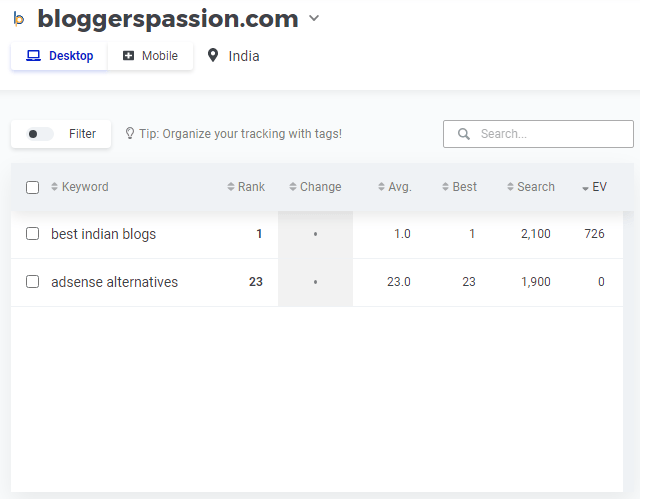
2. SERPChecker
You can use the SERPChecker to find your competitors. You just need to enter a keyword that you want to rank for, and this tool gives you a thorough idea and some vital SEO metrics.

For example, as you can see in the above image, I entered the keyword “best Indian blogs” and mentioned the United States as the desired location.
I get all the essential information related to the keyword, like keyword difficulty, SERP features, and the website’s ranking for that keyword.

3. LinkMiner
LinkMiner is a backlink analysis tool that allows you to explore your and your competitors’ backlink profiles. You can find valuable information about backlinks, including their quality, source, and context.
Mangools has an immense database of 9.5 trillion backlinks, and over 2.5 trillion unique URLs have been crawled.
You need to enter the domain name to check the backlink profile, click on the Find backlinks, and see the magic. Here is the result I got for Mangools.com.

4. SiteProfiler
SiteProfiler provides a comprehensive overview of a website’s key metrics, including domain authority, backlink profile, and organic search metrics. You get all the essential data in one place to analyze a website’s overall health and performance. SiteProfiler is particularly useful for competitive analysis and benchmarking.

Top 3 Alternatives to KWfinder
So here are my top 3 picks that are great KWFinder alternatives.
1. Keyword Magic Tool from Semrush
Keyword Magic Tool from Semrush is an extremely easy-to-use tool for finding thousands of keywords in any niche. It gives you access to over 25 billion keywords. Semrush probably has the world’s most extensive keyword database. You’ll get unlimited keyword ideas for most of the popular keyword terms.
You can also use various keyword filters for keyword research, including;
- Search volume
- Keyword difficulty
- Keyword SERP features
- Cost per click (CPC)
When you search for a keyword phrase, you’ll find plenty of keyword data including;
- All keyword ideas (gives you over 100,000 keywords for our example keyword)
- Question-based keywords
- Broad match keywords
- Phrase match keywords
- Related keywords
- Exact match keywords

The best part about using the Keyword Magic Tool from Semrush is that it will suggest keywords semantically related to your initial search and sort all the keyword ideas into groups by search topic.
Semrush is expensive compared to KWFinder from Mangools but it also provides you over 40 SEO tools ranging from keyword research to site audits to competitor analysis.
Take advantage of Semrush 14-day free trial: Try out the Pro or Guru account now.
2. Keywords Explorer from Ahrefs
Keyword Explorer from Ahrefs is another popular keyword research tool in the SEO community. According to Ahrefs, Keywords Explorer runs on the world’s largest third-party database of search queries.
In fact, they have a vast database of more than 23 billion keywords updated every month. So you’ll be getting access to thousands of keyword suggestions for most of the search terms.
Their interface looks like when you enter a keyword on their Keyword Explorer tool.

As you can see above, Ahrefs keywords explorer gives you many filters, including;
- KD (Keyword difficulty)
- Volume
- Clicks (this is a fantastic filter, and Ahrefs is the only tool that shows the estimated number of clicks for your keywords)
- CPC value and so on
You can also filter out your keyword ideas in many ways, including;
- Phrase match keywords
- Having the same terms and keywords
- Also, rank for keywords
- Search suggestions
- Newly discovered keywords
- Questions
All in all, Keyword Explorer from Ahrefs is an ultimate keyword research tool that gives you many unique features such as “Clicks” data, which shows you the estimated clicks for your target keywords.
Read: Semrush vs Ahrefs: Which is The Better SEO Tool?
3. KeywordTool.io
KeywordTool.io is a popular tool mainly used for finding long-tail keywords. It mostly uses Google Autocomplete to help you with more keyword ideas, and offers you a free version useful for beginners.
The best part about using Keyword Tool is that it generates keywords from different search engines, including Google, YouTube, Amazon, Instagram, eBay, Play Store, Twitter, and so on.
So, if you’re looking for a tool to find better keywords on various platforms such as Google, YouTube, or Amazon, the Keyword Tool is an exceptional choice.
Here’s what the data looks like;

As you can see above, you can switch to other platforms, such as YouTube and Bing if you want to find better keywords only around those platforms.
If you’re looking for 2x more keywords and features like exact search volume data for all 192 countries, you should go with their Pro version. Their pro version includes the following keyword data;
- Search volume
- Trend
- CPC
- Competition
Try their free version if you’re just starting with this tool. Although it only gives you keyword suggestions (no search volume data or other metrics) it’s a great way to get your hands on it.
FAQs About KWFinder & Other Mangools Tools
Here are some of the frequently asked questions about Mangools and KWFinder.
Yes, if you’re a beginner and looking to find hundreds of easy-to-rank keywords, KWFinder is the great keyword research tool for you. Not only is it affordable, but it also offers you excellent keyword data (including accurate search volume and competitor keywords).
No, you can’t. KWFinder keyword research tool is a part of Mangools SEO tools and they don’t sell their tools separately. Mangools offers you 5 different SEO tools, including KWFinder, and their pricing plans start at just $19.90 per month.
Yes. KWFinder offers a functionality called “Search by Domain,” where you can enter any of your competitors’ domains or URLs to find all the best keywords they currently rank for.
Mangools offers a fantastic tool called SERPWatcher to help you with keyword rank tracking. You can track up to 1500 keyword rankings daily (depending on your chosen plan).
You can save up to 35% on their annual plans. That means, their entry annual plan costs you just $19.90 per month ($29 per month if you pay monthly). So that’s about a 25% discount if you pay upfront for their annual plans. You may also find exclusive discounts on special days like Black Friday.
Yes, you can create an account with Mangools tools to get a 10-day free trial and use KWFinder for keyword research. If you want a free trial, use this link to try their tools for 10 days (no credit card required!).
Yes, if you’re unhappy with their tools or features, you can claim a full refund within 2 days of signing up. They currently have a 48-hour refund policy.
Final Thoughts On KWFinder Review
KWFinder stands out as the top choice for budget-conscious SEO enthusiasts. While KWFinder alternatives like Semrush and Ahrefs exist, they come with higher costs.
If you’re searching for a precise keyword research tool, KWFinder is an excellent choice.
You also get access to four more amazing tools from Mangools, which can help you with rank tracking, competitor research, etc. One thing I like about KWFinder is that it offers accurate keyword data (including search volume and keyword difficulty).
Overall, KWFinder is a valuable tool for discovering numerous easy-to-rank keywords across various niches.
That concludes my review of KWFinder from my side. Do you have any more questions? Let us know your thoughts in the comments.


