Pinterest is just another social media network, right?
No.
Pinterest is the BIGGEST visual discovery engine used by over 463 million people every single month. People use Pinterest to get inspiration, to get ideas, to learn new skills, and more.
If you want to know how to use Pinterest for business, you’ve come to the right place. In this free guide, you’ll discover the following;
- Pinterest marketing strategies
- Benefits of marketing on Pinterest
- How to set up a Pinterest business account
- Tips and tricks to get more out of the platform and much more
Are you ready to learn more? Let’s get started.
Table of Contents
What is Pinterest marketing? Benefits of Using Pinterest for Business
Pinterest marketing refers to ALL the techniques you use to build a following, create awareness about your business and generate more traffic (and sales) to your website.

Here are some of the MAJOR benefits of marketing on Pinterest.
- Pinterest is where millions of people browse, discover, and buy products. So you’ll have a ton of ways to find new people to sell your products.
- 31% of millennials in the UK have a household income of over £100,000 (so you’re targeting people with high-income sources)
- 83% of users have purchased from content they’ve seen on Pinterest. That means you can generate sales with a solid Pinterest content marketing strategy.
- 97% of top Pinterest searches are unbranded, and 46% of weekly Pinners have discovered a new brand or product on Pinterest (which means new brands and businesses are easily discovered on the platform)
- You’re in luck if you’re targeting women, as women make up more than 60% of Pinterest’s global audience.
- Pinterest offers “Analytics” that help you quickly discover your Pinner demographics, interests, and behaviors.
Above all, 85% of Pinners say Pinterest is where they go to start a new project (or find new ideas). So if you’re looking for a platform to grow your business online, you can’t ignore Pinterest.
How to Use Pinterest for Business In 2025: 7 PROVEN Tips and Tricks

Set realistic goals
Before starting, you need to set goals for Pinterest.
What EXACTLY do you want to achieve with Pinterest? Do you want to use Pinterest to build and grow your brand awareness? Drive more traffic to your website, or generate sales?
Once you know your Pinterest goals, you can create a long-term plan to achieve those goals. If you’re a website owner, you can set the following goals.

Website traffic: This goal is to optimize your Pinterest profile to increase your website’s traffic. You can do this by creating engaging images and videos that are relevant to your target audience.
- Realistic Goal: Increase website traffic from Pinterest by 10% in the next six months.
- Metric: You can track the number of website visitors from Pinterest using Google Analytics.
Brand awareness: This goal helps more people discover your website, products, or other things you offer. You can achieve this goal by creating appealing Pins that feature your website’s or brand’s logo and then pin them to relevant boards. Make sure to create helpful pins that create awareness about your products.
- Realistic Goal: Increase website or brand mentions from Pinterest by 20% in the next six months.
- Metric: You can track the brand awareness (or brand mentions) using Google Alerts of Semrush’s brand monitoring tool
Conversions: This goal is to engage people to take actions like signing up, trying a free trial, or checking out products on your website. You can achieve this goal by creating Pins featuring your products or services and linking them to your website (from your Pinterest profile).
- Realistic Goal: Increase website conversions from Pinterest by 10% in the next six months.
- Metric: You can track the website conversions using Google Analytics or a conversion tracking tool like ClickMeter
The key here is to pick ONE goal at a time. And… set realistic goals. That’s the best way to get started with Pinterest.
A realistic goal is generating 1000 visits a month in the next six months from Pinterest, not 1 million visits immediately after you start working on Pinterest.
Once you’ve chosen a goal, you can track your progress and optimize your Pinterest profile accordingly. You can also use Pinterest’s Analytics to see and track your Pin performance.
Create your first five boards
According to HubSpot, 85% of Pinners search for and prefer visual content. This is what makes Pinterest truly unique from other social media networks.
So what do you need? You need to create eye-catchy pins.
Whether you’ve blog posts, infographics, or videos – you can repurpose all of them into engaging pins to get more traffic.
If you’re getting started, create your first five boards.
In case you’re curious, Pinterest boards are where you save all of your Pins and distribute your content to your followers.
The best part? You can have as many boards as you want, and they can be organized into themes, ideas, topics, etc. That way, your audience or new followers can easily find the content they want.
Here’s what a board on Pinterest looks like;

Try different types of Pins on Pinterest
Pins are visual bookmarks people use to save images they like on Pinterest.
Most Pinterest users often create image or video Pins. But you can try other types of pins as well, such as;
- Image Pins (these pins feature a single image)
- Video Pins (feature a single video or multiple videos and images in one Pin)
- Rich Pins (these pins automatically sync information from your site, such as recipes, product information, or articles)
- Collections Pins (product pins that are grouped together)
- Product Pins (these pins feature products that are available to buy)
- Try On product Pins (these pins lets people virtually try on products they find where they’re using Pinterest Lens)
So which pins to use for the best results? Again, it depends on the goals you want to achieve with Pinterest.
Do you want to drive website traffic, increase brand awareness, or something else? Once you know your goal, you can pick relevant Pins accordingly.
For quick inspiration, You can see How we created pins on our BloggersPassion Pinterest channel. Our pins are generating 380k+ visitors every month. Follow us for receiving regular high content on various topics including making money online, SEO, blogging, etc.
Follow your competitors
The best way to get more out of Pinterest is to spy on your competitors.
Why? Here are some of the benefits of following and analyzing your competitors on Pinterest.
- You can see what content is popular with your target audience. It ultimately helps you determine what types of Pins you should create to attract your audience.
- You can learn from their marketing strategies. How are they using Pinterest to promote their products or services? What are their most successful Pins?
- You can also work together in collaboration and promote each other’s products.
Here’s how you can get started with it.
Make a list of your competitors. You can do this by entering keywords relevant to your business. Or you can use Google to find a list of relevant Pinterest profiles in your industry.
Once you’ve identified your competitors, start following them on Pinterest. You can do this by searching for their usernames or by looking at the “Similar Pins” section of their Pins.
Then, pay attention to the pins they use to grow their followers or views. What types of Pins are they creating? What topics are they covering? You can take note of ALL that.
Lastly, make sure to engage with their content. You can also message them by visiting their website. Share their Pins, comment on their Pins, and follow their followers.
Leverage Pinterest Analytics
One of the best things about Pinterest is offers a free analytics tool, which helps you understand your overall presence on it.
Here’s what it looks like;

So if you know and understand how to use Pinterest analytics like a pro, you can get the best results out of it. Here are a few things you can do to get more out of Pinterest Analytics.
Track your overall performance: The Overview page in Pinterest Analytics gives you a quick overview of your Pinterest account’s performance, where you can find a lot of things, including;
- Impressions
- Clicks
- saves
- Reach of each of your pins
This data is enough for you to quickly find out which of your Pins are performing well and which ones need improvement.
Make sure to identify your top Pins and boards. That way, you can create similar pins to increase your overall pin experience.
Analyze your audience: This is extremely important. Knowing what your audience wants helps you create the right pins. The Audience Insights report from Pinterest provides information about your audience, such as their age, gender, location, and interests.
Here’s what it looks like;
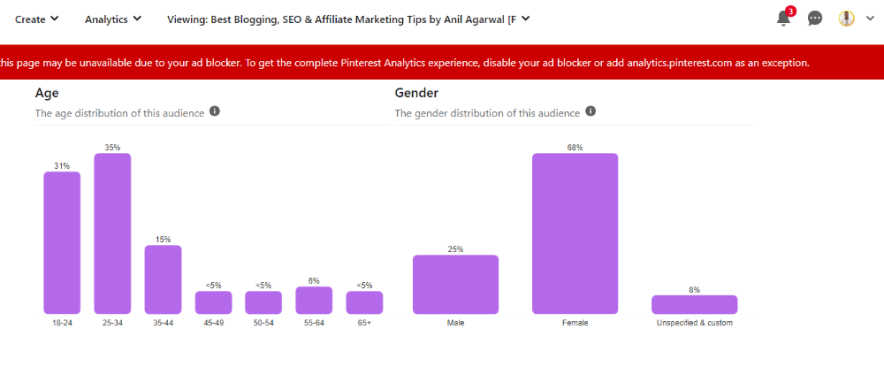
Track your paid Pin performance: If you’re just starting with ZERO followers, running ads on Pinterest is better. It is one of the fastest ways to gain new followers.
If you’re running paid Pin ads, you can use Pinterest Analytics to track their performance. It gives you enough data to optimize your ads to get more followers, views, and engagement.
Promote your Pinterest profile
Here are some of the most effective ways to promote your Pinterest account to get more followers and reach.
Join relevant groups: There are a ton of groups on Pinterest that you can join. Simply enter the relevant keywords or topics on the Pinterest search to find relevant boards and groups.
Here’s an example;

You can also look at your competitors’ profiles in your industry to see which Pinterest boards they’re contributing to.
Joining relevant groups is an excellent way to connect with other Pinners and find new followers.
Run contests and giveaways: Giveaways are an evergreen promotional strategy. They work great if you want to attract new people to follow your Pinterest profile. When you run a contest or giveaway, be sure to give maximum points to those who follow you on Pinterest.
Try cross-promotion: Cross-promotion is simply the process of promoting your Pinterest profile on other social media platforms, such as Instagram, Facebook, or Twitter.
Share links to your Pinterest boards and encourage your social media followers to follow you on Pinterest. You can also use your blog or website so your website visitors can follow you. Consider embedding Pinterest widgets or boards on your website (in either the footer or sidebar).

Above all, the BEST promotion strategy is to be active on Pinterest. The more regularly you post on Pinterest; the more people will see your Pins. Consistency is the KEY!
Extra Read: Ready to try something new? Find out which platforms can serve as great alternatives to Pinterest and learn new Marketing Strategies from them.
Try Pinterest ads
Pinterest ads can be a great way to reach a NEW audience and promote your products or services.
The best part? Pinterest ads are 2.5 times more effective (and cheaper) than other social media ads.
Pinterest has over 450 million monthly active users, so you have the potential to reach millions of people with your ads. With Pinterest ads, you can target your ads to specific demographics, interests, and even keywords.
Here are a few effective tips for running Pinterest ads to get the best results.
Set a budget: First things first: set a budget. How much money are you willing to spend on Pinterest marketing?
What do you want to achieve from Pinterest ads? What’s your competition, and who’s your target audience? Once you’ve considered these factors, you can start to set a budget for Pinterest.
We recommend starting small (between $100 and $500 a month). That way, you can test different things to see what works best for your business.
Target your desired audience: Don’t show your ads to everyone. Be selective. That way, you can reduce your ad spending on Pinterest and get the best results.
Pinterest makes it really easy for you to choose your desired audience to show your ads to specific people.
You can target people based on their age, gender, location, and interests.
For example, you could target women between the ages of 25 and 35 who live in the United States and are interested in the topics “yoga” and “lifestyle.”
Also, you can target people who are searching for specific keywords on Pinterest.
For example, if you sell SEO tools, you could target people who are searching for “SEO tools” or “SEO software.”
Optimize your ads: If you want to increase your follower engagement, clicks, and conversions – you need to optimize your Pinterest ads properly.
Pinterest officially recommends using a 2:3 aspect ratio, or 1000 x 1500 pixels, while creating ads. If your Pins exceed a 2:4.2 width-height ratio, they’ll be truncated in people’s feeds (so you get poor conversions).
Here’s a quick illustration of a few more ad requirements you need to run Pinterest ads.

Make sure to pay CLOSE attention to the pins analytics, especially when you’re running ads on Pinterest. Find out which pins generate the most traffic to your website and which pins get the most engagement (likes, saves, etc.) from users.
That way, you’ll know what type of pins are performing well – so you can invest more money in such pins.
Above all, don’t be afraid to experiment. There’s no right or wrong way to create Pinterest ads. The best way to find out what works for you is to experiment and see what ads get the best results.
FAQs on how to market on Pinterest
Here are some commonly asked questions on Pinterest marketing.
Pinterest marketing involves a set of techniques that are used to promote your products, build your brand, create an audience, and drive more traffic to your websites.
Yes, Pinterest marketing is highly effective. 97% of top Pinterest searches are unbranded, so Pinners are open to discovering new products and brands.
You can create pins and boards to easily organize your ideas, topics, and images so your target audience can find them quickly.
Yes, you can make money from Pinterest in different ways, including;
– Promoting affiliate products
– Sponsorships
– Selling your own products or services
According to research, Pinterest ads have a conversion rate between 1.5% and 8.5%. That means if you spend $100 on Pinterest ads, you’ll get up to 8.5% conversions.
Related Posts:
- How To Use Pinterest For Blogging: The Definitive Guide
- Pinterest Affiliate Marketing: 5 Beginner-Friendly Strategies for Earnings
Final thoughts on Pinterest marketing strategy
Pinterest is an excellent social media platform to build an audience, grow your website traffic and brand awareness.
If you’re consistent with pin posting schedule, create appealing pins, and engage with your followers – you can easily improve your Pinterest marketing efforts.
What are your thoughts on Pinterest marketing? Are you going to try? Have any questions? Let us know your thoughts in the comments.


![How to Make Money On Pinterest in 2025 [7 Easiest Ways]](https://bloggerspassion.com/wp-content/uploads/2023/06/how-to-make-money-on-pinterest.webp)

“Thank you for this insightful guide on Pinterest marketing! 🌟
I’ve always known Pinterest is a powerful platform, but your breakdown of strategies like optimizing pin descriptions and using rich pins really highlights how much potential it has for driving traffic.
The section on creating visually appealing pins was particularly helpful—I never realized how much impact specific fonts and color choices could have on engagement.
One question I have is about tracking performance: Do you recommend any specific tools or metrics to measure the success of Pinterest campaigns effectively?
Thanks again for sharing such actionable tips—I’m excited to start implementing them!”
Hi Siya
I’m using Analytics reports from Pinterest only at this point of time. Everyone has different goals with Pinterest. For me, most important thing is driving more and more clicks to my blog from Pinterest. So I focus a lot on that.