Do you accept guest posts on your blog? Do you want to know how to let your website users to easily add new posts or guest post submissions?
If yes, this post is for you where we’re going to discuss about some of the best guest blogging plugins for WordPress sites.
We’ll also talk about how you can easily let others to submit guest posts on your site without using any guest posting plugins.
The #1 reason to use plugins is they are easier to use, saves you time and gives you the flexibility to control your blog posts and guest post submissions.
If you own a WordPress blog and want to start guest blogging activities on it, this post is for you.
So let’s now talk about the widely used and useful guest blogging plugins for WordPress users in 2025 and beyond.
Table of Contents
7 Guest Blogging Plugins for WordPress Sites

Quick note: Some of the guest blogging plugins mentioned here are completely free to use and few are premium plugins. Some of these plugins allow any of your website users to submit posts and few others work exclusively as guest posting plugins. So go through each one of these plugins features to find out the one that suits your website needs.
1. User Submitted Posts
Want to enable user submitted posts? Do you want your website users like guest post authors to submit posts from the frontend of your site? Then, start using ‘User Submitted Posts’ plugin as it lets your users submit guest posts easily.
Here’s how it looks like;
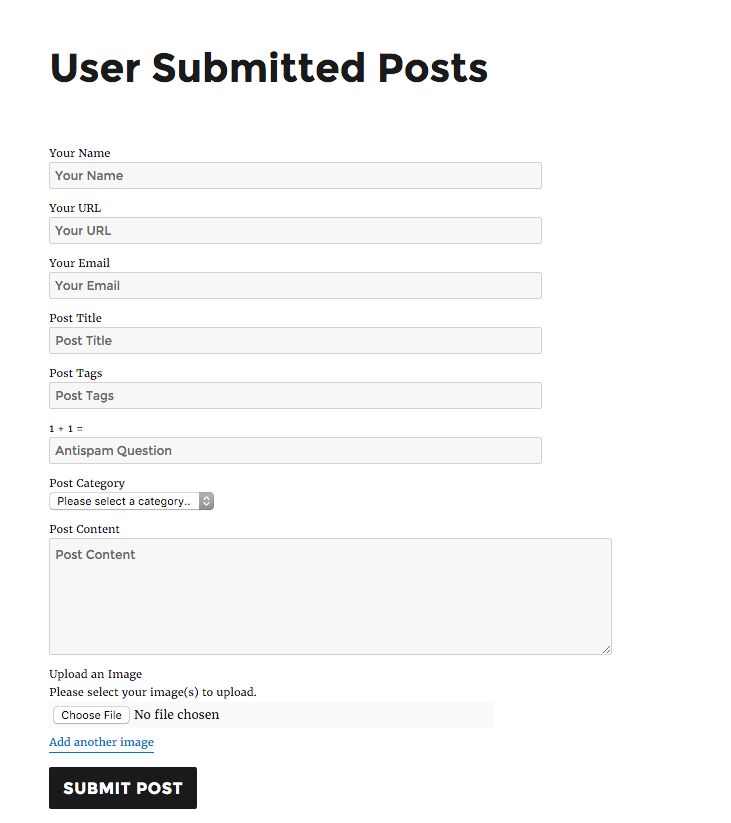
As you can see above, users can post content along with the option to upload images easily.
Features List:
- This plugin adds a frontend form through a shortcode that helps your visitors to submit guest posts (including the ability to upload images)
- Built-in Google reCAPTCHA
- It also allows you to translate your content to over 20 languages
- You can set posts to any status including Draft, Pending, Publish or Moderate (for easy access to schedule or publish posts later)
- Gives access to 1 click filtering of submitted posts on the Admin Posts page
- This plugin works perfectly with or without Gutenberg editor
2. Frontend Publishing Pro
If you’re looking for an easy to use and most powerful WordPress post submission plugin, Frontend Publishing Pro plugin is just for you. It’s a premium WordPress plugin for guest post submissions developed by Envato Market which costs you $30 for a regular license.
Features List:
- This plugin allows your website users to create and edit posts (without having to use the default form in the WordPress admin area)
- Excellent choice for multi-author sites, article directories and blogs that mostly accept guest posts
- Drag and drop form builder to easily create forms quickly
- Custom post types and taxonomies
- Create unlimited forms
- Fully responsive as it works with almost every WordPress theme
- Copyscape integration (which is what makes this plugin so much useful as you can easily detect copied content from your guest post submissions)
- Incredible post management as you can give your users the ability to publish or delete the posts
- Email notifications (that let your users know whenever you publish their guest posts)
- Media upload options (so your users can easily add media such as files, images and so on)
- Media restrictions (you can also control your media usage)
3. User Registration & User Profile – Profile Builder
If you’re looking for an all in one user profile plugin that works as the perfect guest post plugin for WordPress sites, this plugin is exclusively for you.
This plugin is helpful for creating frontend login along with other features like user registration, allow your website users frontend access to their user profile, edit profile forms with the help of shortcodes and so on.
Features List:
- It has a drag & drop editor that helps you to reorder user profile fields
- You can enable Email Confirmation (so that registered users like guest post authors can confirm their email addresses)
- Registered users can choose between login with only Username, Email or even both
- It gives you the ability to redirect users after login, register and edit-profile using redirect_url shortcode
- You can choose which user profile fields are visible in the frontend
- Multiple options for Roles Editor: add, edit, remove or clone user roles and capabilities
- Content Restriction feature (which helps you restrict content based on current users role)
- Private Website feature (Are you running a private WordPress website that you wish is visible only to members? This feature is just for you)
4. WP User Frontend
WP User Frontend is one of the most widely used and easy to use frontend builder plugins for WordPress sites.
This guest blogging plugin includes a frontend dashboard, frontend editor along with a frontend uploader for WordPress user profile, post submissions and so on.
Features List:
- Gives you access to unlimited post type form creation as it helps you give users the permission to create new posts, edit their profile from the site frontend
- Files & attachments feature so any registered user can add files, images and so on
- Drag and drop form builder option so the users can make changes and see them live
- Enable guest authors to post from your site frontend without registering (excellent feature)
- Set post status, post a message, update post button text
- Custom Redirection after login and submission
- You can get notifications through emails whenever a new form submission takes place, guest posts submission and so on
5. Helpie WP
This is a premium frontend editing WordPress plugin that lets you control who can view, edit, publish or approve blog posts on your site. You can also add automatic table of contents, get user access control, use shortcodes and so on with this plugin.
This plugin is especially useful for people and teams creating Wiki sites, Knowledge base platforms, product documentation etc.
Features List:
- Access to a frontend editor which lets you control who can view, edit, publish or approve blog posts
- Publishing capabilities (for your guest post authors)
- Revision history is provided (so you can easily see what are all the changes made by your contributors or guest post authors)
- Role-based user access restriction (so you can give specific content access to registered users)
- Password protection for securing your content from viewing (from unregistered users)
- Drag and drop category listing
- Article listing (best suited for article listing sites)
- Voting and insights (great feature for review based sites)
- Search with full-text, tags, category inclusion
6. Ultimate Member – User Profile & Membership Plugin
This plugin is not only helpful for user registration and submitting guest posts as it can also be used as a membership plugin as it lets you do so many things including adding new posts, new users, content restriction and so on.
Features List:
- Access to the frontend of your dashboard including frontend user profiles, frontend user registration, frontend user login and so on
- You can also create custom form fields
- Gives you access to an easy to use drag and drop form builder
- Multiple features including user account page, custom user roles, member directories etc
- Content restriction (so you can show content only to specific people)
- Show author posts and comments on user profiles (if you’ve multiple authors or if you accept frequent guest posts, this feature can be very helpful for you and your guest post authors and contributors)
7. Frontier Post
If you’re looking for a simple management of posts from frontend for WordPress sites, give a try to Frontier Post WordPress plugin.
This guest posting plugin has the ability to edit your blog posts, links and images. You can also provide your website users the ability to add feature images to include within their guest post submissions.
Here’s how it looks like from backend;

Features List:
- This plugin enables frontend posting and editing from your website users and guest post authors to easily add guest posts
- Your website users can add, edit or delete their posts with media directly from the frontend
- Gives you access to a widget to enable post creation link on category archive
- It also supports WordPress Post Status including draft, pending, private & publish
- Users must be logged in to submit their guest posts
- Available in multiple languages
- Also gives access to shortcodes for easy usage
Bonus Read: Start building quality backlinks with a guest post agency that helps you gain high-authority links from reputable sites.
Don’t Want to Use A Plugin? Here’s How To Enable Guest Post Submissions in WordPress
So you don’t want to use a guest blogging plugin? Do you want to know how to enable guest post submissions in WordPress sites without any guest posting plugins?
Here’s a simple step by step tutorial on how you can let others to submit guest posts on your site.
Step 1: Go to your WordPress dashboard settings > General
Once you’re on the General settings, Then, click on the Membership button (Anyone can register).
Step 2: Once you click the check box next to “Anyone can register”, you’re allowing others to register on your site so you can assign roles as contributor, author, editor and so on.
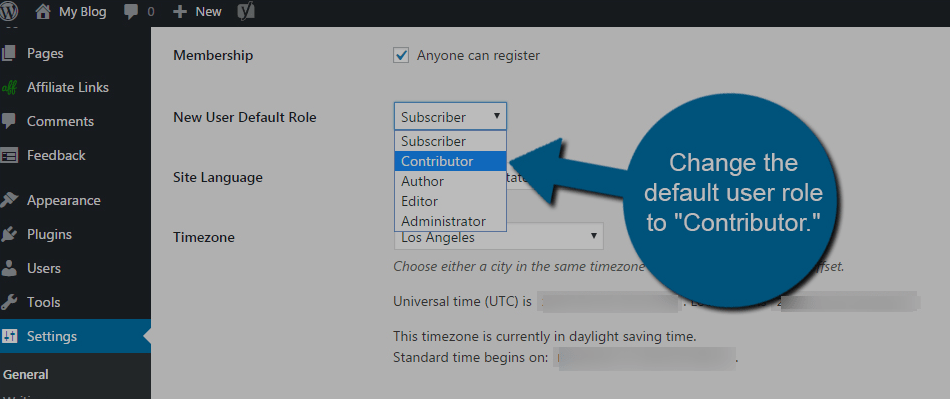
As you can see above, you can see multiple options for new users including;
- Subscriber
- Contributor
- Author
- Editor
- Administrator
Subscribers: They can just manage their profiles. This role will be useful when you want to upgrade their accounts for guest post submission after going through their profile only.
Contributors: They can manage their profiles and can submit blog posts for review but don’t have permission to publish them. This will be handy when you want to allow your blog readers directly submit their posts for review.
Authors: They can manage their profiles, can submit their posts and even can publish them. This role will be very effective on multi Author WordPress blogs.
Editors: Editors can publish posts, pages and even can manage other people posts.
Administrators: They have access to all of administrative features in WordPress.
You can change the default user role to “contributor” so anyone who registers on your site can start submitting their guest posts.
Step 3: Once you’ve chosen the contributor option, click on the Save Changes at the end so all the changes will be saved. You’re done, that’s it!
Note: There are multiple ways your website users can register on your site. Either by using the register button from your WordPress site widgets or you can simply accept guests through email and manually add them as contributors to the website (this is a much better way as you can prevent spam).
The major reason to go for this method for accepting guest posts is that, your guest authors will have much more flexibility and readability feature.
But when you’re using most of the guest blogging plugins shared here, guest authors will not have access to the readability feature of optimization plugins like Rank Math, Yoast SEO etc if you’re already using them.
Should you accept guest posts on your site?
So far we’ve talked about several of the best WordPress guest blogging plugins along with the option to add guest authors to submit their posts by registering on your site.
Let’s now discuss about the most interesting question: should you be accepting guest posts on your site?
The answer is “it depends”.
Most authority websites still accept guest posts as it’s a win/win approach. Why? Because the contributors are generating traffic and quality links. At the same time, the blog owner is getting quality articles at free of cost (additional search traffic if the post is really helpful).
That being said, don’t make your blog a “guest posting town”. That means, don’t publish only guest posts on your site. Try to publish your own articles too so that your regular blog followers can visit your blog again and again.
After all, blogging is all about sharing your own thoughts, right?
Related Read
FAQs
Here are some of the best guest blogging plugins for WordPress sites.
→ User Submitted Posts
→ Frontend Publishing Pro
→ User Registration & User Profile (Profile Builder)
→ WP User Frontend
→ Helpie WP
→ Ultimate Member (User Profile & Membership Plugin),
→ Frontier Post
All you need to go to your WordPress dashboard settings > General. Then, check the Membership button (Anyone can register). Set New User Default Role as Contributor (can submit blog posts for review but not authorized to publish them) and you are done.
To add a new user, click Add New under Users section of your WordPress dashboard.
Enter username (required), email (required), first name, last name, website, password, and finally select an appropriate Role (SEO Editor, SEO Manager, Subscriber, Contributor, Author, editor, or Administrator) and click on Add New User button.
To add multiple authors you can install the Co-Authors Plus plugin.
Once installed you will notice a new ‘Authors’ box just below the post editor. Select as many authors as needed and save or publish your post.
To change the author of a WordPress post, simply go to the Posts section. Mouse hover on the title of the post you want to edit the author for. Click Quick Edit. Select an author from the drop-down and click the Update button.
Read: What is Guest Blogging? Benefits of Guest Blogging, & More
Final thoughts on WordPress guest blogging plugins
We’ve handpicked the above list of guest blogging plugins and we included only those plugins that are constantly getting updated and got great reviews from other WordPress users.
So which plugins are you going to use for guest posting submissions?
Do you’ve any questions around the guest posting plugins for WordPress shared on this page? Share your thoughts in the comments.




My blog is new and I get plenty of spam registrations these days. I was searching for a plugin in order to stop such registrations. Adding WangGuard had helped. But herein, I found out about a better plugin and that’s Sabre.
An interesting article. I always looked for a way to allow guest post on my blogs so I find your list very helpful..thank you Anil!
Nice plugins, can you tell me any plugin by which we can setup adsense share for guest bloggers, I will appreciate your help,
thanks
Debarshi, you should use Author Advertising Plugin which is available at https://wordpress.org/plugins/author-advertising-plugin/ to set up adsense revenue sharing among guest bloggers
Thanks for your suggestion Anil, I will use it and let you know how was it..
Thanks a lot for this post. I was searching for some plugins to add to my blog to enable guest posting so these were really useful.
I hope these plugins will help you take the desired actions on your blog. Please let me know in case you find any difficulty in using any of these plugins.
Good list of plugins,Thanks a lot
Thank you for this post, I was having a lot of trouble with spam registrations and the Sabre Plugin is hopefully just what I was looking for. 🙂
Anil, these are indeed fine plugins, I use a form on my blog which I created via Google Docs, that way I don’t have to create lots of author accounts and I can approve and reject posts before posting them on. The Sabre plugin sounds interesting though I’ll have to give that a try, thanks again mate.
Good rundown of some essential WordPress plugins. The Top Commentator plugin is also very good and worth having on every blog to encourage participation by readers.
An interesting article. I always looked for a way to allow guest post on my blogs so I find your list very helpful..thank you Anil!
Good job with making this work easier for me, Anil. I was just thinking of adding the ability for people to publish guest posts on my blog, and you posted a list of must-have plugins just in time for me. Definitely having a look through all those plug-ins right away. 😀