Who else wants to write flawless content that will impress others? If you are searching for proven ways to improve your writing, make sure to use online proofreading tools.
In this detailed guide, I’m going to show you the 13 best free online proofreading sites to create error-free content on your blogs. Whether you are writing for a blog or creating essays, proofreading is a must.
Here’s where using online proofreading tools will help you rectify your grammatical errors on the go.
Table of Contents
Why Is Proofreading Important?
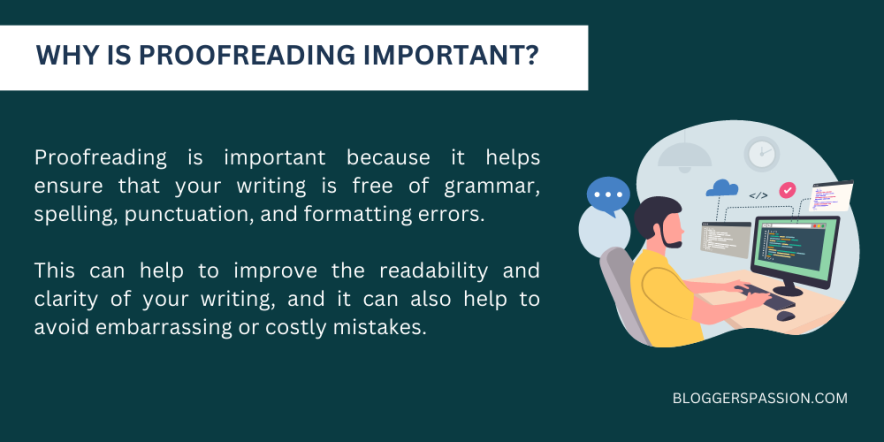
Whether you’re a blogger, writer, or student, you need to create flawless content to attract an audience. If you want to make a successful career online, you already know that blogging is one of the best ways.
Blogging is mostly about writing error-free content. Google gives top rewards to the sites that consistently update their pages with flawless content.
If you are not getting top results for most keywords you are trying, you might be writing content that is full of grammatical errors. So finding errors and writing error-free content on your blogs or websites is really crucial if you want to bring more traffic from search engines.
That’s why proofreading is essential, and you need to always take care of the content you are publishing online. Whether you are writing for blogs or academic articles, you need to proofread them before submitting them to others.
Proofreading software has many benefits, including correcting your typos on the go and easily saving them in documents or text files.
A few solid proofreading tips to create flawless content:
- Always make sure to re-read your articles or essays before publishing.
- Read your content aloud to easily identify and correct grammatical mistakes or typos.
- Ask your friends to easily spot errors in your content. Or hire an editor to easily make corrections.
- Write in small paragraphs so that you can easily figure out where you are making grammar mistakes. Also, use short sentences if you want to hone your writing skills.
Use online proofreading tools to write great content without typos. Let’s now get into the details.
Top 13 Online Free Proofreading Tools in 2026

1. Grammarly
Currently, Grammarly is the most accurate tool for grammatical corrections in the market. This site not only helps you find your grammatical errors but also gives you relevant explanations of each mistake. This is a massive advantage for people whose native language is not English.
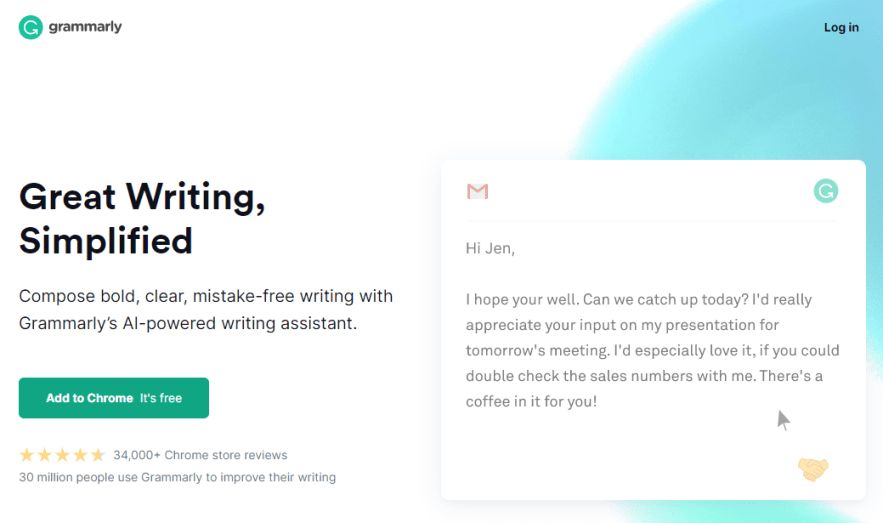
It also has an in-built plagiarism checker that will help you find duplicate content in a copy. It also checks the word count and gives you precise details about the document you are working on.
Here are a few benefits of using Grammarly to write error-free content.
- Eliminates most writing mistakes
- Works wherever you write online (this tool helps you write mistake-free in Gmail, Facebook, Twitter, Tumblr, LinkedIn, and nearly anywhere else you write on the web)
- Built by the world’s leading linguists
2. Google Docs
There’s a reason why I put Google Docs in the second place in the online proofreading tools list. The reason is that it’s not only free, but Google Docs also offers excellent features for editing your writing on the go. You can also include Add-ons such as Thesaurus, Lucidchart diagrams, Template gallery, etc., to make your writing process more manageable.
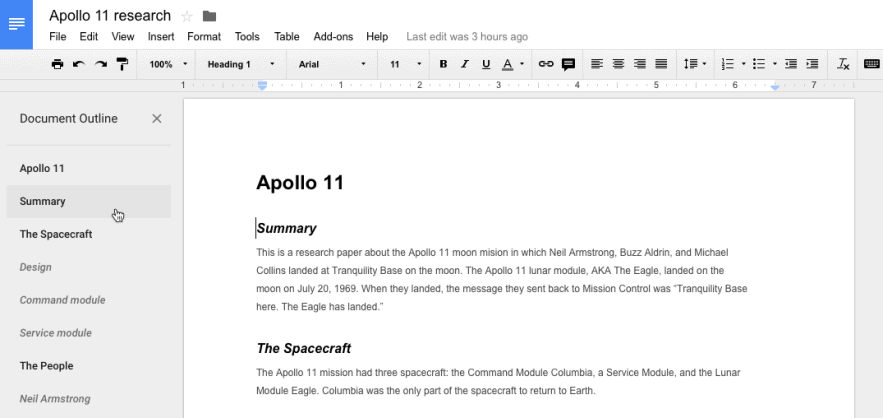
You can save the files even when offline, even if the connection is lost or you simply like to write without an Internet connection. All in all, Google Docs is the perfect writing solution for writers who do essay writing, copywriting, etc.
Here are the features of using Google Docs for editing.
- It offers 15GB of free space for all Gmail users
- You can keep and save almost any file
- Share how you want
- Safe and secure
3. Ginger
Believe it or not, Ginger software is the world’s best grammar checker. It’s one of the best online proofreading tools that helps you easily correct your sentences without having to worry much.
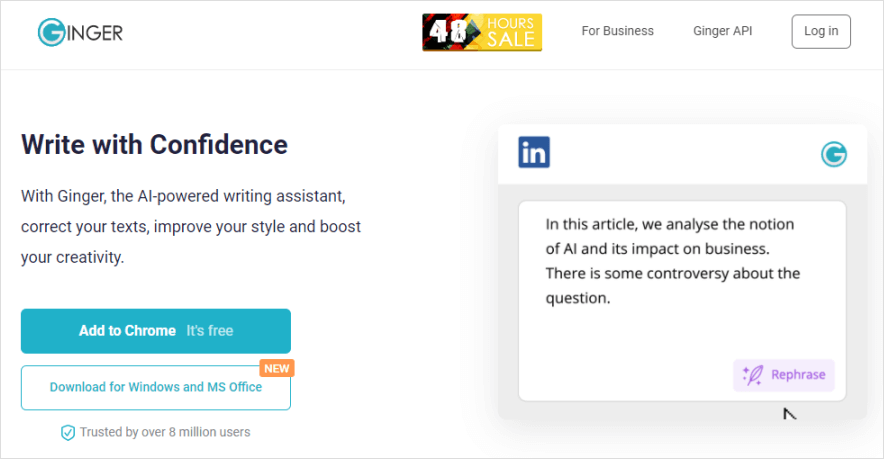
If you want to improve your writing and productivity on the go, start using Ginger software. It will give you effortless features to hone your writing skills without making errors. If you keep making silly mistakes when creating blog posts or writing essays, try Ginger.
It will ensure your writing is flawless, but it requires you to stay online to make changes on the go.
According to the Ginger website, it uses the most sophisticated “patent-pending technology to decipher the semantic meaning and context of text input, by comparing it to billions of similar sentences from the web.”
Here are a few powerful features of the Ginger tool.
- Offers great English corrections
- Works in Microsoft Office and browsers
- Lightweight application
- Great design
- Built-in dictionary
- Automatic translator
4. WordRake
WordRake is a powerful writing assistant for professionals such as bloggers, writers, and editors. WordRake was created by lawyer and writing expert Gary Kinder.
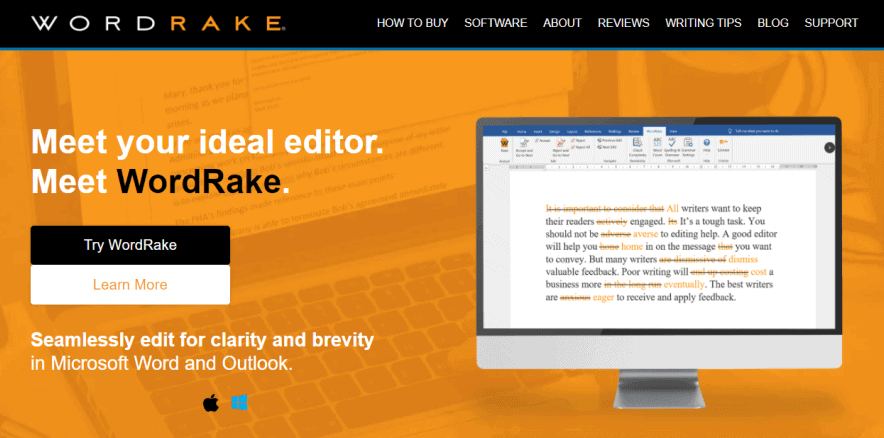
WordRake is the first and only automated in-line editing software that can be used to seamlessly edit in Microsoft Word and Outlook. WordRake uses a ton of algorithmic rules that provide you with accurate context suggestions to improve your writing.
Here are a few powerful features of WordRake;
- Offers you an automated in-line editing software
- It’s available for Mac or Windows
- Provides one-click editing to both Microsoft Word and Outlook
- It helps you easily find high-level grammar and punctuation mistakes
5. Paper Rater
Correctly spelled words used in the wrong context mean embarrassing mistakes for you. So this tool helps you with the most advanced “contextual spell checker” to easily rectify your grammatical errors.

‘Paper Rater’ is a free proofreading software that utilizes Artificial Intelligence to help writers and students write better.
Here are a few powerful features of Paper Rater;
- Grammar & Spelling Check
- Free Proofreader
- No Downloads Required
- It will also check for any duplicate content using its plagiarism detection tools
- It also gives you writing suggestions to improve your writing
6. GrammarCheck
GrammarCheck is another widely popular proofreading tool that instantly checks your text for grammatical errors.
You can paste your content or enter your text into the form on their website.
Here’s what it looks like;
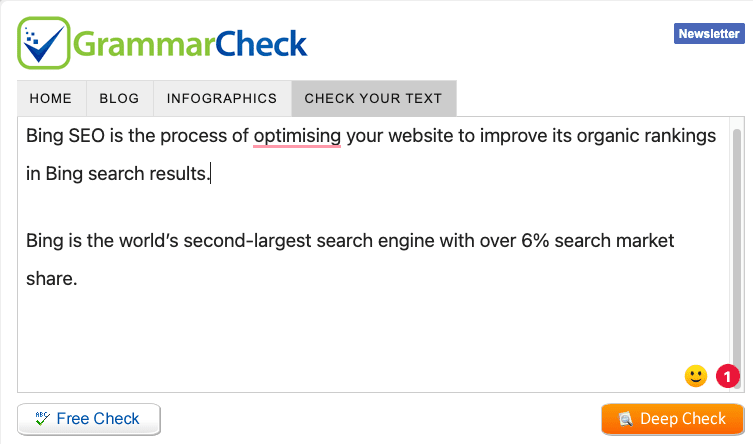
Once you click on the “Free Check” button, the tool will instantly show you the grammatical mistakes, if any.
If you see an underlined spelling error or grammar suggestion in your text, click on it to see more options so you can make necessary corrections.
Here are a few features of GrammarCheck;
- Free proofreading tool to quickly find grammar mistakes
- Easy to use, as you can paste the content or enter text on their tool
- Helps easily find spelling errors, gives style suggestions, and grammar suggestions
7. Language Tool
LanguageTool is an open-source proofreading program for English, French, German, Polish, and more than 20 other languages.
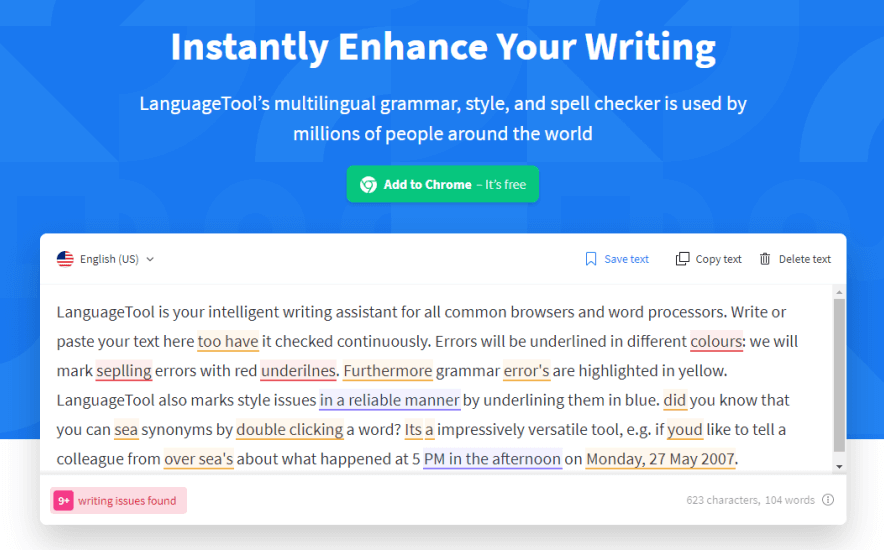
This online proofreading software finds many grammatical errors that a simple spell checker like MS Word can’t detect and enables you to write flawless content. If you’re using the LibreOffice or OpenOffice add-on, you can also make use of this free tool, “Language Tool”.
Here are the excellent features of this excellent proofreading tool;
- It’s completely free to use
- It also offers a free browser extension to proofread on the go
- You can use this tool to check grammar, style, and spelling mistakes in your text
8. Hemingway App
The Hemingway app is one of the popular online proofreading apps used for distraction-free writing. It offers an easy-to-use editing tool that helps you improve your writing.
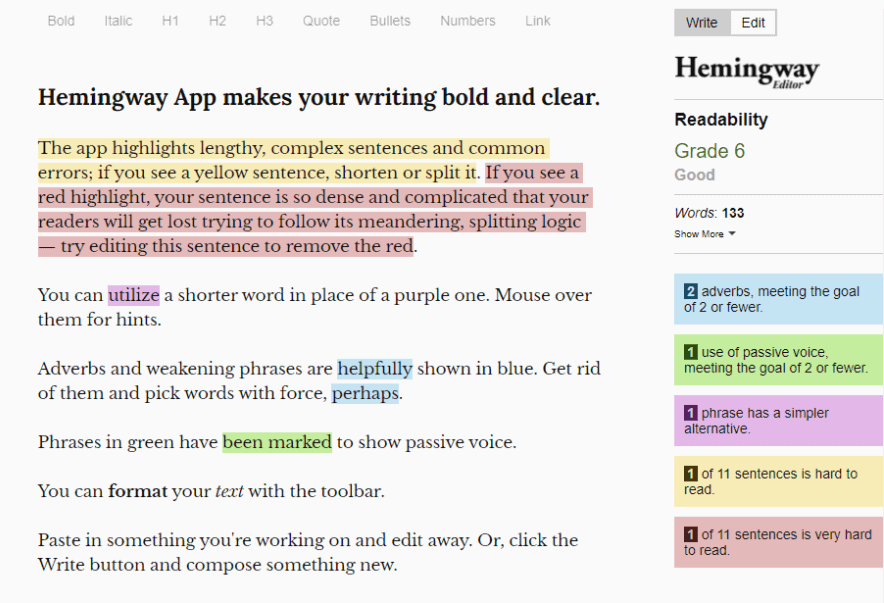
You can paste your content or paragraphs into the Hemingway App editor, and it instantly shows you all the writing mistakes (and gives you suggestions).
Here’s what it looks like;

As you can see above, text highlighted in red is difficult to understand. So, you can simplify that highlighted text to polish your writing.
Here’s the list of features offered by the Hemingway App;
- The online version of Hemingway Editor is completely free to use
- Helps you polish your writing
- Enables you to identify sentences that are too complex to understand
- Hemingway will provide you with a readability grade
9. Spell check plus
‘Spell check plus’ uses an advanced yet user-friendly interface to help you check your text for errors.
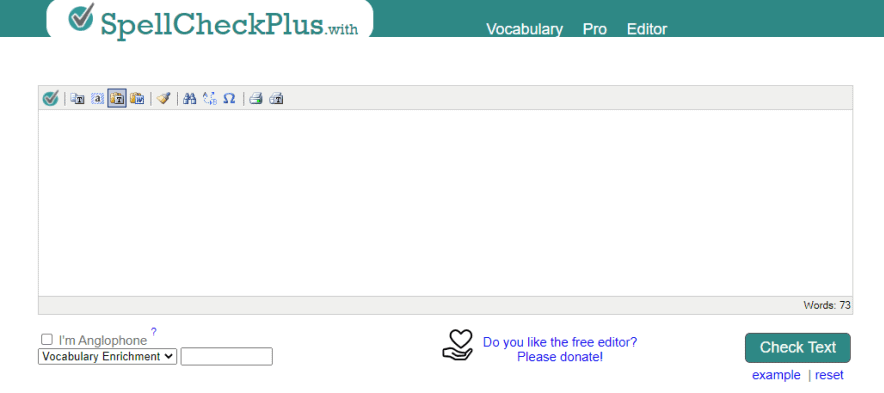
The outstanding feature of this tool is that it targets a range of errors made by English second-language learners. This tool is a blessing for people whose native language is not English and who still want to improve their English writing skills.
Spell check and design almost resemble the MS Word interface, but it will catch more grammatical mistakes that MS Word won’t. This tool lets you paste text into the text box. Once you enter the text, you will see if there are any errors in your copy after clicking the “Check Text” button.
This online tool can detect problems with words that sound alike. For ex, there versus their, its versus it’s, etc.
This tool catches thousands of commonly confused words that other spell checkers ignore.
Features include:
- It is available online and therefore accessible from any computer.
- It follows a pedagogical approach that encourages learning
- It updates automatically
10. Reverso
Reverso is a free online translation, dictionary, grammar, and spell-check tool that provides you with great features to edit your writing easily.
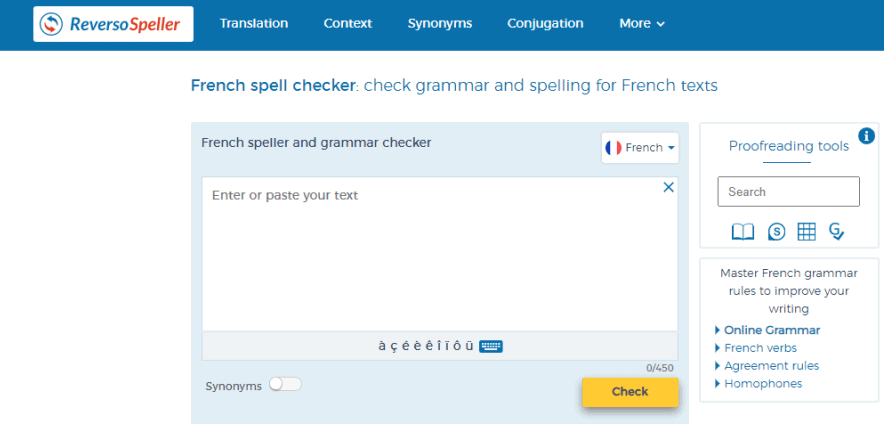
This tool also offers online translation into French, Spanish, German, Italian, Russian, Portuguese, Chinese, Arabic, Hebrew, and Japanese.
Here are a few great features of the Reverso tool:
- You can benefit from a translation service that has been tested on millions of translations and has been constantly improved
- Optimize translation quality with automatic spell-checking of mistakes in the original text of your documents.
- You can improve your oral skills and your accent by listening to native speakers’ pronunciation of whole texts
- You can also translate idioms and suggest better translations that could improve the translator
- View the dictionary’s results on the same page and discover the various meanings of words
So what are you waiting for?
11. ProWritingAid
ProWritingAid is an incredible proofreading platform used by over 1 million authors, editors, students, and professionals worldwide.

It gives you in-depth reports on your content’s sentence structure, punctuation issues, repeated phrases, and more to improve your writing.

Here’s the list of features of ProWritingAid;
- Helps you with grammar checking, sentence formation, punctuation mistakes, etc
- Offers free browser extensions so you can check real-time grammar and spell checking online
- Extremely user-friendly, it can be used as a personal writing coach
12. Ludwig
Ludwig is a popular sentence search engine used by over 15 million users worldwide to improve their writing.
Ludwig offers highly relevant context examples taken from trusted sources to help you write better in English. Unlike other proofreading tools mentioned on this list, Ludwig enables you to write PROPER sentences in English.
Here’s what it looks like;

As you can see above, once you enter a word or phrase, Ludwig shows you how professional writers have used that word or phrase.
Here are the excellent features of Ludwig;
- You can find your sentence in the best contexts
- Ludwig also helps you easily translate into English in the best possible way
- It currently has over 200 million English sentences
- Discover the missing word in your text
- Helps you properly paraphrase your sentences
13. StackEdit
StackEdit is a popular open-source Markdown editor based on PageDown. If you’re a blogger or online creator who’s looking to use Markdown to create professional-looking content, StackEdit is an excellent tool for you.

It also offers a live preview function as well as built-in spell checking to improve your writing.
Here are the features offered by StackEdit;
- Works as a spell-checking tool
- The ability to write in this app and edit your content with Markdown tools as you go
- You can upload your content directly to your blog or online storage drives such as Google Drive and Dropbox.
- Allows you to insert inline comments in your files
FAQs | Free Online Proofreading Tools
Re-read your content loudly, ask a friend, write small paragraphs, use short sentences, and make sure to use some proofreading sites for error-free writing.
For me, it’s Grammarly. I have been using Grammarly to proofread my blog posts from the beginning, and it works like a charm for me.
Yes, it’s free to use. Apart from the free version, you can also opt for its paid services to get more features.
Yes, there are so many, but I would recommend you go with ProWritingAid, the best free Grammarly alternative. You can also use tools like free plagiarism checkers, such as Writer, if you want to check duplicate content.
Of course, you can earn money from proofreading. As software testers, we have proofreaders for flawless writing.
There are lots of freelancing sites available, like Fiverr, Upwork, Freelancer, etc., where you can easily get suitable work online.
Here are the three best proofreading software tools for professionals who want to improve their writing.
– Grammarly (uses artificial intelligence and natural language processing to assist you with better writing)
– Ginger Software (it has developed language enhancement technology that uses statistical algorithms to improve your writing)
– WhiteSmoke (can be used as a grammar checker, spell checker, and style checker tool)
A proofreading tool is a writing assistant tool that helps you correct your English grammar, style, spelling, and punctuation mistakes. Most proofreading tools help you check for spelling, grammar, and punctuation errors with a single click.
Yes, suppose you’re a student, editor, author, or professional who regularly writes and is looking to improve your writing. In that case, Grammarly Premium is worth every penny as its pricing starts at $11.66 per month.
Here are some of the best free proofreading tools you can use in 2026.
– Grammarly
– SpellCheckPlus
– Reverso
– Hemingway App
Final thoughts about using the top free online proofreading tools
So next time, if you want to write flawless content without having any typos or grammatical errors and want to impress your blog readers with your writing, make sure to use the free online proofreading tools listed in this post. Feel free to bookmark this page, as it will come in handy in the future too.
No matter what type of tool or service you use, there’s always one defect – almost none of them rectify your grammatical mistakes with 100% accuracy with today’s technology. So don’t get disappointed, just make sure to read better material and keep writing every single day to hone your writing skills.
![7 Best Grammarly Alternatives To try in 2026 [Free And Paid]](https://bloggerspassion.com/wp-content/uploads/2021/03/grammarly-alternatives.webp)
![Grammarly Review [2026]: Is It REALLY Worth It? (For Whom?)](https://bloggerspassion.com/wp-content/uploads/2019/12/grammarly-review.webp)
![10 Best Online Grammar Checker Tools for 2026 [Free & Paid]](https://bloggerspassion.com/wp-content/uploads/2019/11/online-grammar-checker-tools.webp)
Hi Anil,
First of all, great list.
I am using Grammarly, and it has been an absolute game-changer for me when it comes to proofreading my writing. It is, without a doubt, the best proofreading tool I have ever used. The real-time suggestions and corrections it offers have significantly improved the quality of my work.
What I love most about Grammarly is its versatility. Whether I’m writing an important email, a blog post, or even a social media caption, Grammarly is always there to ensure that my content is error-free and polished. The seamless integration with various platforms and the browser extension make it incredibly convenient to use.
I will also check out the other options you mentioned in the post.
Cheers,
Aziz Malek
Hey
I have been using Grammarly from the beginning to proofread my blog posts and it’s amazing.
Chrome extension and MS Word integration work very well.
I will definitely consider the other options you mentioned in the post.
Thanks
Amit Garg
The Tools are very useful to the content for the story and the thesis writing to the content writers and the students also. It helps to improve the writing skill and the communication skill for the writers.
Proofreading and editing is just not a cup of cake. A right mix of software is required to support your proofreading. As a proofreader, I think these would definitely help me out in my work.
Proofreading and editing is just not a cup of cake. A right mix of software is required to support your proofreading. Excellent points Min, truly said. Editing is definitely a masters game and you should get access to the right online proofreading tools if you really want to keep your content tight.
Have a look at typely.com. It has some unique features.
Thanks for the suggestion, I’d definitely check it out.
A very useful blog post . I downloaded Ginger and started using it. It proved to be quite helpful. Since I am in writing profession, these kind of tools is an advantage for me. Saves time and corrects mistakes. Thanks for sharing a very useful post. 🙂
Hi Shilpi, glad you found it useful and honestly, Grammarly is the most popular Grammar and punctuation checker tool currently which is literally used by millions of people worlwide. However, there are other solutions like Ginger, Pro Writing Aid and Whitesmoke which are great for online proofreading, so you should check them out as well.
hey Anil,
Thank you for the comprehensive review of proof reading tools,
I love to proofread my content myself. We do have a very strong team of proofreaders and enhancers on GuestCrew but I love to proofread my own personal content myself.
However yes, that does leave room for mistakes. Am thinking to give grammarly a try soon – been hearing about it for some time.
will surely check out the rest of the tools that you have mentioned,
thanks,
Uttoran Sen,
Hi Sen, Glad you found this comprehensive review of proof reading tools helpful. So what online proofreading tools are you currently using? GuestCrew is great but there are also tools like Ginger, Whitesmoke, Grammarly etc that can help you improve your writing.
This is helpful. Thanks for sharing this online, this is a good start up tips for all aspiring and so as for professional writers. Cheers!
Hey Anil great article. i hope these tools will increase my writing ability. Thanks