Are you curious about the top AdSense-earning websites in the world? You’re in the right place.
In this post, you’ll discover;
- A curated list of the top 15 blogs making serious money with AdSense
- Lots of insights into how they earn BIG with simple display ads
- Earning estimates
We used Google’s free AdSense revenue calculator to estimate the AdSense earnings of the websites mentioned on this page, as most sites do not disclose their earnings publicly.
Here’s how much ANNUAL revenue a website can generate if it attracts 1 million page views.

Important Note from the Above Image: On average, a website generating 1 million page views per month could earn approximately $3,083 through AdSense.
Here’s a quick breakdown;
- 1 million visitors a month = Approx. $37,000 (per year) and ~3,083/month
- 10 million visitors a month = Approx. $370,000 (per year) and ~38,300/month
So, we’ll be discussing two MAJOR things from each website that’s covered in this post;
- Estimated Traffic (according to the latest Semrush data)
- Estimated earnings (based on Google’s AdSense revenue calculator)
However, it’s important to remember that AdSense earnings depend on several factors, including the amount of traffic, the type of content, the location of your website audience, and how you set up your ads.
Let’s now jump into the details.
Table of Contents
Discover the Top AdSense Earning Websites: How They Make Millions?

1. Mashable
- Estimated Monthly Traffic: 19 million visits per month
- Estimated AdSense Earnings of Mashable: $57,000 to $65,000 a month
- Niche/Category: Global news and entertainment
- Primary Content Type: Digital culture, technology, and entertainment news
Mashable is one of the highest AdSense earning websites in the world. It was founded by Pete Cashmore in 2004 and bought by Ziff Davis for $50 million in 2017.
Mashable uses AdSense ads almost everywhere on its website.
Have a look at one of the pages on their site.

As you can see above, Mashable displays all kinds of AdSense ads, including;
- Dynamic search ads
- Text ads
- Performance Max ads, etc
Success Secrets Behind Mashable’s MASSIVE AdSense Earnings:
- Mashable attracts millions monthly visitors, mainly through search
- They know exactly where to place AdSense ads to get max clicks
- Their audience is tech-savvy, and the ads are laser-focused to match that crowd
2. wikiHow
- Estimated Monthly Traffic: 48.3 million visits per month
- Estimated AdSense Earnings of wikiHow: $145,000 to $165,000 a month
- Niche/Category: Instructional How-To
- Primary Content Type: Step-by-Step Articles
wikiHow is the world’s BIGGEST how-to website that teaches you how to do anything. You’ll find how-to articles on almost every topic you can imagine including;
- Arts and Entertainment
- Cars & Other Vehicles
- Computers and Electronics
- Education and Communications
- Family Life
- Finance and Business
- Food and Entertaining
- Health and much more
wikiHow is one of the top Google adsense earning websites that primarily uses contextual ads on their site.
Have a look;

Success Secrets of wikiHow:
- wikiHow uses contextual ads which help them with better AdSense earnings. In simple words, contextual ads are ads that are HIGHLY relevant to the content of the page. For example, if you’re reading an article about becoming a baker on wikiHow, you might see ads for baking supplies, new recipes or ads related to food.
- wikiHow focuses A LOT on user experience. They also have a clean design, simple how-to articles, and a smooth interface keep users coming back (and clicking).
- It attracts millions of visitors organically from search engines like Google.
3. Business Insider
- Estimated Monthly Traffic: 32 million visits per month
- Estimated AdSense Earnings of Business Insider: $100,000 to $120,000 a month
- Niche/Category: Financial & Business News
- Primary Content Type: A mix of original reporting and aggregated content from other publications
Business Insider is one of the major publications that covers everything related to global tech, finance, stock market, lifestyle, and more.
Business Insider often embeds AdSense ads in the “above the fold” of their website, usually above their top stories.
Have a look;

Above-the-fold ads often provide maximum visibility and more clicks, which can help websites earn higher ad revenue.
Success Secrets Behind Business Insider’s AdSense Game:
- Business Insider experiments with ad placements and uses a solid mix of ad formats. Nothing spammy or irrelevant – just smart.
- Business Insider has a clean and appealing website design. Clean layout = better user experience = more time on site (and more ad clicks).
- They attract lots of visitors organically, which helps with more earnings.
4. BBC
- Estimated Monthly Traffic: 195 million visits per month
- Estimated AdSense Earnings of BBC: $680,000 to $750,000 a month
- Niche/Category: Global news
- Primary Content Type: Breaking news, in-depth reports, and documentaries
From sports to business to culture and tech, BBC is the leading broadcasting publication. It also creates lots of content including news articles, interesting documentaries, and television shows.
BBC doesn’t clutter its website with too many ads and it smartly embeds AdSense ads within the content.
Have a look;

Success Secrets of BBC:
- With most users on mobile, BBC ads are often optimized for mobile devices for a better user experience which often leads to more clicks on ads. Better experience = better CTR.
- BBC often places its ads between posts. Strategic ad placement inside articles keeps them relevant and gets more clicks. If you want to increase AdSense revenue, make sure to insert contextual ads between the content.
- BBC has a HUGE authority. Their global reputation pulls in millions of organic visitors daily. More traffic, more earnings.
5. USA Today
- Estimated Monthly Traffic: 71 million visits per month
- Estimated AdSense Earnings of USA Today: $215,000 to $230,000 per month
- Niche/Category: News
- Primary Content Type: US and national news, entertainment and sports
USA Today is a popular American newspaper known for its SOLID reporting on national and international news. It often covers topics related to politics, sports, entertainment, and business.
USA Today shows its ads on both the top and the sidebar on its pages.

Success Secrets Behind USA Today’s AdSense Earnings:
- USA Today focuses on creating HIGHLY relevant content relevant to their target audience which is primarily US audience. When you attract a highly relevant audience, your ad earnings will skyrocket.
- They do NOT mislead visitors with irrelevant content or ads. When you start avoiding practices like pasting too many ads on a page or using misleading placements, you’ll start getting better results with AdSense. When users trust your site and find value, they’re more likely to engage with ads.
- They don’t overload pages with ads; just the right amount of contextual ads in the right spots.
6. Forbes
- Estimated Monthly Traffic: 105.2 million visits per month
- Estimated AdSense Earnings of Forbes: $370,000 to $400,000 a month
- Niche/Category: Business
- Primary Content Type: News and analysis primarily on finance, investing, and entrepreneurship
Forbes is a top source for information about the net worth of the world’s richest people, including celebrities. It often covers articles related to business, finance, entrepreneurship, technology, communications, science, and politics.
Forbes shows leaderboard ads that are under their website’s headline.

Success Secrets Behind Forbes’ AdSense Strategy:
- Forbes plays around with various ad formats (text, display, in-feed) and placements (sidebar, above the fold). Smart testing = more revenue.
- Forbes primarily utilizes leaderboard ads at the top of their pages and in-content ads. These ad placements are strategically placed for high visibility, often resulting in increased ad click-through rates.
- Forbes knows where people’s eyeballs go and that’s exactly where the ads are.
7. Bloomberg
- Estimated Monthly Traffic: 18 million visits per month
- Estimated AdSense Earnings of Bloomberg: $55,000 to $70,000 a month
- Niche/Category: Business & Finance
- Primary Content Type: Financial news articles, market data and analysis
Bloomberg is one of the most popular websites that provides financial news and real-time market data. It publishes in-depth and up-to-date information related to currencies, stocks, commodities, and more.
Bloomberg shows middle leaderboard ads often shown between the articles.
Have a look;

Success Secrets Behind Bloomberg’s AdSense Strategy:
- Bloomberg uses a smart mix of ad formats including display, text, and native ads to reach all types of readers
- They use a simple and professional layout keeps the focus on content while still driving ad clicks
- Their website’s ad placements are properly optimized for mobile devices, which makes sure they don’t miss out on potential ad revenue.
- They also publish high-authority content which naturally brings in targeted and high-quality traffic that actually engages with ads
8. CNN
- Estimated Monthly Traffic: 105 million visits per month
- Estimated AdSense Earnings of CNN: $320,000 to $370,000 a month
- Niche/Category: News
- Primary Content Type: Breaking news stories, in-depth reports, and analysis
CNN (Cable News Network) is the most popular American news website that provides 24-hour coverage of breaking news, politics, and world events, which was launched in 1980.
CNN places its AdSense ads in multiple locations on its website, including top banners, sidebars and as video ads before or during video content.

Success Secrets Behind CNN’s AdSense Strategy:
- CNN gets lots of traffic (over 100 million monthly visits), which often leads to more clicks on their ads.
- They also often experiment with different ad placements to find the sweet spot between user experience and ad revenue.
- CNN has a SOLID brand trust across the world, which makes users more likely to interact with ads. More interactions = More money!
9. The Washington Post
- Estimated Monthly Traffic: 16 million visits per month
- Estimated AdSense Earnings of The Washington Post: $50,000 to $65,000 a month
- Niche/Category: News (especially U.S. politics and national affairs)
- Primary Content Type: In-depth reporting, investigative journalism, and analysis
The Washington Post is a major American newspaper company founded in 1877. It often features live coverage, investigations, and analysis of international news, politics, business, and culture.
The Washington Post uses ads in various locations on its website, including top banner ads, sidebars, and within articles. These placements are designed to maximize visibility and overall AdSense clicks.

Success Secrets Behind The Washington Post’s AdSense Strategy:
- Majority of their website’s traffic comes from the U.S., which means higher CPC thanks to a high-value audience
- Ad placements are fully optimized to boost earnings without hurting user experience
- Highly relevant content is created to attract premium advertisers who pay more per every single click
- Also, they’ve a trusted brand authority which often helps drive both traffic and ad engagement
10. The Verge
- Estimated Monthly Traffic: 3.5 million visits per month
- Estimated AdSense Earnings of The Verge: $10,000 to $15,000 a month
- Niche/Category: Technology & Culture
- Primary Content Type: Explainers, reviews, and news
The Verge is one of the renowned technology news websites that covers topics related to technology, science, art, and culture.
The Verge often uses sticky video ad formats to increase the visibility of their AdSense ads.
Have a look;

Success Secrets Behind The Verge’s AdSense Earnings:
- Although they attract less page views (around 4 million visits per month) than most of the other sites mentioned here, their targeted visitors mostly come from the United States, UK, Canada and Australia. Traffic from these countries means much higher CPC rates and better ad revenue!
- They focus on publishing content with high-paying keywords. If your website ads target profitable keywords, you can increase your revenue and get more clicks. Targeting profitable keywords = more clicks and bigger AdSense payouts!
- They also rank for so many competitive keywords where they often place highly targeted ads to boost clicks.
11. BuzzFeed
- Estimated Monthly Traffic: 16 million visits per month
- Estimated AdSense Earnings of BuzzFeed: $48,000 to $60,000 per month
- Niche/Category: News and entertainment
- Primary Content Type: Listicles, quizzes and news articles
BuzzFeed is an American internet media company that is known for publishing viral content on news, entertainment, and lifestyle topics.
Like most top-earning AdSense sites, BuzzFeed displays ads above the fold.
Have a look;

Success Secrets of BuzzFeed:
- BuzzFeed often shows its ads at the top of its website. Placing ads at the top of a page is good, as it attracts more clicks and revenue.
- They are in one of the most lucrative industries (news and entertainment) that offers high CPC for most keywords they target.
- It publishes content on trending topics, attracting a large number of new visitors every month, which ultimately helps with higher ad earnings.
12. HuffPost
- Estimated Monthly Traffic: 5 million visits per month
- Estimated AdSense Earnings of HuffPost: $15,000 to $20,000 a month
- Niche/Category: World news
- Primary Content Type: News stories, opinions, and breaking stories
HuffPost is a popular news website with a focus on politics, lifestyle, and entertainment, which attracts millions of readers every month.
HuffPost frequently features large top banner ads on its website. These ads can be visually prominent and often attract more clicks.
Have a look;

Success Secrets Behind HuffPost’s AdSense Strategy:
- HuffPost constantly experiments with different ad formats and sizes like 728×90 leaderboard, 300×250 medium rectangle, and 336×280 large rectangle to find what drives the most clicks
- HuffPost uses both image and text AdSense ads wisely. If you serve relevant ads to your website visitors in the most appealing way, you often generate more clicks.
- Focuses on delivering ads that match user interests, boosting engagement and click rates
13. Fortune
- Estimated Monthly Traffic: 3.9 million visits per month
- Estimated AdSense Earnings of Fortune: $12,000 to $15,000 a month
- Niche/Category: Business
- Primary Content Type: In-depth analysis, interviews, and news pieces
Fortune is a business magazine that focuses on global events, technology, finance, and industry trends. Fortune is also known for publishing its annual rankings, including the Fortune 500, which lists the largest U.S. companies by revenue.
The Fortune website is one of the successful AdSense websites that often uses leaderboard ads that are placed above the fold, matching the color scheme with their website design.
Have a look;

Success Secrets of Fortune:
- They do NOT overuse ads. When you go through the Fortune website, you’ll often see less ads when compared to other publications like Forbes, BBC, etc. Whether you know it or not, too many ads can overwhelm visitors and lead to a poor user experience.
- The Fortune website blends its AdSense ads nicely with its website’s layout. When you match the color scheme and style of your ads with your website’s design, you often get better engagement on ads.
- They also get huge traffic from counties like the USA which often helps them with better earnings.
14. Reuters
- Estimated Monthly Traffic: 39 million visits per month
- Estimated AdSense Earnings of Reuters: $115,000 to $130,000 per month
- Niche/Category: International News
- Primary Content Type: Business, technology, and breaking news from around the world
Reuters is the top destination for people looking for international news. The best part about this website is that it offers in-depth coverage of global affairs and is one of the best alternatives to other major publications like BBC, CNN, and Al Jazeera.
Reuters is also one of the highest-earning websites from AdSense, which uses relevant AdSense ads in multiple places and ad sizes.
Have a look;

Here are some of the widely used ads on their website;
- Audio
- Native Ads
- Broker Buttons
- In-house Custom Creatives
- Video
Success Secrets of Reuters:
- Reuters website covers all the major categories, including World, Business, Technology, and Investigations. So, it attracts people who’re interested in a wide range of topics (which ultimately helps with more page views).
- Reuters is not just dependent on AdSense ads, as it uses a variety of ad networks to fill its ad space. In fact, they’ve a dedicated advertising page which allows different brands to promote their business through banner ads on their site.
- They use multiple ad units on most of their pages, which helps them boost their AdSense click rate.
15. The Times
- Estimated Monthly Traffic: 5 million visits per month
- Estimated AdSense Earnings of The Times: $15,000 to $20,000 a month
- Niche/Category:
- Primary Content Type: Primary topics include politics, business, economics, science, and technology
The Times is one of the popular British daily national newspapers, launched in 1785. It also operates a website that provides breaking news and in-depth coverage of current events, including politics, business, world news, sports, and culture.
It also offers unlimited digital access for £1 for 6 months to its website readers. The Times mainly uses leaderboard AdSense ad sizes to display ads.
Have a look;

Success Secrets Behind The Times’ AdSense Strategy:
- The Times is known for its high-quality journalism, which ultimately helps the website attract quality visitors, especially from search engines.
- The Times is a well-established news organization, so it organically gets a lot of “direct traffic”, with many visitors coming directly to the website. Remember that a strong brand means tons of direct traffic, which means people typing the URL or using bookmarks regularly!
- They mostly use leaderboard sizes to display AdSense ads, which are often placed at the top of a webpage for maximum visibility. These ads often attract more clicks and revenue due to their size and placement,t and they work well with both text and image ads.
Related Read: Have you ever wondered how Google makes money and what its biggest revenue sources are? Check out the detailed guide on how does google make money in 2026.
FAQs | Google AdSense Earnings
Here are some of the frequently asked questions on AdSense earning sites.
AdSense is a free platform by Google to make money by placing ads on your website.
Yes, it’s available, and anyone having a website and a valid email account can apply for the same.
Google AdSense works with Earnings per Click (EPC) and Cost per Click (CPC). Though it depends on your niche and the keywords you are using, one can earn $0.5 – $2 for every 1000 views.
Start choosing the right niche with the high CPC keywords and place images and Text ads together in the relevant positions of your blogs.
Yes, but it depends on many factors. Top AdSense earning blogs often generate HUGE traffic and significant revenue, but for most websites, AdSense is a supplementary income source.
Websites with high amounts of traffic from search engines, HELPFUL content in profitable niches (such as news, finance, insurance, cryptocurrency), and sites with a ton of backlinks often tend to earn the most with AdSense.
Final Thoughts on Bloggers with Top Google AdSense Earnings
Most blogs with low traffic make almost NOTHING from Google AdSense. But if your website gets a lot of visitors from search engines, you can easily boost your earnings.
If you’re struggling to boost your AdSense earnings, it often means you’re targeting irrelevant or low-value keywords. Earnings depend on many factors, but the key is to focus on keywords that have high traffic and a high CPC.
If you want to be one of the top AdSense earners, remember this: target high CPC keywords.
Did we miss any top earners? Got a success story we should add? Let us know and we’d love to hear your thoughts in the comments.


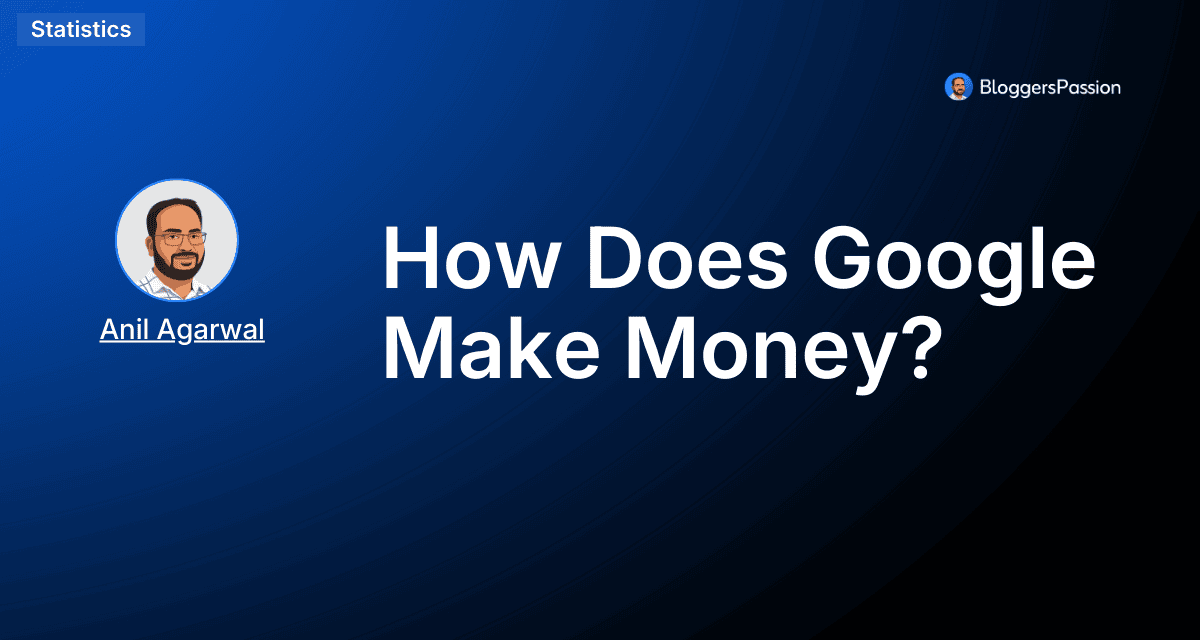
I think the list you have shared here are not dependent on Adsense earnings. they are making huge money in affiliate marketing and other stuff. the real adsense earners are hidden.
Yes true, there are so many people who are earning a ton of money from AdSense but don’t disclose their details publicly. So we can’t share their adsense earnings and we can only share the people’s earnings who are publicly displaying them.
Hi Anil,
I am amazed to see bloggers earn such a good amount only by adsense, great research.
I would like to know more from you about Adsense earnings since I am a new publisher and my earnings are not appreciable.
Hi Shruti, I’ve a simple tip for you to get more money from AdSense. Try to get as much traffic as possible from countries like US, UK as people from developing countries are mostly skeptical to purchase products online, actually, they want to touch the products before buying it.
So displaying high CPC ads to traffic coming from developing countries is useless. Try to receive traffic from countries like USA or Europe countries etc. Hope you got my point and Adsense is great for beginners who want to get started with making money from their sites.
Make money with Google Adsense is a hard progress that we should to patient and never give up. It’s depending most on your traffic source ( search engines are good ) and ad-placement !
That’s so true, as you said it completely depends on your traffic source, search engines are always good and ad placement. Most people don’t get enough traffic from search engines and that’s why they struggle to increase their earnings with AdSense. Hope it really gave you some idea about making money online, you might want to take a look at this post: https://bloggerspassion.com/best-affiliate-programs/ if you want to find great products online.
Hi Anil Sir,
I am inspired after reading your post.
I have few doubts:
Which Adsense is better Low CPC rate or High CPC rate for long term objective?
I also have doubt that whether Adsense results in losing some of loyal readers for a blog? How?
Thanks for the wonderful list and stats.
With regards,
Saurav
Hi Saurav, I didn’t get your question properly. Do you want to increase your AdSense CPC? If yes, I suggest you to target long tail keywords with high keyword value (CPC) and you can use tools like SEMrush or LongTailPro to easily find a ton of keywords. Make sure to find the highest paying phrases that are relevant to your audience, and include them in your content. But be careful there – don’t sacrifice content quality in favor of higher CPCs.
Hey Anil! Thanks for this wonderful list of details who are making decent earning from Adsense alone, but affiliate marketers need to be considered too.
That’s so true Harsha there are very few people like Amit from Labnol who’s making a ton of money using adsense but only few people can use that kind of programs to make more money. Majority of the people earn a ton of money through affiliate marketing, so focus on what works well for you, if you’re interested, you can go through this post on https://bloggerspassion.com/best-affiliate-programs/ if you want to make money even while you sleep.
I tried all niche like tech, education, entertainmnet but the cpc was always in between 0.02$ to 0.10$. Don’t know how to increase i am fed with this now.
Sad to hear that. How much traffic are you getting? And just make sure to get as much traffic as possible from countries like US, UK if you want to earn huge with AdSense as you’re saying you are getting between 0.02$ to 0.10$ (which is in fact not bad either), all you have to do is to get more traffic to your sites so you’ll get more clicks and increase your earnings.
Good work done.
Detailed study with good in depth work. I think these all are the best bloggers including you in earning in all over India. Interesting to read these type of articles! It’s no doubt that these type of articles encourages lots of people to involve in blogging every day! Thank you very much for sharing this. 🙂
Hi Anuradha, thanks for stopping by and yes all these bloggers are killing it with AdSense although it is bit difficult to crack. But it also has to do with their niches as well. Just make sure to get as much traffic as possible from countries like US, UK if you want to earn huge with AdSense.
No doubt Harsh is the most popular blogger from India. But the only reason I listed him down in the list is due to his Adsense earnings. He mainly earns money through affiliate marketing and selling his services. Adsense is very small portion of his overall earnings.
hey Nice Article Buddy,..I have a Question U mention that Nirmal TV Earning 1500$ earning from his only 1300 visits every month ?? How ??
Hi Shiv,
Thanks for the heads up. I used SEMrush tool to estimate the traffic of all the websites mentioned above. Nirmal.tv either has redirected from a new URL or some bug has given the incorrect information about his site traffic. Just updated his traffic stats. Keep reading the stuff and share if you like it 🙂
thank you sir
really nice article to boost courage to be a pro blogger. you did not publish your earning why
Pradeep I did not include my blog in this list as I’m not making much money with Google Adsense. Most of my earnings are coming from affiliate products promotion.