This page is all about Google Core Algorithm Updates.
In this, we are covering:
- Latest and past Google core updates details
- Impact on our website rankings
- Global impact around SERP
- Proven recovery & website optimization tips
- And more…
This page would be SUPER HELPFUL for SEO experts, bloggers, and website owners who rely on Google organic search traffic.

Google Core Recent Updates Roundup: What’s Changed and When:
| Google Core Algo Updates | Release Date | Expiration Date | Update Duration | Official Announcement Link |
|---|---|---|---|---|
| Dec 2025 Core Update | 11 Dec, 2025 | 29 Dec, 2025 | 3 Weeks | |
| June 2025 Core Update | June 30, 2025 | July 17, 2025 | 16 Days, 18 Hours | |
| March 2025 Core Update | March 13, 2025 | Mar 27, 2025 | 13 Days, 21 Hours | |
| December 2024 Core Update | 12 Dec, 2024 | 18 Dec, 2024 | 6 Days | |
| November 2024 Core Update | 11 Nov, 2024 | 5 Dec, 2024 | 23 Days | |
| August 2024 Core Update | 15 Aug, 2024 | Sep 3, 2024 | 19 Days | |
| March 2024 Core Update | 5 Mar, 2024 | 19 April, 2024 | 45 Days | |
| November 2023 Core Update | 2 Nov, 2023 | 28 Nov, 2023 | 25 Days | |
| October 2023 Core Update | 5 Oct, 2023 | 19 Oct, 2023 | 13 Days | |
| August 2023 Core Update | 22 Aug, 2023 | 7 Sep, 2023 | 16 Days | |
| March 2023 Core Update | 15 Mar, 2023 | 28 Mar, 2023 | 13 Days | |
| September 2022 Core Update | 12 Sep, 2022 | 26 Sep, 2022 | 14 Days | |
| May 2022 Core Update | 25 May, 2022 | 09 June, 2022 | 15 Days |
Table of Contents
- Google Core Update Dec 2025: What We Know So Far
- Google Core Algorithm Update June 2025 Details
- Google Core Algorithm Update March 2025 Details
- Google Core Algorithm Update December 2024 Details
- Google Core Algorithm Update November 2024 Details
- Google Core Algorithm Update August 2024 Details
- Google Core Algorithm Update March 2024 Details
- Google Core Algorithm Update November 2023 Details
- Google Core Algorithm Update October 2023 Details
- Google Core Algorithm Update August 2023 Details
- Tips to Recover a Website Hit by Google Core Algorithm Updates
- FAQ: Google Core Updates
Google Core Update Dec 2025: What We Know So Far
Google officially began rolling out the December 2025 Broad Core Update on December 11, 2025 (around 12:25 pm ET). The rollout is expected to take up to three weeks and is a global update affecting all regions, languages, content types, Google Discover, featured snippets, and other SERP features.
Quick Note: This core update has ended on December 29th, 2025.

During this period, website owners may notice ranking fluctuations as Google’s systems recalibrate to better surface relevant, high-quality, and helpful content for users worldwide.
According to Google, this is a regular core update, not a penalty-based change. Its goal is to better surface relevant, satisfying, and high-quality content by updating core ranking systems. Sites that saw ranking drops are not being penalized, but rather reassessed against other content that Google now considers more helpful or relevant.
Early Impact & Volatility:
SEO tools and community chatter indicate strong volatility starting December 12–13, with additional spikes observed around December 20. Many publishers reported:
- Sudden ranking drops (including long-standing top 1–3 positions)
- Heavy traffic declines (some reporting 40–80% losses)
- Major drops in Google Discover visibility
- Mixed results, with some pages gaining while others declined
Tracking has been slightly harder due to delayed Google Search Console reporting, but third-party tools like Semrush, Mozcast, Sistrix, and Accuranker all showed significant movement during multiple weekends.
What If Your Site Was Hit?
As with previous core updates, recovery isn’t immediate. Google recommends reviewing content quality, intent match, usefulness, and overall value to users. Improvements usually align with future core update refreshes, which Google may or may not announce going forward.
Bottom line: The December 2025 Core Update appears to be one of the more impactful updates of the year, with sustained volatility and noticeable shifts across many niches. Final outcomes will only be clear once the rollout fully completes.
Google Core Algorithm Update June 2025 Details
This was 2nd Core Update of 2025, and it lasted more than 2 weeks.
On LinkedIn, Google said, “This is a regular update designed to better surface relevant, satisfying content for searchers from all types of sites.”
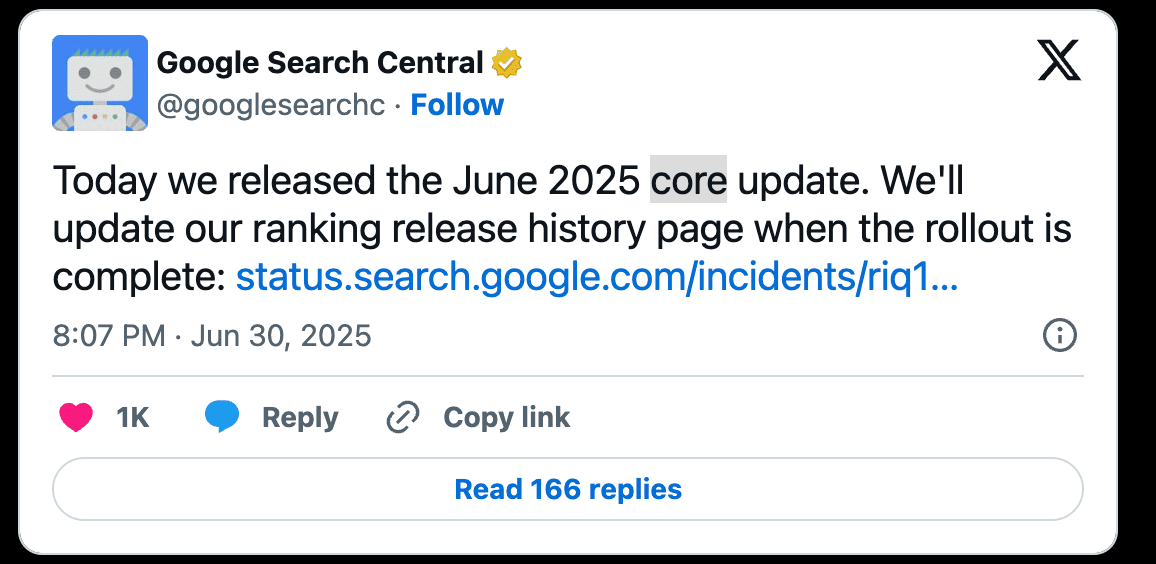
John Mueller from Google mentioned on Bluesky that this is one of the “bigger Google Search updates.” While all core updates are significant, he emphasized the scale of this one.
Early observations suggest that:
SEO expert Glenn Gabe has shared recovery charts on X, noting, “Starting on 7/6, I’m seeing several sites affected by the September HCU(X) showing signs of improvement. They’re not fully back yet, but some are surging, which is great to see.” He also mentioned the return of rich snippets, featured snippets, and visibility in AI Overviews (AIOs) for some recovering sites.
As with most core updates, the initial announcement of the June 2025 core update didn’t trigger immediate volatility. That began around July 2nd.
By July 10th, reports started coming in of partial recoveries—mostly from sites previously affected by past core updates or helpful content updates. However, not all sites saw improvements.
Since then, ranking volatility has remained elevated and has yet to settle down.
Unlike previous updates, this one stretched over three weeks instead of the typical two. Other than that—and Google’s standard messaging that this update is meant to “better surface relevant, satisfying content” there wasn’t much unique about it. In many ways, it appears to be a standard core update.
Recap: Google June 2025 Core Update
Start Date: June 30, 2025
Completion Date: July 17, 2025
Rollout Duration: 16 days
Coverage:
- Global update affecting all countries and languages.
- Impacts all types of content, from e-commerce to informational and news websites.
Why the June Core Update?
- This is a standard core update that refreshes some of Google’s core ranking systems. According to Google, the June update is a “regular update.”
Impact on Websites:
- It’s now been ten days since the Google June 2025 core update began rolling out. While the full rollout may take another ten days, early signs suggest that some websites previously impacted by past core updates and the Helpful Content Update (HCU) are beginning to show signs of partial recovery.
- That said, not all sites are recovering—many continue to experience significant drops in visibility. Still, this update may mark the first recovery signs for certain sites hit hard in earlier Google updates.
Monitoring Daily Changes in SERP Rankings During June 2025 Core Update:
The day after the June core update was announced, most tracking tools are showing typical levels of volatility. It seems the update hasn’t fully rolled out yet. Here’s what the tools are currently showing:
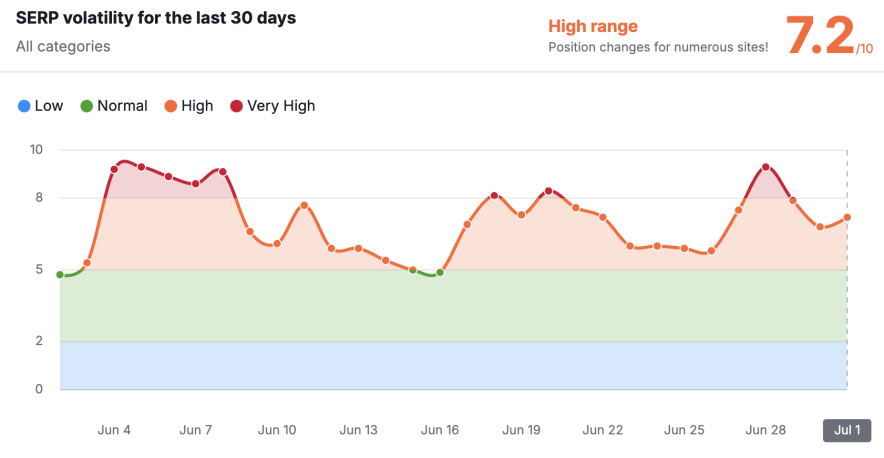
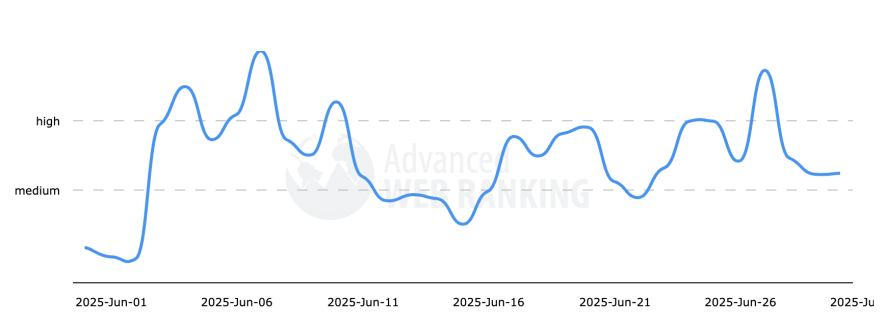
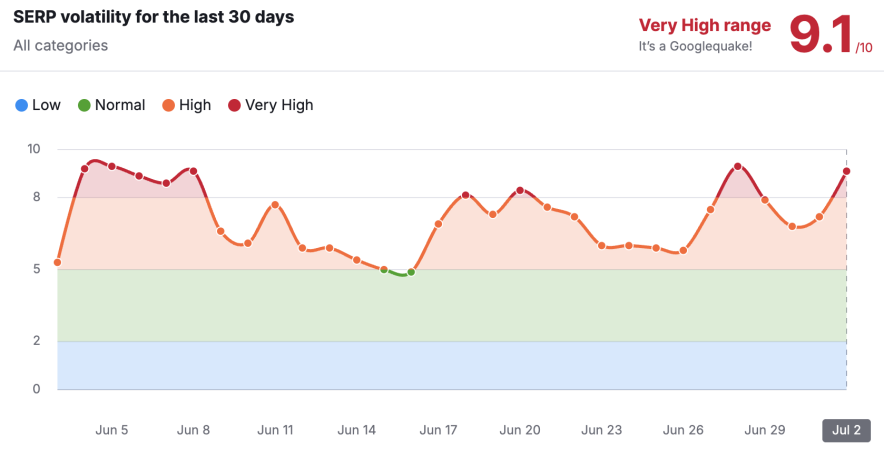
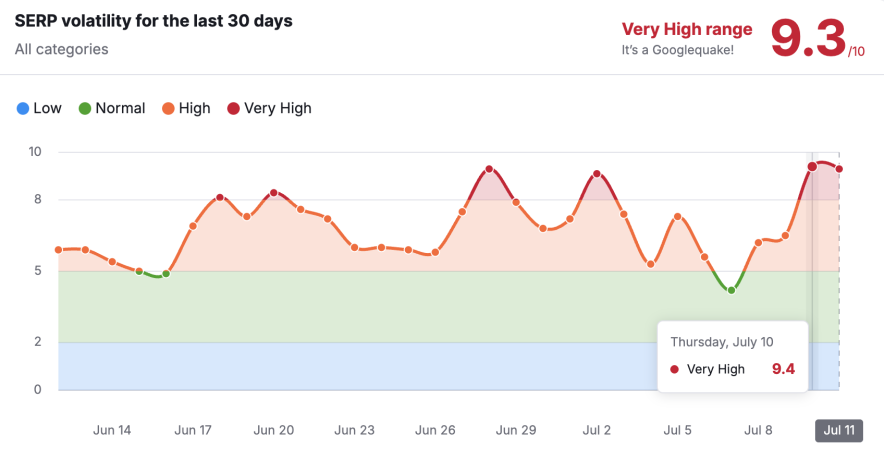
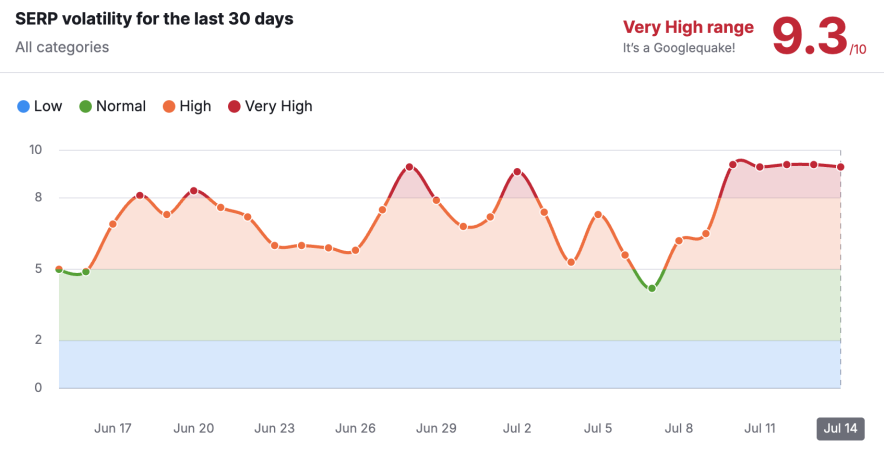
Google Core Algorithm Update March 2025 Details
Google has rolled out its first core update of 2025, following the last one in December. The rollout will take about two weeks. Google mentioned “better surface relevant, satisfying content” from content creators “throughout this year.”
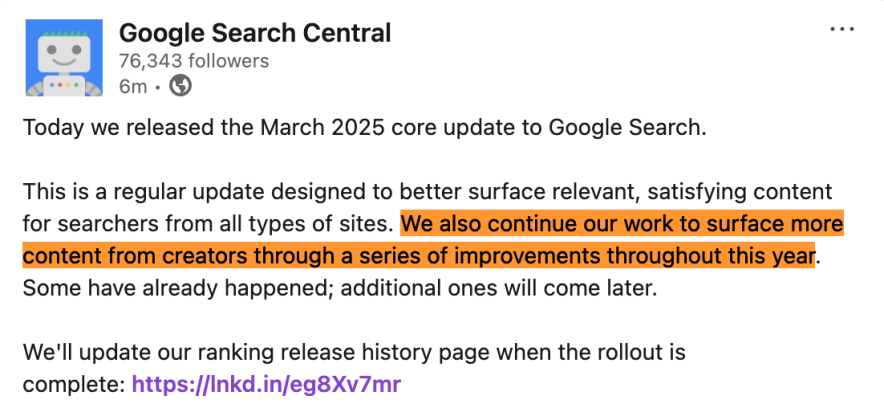
Early observations suggest that:
- After one week of updates, Danny Sullivan (The Google Search Liaison) reveals that “Keep in mind, this doesn’t guarantee that all websites will return to their previous peak rankings if they’ve dropped in the past.”
Recap: Google March 2025 Core Update
Start Date: March 13, 2025
Completion Date: March 27, 2025
Rollout Duration: 2 Weeks
Coverage:
- Global update affecting all countries and languages.
- Impacts all types of content, from e-commerce to informational and news websites.
Impact on Websites:
- Some websites experienced major drops, while others saw significant ranking gains. However, based on current tracking, this core update doesn’t appear as widespread as previous ones. While those affected may have felt a strong impact, overall complaints were fewer compared to past updates.
Monitoring Daily Changes in SERP Rankings During March 2025 Core Update:
SEO tracking tools (e.g., Semrush, Sistrix, MozCast, Wincher, CognitiveSEO) showed intense volatility a week before of hitting a Google core update.
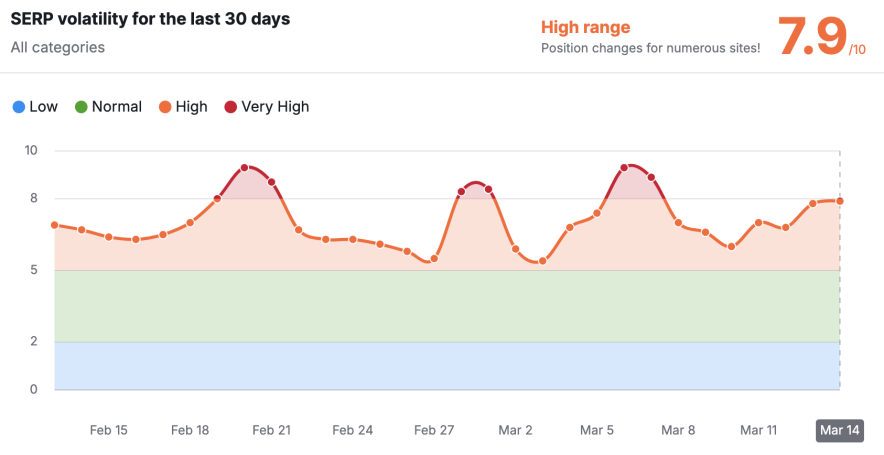
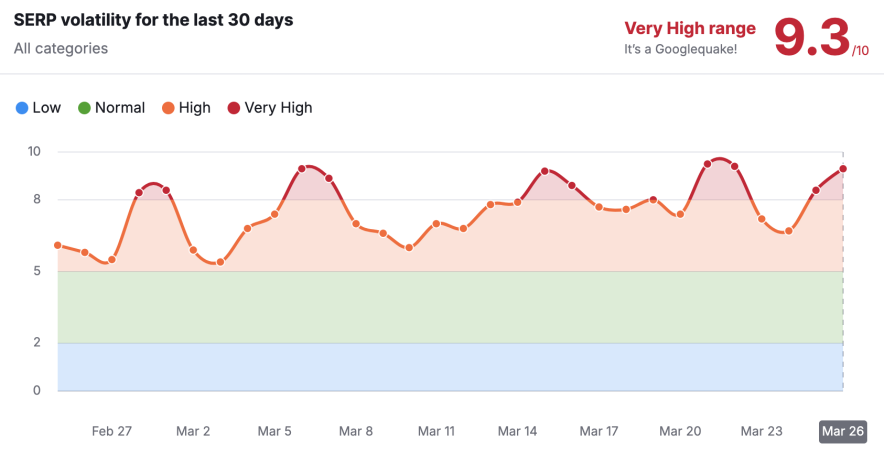
- The tracking tools remained relatively quiet this week, unlike the activity seen the week before. While there’s been some chatter about testing and possible reversals, the tools haven’t yet detected signs of the core update—as of this morning.
- Google confirmed that the volatility observed before the official announcement of the March 2025 Core Update was unrelated to the update itself.
What’s Next?
- Google mentioned they will continue “to surface more content from creators through a series of improvements throughout this year.” Some of these updates have already been implemented, with more planned in the coming months.
Google Core Algorithm Update December 2024 Details
We didn’t expect Google to release another core update in December before 2024 ended. We also didn’t anticipate that this core update would be the smallest one so far.
On December 19, Google confirmed that the December update, which started on December 12, had ended on December 18, 2024.

The Google December 2024 Core Update is the fourth and final confirmed core algorithm update of the year, following closely on the heels of the November 2024 update.
Unlike previous updates that took weeks to roll out, this update was deployed rapidly, completing in just six days from December 12, 2024, to December 18, 2024.
Google has stated that its core algorithm consists of multiple ranking systems that undergo continuous refinement to improve search quality.
However, Google has not provided specific details on what changed with this update.
Many SEO professionals noted that it differed from the December update and had a more intense impact over a shorter time period.
Early observations suggest that:
- There was widespread volatility starting around December 13–14, with significant fluctuations continuing throughout the six-day period.
- Many smaller websites and independent publishers reported significant losses, while big brands seemed to dominate search results.
Recap: Google December 2024 Core Update
Start Date: December 12, 2024, at 10:46 AM ET
Completion Date: December 18, 2024, at 2:00 PM ET
Rollout Duration: 6 days (one of the fastest core updates ever)
Coverage:
- Global update affecting all countries and languages.
- Impacts all types of content, from e-commerce to informational and news websites.
Why the December Core Update?
- Despite occurring so soon after the November update, this rollout was necessary for further improvements in search quality.
Impact on Websites:
- Extreme volatility in rankings, with some sites seeing huge traffic losses while others gained.
- Many independent publishers and small businesses struggled, while larger brands seemed to benefit.
- Several e-commerce and travel sites reported steep traffic declines, affecting peak holiday shopping periods.
- SEO chatter suggests that Google may have prioritized authority and trust signals more heavily in this update.
Monitoring Daily Changes in SERP Rankings During December 2024 Core Update:
SEO tracking tools (e.g., Semrush, Sistrix, MozCast, Wincher, CognitiveSEO) showed intense volatility between December 13–18.


- Many webmasters observed unusual ranking reversals—sites that lost traffic in November sometimes gained in December, while others experienced further drops.
- Google did not provide additional clarifications about the impact of this update, leading to widespread speculation in the SEO community.
What’s Next?
- Google has not ruled out more core updates in early 2025.
- Site owners should prepare for more frequent and unpredictable updates as Google continues refining its ranking systems.
- Webmasters are advised to focus on long-term content quality improvements rather than quick SEO fixes.
- As seen with previous updates, big brands are gaining an edge, while smaller sites need to adapt to remain competitive.
- Google may continue refreshing core systems silently, meaning ranking fluctuations can happen at any time, even without an official update announcement.
Google Core Algorithm Update November 2024 Details
Quick note: Google November Update 2024 officially wrapped up on Dec 5, according to the company’s announcement on X.

Google, in the November update, has also focused more on AI Overviews while penalizing sites that violate the site reputation abuse policy.
Websites that rely heavily on thin, AI-generated, or overly optimized content may have seen fluctuations in rankings, as Google attempts to filter out pages created primarily for SEO rather than providing real value.
Google expanded its site reputation abuse policy, leading to manual actions against large websites found hosting low-quality third-party content solely for ranking purposes.
The update took over three weeks to fully roll out and had a moderate impact compared to previous core updates.
However, some industries saw major shifts, particularly affiliate sites, e-commerce platforms, and news/media outlets.
Recap: Google November 2024 Core Update
- Start Date: November 11, 2024, at 3:30 PM ET
- Completion Date: December 5, 2024, at 1:30 PM ET (Total: 23 days, 13 hours)
- Coverage: Global (all languages, regions, and industries)
- Why the November Core Update?
Google aims to enhance the quality of search results by rewarding valuable content and demoting pages created solely to manipulate rankings. The focus remains on useful, people-first content rather than SEO-first approaches. - Impact on Websites:
- Websites with thin, AI-generated, or duplicate content saw significant ranking drops.
- Many sites relying on aggressive SEO tactics, such as excessive keyword optimization and link manipulation, experienced losses.
- Niche websites with strong, in-depth content saw improvements in rankings.
- Independent adult content sites and affiliate-heavy domains were hit particularly hard.
November Core Update: Monitoring Daily Changes in SERP Rankings
During the November 2024 Core Update:
SEO professionals tracked the volatility of rankings throughout the 23-day rollout. Some major ranking fluctuations were noticed on:
- November 14-16 – The first visible ranking shifts.
- November 25-28 (Thanksgiving Weekend) – Another major spike in volatility.
- December 3-5 – The final noticeable movement before stabilization.


Google Search tracking tools and industry chatter confirmed consistent ranking fluctuations, with some sectors seeing more turbulence than others.
What Next?
- Periodic Refreshes: Google will continue refining this update with smaller, unannounced refreshes, meaning rankings may still change in the coming weeks.
- Site Reputation Crackdown: Google is expected to enforce stricter guidelines against websites engaging in site reputation abuse or relying on low-value content tactics.
Google Core Algorithm Update August 2024 Details

After the March Core Update, Google launched its second core update of 2024 on August 15, but the impact could already be seen a week before that.
And this Core update brings smiles to a lot of publishers.
In the last core update, where Google issued manual penalties to websites violating spam policies and gave them a deadline of May 5 to fix their content, it seems like this time as well, websites that have focused on creating user-oriented rather than search engine-oriented content have seen an improvement in their rankings
John Mueller said,
“This latest update takes into account the feedback we’ve heard from some creators and others over the past few months. As always, we aim to connect people with a range of high quality sites, including ‘small’ or ‘“’independent’ sites that are creating useful, original content on relevant searches. This is an area we’ll continue to address in future updates.”
Mueller Added,
“We aim to better capture improvements that sites may have made, so we can continue to surface the best of the web.”

Some people have reported that Google has suddenly de-indexed pages from their site.
And AI overviews are now appearing more frequently in the search engine compared to before this update.
Recap: Google’s August 2024 Core Update
Here are the Crucial Takeaways from the Google August 2024 Core Update [So Far]
Start Date: Google initiated the August 2024 core update on March 15th.
Expired Date: 3rd September, 2024.
Coverage: Global (Content, Website, Blogs, and Images)
Why the Aug Core Update?: Google wants to promote independent and small websites that are producing helpful content for users.
Impact on Websites: Those sites which are focused on SEO go down and a good impact is shown on those sites which are continuously producing helpful user centric content.
How to Recover: Google advised publishers to produce content that is valuable and geared toward people, there’s nothing specific they need to change for this update.
Recovery Time: Till next core update.
What Next?: Google will continue de-rank those sites which are more focused on SEO rather than providing value in their content. AI Overviews will be more frequent in SERP!
August Core Update: Monitoring Daily Changes in SERP Rankings
Semrush Sensor Discoveries:
Fluctuations in Google started becoming noticeable around 2 weeks ago, reaching a major level by August 15. Check out how Semrush Sensor detects search volatility.

Impact on Our Site:
Around a week before August 15th, we started noticing ranking fluctuations on our major keywords. This caused some of our improved keywords to drop and others to rise. Even after September 4th, these fluctuations continued until September 15th.
After September 17th, it seemed that the content we improved following the March update saw a rise in rankings or returned to their previous strong positions. This was particularly noticeable with our review-related keywords.
Google Core Algorithm Update March 2024 Details

On March 5, 2024, Google announced its two Big updates for 2024 – Google March 2024 Core update & Google Spam update.
In August 2022, Google released a helpful update for the first time, which has been consistently effective since then. Now, Google has announced that there will be no notification for the helpful update because it is getting integrated into Google’s core update system.
With this first core update of 2024, Google’s main goal is to reduce low-quality web pages by up to 40%, specifically targeting those that are unhelpful and unoriginal.
Alongside this, there have been some changes in the Spam update, and Google launched it to take action against these low-quality pages and completely remove them from the Search Engine Results Pages (SERP).
The new changes in Spam policy are as follows:
- Scaled Content Abuse: Eliminate sites that are producing low-quality content (AI & Human generated) at bulk
- Site Reputation Abuse: Using site reputation to rank third party content
- Expired Domain Abuse: Using expired domain authority for manipulating rankings
- Changes in Link Spam policy:
- Modification: “Google uses links as an
importantfactor in determining the relevancy of web pages.” - Addition: “Creating low-value content primarily for the purposes of manipulating linking and ranking signals.”
- Addition: “Any links that are intended to manipulate rankings in Google Search results may be considered link spam. This includes any behavior that manipulates links to your site or outgoing links from your site.”
- Modification: “Google uses links as an
The core update will run throughout the whole month but the spam update will be finished in 2 weeks.
Recap: Google’s March 2024 Core Update
Here are the Crucial Takeaways from the Google March 2023 Core Update [So Far]
Start Date: Google initiated the March 2024 core update on March 5th.
Expired Date: 19th April, 2024.
Coverage: Global (Content, Website, Blogs, and Images)
Why the Mar Core Update?: Google wants to reduce unhelpful, unoriginal, and low-quality pages by 40%.
Impact on Websites: Low quality webpages cause entire websites to diminish from Google search for forever. As a result, Google reduced 45% of such content.
How to Recover: Improve web page quality as per helpful updates, product review updates, & EEAT guidelines. The deadline is May 5. You can debug the search drop and make changes if necessary.
Recovery Time: The impacted site/web pages may not recover ever.
What Next?: Google will continue its practice of removing low quality & unoriginal content.
March Core Update: Monitoring Daily Changes in SERP Rankings
Semrush Sensor Discoveries:
About 7-10 days ago, there was noticeable high volatility in Semrush’s sensor. In fact, we also estimated from the fluctuations in our site’s rankings that a Google update was on the way.
This Core update is causing major fluctuations across all industries. On March 9th, the Semrush sensor reached 9.0.
In all categories, it’s evident from these high fluctuations that Google is now very strict in pursuing its goal and is prepared to remove AI-generated spammy content.

Words of SEO Experts on March Google Core Update 2024:
Many people on different forums, SEO groups, and Twitter have reported that their entire sites are disappearing.
Google is penalizing sites very quickly and sending notifications for manual actions. Even sites that used to have millions of traffic are suddenly disappearing. Moreover, sites with AI-related content are also facing significant penalties.



Google Core Algorithm Update November 2023 Details
On November 2, 2023, Google released the last core update for 2023. SEO folks, who were worried about ups and downs in the past month, were starting to feel more normal about these updates. Google had never released updates like this for two months in a row before, so it seemed a bit strange to SEO experts.
Just like the October update that stayed active with the spam update for two weeks, this November update was active with the product review update. This update was pretty big and took 25 days to roll out completely.
From Google’s side, they only released a Q&A that answered some questions about the November update and the product review update.
Google said websites should keep making helpful content in this update. They also mentioned that this core “update involves an improvement to a different core system than last month.” Google assured that their guidance about core updates is the same for both.
Regarding the impact on our blog, we encountered the same two issues on our site during this update that we observed in the October core update:
- Pages going out of the top 100 in the Search Engine Results Pages (SERP).
- The problem of appearing incorrect dates for content in the SERP.
Even after this update, SEO professionals should continue following the same guidelines for creating helpful content and the guidelines related to EEAT – that’s the signal given by Google.
Google Core Algorithm Update October 2023 Details
On October 5, 2023, Google, along with the announcement of its 3rd core update of the year, declared that there were issues with the rankings of Google Discover. This core update was launched just one day after the Oct spam update.
Throughout the entire rollout period, this core update from Google was being implemented alongside the spam update. To be honest, with the October 2023 update, Google initiated its goal of removing AI-generated content, eliminating spam pages, and boosting high-quality, helpful content.
During this update, Google did not release any new guidelines for recovery.
Recap: Google’s October 2023 Core Update
Here are the Crucial Takeaways from the Google October 2023 Core Update [Ended on October 19]
Start Date: Google initiated the October 2023 core update on Oct 5th. The announcement was first made on the Google Search Central Twitter handle. It took 14 days to fully roll out.
Expired Date: Oct 19th, 2023.
Coverage: Global (Content, Website, Blogs, and Images)
Why the Oct Core Update?: Google aims to enhance the search experience for users by providing more precise and valuable information. This update contributes to presenting improved and relevant search results.
Impact on Websites: Ranking Volatility has seen a spike after the first week of the launch. Pages disappear and reappear.
What to Do: If your website’s ranking goes down, it’s not a big problem. You can improve your content to make it better.
How to Recover: The best way to recover your content is to measure it and apply continuous improvement according to Google helpful content guidelines, EEAT search rater guidelines.
Recovery Time: Several months
Guidelines: Same as it was declared for the previous Core update.
Oct Core Update: Monitoring Daily Changes in SERP Rankings
Semrush Sensor Discoveries:
Semrush’s sensor graph surged to 7.9 points within 4-5 days of the launch. In this core update, the search volatility graph was observed to fluctuate between full high and full low, unlike August, where only high spikes were prominent.

It means the October 2023 Core update was less impactful as compared to the August 2023 core update.
Impact On Our Website
Our site started experiencing a significant drop in page hits from the first week of the October 2023 Core update.
Initially, we suspected a potential violation of spam guidelines, but the SEO experts’ community revealed that some pages across everyone’s blogs were going “out of 100,” meaning they were falling beyond the 100 positions in search results.
It was indeed a terrible and frightening situation. We realized that Google was gradually removing pages from search results that were either AI-generated, less helpful, or not providing any value.
However, our concern heightened when our high-quality pages, which were receiving daily visits of 100-120 users, started disappearing from search results.
In simple terms, the impression graph for these pages in the Search Console looked like it was going down from a situation of getting good traffic.

After the October 2023 update, we noticed another problem related to the content updation date.
Usually, each webpage has a “last update date” that Google grabs automatically when the page gets updated. However, we observed on some of our pages that Google was getting the wrong date after this update.
This made our pages seem old, and their rankings suddenly dropped.
Mostly, this wrong date was coming from comments on Google or from embedded YouTube videos on our pages. For instance, a page we updated on March 5, 2024, showed a Google date of 2022 after the update. This happened because there was a comment on the post from 2022, and Google thought that was the latest update. This issue hasn’t been fixed as of 2024.
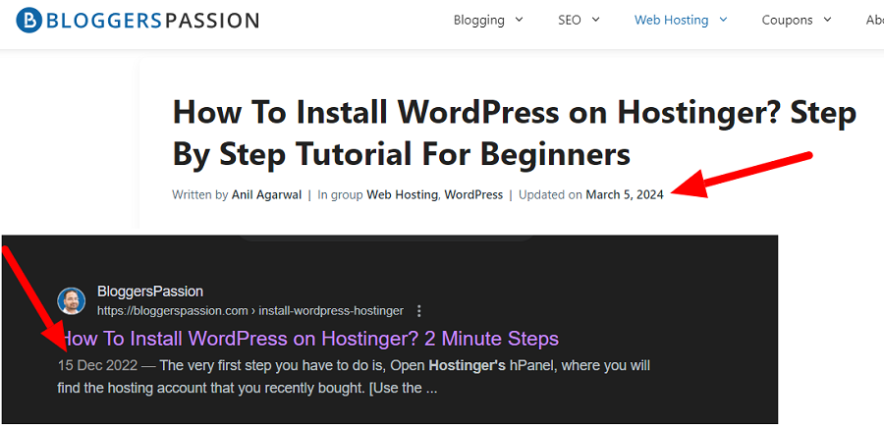
This bug of Google fetching the wrong publish date has been observed in the SEO community back in 2016 as well. It seems like this bug has resurfaced, causing a lot of concern among SEO professionals.
Future Prediction & What Next
With the advent of ChatGPT, the flow of low-quality content on the internet has increased, and Google is working tirelessly to address and remove spammy and less valuable AI-generated pages.
In the midst of all this, there is a possibility that even good-quality web pages may be affected. The game of SEO has become tougher now. There are high chance that Google will take the entire year of 2023 to fix this mess.
Google Core Algorithm Update August 2023 Details
On August 22nd, 2023, Google, the search giant, announced yet another significant update to its core algorithm. This announcement marked the launch of the August 2023 Core Update, aimed at enhancing search result quality and relevance.
This is going to be the 2nd core update of the year 2023. The first one was released in March.
We can track the live algorithm on Google official ranking updates page.
Recap: Google’s August 2023 Core Update
As search algorithms continue to evolve, it’s essential for website owners, businesses, and SEO professionals to keep track of major updates. The Google August 2023 Core Update is no exception.
Here are the Crucial Takeaways from the Google August 2023 Core Update [So Far]
Start Date: Google initiated the August 2023 core update on August 22nd. The announcement was first made on the Google search central Twitter handle. It would take upto 2 weeks to fully roll out.
Expired Date: Not disclosed yet.
Coverage: Global (Content, Website, Blogs, and Images)
Why the Aug Core Update?: Google wants to show better search results to users. This update helps in showing more accurate and useful information. It is as simple as that.
Impact on Websites: Core updates don’t aim at penalizing specific sites, but they can shift page visibility. Previously lower-ranked pages might rise, while once rewarded ones could fall in rankings.
What to Do: If your website’s ranking goes down, it’s not a big problem. You can improve your content to make it better.
How to Recover: To recover from a drop in ranking, Google advised us to focus on improving your content. Check what users are searching for and make your content more helpful. Fixing technical issues hardly matters.
Recovery Time: Several months
Guidelines: Same as it was declared for the previous March 2023 Core update.
Aug Core Update: Monitoring Daily Changes in SERP Rankings
It has been a week since Google August Core Update 2023 launched. We will expect a one more week run-up. Google never disclosed the exact changes in its core updates.
To discover what exactly is going on we have to depend on the observation made by SEO experts worldwide.
Semrush Sensor Discoveries:
High or Very High score in the Semrush sensor indicates a high fluctuation is ongoing in SERP rankings. Semrush Sensor helps us to check Google search volatility happening during a period of time.
Typically, fluctuations in rankings begin 1-2 weeks before the launch of core updates. This time the August 2023 core update followed a similar pattern.
“Significant changes in rankings across all categories have been consistently observed by the Semrush Sensor since the start of August, and this trend is continuing.” Similar to previous core updates, the August 2023 core update followed a similar pattern
The August core update 2023 has completed one week and Semrush Sensor has given an 8.5 [Very High] score to SERP volatility for the last 30 days:

Words of SEO Experts on August Google Core 2023:
SEO expert Barry Schwartz discussed the update on X and mentioned slight changes in search results, sharing more about the core update.
In relation to these changes, SEOs have started seeing differences in their website traffic. Some have noticed positive changes in their search rankings.
Impact On Our Website
It’s going positive so far.
Our website’s average rankings have seen a [20.11%] improvement since the launch of the August 2023 core update.

In the first week of August 2023 Google core update, we have seen a 15% growth in website traffic.

The third positive thing we have noticed is related to the featured snippet. Now Google is showing star ratings in SERP for most of our website posts. Thumbs UP!
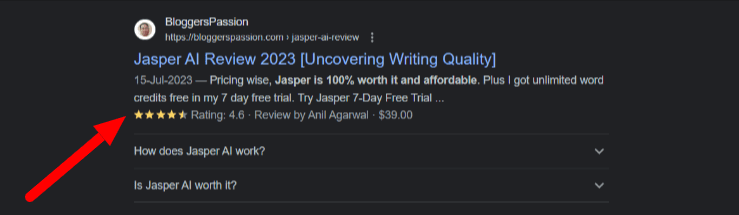
Two Big Reasons Why Our Site Rewarded by Google in this Core Update:
#1. We have been tracking our keyword rankings DAILY. When you track your keyword positions, you will instantly know if there’s any drop in those keyword rankings. That’s how you can work on those posts if needed. We’re using Semrush for all kinds of SEO tasks, including keyword position tracking. You can use other tools as well to check your Google keyword rankings.
#2. We’ve been dedicated to staying updated with SEO trends and consistently enhancing our strategy. Over the past months, our primary focus has been on upholding EEAT standards, frequently updating our existing content, and continuously refining our content to align with Google’s product review and helpful content updates.
Important Reminder: If your website’s traffic has gone down after this core update, you can find helpful recovery tips in the later section of this article. [These SEO tips come from our 10+ years of SEO experience.]
Future Prediction & What Next
For us SEO professionals, it’s important to be patient and flexible until the core update fully rolls out. Quick solutions might help for a little while, but true success comes from always improving our content, following E-A-T rules, Helpful content rules, and making the user experience better.
Seems to me, Google is looking forward to constantly improving its product review, helpful content, and link spam algorithm updates. We can expect at least one more product review update this year.
The future of SEO is Google Generative AI. This trend will greatly impact the SEO industry. You should learn to optimize AI Brand Mentions in SEO.
Tips to Recover a Website Hit by Google Core Algorithm Updates
Getting hit in a core update generally indicates if a website ranks above yours, it likely has superior content quality and relevance.
Websites with low rankings that match user queries well might experience a ranking rise, leading other sites to drop in rankings. Most of the time, This could be the PRIMARY reason for a drop in organic SEO traffic.
Core updates, typically lasting 14 days, bring significant ranking shifts. If traffic remains low two weeks after these updates, your site might be impacted.
However, don’t worry. If you follow the right checklist, there’s a high chance that you’ll start seeing positive results within a few months.
How to Optimize Websites for Google Broad Core Updates?
1.) Follow Google Advise:
In the official core updates page, Google clearly instructed website owners that pages that have been impacted during the core update need to be assessed for the Google helpful content quality questions.

Simply, Compare your content with Google’s provided questions on their help page. This analysis reveals where your content may lack in addressing users’ queries. Utilize these insights to prioritize content improvements that align with searchers’ needs.
2.) Follow Core Updates Recovery Checklist
Over the past two years, we’ve significantly evolved our SEO approach. The Google EEAT update, also known as the Google Helpful update, brought about a complete transformation. Nonetheless, we’ve established a reliable formula.
There’s a reason our website always gets rewarded by Google core updates. It’s simple, We follow everything Google suggests in our content.

Here’s a simple PROVEN checklist that works to improve rankings during Google core updates.
Evaluate Content Quality:
- Review your website’s content for relevance and quality.
- Ensure your content provides value and answers users’ questions comprehensively.
Regular Content Updates:
- Keep your content up-to-date with the latest information.
- Revise and refresh existing content to maintain its relevance.
Focus on Users:
- Prioritize creating content for users, not just search engines.
- Focus on delivering helpful, informative, and engaging content.
Assess E-A-T Factors:
- Evaluate your content’s Expertise, Authoritativeness, and Trustworthiness (E-A-T).
- Showcase your expertise, authority, and credibility within your niche.
Improve User Experience (UX):
- Enhance the overall user experience of your website.
- Optimize for fast loading times, mobile responsiveness, and easy navigation.
Keyword Relevance:
- Do proper keyword research
- Align your content with relevant keywords and search intent.
- Avoid keyword stuffing and maintain a natural keyword integration.
Avoid Thin Content:
- Remove or improve thin, low-quality content on your website.
- Focus on creating in-depth, valuable content that satisfies user queries.
Quality Over Quantity:
- Prioritize quality content creation over churning out numerous posts.
- Concentrate on in-depth articles that offer thorough insights.
Content Originality:
- Ensure your content is original and not duplicated from other sources.
- Avoid duplicate content issues that can affect rankings.
Content Structure:
- Organize your content with clear headings, subheadings, and bullet points.
- Improve readability and user engagement.
Internal & External Links:
- Include relevant internal links to other pages on your website.
- Incorporate high-quality, authoritative external links to support your content.
Social Signals:
- Promote your content on social media platforms.
- Encourage shares, likes, and engagement to enhance your content’s visibility.
Backlinks Audit:
- Conduct a comprehensive audit of your website’s backlinks.
- Evaluate the quality and relevance of backlinks directed to your site.
- Disavow or remove any backlinks that are of low quality or irrelevant to your content.
Technical SEO Audit:
- Conduct a technical SEO audit to identify and fix any issues.
- Ensure proper indexing, crawlability, and site structure.
Page Speed Optimization:
- Optimize images, minimize code, and leverage browser caching.
- Improve page loading speed for better user experience.
Monitor Performance:
- Monitor your website’s performance using analytics tools.
Patience and Persistence:
- Understand that recovery from core updates takes time.
- Continuously work on improving content and user experience.
FAQ: Google Core Updates
What is Google Core Algorithm Update?
A Google Core Algorithm Update is a major change to Google’s ranking system. It helps Google better understand and rank web pages by focusing on content quality, relevance, and user satisfaction. Rankings may change after the update, but it does not penalize specific websites.
How does the Core Update impact websites?
The impact can vary widely. Some websites may experience positive changes in their rankings, while others might see a decline. It’s important to note that ranking fluctuations are common during and after core updates.
How can website owners monitor their site’s performance after core updates?
Keep an eye on organic traffic patterns using tools like Google Analytics. Compare traffic before and after the update to spot any significant shifts.
What should I do if my website’s rankings drop after the update?
If your website experiences a drop in rankings, focus on improving content quality, relevance, and user experience. Analyze underperforming pages, compare content against Google’s guidelines, and address gaps to enhance your chances of recovery.
How long will it take for the core update to complete?
Generally 2 weeks.
Is recovery guaranteed after implementing improvements?
Unfortunately, recovery is not assured, given that Google’s algorithms take numerous factors into account. Even though improvements can be beneficial, the search environment is ever-changing, and it may take time for ranking shifts to settle.
Can my website’s rankings be negatively impacted even if I have quality content?
Yes, it’s possible.
How long does it take to recover from a core update’s impact?
Recovery timelines can vary. Generally, it takes several months to regain rankings lost due to a core update, provided content and user experience improvements are sustained.
Should I make immediate changes if I see ranking drops after the update?
Immediate changes might not be the best approach. Look at your content, user experience, and technical details as a whole. Rushed changes might not help and could mess up your overall SEO plan.
How frequently does Google release core updates?
Google releases several core updates each year to refine its search algorithms. These updates are part of its ongoing effort to deliver the most relevant and valuable results to users.
How can I stay informed about Google Search Algorithm updates and SEO best practices?
Staying informed about updates and best practices is essential. Follow Google’s official communication channels, and reputable SEO news sources, and engage in online SEO communities to stay up to date with industry trends.

