When people think of search engines, they usually think of Google. It’s so popular that “Google it” has become a verb.
But Google isn’t the only place people search anymore.
Search engines like Bing, DuckDuckGo, and Baidu are growing fast and sending REAL traffic.
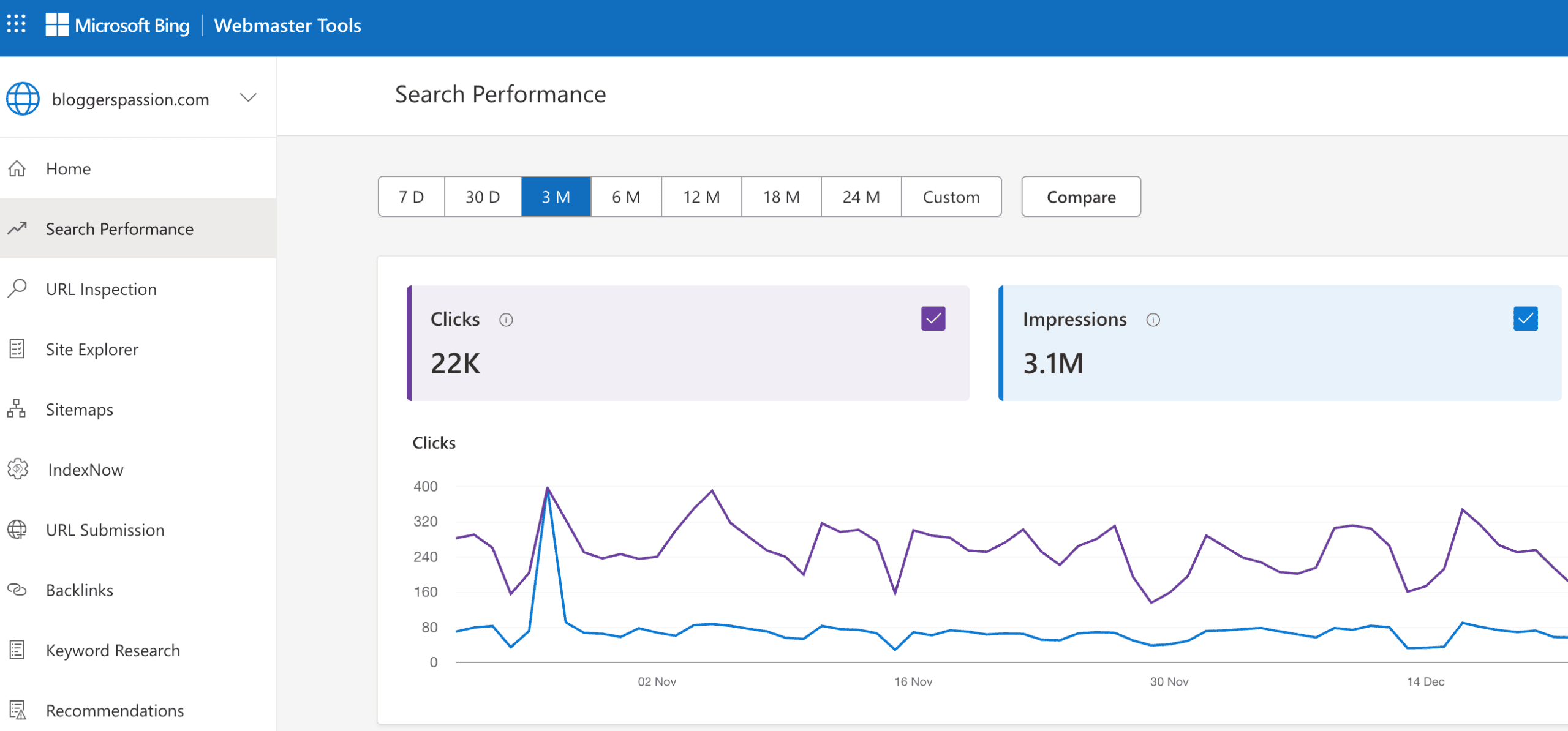
As you can see in the image, our blog received millions of impressions and thousands of clicks from Bing alone.
The big advantage with Bing? Less competition than Google and easier rankings if you do things right.
If a single blog can get:
- 3.1 million impressions
- 22,000 clicks
…imagine what happens when more pages are optimized specifically for Bing.
That’s why Bing SEO matters in 2026:
- Easier rankings
- Extra traffic
- More sales with less effort
And the best part? Most people still ignore it.
Table of Contents
Core Bing Ranking Factors (2026)
Bing’s ranking algorithm primarily priorizes the following factors while ranking pages in 2026.
- High-quality content that answers one search intent well
- Exact keyword usage in titles, headers, meta tags, and content
- Mobile-friendly pages rank well
- HTTPS is mandatory for trust and rankings
- Structured data helps Bing understand pages
- Good user signals (high CTR, long dwell time, low bounce)
In this guide, let’s understand how to optimize your site for Bing to get more search traffic.

What is Bing Search Optimization?
Bing SEO is the practice of optimizing your website so it ranks higher in Bing’s organic search results.
Even though Google leads search, Bing is still the second-largest search engine with over 4% search market share and is used across Microsoft products like Windows, Edge, and voice assistants.
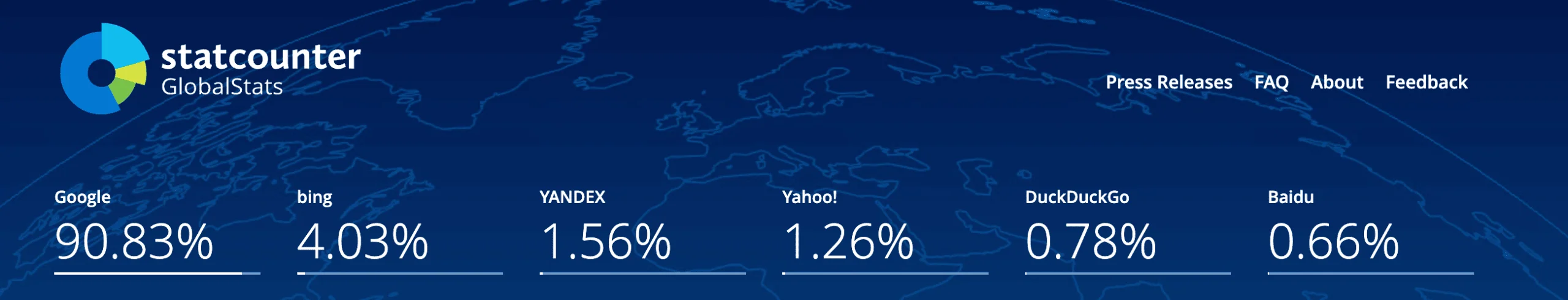
Bing is small compared to a search engine giant like Google, but it holds a strong market share in many countries, particularly in the US.
So if you’re targeting countries like the US to improve your website’s organic visibility, you should NOT ignore Microsoft Bing.
What Are the Benefits of Using Bing for Bloggers?
As a blogger, what are the benefits of Bing? Why should you even care about Bing in 2026? Here are some of the benefits of Bing.

- Bing powers Yahoo search, so optimizing for Bing also helps you rank on Yahoo
- Bing Image Search is strong, and good image SEO can drive extra traffic to blogs
- Less competition than Google, which means easier rankings in most niches
- Bing + Yahoo control a big share of the U.S. search market, making Bing ideal for US traffic
- Bing integrates deeply with Windows and Edge, giving your content extra exposure by default
Getting Started With Bing Webmaster Tools
Bing Webmaster Tools is a free tool that includes a ton of valuable tools, including a keyword research tool, an outbound links controller with the disavow option, a reporting tool, and more.
If you’re new to Bing, just follow the instructions below to get started with Bing Webmaster Tools.
Create an account with Bing Webmaster Tools
The first step to getting started with Bing optimization is to create a Bing Webmaster Tools account.
Similar to Google Webmaster Tools, Bing Webmaster Tools is a free service that allows website owners to add their websites to the Bing index crawler, analyze backlinks, manage keywords, and more.
You can visit this link to sign up for Bing Webmaster Tools for FREE.
You can either choose your Microsoft account or your Facebook account to sign up with Bing Webmaster Tools.
Once you’ve created an account and logged into Bing Webmaster Tools, you can add your site easily by clicking on the “Add a Site” option, which looks like this;

As you can see above, we’ve already added our site. You can also add multiple sites that you own to see all your websites’ performance.
Once you’ve added your website, you need to verify it.
There are 2 easy ways of verifying your website to Bing:
- Place a BingSiteAuth.xml file in the root directory of your website
- Embed HTML code with meta tags on your homepage
Once the verification is done, you can see your site’s search performance, add new URLs, submit your website’s sitemap, and access everything from Bing Webmaster Tools.
Make sure your pages are indexed.
You’ll start getting search traffic only if your website pages are getting indexed on Bing, right? The first step is to check whether your pages are indexed.
You can do that by entering site:yoursitename.com in Bing.com
Have a look at our blog’s example;
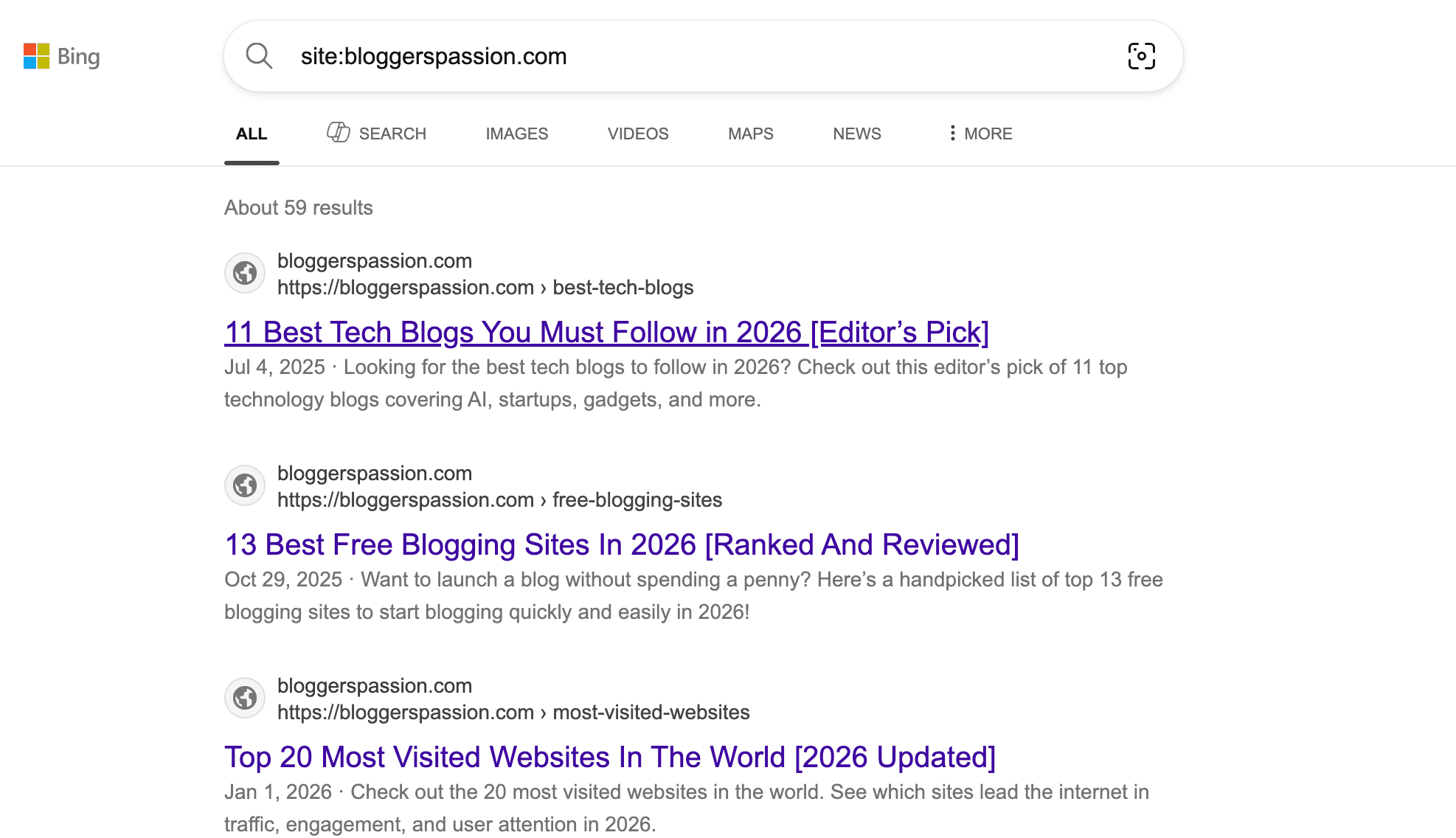
As you can see above, our site’s pages are getting indexed on Bing search results.
If your website pages are already getting indexed on Google without any issues, you’ll NOT face issues with Bing indexing as well.
But… if you’re running a brand new website, it might take some time for Bing to start indexing your pages. You can also submit your URLs using your Bing Webmasters Tool account.
Just go to the “URL Submission” tab to submit your URLs for indexing.
Here’s what it looks like;

Also, make sure to submit a sitemap, so Bing search crawlers can fetch all your website pages including future pages.
To submit a sitemap, go to Bing Webmaster Tools, under the Sitemaps section, click Submit a Sitemap and enter the location of your sitemap file (which usually looks like; https://www.yoursite.com/sitemap.xml).
Quick note: You can also download the Bing XML Sitemap Plugin (free) to easily create a sitemap for your site and submit it to Bing Webmaster Tools.
How to Rank Higher On Bing in 2026: Top 5 Bing SEO Tips
So you want to learn how to rank your website #1 on Bing search results in 2026? Here are the 5 PROVEN Bing optimization tips you can implement today.
1. Use Exact-Match Keywords in Titles, URLs & H1s
Did you know that you can get better rankings on Bing when you optimize your content for “Exact Match” keywords?
Let’s take an example.
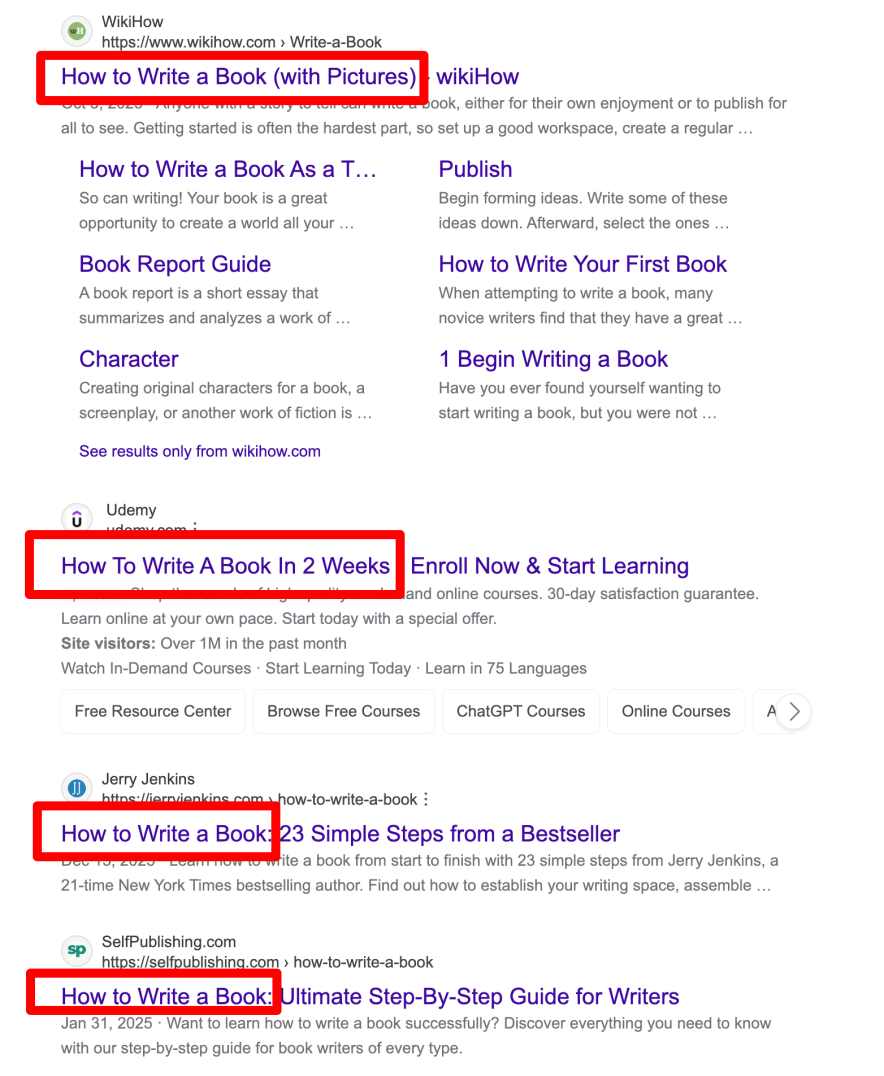
When you search for a keyword term like “how to write a book”, Bing shows you the above-mentioned result that has the EXACT match keyword (word to word!).
Let’s compare the same example with Google.
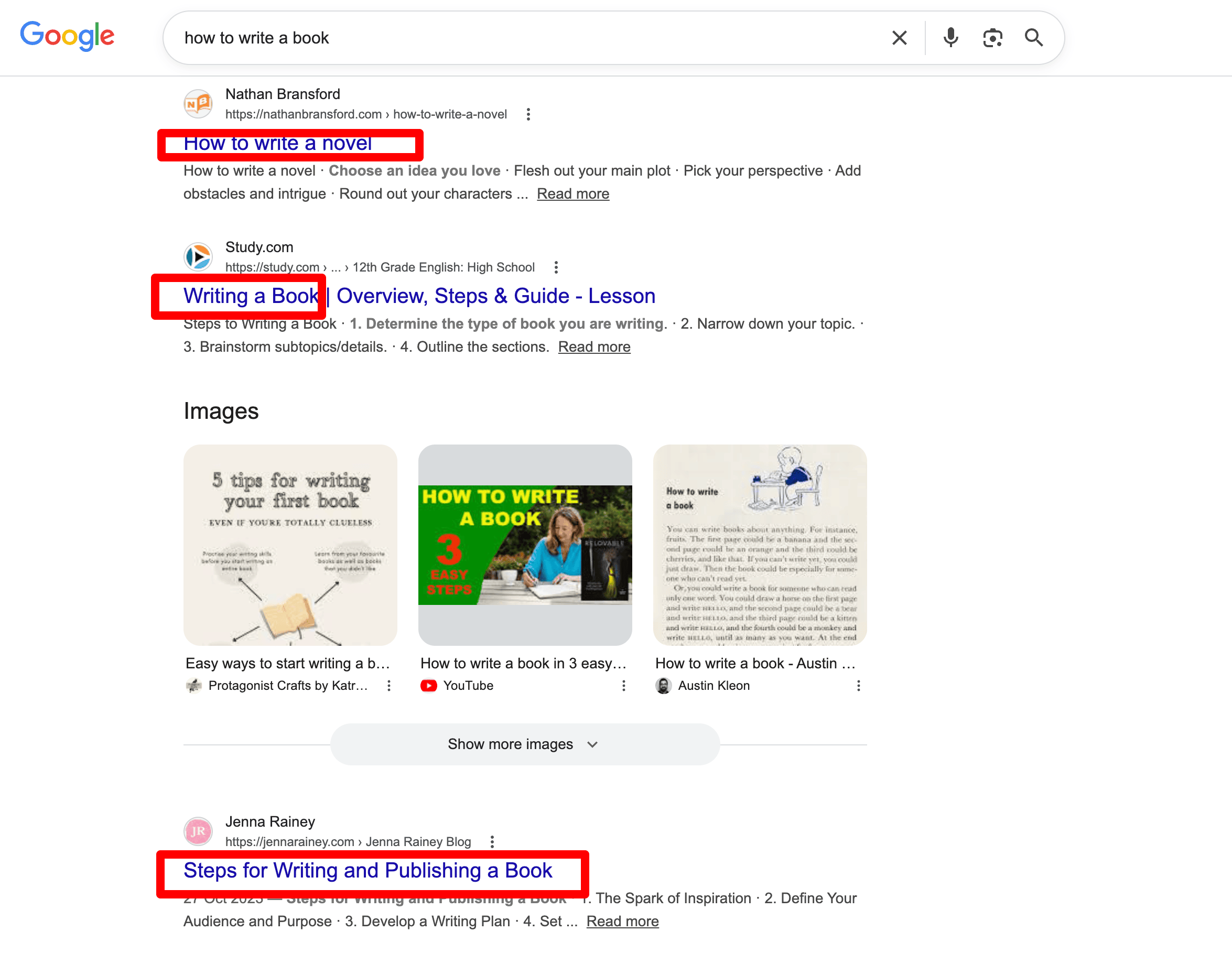
As you can see above, Google is MORE focused on “context” than on showing results for “EXACT match” keywords.
Key takeaway: Using exact-match keywords in your page title, URL, and H1 still matters for Bing in 2026. Bing relies more on keyword signals than Google does, so clear keyword placement helps it understand your page more quickly.
Here are a few on-page optimization tips to improve your Bing rankings.
- Title Tag: Add your primary keyword naturally. Keep it clear, relevant, and intent-matched.
- Meta Description: Use your main keyword once. Write for clicks, not just rankings.
- Header Tags (H1–H3): Use keyword-based headings and question phrases to improve clarity and user experience.
- Image SEO: Add quality images with keyword-rich ALT text. Bing values image relevance.
- Keyword Usage: Sprinkle primary and related keywords naturally. Avoid keyword stuffing.
2. Publish Helpful & Fresh Content (Quality Still Wins)
Whether it’s users, Bing or Google, everyone prefers genuinely helpful content.
Algorithms change, but one thing hasn’t: useful content ALWAYS ranks.
In 2026, Bing is smarter about understanding search intent, freshness, and real usefulness. Here are some foolproof ways to create content that ranks in Bing.
Optimize for AI-powered answers
Bing increasingly pulls content into:
- AI summaries
- Quick answers
- Conversational search results
Example: When someone searches “how to run faster,” Bing’s AI pulls structured answers.
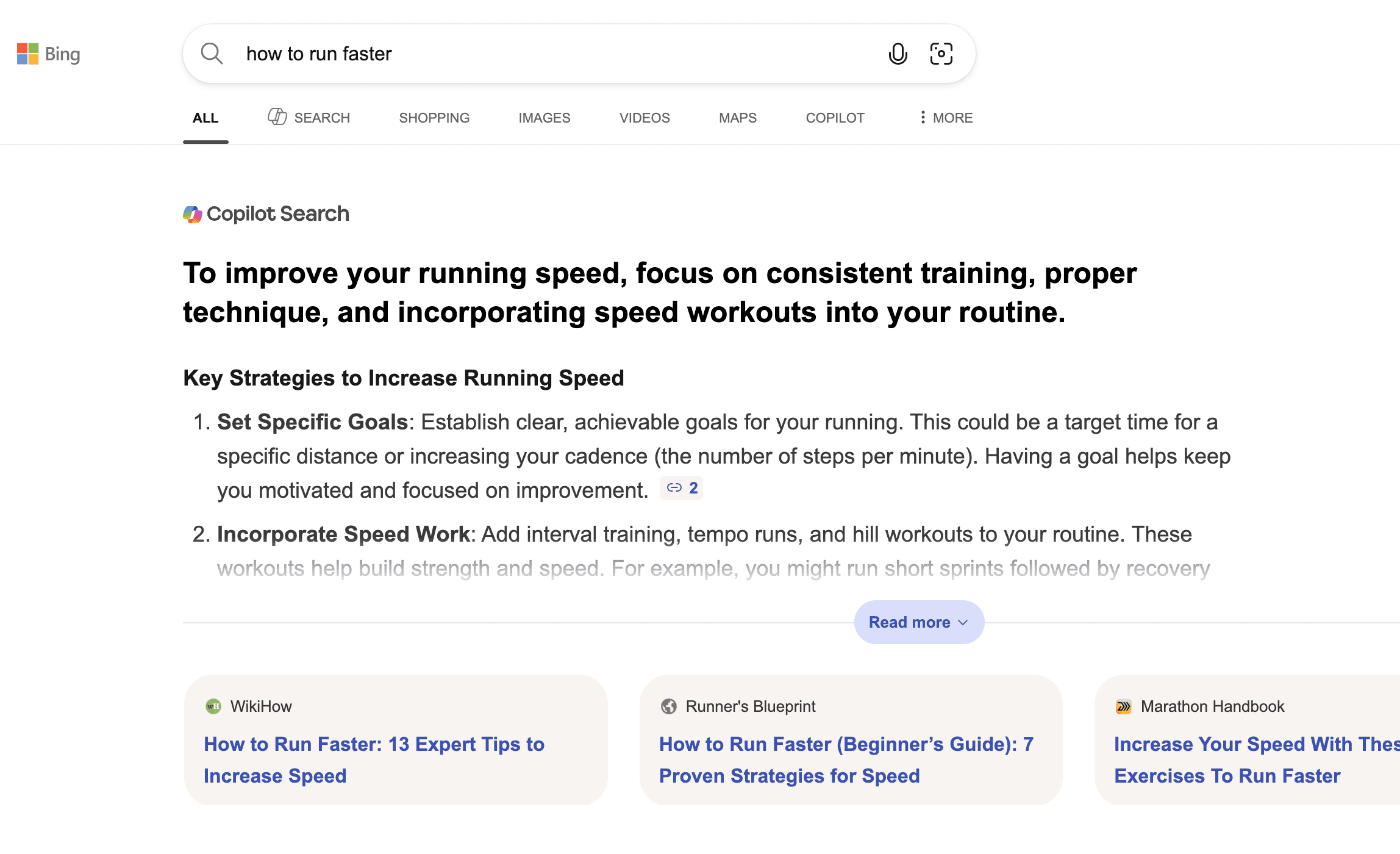
Pages that give a short summary first, followed by simple steps, bullet points, and practical tips are more likely to appear in AI summaries.
So, if your content answers the question clearly in the first few lines, Bing’s AI is far more likely to feature it.
Some tips you can use while creating content;
- Use clear headings
- Answer questions directly
- Add short summaries and bullet points
Bing loves fresh content
Bing officially said that it loves fresh content. It ranks web pages based on content freshness.
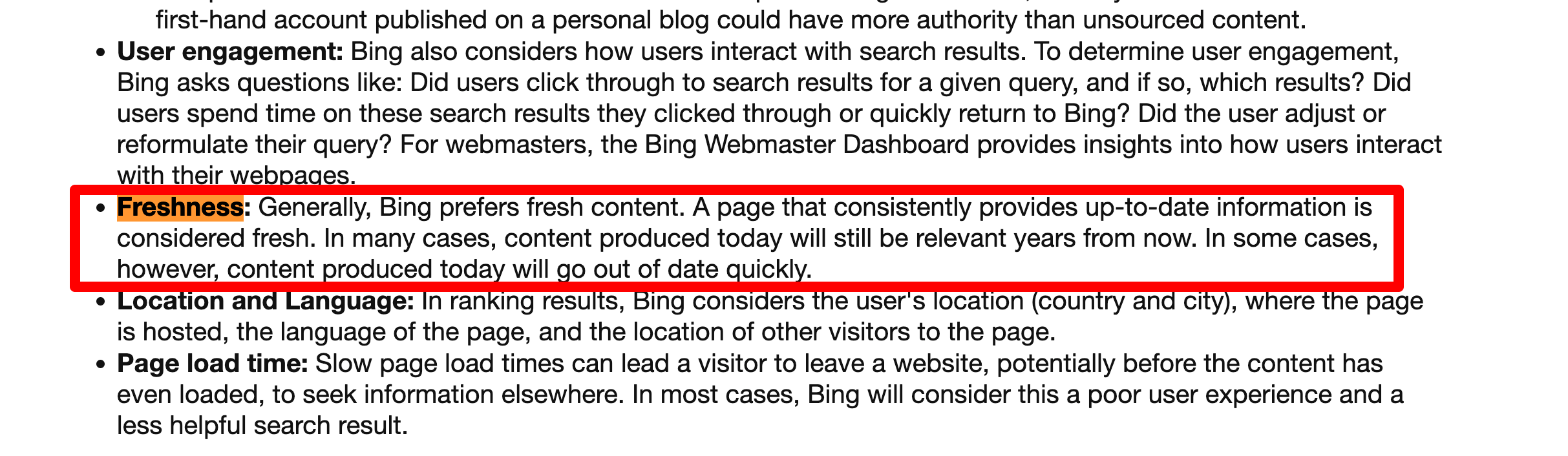
What does it mean by “fresh content”?
Fresh content doesn’t always mean “new posts.” It also means:
- Updating old articles with new data
- Adding 2026 examples, screenshots, or FAQs
- Fixing outdated info and improving clarity
Example: If you wrote “Best SEO Tools” in 2023, update it with:
- New AI-powered tools
- Removed dead tools
- Current pricing and use cases
Make sure to submit your individual URLs using URL Submission from Bing Webmaster Tools whenever you update a post. That way, you can get your content indexed as soon as you update or publish it online.
Keep it relevant
Bing focuses heavily on search intent.
Relevant content means your page fully answers what the user is actually looking for, not just repeating keywords.
Example: If someone searches “best beaches in Miami”, they want:
- Beach names
- Which beach is best for (family, party, quiet)
- When to visit
- Nearby stays or activities
Not just keyword variations.
One simple way to find relevant keywords for your topics is to use “Related Searches on Bing”.
Here are the results for the example keyword mentioned above.
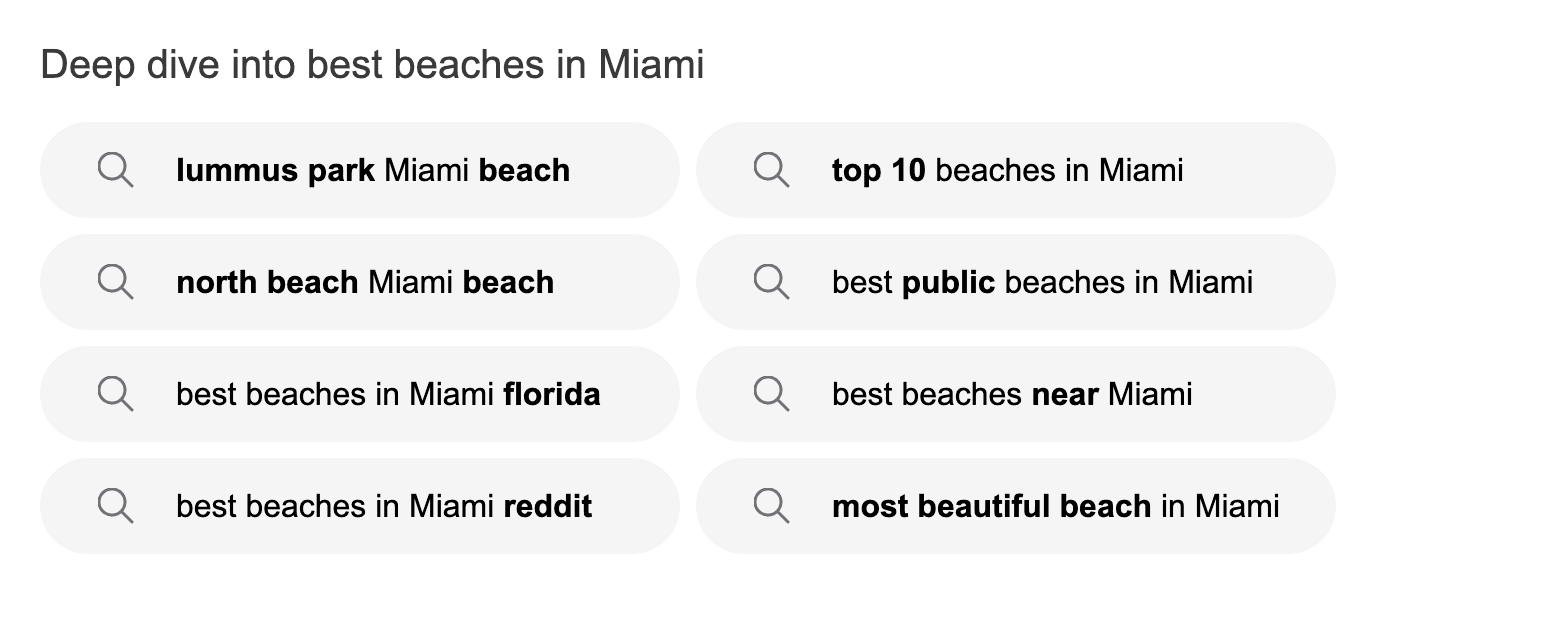
As you can see above, you’ll see a bunch of related searches at the bottom of Bing’s search results page.
3. Focus on Speed, Mobile, and Usability on Bing
Here’s a simple rule: impress people, not search engines.
If real users enjoy your site, Bing will too.
Most people chase shortcuts to “trick” search engines. That never works long-term. If visitors don’t click, don’t stay, or don’t engage, your rankings won’t improve, no matter what tricks you try.
Bing pays close attention to how users interact with your site. Better experience = better rankings.
Why clicks matter (a lot)
Click-through rate measures how often people who view a search result click it.
Backlinko found that the #1 result in Google has a CTR of 27.6%.
The same is true of Bing search results as well.
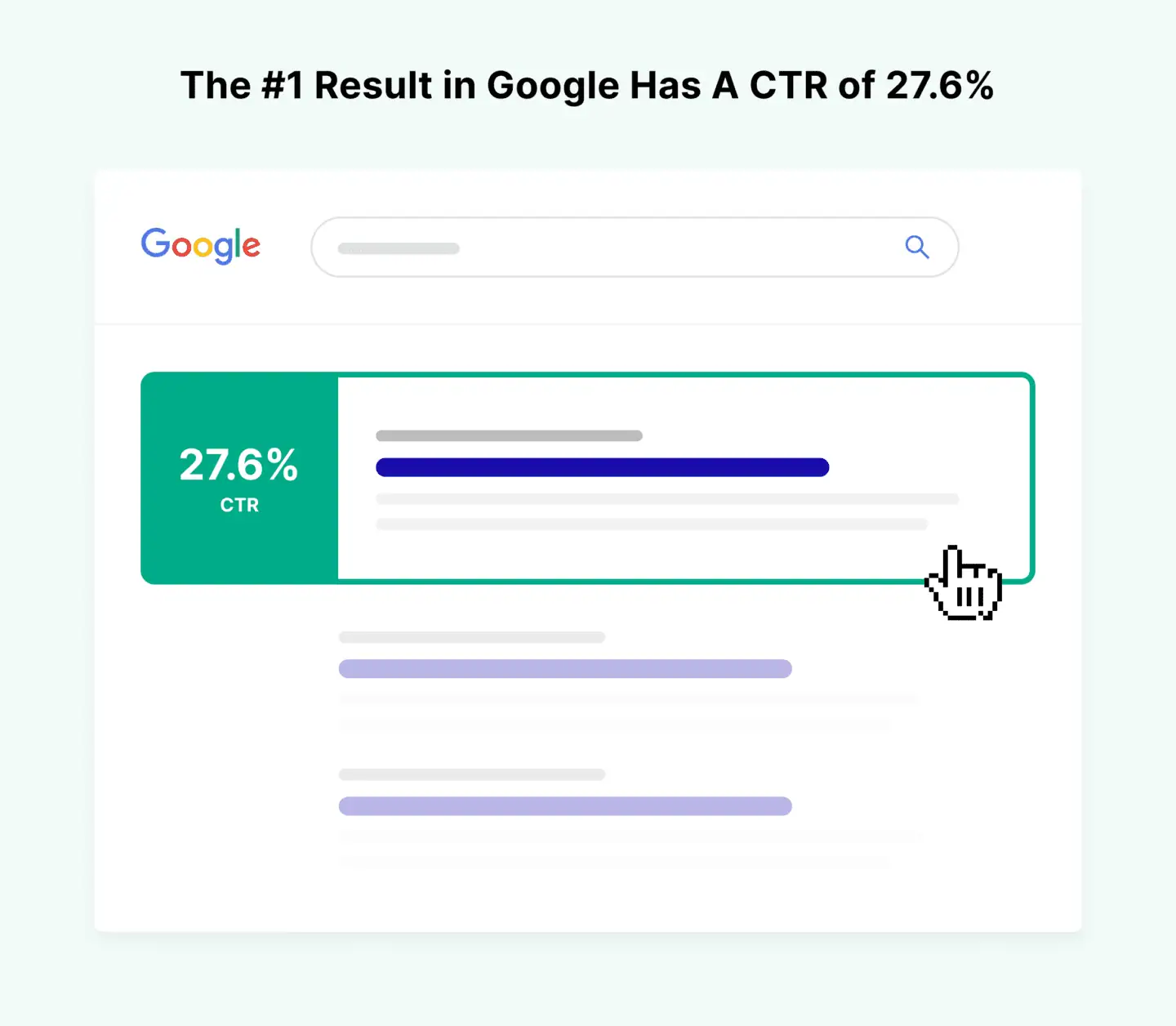
When people see your page in Bing and actually click it, that’s a strong signal of relevance.
More clicks lead to more trust, which ultimately helps with higher rankings.
Example: If your page ranks #2 but gets more clicks than the #1 result, Bing may eventually move you to the top. Why? Because users clearly prefer your result.
That’s why improving CTR (Click-Through Rate) is critical.
Quick ways to increase CTR on Bing:
- Write clear and catchy titles (not boring ones)
- Use compelling meta descriptions that make people click
- Optimize for featured snippets
- Use short, clean URLs with your main keyword
Your website’s page load times matter a lot
Slow websites kill user experience. People love faster websites.
If your pages take too long to load, your Bing rankings will suffer.
Here are two simple and fast ways to boost your website page loading times.
- Switch to a faster web host: The quickest way to improve your page load time is to use one. We’ve been using WPX Hosting for nearly 10 years now and most of our pages take less than 1 second to load (and we use a ton of images in every post we publish). Thanks to the WPX cloud hosting platform, which delivers lightning-fast speeds.
- Install WP Rocket: WP Rocket is a premium caching plugin used for WordPress websites. This plugin helps you increase your website performance and overall page load times by offering features like lazy loading images, page caching, browser caching, and so on.
Don’t forget mobile users
Most searches happen on phones. If your site is hard to read or slow on mobile, users bounce, and Bing drops your rankings.
Make sure your site is:
- Mobile-friendly
- Fast on all devices
- Easy to navigate
Bing, like Google, prefers ranking high-authority websites.
High authority usually means one thing: strong backlinks from other trusted sites.
Backlinks act like votes of confidence. The more quality links a page earns, the more Bing trusts it. That’s why established sites with solid backlink profiles rank faster than new sites with few or no links.
If you’re wondering how you can improve your page authority and build quality links to your site, here are a few powerful tips for you.
Write guest posts for others
Even Bing officially recommends that website owners build links through guest blogging.

Guest blogging allows you to build quality and relevant links by writing content for other websites. There are a ton of free guest posting sites you can use to build natural links to your blog.
Reclaim Links with Broken Link Building
Many sites link to broken or outdated pages. If you can help website owners fix those links, you turn a problem into a link building opportunity.
How it works:
- Find broken links on relevant websites
- Create (or already have) similar content on your site
- Reach out and suggest replacing the broken link with yours
Use the skyscraper technique
The Skyscraper Technique, popularized by Brian Dean, is a proven way to earn quality backlinks.
How it works:
- Reach out to sites linking to the original and suggest your improved content
- Find a popular article with lots of backlinks
- Create a much better, updated, and more useful version
You can also read our beginner’s guide to skyscraper technique to get more out of it.
Earn Links with Original Data & Case Studies
Original data attracts natural backlinks. So, spend more time publishing content that offers unique and original data.
How it works :
- Share your own stats, experiments, or real results. Here’s an example of our own income reports
- Turn them into charts, tables, or short case studies
- Promote the post to bloggers who write about similar topics
People love citing unique data, and links come naturally.
When people share your content on platforms like Facebook, Instagram or X, it signals popularity and trust to Bing. More genuine shares often lead to better visibility and higher rankings.
Practical ways to boost social signals (that actually work):
- Use more visuals: Blog posts with appealing images get more clicks, shares, and links. Add images, charts, or simple infographics to every post. You can use free tools like Canva for graphic design
- Make sharing effortless: Add visible social share buttons so readers can share with one click
- Write share-worthy content: Publish practical tips, helpful list posts, up-to-date stats
- Optimize headlines for social: Short and benefit-driven titles perform better
- Embed social content: Embed tweets or posts so readers can reshare directly while reading
- Post at the right time: Share content when your audience is most active to increase engagement. Use tools like Buffer to know the optimital times to post on social media.
5 Must-Use Free Tools for Better Bing Optimization
Want to improve your website’s rankings on Bing quickly? Here are 5 amazing free tools that you can use to get higher rankings in Bing search.
1. WordPress Plugin for URL Submission
This free plugin automatically submits your WordPress URLs to Bing. Connect it with an API key from Bing Webmaster Tools, and it will automatically submit new or updated pages for you.
2. Bing Mobile Friendliness Test Tool
Almost every major search engine, including Bing, Google, and Yahoo, looks at mobile-friendliness when ranking websites. So it’s important to know if your site works well on mobile devices.
Bing provides a free mobile-friendly test tool. Just enter your website URL and click Submit to see if Bing considers your page mobile-friendly.
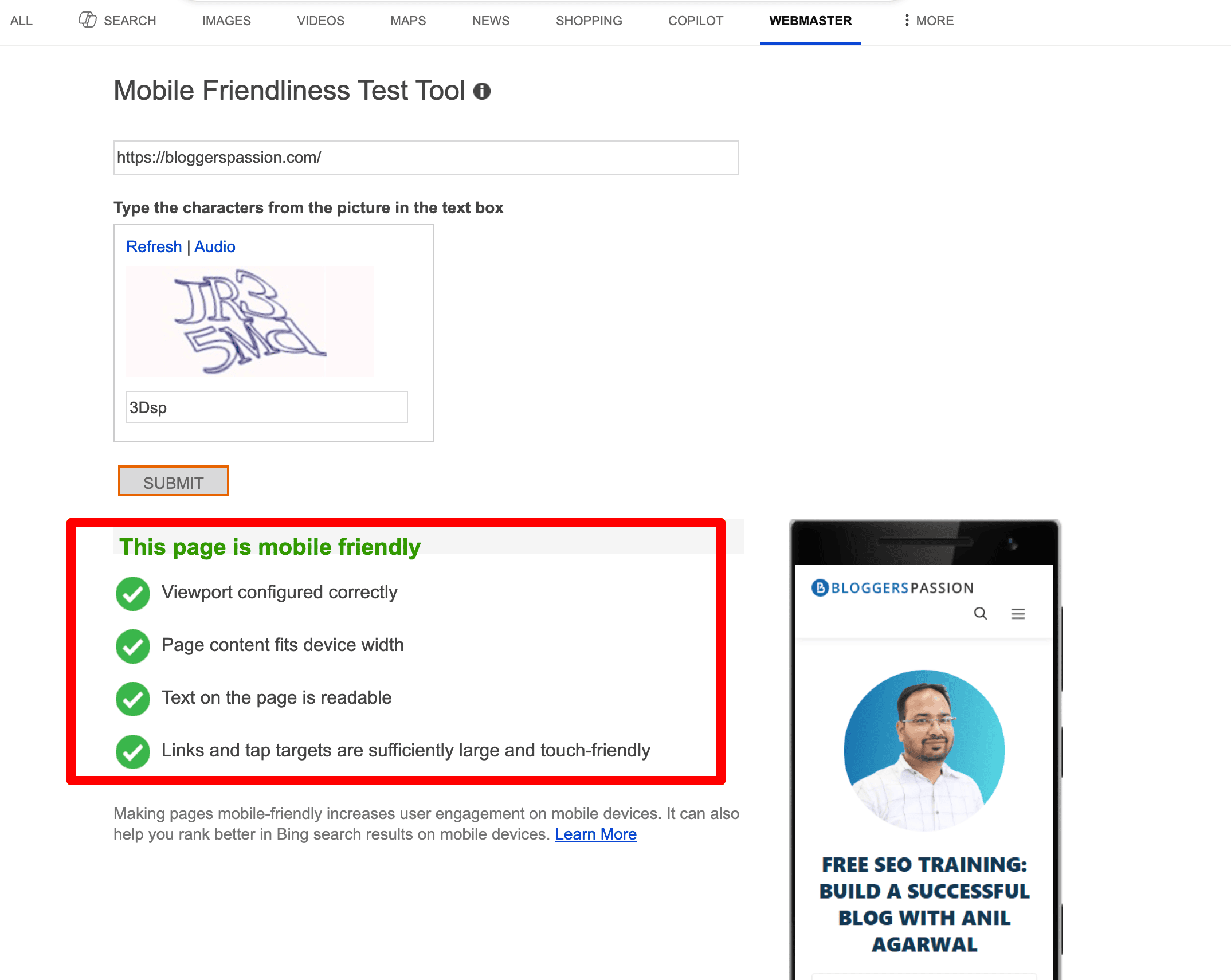
A quick tip: You can use mobile-friendly WordPress themes, such as GeneratePress, or free plugins, such as WPTouch, to make your site mobile-responsive.
3. Bing Keyword Research Tool
Bing offers an incredible keyword research tool that helps you find relevant keywords, question keywords, and newly found keywords, along with the monthly impressions for each keyword. It’s absolutely free to use.
It gives you “Suggested Keywords” based on your website, along with search trends and impressions.
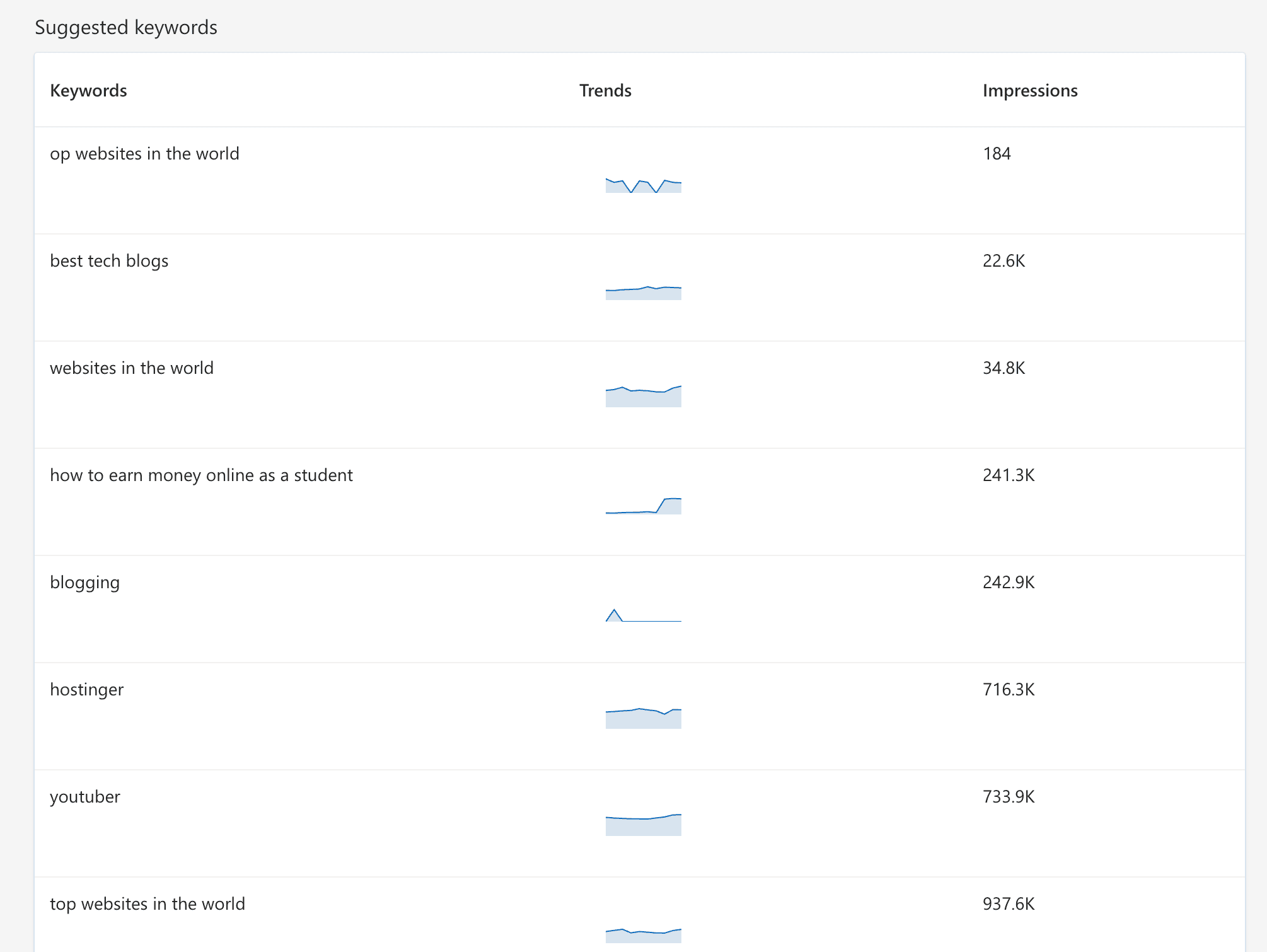
Once you enter the keyword on Bing’s Keyword Research tool, you’ll instantly get a ton of data, including;
- Impressions for that keyword (along with the popularity of that keyword over time)
- Global breakdown
- Related keywords and more
4. Site Scan Tool from Bing
Using Bing’s Site Scan tool, you can improve your website’s performance on Bing and other search engines like Google.
It’s a free site audit tool from Microsoft Bing that scans your site for common technical SEO issues, such as:
- Missing title tags
- Missing meta descriptions
- Long title tags
- Images without ALT tags
- Server timeouts and more
Here’s what it looks like;
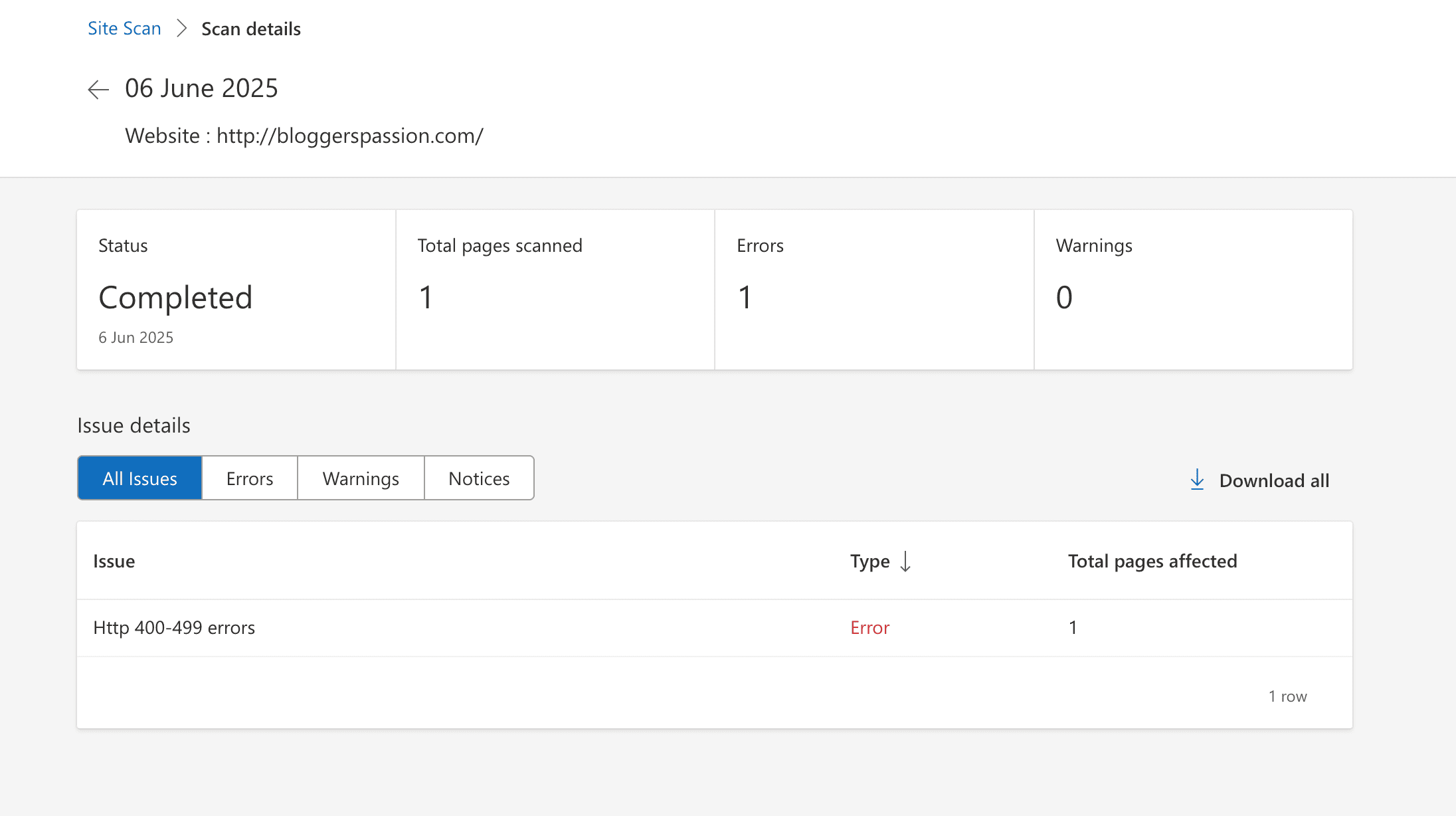
Make sure to run your website through their Site Scan tool regularly to identify and fix technical issues and improve your rankings.
5. SEO Reports from Bing
Are you looking for page-level recommendations to improve your Bing rankings? You should definitely try Bing’s SEO Reports. It’s a free SEO analyzer tool from Bing.
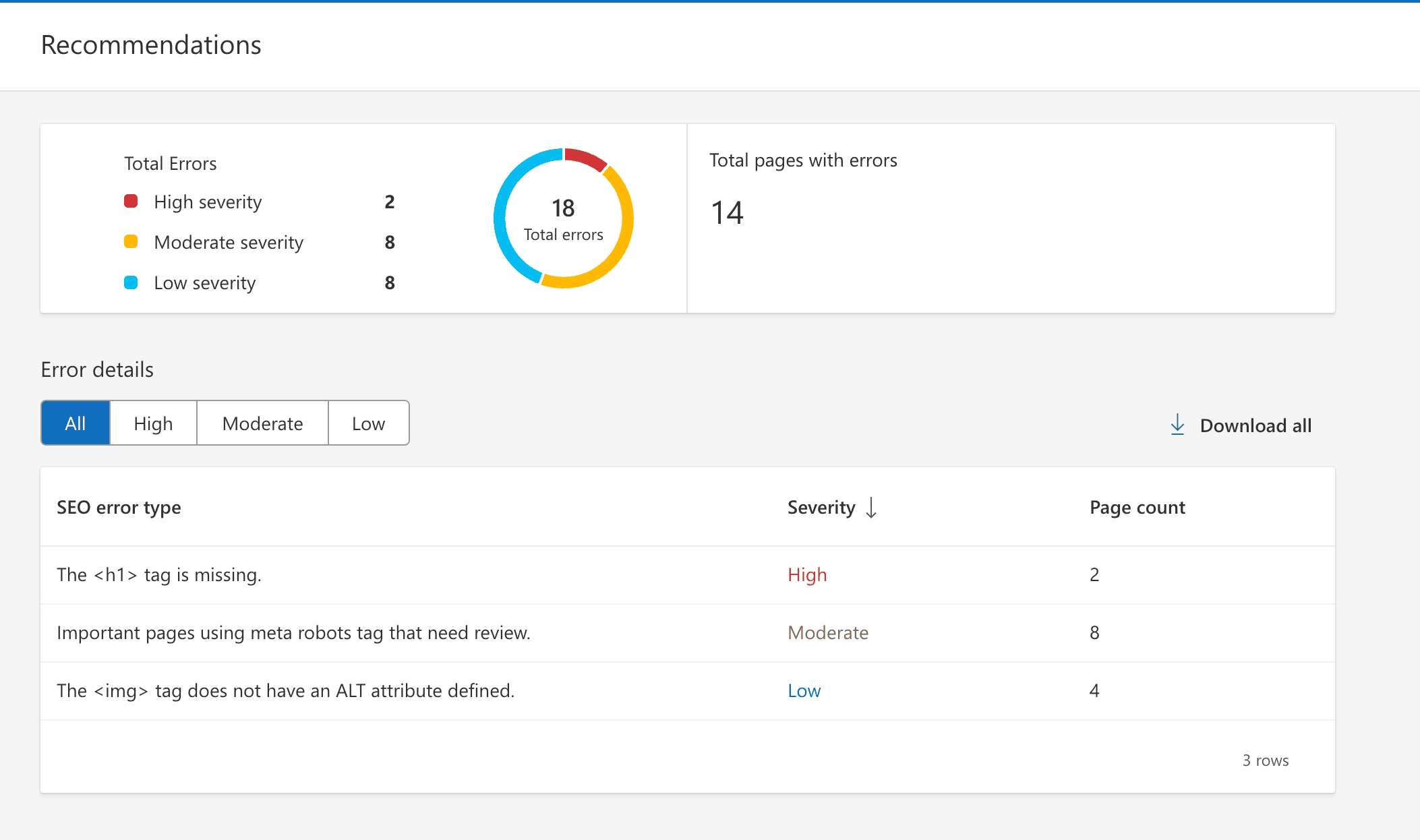
As you can see above, this tool identifies all errors found across the entire website it scans. So you can start fixing those issues (or errors) to improve your website’s SEO.
Get deeper insights into Bing’s reach and audience in this Bing statistics report.
FAQs
Here are some frequently asked questions about Bing search optimization for beginners.
Yes, Bing is a popular search engine. According to StatCounter, Bing is the second-largest search engine worldwide, with a 4.03% market share.
Yes, Bing often gives more weight to exact keywords, a clear website structure, and social signals than Google does.
Verify your site and submit your sitemap in Bing Webmaster Tools to help Bing crawl and index your pages.
Absolutely yes. Backlinks matter for Bing optimization because they show Bing that other websites trust and find your content valuable.
Yes, Bing Webmaster Tools are completely free. You can sign up with a Microsoft or Facebook account, add your site, verify ownership, and start accessing data such as site stats, crawl issues, and more.
Bing mostly ranks websites that regularly publish high-quality, relevant, and fresh content. Also, use exact-match keywords in titles and meta descriptions for better visibility.
Yes, social shares help Bing optimization. Bing uses likes, shares, and follows to measure content popularity and trust – so a page with thousands of social shares gets better rankings when compared to a page with fewer social shares.
Final Thoughts
If you’re not optimizing for Bing, you’re likely missing out on easy traffic and revenue.
The good news? If your site already performs well on Google, you’re halfway there. Bing rewards helpful content, good user experience, and websites with real authority.
Optimizing for both Bing and Google simply means more visibility, more clicks, and more growth.
Are you planning to target Bing too? If you have questions or need help, drop them in the comments, we’re happy to help.




This is an awesome guide on how to get started with Bing. While most bloggers focus their SEO strategies around Google, we need to explore alternative options to remain in the game. It’s pretty much similar to long-tail keywords, as we build our audience around that, we also need to rank well on other search engines. This not only includes Bing but also DuckDuckGo and more!
When it comes to SEO, almost everyone talks about optimizing websites for Google ranking. Bing is one of the most deprecated search engines no one talking about. Your Bing SEO Guide for Beginners is like a gem. Keep sharing your knowledge for the betterment of the SEO community. Thanks.