Optimizing a web page (a product page or a blog post) is simple, right?
Come up with a few relevant keywords and optimize your pages for those keywords.
But.. optimizing a website’s homepage is TRICKY. Why? A lot of your competitor websites might be targeting the SAME keywords (probably with exact matching domains).
So if you’re looking for an easy-to-implement tutorial on homepage SEO best practices, you’re in the right place. In this free guide, you’ll learn the following;
- A list of best methods to optimize your homepage
- With practical examples and illustrations
- A quick checklist for best practices
Are you curious? Let’s jump into the details.
Table of Contents ☰
How to Create an SEO-Friendly Homepage? 6 Easy Ways

1. Identify relevant keywords for the homepage
No matter what industry you’re in, finding and using the RIGHT keywords on your homepage can boost your website’s SEO.
If you’re new to SEO, keywords (also known as “key phrases” or “search queries”) are words that searchers type into search engines to find information about a website, product or service.
So how to find keywords for your website’s homepage?
First of all, identify your website’s topic (or theme).
Here are a few questions to ask yourself to identify it;
- Which topics do you cover?
- Which products do you promote?
- Or what exactly does your website offer?
Once you know your website’s theme, focus on finding keywords that will help you rank for what you do for your target audience or customers.
Here’s the tip: Your website homepage should target one PRIMARY keyword and a set of HIGHLY relevant keywords that describe your products or services.
Remember, do NOT try to rank for a single, branded keyword. In most cases, there’s a HUGE competition for branded or short-tail keywords.
You can use tools like Semrush to search for keywords. You can also use free tools like;
- Ubersuggest
- KeywordSheeter.com
- KeywordTool.io
Here’s a quick example of using Google autosuggest (a free tool) to identify the MAIN keywords.
Firstly, pick your website’s general topics (or keyword themes).
A keyword theme is a group of related words or phrases with similar search intent. The simplest way to find keyword themes is to use Google autosuggest.
Here’s an example if you’re selling “WordPress plugins” on your website;
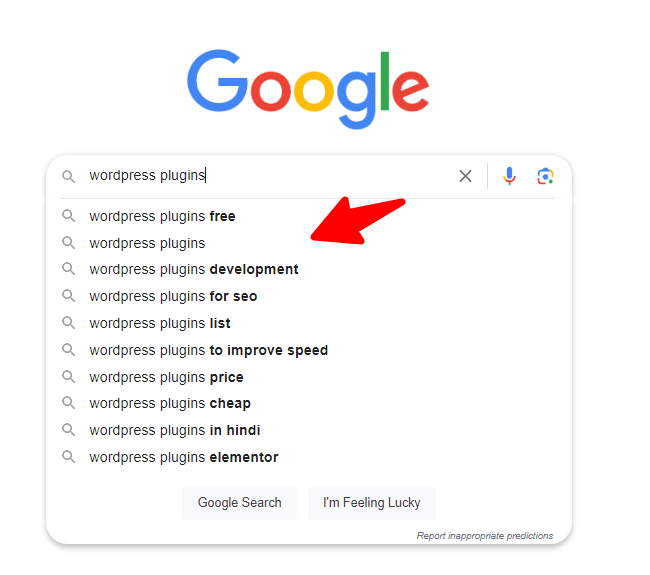
By looking through Autocomplete and trying different keyword variations, you can learn what people are searching for and create keyword themes.
Coming up with “keyword themes” is NOT enough. You need to find low-competitive yet profitable keywords to optimize your homepage.
Here’s where premium tools like Semrush come into play. You can come up with dozens of relevant keywords for your homepage (using Semrush).
Let’s say you’re website’s theme is “fitness”; you can enter that keyword on the Semrush Keyword Magic tool.
Have a look;

As you can see, the tool has access to over 4.4 million keyword variations for the topic of fitness. That’s a lot of keywords, right?
You can filter the keywords by using various metrics, including;
- Intent of keyword
- Search volume
- KD% (keyword difficulty is a score from 0 to 100, with a higher score indicating a MORE competitive keyword, try to aim for keywords below 50)
- CPC (cost per click)
Once you set those filters, you’ll be getting a few handful of keywords you can use within your homepage title, meta description, homepage copy, etc.
The best part? Semrush is an affordable toolkit as its pricing starts only at $108.33 per month.
It offers the following three pricing options;
- Pro plan costs you $108.33 per month and is suitable for beginners and small websites
- Guru plan costs you $208.33 per month and is suitable for small businesses
- Business plan costs you $416.66 per month and is suitable for large companies
In a nutshell, create a list of 5 to 10 relevant keywords for your brand. You can use your competitors’ websites to see what keywords they’re currently ranking for.
2. Craft the perfect SEO title tag
SEO title tags are easy to create, right?
No. Creating generic titles for your website’s homepage can hurt your site badly in search results.
They’re important because they appear in the SERPs (search engine results pages).
Here’s how they look for our blog;

As you can see, the homepage title tag is displayed on SERPs as it is typically used as the clickable link.
In simple words, the title tag indicates the title of a webpage, which appears in organic results. So it’s essential to take your time to craft a great title.
For example, take a look at these two title tags;
- SEO Tips – BloggersPassion
- SEO Tips from BloggersPassion – Become an Expert
Which one do you think is BETTER?
Obviously, the second one is descriptive and click-worthy.
Here are a few quick tips for creating a great title tag for your homepage.
Use a keyword: While crafting a title tag for the homepage, it’s important to pick ONE great keyword that defines your business (or website). Knowing what your audience is searching for is critical for title tag optimization.
It should be precise: Search engines like Google display only the first 50 to 60 characters in the title tag. That’s why it’s important to be precise and short. It should NOT be longer than a sentence.
Take inspiration: You can also take inspiration from major brands like Nike, Amazon, Walmart, etc. Simply search for those brands in Google to find their homepage titles. See how they’re crafting their title tags. You can also check out your competitor’s sites to get inspiration.
3. Create the right meta description
A meta description is the second-most important element after title tags.
Meta description provides a brief summary of a web page (or homepage). Homepage meta description also appears in the search engine results under your homepage’s title.
Here’s what it looks like;

Just like your homepage title, meta description also plays a key role as it appears in SERPs.
The best way to create a compelling description is to find and use highly relevant long-tail variations of your primary keywords.
You can use tools like Semrush, Ubersuggest or Ahrefs to find relevant keywords for your website.
Here are a few more tips for writing powerful meta descriptions for your website’s homepage.
Describe: Use the meta description to tell your potential website visitors what they can expect when they visit your website.
Specific: Always be specific and try to mention the topics (or products) you cover within your website.
Keep it short: Treat your meta description as a Twitter bio. Keep it under 160 characters long, so it will not be truncated in search results.
Use social proof: If your business or website already has a huge following, it’s better to write it down in your description.
Here’s an example of the meta description of SmartBlogger.com;

As you can see, they’re currently showing their user base as a social proof to attract more clicks from search engines.
Make sure to proofread your homepage meta description carefully before publishing it, as it is one of the essential aspects of your website’s copy.
Looking for more tips? Check out our free guide on creating compelling blog descriptions.
4. Implement an engaging content flow
SEO homepage content is extremely important. You can use a ton of relevant keywords within your homepage to properly optimize it for search engines.
But here’s the thing: creating a search engine friendly homepage is NOT just about plastering keywords everywhere.
The key here is to keep your homepage updated regularly.
Search engines like Google LOVE fresh and updated content. That’s why you need to add or tweak a few things on your homepage to help you rank higher in the SERPs.
Search engines like Google should understand what your homepage is all about. Here’s where having an effective content flow on your homepage comes into play.
Also, you do not want people (coming from search engines) to stay ONLY on your website homepage. You should draw their attention to visit other pages on your site to learn more about your website or the products you offer.
First of all, you should fill your homepage with relevant content where you can mention things like;
- Your products or services
- What exactly does your website offer
- Include all the call to actions and keywords that are relevant
The simplest way to create a content flow on your site is to use a navigation menu.
Here’s an example of a navigation menu of BloggersPassion;

If you see our blog’s menu above, you’ll notice that we clearly included a list of things that are easier to navigate, even for first-time visitors.
You’ll also see a big heading that helps people quickly understand what they’ll discover on the website.
We’ve also displayed social proof from BIG brands and authority websites in our industry. It all adds up when it comes to providing a better user experience, which ultimately helps with better search rankings and conversions.
Similarly, you can create a navigation menu and content flow to reflect the overall site architecture.
Header tags are HTML tags that are used to create headings and subheadings (such as H2, H3, H4, etc).
Mostly, you’ll only need H1 through H4 tags, where:
- H1 is the MAIN heading for the page
- H2 is a subheading (where you can list out all the supporting points)
- H3 is a subsection that comes under an H2 tag
- H4 is a subsection that comes under an H3 tag
Note: You can use as many H2, H3, or H4 tags on a page, but you should use ONLY one H1 tag for the best SEO optimization.
When you’re creating your website’s homepage, make sure to include one primary H1 tag that’s compelling.
You can then list a few H2, H3 and H4 tags throughout the page by naturally using relevant keywords.
You can list all the essential sections of what your website (or business) offers. Keep headers short and consistent throughout the copy. Limiting your headers between 4 to 6 words is a good idea.
Last but not least: don’t forget the importance of footer links.
Footer links are the links you find at the bottom of a website in the footer section.
Why are they important? Footer links are considered sitewide, as they appear everywhere the footer shows up on your website.
It’s important to list ALL the necessary links in your footer section.
It’s a good idea to keep your footer section simple and clean.
Here’s an excellent example of Backlinko’s footer;

As you can see, the Backlinko website’s footer is simple and elegant. They’ve included only the essential pages like About, Contact, social media networks, etc.
You can also check out your competitor’s footer sections to get an idea of how to create one for your homepage.
Homepage SEO Best Practices [A QUICK 10-Point Checklist]
Are you looking for a QUICK summary of this guide? Want a handy checklist to help you stay organized? If you want to make sure that you do NOT miss any essential steps in an SEO strategy, check this out.
- Come up with the right keywords. It’s better to target long-tail keywords. You can use tools like Google Autosuggest to come up with ideas for your website’s keyword theme. For more keywords, you can use premium tools like Semrush. Try to target only those keywords with a KD% (keyword difficulty) that are within your reach.
- Optimize your homepage title tag for a primary keyword. Make sure it matches the intent of your target audience searches.
- Optimize your homepage meta description. Keep it short and use relevant primary (or secondary) keywords that are relevant to your business.
- Use relevant website headers and make them descriptive. Make sure to include your target keywords.
- Keep your website’s homepage content as simple and effective as possible. Use relevant keywords throughout your homepage copy so search engines can understand the “context” of your website.
- Use relevant interlinks in your website’s homepage footer.
- Make sure your homepage is mobile-friendly. People are using smartphones A LOT to browse websites. You’ll miss out on a lot if your site is not responsive. You can invest in mobile-friendly themes like GeneratePress Premium or Astra Pro.
- Optimize all the images included on your homepage. Use proper ALT tags and make sure to compress the image sizes so it won’t take too long to load.
- Build backlinks to your website from high-quality websites. You can use various techniques like creating 10x better content, email outreach, influencer marketing, etc.
- Lastly, regularly audit your website for SEO issues such as crawling issues, broken links, toxic links, etc. Also, make sure to keep an eye on your keyword rankings and make changes accordingly.
FAQs on SEO homepage ranking
Here are some commonly asked questions on SEO homepage content.
Homepage SEO is all about optimizing your website (or blog) homepage’s title and meta description for relevant keywords to attract visitors from search engines. It is usually the general flow of optimizing your website’s home page for search engines.
Yes, the homepage is the most essential part of your website. It helps search engines understand the “context” of your website. The keywords, headings, images, and everything else you use within your homepage are vital in improving your search rankings.
Although there are many tools available out there, we recommend Semrush. It’s the #1 tool for finding long-tail and commercial keywords for any industry. It’s also used by over 10 million people for SEO purposes, including keyword research.
Here are some of the best ways to improve your home page SEO.
– Target relevant keywords
– Optimize for title and meta description
– Build relevant links
A homepage title is an HTML title tag that appears in the head section of a web page. It is often used to describe what a website is all about.
Free SEO Resources:
- SEO for eCommerce Websites 2024: 6 Things You Should Do
- SEO for News Websites 2024 [The Ultimate Guide]
- Master the Art of Pinterest SEO in 2024
- Silo Structure: The Beginner’s Guide
- Best On-Page SEO Techniques for 2024 to Get Top Rankings
- Off Page SEO Techniques 2024
- Organic SEO: 6 Best Strategies to Improve Your Rankings
- Topical Authority SEO: How to Use It to Outrank Your Competitors
- Parasite SEO: A Complete Guide for Beginners
Final thoughts on SEO for homepage
If you’re running a website, product page, or an online business – you shouldn’t ignore optimizing your homepage for search engines.
What do you think about the homepage SEO? Did you find this guide helpful? Do you have any more questions? Let us know your thoughts in the comments.


