Having a PayPal account is like a peace of mind if you work online.
Being a blogger myself, I preferably choose PayPal for most of my online transactions.
Whether you are a blogger, freelancer, or anyone looking forward to starting an online business, a PayPal account is one of the most important things you will ever need.
You may also interested in knowing;
When you start working online, you will need some sort of facility that helps you send and receive online payment, globally.
Though, you can easily do online payments by using your debit card or credit card.
What about receiving international payments?
To start receiving online payments, you will have to take the help of services like PayPal.
Moreover, a PayPal account may help you to scale your business to a level that you have never imagined.
So in this post, we will be sharing how to create & verify a PayPal account and all the information you will need to get started with PayPal.
Let’s dive in.

Table of Contents ☰
- What is PayPal?
- Why Do you Need a PayPal Account?
- PayPal Registration Requirements
- How to Create a PayPal Account?
- How to Verify a PayPal Account?
- How to Link Your Debit/Credit Card with Paypal?
- How to Withdraw funds from Paypal to Bank Account?
- PayPal Account Types and Their Purposes
- PayPal Transaction fees
- FAQs
- Conclusion
What is PayPal?
PayPal is one of the most popular online payment systems that let you send and receive online payments anywhere in the world, your way.
Easy setup, world-class fraud and seller protection tools, invoicing and much more, PayPal has got you covered with everything.
That is why there are 346M active customer accounts in over 200 countries who pay with PayPal.

PayPal allows you to make payments to your suppliers in over 100 currencies to more than 200 markets, locally and globally.
Apart from online payments, PayPal’s invoicing is really helpful that facilitates you creating and sending invoices with ease to get paid with PayPal and major credit cards.
Why Do you Need a PayPal Account?
Are you a blogger, freelancer, or any online entrepreneur?
If yes, then you will certainly need a PayPal account as this is the most widely used platform for online payments both home and abroad.
That being said, PayPal can open new doors for your business.
PayPal is the safer and easier way to pay as you don’t need to expose your account numbers or card details everywhere you shop.
Simply, link your debit/credit card or bank account to your PayPal account once and quickly check out in a few clicks.
Furthermore, accepting PayPal on your site may attract more buyers from different parts of the world.
Buyers will be more confident as they will not be required to share their financial information.
And for sellers also, PayPal is like peace of mind as their advanced technologies will help make processing payments safer for you.

So, what are you waiting for? Get a PayPal account created for your business today.
PayPal Registration Requirements
To get started with PayPal, you will need three things.

1. Email ID
First is your email address that will be treated as your Paypal account.
2. Bank Account
Next, you will need an active bank account to which all the funds will be withdrawn.
3. PAN Card
Lastly, a PAN card is must to get verified for receiving international payments.
How to Create a PayPal Account?
Creating a PayPal account is a simple task and can be done within a few minutes. Here is a step by step guide on creating a PayPal account.
Step 1: Click on this link to visit the PayPal website and simply choose the sign up option.

Step 2: Next you need to select an account type (Individual account or Business account).

Go with the Business account that will facilitate you receiving and sending payments and click the Next button.
You will see a screen like this;

Choose the appropriate options from the list and go ahead.
Step 3: Enter your email address and password. This email address will be treated as your PayPal account.
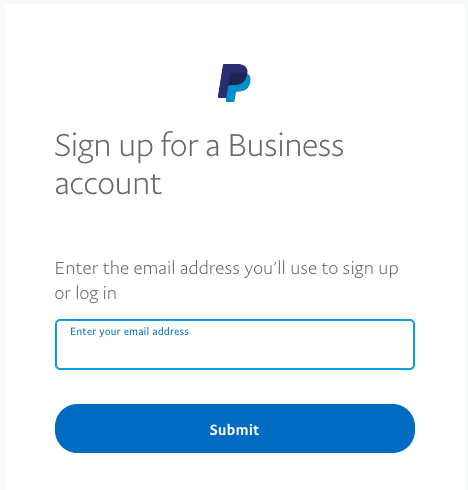
Step 4: Describe your business, select an appropriate purpose code, enter PAN card number, and other details.

Step 5: Then you will have to provide more detail about you and your business that includes your name, address, and phone number.
![How to Create & Verify a PayPal Account in India [The Definitive Guide]](https://bloggerspassion.com/wp-content/uploads/2021/01/paypal-business-owner-contact-information.png)
Finally, hit the Agree and Continue button.
So this is how you can create a PayPal account.
But that’s not all. To start accepting payments and watch your business grow, you will have to complete your business setup.
Now, let’s see how to do that.
How to Verify a PayPal Account?
Once you are done with the signup process, you will be navigated to a screen that looks like this;

Email Address Verification
So, the first and foremost thing you need to do to verify your PayPal account is to confirm your email address which is a part of the registration process to ensure that you are the rightful owner to receive payments.
This can be simply done by clicking the “Get Started Now” button in the welcome mail received from the PayPal team.

Linking & Verifying Bank Account
The next important step is linking and verifying your bank account so that you can withdraw your funds from PayPal to your linked bank account.
To link your bank account, go to the “Money” section from the top menu and select “link a new bank account”
or go to the Financial Information section of your PayPal account.

Enter the bank details, and hit the “Link Your Bank” button.

After linking your bank account to your PayPal account, you will have to verify your bank account.
Once you are done with linking your bank account, you will receive 2 small deposits (each between 1.01 and 1.50 INR) within 6 business days to your bank account.
So to verify your bank account, choose your bank account and click Confirm.
Enter the exact amounts you received and click Confirm.
Complete Online Verification
Next, you need to provide or confirm your identity to start accepting international payments immediately.
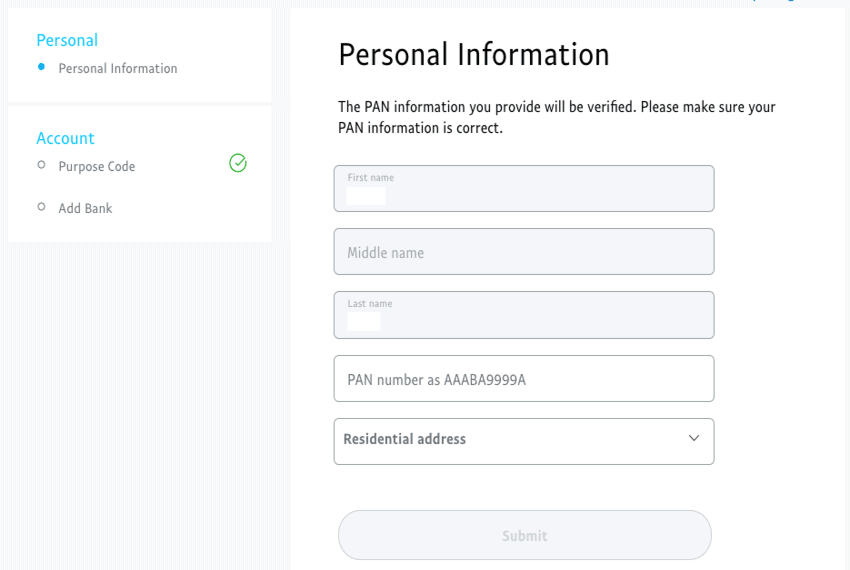
Here, simply enter your PAN number and submit.
Upload your Identity Documents
Finally, you will have to upload your identity documents for verification to start accepting local payments.

Here, you will need to upload your PAN card and one supporting document issued by the government.
How to Link Your Debit/Credit Card with Paypal?
Linking a debit card or credit card to your PayPal account is a faster way of paying without sharing your financial information.
To link a debit/credit card with PayPal – go to Money section from the top menu and select “link a new card”,
or go to the Financial Information section of your PayPal account, click “Link a new card”,

Then enter your card number, card type, expiration date, security code, and hit the “Link Card” button.
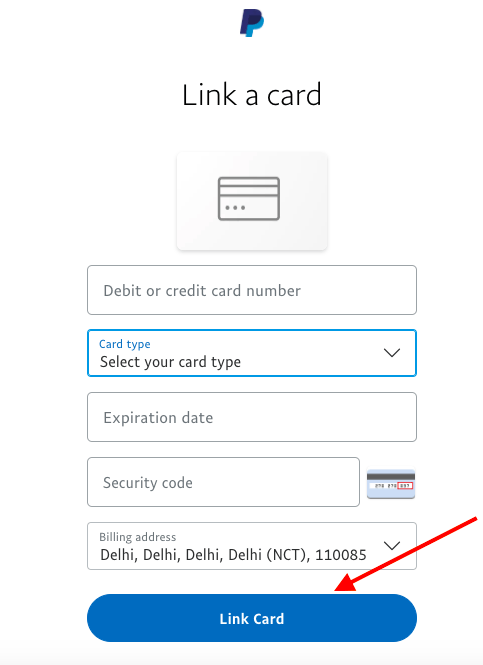
It’s as simple as that.
How to Withdraw funds from Paypal to Bank Account?
As per Indian rules and regulations, all your funds will be withdrawn to your local bank account number automatically on a daily basis.
If you have added more than one bank account to your PayPal account then you can select your preferred bank account for the automatic transfers.
Moreover, you can also withdraw your funds manually.
Quick Notes:
1. Funds withdrawals will typically take 1 business day or longer depending on your bank’s clearing process.
2. The minimum amount for manual withdrawals is 500 INR.
3. If the withdrawal fails due to incorrect bank information, your funds will return to your PayPal account and a return fee of 250 INR may apply in this case.
5. Once you requested for a withdrawal, it cannot be cancelled.
PayPal Account Types and Their Purposes
PayPal offers two types of accounts. Either you can opt for an Individual account or Business account.
Here are the differences between these two.
1. Individual Account
An individual account will facilitate you sending payments only.
- Pay for your shopping worldwide
- 24/7 protection from online and card fraud
2. Business Account
A business account will let you receive and send payments.
- Suitable for individuals, sellers, freelancers and businesses who want to receive payments
- Receive and send payments home and abroad
- To start receiving local INR payments, you will require KYC
- No set-up or maintenance fees
Signing up for both accounts is free. So you can choose an account type that fits your needs.
Furthermore you are also allowed to downgrade (business to individual) and upgrade (individual to business) your account.
To change your Individual account into a Business account is very simple.
1. Go to Settings
2. Click Upgrade to a Business account.
3. Provide your business details and click the “Agree and Continue” button
In case, you want to change your PayPal India Business account to an Individual account you will need to contact the PayPal team.
Just make sure, you are logged in to your account to make this request for your account safety. Provide all the details of the account type change while contacting them. They will let you know once the account type is changed.
PayPal Transaction fees
First things first – There’s no fee to sign up for a PayPal account.
Withdrawing funds:
You will not be charged any fee while withdrawing funds to Indian bank account. In case the withdrawal fails, there’ll be a withdrawal return fee.
Goods and services – Purchase payments:
There’s no fee for purchasing goods or services as well. That being said, a currency conversion fee may apply.
If you receive payments for selling goods or services, a fee will be incurred. Learn more about the fees for getting paid.
For more details about fees, please refer to PayPal User Agreement.
- How to Make Money from Pet Blogging in 2024?
- Future of Blogging: Are Blogs Still Relevant in 2024?
- 15 Free Blogging Sites for Creating Blogs in 2024
- 20 Best Blogging Courses for Beginners
- What is Event Blogging and How to Make Money from It?
- How to Create a Micro Niche Blog and Make Profit from it?
- 10 Blogging Skills You Need to Become a Successful Blogger
- How to Start a Weight Loss Blog and Make Money from It?
FAQs
PayPal is an all-in-one business account for online payments used by 346M active customer accounts in over 200 countries.
Yes, setting up a PayPal account is completely free.
No, there are no monthly fees or charges for using PayPal.
To create a PayPal account, all you need to sign up on PayPal by selecting an account type (Individual account or Business account), provide your email address, business details, and you are done with creating your PayPal account.
First, you will have to confirm your email address, link a bank account to get eligible for fund withdrawals, complete online verification to start accepting international payments, and upload your identity documents to start accepting local payments.
Yes, you will need a bank account that will facilitate fund withdrawals from your PayPal account to your linked bank account.
Due to India’s regulation, your PayPal balance will be transferred to your bank account automatically. Furthermore, you are also allowed to withdraw manually.
Yes, you will need a minimum of 500 INR for manual withdrawals.
To check what PayPal account type you have, go to your profile, select the account settings tab, and here you will see your account type.
To cancel a PayPal account, access your account settings under your profile where you will see a close account option, next to ‘Account type’.
Conclusion
I hope this post got you covered with everything you wanted to know about creating and verifying a PayPal account.
So create your free PayPal account today and open your business to the world.
If you still got any questions related to PayPal, let us know in the comment section.
And if you found this post helpful, do share it over social media platforms.


Hey Anil Agarwal ,
Excellent post with good information. Glad to say that i truly like the tips that you have provided for creating & verifying a PayPal account. I truly like & appreciate the way you have elaborated the things in such a step-by-step process guide that are true enough to understand & educate the readers. Yes PayPal is a useful, popular & well-known payment system that lets user for making an online transaction of money. While scrolling through the post i have noticed that you have also discussed about the need of PayPal account and PayPal registration requirements that are really providing a good understanding. Your each listed steps ( including images ) for creating PayPal account and PayPal account verification are so clear, easy to understand & follow. Following your steps will be a great helping hand and helps user for creating and verifying their PayPal account easily. Your included tips for linking a debit/credit card with PayPal account and to withdrawal funds from PayPal to bank account are also very helpful and must be considered. You have described each PayPal account types and their purposes very nicely. Lastly i would like to say that that you provided all the essential things on your post that will surely help people & readers too.
After going through this complete guide i really gain ideas and vital information regarding PayPal account. And am sure that this post will definitely help lots of people, readers and user to sort out their query. Good work and keep sharing more similar post.
Eventually thanks for sharing your knowledge and such an informative post.
Regards
-Aadarsh