So which is the best hosting among WPEngine vs Bluehost? That confuses a lot of people (especially the beginners).
When it comes to picking up the best web hosting service for WordPress sites, I always think about the value a web hosting service offers. I focus majorly on 3 things that include reliability, pricing and support. If a web hosting service that doesn’t provide these three things, you shouldn’t even care about reading a review about it.
Unfortunately there are so many companies that are offering web hosting solutions to WordPress users. Most of them are too bad to use and don’t provide much value in terms of pricing, reliability and support.
If you don’t choose the right web hosting solution for your sites, you will face a lot of problems (downtime issues, hacking, security related problems) in the future. This is the reason why you need to think twice before choosing a web host for WordPress.
If you are searching for the BEST web hosting solution for WordPress sites, this post is for you where I’m going to only talk about two hosting services.
- Bluehost
- WP Engine
You may ask, why these two hosting services?
Well my answer is, I used both of these hosting services on my websites and I’m very much satisfied with their hosting plans and customer support. Thus I decided to write a detailed post comparing Bluehost and WP engine hosting services.
Without much ado, let’s talk about the two of the best web hosting services. Are you ready?
Table of Contents ☰
WPEngine vs Bluehost: Which is Better in 2024?
WP Engine is the industry leading managed hosting service and their hosting plans start at $30 per month whereas Bluehost is the widely popular hosting platform powered by over 2 million sites and the pricing starts at just $2.95 per month for shared hosting plans.
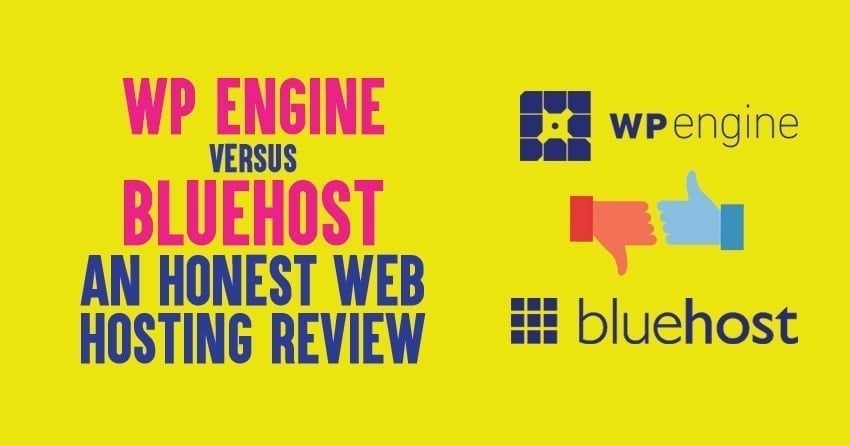
Why Bluehost is the BEST Web Hosting?
Bluehost is one of the best web hosting solution for WordPress users as it not only offers affordable hosting but it is used and recommended by thousands of professional bloggers.
Bluehost has been in the hosting business since 1996 and they have over 18 years of web hosting experience in the industry. They also have user friendly customer support team where they will be available for you 24X7.
They have hosting help in all types including;
- Email Support
- Phone Support
- Live Chat support
Buy a 36 months package on Bluehost hosting and you will be charged only $2.95 per month which I think is the most killer deal that most web hosting companies are not offering right at the moment.
Did you know that Bluehost also offers anytime money back guarantee?
Most web hosting companies I know don’t provide this feature as they are afraid of losing a lot of money when their users ask for a refund. But Bluehost is offering anytime money back guarantee to its users, if you are not satisfied with their hosting services, you can ask for a refund at anytime.
Bluehost offers few amazing features like;
- Unlimited Disk Space and bandwidth
- Unlimited Email Accounts
- Unlimited websites
- Award Winning Support Staff
- $100 free Google Adwords Credit
- cPanel and SimpleScripts to easily install WordPress with 1 click
- 99.9% uptime guarantee
Bluehost is also the only hosting service I have been using for a long time on some of my websites and I’m really satisfied with their hosting plans and support team.
Click here to sign up for Bluehost for $2.95/month only
Bluehost pricing
Bluehost is currently offering the following pricing plans in shared hosting.
- Basic plan: This is the cheapest hosting plan, which costs you $2.95 per month, where you can install 1 website with 10 GB storage.
- Choice Plus plan: This is the MOST recommended plan, which costs you $5.45 per month, and you can install 3 websites with 40 GB storage. You’ll also get a free domain and CDN.
- Online Store: This plan costs you $9.95 per month, where you can install 3 websites with 40 GB storage. You’ll also get a free domain and CDN with eCommerce plugins which are worth over $450.
- Pro plan: This is their high-end shared hosting plan, which costs you $13.95 per month, where you can install 5 websites with 100 GB storage. You’ll also get a free domain and CDN.
Bluehost Pros And Cons
Pros:
Here are some of the pros of using Bluehost hosting.
- Free domain for a year (which normally costs around $10/year)
- Free SSL certificates even with the basic plan
- 24/7 toll-free number for customer service (both US and worldwide)
- Offers $200 marketing offers
- Offers you 1-click WordPress installation
- 30-day money back guarantee
Cons:
Here are some of the cons of using Bluehost hosting.
- There are no monthly hosting plans available with Bluehost (where as WP Engine offers monthly hosting plans)
- Bluehost is known for upselling (so be sure to uncheck few boxes such as Backup pro while checking out their payment section)
3 Reasons to Pick Bluehost for WordPress Sites
If you’re confused about why should you go for Bluehost over other hosting companies, here are 3 great benefits of using Bluehost.
1. Freebies, freebies, freebies
One of the biggest reasons to use Bluehost hosting is it offers affordable hosting plans by also giving you access to a ton of useful features. Bluehost is known for providing a ton of freebies including;
- FREE SSL Certificate Included
- 1-Click WordPress Install
- 24/7 support
If you’re someone who loves freebies and also looking for reliable hosting which offers affordable hosting plans, Bluehost is a great choice for you!
2. SSD Storage
One of the major reasons to consider Bluehost is that unlike other affordable hosting choices like HostGator, Bluehost offers you SSD storage.
SSD storage enabled hosting platforms perform far superior than those sites which use traditional storage. So if you want faster speed and loading performance, go for SSD storage enabled Bluehost hosting platform.
3. Most plans include backups
Whether you know it or not, all of the Bluehost hosting plans include backups as a standard option (except the basic plan). It automatically creates daily, weekly, and monthly backups of your entire account so that you can easily restore your complete data with one click.
Above all, Bluehost offers CloudFlare feature which is built directly into your hosting account. An advanced content delivery network (CDN automatically increases the performance of your site. It can be activated with a click from your Bluehost cPanel.
What Makes WP Engine the TOP Web Hosting?
Who else wants to get a hosting service that makes your website loading times faster, secure and hassle free? If you are searching for a premium WordPress hosting and is used by industry leaders, WP Engine is for you.
WP Engine now servers over 20 million visitors a day, that says it all about the performance of WP Engine web hosting.
If you are searching for 3 major factors that make a website awesome, don’t look beyond WP Engine hosting service. The 3 major factors include
- Speed
- Security
- Excellent support
WP Engine offers the following features;
- Automatic backups (no extra charge)
- Provides bulletproof security
- Makes your sites 4 times faster
- UNLIMITED Email Accounts, web space, and bandwidth
- FREE 24/7 Phone Support
- Free CloudFlare CDN
If you want to make a living from online, and running a high traffic website, WP engine is just for you where you can easily manage and protect your site data and files without having any downtime issues.
Click here to get WP Engine hosting
WP Engine dashboard looks something like this:
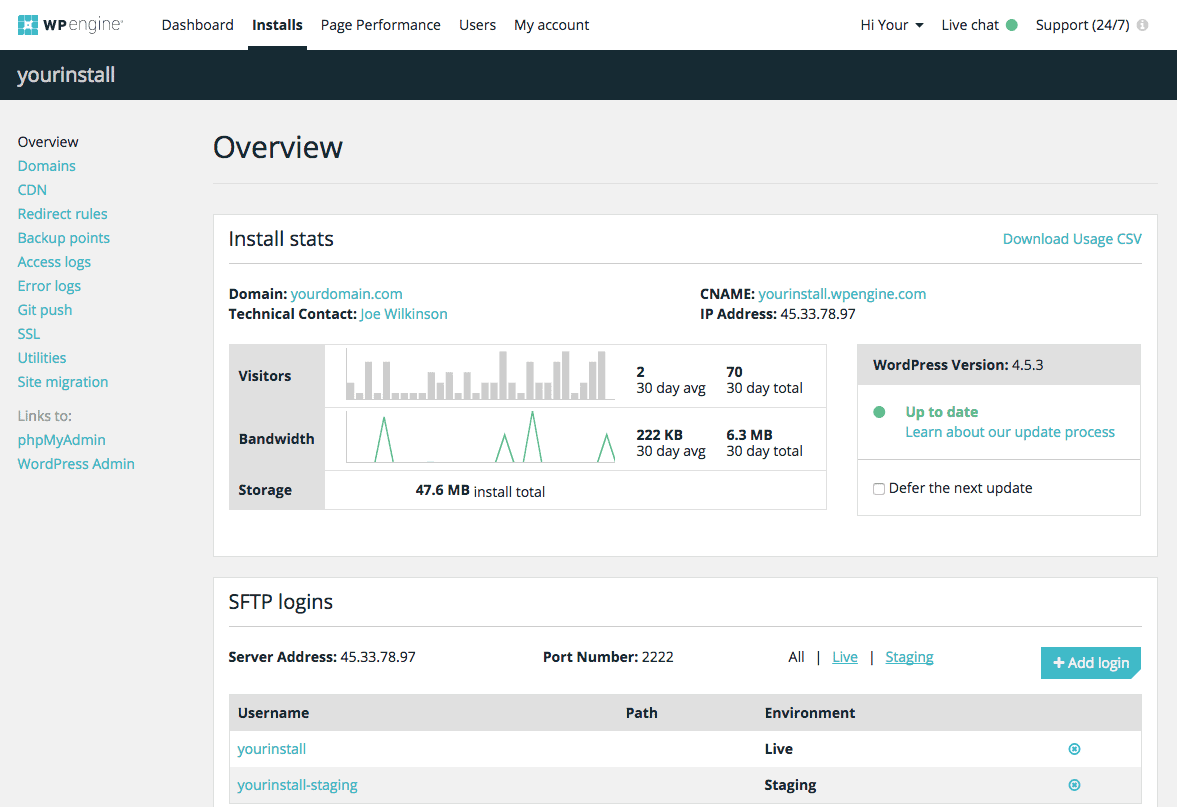
As you can see above, WP Engine shows your site’s:
- Bandwidth
- Storage
- Visitors information and so on
WP Engine pricing:
There are 4 pricing plans offered by WP Engine:
- Startup
- Professional
- Growth
- Scale
Startup plan comes at $30 per month (you can save Save $90 by getting 3 months free with annual prepay) and includes;
- 1 WordPress Install
- 25,000 visits per month
- 50 GB bandwidth
- 10GB Local Storage
Professional plan comes at $58 per month (you can save Save $177 by getting 3 months free with annual prepay) and includes;
- 3 WordPress Installs
- 75,000 visits per month
- 125 GB bandwidth
- 15 GB Local Storage
Growth plan comes at $115 per month (you can save Save $345 by getting 3 months free with annual prepay) and includes;
- 10 WordPress Installs
- 100,000 visits per month
- 200 GB bandwidth
- 20 GB Local Storage
Scale plan comes at $290 per month (you can save Save $870 by getting 3 months free with annual prepay) and includes;
- 30 WordPress Installs
- 400,000 visits per month
- 500 GB bandwidth
- 50 GB Local Storage
So what are you still waiting for?
Start Using WP Engine hosting now
WP Engine Pros And Cons
Let’s now talk about the pros and cons of using WP Engine.
Pros:
Here are some of the pros of using WP Engine hosting.
- Comes with 60 day money back guarantee
- EverCache technology used for faster page loading times
- Hacked sites fixed at no charge (which is incredible)
- Free Let’s Encrypt SSL
- Free StudioPress Themes
- Free Global CDN
- WordPress updates are automatically installed
- Free data backup and restore
- Staging area is provided
- It offers managed WordPress hosting which means great site performance
Cons:
Here are some of the cons of using WP Engine hosting.
- It’s one of the expensive hosting platforms where the basic pricing plans start at $30 per month
- You can’t use it for non-WordPress platforms
- You can’t install few plugins and themes (as their hosting environment doesn’t allow)
Read: Best Bluehost Alternatives for 2024 That Are Most Trusted
3 Reasons to Prefer WP Engine to Host WordPress Sites
Are you wondering about why should you go for a premium hosting environment like WP Engine to host your WordPress sites in 2024? Here are 3 strong reasons to choose WP Engine.
1. Genesis Framework for FREE
If you’re using WP Engine, you’ll get access to Genesis framework along with 35+ StudioPress themes for FREE. Yes, you heard it right. Genesis framework costs you $60 which you get for free if you’re using WP Engine to host your sites.
Genesis framework is one of the most search friendly frameworks which you can use to easily build incredible websites with WordPress. It’s not only search friendly but also mobile responsive, meaning your website will be perfectly optimized for every browser, device and screen size.
2. Access to global CDN and automated SSL certificates
Global CDN is provided with every hosting plan from WP Engine. That means, CDN is included for Startup, Growth, Scale, Professional, Business, and custom dedicated plans. Although personal plan clients can add CDN service for a monthly fee.
A global CDN can help the static content on your site such as images, CSS, Javascript etc load really quickly.
WP Engine also provides automated SSL certificates with each and every hosting plan which secure the connection between websites and your visitors. It easily helps you keep personal information, e-commerce transactions, and other important data safely.
3. Access to “staging sites”
WP Engine gives you access to “staging”.
So what does staging mean? To put it simply, a staging site is a clone of your live website. It helps you test any changes or major new features that you want to try or customize your site in a secure environment.
Most of the times, web developers use staging sites as a testing ground in order to prevent errors occurring on ‘live’ websites.
That way you can avoid critical issues or downtime issues that might otherwise occur. So if you’re someone who wants to customize or do various experiments on your site regularly, you need a hosting that offers “staging”. So go for WP Engine which offers staging feature.
So what are you still waiting for?
Click here to get started with WP Engine hosting
So which is the BEST web hosting for WordPress? Bluehost or WP Engine?
Honestly speaking, I’m really a satisfied customer of both of these web hosting companies. They both are reliable services and offer excellent features to their users. Both Bluehost and WP engine hosting companies serve different type of customers.
Want to Start a WordPress blog: Click here to Get Maximum Discount on Bluehost| Click to Select Hosting Plan of your choice
Picking up one among these two hosting services is really a tough decision for me. Bluehost is mainly suitable for solo bloggers whereas WP Engine is for small business owners who want speed and security.
If you are on a limited budget and still want a great hosting service for your business, Bluehost is for you where you can get it for as cheap as $2.95 per month.
If you are concerned about speed and security of your blogs and ready to spend a bit extra amount of money on your hosting, WP Engine is the RIGHT choice. You can get WP engine for as cheap as $29 per month where you will get unbeatable features like regular backups for free, unlimited data transfer etc.
So what are you waiting for? If budget is your cconcern go for Bluehost as it has everything that excites you whereas security and speedness is your top choice, don’t look beyond WP Engine as the sites that are hosted on it loads 4x times faster.
Recommended: Hostinger coupons
FAQs
Here are few most important questions you might want to know around WPEngine vs Bluehost to decide which one’s best for you in 2024.
1. What are the types of hosting options available from Bluehost?
Here are some of the hosting options available on Bluehost.
- Shared hosting
- Dedicated hosting
- Cloud hosting
- WordPress hosting
- VPS hosting
- WooCommerce hosting
If you’re looking for affordable hosting plans, go for shared hosting as their pricing starts just at $2.95 per month.
2. What’s the money back guarantee provided by Bluehost?
Bluehost offers 30 days money back guarantee. If you cancel your shared hosting account from Bluehost in the first 30 days, you’ll qualify for a full refund at the monthly rate.
When canceling your Bluehost account prior to your accounts end of term or downgrading your account to a term for less than a year; you forfeit the domain registration coupon and Bluehost deducts $15.99 from your final refund amount to cover their costs (since it offers 1 year free domain registration).
3. What if I’m not satisfied with WP Engine?
WP Engine offers you a 60 day money back guarantee which means, if you are not happy with WP Engine hosting or services, you can get your money back within 60 days of signing up with their hosting plans.
4. What are the various pricing plans from WP Engine?
WP Engine has 4 different pricing options including;
- Startup which comes at $30 per month (you can save Save $90 by getting 3 months free with annual prepay)
- Professional which comes at $58 per month (you can save Save $177 by getting 3 months free with annual prepay)
- Growth which comes at $115 per month (you can save Save $345 by getting 3 months free with annual prepay)
- Scale that comes at $290 per month (you can save Save $870 by getting 3 months free with annual prepay)
5. Which one is best among WPEngine and Bluehost?
Bluehost is powered by over 2 million websites which offers incredible features like unlimited storage, unlimited bandwidth, unlimited databases, unlimited domains, unlimited email accounts etc at affordable prices.
WP Engine is a premium hosting choice which offers ultimate features like backups, CDN, SSL, staging area and so on.
If you’re on a tight budget, go for Bluehost and if you want fully managed hosting environment, WP Engine is a great fit for you.
Recommended Web Hosting Resources:
- Unbiased Bluehost Review: Is it a good host?
- DreamHost vs Bluehost: Which Web Host is the Winner in 2024
- Hostinger vs Bluehost 2024: Which One is Cheaper and Better?
- Kinsta vs WPEngine: Which is Better Managed Hosting?
Final Thoughts
Both WP Engine and Bluehost are great hosting choices. One provides affordable hosting plans (Bluehost) and the other provides managed wordpress hosting at extremely faster speeds.
If you’re just starting out, we suggest you to go for Bluehost as it’s not only affordable but gives you almost all the features you need to run a site smoothly. But if you’re looking for an ultimate managed hosting solution, WP Engine is the one you should go for.
So what are your thoughts on WP Engine vs Bluehost? Share your thoughts in the comments.


Wp-engine is best in my opinion but if you are looking for cheap and reliable service then go for bluehost.
Hi…!
I started a brand new blog and i used Byethost free hosting for that and now its traffic has been increased and hence i was thinking of shifting that on a good host this review was beneficial for me thank you…