Are you on the hunt for the best Google apps for Android?
Google is no longer a search engine. Google has become so big that we rely on it for everything from checking the weather to booking a flight.
Some of the apps created by Google are just insane.
If you’re wondering which of the most popular and exciting Google applications are currently available, this article is for you. Ready to unlock the full potential of your phone or tablet? Dive into the must-have Google apps to boost your productivity.
Table of Contents ☰
Top 15 Best Google Apps Every Blogger Should Use in 2024

1. Google Chrome

Google Chrome is probably one of the best free Google Apps. It is a great web browser for your phone or tablet, whether it’s an Android or iPhone. There are other browsers like Firefox, but Chrome is fast, easy to use, and safe.
It remembers your favorite sites (bookmarks) and passwords and can handle many open tabs at once. That’s why most bloggers use the Google Chrome browser over other browsers.
Chrome shows you news articles you might like and lets you quickly get to your favorite websites. It can also translate websites to English or any other language you know.
What are the benefits of using Chrome?
Here are a few solid reasons why most people use Chrome over other browsers.
- It is one of the high-speed browsers and it loads and displays pages very quickly
- Safe and secure
- The biggest benefit is you can easily integrate with a ton of Google apps
- It is a cross-platform browser that can run across multiple cross-browsers
2. Google Drive
If you’re a blogger with lots of documents and files, you need Google Drive! It’s free, and you can use it on any phone, tablet, or computer. That means you can get to your stuff wherever and whenever you need it.
The best part? Google Drive users can store files of any size and type and have up to 15 GB of free storage.

What are the benefits of using Google Drive?
Here are a few things you can do with Google Drive;
- Store all your files (images, videos, documents and so on) and access them from anywhere safely
- You can collaborate on Microsoft Office files without converting file formats
- You can easily search for files by name and content
- You can easily share files and folders with others
- You can quickly view your content from any device be it laptop, PC or tablet or mobile
- You can also set access levels for who can view, comment or edit so your data is always safe
3. Google Authenticator
Google Authenticator is a security app for your phone that adds an extra login step to your online accounts by using two-factor authentication (2FA). More than 100 million people use Google Authenticator because it adds another step to logging in.
Here’s how it works: In addition to your password, it gives you a unique code that changes every minute. This code is only available on your phone, making it much harder for anyone to steal your account, even if they guess your password.
Google Authenticator is one of the most essential Google apps in 2024. It allows you to send money to friends, pay bills, and shop online.
What are the benefits of using Google Authenticator?
Here are some of the benefits of using it;
- Increased security for your online activities, including website login
- Easy to use and works offline
- Stores login codes for all your different accounts in one place
- The app is free to download and use
4. GMail
Whether you’re working online, running a business, or want to communicate with others, you need one thing: email. Gmail is undoubtedly one of the best google apps for androids, as millions of people use to send and receive emails.

What are the benefits of using Gmail?
Here are some of the benefits of using this top Google app, Gmail;
- It gives you a fantastic spam filter to prevent spam emails from arriving in your inbox
- It gives you literally unlimited email storage
- It’s the one email service that is used by billions of people worldwide (currently, over 1.8 billion users are using Gmail, which is roughly 22% of the world’s population)
5. Google Keep
Google Keep is a note-taking service developed by Google and launched way back in 2013 to help people online to take notes.

What are the benefits of using Google Keep?
Here’s a list of notable features of Google Keep;
- You can take notes instantly and the data is saved automatically
- You can use a voice memo on the go and have it automatically transcribed in Google Keep
- You can also share ideas with others using Google Keep
- You can easily organize your notes by adding labels to them as labels are quickly accessible in the main menu of Google Keep
6. Google Gemini
Are you looking to boost your productivity, save time on content creation and automate tasks? Then, Google Gemini is just for you.
Google Gemini (previously known as Google Bard), is an AI-powered chatbot, which can write code, create emails and handle automated tasks.

The best part? Gemini AI assitant can understand text, code, images, and audio formats making easier to communicate with it.
Quick note: Google Gemini Android app is still NOT yet available in some countries including India.
What are the benefits of using Google Gemini?
Here are some of the benefits of using Google Gemini;
- It can save you A LOT of time on tasks like research, writing, and content creation
- You can use it for creating content of all kinds including emails, social media posts, blog posts, and more
- Gemini can translate languages, write code, identify bugs in a code, and even complete incomplete code.
- It’s completely free to use and one of the best new google apps to use in 2024
7. Google Blogger
Want to create brand awareness, grow your business or make money online? Then, starting a blog is an excellent choice. Google’s Blogger is world’s popular blogging platform that lets you create a blog for free.
Blogger android app from Google lets you quickly and easily publish posts to your blog wherever you are.

In case you’re curious, here’s how you can compose a post to save as draft or publish:
- Open the Blogger app and sign in to your Google account
- Tap the compose button (usually a plus sign +)
- Add a title and start writing your blog post
- To add images, tap the image icon and choose to either upload from your gallery or take a new picture
- You can format the text, add links, and edit your post as needed
- Once you’re finished writing, tap the back arrow in the top left corner
- Choose to “Save as draft” to come back to it later or “Publish” to make it live on your blog
What are the benefits of using Google Blogger?
Here are some of the benefits of using Google Blogger App;
- Create and manage your blog on the go
- Write and format blog posts directly on your phone or tablet
- Save drafts to finish later or publish immediately
- Edit existing posts to update content or fix mistakes
- View a list of all your drafts and published posts in one place
- Easily switch between managing different blogs if you have them
8. Google Docs
If you’re still carrying thumb drives to update your working files on the go, you’re doing it all wrong.
In this future present of ours, online backups are the way to go: just keep your files stored online, and you’ll be able to access them anywhere (unless you’re out in the open desert, away from wi-fi signals). Regarding the online storage of documents, Google Docs is your all-in-one toolkit.
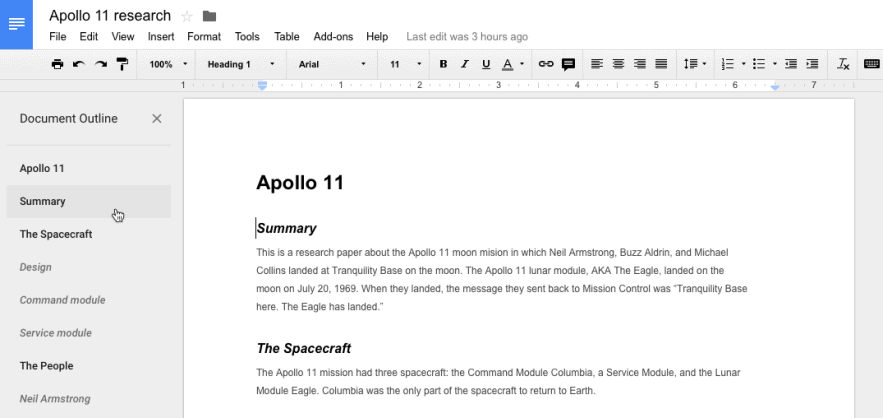
What are the benefits of using Google Docs?
Here’s a list of benefits you’ll get;
- You can edit your word documents, spreadsheets and presentations on-line… and that’s only the tip of the iceberg!
- You can share your documents with anyone you choose, and if you’re so inclined, you can permit collaborative editing and work on a document with multiple users, irrespective of their location
- It’s free to use for all those who have a Google account
- Works offline too (so your data is never lost)
9. Google Lens
Soon, your Android will become a full-blown robotic assistant, ready and willing to attend to all your research needs and demands. Oh, wait… that time has already come, and this app is another good example of why. Simply put, Google Lens is a reverse image search… and what does it mean?

In practical terms, this app combines Google’s sophisticated image recognition capabilities with a hint of Geo-tagging, to conjure something akin to magic: you can photograph a monument and it will present you with its name and bring up available information; you can shoot a billboard or poster and it will translate it for you. All in all, this amazing app will help you see the world through the eyes of Google!
What are the benefits of it?
Here are a few benefits of using Google Lens;
- Google Lens lets you search for what you want see
- Translate words you see
- Identify and learn about landmarks, restaurants and more
10. Google Tasks
If you’re looking for a to-do list Google app to manage ALL your tasks, Google Tasks is one of the best apps for android.
With this app, you can add, edit, and check off tasks from your phone, computer, or tablet – they’ll all be in sync.

The best part about Google Tasks is that it keeps things simple with features like creating lists, adding subtasks, due dates, and notifications. Also, it’s extremely easy to use, as you can just sign in with your Google account and get started.
What are the benefits of using Google Tasks?
Here are some of the benefits of using it;
- You can create to-do lists for the day, week, month, or year
- You can easily integrate it with Google Calendar and Gmail
- You can set reminders for tasks so you don’t miss out on important deadlines
- It’s free to use
11. Google Slides
Google Slides is a presentation tool developed by Google that helps you create online presentations for free. It is one of the best Google apps to use for online presentations.
It also offers a free Google Slides app that helps you create, edit and collaborate with others on presentations using your Android phone, iPhone device, or tablet.

What are the benefits of using Google Slides?
Here are some of the benefits of using Google Slides;
- You can create presentations for free where you can add text, slides, images, and more to make your slides look appealing
- It’s free to use (all you need is a Google account)
- Easy to collaborate and share your slides with others
- Easy to access anywhere (from any device)
12. Google Sheets
Google Sheets is a spreadsheet program that lets you create online spreadsheets for free. It is probably one of the most useful google apps to create and edit online spreadsheets.
Using Google Sheets, you can create, edit, share and collaborate with colorful charts and graphs. If you’re looking for a free and better alternative to MS Excel, you should definitely try this ultimate Google app.

What are the benefits of using it?
Here are some of the benefits of using it;
- Completely free to use (all you need is a Google account)
- Access from anywhere anytime
- Create and format spreadsheets and collaborate with other people
13. Google Ads
Google Ads (formerly known as Google AdWords) is an online advertising platform developed by Google where you can show paid ads, product listings, or videos on Google search results.

These Google ads are also known as PPC (Pay Per Click) ads as you pay per each click that you generate from ads.
What are the benefits of using it?
Here are some of the benefits of using it;
- Google ads help you quickly generate a ton of targeted traffic to your site, app, product, or online stores
- You can target a specific audience from specific countries to target your audience
- Google ads work faster than SEO and help you increase your brand awareness
14. Google Forms
Google Forms is a free survey administration software that’s used to create online surveys for free. You can use Google Forms to create surveys, quizzes, or forms to collect data online.

What are the benefits of using it?
Here are some of the benefits of using it;
- You can pick a variety of pre-made themes or you can create your own forms
- It’s completely free with a Google account and you can access it anywhere, anytime
- You can use forms for surveys, quizzes, and questionnaires
- You can create Google forms, share them from a link, or you can even embed them on your website
15. Google Meet
Google Meet is the video conferencing app provided by Google that lets you create and join high-quality video meetings. With this Google app, you can join meetings with just a link, no downloads required on most devices.
With Google Meet, you can share your video, desktop, and presentations with others and it is one of the essential Google apps for those who want to conduct video meetings online. Also, this app allows you to record meetings for later reference and to share with those who couldn’t attend.

What are the benefits of using it?
Here are some of the benefits of using it;
- The best reason to use Google Meet is security as all the meetings are secure including audio and video streams
- It offers excellent security features like end-to-end encryption, multi-factor authentication, and phishing protection.
- Google Meet can accommodate up to 100 participants.
- It is simple, light, and effortless to use
It’s incredible how far we’ve come in the past decade regarding technological developments, right? These apps can be used on a regular computer, although they’re arguably much more impressive on a mobile device.
FAQs | Top 10 Google Apps to Use in 2024
Here are a few questions you might want to refer to if you want to know more about using the top Google apps listed here.
Here are the 3 essential Google apps everyone should use.
→ Gmail
→ Google Chrome
→ Google Drive
Undoubtedly it’s Google Docs as it allows you to create, edit and collaborate with others on documents from your Android phone or iOS device. You don’t even need to worry about losing your work as everything is saved automatically as you type and it also gives you access to store your data offline so you won’t lose anything!
G Suite is a collection of cloud computing, productivity, and collaboration tools developed by Google.
Here are some of the leading Google apps.
→ Gmail
→ Calendar
→ Google Meet
→ Docs
→ Sheets
→ Slides
→ Drive
Google uses Play Store, where you can download tons of apps, games, and digital content for your Android devices.
Browse more Blogging Resources:
- Semrush Free Trial: Try Pro or Guru Account Free for 30 Days Worth Over $300
- Best Lifestyle Blogs to Follow in 2024
- Must Read Blogs from Indian Bloggers in 2024
- Most Popular Blogs For Women to Follow in 2024
- Best Fiverr Alternatives for Freelancers to Make More Money
- Best Mobile Phones for Blogging in 2024
Final thoughts on top Google apps for 2024
Although many types of Google apps are available, most are entirely free to use but can be very helpful.
We recommend not skipping top apps like Calendar, Google Docs, Sheets, Google Drive, and Gmail if you work online. These top apps help you work productively and smartly.
Let us know your favorite Google apps that you can’t live without. Share them in the comments below.

![Top 7 Grammarly Alternatives 2024 [Best Apps Like Grammarly To Proofread Your Text]](https://bloggerspassion.com/wp-content/uploads/2021/03/grammarly-alternatives.webp)


ad an article that google has launched an application related to voice technology….can u explain about tat??dfdsf
i read an article that google has launched an application related to voice technology….can u explain about tat??
Hi,
I’m also looking forward to Google’s spin on Dropbox, but you should keep in mind that gDocs has many unique features that set it apart from a mere on-line file storage. Most notably, you can write and edit your files directly… including simultaneous collaborative editing. Wonderful way to get things done when working with a team on-line!
It’s amazing how many cool and useful apps have been made by Google. Google Maps is very impressive to me. Just the scale of the project seems quite mind boggling, especially to the level of detail they are going into. As for Google Docs, I’ve tried it but for the moment I’m sticking with Dropbox for the most part. I’m looking forward to Google’s soon to be released competitor for Dropbox though.